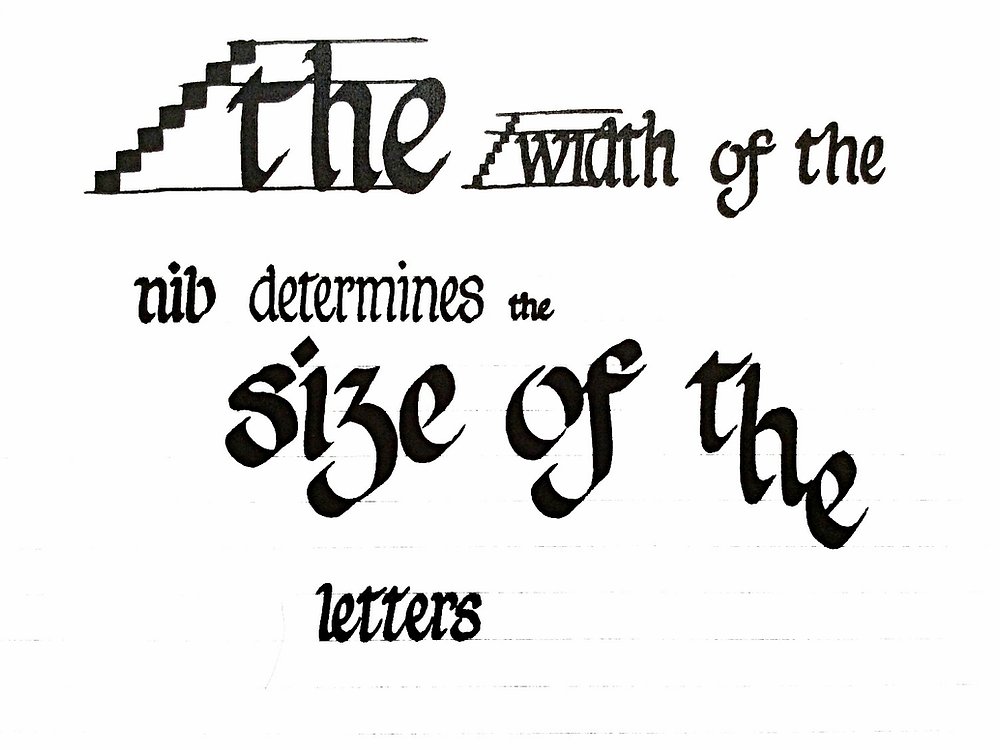- Professional Development
- Medicine & Nursing
- Arts & Crafts
- Health & Wellbeing
- Personal Development
18578 Courses
3D Printing Training Course for Product Designers
By ATL Autocad Training London
Who is this course for? The 3D Printing Bespoke 1-on-1 Training Course is designed for individuals seeking personalized instruction and hands-on experience in the field of 3D printing. Click here for more info: Website Training: 40 hrs, split as per your availability. When: 9 a.m. to 7 p.m., Mon-Sat. Call 02077202581 to reserve. Live online, or in-person. Option A: AutoCAD 10 hrs, Rhino 16 hrs, Vray 4 hrs, Photoshop 4 hrs, 3D Printing 6 hrs Option B: AutoCAD 12 hrs, 3ds Max 16 hrs, Vray 4 hrs, Photoshop 4 hrs, 3D Printing 4 hrs. Option A: AutoCAD, Rhino, Vray, Photoshop, 3D Printing (Total: 40 hours) AutoCAD (10 hours): Module 1: Introduction to AutoCAD (2 hours) Familiarization with AutoCAD interface and tools Creating, opening, and saving drawings Basic drawing and editing commands Module 2: Drawing and Editing (3 hours) Lines, circles, and arcs Polylines and polygons Modifying objects: Move, Copy, Rotate, and Scale Module 3: Precision Drawing (3 hours) Using coordinate systems Dimensioning and text Hatching and gradients Module 4: Advanced Tools (2 hours) Blocks and attributes Layers and object properties Creating layouts and plotting Rhino (16 hours): Module 1: Introduction to Rhino (2 hours) Navigating the Rhino interface Basic 2D and 3D modeling concepts Creating and manipulating objects Module 2: Advanced Modeling (6 hours) Modeling with curves and surfaces Editing and transforming geometry Building complex 3D structures Module 3: Visualization with Vray (4 hours) Understanding the Vray rendering engine Applying materials and textures Setting up lighting and cameras for realistic rendering Module 4: Presentation and Editing (2 hours) Exporting and sharing Rhino models Post-processing and enhancing designs Photoshop (4 hours): Module 1: Introduction to Photoshop (2 hours) Navigating Photoshop interface Image resolution and size Basic image editing tools Module 2: Image Editing and Enhancement (2 hours) Adjusting colors and tones Using layers and masks Retouching and image manipulation 3D Printing (6 hours): Module 1: Introduction to 3D Printing (2 hours) Basics of 3D printing technology Understanding file formats and requirements Module 2: Preparing 3D Models (2 hours) Model optimization for 3D printing Creating supports and rafts Ensuring successful prints Option B: AutoCAD, 3ds Max, Vray, Photoshop, 3D Printing (Total: 38 hours) AutoCAD (12 hours): Module 1: Introduction to AutoCAD (2 hours) Overview of AutoCAD interface and tools Creating, opening, and saving drawings Basic drawing and editing commands Module 2: Drawing and Editing (3 hours) Lines, circles, and arcs Polylines and polygons Modifying objects: Move, Copy, Rotate, and Scale Module 3: Precision Drawing (3 hours) Using coordinate systems Dimensioning and text Hatching and gradients Module 4: Advanced Tools (4 hours) Blocks and attributes Layers and object properties Creating layouts and plotting 3ds Max (16 hours): Module 1: Introduction to 3ds Max (2 hours) Exploring the 3ds Max interface Navigating viewports and objects Basic modeling techniques Module 2: 3D Modeling (6 hours) Creating and editing 3D objects Modifiers and deformations Working with shapes and splines Module 3: Visualization with Vray (4 hours) Setting up lights and cameras Rendering settings and options Post-production and compositing Photoshop (4 hours): Module 1: Introduction to Photoshop (2 hours) Navigating Photoshop interface Image resolution and size Basic image editing tools Module 2: Image Editing and Enhancement (2 hours) Adjusting colors and tones Using layers and masks Retouching and image manipulation 3D Printing (4 hours): Module 1: Introduction to 3D Printing (2 hours) Basics of 3D printing technology Understanding file formats and requirements Module 2: Preparing 3D Models (2 hours) Model optimization for 3D printing Creating supports and rafts Ensuring successful prints Training Duration: 40 hours Flexible Timings: Students can choose their preferred time slots based on our availability, operating from 9:00 am to 7:00 pm (Monday to Saturday). Pricing Details: Company Rate: £1200 (Plus 20% VAT) = £1440 inc VAT. Student, Self-Financed, and Live Online Rate: £1000 (Plus 20% VAT) = £1200 inc VAT. Who Should Enroll: This course caters to a wide range of individuals, including: Novices: Perfect for beginners unfamiliar with AutoCAD, 3ds Max, Adobe Photoshop, Rhino, Vray, and 3D printing, providing a solid foundational understanding. Architects and Interior Designers: Tailored insights for professionals seeking precision in enhancing their design skills, valuable for design firms. Industry Professionals: Establishes industry benchmarks, offering adaptable education applicable across sectors like interior design, architecture, and civil engineering. Learning Approach: Hands-On Practicality: Emphasizes practical, real-world skills through personalized one-on-one training, available in face-to-face or live online sessions. Step-by-Step Instruction: Experienced instructors guide you systematically through techniques using AutoDesk AutoCAD, Autodesk 3ds Max, Adobe Photoshop, and Trimble Sketchup. What You'll Receive: Certificate of Achievement: Upon completion, receive a certificate validating your expertise. Comprehensive Training Guide: Access an extensive PDF guide compatible with both Windows and MAC. Live Feedback: Connect with your tutor for real-time feedback during sessions and the option to record each session for future reference. Our Benefits: Price Assurance: Guaranteeing exceptional value for your career investment. Personalized Training: Tailored one-on-one sessions, adjusting to your learning pace and style. Flexible Scheduling: Choose your preferred training time and day, available Monday to Sunday, from 9 am to 8 pm. Lifetime Support: Ongoing email and phone support beyond the course completion. Computer Setup Assistance: We assist in configuring your computer for seamless software installation. Referral Benefits: Recommend a friend and enjoy discounts, including significant savings on group training courses. Advantages of Option A: Diverse Skill Enhancement: Acquire proficiency in AutoCAD, Rhino, Vray, Photoshop, and 3D Printing, expanding your skill repertoire. Career Opportunities: Access a wide range of career paths in design, architecture, and 3D printing fields, enhancing your professional prospects. Compelling Visualizations: Craft realistic and visually appealing 3D renderings using Vray, elevating the quality of your design presentations. Image Editing Expertise: Master the art of enhancing design projects with Photoshop, adding finesse to your creative work. Prototyping Prowess: Develop essential skills in 3D Printing, enabling you to create physical design prototypes for various applications. Advantages of Option B: Versatile Skill Mastery: Excel in AutoCAD, 3ds Max, Vray, Photoshop, and 3D Printing, gaining expertise in diverse areas of design and visualization. Career Advancement: Unlock opportunities in architecture, animation, and visualization fields, broadening your career horizons. High-Quality Renderings: Showcase your designs impressively with high-quality renderings generated through Vray, leaving a lasting impact on viewers. Image Editing Mastery: Polish your design concepts and presentations using advanced Photoshop techniques, ensuring your visuals are refined and professional. 3D Printing Expertise: Bring your digital designs to life across various industries, mastering the intricate art of 3D printing. Our training courses cater to both Mac and Windows operating systems and provide: Price Assurance: Ensuring the best value for your investment. Personalized Attention: Benefit from one-on-one training sessions tailored to your learning pace and style. Flexible Scheduling: Choose your preferred time and day for training sessions, available seven days a week from 9 am to 8 pm. Ongoing Support: Enjoy lifetime email and phone support, ensuring you're never alone on your learning journey. Technical Assistance: Receive guidance in configuring your computer for software installation, ensuring a seamless learning experience. Special Benefits: Avail special discounts when you refer a friend and significant savings on group training courses, maximizing the value of your training investment.

Programming and Data Wrangling with VBA and Excel
By Nexus Human
Duration 3 Days 18 CPD hours This course is intended for This course is primarily designed for students who want to gain the skills necessary to use VBA to automate tasks in Excel such as collecting data from external sources, cleaning, and manipulating data. The target student may also want to learn how to create custom worksheet functions to streamline worksheet formulas and make complex worksheets easier to support, maintain, and understand. Overview In this course, you will develop and deploy VBA modules to solve business problems. You will: Identify general components of VBA and their appropriate use in solving business solutions. Record VBA macros to automate repetitive tasks. Use reference tools built into Excel to get help on VBA programming language and objects used in the Excel VBA environment. Write VBA code to create a custom worksheet function. Eliminate, avoid, or handle errors in VBA code, and optimize its performance. Control how and when macros run. Develop UserForm objects to create custom dialog boxes and windows. Use VBA to read and write data from local files and cloud services. Use VBA to clean and transform data. Run programs and commands outside of Excel and share VBA projects with other users VBA (Visual Basic for Applications) enables you to enhance and extend the capabilities of Microsoft© Excel© and other applications in the Microsoft© Office application suite. You can use VBA to perform tasks that would be difficult or impossible to do using only worksheet functions, and you can automate a wide range of tasks involving the collection, processing, analysis, and visualization of data. This course will give you a good foundation for understanding, creating, and using VBA in your own Excel workbooks, show you how to work with data across different applications, and how to package the macros and functions you create so you can back them up, move them to other computers, and share them with other users Prerequisites To ensure your success in this course, you should be an experienced Excel user who is comfortable creating and working with Excel workbooks, including tasks such as entering worksheet formulas, using absolute and relative addressing, formatting cells, and creating pivot tables and charts. This level of skill could be acquired by taking the Microsoft Excel for Office 365? (Desktop or Online) courses, Parts 1, 2, and 3 1 - Using VBA to Solve Business Problems Topic A: Use Macros to Automate Tasks in Excel Topic B: Identify Components of Macro-Enabled Workbooks Topic C: Configure the Excel VBA Environment 2 - Automating Repetitive Tasks Topic A: Use the Macro Recorder to Create a VBA Macro Topic B: Record a Macro with Relative Addressing Topic C: Delete Macros and Modules Topic D: Identify Strategies for Using the Macro Recorder 3 - Getting Help on VBA Topic A: Use VBA Help Topic B: Use the Object Browser to Discover Objects You Can Use in VBA Topic C: Use the Immediate Window to Explore Object Properties and Methods 4 - Creating Custom Worksheet Functions Topic A: Create a Custom Function Topic B: Make Decisions in Code Topic C: Work with Variables Topic D: Perform Repetitive Tasks 5 - Improving Your VBA Code Topic A: Debug VBA Errors Topic B: Deal with Errors Topic C: Improve Macro Performance 6 - Controlling How and When Macros Run Topic A: Prompt the User for Information Topic B: Configure Macros to Run Automatically 7 - Developing Custom Forms Topic A: Display a Custom Dialog Box Topic B: Program Form Events 8 - Using VBA to Work with Files Topic A: Use VBA to Get File and Directory Structure Topic B: Use VBA to Read Text Files Topic C: Use VBA to Write Text Files 9 - Using VBA to Clean and Transform Data Topic A: Automate Power Query Topic B: Transform Data Using VBA and Workbook Functions Topic C: Use Regular Expressions Topic D: Manage Errors in Data 10 - Extending the Programming Environment Beyond the Workbook Topic A: Run Other Programs and Commands Topic B: Share Your VBA Projects

NEBOSH Level 6 National Diploma for Occupational Health and Safety Management Professionals
5.0(18)By Woodward Safety Health And Environment Ltd
All occupational health and safety practitioners (OHASPs) need to have a common core of knowledge in order to practise effectively. The NEBOSH National Diploma aims to provide the knowledge and understanding that underpins competent performance as an OHASP.

TWO SPACES LEFT! 24th September Diana Beaumont #Agent121. Looking for: ADULT FICTION, NON-FICTION
5.0(3)By I Am In Print
LOOKING FOR: ADULT FICTION, NON-FICTION Diana joined the prestigious DHH Literary Agency in June 2024. She started agenting with Rupert Heath Literary Agency in 2011 before moving to UTA and Marjacq in 2017. Before that she was senior commissioning editor at Transworld. Diana was chosen as one of The Bookseller’s Rising Stars of 2012, was a nominee for RNA Agent of the Year 2019, and was shortlisted for Literary Agent of the Year 2022 at the British Book Awards. Her list includes a wide range of bestselling and prize-winning authors in the UK and internationally. Diana represents adult fiction and non-fiction. For fiction, she is looking for upmarket women's commercial, with depth and heart, including reading group, historical, saga, uplit and contemporary stories that are irreverent and make her laugh; accessible literary fiction, high-concept crime fiction and thrillers. She has a thing for spy novels and would love to find a great vampire story. On the non-fiction side: memoir, smart, funny feminists, lifestyle, cookery and social justice, and open to anything with a strong, original voice. She also encourages submissions from writers who have been traditionally under-represented. Diana would like you to submit a covering letter, 1 - 2 page synopsis and the first three chapters (a maximum of 5,000 words) of your manuscript in a single word document. (In addition to the paid sessions, Diana is kindly offering one free session for low income/underrepresented writers. Please email agent121@iaminprint.co.uk to apply, outlining your case for this option which is offered at the discretion of I Am In Print). By booking you understand you need to conduct an internet connection test with I Am In Print prior to the event. You also agree to email your material in one document to reach I Am In Print by the stated submission deadline and note that I Am In Print take no responsibility for the advice received during your agent meeting. The submission deadline is: Wednesday 17th September 2025

Deep Learning - Convolutional Neural Networks with TensorFlow
By Packt
In this self-paced course, you will learn how to use TensorFlow 2 to build convolutional neural networks (CNNs). You will learn how to apply CNNs to several practical image recognition datasets and learn about techniques that help improve performance, such as batch normalization, data augmentation, and transfer learning.
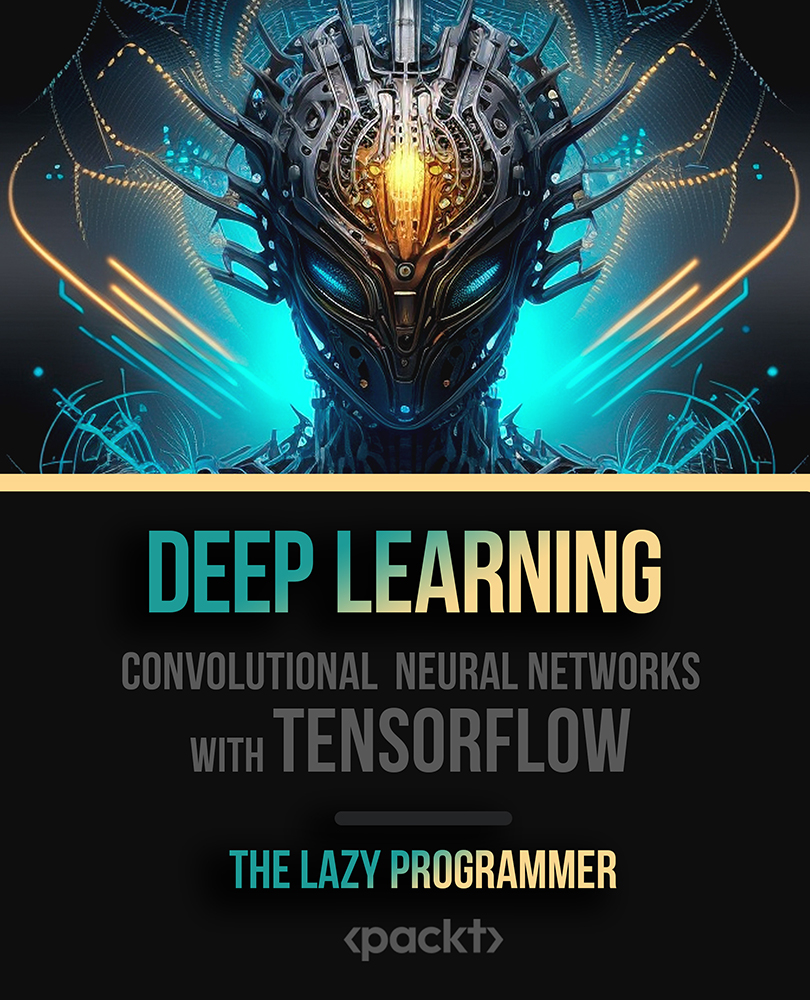
SOLD OUT! 23rd September John Baker #Agent121. Looking for: YA/NA FANTASY, SFF, HORROR, ADULT FICTION
5.0(3)By I Am In Print
LOOKING FOR: YA/NA FANTASY, SFF, HORROR, ADULT FICTION John Baker (he/him) joined the Bell Lomax Moreton agency in 2019, cultivating a list shaped around his passion for science fiction, fantasy, and horror, though has lately also branched out into action/adventure fiction. John focuses on authors writing in the Adult, New Adult, and YA spaces. John leads the wider agency's film & TV desk, is the Secretary of the Association of Author’s Agents, and the co-chair of the AAA’s Bridge Committee. He also serves on the Kingston University MA Publishing Advisory Board. Under the umbrella of speculative fiction, John is looking for fantasy, science fiction, horror, romantasy, or literary speculative fiction. He has built a reputation as a champion of underrepresented voices and stories, be it from creators hailing from the global majority and their diasporas or neurodiverse authors, and naturally gravitates towards this kind of storytelling. In short, if he’s never read a story like yours before, he wants to see it. Adult fantasy: John loves beefy epic fantasy, especially non-Anglo Christian-inspired. Give him an immersive world, a fresh magical or mythic system, and an exciting cast of characters and he’ll be happy. He is a broad church in the genre so loves a political fantasy, swords and sorcery, courtly intrigue, monster hunting and dastardly villains. John is keen to find an urban fantasy that feels fresh and fun and he’s a sucker for a heroic quest narrative. He’s also very open to fantasy that isn’t easily categorised, but it is playing in that world. John is keenly hunting for more historical fantasy, especially inspired by modern history. He’s had fun with mythological retellings in the past, but as ever, let’s make sure it’s shining the spotlight on new stories. He would also love fantasy that centres on types of relationships less celebrated in fantasy, such as established and secure married couples, or siblings. NA/YA fantasy: In this genre, most importantly, John wants to have a good time, whether it’s swoon-worthy kisses in lush ball gowns, or gruesome gore and monsters, so send him pacy, plot-filled adventures. He’d love more books that teenage boys would love: Skullduggery Pleasant forever! Romantasy: The thriving new romantasy genre comes with its own set of challenges, so John wants to know what makes your romantasy different; what will set it out from the (very crowded!) market. Give it completely barmy stakes, cool and unique new settings, or a love story that will make your jaw drop. To be clear, he’s happily sorted for a human person meets a fae creature in the spooky woods. Also, cosmic romance is the genre of the future. Give him romantasy in space. Easy. Horror: John and horror are old friends. He loves horror inspired by myth and folklore, subversive weird horror that leaves your eyebrows in your hairline, historical horror that pulls from ghastly true stories, and anything that you’ll be reading with the light on. He also loves a gothic element and is particularly looking for horror with a strong romantic throughline, fun YA horror, and female & NB horror authors. Science fiction: SF is coming back! And John has been shouting about that. He loves to see an adventurous found-family romp through space or an epic, crunchy space opera. Speculative near-future is fun too, in the vein of Black Mirror’s more uplifting episodes, (e.g. San Junipero). He loves YA science fiction as well; the more creative the better. Literary: John is open to finding more rich magical realism or something character-led yet supernatural and would love a high-concept mystery, in the vein of Stuart Turton. He also loves spec fic that uses the speculative lightly as a way of confronting a deeper truth in society today. Weird stuff: John wants books that will blow people’s minds and defy categorisation. This is hard to describe, but think Gideon The Ninth, The Library At Mount Char, This Is How You Lose The Time War. John loves a pitch that leaves the editors baffled but intrigued. Action/Adventure, Historical Adventure, Espionage: John is branching out into non-speculative adventures, such as John Le Carré, Lee Child, Ian Flemming, and Mick Herron. More as his taste develops, but the hunt is on! Not looking for: military sci-fi or hard SF, or anything with biblical “character wakes up in purgatory/heaven/hell” narratives. The right comedic fantasy has yet to hit his inbox, but please don’t comp Douglas Adams or Sir Terry. John would like you to submit a covering letter, 1-2 page synopsis and the first two chapters of your manuscript in a single word document. (In addition to the paid sessions, John is kindly offering one free session for low income/under-represented writers. Please email agent121@iaminprint.co.uk to apply, outlining your case for this option which is offered at the discretion of I Am In Print). By booking you understand you need to conduct an internet connection test with I Am In Print prior to the event. You also agree to email your material in one document to reach I Am In Print by the stated submission deadline and note that I Am In Print take no responsibility for the advice received during your agent meeting. The submission deadline is: Tuesday 16th September 2025

Advanced Python training course description This course caters to network engineers aiming to enhance both their Python proficiency and network automation skills. Delving deeper into key areas such as netmiko, Nornir, and ncclient, we also focus on automating network testing and validation. Participants gain greater confidence working with Python functions, classes, objects, and error handling. The course additionally introduces more libraries like Scrapli, TTP, pyATS, Genie, pybatfish, and Suzieq, which cover parsing strategies, automation testing, validation, network analysis, observability, and telemetry. The curriculum also encompasses concurrency techniques. What will you learn Write Python modules and functions. Evaluate techniques to parse unstructured data. Use NETCONF filters. Handle Python errors effectively (try, assertâ¦). Use postman. Automate testing and validation of the network. Use scrapli, Genie, batfish and Suzieq. Advanced Python training course details Who will benefit: Network engineers. Prerequisites: Python for network engineers Duration 5 days Advanced Python training course contents Review CLI, NETCONF, RESTCONF, structured versus unstructured data, gNMI and when to use which. PEP 8. Naming conventions. Packages, modules, Classes and methods. The scrapli library. Netmiko versus scrapli. Hands on: scrapli, Dictionaries versus Regular Expressions. Modules and Functions Writing your own modules, containers versus packages, virtual environments. Best practices, calling functions, writing your own functions. Parameters, arguments. Named arguments, dictionaries as arguments. Builtins. Docstrings. Main. __name__, __main__ . Program arguments. Hands on: Getting interfaces, showing interface status using Netmiko and functions. Using dictionaries as arguments. Writing your own modules. Parsing strategies Turning unstructured data into structured data. textfsm, PyATS Genie parser, NAPALM getters, Template Text Parser. Hands on: Genie parser, TTP. Accessing structured data with lists and dictionaries. Classes, objects and Python Python classes in Genie, PyEZ and others . Hands on: studying network automation classes, objects, methods and attributes. Configuration management - more nornir, ncclient, requests Nornir tasks. Nornir results, Nornir functions, Nornir plugins. Nornir processors. YANG, YANG models, pyang. NETCONF hello. Capabilities. Schemas. Filters. Subtrees. XPATH. Exploring available YANG data models. NETCONF and network wide transactions. Asserting NETCONF capabilities. Configuration types. Locking configurations, commits. NETCONF data stores. Netconf-console. RESTCONF differences from NETCONF. URI construction. Postman. More XML and JSON. Git and configuration versions. Hands on: Nornir and Jinja2. Exploring available models, NETCONF filters. Using postman. Python error handling and debugging Context handlers, try, assert, logging, pdb, pytest, unit testing, chatgpt. Hands on: Writing code with each of the error handling methods, investigating what happens on an error. Use chatgpt to debug your code. Python Automation Testing Testing and validation. pyATS, Genie. Testbed file. Genie parse, genie learn, genie diff. Genie conf, Genie ops, Genie SDK, Genie harness. Xpresso. Hands on: Using Genie for state comparisons of the network. Network analysis Batfish, pybatfish, configuration analysis, analysing routing, analysing ACLs. Pandas. Pandas dataframe. Filtering and selecting values of interest. Hands on: Use Batfish to analyse network snapshots, find network adjacencies, flow path analysis. Network observability Suzieq, using docker, using as a package. Sqpoller, suzieq-gui, suzieq-cli, sq-rest-server. Namespaces and seeing devices, network state and Asserts. Time based analysis, snapshots and changes. Hands on: Suzieq: Gathering data from the network, analysing data from the network. Network state assertion. Telemetry gRPC, gNMI. CAP, GET, SET. Subscriptions. Model Driven telemetry. Hands on: Analysing telemetry data with Python. Concurrency asyncio, threads, processes. Nornir concurrency. Scrapli and netmiko concurrency. Hands on: Multiple SSH connections to devices at same time. Scarpli asyncio.

TRAUMA - UNDERSTANDING BETTER TO INCLUDE BETTER
By Inclusive Solutions
This is a practical ‘non-medical’ day for front line practitioners working with children and young people who have experienced serious trauma in their life. We work to strengthen understanding of children who have faced issues of trauma emerging from abuse, violence, loss and family breakdown. Online Course now available via Teachable Platform – Impact of Trauma Learn at your own pace… lots of text and video support Course Category Meeting emotional needs Behaviour and Relationships Inclusion Teaching and Learning Description This is a practical ‘non-medical’ day for front line practitioners working with children and young people with serious issues arising from trauma. Drawing from the international research and literature and our own experience over many years as educational psychologists of the challenges of children with major social and emotional needs, we will explore together what the best practice can and could look like. We explore the language and key concepts of trauma and outline very practical classroom strategies. We look at what Psychology may help us in our understanding of children who have faced trauma. We explore the themes of: Hyperarousal Intrusive thoughts Constricted lives We look at triggers, self-regulation and unpack a range of strategies. We explore what young people with these difficulties really need from us. We also spend time looking at the emotional impact on practitioners working with children with such needs and what helps at a personal and team level. We can all do something – we do not have to wait for expert therapists to arrive! Testimonials I had no idea… It had a huge impact Belonging and feelings are so important Excellent! Learning Objectives Increased confidence regarding developing inclusive practice for traumatised children in mainstream schools Simple understandable explanation trauma understood Access to a wider range of practical strategies to impact on social and behavioural needs Deeper understanding of core values surrounding inclusion of emotionally disabled children Opportunity to reflect on professional attitudes and behaviour towards parents and pupils with complex emotional needs New skills, scripts and processes to make inclusion successful Who Is It For? Practitioners working in schools and other settings with children and young people of all ages Key workers Teaching Assistants with support roles Heads and deputies SENCOs Advanced skills teachers Primary and secondary classroom teachers Parents Local authority support services Course Content The course explores the questions:What does it take for a child to:Feel safe and secureMourn the past traumaReconnect with ordinary relationships with children and adults?How can we start to develop an understanding of traumatised children?What is the true impact of trauma?What else can we do to go about including high profile children or young people with challenging emotional needs?What useful psychological constructs can we use to guide us?This course also explores practical strategies, concepts and language for key adults rebuilding relationships with individual pupils.This is a participative day that aims to be explorative and practical. Opportunities to develop empathy with the children of concern will be created.If you liked this course you may well like:FRESH APPROACHES TO BEHAVIOUR AND RELATIONSHIPS

Search By Location
- TExT Courses in London
- TExT Courses in Birmingham
- TExT Courses in Glasgow
- TExT Courses in Liverpool
- TExT Courses in Bristol
- TExT Courses in Manchester
- TExT Courses in Sheffield
- TExT Courses in Leeds
- TExT Courses in Edinburgh
- TExT Courses in Leicester
- TExT Courses in Coventry
- TExT Courses in Bradford
- TExT Courses in Cardiff
- TExT Courses in Belfast
- TExT Courses in Nottingham