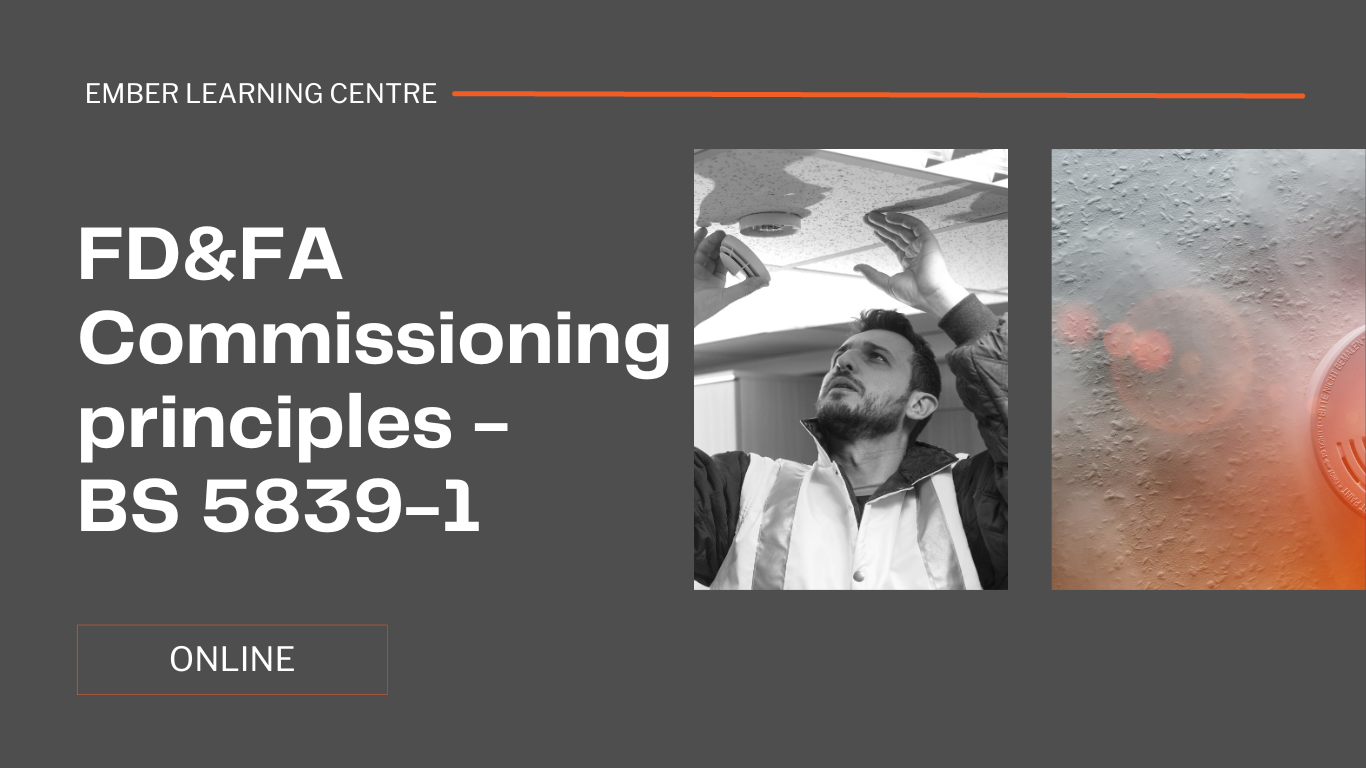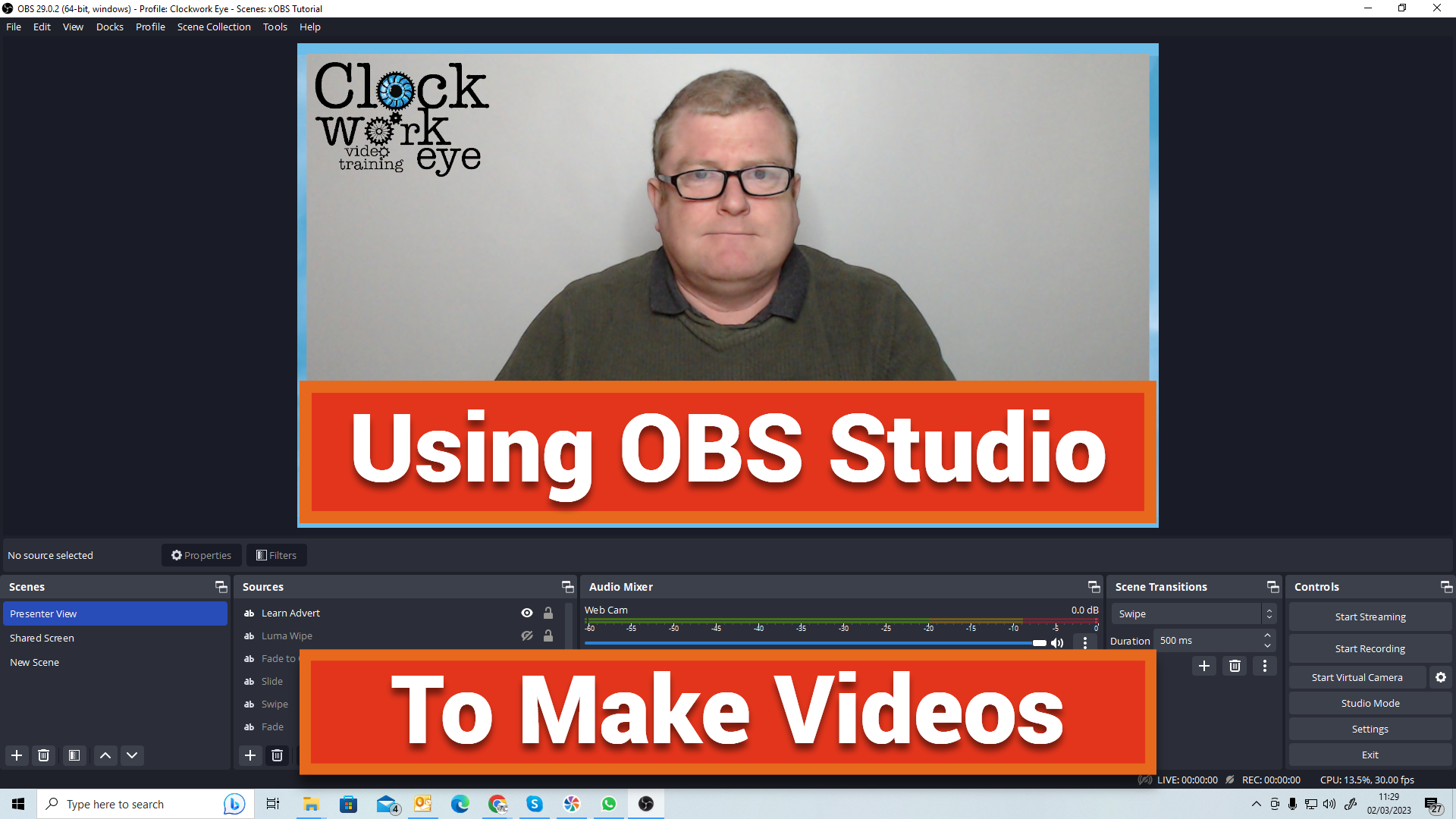- Professional Development
- Medicine & Nursing
- Arts & Crafts
- Health & Wellbeing
- Personal Development
18573 Courses
Introduction to Adobe Illustrator Online
By Platform Training
Adobe Authorised Training. Live online course with study materials and certificate of completion included Our beginners Adobe Illustrator course provides effective training in the use of Illustrator's tools to create stunning illustrations and type effects. From our London studios you will learn to design logos and printable documents, work with colours, gradients, layers, fonts, and photos to create eye-catching illustrations and text effects. Resources Introduction to Adobe Illustrator Course Information Description Completing this course will enable you to do the following and more: Understand the concepts of non-destructive image editing Understand differences between image file types Re-size, crop and export images Create special effects using filters Confidently work with multiple Photoshop layers Perform substantial image corrections and enhancements Format and optimise images for web & social media use Add text to your images Produce banner ads for web advertising For the full course content please download the course information pdf listed above. Who is this course for? This workshop is suitable for anyone looking to learn Illustrator from scratch or wanting to improve their existing knowledge of the program. Career path Attendees should have basic PC or Mac skills. You will need a broadband internet connection to participate in this live online course. Certificates Certificate of completion Digital certificate - Included

https://www.transmedia.co.uk/course/figma-introduction Figma is a web-based, graphics editing and user interface design app. You can use it to do all kinds of graphic design work, from wireframing websites, to designing mobile app interfaces, prototyping designs and crafting social media posts. Our two-day course starts with design basics such as typography, colour contrast, fonts, spacing, and more. Then we move on to show you the Figma toolset and how to use it to create text, add images, UI elements, and so on. During the course you will begin working with colours and styles and discover how to add other elements, such as slide-out menus. By the end, you'll be able to create professional mockups and turn your designs into interactive prototypes. All our Figma courses are taught by industry professionals who will share years of their industry experience with you, imparting best practice techniques as well mastery of the tools. Topics covered include Introduction to Figma, Exploring a Figma document, Designing and prototyping, Time-saving techniques and Exporting and sharing designs.

Basics of Chatbots with Machine Learning & Python
By Packt
Let's learn the basic concepts for developing chatbots with machine learning models. This compact course will help you learn to use the power of Python to evaluate your chatbot datasets based on conversational notes, online resources, and websites. Garner hands-on practice in text generation with Python for chatbot development.

Intermediate Adobe Illustrator Online
By Platform Training
Adobe authorised live online course with study materials and certificate of completion included During this 1 day intermediate level Adobe Illustrator course you will learn how to use Illustrator's tools to create stunning illustrations and type effects. Building on our Introduction to Illustrator (or your exisiting basic knowledge) you will learn how to work with colours, create printable documents, use gradients, layers, fonts, text effects, work with page and product design along with many other more advanced features. Description Professional Drawing with Illustrator Scale and Resizing Use Guides and Rulers Work with Colours in Illustrator Work with Clipping Masks Use Text copy and Typography in Illustrator Modify Objects Import and work with Textures Work with Opacity Work with 3D Elements Output your Artwork Bring a Fluorescent Transparency to Life Create Layouts for Product Placement and Packaging Save for Web & Devices For the full course content please download the course information pdf listed above. Who is this course for? This is a great course for existing Adobe Illustrator users who want to learn how to make use of more of the applications powerful features and improve their workflow. Requirements Attendees should have a basic knowledge of Illustrator. You will need a broadband internet connection to participate in this live online course. Certificates Certificate of completion Digital certificate - Included

After Effects Basics and Fundamentals Course
By ATL Autocad Training London
After Effects Basics and Fundamentals Course Learn After Effects fundamentals course. Master essential techniques for stunning visual effects and animations. Enroll now!. In this course, You'll gain knowledge in animation, visual effects, and motion graphics. Learn to animate objects and more. Learn basics of motion graphics and animation using After Effects. Click here for more info: Website Duration: 10 hours Approach: 1-on-1 personalized training with tailored content. Availability: Monday to Saturday, between 9 am and 5 pm. Duration: 10 Hours Session 1: Introduction to After Effects (1 hour) Overview of After Effects interface and tools Understanding compositions, layers, and timelines Importing and organizing assets Basic animation principles: keyframes, motion paths, and easing Session 2: Working with Layers and Effects (1 hour) Layer properties: opacity, position, scale, rotation, and anchor points Applying effects and presets for visual enhancements Introduction to masks and blending modes Understanding adjustment layers for global effects Session 3: Animation Techniques (2 hours) Advanced keyframing: graph editor, speed graphs, and expressions Puppet tool for character animation and shape deformation Working with text layers: animation, tracking, and text presets Parenting and creating nested compositions for complex animations Session 4: Special Effects and Visual Enhancements (2 hours) Particle systems and simulation effects Creating realistic motion blur and 3D effects Introduction to color grading and advanced effects Utilizing plugins for additional effects and creative possibilities Session 5: Motion Graphics and Templates (2 hours) Introduction to motion graphics principles Using shape layers and shape animations Creating lower thirds, titles, and infographics Working with pre-made templates and customizing them Session 6: Project-Based Learning and Advanced Tips (2 hours) Guided hands-on project incorporating learned techniques Advanced tips and tricks for efficient workflows Q&A session to address participant queries and challenges Upon completing this course, participants will have a strong foundation in Adobe After Effects, enabling them to create compelling animations, visual effects, and motion graphics for various applications. Upon completion of the Adobe After Effects Fundamentals course, participants will: Master Essential Tools: Gain a comprehensive understanding of After Effects interface, tools, and basic animation principles. Layer Management: Learn to work with layers, apply effects, masks, and blending modes for visual enhancements. Advanced Animation Techniques: Explore advanced keyframing, puppet tool, text animations, and parent-child relationships for complex animations. Special Effects Mastery: Acquire skills in particle systems, motion blur, 3D effects, color grading, and utilizing plugins for creative enhancements. Motion Graphics Proficiency: Create dynamic motion graphics using shape layers, animations, lower thirds, titles, and infographics. Project-Based Experience: Apply acquired skills in guided hands-on projects, enhancing practical expertise and creativity. Job Opportunities: Motion Graphics Designer: Design engaging motion graphics for videos, commercials, and digital platforms. Visual Effects Artist: Create stunning visual effects for films, TV shows, and advertisements. Video Editor: Edit and enhance videos using After Effects for various industries including entertainment and marketing. Animation Specialist: Develop animations for web, mobile apps, and multimedia presentations. UI/UX Animator: Design interactive user interfaces with animated elements for websites and applications. Social Media Content Creator: Produce eye-catching animated content for social media platforms. Freelance Animator/Designer: Offer freelance services to clients seeking customized animations and visual effects. E-learning Content Developer: Create animated educational content for online courses and e-learning platforms. Advertising Creative: Contribute to creative advertising campaigns by integrating dynamic animations and visual effects. Film and Television Production: Contribute to film and TV productions by creating captivating visual effects sequences and animations. Session Highlights: Advanced Animation Techniques: Master intricate animation methods, including character animation, 3D motion, and advanced visual effects. Storyboarding and Conceptualization: Develop compelling storyboards and refine your creative concepts for animation projects. Industry-Standard Software Proficiency: Gain expertise in software like Adobe After Effects, Cinema 4D, and Maya for professional-grade animation. Collaborative Project Work: Engage in team-based animation projects, simulating real-world production environments. Portfolio Development: Receive personalized feedback on your work and build a professional animation portfolio. Career Guidance: Benefit from career-oriented workshops, resume building, and industry networking opportunities. After Effects Free Download & Free Trial Adobe https://www.adobe.com Explore the following advantages: Interactive Online Training: Engage in our live online sessions from anywhere globally. Connect with the instructor and peers, ask questions, and receive instant feedback. Face-to-Face Learning Option: Opt for in-person training sessions if you prefer hands-on interaction. Collaborate with the instructor and fellow learners for a personalized learning experience. Session Recordings: Never miss out! Access recordings of every session, enabling you to review the material at your convenience and solidify your understanding. Lifetime Email Assistance: Enjoy continuous support from our dedicated team. Reach out with any questions or challenges, even after completing the course, for ongoing guidance. Certified Educators and Industry Professionals: Learn from seasoned experts in motion graphics and animation. Benefit from their wealth of experience and practical insights, ensuring a comprehensive learning experience.

Excel Course
By KEMP CENTER
Practical Excel training that will turn you into a certified Excel master About course Become a master of Excel Learn how to use the crucial Excel functions and tools. Learn from the experts The course is conducted by an Excel specialist with many years of experience. Test your knowledge In the course, you will find tests and practical tasks to consolidate your knowledge and skills. Do you want to master Excel quickly and efficiently? We offer you a unique opportunity to learn all the features of Excel in just a couple of days. The course is purely practical and will teach you the most useful tools included in the app. Whether you do data modeling, work on databases or analysis and reporting, this practical course will show you how to speed up and improve the quality of your work in each of these areas. Through the course, you will have few knowledge repetitions, practical tasks and tests that will help you remember all the information and put into practice the skills you have learned. The training offers access to the training videos and reference materials for an unlimited period. You’ll learn from our Excel expert with many years of experience in the field who will explain every issue step by step and will teach you how to perform your tasks with confidence. This course is available through a multimedia Kemp Center platform. You will learn from the comfort of your own home and at your own pace. You can always stop, return or return to any topic. On top of everything, after completion of the course, you will receive certificate confirming your skills. Join the Excel course and get the benefits: Learning from a professional instructor24/7 access from any devicePractical exercisesTests, quizzes and recapsCertificate of completionExtra materials and downloadable bonuses100% satisfaction guarantee Your Singing Instructor: Lewis Hardin Excel expert The Excel course is conducted by an MS Excel expert and trainer. He specializes in financial modeling and data analysis. He can’t imagine life without Excel and till now, he created and implemented dozens of business tools based on this program. Participants of his trainings appreciate him for his pragmatic approach, lightness of message, and an offbeat sense of humor. He is able to convey any issue in an accessible and understandable way. Overview of the course: The Excel course program: I. Module 1 – Editing Basic issues Excel applications; navigating in the program; naming; toolbar; formula behavior; special paste; moving and copying without disturbing file consistency; areas; relative and absolute references; keyboard shortcuts. Editing and formatting Fonts; borders; text layout; wrapping; merging; formats (text, number, currency, accounting, dates and times, percentage, scientific, special); conditional formatting; table formatting; width and height, auto-fit. Graphic and special elements Pictures; shapes; icons; 3D models; SmartArt; text boxes; equations; symbols; headings; comments. II. Module 2 – Analysis and modeling Create charts and tables Charts: column (bar); line; area; statistical; pie; doughnut; scatter; bubble; combination charts. Special charts: cascade; funnel; stock; surface; radar; maps; spark lines; PivotCharts. Filters (Slicer and Timeline): PivotTables and Plain Tables. Use formulas Rules for working on formulas. Review and application of formulas. Formulas: financial; temporal; mathematical and statistical; search; database; text; logical; IT; compliance; networking. Working on data (databases) Sort; filter; retrieve and transform data; import and export data; queries and connections; text as columns; instant fill; remove duplicates; data validation; consolidation; what-if analysis; forecast worksheet; outline (grouping and what-if analysis). III. Module 3 – Review, view and print Review and data protection Checking: spelling; thesaurus; workbook statistics. Accessibility settings; smart search; translator; comments and notes; protect worksheet; ink. View, printing and formats View: sheet views; page break preview; page layout and custom views; show grid view; formula bar and headings; zoom; arrange windows; freeze panes; enter macros. Printing: print area; page settings; margin settings; sheet adjustment. File formats and saving. IV. Module 4 – Advanced issues Advanced features Work with other apps Tools and plugins for professionals V. Tests Tests and repetitions of acquired knowledge The acquired knowledge will be consolidated and checked through tests after each training module. Tests improve the acquisition of knowledge and improve the attention and engagement throughout the training. Final test After completing the final test at the end of the Excel course, you will get certified. VI. Tasks Practical tasks and exercises Each participant of the Excel course will practice the acquired skills. In this way, the participant will assimilate skills for longer and adapt them to his/her style of operation. After completing the tasks and receiving feedback from our experts, the new skills will be fully acquired not only on an intellectual level but also on a practical level. VII. Bonus materials for the course Additional materials for use in everyday workAfter logging in, you will receive additional materials for use in everyday work. You will receive: short keyboards; a list of the best Excel plugins and tricks to improve work and many more. Experience Beginner-IntermediateLanguage English, German, French, Polish, Portuguese A letter from your expert instructor: If you want to become an Excel master, don’t waste your time on boring and ineffective training courses that will teach you only the theory. We have a better solution for you: We are pleased to invite you to the most practical course that will teach you how to use Excel in practice. And guess what? You will master all the features of Excel program within just a couple of days.You will learn how to work dynamically and flawlessly. Data analysis, database manipulation, creating statements and reports won’t be a problem for you anymore. You will learn everything in the shortest possible time and you’ll master the use of the most important and useful functions. You will work on sheets taken from the real life and perform activities independently. In this way you will acquire the ability to use the program at an expert level.Join us today! Learn with us and surprise everyone with your knowledge of Excel! Learning Excel with us is so interesting and never boring. Learn from the best and become one of themLewis HardinExcel course expert

Tuesday Mornings- 10 Week Art Course: Deposit £130
By Elements Art Classes
Art classes for adults of all abilities. An enriching experience for individuals looking to explore their creative side, learn new artistic skills, and connect with like-minded people.

Garden Design Training Course Beginner to Advanced
By ATL Autocad Training London
Who is this course for? The Garden Design Training Courses are suitable for individuals interested in learning how to plan, design, and manage outdoor spaces, including public parks, gardens, parks, and commercial landscapes. Jobs: Landscape Designer, Consultant, Garden Planner, Green Space Developer, Urban Garden Designer. Click here for more info: Website Personalized 1-on-1 sessions. Book between 9 a.m. and 7 p.m., Mon to Sat. (Book anytime and day). The 40-hour program includes AutoCAD, Sketchup, Vray, IndDesign and Photoshop. Garden Design Software Training Course Options Option A: AutoCAD, Sketchup Pro, Vray, Photoshop (Total: 40 hours) AutoCAD (10 hours): Module 1: AutoCAD Fundamentals (2 hours) - Explore the AutoCAD interface and its toolset - Master drawing creation, management, and storage - Utilize essential drawing and editing commands Module 2: Drawing and Editing Mastery (3 hours) - Achieve precision drawing with lines, circles, and arcs - Create complex shapes with polylines and polygons - Proficiently use object modification tools: Move, Copy, Rotate, and Scale Module 3: Precision and Detail (3 hours) - Implement coordinate systems for accuracy - Learn dimensioning techniques and text incorporation - Elevate designs with hatching and gradients Module 4: Advanced Design Tools (2 hours) - Harness the power of blocks and attributes - Manage layers and object properties efficiently - Craft layouts and prepare for plotting Sketchup Pro (16 hours): Specializing in Garden Planning (Planting Plans, Vegetation Layouts, and Maps) Module 1: Introduction to Sketchup Pro (2 hours) - Navigate the Sketchup Pro interface - Understand essential 2D and 3D modeling concepts - Create and manipulate garden design objects Module 2: Advanced Garden Modeling (6 hours) - Sculpt intricate garden elements with curves and surfaces - Expertly edit and transform garden geometry - Focus on Planting Plans, Vegetation Layouts, and Maps Module 3: Visualization Excellence with Vray (4 hours) - Master the Vray rendering engine for lifelike garden visuals - Apply materials and textures for realism - Set up optimal lighting and camera angles for compelling garden renders Module 4: Image Enhancement through Photoshop (10 hours) - Use Photoshop for garden design refinement - Elevate garden images from Sketchup and Vray outputs - Create visually stunning presentations for garden projects Additional Resources: Gain access to invaluable resources, including free online portfolio design assistance, career growth guidance, and mock interviews, ensuring your readiness for the competitive garden design job market. Option B: AutoCAD, Rhino, Vray, Photoshop (Total: 40 hours) AutoCAD (12 hours): Module 1: AutoCAD Introduction (2 hours) - Unveil the AutoCAD interface and its feature set - Master drawing creation, management, and storage - Proficiency in fundamental drawing and editing commands Module 2: Drawing and Editing Proficiency (3 hours) - Apply precision drawing techniques, including lines, circles, and arcs - Construct complex shapes with polylines and polygons - Skillfully use object modification commands: Move, Copy, Rotate, and Scale Module 3: Precision and Detail Mastery (3 hours) - Implement coordinate systems for precision - Explore comprehensive dimensioning methods and text integration - Enhance designs with hatching and gradients Module 4: Advanced Design Tools (4 hours) - Gain expertise in blocks and attributes for efficient design - Efficiently manage layers and object properties - Craft layouts and prepare for plotting Rhino (14 hours): Module 1: Rhino Introduction (2 hours) - Navigate within the Rhino interface - Understand essential 2D and 3D modeling concepts for garden design - Create and manipulate garden design objects Module 2: Advanced Garden Modeling (6 hours) - Craft intricate garden structures using curves and surfaces - Proficiently edit and transform garden geometry - Build complex 3D garden structures Module 3: Visualization Mastery with Vray (6 hours) - Set up optimal lighting and camera angles for garden renders - Explore rendering settings and options for high-quality outputs - Learn post-production techniques and compositing for exceptional garden visuals Module 4: Image Enhancement with Photoshop (8 hours) - Utilize Photoshop for refining garden design concepts - Enhance garden images from Rhino and Vray outputs - Create visually striking garden presentations for projects Garden Design Training Course Information When Can I Book This Training Course? - Immerse yourself in a personalized training experience with our flexible 1-on-1 training sessions. - Tailor your schedule by pre-booking a convenient hour of your choice. - Available for booking from Monday to Saturday between 9 a.m. and 7 p.m. - Alternatively, you can call 02077202581 to book over the phone. Training Duration - This comprehensive course spans 40 hours, which you can split over as many days as needed to create your ideal learning schedule. Training Method - We offer 1-on-1 training, which can be conducted either in-person Face to Face or Live Online. - Expect personalized attention, customized content, a flexible learning pace, and individualized support throughout your training. - We also provide the option of Live Online 1-on-1 sessions over Zoom for added convenience. Enroll Today - If you're ready to embark on this enriching journey, click the link below to enroll in our 1-on-1 Course. Garden Design Software Training Overview In our comprehensive garden design training program, you'll cultivate your expertise using a thoughtfully selected array of industry-leading software tools, ensuring you're well-prepared to bring your garden designs to vibrant life. Option A: - AutoCAD (10 hours): Craft precise garden layouts and plans. - SketchUp (16 hours): Specialize in garden planting plans, vegetation layouts, and maps. - Vray (4 hours): Create lifelike 3D renderings of your garden designs. - Photoshop (10 hours): Enhance garden images effectively. Option B: - AutoCAD (12 hours): Develop garden blueprints with precision. - Rhino (14 hours): Master 3D modeling for intricate garden designs. - Vray (6 hours): Craft stunning 3D visualizations of your gardens. - Photoshop (8 hours): Perfect your garden design concepts. Both options accommodate Mac and Windows operating systems, ensuring accessibility for all learners. Key Benefits Price Assurance: We are committed to delivering exceptional value for your investment in a flourishing garden design career. One-on-One Training Sessions: Tailored learning experiences designed to adapt to your unique learning style. Flexible Scheduling: Choose your preferred training time and day, with availability from Monday to Sunday, spanning from 9 am to 8 pm. Lifetime Email and Phone Support: Ongoing support continues beyond your training period, facilitating your career growth. Computer Configuration Assistance: We provide guidance to ensure a seamless software installation on your computer. Referral Benefits: Enjoy special discounts when referring a friend and substantial savings on group training courses.

Search By Location
- TExT Courses in London
- TExT Courses in Birmingham
- TExT Courses in Glasgow
- TExT Courses in Liverpool
- TExT Courses in Bristol
- TExT Courses in Manchester
- TExT Courses in Sheffield
- TExT Courses in Leeds
- TExT Courses in Edinburgh
- TExT Courses in Leicester
- TExT Courses in Coventry
- TExT Courses in Bradford
- TExT Courses in Cardiff
- TExT Courses in Belfast
- TExT Courses in Nottingham