- Professional Development
- Medicine & Nursing
- Arts & Crafts
- Health & Wellbeing
- Personal Development
64641 Courses
Adobe InDesign CC Beginner
By iStudy UK
Learning Objectives Introduction , Building a Basic InDesign Document , Customizing the Workspace , Modifying the Layout , Understanding Pages Panel , Working with Text , Formatting Text , Working with Color , Using Styles , Modifying Graphics , Managing Objects and Layers , Adding and Transforming Shapes , Using Effects , Working with Tables , Exporting the Document to Other Formats , Conclusion Pre-Requisites Basic computer skills. Description This introductory course is designed to introduce students to the basic functionality and user interface of Adobe InDesign CC. In this course, Students will learn to navigate InDesign, build documents, add text and graphics, and customize the workspace. Students will also learn to modify the layout, manage pages, modify text, modify graphics, work with color, apply effects, and add and transform shapes. In addition, students will learn to manage objects and layers, format text, use styles, work with tables, export documents, and prepare for printing. Introduction to the Course Introduction 00:01:00 Section 01 Overview of InDesign 00:03:00 Touring the InDesign Interface 00:10:00 Customizing Preferences 00:09:00 Building a Document 00:09:00 Advanced Document Settings 00:09:00 Adding Graphics 00:06:00 Adding Text 00:03:00 Section 02 Using Panels and Workspace Presets 00:10:00 Document Views 00:08:00 Understanding the Control Panel 00:04:00 Section 03 Changing the Document Setup 00:06:00 Section 04 Adding, Moving, and Deleting Pages 00:06:00 Using Master Pages 00:10:00 Section 05 Selecting Text 00:03:00 Understanding Text Frame Options 00:09:00 Importing Text 00:06:00 Threading Text 00:05:00 Using Special Characters 00:10:00 Using Spell Check 00:07:00 Using the Story Editor 00:04:00 Section 06 Character Formatting 00:11:00 Advanced Character Formatting 00:10:00 Paragraph Formatting 00:10:00 Section 07 Basics of Color 00:06:00 Working with Swatches 00:08:00 Creating Swatches 00:08:00 Making Spot Color Swatches 00:03:00 Working with the Color Panel 00:05:00 Creating and Using Gradients 00:08:00 Section 08 Basics of Style 00:01:00 Managing Paragraph Styles 00:10:00 Managing Character Styles 00:05:00 Using Object Styles 00:08:00 Section 09 Defining Graphic Types 00:07:00 Placing Multiple Graphics 00:04:00 Selecting Graphics 00:05:00 Fitting Options 00:07:00 Updating Graphics 00:07:00 Placing Photoshop and Illustrator Files 00:05:00 Section 10 Managing Layers 00:10:00 Aligning and Grouping Objects 00:06:00 Wrapping Text Around an Object 00:07:00 Section 11 Adding Vector Shapes 00:08:00 Drawing Vector Lines 00:08:00 Selecting and Moving Frames 00:07:00 Scaling Arrowheads 00:05:00 Section 12 Using the Effects Panel 00:08:00 Using the Blend Modes 00:04:00 Adding and Removing Effects 00:03:00 Section 13 Creating Tables 00:10:00 Formatting Tables and Cells 00:08:00 Using Table and Cell Styles 00:08:00 Section 14 Preflighting your Document 00:09:00 Packaging your Document 00:09:00 Printing your Document 00:09:00 Converting to PDF 00:06:00 Course Recap Recap 00:01:00 Final Exam Final Exam - Adobe InDesign CC Beginner 00:20:00

Enhanced Keyword Research Online Course
By iStudy UK
SEO is tough nowadays. That is why you must be way smarter and creative than everyone else. If you are not, then you will be forever fighting an uphill battle with SEO and be wasting an enormous amount of time and money on it. Keyword research is one of the most important components of any web marketing campaign. Without proper keyword research, it will be challenging for people to find your website. Thus, it is important that you choose the right keywords, and add them to your site in the right places to enhance the search engine optimisation. This course will teach you exactly how to locate the right keywords for your niche, how do you pick the ones you should concentrate on more heavily, and where you do you place them on your pages to have the best possible effect for SEO purposes. Course Highlights Enhanced Keyword Research Online Course is an award winning and the best selling course that has been given the CPD Certification & IAO accreditation. It is the most suitable course anyone looking to work in this or relevant sector. It is considered one of the perfect courses in the UK that can help students/learners to get familiar with the topic and gain necessary skills to perform well in this field. We have packed Enhanced Keyword Research Online Course into 5 modules for teaching you everything you need to become successful in this profession. To provide you ease of access, this course is designed for both part-time and full-time students. You can become accredited in just 3 hours, 25 minutes hours and it is also possible to study at your own pace. We have experienced tutors who will help you throughout the comprehensive syllabus of this course and answer all your queries through email. For further clarification, you will be able to recognize your qualification by checking the validity from our dedicated website. Why You Should Choose Enhanced Keyword Research Online Course Lifetime access to the course No hidden fees or exam charges CPD Accredited certification on successful completion Full Tutor support on weekdays (Monday - Friday) Efficient exam system, assessment and instant results Download Printable PDF certificate immediately after completion Obtain the original print copy of your certificate, dispatch the next working day for as little as £9. Improve your chance of gaining professional skills and better earning potential. Who is this Course for? Enhanced Keyword Research Online Course is CPD certified and IAO accredited. This makes it perfect for anyone trying to learn potential professional skills. As there is no experience and qualification required for this course, it is available for all students from any academic backgrounds. Requirements Our Enhanced Keyword Research Online Course is fully compatible with any kind of device. Whether you are using Windows computer, Mac, smartphones or tablets, you will get the same experience while learning. Besides that, you will be able to access the course with any kind of internet connection from anywhere at any time without any kind of limitation. Career Path You will be ready to enter the relevant job market after completing this course. You will be able to gain necessary knowledge and skills required to succeed in this sector. All our Diplomas' are CPD and IAO accredited so you will be able to stand out in the crowd by adding our qualifications to your CV and Resume. Introduction 00:15:00 Preliminary Keyword Research 01:00:00 Keyword Research Assessment 00:30:00 Keywords in SEO(Search Engine Optimization) 00:30:00 Off-Page SEO(Search Engine Optimization) 00:30:00 Mock Exam Mock Exam- Enhanced Keyword Research Online Course 00:20:00 Final Exam Final Exam- Enhanced Keyword Research Online Course 00:20:00

Social Housing Management: Part 2
By iStudy UK
Course Description Get instant knowledge from this bite-sized Social Housing Management: Part 2 course. This course is very short and you can complete it within a very short time. In this Social Housing Management: Part 2 course you will get fundamental ideas of social housing management, the key understanding of career prospects of social housing managers and so on. Enrol in this course today and start your instant first step towards learning about the maintenance, safety, and security of social housing. Learn faster for instant implementation. Learning outcome Understand maintenance, safety, and security of social housing Gain in-depth knowledge of the resident involvement in social housing Deepen your understanding of dealing with anti-social behaviours Understand the career prospects of social housing managers How Much Do Housing Managers Earn? Senior - £50,000(Appx.) Average - £34,000(Appx.) Starting - £23,000(Appx.) Requirement Our Social Housing Management: Part 2 is fully compatible with any kind of device. Whether you are using Windows computer, Mac, smartphones or tablets, you will get the same experience while learning. Besides that, you will be able to access the course with any kind of internet connection from anywhere at any time without any kind of limitation. Social Housing Management: Part 2 Module 01: Maintenance, Safety, and Security of Social Housing 00:33:00 Module 02: Resident Involvement in Social Housing 00:31:00 Module 03: Dealing with Anti-Social Behaviours 00:39:00 Module 04: Career Prospects of Social Housing Manager 00:25:00 Assignment Assignment - Social Housing Management: Part 2 00:00:00

SEO Audit with Screaming Frog
By iStudy UK
Learn how to find broken links, bad tags and many more uses of SEO audit tool through our SEO Audit with Screaming Frog course. The lucid contents of the course teach you how an audit tool exponents your whole site and create a spreadsheet of all your pages. Teaching you the basic function of SEO tools, it enables you how to recognize duplicate content, issue a report, create XML sitemaps, scrutinize broken backlinks, and fix site errors. It also guides you to learn a webpage crawling, and Frog SEO Spider using system to create a list of your internal pages. Frog SEO tracks the crawl level, keyword elements, export your data to spreadsheet, measure file size, justify page depth, find replica pages with duplicate content and organize outlinks and inlinks to any given URL. What you'll learn You'll learn the basics to SEO (Search Engine Optimization) You'll learn how to how to use Screaming Frog SEO Spider You'll learn how to perform an SEO Audit You'll learn how to analyze broken backlinks You'll learn how to identify duplicate content You'll learn how to fix site errors You'll learn how to issue a report You'll learn how to crawl a website You'll learn how to examine the .htaccess for issues & compatability You'll learn how to analyse page data like titles, meta & descriptions You'll learn how to generate XML sitemaps You'll learn how to meta robots text You'll learn how to audit hreflang attributes Requirements You should know how to use a PC at a beginner level Screaming Frog SEO Spider (FREE Version at least) Who is the target audience? Online Marketers Everyone with a Website SEO Marketers & Engineers Brick & Mortar Businesses Everyone with a Product Video Producers who want to rank their videos higher in Google Link Builders Bloggers Content Creators who want to get more traffic from their work Module: 01 Starting Your SEO Audit 00:47:00 SEO Audit Software Walkthrough 01:02:00 Keyword Planner 00:08:00 Free Keyword Research Tool 00:06:00 Paid Keyword Research Tool 00:07:00 Module: 02 WordPress Fastest Cache Settings 00:05:00 Yoast Real-Time Analysis for Any Site 00:02:00 WordPress Cache Speed Test 00:01:00 Real-Time Ranking Case Study 00:08:00 All In One SEO Plugin 00:03:00 Course Certification

Goal Setting & Achievement: Achieve Your Goals 10x Faster
By iStudy UK
Description Would You Like To Achieve Anything 10x Faster? Learn How The Worlds Top Achievers Think And Behave So They Can Accomplish Massive Goals In the Fastest Amount Of Time. Welcome to the science of Goal Setting & Goal Achievement! I had the privilege of learning and talking to the worlds top achievers and I was fortunate to learn from them. In this course, you'll learn these goal setting and goal achievement secrets. This is what you'll learn: How to Achieve Your Goals 10x Faster The 7 Secrets Of the Worlds Top Achievers How To Master your Time To Achieve More With Less Effort - Time Management Secrets How To Find Purpose & Motivation In Your Goals & Life How To Learn Anything 10x Faster How To Create Momentum So You Achieve Your Goals In the Fastest Amount Of Time How To Solve Any Problems That Prevent You From Achieving Your Goals How To Deal With Obstacles That May Come Up Go ahead, enroll in this course now. The science of goal setting and goal achievement will transform your life. If you want to achieve all of your goals faster than ever and learn the secrets of goal setting and goal achievement, then you can try this course risk free with the 30-day money back guarantee! What you'll learn How to Achieve Anything 10x Faster The 7 Secrets Of the Worlds Top Achievers How To Master your Time To Achieve More With Less Effort How To Find Purpose & Motivation In Your Goals & amp; Life How To Learn Anything 10x Faster How To Create Momentum So You Achieve Anything In the Fastest Amount Of Time How To Solve Any Problems That Prevent You From Achieving How To Deal With Obstacles That May Come Up Requirements A willingness to set goals and apply the world's best achievement techniques Who is the target audience ? People who would like to achieve 10x more in less time People who would like to learn the mindset and techniques of the worlds top achievers People who would like to set goals and achieve them faster than ever People who want to become a top achiever People who want to have more time to do what they love Goal Setting & Achievement: Achieve Your Goals 10x Faster Welcome + What You Will Learn 00:04:00 The 7 Secrets Of Top Achievers Discover Uncover Their Secrets 00:13:00 How To Achieve Anything 10x Faster: Save Time, Money & Energy 00:18:00 How To Master Your Time: 10x Productivity & Have More Time To Do What You Love 00:17:00 How To Find Purpose In Your Goals & In Life 00:12:00 How To Learn Anything 10x Faster 00:13:00 How To Create Momentum To Achieve Anything In The Shortest Amount Of Time 00:11:00 How To Solve Any Problems That May Prevent You From Achieving What You 00:07:00 How To Deal With Obstacles When They Appear 00:08:00

Hidden Secrets Of Selling - Part 4
By iStudy UK
This 'Hidden Secrets Of Selling - Part 4 Course' is the final part of this series. If you have completed the previous parts of this series, then it is the best fit for you. This course is designed to give you a complete understanding of all the advanced selling strategies that you'll be implementing to increase your sales. In this course, our expert instructor will show you the hidden secrets that wealthy salesmen & marketers use to rise above the rest. What you'll learn Learn Basic Through Highly Advanced Sales & Marketing Skills Gain New Cutting-Edge Sales Techniques Used by The World's TOP Salespeople Eliminate Misperceptions About How To Be An Effective (& Wealthy) Salesperson Learn How To Deal With Customer Objections Fast & Effectively Learn The BEST Sales & Marketing Techniques ... That Have Been Proven Scientifically & In The Field Learn HOW to Get Customers To Buy From You OVER & OVER AGAIN! Discover The Secrets Of How The TOP Salespeople Become WEALTHY Learn The Hidden PSYCHOLOGY Of Selling & Marketing Who is this Course for? This course is a perfect fit for those who work in sales and marketing and want to build their career in this field including: Salesmen Business owners Entrepreneurs Managers Requirements No formal qualification is required for this course except basic knowledge of selling. This course fully compatible with any kind of device. Whether you are using a Windows computer, Mac, smartphone or tablet, you will get the same experience while learning. Besides that, you will be able to access the course with any kind of internet connection from anywhere at any time, without any kind of limitation. Career Path You will be ready to enter the relevant job market after completing this course and will be equipped with the necessary knowledge and skills required to succeed in this sector. All of our courses are CPD and IAO accredited, so you will be able to stand out in the crowd by adding our qualifications to your CV and Resume. Hidden Secrets Of Selling - Part 4 The 4 'P's' of Selling - 'Lawyer Strategy' - Aligning With The Customer FREE 00:23:00 Faith In YOUR Product - Know Your Customer 00:26:00 PAIN In Sales - Steal From The BEST - Give It Away! 00:27:00 Copywriting - Headlines - PROOF! 00:20:00 LIVE - SPECIAL Bonus Video! 00:40:00

How to Improve Your Food Hygiene Rating Part - 1
By iStudy UK
Course Description Get instant knowledge from this bite-sized How to Improve Your Food Hygiene Rating Part - 1 course. This course is very short and you can complete it within a very short time. In this How to Improve Your Food Hygiene Rating Part - 1 course you will get fundamental ideas of improving food hygiene, the key understanding of personal hygiene, contamination hazards and so on. Enrol in this course today and start your instant first step towards learning about the food hygiene rating scheme. Learn faster for instant implementation. Learning Outcome Familiarise with the food hygiene rating scheme Understand personal hygiene Gain in-depth knowledge of the contamination hazards Know how to control contamination hazards How Much Do Food Safety Managers Earn? Senior - £66,000 (Apprx.) Average - £46,000 (Apprx.) Starting - £29,000 (Apprx.) Requirement Our How to Improve Your Food Hygiene Rating Part - 1 is fully compatible with any kind of device. Whether you are using Windows computer, Mac, smartphones or tablets, you will get the same experience while learning. Besides that, you will be able to access the course with any kind of internet connection from anywhere at any time without any kind of limitation. How to Improve Your Food Hygiene Rating Part - 1 Module 01: The Food Hygiene Rating Scheme 00:52:00 Module 02: Personal Hygiene 00:27:00 Module 03: Contamination Hazards 00:25:00 Module 04: How to Control Contamination Hazards 00:37:00 Assignment Assignment - How to Improve Your Food Hygiene Rating Part - 1 00:00:00

Health and Safety for Homeworkers Part - 2
By iStudy UK
Course Description Get instant knowledge from this bite-sized Health and Safety for Homeworkers Part - 2 course. This course is very short and you can complete it within a very short time. In this Health and Safety for Homeworkers Part - 2 course you will get fundamental ideas of health and safety, the key understanding of risk assessment, legal responsibilities and so on. Enrol in this course today and start your instant first step towards learning about health and safety hazards. Learn faster for instant implementation. Learning outcome Familiarise with health and safety hazards Understand risk assessment for work from home Gain in-depth knowledge of the legal responsibilities for homeworkers Deepen your understanding of monitoring homeworkers How Much Do Health and Safety Officers Earn? Senior - £39,000 (Apprx.) Average - £28,000 (Apprx.) Starting - £21,000 (Apprx.) Requirement Our Health and Safety for Homeworkers Part - 1 is fully compatible with any kind of device. Whether you are using Windows computer, Mac, smartphones or tablets, you will get the same experience while learning. Besides that, you will be able to access the course with any kind of internet connection from anywhere at any time without any kind of limitation. Health and Safety for Homeworkers Part - 2 Module 01: Health & Safety Hazards 00:14:00 Module 02: Risk Assessment for Work from Home 00:25:00 Module 03: Legal Responsibilities for Homeworkers 00:21:00 Module 04: Monitoring Homeworkers 00:51:00 Assignment Assignment - Health and Safety for Homeworkers Part - 2 00:00:00

The Power Of Taking Action
By iStudy UK
Description Here at iStudy, we put our heart and soul into every single course we design. We make sure that all our courses are designed and developed by industry experts. Our aim is to always provide value to our learners with quality courses. Our learners are our top priority, and you as a learner will gain tremendous knowledge and skill on this topic from this The Power Of Taking Action. The certification that you will receive upon completing this The Power Of Taking Action will help to boost your resume and will help you stand out among your peers in the competitive job market. Our course will help you get employed in the relevant field and advance your career. Enjoy this expertly made course from iStudy. Enrol now! Why You Should Choose Fountain Of Youth Lifetime access to the course No hidden fees or exam charges Full Tutor support on weekdays (Monday - Friday) Efficient exam system, assessment and instant results Download Printable PDF certificate immediately after completion Obtain the original print copy of your certificate, dispatch the next working day for as little as £9. Improve your chance of gaining professional skills and better earning potential. Who is this Course for? Fountain Of Youth is CPD Qualification Standards and CiQ accredited, and IAO accredited. This makes it perfect for anyone trying to learn potential professional skills. As there is no experience and qualification required for this course, it is available for all students from any academic backgrounds. Requirements Our Fountain Of Youth is fully compatible with any kind of device. Whether you are using Windows computer, Mac, smartphones or tablets, you will get the same experience while learning. Besides that, you will be able to access the course with any kind of internet connection from anywhere at any time without any kind of limitation. Productivity Training: The Power Of Massive Action Lesson 01: Introduction 00:01:00 Lesson 02: Dream Or Fantasy 00:06:00 Lesson 03: Crossing The Bridge From Dreams To Reality 00:06:00 Lesson 04: Procrastination: The Nemesis Of Dreamers 00:06:00 Lesson 05: Causes Of Procrastination 00:06:00 Lesson 06: How To Overcome Inaction 00:06:00 Lesson 07: Delaying Procrastination 00:06:00 Lesson 08: Turning Chores Into Fun Activity 00:05:00 Lesson 09: Flipping Inaction Into Action 00:06:00 Lesson 10: Conclusion - Final Thoughts & Ideas 00:01:00

Case Study for Economic Recession
By iStudy UK
Businesses are facing rising pressures and challenges from the marketplace in today's economic climate. Pressures (such as the need to make hasty decisions, react to changing markets and circumstances, deal with new and different opportunities, aggressive competition) need to be immediately identified and acted upon. This course will answer the most frequently asked question by small business owners such as Is there a recession description that fits today's business climate? Are there any recession proof businesses? What strategic actions can you take to minimise the impact of this recession cycle? Regardless of Whether you are a business owner or marketing strategist, if you want to learn the basic of Economics and the Economic Recession, then this course will be perfect for you. Course Highlights Case Study for Economic Recession is an award winning and the best selling course that has been given the CPD Certification & IAO accreditation. It is the most suitable course anyone looking to work in this or relevant sector. It is considered one of the perfect courses in the UK that can help students/learners to get familiar with the topic and gain necessary skills to perform well in this field. We have packed Case Study for Economic Recession into 7 modules for teaching you everything you need to become successful in this profession. To provide you ease of access, this course is designed for both part-time and full-time students. You can become accredited in just 4 hours, 30 minutes hours and it is also possible to study at your own pace. We have experienced tutors who will help you throughout the comprehensive syllabus of this course and answer all your queries through email. For further clarification, you will be able to recognize your qualification by checking the validity from our dedicated website. Why You Should Choose Case Study for Economic Recession Lifetime access to the course No hidden fees or exam charges CPD Accredited certification on successful completion Full Tutor support on weekdays (Monday - Friday) Efficient exam system, assessment and instant results Download Printable PDF certificate immediately after completion Obtain the original print copy of your certificate, dispatch the next working day for as little as £9. Improve your chance of gaining professional skills and better earning potential. Who is this Course for? Case Study for Economic Recession is CPD certified and IAO accredited. This makes it perfect for anyone trying to learn potential professional skills. As there is no experience and qualification required for this course, it is available for all students from any academic backgrounds. Requirements Our Case Study for Economic Recession is fully compatible with any kind of device. Whether you are using Windows computer, Mac, smartphones or tablets, you will get the same experience while learning. Besides that, you will be able to access the course with any kind of internet connection from anywhere at any time without any kind of limitation. Career Path You will be ready to enter the relevant job market after completing this course. You will be able to gain necessary knowledge and skills required to succeed in this sector. All our Diplomas' are CPD and IAO accredited so you will be able to stand out in the crowd by adding our qualifications to your CV and Resume. Chapter-01 Introduction To Economic Recession 00:15:00 Chapter-03 The Impact of Economic Recession 01:00:00 Chapter-02 Economic Recession and Its Effects on Business 00:30:00 Chapter-04 Economic Recession Proof Idea For Business 01:00:00 Chapter-05 Economic Recession and Job Cuts 01:00:00 Chapter-06 About Of Bankruptcy and Credit Crunch 00:15:00 Chapter-07 How To Surviving an Economic Recession 00:30:00 Mock Exam Final Exam
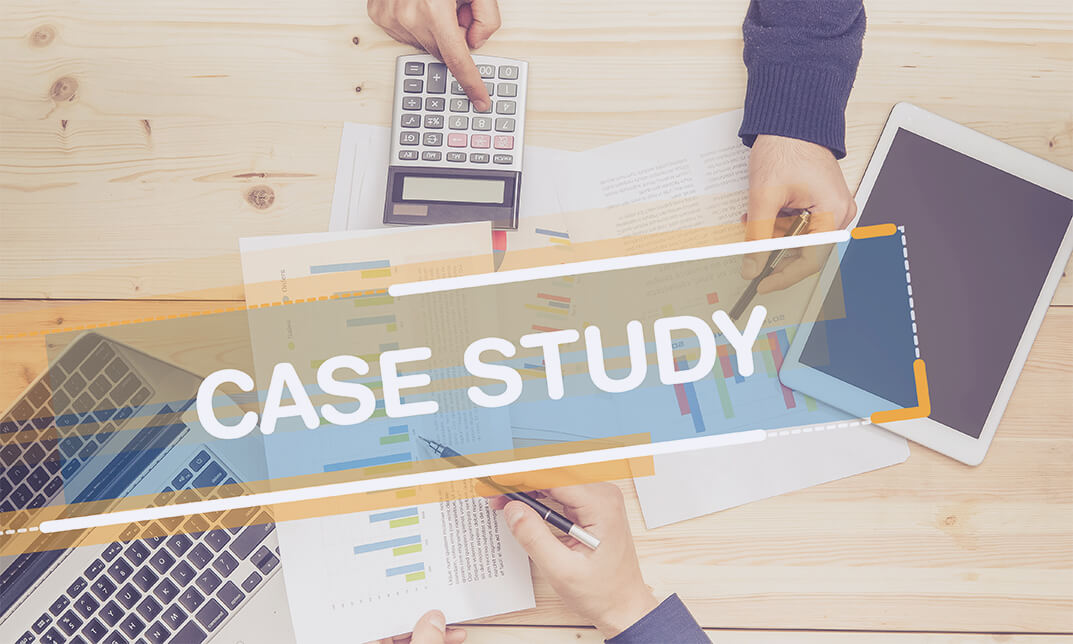
Search By Location
- Courses in London
- Courses in Birmingham
- Courses in Glasgow
- Courses in Liverpool
- Courses in Bristol
- Courses in Manchester
- Courses in Sheffield
- Courses in Leeds
- Courses in Edinburgh
- Courses in Leicester
- Courses in Coventry
- Courses in Bradford
- Courses in Cardiff
- Courses in Belfast
- Courses in Nottingham