- Professional Development
- Medicine & Nursing
- Arts & Crafts
- Health & Wellbeing
- Personal Development
1236 Courses
Advanced Diploma in CNC (Computer Numerical Control) Programming for Machining
4.7(47)By Academy for Health and Fitness
24-Hour Flash Sale! Prices Reduced Like Never Before!! Advanced Diploma in CNC (Computer Numerical Control) Programming for Machining Admission Gifts FREE PDF & Hard Copy Certificate| PDF Transcripts| FREE Student ID| Assessment| Lifetime Access| Enrolment Letter Precision and efficiency dictate manufacturing excellence, and CNC (Computer Numerical Control) Programming has emerged as the backbone of modern machining operations. With the UK's manufacturing sector contributing £200 billion to the economy in recent times, the demand for skilled CNC programmers is on the rise. The "Advanced Diploma in CNC Programming for Machining" bundle offers a unique convergence of technical training, aiming to equip professionals with the skills required to thrive in this advanced field. This course bundle surpasses traditional CNC programming education, introducing learners to a comprehensive array of related disciplines including 3D Printing, AutoCAD and Electronic Device Protection. It talks about the core of Mechanical Engineering, Rotating Machines, and HVAC Fundamentals, supplemented by specialised courses in Electrical Machines, Power Electronics, and Engine Lubricant Systems. Robotics, and Embedded Systems courses provide a foray into automation and control. Courses Are Included in this Bundle: Course 01: Advanced Diploma in CNC (Computer Numerical Control) Programming for Machining Course 02: 3D Modelling for 3D Printing Course 03: CAD Design Training Course 04: AutoCAD VBA Programming - Beginner course Course 05: AutoCAD Programming using with Windows Forms Course 06: LEED V4 - Building Design and Construction Course 07: Read Construction & Structural Drawing Like Expert Course 08: Mechanical Engineering Course 09: Rotating Machines Course 10: Electronic Device and Circuits Protection Training Course 11: Autocad Electrical Design Course 12: HVAC Basics and Load Calculation Masterclass Course 13: Electrical Machines for Electrical Engineering Course 14: MATLAB Simulink for Electrical Power Engineering Course 15: PAT Training (Updated 2022) Course 16: Electrical Engineering DC Circuit Analysis Course 17: Power Electronics for Electrical Engineering Course 18: Electric Circuits for Electrical Engineering Course 19: Engine Lubricant System Training - Level 4 Course 20: Robotics - Sensors Course 21: Microcontroller Simulation Course 22: Embedded Systems with 8051 Microcontroller Course 23: Power Tools and How to Use Them Course 24: Supercharger Automobile Engineering Course 25: Data Center Training Essentials: Mechanical & Cooling Course 26: JavaScript Foundations Course 27: jQuery Masterclass Course: JavaScript and AJAX Coding Bible Course 28: Basic HTML 5 Course 29: CSS Fundamentals Course 30: HTML and CSS Coding: Beginner to Advanced The "Advanced Diploma in CNC Programming for Machining" is more than a course; it's a catalyst for those aspiring to lead in the fast-paced world of manufacturing and engineering. By integrating technical prowess with programming and design skills, graduates are well-prepared to tackle the challenges of the manufacturing and engineering sectors. So enrol now and get ready to contribute to the evolving landscape of global manufacturing! Learning Outcomes: Master CNC programming for advanced machining operations. Design and model 3D parts for manufacturing and 3D printing. Apply CAD design principles and AutoCAD programming in real-world projects. Understand electronic circuits and mechanical engineering fundamentals. Program microcontrollers and develop embedded systems for automation. Utilise web development skills for manufacturing and engineering applications. Why Prefer this Course? Get a Free CPD Accredited Certificate upon completion of the course Get a Free Student ID Card with this training program (£10 postal charge will be applicable for international delivery) The course is Affordable and Simple to understand Get Lifetime Access to the course materials The training program comes with 24/7 Tutor Support Start your learning journey straight away! Course Curriculum Course 01: Advanced Diploma in CNC (Computer Numerical Control) Programming for Machining Module 1: Scope of the Course Module 2: Numerical Control of Machine Tools Module 3: CNC- Computer Numerical Control Syst Module 4: Components of CNCs Module 5: Point to Point CNC Machines Module 6: Incremental & Absolute CNC Machines Module 7: Open & Close Control Loop CNC Machines Module 8: 2 &3 Axes CNC Machines Module 9: Importance of Higher Axes Machining Module 10: Programming Format Module 11: Cartesian Coordinate System Module 12: How to Write a Program Module 13: Basic CNC Programming (Absolute Mode) Module 14: Basic CNC Programming (Incremental) Module 15: A Simple Coding Exercise Module 16: Applications of CNC Course 02: 3D Modelling for 3D Printing Module 01: Introduction to Modeling for 3D Printing Module 02: Introduction to Maya Module 03: Blocking In the Head and Torso Module 04: Creating the Arm Module 05: Creating Details on the Arm Module 06: Creating the Legs Module 07: Creating the Foot Module 08: Creating the Hand Module 09: Preparing the Model for 3D Print Module 10: STL Cleanup and Check Module 11: Final Thoughts Course 03: CAD Design Training Module 01: Introduction to CAD Design Module 02: CAD Designer Career in the United Kingdom Module 03: Basics for CAD Design: Part 1 Module 04: Basics for CAD Design: Part 2 Module 05: 2D Shape in CAD Module 06: 3D Shape in CAD Module 07: Geometry and Modelling Module 08: Assemblies in CAD Design Module 09: Extrusion and Rotations Module 10: Blending Operations in CAD Module 11: Grids and Regular Polygons Module 12: Parameters in Civil Drawings Module 13: Introduction to AutoCAD Module 14: Introduction to T-Flex CAD Module 15: Introduction to SolidWorks Module 16: Introduction to FreeCAD =========>>>>> And 27 More Courses <<<<<========= How will I get my Certificate? After successfully completing the course, you will be able to order your Certificates as proof of your achievement. PDF Certificate: Free (Previously it was £12.99*30 = £390) CPD Hard Copy Certificate: Free (For The Title Course: Previously it was £29.99) CPD 300 CPD hours / points Accredited by CPD Quality Standards Who is this course for? Anyone interested in learning more about the topic is advised to take this bundle. This bundle is ideal for: Manufacturing engineers CNC machinists Mechanical engineers Electrical engineers Programmers Career switchers Requirements You will not need any prior background or expertise to enrol in this course. Career path After completing this bundle, you are to start your career or begin the next phase of your career. CNC Programmer - £25,000 to £40,000 Mechanical Engineer - £30,000 to £50,000 Electrical Engineer - £28,000 to £45,000 Robotics Technician - £27,000 to £40,000 CAD Designer - £25,000 to £35,000 Web Developer (Manufacturing Sector) - £24,000 to £35,000 Certificates CPD Accredited Digital Certificate Digital certificate - Included Upon passing the Course, you need to order a Digital Certificate for each of the courses inside this bundle as proof of your new skills that are accredited by CPD QS for Free. CPD Accredited Hard Copy Certificate Hard copy certificate - Included Please note that international students have to pay an additional £10 as a shipment fee.

Swift & iOS Developer- QLS Endorsed Bundle
By Imperial Academy
10 QLS Endorsed Courses for Developer | 10 Endorsed Certificates Included | Life Time Access

Computer Programmer QLS Endorsed Courses
By Imperial Academy
Computer Programming: Where Inspiration Meets Logic And Dreams Become Lines Of Code

Microsoft Project Orange Belt 2013 - Español: On-Demand
By IIL Europe Ltd
Microsoft Project Orange Belt ® 2013 - Español: On-Demand This course is intended for both novice and experienced project managers, or any user of Project 2013. Participants must be involved in or be responsible for scheduling, estimating, budgeting, coordinating, controlling, and staffing projects and supporting projects. Project 2013 users. This course is intended for both new and experienced project managers, or any user of Project 2013. Participants must be involved in or responsible for scheduling, estimating, budgeting, coordinating, controlling, and staffing projects and supporting Project 2013 users. What You Will Learn Understand what's new in the Project 2013 release. Initialize Project to start flattening. Create a good project schedule, including WBS, estimates, dependencies, constraints, deadlines, and calendar usage. Assign resources and costs to tasks. Understand the types of tasks and the scheduling formula. Analyze the use of resources and optimize the schedule. Establish a baseline and a progress monitoring strategy. Use Earned Value Explain the potential of managing multiple projects. Ready to Go with Project 2013 Summary of Project 2013 Establish a new Project Schedule (Options, templates, files, etc.) Set the Project Schedule Enter Tasks The Planning Process Importar Tareas (Word, Excel, SharePoint) Create and manage a WBS (includes tasks, manual tasks, summary tasks, milestones, and WBS coding) Enter Estimates Trends in estimates The Gradual Planning Approach Enter Estimates on Duration and Effort Task types Enter Dependencies The principles of Dynamic Programming Types of Dependencies Selecting the right type of dependency Enter Dependencies in Project 2013 Understanding Due Dates, Restrictions and Task Calendar Use Deadlines and Restrictions Enter Deadlines and Restrictions in Project 2013 Enter Resources and Costs Resource Types Enter Resources in Project 2013 Calendars and Resources Enter Costs in Project 2013 Enter Assignments Assignments on a Schedule Assignments and Task Types Enter Assignments in Project 2013 Allocations and Costs Optimize the Schedule The Critical Path Method and the Resource Critical Path Resource Leveling Optimize Time, Cost and Resources in Project 2013 Update Schedule the baseline Strategies and Update Situations Prepare the Status and Forecast Report in Project 2013 Reports Using reports and dashboards Using visual reports Format and print reports Customize fields and views Earned Value Management (EVM) Earned Value Summary Applying Earned Value in Project 2013 Evaluate the Project Why evaluate? Compare results against baselines Generate templates for future projects Consolidated Schedules Creating a Consolidated Schedule Use a resource group Links between projects Solving common problems Baseline and follow-up

Do you want to prepare for your dream job but strive hard to find the right courses? Then, stop worrying, for our strategically modified Data Science and Data Analytics bundle will keep you up to date with the relevant knowledge and most recent matters of this emerging field. So, invest your money and effort in our 33 course mega bundle that will exceed your expectations within your budget. The Data Science and Data Analytics related fields are thriving across the UK, and recruiters are hiring the most knowledgeable and proficient candidates. It's a demanding field with magnitudes of lucrative choices. If you need more guidance to specialise in this area and need help knowing where to start, then StudyHub proposes a preparatory bundle. This comprehensive Data Science and Data Analytics bundle will help you build a solid foundation to become a proficient worker in the sector. This Data Science and Data Analytics Bundle consists of the following 30 CPD Accredited Premium courses - Course 01:SQL Programming Masterclass Course 02:SQL Server for Beginners Course 03:SQL NoSQL Big Data and Hadoop Course 04:Microsoft SQL Server Development for Everyone Course 05:Javascript Programming for Beginners Course 06:Master JavaScript with Data Visualization Course 07:Computer Vision: C++ and OpenCV with GPU support Course 08:Functional Skills IT Course 09:CompTIA Healthcare IT Technician Course 10:Basic Google Data Studio Course 11:Data Analytics with Tableau Course 12:Recovering from a Job Loss in Technology Course 13:AutoCAD Programming using C# with Windows Forms Course 14:AutoCAD Programming using VB.NET with Windows Forms Course 15:AutoCAD to Excel - VBA Programming Hands-On! Course 16:AutoCAD VBA Programming - Beginner course Course 17:IT Support Technician Training Course 18:Admin Support Assistant Course 19:Building Your Own Computer Course Course 20:Neuro-linguistic Programming (NLP) Diploma Course 21:Cyber Security Incident Handling and Incident Response Course 22:Computer Networks Security Course 23:IT Asset Department Course 24:C# Programming - Beginner to Advanced Course 25:jQuery: JavaScript and AJAX Coding Bible Course 26:Kotlin Programming : Android Coding Course 27:Quick Data Science Approach from Scratch Course 28:Secure Programming of Web Applications Course 29:A-Frame Web VR Programming Course 30:Complete AutoLISP Programming 3 Extraordinary Career Oriented courses that will assist you in reimagining your thriving techniques- Course 01: Career Development Plan Fundamentals Course 02: CV Writing and Job Searching Course 03: Interview Skills: Ace the Interview Learning Outcome This tailor-made Data Science and Data Analytics bundle will allow you to- Uncover your skills and aptitudes to break new ground in the related fields Deep dive into the fundamental knowledge Acquire some hard and soft skills in this area Gain some transferable skills to elevate your performance Maintain good report with your clients and staff Gain necessary office skills and be tech savvy utilising relevant software Keep records of your work and make a report Know the regulations around this area Reinforce your career with specific knowledge of this field Know your legal and ethical responsibility as a professional in the related field This Data Science and Data Analytics Bundle resources were created with the help of industry experts, and all subject-related information is kept updated on a regular basis to avoid learners from falling behind on the latest developments. Certification After studying the complete training you will be able to take the assessment. After successfully passing the assessment you will be able to claim all courses pdf certificates and 1 hardcopy certificate for the Title Course completely free. Other Hard Copy certificates need to be ordered at an additional cost of •8. CPD 330 CPD hours / points Accredited by CPD Quality Standards Who is this course for? Ambitious learners who want to strengthen their CV for their desired job should take advantage of the Data Science and Data Analytics bundle! This bundle is also ideal for professionals looking for career advancement. Please Note: Studyhub is a Compliance Central approved resale partner for Quality Licence Scheme Endorsed courses. Requirements To participate in this course, all you need is - A smart device A secure internet connection And a keen interest in Data Science and Data Analytics Career path Upon completing this essential Bundle, you will discover a new world of endless possibilities. These courses will help you to get a cut above the rest and allow you to be more efficient in the relevant fields.

Do you want to prepare for your dream job but strive hard to find the right courses? Then, stop worrying, for our strategically modified Data Science & Machine Learning with R bundle will keep you up to date with the relevant knowledge and most recent matters of this emerging field. So, invest your money and effort in our 33 course mega bundle that will exceed your expectations within your budget. The Data Science & Machine Learning with R related fields are thriving across the UK, and recruiters are hiring the most knowledgeable and proficient candidates. It's a demanding field with magnitudes of lucrative choices. If you need more guidance to specialise in this area and need help knowing where to start, then StudyHub proposes a preparatory bundle. This comprehensive Data Science & Machine Learning with R bundle will help you build a solid foundation to become a proficient worker in the sector. This Data Science & Machine Learning with R Bundle consists of the following 30 CPD Accredited Premium courses - Course 01 :R Programming for Data Science Course 02 :Data Science & Machine Learning with R Course 03 :Quick Data Science Approach from Scratch Course 04 :Secure Programming of Web Applications Course 05 :Build WebXR, VR and AR, experiences using Three.JS Course 06 :Complete AutoLISP Programming Course 07 :Javascript Programming for Beginners Course 08 :Master JavaScript with Data Visualization Course 09 :jQuery: JavaScript and AJAX Coding Bible Course 10 :Kotlin Programming : Android Coding Course 11 :SQL Programming Masterclass Course 12 :SQL Server for Beginners Course 13 :SQL NoSQL Big Data and Hadoop Course 14 :Microsoft SQL Server Development for Everyone Course 15 :C# Programming - Beginner to Advanced Course 16 :AutoCAD Programming using C# with Windows Forms Course 17 :AutoCAD Programming using VB.NET with Windows Forms Course 18 :AutoCAD to Excel - VBA Programming Hands-On! Course 19 :AutoCAD VBA Programming - Beginner course Course 20 :Cyber Security Incident Handling and Incident Response Course 21 :Computer Networks Security Course 22 :IT Asset Department Course 23 :IT Support Technician Training Course 24 :Admin Support Assistant Course 25: Computer Vision: C++ and OpenCV with GPU support Course 26: Functional Skills IT Course 27: CompTIA Healthcare IT Technician Course 28: Basic Google Data Studio Course 29: Data Analytics with Tableau Course 30: Recovering from a Job Loss in Technology 3 Extraordinary Career Oriented courses that will assist you in reimagining your thriving techniques- Course 01 :Career Development Plan Fundamentals Course 02 :CV Writing and Job Searching Course 03 :Interview Skills: Ace the Interview Learning Outcome This tailor-made Data Science & Machine Learning with R bundle will allow you to- Uncover your skills and aptitudes to break new ground in the related fields Deep dive into the fundamental knowledge Acquire some hard and soft skills in this area Gain some transferable skills to elevate your performance Maintain good report with your clients and staff Gain necessary office skills and be tech savvy utilising relevant software Keep records of your work and make a report Know the regulations around this area Reinforce your career with specific knowledge of this field Know your legal and ethical responsibility as a professional in the related field This Data Science & Machine Learning with R Bundle resources were created with the help of industry experts, and all subject-related information is kept updated on a regular basis to avoid learners from falling behind on the latest developments. Certification After studying the complete training you will be able to take the assessment. After successfully passing the assessment you will be able to claim all courses pdf certificates and 1 hardcopy certificate for the Title Course completely free. Other Hard Copy certificates need to be ordered at an additional cost of •8. CPD 330 CPD hours / points Accredited by CPD Quality Standards Who is this course for? Ambitious learners who want to strengthen their CV for their desired job should take advantage of the Data Science & Machine Learning with R bundle! This bundle is also ideal for professionals looking for career advancement. Requirements To participate in this course, all you need is - A smart device A secure internet connection And a keen interest in Data Science & Machine Learning with R Career path Upon completing this essential Bundle, you will discover a new world of endless possibilities. These courses will help you to get a cut above the rest and allow you to be more efficient in the relevant fields.

Are you interested in becoming a skilled SQL developer? Look no further than our SQL Developer Training bundle package! This 25-course package includes everything you need to become a master of SQL and set yourself up for a successful career in technology. Our courses cover all aspects of SQL programming, from beginner-level courses to advanced topics like NoSQL, Big Data, and Hadoop. You'll learn from expert instructors who have years of experience in the industry, and you'll get hands-on experience with real-world projects and assignments. In addition to the SQL-specific courses, you'll also receive five career-guided courses that will help you build a successful career in technology. These courses cover everything from creating a professional LinkedIn profile to acing the job interview. The SQL Developer Training bundle is designed for individuals who want to take their career in technology to the next level. Whether you're new to SQL or you're looking to advance your skills, this bundle has everything you need to succeed. So what are you waiting for? Enrol in our SQL Developer Training bundle today and take the first step toward becoming a skilled SQL developer! This 20-in 1 Ultimate SQL Developer bundle consists of the following Courses: Course 01: SQL Programming Masterclass Course 02: SQL Server for Beginners Course 03: SQL NoSQL Big Data and Hadoop Course 04: Microsoft SQL Server Development for Everyone Course 05: Javascript Programming for Beginners Course 06: Master JavaScript with Data Visualization Course 07: jQuery: JavaScript and AJAX Coding Bible Course 08: Kotlin Programming : Android Coding Course 09: Quick Data Science Approach from Scratch Course 10: Secure Programming of Web Applications Course 11: A-Frame Web VR Programming Course 12: Complete AutoLISP Programming Course 13: Building Your Own Computer Course Course 14: Neuro-linguistic Programming (NLP) Diploma Course 15: Cyber Security Incident Handling and Incident Response Course 16: Computer Networks Security Course 17: IT Asset Department Course 18: C# Programming - Beginner to Advanced Course 19: AutoCAD Programming using C# with Windows Forms Course 20: AutoCAD Programming using VB.NET with Windows Forms Additionally, you will get 5 other career-guided courses in this SQL Developer bundle: Course 01: Career Development Plan Fundamentals Course 02: CV Writing and Job Searching Course 03: Interview Skills: Ace the Interview Course 04: Video Job Interview for Job Seekers Course 05: Create a Professional LinkedIn Profile So, stop scrolling down and procure the skills and aptitude with Apex Learning to outshine all your peers by enrolling in this SQL Developer bundle. Learning Outcomes of SQL Developer bundle This career-oriented bundle will help you to Gain the ability to excel in the role of SQL Developer Know your responsibilities as SQL Developer and convey your experience to others Gain excellent interpersonal and communication skills Know the pros and cons of working as SQL Developer Adhere to the regulations around this area Gain time and risk management skills to ensure efficiency Manipulate technological advancement to become more effective Maintain moral standards and set an example for your peers CPD 250 CPD hours / points Accredited by CPD Quality Standards Who is this course for? Anyone from any background can enrol in this SQL Developer bundle. Requirements This SQL Developer course has been designed to be fully compatible with tablets and smartphones. Career path Having this expertise will increase the value of your CV and open you up to multiple job sectors. Certificates Certificate of completion Digital certificate - Included Certificate of completion Hard copy certificate - Included You will get the Hard Copy certificate for the title course (SQL Programming Masterclass) absolutely Free! Other Hard Copy certificates are available for £10 each. Please Note: The delivery charge inside the UK is £3.99, and the international students must pay a £9.99 shipping cost.

Our unique 5 day workshop prepares you for a first time pass of your CISSP exam. Covering each of the famous 8 CBK's, cram the theory before testing your knowledge during exam simulations. Led by a multi-award winning InfoSec consultant, this workshop delivers everything you need to pass,

Fall into Savings. Enjoy the biggest price fall this Season! 14 in 1 Bundle only at £100 Get Hard Copy + PDF Certificates + Transcript + Student ID Card as a Gift - Enrol Now Tired of browsing and searching for the course you are looking for? Can't find the complete package that fulfils all your needs? Then don't worry as you have just found the solution. Take a minute and look through this 14-in-1 extensive Medical Receptionist Training bundle that has everything you need to succeed in Medical Receptionist and other relevant fields! After surveying thousands of learners just like you and considering their valuable feedback, this all in one Medical Receptionist bundle has been designed by Medical Receptionist Training industry experts. We prioritised what learners were looking for in a complete package and developed this in-demand Medical Receptionist course that will enhance your skills and prepare you for the competitive job market. Also, our Medical Receptionist experts are available for answering your queries and help you along your learning journey. Advanced Medical Receptionist Training audiovisual learning modules of these courses are broken down into little chunks so that you can learn at your own pace without being overwhelmed by too much material at once. Furthermore, to help you showcase your expertise in Medical Receptionist, we have prepared a special gift of 1 hardcopy certificate and 1 PDF certificate for the title course completely free of cost. These certificates will enhance your credibility and encourage possible employers to pick you over the rest. This Bundle Consists of the following Premium courses: Course 01: Medical Receptionist: Responsibilities and Skills Course 02: Clinical Coding Course 03: Medical Transcription Course 04: GDPR in Healthcare Course 05: Document Control Course 06: Electronic Document Management System Step Course 07: Customer Relationship Management Course 08: Phone-Based Customer Service Course 09: Effective Communication Skills Diploma Course 10: Touch Typing Essentials Course 11: Level 2 Microsoft Office Essentials Course 12: Personal Hygiene Course 13: Stress Management Training Course 14: Time Management Training Enrol now in Medical Receptionist Training to advance your career, and use the premium study materials from Apex Learning. Benefits you'll get from choosing Apex Learning: Pay once and get lifetime access to 14 CPD courses Free e-Learning App for engaging reading materials & helpful assistance Certificates, student ID for the course included in a one-time fee Free up your time - don't waste time and money travelling for classes Accessible, informative modules designed by expert instructors Learn about at your ease - anytime, from anywhere Study from your computer, tablet or mobile device CPD accredited course - improve the chance of gaining professional skills Curriculum of the Bundle Course 01: Responsibilities and Skills Introduction to Medical and Clinical Administration Introduction to Healthcare and Receptionists Organise Schedules Maintaining Medical Records Effective Filing Systems in Medical Offices Confidentiality in a Medical Environment Medical Jargon and Terminology Controlling Stocks and Supplies Medical (Clinical) Coding and Billing Information Technology in Health Care Legal aspects and Ethics Maintaining Workplace Safety Time Management Course 02: Clinical Coding Introduction PCS 3M Workshop PCS 3M Workshop And much more... Course 03: Medical Transcription Introduction to Medical Transcription The What, How, Who and Why of Medical Transcription Understanding Medical Reports And much more... Course 04: GDPR in Healthcare Introduction to GDPR GDPR and Healthcare Setting General Data Protection Regulations Explained And much more... Course 05: Document Control Introduction to Document Control Principles of Document Control and Elements of Document Control Environment Document Control Lifecycle And much more... Course 06: Electronic Document Management System Step Introduction Role and Important of Document Controller Document and Record management And much more... Course 08: Phone-Based Customer Service Introduction to Customer Service What's Different about Good Customer Service? Customer Relationship Management And much more... Course 09: Effective Communication Skills Diploma Business Communication Verbal and Non-verbal Communication Written Communication And much more... Course 10: Touch Typing Essentials Introduction How to Set up Your Computer How to type the letters F and J How to type the letters D and And much more... Course 11: Level 2 Microsoft Office Essentials Excel 2016 Word 2016 PowerPoint2016 Access 2016 Course 12: Personal Hygiene Introduction to Personal Hygiene and a Brief History Looking Clean, Smelling Clean Improving and Maintaining Oral Health And much more... Course 13: Stress Management Training Beginning Concepts Specific Stress Management Techniques MORE Stress Reduction Strategies And much more... Course 14: Time Management Training Importance and Benefits of Time Management Assess Your Current Work Practice Identifying the Priorities Say 'No' to Procrastination And much more... How will I get my Certificate? After successfully completing the course you will be able to order your CPD Accredited Certificates (PDF + Hard Copy) as proof of your achievement. PDF Certificate: Free (For The Title Course) Hard Copy Certificate: Free (For The Title Course) CPD 145 CPD hours / points Accredited by CPD Quality Standards Who is this course for? Anyone from any background can enrol in this bundle. Requirements Our course is fully compatible with PCs, Macs, laptops, tablets and Smartphone devices. Career path Having these various expertise will increase the value in your CV and open you up to multiple job sectors. Certificates Certificate of completion Digital certificate - Included Certificate of completion Hard copy certificate - Included You will get the Hard Copy certificate for the title course (Responsibilities and Skills) absolutely Free! Other Hard Copy certificates are available for £10 each. Please Note: The delivery charge inside the UK is £3.99, and the international students must pay a £9.99 shipping cost.
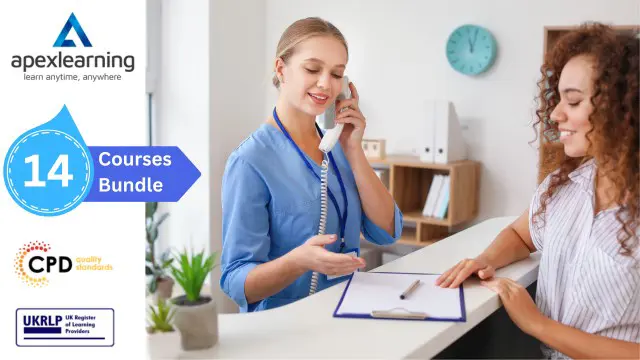
Exploration & Production (E&P) Cost Control, Budgeting & Cost Estimation
By EnergyEdge - Training for a Sustainable Energy Future
About this training course This 3-day training will provide a comprehensive understanding on the nature of costs and cost drivers in the E&P industry providing in-depth understanding on the budgeting process, proactive management, effective control and optimization of costs together with focused and relevant performance reporting. Training Objectives After the completion of this training course, participants will learn: Understand the nature of costs and cost drivers in the E&P industry through the Field Life Cycle Purpose of the Budget. Planning and Budgeting models. The Strategic and Medium-term plan Using budgets to make effective decisions. Prepare and understand costs in planning, budgeting & forecasting processes e.g. fixed / variable, capex / opex and routine / non-routine. Cost Accounting. Importance of timely cost capture and accurate recording e.g. VOWD / accruals, consistency of coding and clarity on accountability Strategic solutions in delivering cost optimization - 'do more for less' Management of costs in PSC and JV environments. Avoiding cost leakage and ensuring audit preparedness Cost Control Framework - budgets, AFEs, progress reports and variance analysis. Understanding key components and ensuring seamless interaction Cost Performance Reporting - use of KPI's, variance analysis and trend analysis. Tracking and monitoring cost optimization initiatives and targets Target Audience This training course is suitable and will greatly benefit the following specific groups: Finance staff with accounting and financial management responsibilities Those responsible for devising budgets, managing and controlling budgets Professionals engaged in planning, budgeting and management reporting Finance & Audit staff engaged on cost and financial controls Business unit managers and personnel whose responsibilities include cost management, controlling budgets and performance reporting Course Level Basic or Foundation Training Methods The training instructor relies on a highly interactive training method to enhance the learning process. This method ensures that all participants gain a complete understanding of all the topics covered. The training environment is highly stimulating, challenging, and effective because the participants will learn by case studies which will allow them to apply the material taught in their own organization. Course Duration: 3 days in total (21 hours). Training Schedule 0830 - Registration 0900 - Start of training 1030 - Morning Break 1045 - Training recommences 1230 - Lunch Break 1330 - Training recommences 1515 - Evening break 1530 - Training recommences 1700 - End of Training The maximum number of participants allowed for this training course is 25. This course is also available through our Virtual Instructor Led Training (VILT) format. Trainer Your expert course leader has more than 30 years of experience in the international oil and gas industry, covering all areas of Finance and Audit, including involvement in Commercial roles. During her 19 years with ENI she worked in Italy, Netherlands, Egypt and UK and was CFO for 2 major ENI subsidiaries. She has delivered training courses in Accounting, Audit, Economics and Commercial topics in many Countries. She has a Degree in Economics & Accounting and is a Certified Chartered Accountant. She is also a Chartered Auditor and an International Petroleum Negotiator. Outside of work, she is inspired by the beauty of nature and art, helping disadvantaged people, sports (football, golf) and her cat. Courses Delivered Internationally: E&P Accounting, Auditing in the Oil & Gas Industry Cost Control & Budgeting Introduction to the Oil & Gas Industry Petroleum Project Economics Contracts Strategy International O&G Exploitation Contracts POST TRAINING COACHING SUPPORT (OPTIONAL) To further optimise your learning experience from our courses, we also offer individualized 'One to One' coaching support for 2 hours post training. We can help improve your competence in your chosen area of interest, based on your learning needs and available hours. This is a great opportunity to improve your capability and confidence in a particular area of expertise. It will be delivered over a secure video conference call by one of our senior trainers. They will work with you to create a tailor-made coaching program that will help you achieve your goals faster. Request for further information post training support and fees applicable Accreditions And Affliations

Search By Location
- Coding Courses in London
- Coding Courses in Birmingham
- Coding Courses in Glasgow
- Coding Courses in Liverpool
- Coding Courses in Bristol
- Coding Courses in Manchester
- Coding Courses in Sheffield
- Coding Courses in Leeds
- Coding Courses in Edinburgh
- Coding Courses in Leicester
- Coding Courses in Coventry
- Coding Courses in Bradford
- Coding Courses in Cardiff
- Coding Courses in Belfast
- Coding Courses in Nottingham