- Professional Development
- Medicine & Nursing
- Arts & Crafts
- Health & Wellbeing
- Personal Development
6143 Courses
ISO 27001 (2022) Lead Auditor
By Training Centre
Delivered in either Live Online (4 days) or in our Classroom (5 days), the ISO/IEC 27001 Lead Auditor training enables you to develop the necessary expertise to support an organization in establishing, implementing, managing and maintaining an Information Security Management System (ISMS) based on ISO 27001. During this training course, you will acquire the knowledge and skills to plan and carry out internal and external audits in compliance with ISO 19011 and ISO/IEC 17021-1 certification process. About This Course Based on practical exercises, you will be able to master audit techniques and become competent to manage an audit program, audit team, communication with customers, and conflict resolution. After acquiring the necessary expertise to perform this audit, you can sit for the exam and gain the "ISO/IEC 27001 Lead Auditor' credential. By holding this Lead Auditor Certificate, you will demonstrate that you have the capabilities and competencies to` audit organizations based on best practices. The training course is based on both theory and best practices used in ISMS audits Lecture sessions are illustrated with examples based on case studies Practical exercises are based on a case study which includes role playing and discussions Practice tests are similar to the Certification Exam The course is delivered both as a Live Online or Classroom environment, as follows; Day 1: Introduction to Information Security Management Systems (ISMS) and ISO/IEC 27001 Day 2: Audit principles, preparation and launching of an audit Day 3: On-site audit activities Day 4: Closing the audit and Examination Learning Objectives Understand the operations of an Information Security Management System based on ISO/IEC 27001 Acknowledge the correlation between ISO/IEC 27001, ISO/IEC 27002 and other standards and regulatory frameworks Understand an auditor's role to: plan, lead and follow-up on a management system audit in accordance with ISO 19011 Learn how to lead an audit and audit team Learn how to interpret the requirements of ISO/IEC 27001 in the context of an ISMS audit Acquire the competencies of an auditor to: plan an audit, lead an audit, draft reports, and follow-up on an audit in compliance with ISO 19011 The exam covers the following competency domains: Domain 1: Fundamental principles and concepts of an Information Security Management System (ISMS) Domain 2: Information Security Management System controls and best practices based on ISO/IEC 27002 Domain 3: Planning an ISMS implementation based on ISO/IEC 27001 Domain 4: Implementing an ISMS based on ISO/IEC 27001 Domain 5: Performance evaluation, monitoring and measurement of an ISMS based on ISO/IEC 27001 Domain 6: Continual improvement of an ISMS based on ISO/IEC 27001 Domain 7: Preparing for an ISMS certification audit Prerequisites A foundational understanding of ISO/IEC 27001 and knowledge of audit principles. What's Included? Refreshments & Lunch (Classroom only) Course Slide Deck Official Study Materials CPD Certificate The Exam Who Should Attend? Auditors seeking to perform and lead Information Security Management System (ISMS) certification audits Managers or consultants seeking to master an Information Security Management System audit process Individuals responsible for maintaining conformance with Information Security Management System requirements Technical experts seeking to prepare for an Information Security Management System audit Expert advisors in Information Security Management Our Guarantee We are an approved IECB Training Partner for all of our courses. You can learn wherever and whenever you want with our robust classroom and interactive online training courses. Our courses are taught by qualified practitioners with commercial experience. We strive to give our delegates the hands-on experience. Our courses are all-inclusive with no hidden extras. The one-off cost covers the training, all course materials, and exam voucher. Our aim: To achieve a 100% first time pass rate on all our instructor-led courses. Our Promise: Pass first time or 'train' again for FREE. *FREE training and exam retake offered Accreditation Assessment Delegates sit a combined exam, consisting of in-course quizzes and exercises, as well as a final 12 question, essay type exam on Day 4 of the course. The overall passing score is 70%, to be achieved within the 240 minute time allowance. Exam results are provided within 24 hours, with both a Certificate and a digital badge provided as proof of success. Provided by This course is Accredited by NACS and Administered by the IECB

Weight Loss Management Course is one of our best selling and most popular course. The Weight Loss Management Course is organised into 22 units and includes everything you need to become successful in this profession. To make this course more accessible for you, we have designed it for both part-time and full-time students. You can study at your own pace or become an expert in just 15 hours! If you require support, our experienced tutors are always available to help you throughout the comprehensive syllabus of this course and answer all your queries through email. Why choose this course Earn an e-certificate upon successful completion. Accessible, informative modules taught by expert instructors Study in your own time, at your own pace, through your computer tablet or mobile device Benefit from instant feedback through mock exams and multiple-choice assessments Get 24/7 help or advice from our email and live chat teams Full Tutor Support on Weekdays Course Design The course is delivered through our online learning platform, accessible through any internet-connected device. There are no formal deadlines or teaching schedules, meaning you are free to study the course at your own pace. You are taught through a combination of Text & Video lessons Online study materials Mock exams Multiple-choice assessment Certification After the successful completion of the final assessment, you will receive a CPD-accredited certificate of achievement. The PDF certificate is for £9.99, and it will be sent to you immediately after through e-mail. You can get the hard copy for £15.99, which will reach your doorsteps by post.

Course Overview Learn all the essential skills to become an expert in Acupressure Massage Therapy. From this comprehensive Acupressure course, you will be able to understand the principles of Acupressure Massage Therapy. In the step-by-step training process, you will acquire practical skills along with theoretical knowledge. The Qualified professionals will assist you throughout this learning process. This Acupressure is structured to ensure you have all the adequate skills to secure a position in this competitive industry. You will achieve the confidence and competency to bear all the responsibilities of this profession. The course will add all the right credentials to your resume and increase your employability in this growing industry. Who is this course for? Anyone who is now employed in this field or who aspires to be one should take this course. Your knowledge will grow through taking this course, which will also strengthen your resume. To demonstrate your newly gained knowledge, develop crucial abilities and receive a professional credential. Entry Requirement This course is available to all learners, of all academic backgrounds. Learners should be aged 16 or over to undertake the qualification. Good understanding of English language, numeracy and ICT are required to attend this course. Certification After you have successfully completed the course, you will be able to obtain an Accredited Certificate of Achievement. You can however also obtain a Course Completion Certificate following the course completion without sitting for the test. Certificates can be obtained either in hardcopy at the cost of £39 or in PDF format at the cost of £24. PDF certificate's turnaround time is 24 hours, and for the hardcopy certificate, it is 3-9 working days. Why choose us? Affordable, engaging & high-quality e-learning study materials; Tutorial videos/materials from the industry-leading experts; Study in a user-friendly, advanced online learning platform; Efficient exam systems for the assessment and instant result; The UK & internationally recognized accredited qualification; Access to course content on mobile, tablet or desktop from anywhere anytime; The benefit of career advancement opportunities; 24/7 student support via email. Career Path The Acupressure course is intended to assist you in obtaining the dream job or maybe the promotion you've always desired. With the assistance and direction of our Acupressure course, learn the vital abilities and knowledge you require to succeed in your life. Introduction Welcome to the course! It is so great to have you here! 00:02:00 Download your 'goodies' from the resources! 00:01:00 Learning the basics of essential oils If you don't know about essential oils then this section is important 00:01:00 Knowing the grade of your essential oils-are they therapeutic or not? 00:04:00 Why Do Certain Plants Have Essential Oils? 00:02:00 When is an essential oil not an essential oil? 00:02:00 Why essential oils have such huge variations in cost. 00:03:00 Buying your essential oils 00:05:00 Storing your essential oils and their shelf life 00:04:00 This is important when buying citrus essential oils 00:01:00 This is REALLY important when you have citrus essential oils. 00:01:00 So how do they adulterate essential oils? 00:06:00 So how do they test essential oils for purity? 00:02:00 Results from the adulterated essential oil test 00:01:00 The unsung heroes of the aromatherapy world-carrier oils. 00:03:00 The qualities of the various carrier oils 00:10:00 Personal inhalers-These are brilliant for you and your clients! 00:06:00 What you can make for your clients for them to use at home Massage is the perfect modality for using aromatherapy to get great results 00:06:00 What equipment you need 00:04:00 Essential oil safety-very important things that you should know 00:04:00 A word about using peppermint and eucalyptus with children 00:02:00 Diffusers at home-what you shouldn't do 00:04:00 Personal inhalers-These are brilliant for you and your clients! 00:06:00 Making diffuser blends for your clients 00:02:00 Roller bottles are great for your clients! 00:03:00 How to make a muscle and pain balm and chest rub 00:08:00 Unscented lotions are a better alternative for your clients at home 00:03:00 Using warm and cold compresses-when is the right time to do which? 00:03:00 Baths with essential oils-do not recommend this! 00:02:00 How to charge correctly for your essential oil blends and products 00:03:00 Relaxation massages and the correct dilutions for your clients 00:03:00 Treating problem areas-you can increase your dilution levels. 00:02:00 If you are a reflexologist, here is what you can do. 00:01:00 Make your full body massage sessions 75 mins or more. 00:02:00 The consultation with your clients is really important 00:04:00 A word about diluting for different people 00:03:00 It is important to keep good records for several reasons 00:01:00 Tell the world! Promote about your new skills. 00:03:00 Using aromatherapy for specific emotional, physical and psychological disorders Let's take a look at how you can help your clients on so many levels. 00:01:00 Awesome Stock Blends for your Massage Clients 00:04:00 How to make anxiety relief blends and inhalers for your clients 00:03:00 Insomnia-This blend will knock them out! 00:03:00 Morning Sickness-One essential oil that made a huge difference! 00:02:00 Allergy relief inhalers for your clients 00:04:00 How to make a nausea inhaler for your clients 00:04:00 The best uplifting blends for your clients 00:02:00 Headaches-Lotions, inhaler and diffuser blends and roller ball blends. 00:04:00 Blends to help your clients have better focus and concentration 00:03:00 Menopause- A really powerful massage blend that you can also make for them 00:02:00 How to enhance your clients athletic abilities using essential oils 00:02:00 Help your clients through cold and flu season with these great blends 00:04:00 Musculoskeletal Pain and how to treat specific disorders What you will learn in this section 00:03:00 Muscular aches and pains and a great blend to help them 00:03:00 Sprains and strains-A roller bottle blend for your clients thats brilliant 00:05:00 Overuse Problems-Tendonitis, bursitis, plantar fasciitis etc 00:03:00 Cellulite treatments, oils and creams 00:06:00 Post exercise soreness massage blends and lotions for home use 00:05:00 Fluid retention/Edema/Lymphatic drainage oils and treatments 00:07:00 Oil and lotion Blends for Cramps and Muscle Spasms 00:02:00 A very effective bruises and bumps oil to make 00:02:00 Rheumatoid arthritis- which oils are the best and why 00:02:00 Osteoarthritis- The oils that work best for this condition 00:02:00 How to effectively use essential oils for nerve pain and sciatica 00:03:00 What if you do not know whether to use warming or cooling oils? 00:03:00 The Basics Of Blending Blending Basics-Making your own blends. 00:12:00 The therapeutic qualities of some common essential oils Looking at the specific properties of common essential oils 00:01:00 68Basil 1 00:03:00 Bergamot 00:02:00 Black Pepper 00:02:00 Cardamon 00:01:00 Cedarwood 00:02:00 Cinnamon 00:02:00 Clove 00:01:00 Eucalyptus 00:02:00 Frankincense 00:02:00 Geranium 00:02:00 Chamomile German 00:02:00 Ginger 00:02:00 Grapefruit 00:02:00 Lavender 00:02:00 81helichrysum 1 00:02:00 Lemon 00:02:00 Mandarin 00:01:00 Patchouli 00:01:00 Peppermint 00:02:00 Chamomile Roman 00:01:00 Rosemary 00:01:00 Sandalwood 00:01:00 Congratulations and thank you very much!1 00:01:00 Resources Resources - Aromatherapy Acupressure - Massage Therapist 00:00:00 Order Your Certificates and Transcripts Order Your Certificates and Transcripts 00:00:00

The Microsoft Office Essential Training for PA aims to help you navigate your way around the key areas of the Microsoft Word, Excel and PowerPoint 2016 programs, as well as showcasing the latest features of each application. By increasing your understanding of the applications of Microsoft Office 2016, you will become more confident and efficient in the workplace. If you are considering a new career, hoping to move into a more IT-focussed role or simply need to feel more confident with computers, then this is the ideal course for you. Why choose this course Earn an e-certificate upon successful completion. Accessible, informative modules taught by expert instructors Study in your own time, at your own pace, through your computer tablet or mobile device Benefit from instant feedback through mock exams and multiple-choice assessments Get 24/7 help or advice from our email and live chat teams Full Tutor Support on Weekdays Course Design The course is delivered through our online learning platform, accessible through any internet-connected device. There are no formal deadlines or teaching schedules, meaning you are free to study the course at your own pace. You are taught through a combination of Video lessons Online study materials Mock exams Multiple-choice assessment Certification After the successful completion of the final assessment, you will receive a CPD-accredited certificate of achievement. The PDF certificate is for £9.99, and it will be sent to you immediately after through e-mail. You can get the hard copy for £15.99, which will reach your doorsteps by post. Course Content Microsoft Word Identify the Components of the Word Interface 00:30:00 Create a Word Document 00:30:00 Help 00:30:00 Navigate and Select Text 00:30:00 Modify Text 00:30:00 Find and Replace Text 00:30:00 Apply Character Formatting 00:30:00 Align Text Using Tabs 00:30:00 Display Text as List Items 00:30:00 Control Paragraph Layout 00:30:00 Apply Borders and Shading 00:30:00 Apply Styles 00:30:00 Manage Formatting 00:30:00 Insert a Table 00:30:00 Modify a Table 00:30:00 Format a Table 00:30:00 Convert Text to a Table 00:30:00 Sort a List 00:30:00 Renumber a List 00:30:00 Customize a List 00:30:00 Insert Symbols and Special Characters 00:30:00 Add Images to a Document 00:30:00 Apply a Page Border and Color 00:30:00 Add a Watermark 00:30:00 Add Headers and Footers 00:30:00 Control Page Layout 00:30:00 Check Spelling and Grammar 00:30:00 Other Proofing Tools 00:30:00 Check Accessibility 00:30:00 Customize the Word Interface 00:30:00 Additional Save Options 00:30:00 Manage Additional File Types 00:30:00 Activities - Microsoft Word 2016 for Beginners 00:00:00 Microsoft Excel Identify the Elements of the Excel Interface 00:30:00 Activity - Identify the Elements of the Excel Interface 00:05:00 Create a Basic Worksheet 01:00:00 Activity - Create a Basic Worksheet 00:05:00 Use the Help System 00:15:00 Activity - Use the Help System 00:05:00 Create Formulas in a Worksheet 01:00:00 Activity - Create Formulas in a Worksheet 00:05:00 Insert Functions in a Worksheet 00:30:00 Activity - Insert Functions in a Worksheet 00:05:00 Reuse Formulas 00:30:00 Activity - Reuse Formulas 00:05:00 Manipulate Data 00:30:00 Activity - Manipulate Data 00:05:00 Insert, Manipulate, and Delete Cells, Columns, and Rows 00:30:00 Activity - Insert, Manipulate, and Delete Cells, Columns, and Rows 00:05:00 Search For and Replace Data 00:30:00 Activity - Search For and Replace Data 00:05:00 Spell Check a Worksheet 00:30:00 Activity - Spell Check a Worksheet 00:05:00 Modify Fonts 00:30:00 Activity - Modify Fonts 00:05:00 Add Borders and Colors to Cells 01:00:00 Activity - Add Borders and Colors to Cells 00:05:00 Apply Number Formats 00:30:00 Activity - Apply Number Formats 00:05:00 Align Cell Contents 00:30:00 Activity - Align Cell Contents 00:05:00 Apply Cell Styles 00:30:00 Activity - Apply Cell Styles 00:05:00 Define the Basic Page Layout for a Workbook 01:00:00 Activity - Define the Basic Page Layout for a Workbook 00:05:00 Refine the Page Layout and Apply Print Options 00:30:00 Activity - Refine the Page Layout and Apply Print Options 00:05:00 Format Worksheet Tabs 00:30:00 Activity - Format Worksheet Tabs 00:05:00 Manage Worksheets 00:30:00 Activity - Manage Worksheets 00:05:00 Manage the View of Worksheets and Workbooks 00:30:00 Activity - Manage the View of Worksheets and Workbooks 00:05:00 Customize General and Language Options 00:30:00 Activity - Customize General and Language Options 00:05:00 Customize Formula Options 00:30:00 Activity - Customize Formula Options 00:05:00 Customize Proofing and Save Options 01:00:00 Activity - Customize Proofing and Save Options 00:05:00 Customize the Ribbon and Quick Access Toolbar 00:30:00 Activity - Customize the Ribbon and Quick Access Toolbar 00:05:00 Customize the Functionality of Excel by Enabling Add-Ins 00:30:00 Activity - Customize the Functionality of Excel by Enabling Add-Ins 00:05:00 Customize Advanced and Trust Center Options 00:30:00 Activity - Customize Advanced and Trust Center Options 00:05:00 Activities and Exercise Files - Microsoft Excel 2016 for Beginners 00:00:00 Microsoft PowerPoint Navigate the PowerPoint Environment 00:30:00 ACTIVITY - NAVIGATING THE POWERPOINT 2016 USER INTERFACE 00:05:00 Create and Save a PowerPoint Presentation 00:15:00 ACTIVITY - CREATING AND SAVING A POWERPOINT PRESENTATION 00:05:00 Use Help 00:15:00 ACTIVITY - USING POWERPOINT HELP 00:05:00 Select a Presentation Type 00:15:00 ACTIVITY - SELECTING A PRESENTATION TYPE 00:05:00 Build a Presentation 00:15:00 ACTIVITY - BUILDING A PRESENTATION 00:05:00 Lay Out a Presentation 00:15:00 ACTIVITY - LAYING OUT A PRESENTATION 00:05:00 Edit Text 00:15:00 ACTIVITY - EDITING TEXT 00:05:00 View and Navigate a Presentation 00:15:00 ACTIVITY - VIEWING A PRESENTATION 00:05:00 Format Characters 00:15:00 ACTIVITY - FORMATTING CHARACTERS 00:05:00 Format Paragraphs 00:30:00 ACTIVITY - FORMATTING PARAGRAPHS 00:05:00 Format Text Boxes 00:15:00 ACTIVITY - FORMATTING TEXT BOXES 00:05:00 Insert Images 00:30:00 ACTIVITY - INSERTING IMAGES 00:05:00 Insert Shapes 00:15:00 ACTIVITY - INSERTING SHAPES 00:05:00 Insert WordArt 00:15:00 ACTIVITY - INSERT WORDART 00:05:00 Edit Objects 00:30:00 ACTIVITY - EDITING OBJECTS 00:05:00 Format Objects 00:15:00 ACTIVITY - FORMATTING OBJECTS 00:05:00 Group Objects 00:15:00 ACTIVITY - GROUPING OBJECTS 00:05:00 Arrange Objects 00:15:00 ACTIVITY - ARRANGING OBJECTS 00:05:00 Animate Objects 00:15:00 ACTIVITY - ANIMATING OBJECTS 00:05:00 Create a Table 00:15:00 ACTIVITY - CREATING A TABLE 00:05:00 Format a Table 00:15:00 ACTIVITY - FORMATTING A TABLE 00:05:00 Insert a Table from Other Microsoft Office Applications 00:15:00 ACTIVITY - INSERTING A TABLE FROM MICROSOFT EXCEL 00:05:00 Create a Chart 00:15:00 ACTIVITY - CREATING A CHART 00:05:00 Format a Chart 00:15:00 ACTIVITY - FORMATTING A CHART 00:05:00 Manipulate a Chart 00:15:00 ACTIVITY - MANIPULATING A CHART 00:05:00 Insert a Chart from Microsoft Excel 00:15:00 ACTIVITY - INSERTING A CHART FROM MICROSOFT EXCEL 00:05:00 Review Your Presentation 00:30:00 ACTIVITY - REVIEWING YOUR PRESENTATION 00:05:00 Apply Transitions 00:15:00 ACTIVITY - APPLYING TRANSITIONS 00:05:00 Print Your Presentation 00:15:00 ACTIVITY - PRINTING YOUR PRESENTATION 00:05:00 Deliver Your Presentation 01:00:00 ACTIVITY - DELIVERING YOUR PRESENTATION 00:05:00 Activities - Microsoft PowerPoint 2016 for Beginners 00:00:00 Order your Certificates & Transcripts Order your Certificates & Transcripts 00:00:00

Register on the R Programming for Data Science today and build the experience, skills and knowledge you need to enhance your professional development and work towards your dream job. Study this course through online learning and take the first steps towards a long-term career. The course consists of a number of easy to digest, in-depth modules, designed to provide you with a detailed, expert level of knowledge. Learn through a mixture of instructional video lessons and online study materials. Receive online tutor support as you study the course, to ensure you are supported every step of the way. Get a digital certificate as a proof of your course completion. The R Programming for Data Science is incredibly great value and allows you to study at your own pace. Access the course modules from any internet-enabled device, including computers, tablet, and smartphones. The course is designed to increase your employability and equip you with everything you need to be a success. Enrol on the now and start learning instantly! What You Get With The R Programming for Data Science Receive a e-certificate upon successful completion of the course Get taught by experienced, professional instructors Study at a time and pace that suits your learning style Get instant feedback on assessments 24/7 help and advice via email or live chat Get full tutor support on weekdays (Monday to Friday) Course Design The course is delivered through our online learning platform, accessible through any internet-connected device. There are no formal deadlines or teaching schedules, meaning you are free to study the course at your own pace. You are taught through a combination of Video lessons Online study materials Certification After the successful completion of the final assessment, you will receive a CPD-accredited certificate of achievement. The PDF certificate is for £9.99, and it will be sent to you immediately after through e-mail. You can get the hard copy for £15.99, which will reach your doorsteps by post. Who Is This Course For: The course is ideal for those who already work in this sector or are an aspiring professional. This course is designed to enhance your expertise and boost your CV. Learn key skills and gain a professional qualification to prove your newly-acquired knowledge. Requirements: The online training is open to all students and has no formal entry requirements. To study the R Programming for Data Science, all your need is a passion for learning, a good understanding of English, numeracy, and IT skills. You must also be over the age of 16. Course Content Unit 01: Data Science Overview Introduction to Data Science 00:01:00 Data Science: Career of the Future 00:04:00 What is Data Science? 00:02:00 Data Science as a Process 00:02:00 Data Science Toolbox 00:03:00 Data Science Process Explained 00:05:00 What's Next? 00:01:00 Unit 02: R and RStudio Engine and coding environment 00:03:00 Installing R and RStudio 00:04:00 RStudio: A quick tour 00:04:00 Unit 03: Introduction to Basics Arithmetic with R 00:03:00 Variable assignment 00:04:00 Basic data types in R 00:03:00 Unit 04: Vectors Creating a vector 00:05:00 Naming a vector 00:04:00 Arithmetic calculations on vectors 00:07:00 Vector selection 00:06:00 Selection by comparison 00:04:00 Unit 05: Matrices What's a Matrix? 00:02:00 Analyzing Matrices 00:03:00 Naming a Matrix 00:05:00 Adding columns and rows to a matrix 00:06:00 Selection of matrix elements 00:03:00 Arithmetic with matrices 00:07:00 Additional Materials 00:00:00 Unit 06: Factors What's a Factor? 00:02:00 Categorical Variables and Factor Levels 00:04:00 Summarizing a Factor 00:01:00 Ordered Factors 00:05:00 Unit 07: Data Frames What's a Data Frame? 00:03:00 Creating Data Frames 00:20:00 Selection of Data Frame elements 00:03:00 Conditional selection 00:03:00 Sorting a Data Frame 00:03:00 Additional Materials 00:00:00 Unit 08: Lists Why would you need lists? 00:01:00 Creating a List 00:06:00 Selecting elements from a list 00:03:00 Adding more data to the list 00:02:00 Additional Materials 00:00:00 Unit 09: Relational Operators Equality 00:03:00 Greater and Less Than 00:03:00 Compare Vectors 00:03:00 Compare Matrices 00:02:00 Additional Materials 00:00:00 Unit 10: Logical Operators AND, OR, NOT Operators 00:04:00 Logical operators with vectors and matrices 00:04:00 Reverse the result: (!) 00:01:00 Relational and Logical Operators together 00:06:00 Additional Materials 00:00:00 Unit 11: Conditional Statements The IF statement 00:04:00 IFELSE 00:03:00 The ELSEIF statement 00:05:00 Full Exercise 00:03:00 Additional Materials 00:00:00 Unit 12: Loops Write a While loop 00:04:00 Looping with more conditions 00:04:00 Break: stop the While Loop 00:04:00 What's a For loop? 00:02:00 Loop over a vector 00:02:00 Loop over a list 00:03:00 Loop over a matrix 00:04:00 For loop with conditionals 00:01:00 Using Next and Break with For loop 00:03:00 Additional Materials 00:00:00 Unit 13: Functions What is a Function? 00:02:00 Arguments matching 00:03:00 Required and Optional Arguments 00:03:00 Nested functions 00:02:00 Writing own functions 00:03:00 Functions with no arguments 00:02:00 Defining default arguments in functions 00:04:00 Function scoping 00:02:00 Control flow in functions 00:03:00 Additional Materials 00:00:00 Unit 14: R Packages Installing R Packages 00:01:00 Loading R Packages 00:04:00 Different ways to load a package 00:02:00 Additional Materials 00:00:00 Unit 15: The Apply Family - lapply What is lapply and when is used? 00:04:00 Use lapply with user-defined functions 00:03:00 lapply and anonymous functions 00:01:00 Use lapply with additional arguments 00:04:00 Additional Materials 00:00:00 Unit 16: The apply Family - sapply & vapply What is sapply? 00:02:00 How to use sapply 00:02:00 sapply with your own function 00:02:00 sapply with a function returning a vector 00:02:00 When can't sapply simplify? 00:02:00 What is vapply and why is it used? 00:04:00 Additional Materials 00:00:00 Unit 17: Useful Functions Mathematical functions 00:05:00 Data Utilities 00:08:00 Additional Materials 00:00:00 Unit 18: Regular Expressions grepl & grep 00:04:00 Metacharacters 00:05:00 sub & gsub 00:02:00 More metacharacters 00:04:00 Additional Materials 00:00:00 Unit 19: Dates and Times Today and Now 00:02:00 Create and format dates 00:06:00 Create and format times 00:03:00 Calculations with Dates 00:03:00 Calculations with Times 00:07:00 Additional Materials 00:00:00 Unit 20: Getting and Cleaning Data Get and set current directory 00:04:00 Get data from the web 00:04:00 Loading flat files 00:03:00 Loading Excel files 00:05:00 Additional Materials 00:00:00 Unit 21: Plotting Data in R Base plotting system 00:03:00 Base plots: Histograms 00:03:00 Base plots: Scatterplots 00:05:00 Base plots: Regression Line 00:03:00 Base plots: Boxplot 00:03:00 Unit 22: Data Manipulation with dplyr Introduction to dplyr package 00:04:00 Using the pipe operator (%>%) 00:02:00 Columns component: select() 00:05:00 Columns component: rename() and rename_with() 00:02:00 Columns component: mutate() 00:02:00 Columns component: relocate() 00:02:00 Rows component: filter() 00:01:00 Rows component: slice() 00:04:00 Rows component: arrange() 00:01:00 Rows component: rowwise() 00:02:00 Grouping of rows: summarise() 00:03:00 Grouping of rows: across() 00:02:00 COVID-19 Analysis Task 00:08:00 Additional Materials 00:00:00

ISO 37001 Lead Implementer
By Training Centre
ISO 37001 Lead Implementer training enables you to develop the necessary expertise to support an organization in establishing, implementing, managing and maintaining an Anti-bribery Management System (ABMS) based on ISO 37001 About This Course During this training course, you will also gain a thorough understanding of the global anti-corruption best practices of Anti-bribery Management Systems and effectively prevent, detect and address bribery before it negatively impacts an organization's reputation and profits. After mastering all the necessary concepts of Anti-bribery Management Systems, you can sit for the exam and gain "Certified ISO 37001 Lead Implementer' credential. By holding this Certificate, you will be able to demonstrate that you have the practical knowledge and professional capabilities to implement ISO 37001 in an organization. Learning objectives Acknowledge the correlation between ISO 37001 and other standards and regulatory frameworks Master the concepts, approaches, methods and techniques used for the implementation and effective management of an ABMS Learn how to interpret the ISO 37001 requirements in the specific context of an organization Learn how to support an organization to effectively plan, implement, manage, monitor and maintain an ABMS Acquire the expertise to advise an organization in implementing Anti-bribery Management System best practices Educational approach This training is based on both theory and best practices used in the implementation of an ABMS Lecture sessions are illustrated with examples based on case studies Practical exercises are based on a case study which includes role playing and discussions Practice tests are similar to the Certification Exam Prerequisites A foundational understanding of ISO 37001 and knowledge of implementation principles. What's Included? Refreshments & Lunch (Classroom only) Course Slide Deck Official Study Guides CPD Certificate The Exam Accreditation Assessment Delegates sit a combined exam, consisting of in-course quizzes and exercises, as well as a final 12 question, essay type exam on Day 4 of the course. The overall passing score is 70%, to be achieved within the 150 minute time allowance. Exam results are provided within 24 hours, with both a Certificate and a digital badge provided as proof of success. Provided by This course is Accredited by NACS and Administered by the IECB. Who Should Attend? Professionals looking to implement and maintain an Anti-Bribery Management System Compliance officers

ISO 37001 Lead Auditor
By Training Centre
Delivered in either our Live Online format (4 days) or in our Classroom (5 days), the ISO 37001 Lead Auditor training course enables you to develop the necessary expertise to perform an Anti-bribery Management System (ABMS) audit by applying widely recognized audit principles, procedures and techniques. About This Course During this training course, you will acquire the knowledge and skills to plan and carry out internal and external audits in compliance with ISO 19011 and ISO/IEC 17021-1 certification process. Based on practical exercises, you will be able to master the audit techniques and become competent to manage an audit program and audit team. After acquiring the necessary expertise to perform this audit, you can sit for the exam and gain the "Certified ISO 37001 Lead Auditor' credential. By holding this Certificate, you will demonstrate that you have the capabilities and competencies to audit organizations based on best practices. Learning objectives Understand the operation of an Anti-bribery Management System based on ISO 37001 and its principal processes Understand the correlation between ISO 37001 and other standards and regulatory frameworks Understand the auditor's role in planning, leading and following-up on a management system audit in accordance with ISO 19011 Interpret the requirements of ISO 37001 in the context of an ABMS audit Strengthen the personal skills necessary for an auditor to act with due professional care during an audit Educational approach Lecture sessions are illustrated with practical questions and examples Practical exercises include examples and discussions Practice tests are similar to the certification exam Prerequisites A foundational understanding of ISO 37001 and knowledge of audit principles. What's Included? Refreshments & Lunch (Classroom only) Course Slide Deck Official Study Guides CPD Certificate The Exam Who Should Attend? Auditors seeking to perform and lead Anti-bribery Management System (ABMS) certification audits Managers or consultants seeking to master an Anti-bribery Management System audit process Individuals responsible for maintaining conformance with ISO 37001 requirements Technical experts seeking to prepare for an Anti-bribery Management System audit Expert advisors in Anti-bribery Management Accreditation Assessment The exam is delivered in a 12 question essay format, to be completed within 150 minutes and gaining a 70% pass mark. Exam results are provided within 24 hours. Provided by This course is Accredited by NACS and Administered by the IECB.

ISO 14001 Lead Implementer
By Training Centre
ISO 14001 Lead Implementer training enables you to develop the necessary expertise to support an organization in establishing, implementing, managing and maintaining an Environmental Management System (EMS) based on ISO 14001. About This Course During this training course, you will also gain a thorough understanding of the best practices of Environmental Management Systems, consequently reducing an organization's negative environmental impacts and improving its overall performance and efficiency. After mastering all the necessary concepts of Environmental Management Systems, you can sit for the exam and gain "Certified ISO 14001 Lead Implementer' Certification. By holding this Certification, you will be able to demonstrate that you have the practical knowledge and professional capabilities to implement ISO 14001 in an organization. Learning objectives Acknowledge the correlation between ISO 14001, ISO 14040 and other standards and regulatory frameworks Master the concepts, approaches, methods and techniques used for the implementation and effective management of an EMS Learn how to interpret the ISO 14001 requirements in the specific context of an organization Learn how to support an organization to effectively plan, implement, manage, monitor and maintain an EMS Acquire the expertise to advise an organization in implementing Environmental Management System best practices Educational approach This training is based on both theory and best practices used in the implementation of an EMS Lecture sessions are illustrated with examples based on case studies Practical exercises are based on a case study which includes role playing and discussions Practice tests are similar to the Certification Exam Prerequisites A fundamental understating of ISO 14001 and comprehensive knowledge of implementation principles. Who Should Attend? Managers or consultants involved in Environmental Management Expert advisors seeking to master the implementation of an Environmental Management System Individuals responsible for maintaining conformance with EMS requirements EMS team members What's Included? Refreshments & Lunch (Classroom courses only) Course Slide Deck Official Study Guides CPD Certificate The Exam Accreditation Assessment Delegates sit a combined exam, consisting of in-course quizzes and exercises, as well as a final 12 question, essay type exam on Day 4 of the course. The overall passing score is 70%, to be achieved within the 150 minute time allowance. Exam results are provided within 24 hours, with both a Certificate and a digital badge provided as proof of success. Provided by This course is Accredited by NACS and Administered by the IECB.

Hydrogen – Technology, Economics and Business Cases – Virtual Instructor Led Training (VILT)
By EnergyEdge - Training for a Sustainable Energy Future
Gain insights into hydrogen technology, economics, and business cases with EnergyEdge's virtual instructor-led training course. Register now to secure your spot!
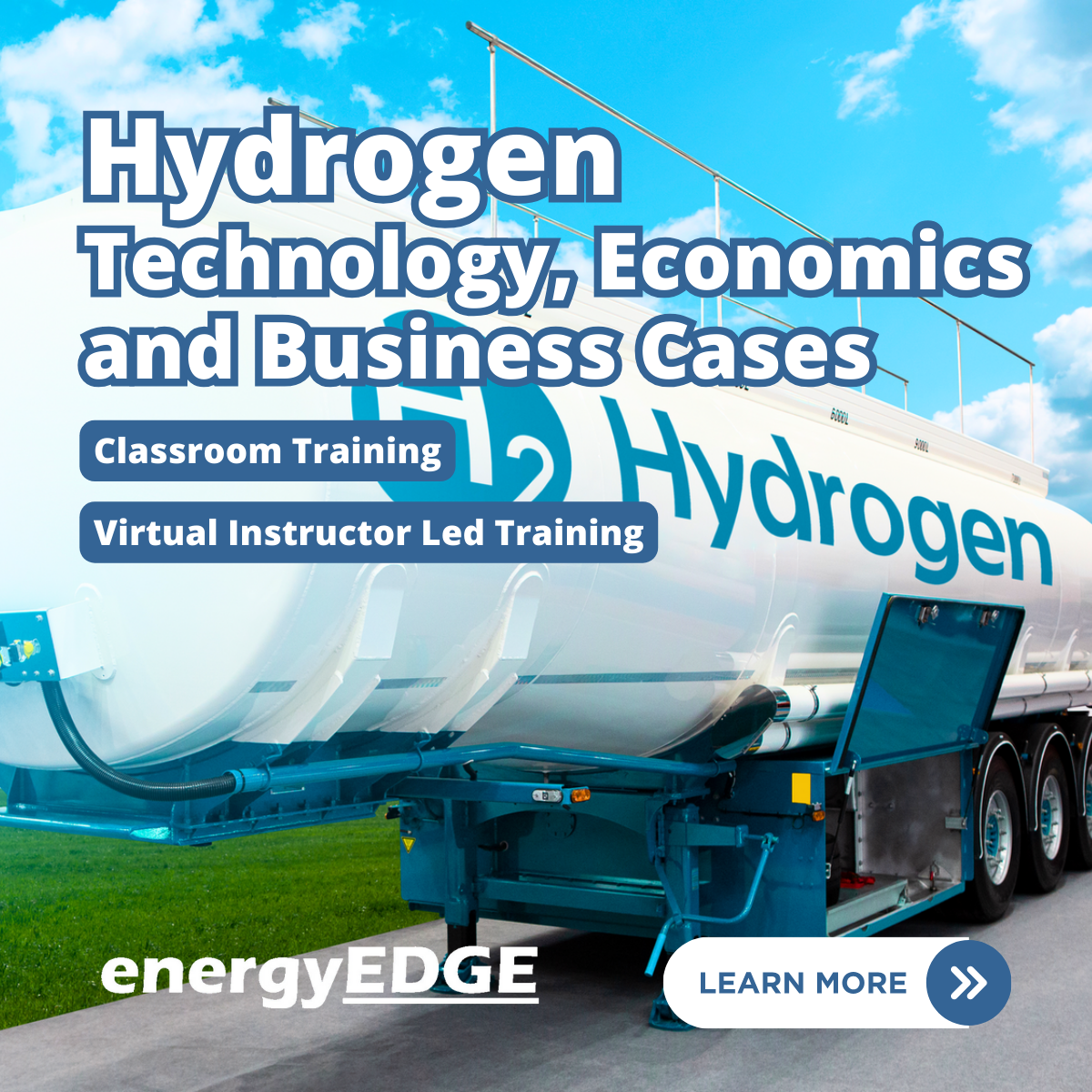
ISO 45001 Lead Implementer
By Training Centre
ISO 45001 is the first global Occupational Health and Safety Management System standard that replaces OHSAS 18001. The ISO 45001 Lead Implementer training enables you to develop the necessary expertise to support an organization in establishing, implementing, managing and maintaining an Occupational Health and Safety Management System (OH&S MS) based on ISO 45001. About This Course During this training course, you will also gain a thorough understanding of the best practices of an OH&S MS and be able to apply them to continually improve the organization's OH&S performance and ensure the well-being of employees by providing a safe and healthy workplace. After mastering all the necessary concepts of Occupational Health and Safety Management Systems, you can sit for the exam and gain the "Certified ISO 45001 Lead Implementer' credential. By holding this Certificate, you will be able to demonstrate that you have the practical skills and professional knowledge to implement ISO 45001 in an organization. Learning objectives Acknowledge the correlation between ISO 45001 and other standards and regulatory frameworks Master the concepts, approaches, methods and techniques used for the implementation and effective management of an OH&S management system Learn how to interpret the ISO 45001 requirements in the specific context of an organization Learn how to support an organization to effectively plan, implement, manage, monitor and maintain an OH&S management system Acquire the expertise to advise an organization in implementing OH&S management system best practices Educational approach This training is based on both theory and best practices used in the implementation of an OH&S MS Lecture sessions are illustrated with questions and examples that help translate theory into practice Practical exercises include examples and discussions Practice tests are similar to the Certification Exam Prerequisites A foundational understanding of ISO 45001 and knowledge of implementation principles. Who Should Attend? Managers or consultants involved and concerned with Occupational Health and Safety Management Expert advisors seeking to master the implementation of an Occupational Health and Safety Management System Individuals responsible for maintaining conformance with OH&S MS requirements OH&S MS team members What's Included? Refreshments & Lunch * Course Slide Deck Official Study Guides Official Exam Q&A The Exam * Classroom courses only Accreditation Assessment Course delegates will sit a combination of in-course quizzes and exercises, as well as a final 12 question, essay type exam on Day 4 of the course. Overall pass mark is 70%, to be completed within the 150 minute time window. Provided by This course is Accredited by NACS and Administered by the IECB.

Search By Location
- exercise Courses in London
- exercise Courses in Birmingham
- exercise Courses in Glasgow
- exercise Courses in Liverpool
- exercise Courses in Bristol
- exercise Courses in Manchester
- exercise Courses in Sheffield
- exercise Courses in Leeds
- exercise Courses in Edinburgh
- exercise Courses in Leicester
- exercise Courses in Coventry
- exercise Courses in Bradford
- exercise Courses in Cardiff
- exercise Courses in Belfast
- exercise Courses in Nottingham