- Professional Development
- Medicine & Nursing
- Arts & Crafts
- Health & Wellbeing
- Personal Development
3775 Courses
Project review (In-House)
By The In House Training Company
All organisations today operate in an environment of constant and rapid change. Managing this change effectively is often achieved through a portfolio of formal projects. Many organisations today have qualified and experienced project management staff to run their projects. Some organisations today have dedicated functions, staff or processes to support their project management teams. The very largest organisations have in-house Enterprise Programme Offices, or project management specialists in corporate audit or risk functions; or organise 'Red Team Reviews' of a project by other staff with project management experience who are not participating in the reviewed project. But for many mid-size businesses and SMEs - and even some larger organisations - these resources are simply not available. For them, having access to external expertise to assure project management disciplines and to coach project managers can be a major contributor to project success. Such reviews can take place at project initiation; at major stage-gates (especially if significant capital is to be committed at the stage-gate); or at any other time if concerns arise concerning project quality, cost or timescales. And it is for those organisations that we offer the necessary expertise, on an ad hoc basis, in reviewing projects and coaching senior project management staff. A document review and workshop led by one of our consultants can help you assess whether: The strategic goals and priorities for the project are clear and being addressed Governance of the project within the business is defined and being effectively executed Project roles and responsibilities are clear and effective The credibility and robustness of the project plan can be enhanced Performance measures and reporting procedures are effective Critical risks are identified and being managed and contingencies are agreed The roles, responsibilities and capabilities of the key players in the project team are fit for purpose Budgets are realistic and costs being managed effectively Communication and change management activities are effectively planned and being executed At your discretion, you can capture the outcomes from the workshop for yourselves, in terms of identifying opportunities for improvement, or you can have our consultant write a report and make recommendations to you.

Stress Management
By Nexus Human
Duration 1 Days 6 CPD hours This course is intended for This course is intended for anyone who wants to develop a toolbox of personal stress management skills. Overview Upon successful completion of this course, students will be able to identify the best approach to handle a stressful situation; understand what lifestyle elements, routines and relaxation techniques can help reduce stress. In this course, students will apply a three-option method to address any stressful situation. Module One: Getting Started Workshop Objectives Pre-Assignment Pre-Test Action Plan Form Evaluation Form Module Two: Understanding Stress What is Stress? What is Eustress? Understanding the Triple ?A? Approach Practical Illustration Module Two Review Questions Module Three: Creating a Stress-Reducing Lifestyle Eating Properly Exercising Regularly Sleeping Well Practical Illustration Module Three Review Questions Module Four: Altering the Situation The First A Identifying Appropriate Situations Creating Effective Actions Practical Illustration Module Four Review Questions Module Five: Avoiding the Situation The Second A Identifying Appropriate Situations Creating Effective Actions Practical Illustration Module Five Review Questions Module Six: Accepting the Situation The Third A Identifying Appropriate Situations Creating Effective Actions Practical Illustration Module Six Review Questions Module Seven: Using Routines to Reduce Stress Planning Meals Organizing Chores Using a To-Do List Practical Illustration Module Seven: Review Questions Module Eight: Environmental Relaxation Techniques Finding a Sanctuary Using Music Seeing the Humor Practical Illustration Module Eight: Review Questions Module Nine: Physical Relaxation Techniques Soothing Stretches Deep Breathing Tensing and Relaxing1 Meditation1 Practical Illustration Module Nine: Review Questions Module Ten: Coping with Major Events Establishing a Support System Creating a Plan Knowing When to Seek Help Practical Illustration Module Ten: Review Questions Module Eleven: Our Challenge to You Creating a Stress Log Week One: Recording Events1 Week Two: Identifying Stressors and Creating a Plan1 Week Three: Creating New Habits Reviewing and Evaluating Practical Illustration Module Eleven: Review Questions Module Twelve: Wrapping Up Words from the Wise Lessons Learned

Technical Author/Technical Writing Course (Independent study option)
By Cherryleaf
Efficient ways to create professional-looking diagrams, images and screenshots Cherryleaf’s popular, and affordable, online Technical Author/technical writing course teaches you the key skills of technical writing for IT and software user documentation. It's ideal if you’re: Looking to start your career as a Technical Author, Technical Writer, or similar role Writing instructions, but you’ve never had any proper training in how to do this well You’ll gain confidence you’re approaching each writing project in the right way, and creating content that follows best practice. This technical communication course is accredited by the Institute of Scientific and Technical Communicators The Technical Author/technical writing training course’s content is accredited by the Institute of Scientific and Technical Communicators, the professional body for Technical Communicators in the United Kingdom. It is an independent assessment of the course’s quality. This course is also recommended by the Society for Technical Communication (USA), the Australian Society for Technical Communication, and the Technical Communicators Association of New Zealand to their members. Learn from the experts As well as teaching technical communication, we also create end-user documentation, Help and UI text for clients. This means every course is based on practical experience of technical writing in today’s environment. The techniques you’ll learn on this course are the same ones used by our projects team. Professional certification as a technical communicator Cherryleaf’s training courses can help you be admitted to the national professional body for technical communicators in the UK (it also has members around the world) - The Institute of Scientific and Technical Communicators (ISTC). Junior Members, Members and Fellows are certified by the ISTC through a vetting process, with Members and Fellows entitled to use the initials MISTC or FISTC after their names. Being a member of the ISTC can help in having your skills and experience recognized by others. Comments from delegates There is something new to learn for most technical authors who are in the early stages of their career. Overall, I would say that the course did benefit me, and I can see myself revisiting parts of it in the future. Emma W., ARM plc I attended a job interview which included a written exercise where I had to jot down how I would go about designing and presenting information for the users of the service unit I was applying to. I could not believe my luck, it was as if the interviewer had designed it with the contents of this course in mind, and, as a result, I got the job! Amber A. I thought it was an excellent course – very thought-provoking and useful. The exercises were enjoyable and really helped, far beyond simply reading from a book about the tasks involved in the job. And I greatly appreciate all your advice and support. Karl D. Thank you very much for all your feed-back – I’ve been reading through this as it has come in this morning. This is really useful and very much appreciated. David H. Who is this course for? This course is ideal for you if you need to: Create end-user documentation and other forms of instructional content with ease Master the fundamentals of technical writing Get a solid understanding of the Technical Author’s role. This course is ideal for more experienced technical writers who’ve never had any formal training. What is a Technical Author? Technical Authors are sometimes known as: Technical Communicators, Technical Writers, Content Developers, Information Developers and Documentarians. Based in the United States or mainland Europe? We've designed the course to work for people living all around the world. On the videos, you'll hear a lovely, clear British accent. What will I learn? In this course, we’ll take you through the process of creating technical documentation. You’ll learn and practise: The purpose and value of technical documentation (aka having an answer if people ask why you should be doing this work). The entire documentation process. We’ll explain what you need to do, from beginning to end. We cover planning, writing, editing, indexing, and production. The skills you need as a technical communicator. How to work more efficiently. This framework will help you avoid wasting time. How to work more effectively. We’ll show you how to write and design your information in a structured, useful, usable and informed way. We don’t like to overhype our courses, so here are some reasons why not to get our technical writing training course. Those are: If you have requirements for your documents to meet specific regulatory documentation standards in these industry sectors: aerospace, military, railway, or automotive. Where documentation must be written to a specific XML standard. (You’ll need to take our DITA module in our advanced course as well). If you need to write technical API documentation for developers. (You’ll need to take our API module in our advanced course as well). Apart from that, this course will help you create the user assistance for your application or product. Duration and delivery format The course comprises 15 modules in total, which you can complete at your own pace. The course modules are delivered over the Web in small, manageable video presentations. You can download the course handouts as Word or PDF files. With the time needed to complete the exercises, you will need to allocate around two days in order to complete the course. You can pause the videos at any time and return to the course at times that suit you. Your Instructor Cherryleaf Cherryleaf is a technical writing services company formed in 2002 by people with a passion for technical communication and learning development. Cherryleaf is recognised as a leader within the technical communication profession. Our staff have written articles for the Society for Technical Communication's (STC) Intercom magazine, the Institute of Scientific and Technical Communicator's Communicator journal and tekom's TCWorld magazine. They've also written books on technical communication. We've presented webinars for Adobe, Madcap Software or the STC, and we've spoken at various conferences around the world. Today, organisations throughout Europe use Cherryleaf’s services so they can provide clear information that enables users and staff to complete tasks productively. Course Curriculum First Section The purpose of technical documentation (7:17) The different models for technical documentation (9:52) What is a technical author? (21:24) Adopting a user-centred design approach (10:38) Overview of the writing process (10:40) Planning your content (10:24) Researching the product and audience (13:20) Software tools (10:40) Writing the topics – Overview (30:31) Writing the topics – How to write and present different types of information (13:33) Writing the topics – Using images and videos (11:43) Writing the topics – Index, Search and Metadata (16:57) Hyperlinking (5:20) Reviewing and editing (9:42) End of course (7:21) Bonus content Frequently Asked Questions When does the course start and finish? It is a completely self-paced online course - you decide when you start and when you finish.How long do I have access to the course?You have access for 12 months.What if I am unhappy with the course?We would never want you to be unhappy! If you are unsatisfied with your purchase, contact us in the first 30 days and we will give you a full refund.

Cisco Introduction to Cisco IOS XR (IOSXR100)
By Nexus Human
Duration 4 Days 24 CPD hours This course is intended for The primary audience for this course is as follows: Network operations center (NOC) operators System administrators System engineers Technical support personnel Channel partners, resellers Overview Upon completing this course, the learner will be able to meet these overall objectives: Cisco IOS XR general architecture Introduction to the Cisco IOS XR command line interface (CLI) Basic system configuration Tracing the switch fabric data path Monitoring the Cisco IOS XR system Working within the Cisco IOS XR configuration file system Interpreting Cisco IOS XR error messages and log file messages Creating system core dumps This 4-day course, Introduction to Cisco IOS© XR (IOSXR100), is an instructor led, lab-based, hands-on course, where you learn the fundamental concepts on which the operating system is based and Cisco IOS XR basic operations for configuration, software, file system configuration, and monitoring. Basic troubleshooting for how to troubleshoot problems relating to process failures, frozen processes, and high CPU and memory consumption is also covered. This course introduces you to the features and functions of the Cisco IOS XR Software operating system. Through a combination of lecture and hands-on lab exercises, you gain an understanding of all major aspects of the operating system, including the architecture, high-availability components, scalability features, configuration basics, switch fabric data path, basic software operations, configuration file overview, monitoring the Cisco IOS XR operating system, and working with error messages and core dumps. Module 1: Cisco IOS XR Software Overview Cisco IOS XR Architecture High Availability Scalability Module 2: Cisco IOS XR Configuration Basics Configuration Operations Initial Configuration Reviewing the Configuration Route Processor Redundancy Module 3: Switch Fabric Architecture Cisco IOS XR Architecture, High Availability, and Scalability Review Verifying the Fabric Data Path Module 4: Cisco IOS XR Software Operations Examining the Operation Basics Examining Configuration Operations Examining Configuration Rollback and Recovery Examining Process Management Module 5: Configuration File System Overview Configuration File System Module 6: Monitoring the Cisco IOS XR Operating System Cisco IOS XR Architecture System Monitoring Commands Module 7: Error Messages and Core Dumps System Error Messages Logging System Messages Cisco IOS XR Core Dumps

Chemical Engineering: 8 in 1 Premium Courses Bundle
By Compete High
Chemical engineering combines molecules, mathematics, and more than a few moments of quiet calculation. This 8 in 1 Chemical Engineering Premium Bundle is built for those who enjoy balancing theory, safety, and science. From gas engineering and biochemistry to fire safety and report writing, the content is focused, digestible, and relevant for structured learning at your own pace. Whether you're brushing up on lab protocols or reviewing chemistry fundamentals (without worrying about getting acid on your shoes), this bundle is ideal for anyone preparing for a role that values precision, documentation, and a healthy respect for lab safety signage. Learning Outcomes Learn core chemistry, biochemistry, and organic chemistry concepts. Study the structure and usage of gases in engineering fields. Understand fire safety procedures for chemical environments. Explore greenhouse systems in scientific and lab contexts. Review the responsibilities of a lab technician role. Strengthen written reporting and technical documentation skills. Who is this Course For Students aiming to enter chemical or biochemical industries. Lab staff reviewing chemical processes and documentation. Gas engineers refreshing technical and chemistry-based theory. Graduates considering work in scientific environments. Professionals needing to understand fire safety in labs. Career changers entering technical or science-based fields. Support staff working in lab-based organisations. Writers creating scientific or technical documents. Career Path Chemical Technician – £23,000 to £30,000 per year Gas Engineer (Industrial) – £30,000 to £40,000 per year Biochemistry Lab Assistant – £22,000 to £28,000 per year Fire Safety Advisor (Laboratory) – £27,000 to £35,000 per year Technical Writer (Science) – £30,000 to £40,000 per year Environmental Laboratory Technician – £24,000 to £32,000 per year
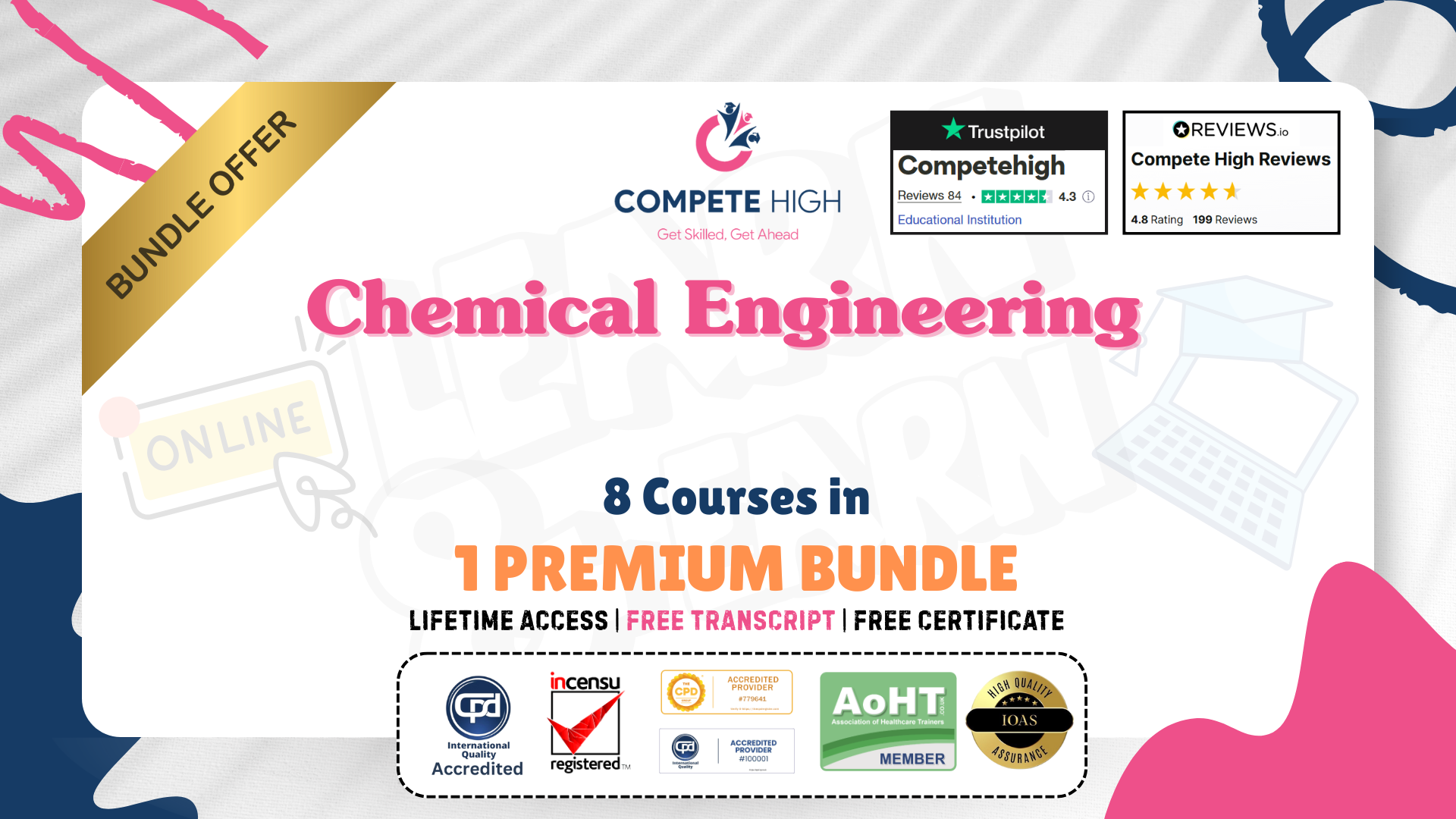
Are you looking to improve your current abilities or make a career move? Our unique Public Speaking course might help you get there! Expand your expertise with high-quality training - study the Public Speaking course and get an expertly designed, great-value training experience. Learn from industry professionals and quickly equip yourself with the specific knowledge and skills you need to excel in your chosen career through the Public Speaking online training course. This Certificate in Public Speaking at QLS Level 3 course is endorsed by The Quality Licence Scheme and accredited by CPDQS (with 120 CPD points) to make your skill development & career progression more accessible than ever! Why Prefer This Public Speaking Course? Opportunity to earn certificate a certificate endorsed by the Quality Licence Scheme & another accredited by CPDQS after completing the Public Speaking course Get a free student ID card! (£10 postal charge will be applicable for international delivery) Innovative and engaging content. Free assessments 24/7 tutor support. The Public Speaking course is broken down into several in-depth modules to provide you with the most convenient and rich learning experience possible. Upon successful completion of the Public Speaking course, an instant e-certificate will be exhibited in your profile that you can order as proof of your skills and knowledge. Add these amazing new skills to your resume and boost your employability by simply enrolling in this course. This Public Speaking training can help you to accomplish your ambitions and prepare you for a meaningful career. So, join us today and gear up for excellence! Take a step toward a brighter future! *** Course Curriculum *** Here is the curriculum breakdown of the Public Speaking course: Introduction Public Speaking Course Objectives Module 01: Identifying Your Audience Performing a Needs Analysis Creating an Audience Profile Identifying Key Questions and Concerns Module 02: Creating a Basic Outline Outlining the Situation Identifying the Task That Had to Be Performed Listing the Actions You Took Revealing the Results Module 03: Organizing the Program Making Organization Easy Organizational Methods Classifying and Categorizing Module 04: Fleshing It Out Identifying Appropriate Sources Establishing Credibility The Importance of Citations Module 05: Putting It All Together Writing Your Presentation Adding a Plan B Reviewing, Editing, and Rewriting Module 06: Being Prepared Checking Out the Venue Gathering Materials A 24 Hour Checklist Module 07: Overcoming Nervousness A Visit from the Boss Preparing Mentally Physical Relaxation Techniques Appearing Confident in Front of the Crowd Module 08: Delivering Your Speech (I) Starting on the Right Foot Using Visual Aids Checking the Volume of Your Voice Module 09: Delivering Your Speech (II) Adjusting on the Fly Gauging Whether Breaks Are Required Wrapping Up and Winding Down Ground Rules Answering Questions That Sound Like an Attack Dealing with Complex Questions Assessment Process You have to complete the assignment questions given at the end of the course and score a minimum of 60% to pass each exam.Our expert trainers will assess your assignment and give you feedback after you submit the assignment. After passing the Certificate in Public Speaking at QLS Level 3 course exam, you will be able to request a certificate at an additional cost that has been endorsed by the Quality Licence Scheme. CPD 120 CPD hours / points Accredited by CPD Quality Standards Who is this course for? Anyone interested in learning more about the topic is advised to take this Public Speaking course. This course is open to everybody. Requirements You will not need any prior background or expertise to enrol in this course. Career path After completing this course, you are to start your career or begin the next phase of your career. Certificates Certificate of completion Digital certificate - £10 Certificate in Public Speaking at QLS Level 3 Hard copy certificate - £89 Show off Your New Skills with a Certificate of Completion After successfully completing the Certificate in Public Speaking at QLS Level 3, you can order an original hardcopy certificate of achievement endorsed by the Quality Licence Scheme. The certificate will be home-delivered, with a pricing scheme of - 89 GBP inside the UK 99 GBP (including postal fees) for International Delivery Certificate Accredited by CPDQS 29 GBP for Printed Hardcopy Certificate inside the UK 39 GBP for Printed Hardcopy Certificate outside the UK (International Delivery)

Description Register on the Deep Learning Neural Network with R today and build the experience, skills and knowledge you need to enhance your professional development and work towards your dream job. Study this course through online learning and take the first steps towards a long-term career. The course consists of a number of easy to digest, in-depth modules, designed to provide you with a detailed, expert level of knowledge. Learn through a mixture of instructional video lessons and online study materials. Receive online tutor support as you study the course, to ensure you are supported every step of the way. Get a certificate as proof of your course completion. The Deep Learning Neural Network with R course is incredibly great value and allows you to study at your own pace. Access the course modules from any internet-enabled device, including computers, tablets, and smartphones. The course is designed to increase your employability and equip you with everything you need to be a success. Enrol on the now and start learning instantly! What You Get With This Course Receive a digital certificate upon successful completion of the course Get taught by experienced, professional instructors Study at a time and pace that suits your learning style Get instant feedback on assessments 24/7 help and advice via email or live chat Get full tutor support on weekdays (Monday to Friday) Certificate of Achievement After the successful completion of the final assessment, you will receive a CPD-accredited certificate of achievement. The PDF certificate is for 9.99, and it will be sent to you immediately after through e-mail. You can get the hard copy for 15.99, which will reach your doorsteps by post. Method of Assessment You need to attend an assessment right after the completion of this course to evaluate your progression. For passing the assessment, you need to score at least 60%. After submitting your assessment, you will get feedback from our experts immediately. Who Is This Course For The course is ideal for those who already work in this sector or are aspiring professionals. This course is designed to enhance your expertise and boost your CV. Learn key skills and gain a professional qualification to prove your newly-acquired knowledge. Course Content Section 01: Single Layer Neural Networks Project - Agriculture (Part - 1) Reviewing Dataset 00:14:00 Creating Dataframes 00:09:00 Generating Output 00:12:00 Section 02: Single Layer Neural Networks Project - Agriculture (Part - 2) Running Neural Network Code 00:11:00 Importing Dataset 00:09:00 Neural Network Plots for Hidden Layer 1 00:08:00 Section 03: Multi-Layer Neural Networks Project - Deaths In Wars (Part - 1) Syntax and Commands for MLP 00:11:00 Running the Code 00:08:00 Testing for Dataframes 00:13:00 Predict Results 00:08:00 Section 04: Multi-Layer Neural Networks Project - Deaths In Wars (Part - 2) Creating R Folder 00:14:00 Generating Output Plot 00:12:00 Testing and Predicting the Outputs 00:16:00 Frequently Asked Questions Are there any prerequisites for taking the course? There are no specific prerequisites for this course, nor are there any formal entry requirements. All you need is an internet connection, a good understanding of English and a passion for learning for this course. Can I access the course at any time, or is there a set schedule? You have the flexibility to access the course at any time that suits your schedule. Our courses are self-paced, allowing you to study at your own pace and convenience. How long will I have access to the course? For this course, you will have access to the course materials for 1 year only. This means you can review the content as often as you like within the year, even after you've completed the course. However, if you buy Lifetime Access for the course, you will be able to access the course for a lifetime. Is there a certificate of completion provided after completing the course? Yes, upon successfully completing the course, you will receive a certificate of completion. This certificate can be a valuable addition to your professional portfolio and can be shared on your various social networks. Can I switch courses or get a refund if I'm not satisfied with the course? We want you to have a positive learning experience. If you're not satisfied with the course, you can request a course transfer or refund within 14 days of the initial purchase. How do I track my progress in the course? Our platform provides tracking tools and progress indicators for each course. You can monitor your progress, completed lessons, and assessments through your learner dashboard for the course. What if I have technical issues or difficulties with the course? If you encounter technical issues or content-related difficulties with the course, our support team is available to assist you. You can reach out to them for prompt resolution.

Certfied Diploma in Time Management Skills Training
By iStudy UK
There are many reasons why people choose a sales career. For some, their choices involve choosing a large or small sales company to work for. Others decide on which industry would best fit their needs and objectives. An entrepreneur is often someone who has their own product/service who feels what they have is marketable. Instead of trying to sell the product to another company or hiring an independent rep to sell her product, the sales entrepreneur represents herself and sells her product/service. However, while having a career as a Sales Entrepreneur sounds great, one can only be successful with good time management skills. As a time management expert you need to have many skills, including setting clear goals, breaking your goals down into discrete steps, and reviewing your progress towards your goals. So take this course and learn how to be the best sales entrepreneur you can possibly be with efficient time management skills. Course Highlights Certfied Diploma in Time Management Skills Training is an award winning and the best selling course that has been given the CPD Certification & IAO accreditation. It is the most suitable course anyone looking to work in this or relevant sector. It is considered one of the perfect courses in the UK that can help students/learners to get familiar with the topic and gain necessary skills to perform well in this field. We have packed Certfied Diploma in Time Management Skills Training into 23 modules for teaching you everything you need to become successful in this profession. To provide you ease of access, this course is designed for both part-time and full-time students. You can become accredited in just 18 hours and it is also possible to study at your own pace. We have experienced tutors who will help you throughout the comprehensive syllabus of this course and answer all your queries through email. For further clarification, you will be able to recognize your qualification by checking the validity from our dedicated website. Why You Should Choose Certfied Diploma in Time Management Skills Training Lifetime access to the course No hidden fees or exam charges CPD Accredited certification on successful completion Full Tutor support on weekdays (Monday - Friday) Efficient exam system, assessment and instant results Download Printable PDF certificate immediately after completion Obtain the original print copy of your certificate, dispatch the next working day for as little as £9. Improve your chance of gaining professional skills and better earning potential. Who is this Course for? Certfied Diploma in Time Management Skills Training is CPD certified and IAO accredited. This makes it perfect for anyone trying to learn potential professional skills. As there is no experience and qualification required for this course, it is available for all students from any academic backgrounds. Requirements Our Certfied Diploma in Time Management Skills Training is fully compatible with any kind of device. Whether you are using Windows computer, Mac, smartphones or tablets, you will get the same experience while learning. Besides that, you will be able to access the course with any kind of internet connection from anywhere at any time without any kind of limitation. Career Path You will be ready to enter the relevant job market after completing this course. You will be able to gain necessary knowledge and skills required to succeed in this sector. All our Diplomas' are CPD and IAO accredited so you will be able to stand out in the crowd by adding our qualifications to your CV and Resume. Basics Module One - Getting Started FREE 00:30:00 Module Two - Setting SMART Goals FREE 01:00:00 Module Three - Prioritizing Your Time 01:00:00 Module Four - Planning Wisely 01:00:00 Module Five - Tackling Procrastination 01:00:00 Module Six - Crisis Management 01:00:00 Module Seven - Organizing Your Workspace 01:00:00 Module Eight - Delegating Made Easy 01:00:00 Module Nine - Setting a Ritual 01:00:00 Module Ten - Meeting Management 01:00:00 Module Eleven - Alternatives to Meetings 00:30:00 Module Twelve - Wrapping Up 01:00:00 Time Management Diploma for Business- Activities 00:00:00 Sales Entrepreneurs Introduction 00:15:00 What Is Time Management? 01:00:00 Why Do I Need to Manage My Time Effectively Anyway? 00:30:00 What Happens When We Don't Manage Our Time Effectively? 00:30:00 How Do I Get Started With Good Time Management? 01:00:00 Refining the Process of Time Management 01:00:00 Can Time Management Become An Obsession? 00:30:00 So How Do I Stop Obsessing And Get Back On Track? 01:00:00 Keeping It Real - Setting Realistic Goals With Your Time Management 01:00:00 Conclusion 00:15:00 Mock Exam Final Exam

Description: We all know the importance of good writing. In business writing, the language is concrete, the point of view is clear and well expressed. This course will help you will get all the tools to become a good writer, and how to use writing skills for the improvement of your business. Report writing is a skill you will use again and again in your business. Here, you will learn how to write reports and proposal's, you will get a writing skill to present information in formal, informal, and proposal style. This Professional Business Writing will brush up your writing skills more if you are already a good writer. So, thinking to get an improvement in your writing skills? Join this course now. Learning Outcomes: The worth of accurate, written communication Learn how to write proofread your task so that it is clear, accomplished and correct How to exploit your skills in the realistic circumstances The correct format for memos, letters, as well as e-mails Prepare reports and proposals that inform, persuade, and provide information. Review your work so that it is clear, concise, complete, and correct. Apply these skills in real work applications. Assessment: At the end of the course, you will be required to sit for an online MCQ test. Your test will be assessed automatically and immediately. You will instantly know whether you have been successful or not. Before sitting for your final exam you will have the opportunity to test your proficiency with a mock exam. Certification: After completing and passing the course successfully, you will be able to obtain an Accredited Certificate of Achievement. Certificates can be obtained either in hard copy at a cost of £39 or in PDF format at a cost of £24. Who is this Course for? Professional Business Writing is certified by CPD Qualifications Standards and CiQ. This makes it perfect for anyone trying to learn potential professional skills. As there is no experience and qualification required for this course, it is available for all students from any academic background. Requirements Our Professional Business Writing is fully compatible with any kind of device. Whether you are using Windows computer, Mac, smartphones or tablets, you will get the same experience while learning. Besides that, you will be able to access the course with any kind of internet connection from anywhere at any time without any kind of limitation. Career Path After completing this course you will be able to build up accurate knowledge and skills with proper confidence to enrich yourself and brighten up your career in the relevant job market. Module 01 Active and Passive Voice 00:15:00 Be Clear 00:15:00 Be Concise 00:00:00 Be Correct 00:05:00 Inclusive Language 00:05:00 Manners and Courtesy 00:05:00 Practical Language 00:15:00 Punctuation 00:15:00 Readability Index 00:15:00 Reviewing Your Writing 00:15:00 Sentence Construction 00:05:00 Sentences and Sentence Types 00:15:00 Spelling and Proofreading 00:15:00 Why Write? 00:15:00 Word Agreement 00:05:00 Writing Business Letters 00:15:00 Writing Effective E-mails 00:15:00 Module 02 The Stages of Report Writing 00:15:00 The First Stage - Investigating 00:15:00 The Second Stage - Planning 00:15:00 The Third Stage - Writing 00:15:00 The Fourth Stage - Revising 00:15:00 Using Headings 00:15:00 Using Charts and Graphs 00:15:00 The Proposal 00:15:00 Persuasion 00:30:00 Giving Credit 00:15:00 Certificate and Transcript Order Your Certificates and Transcripts 00:00:00

Description: We have all become used to Microsoft Word in order to publish written work, however recently PDF formats have taken over for such material. Now you can learn how to create your own PDF files with the help of this Level 3 Diploma in Adobe Acrobat 8 Pro course. This is a start out course and as such you do not require any previous experience of Adobe Acrobat. The course will help you get started with Acrobat 8, discover different ways to create PDF files, utilize Acrobat's editing tools and learn the fundaments of the program's advanced features. So keep up with times of this course. Learning Outcomes: Opening Adobe Acrobat 8 Creating a PDF file Working with your PDF file Receiving help in Adobe Acrobat Means to create a PDF file Explore in your PDF file Applying Acrobat's tools Transferring text Window tools Working with PDF pages Modifying your file Linking files Connecting files Creating forms Applying collections Sending a file for review Forwarding a file for rechecking Rechecking the file Displaying comments Safeguarding your file Assessment: At the end of the course, you will be required to sit for an online MCQ test. Your test will be assessed automatically and immediately. You will instantly know whether you have been successful or not. Before sitting for your final exam you will have the opportunity to test your proficiency with a mock exam. Certification: After completing and passing the course successfully, you will be able to obtain an Accredited Certificate of Achievement. Certificates can be obtained either in hard copy at a cost of £39 or in PDF format at a cost of £24. Who is this Course for? Level 3 Diploma in Adobe Acrobat 8 Pro is certified by CPD Qualifications Standards and CiQ. This makes it perfect for anyone trying to learn potential professional skills. As there is no experience and qualification required for this course, it is available for all students from any academic background. Requirements Our Level 3 Diploma in Adobe Acrobat 8 Pro is fully compatible with any kind of device. Whether you are using Windows computer, Mac, smartphones or tablets, you will get the same experience while learning. Besides that, you will be able to access the course with any kind of internet connection from anywhere at any time without any kind of limitation. Career Path After completing this course you will be able to build up accurate knowledge and skills with proper confidence to enrich yourself and brighten up your career in the relevant job market. Starting Out 00:15:00 Opening Adobe Acrobat 00:30:00 Understanding the Interface 00:15:00 Navigating Through Your PDF File 00:30:00 Getting Help in Acrobat 8 00:30:00 Working With PDF Files 00:30:00 Working with a PDF File 01:00:00 Ways to Create a PDF File 00:30:00 Creating a PDF Package 01:00:00 Using Acrobat's Tools 00:30:00 Moving Text 00:15:00 Window Tools 01:00:00 Working With PDF Pages 00:30:00 Polishing Your File 01:00:00 Linking Files 01:00:00 Creating Forms 01:00:00 Using Collections 00:30:00 Sending a File for Review 01:00:00 Reviewing the File 00:30:00 Viewing and Sending Comments 00:30:00 Protecting Your File 01:00:00 Adobe Reader 01:00:00 Internet Explorer 00:15:00 Using PDF Files with Microsoft Office 00:30:00 Mock Exam Mock Exam- Level 3 Diploma in Adobe Acrobat 8 Pro 00:20:00 Final Exam Final Exam- Level 3 Diploma in Adobe Acrobat 8 Pro 00:20:00 Certificate and Transcript Order Your Certificates and Transcripts 00:00:00

Search By Location
- reviewing Courses in London
- reviewing Courses in Birmingham
- reviewing Courses in Glasgow
- reviewing Courses in Liverpool
- reviewing Courses in Bristol
- reviewing Courses in Manchester
- reviewing Courses in Sheffield
- reviewing Courses in Leeds
- reviewing Courses in Edinburgh
- reviewing Courses in Leicester
- reviewing Courses in Coventry
- reviewing Courses in Bradford
- reviewing Courses in Cardiff
- reviewing Courses in Belfast
- reviewing Courses in Nottingham