- Professional Development
- Medicine & Nursing
- Arts & Crafts
- Health & Wellbeing
- Personal Development
6966 Courses
Technical Writing Course - Premium Version
By Cherryleaf
You get the Technical Author/technical writing online training course, plus five additional courses You get the Technical Author/technical writing online training course, plus five additional courses. Access to the 15 modules and the related exercises from the Technical Author/technical writing online training course You send your answers to the exercises in the course back to us for review and feedback. You’ll also receive a certificate, once you’ve completed the assessments correctly. Plus access to these online training courses: Managing Software Documentation Projects Revising and Editing Content Single Sourcing and Content Reuse Trends in Technical Communication Creating Screenshots and Images for User Guides Your Instructor Cherryleaf Cherryleaf is a technical writing services company formed in 2002 by people with a passion for technical communication and learning development. Cherryleaf is recognised as a leader within the technical communication profession. Our staff have written articles for the Society for Technical Communication's (STC) Intercom magazine, the Institute of Scientific and Technical Communicator's Communicator journal and tekom's TCWorld magazine. They've also written books on technical communication. We've presented webinars for Adobe, Madcap Software or the STC, and we've spoken at various conferences around the world. Today, organisations throughout Europe use Cherryleaf’s services so they can provide clear information that enables users and staff to complete tasks productively. Course Curriculum Technical Author/Technical Writing Course The purpose of technical documentation (7:50) The different models for technical documentation (9:33) What is a technical author? (20:55) Adopting a user-centred design approach (14:46) Overview of the writing process (11:13) Planning your content (13:16) Researching the product and audience (16:50) The Information Design stage (22:50) Software tools (10:50) Writing the topics – Overview (23:42) Writing the topics – How to write and present different types of information (13:48) Writing the topics – Using images and videos (10:48) Writing the topics – Index, Search and Metadata (18:01) Hyperlinking (5:51) Reviewing and editing (14:00) End of course (5:19) Single Sourcing and Content Reuse Start Read Me First Introduction (1:19) Definitions (10:29) Why Single Source? (11:28) When Single Sourcing Might be a Bad Idea (1:48) General Approach (7:04) Writing for Reuse (15:44) Structured Writing (1:53) Planning (8:43) Publishing (4:50) Tools (16:20) Summary (2:06) Managing Software Documentation Projects What is Technical Documentation? (19:50) Making the Business Case for Technical Documentation (14:39) Estimating Time Budgets for Documentation Projects (24:06) Technical Documentation Standards (7:30) Metrics in Technical Documentation (27:44) Developing User Documentation in an Agile Environment (13:02) Courses Included with Purchase Creating Screenshots and Images for User Guides CourseEfficient ways to create professional-looking diagrams, images and screenshots Cherryleaf£125 Frequently Asked Questions When does the course start and finish? The course starts now and never ends! It is a completely self-paced online course - you decide when you start and when you finish.How long do I have access to the course?How does lifetime access sound? After enrolling, you have unlimited access to this course for as long as you like - across any and all devices you own.What if I am unhappy with the course?We would never want you to be unhappy! If you are unsatisfied with your purchase, contact us in the first 30 days and we will give you a full refund.

Introduction to Knitting with Cashmere: A Comprehensive Course for Beginners
By kasmyro siulai
Course Overview:Welcome to our exclusive knitting course designed specifically for cashmere yarn enthusiasts. Whether you're a complete beginner or looking to refine your skills, this course will guide you through the luxurious experience of knitting with cashmere. By the end of the course, you'll have the knowledge and confidence to create beautiful, high-quality garments and accessories. Course Outline: Module 1: Introduction to Cashmere Lesson 1.1: Understanding CashmereOrigins and productionCharacteristics of cashmere fibersBenefits of knitting with cashmere Lesson 1.2: Selecting the Right Cashmere YarnDifferent types of cashmere yarnYarn weights and their usesHow to choose the best yarn for your project Module 2: Knitting Basics Lesson 2.1: Essential Tools and MaterialsNeedles: types and sizesOther necessary tools (stitch markers, tape measure, etc.) Lesson 2.2: Getting Started with KnittingCasting on techniquesBasic stitches: knit and purlUnderstanding gauge and tension Module 3: Advanced Techniques and Patterns Lesson 3.1: Intermediate Stitch PatternsRibbing, seed stitch, and cablesIncorporating these patterns into your projects Lesson 3.2: Shaping Your KnitsIncreases and decreasesReading and following patterns Module 4: Creating Your First Cashmere Project Lesson 4.1: Simple Projects for BeginnersKnitting a cashmere scarfCreating a basic hat Lesson 4.2: Moving to More Complex ProjectsDesigning and knitting a cashmere sweaterTips for knitting larger garments Module 5: Finishing Techniques and Care Lesson 5.1: Finishing Your KnitsBinding off and weaving in endsBlocking techniques for cashmere Lesson 5.2: Caring for Cashmere GarmentsWashing and storing your knitwearRepairing and maintaining the quality of cashmere Additional Resources: Printable guides and patterns Video tutorials for visual learners Access to a community forum for support and sharing projects Enrollment Information:Sign up now and join a community of cashmere knitting enthusiasts. Enjoy personalized support, access to premium materials, and the satisfaction of creating luxurious, handmade garments. For more information or to enroll, please visit our website or contact our shop directly. Happy knitting! Cashmere yarn

Transgender Awareness and Understanding
By National Gender Training Ltd
Transgender Awareness and Understanding giving you a good overview of all trans issues, pronouns, workplace equality and so much more
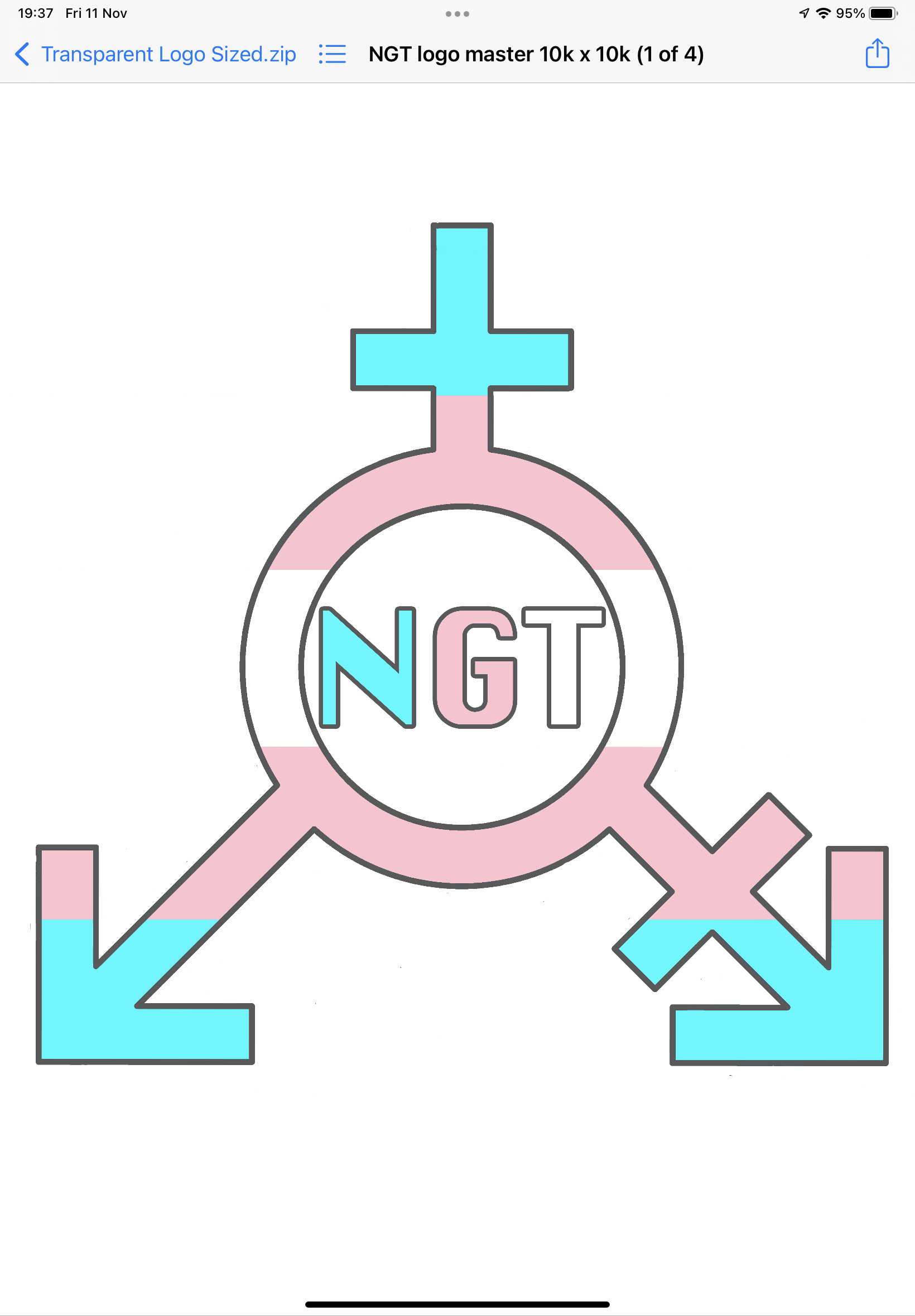
Emergency First Aid at Work covers roles and responsibilities of an emergency first aider, assessing an incident, managing an unresponsive casualty, CPR and defibrillation, recovery position, choking, seizures, shock, wounds and bleeding, minor injuries, cuts and bruises, minor burns and scalds Health and Safety Executive (HSE) syllabus

AML & KYC Compliance: 20-in-1 Premium Online Courses Bundle
By Compete High
Boost your credibility in the financial, legal, and compliance sectors with this 20-in-1 AML & KYC Compliance bundle. Designed for career-starters and professionals alike, this course collection signals to employers that you’re ready for regulatory responsibility from day one. Description From financial institutions to fintech startups, AML (Anti-Money Laundering) and KYC (Know Your Customer) compliance roles are exploding in relevance. Employers are urgently seeking individuals who can balance legal awareness, risk management, and investigative insight. This bundle brings you 20 certifications across finance, HR, law, and data handling—covering the spectrum of skills valued by hiring managers in compliance, banking, insurance, and legal support. It's a versatile and future-facing credential set that positions you ahead of other applicants. Opportunities in compliance don’t wait, and neither should you. With every certification you earn, you’re one step closer to standing out. FAQ Who should enrol in this bundle? Anyone aiming for roles in AML, compliance, regulatory affairs, KYC, fraud prevention, or finance admin. Do I need experience in law or finance? Not required—this is accessible to beginners and those making a strategic career shift. Will I get a certificate for every course? Yes, each course offers a downloadable certificate upon completion. Is this relevant to corporate and financial employers? Very much so. It’s ideal for careers in banking, fintech, legal firms, and corporate compliance. Do I have to complete all 20 courses quickly? No. You get lifetime access, allowing full flexibility. Why act now? Compliance roles are scaling up—especially in regulated industries. Make sure your CV keeps pace.

VA Training Courses – 20-in-1 Premium Online Courses Bundle
By Compete High
The virtual workforce is booming, and companies are hiring fast. This VA Training Courses bundle equips you with the administrative, technical, and communication skills that modern employers demand in a virtual assistant. If you're aiming for flexible, remote-friendly jobs—this is your signal to act now. 🔍 Description Virtual assistants are now a staple in every business model—from lean startups to global brands. What makes one VA stand out from another? Breadth of skills, adaptability, and certification—and that’s exactly what this 20-in-1 bundle delivers. Whether you’re targeting solo entrepreneur clients or applying to corporate teams, this course suite shows you can handle everything from data entry and document control to HR basics and compliance. And with 20 individual certificates, your CV tells a clear story: "I’m prepared, multi-skilled, and ready to add value from day one." Don’t wait until the best freelance gigs or admin roles are taken—get certified now and claim your space in a fast-growing sector. ❓ FAQ Q: Who is this course bundle ideal for? A: Aspiring Virtual Assistants, Admin Support Professionals, and those switching to remote roles. Q: What industries will value these skills? A: E-commerce, online coaching, tech startups, real estate, and more. Q: Is it beginner-friendly? A: Absolutely—no prior experience is needed to get started. Q: Do I get 20 certificates? A: Yes, each completed course awards a certificate for your professional use. Q: Can I study in my own time? A: Yes, you’ll have lifetime access to complete it at your own pace.

Delegation: 20-in-1 Premium Online Courses Bundle
By Compete High
Delegation isn’t about offloading tasks—it’s about elevating performance. The Delegation: 20-in-1 Premium Online Courses Bundle is built for leaders, managers, and coordinators ready to drive results through strategic distribution of work and people management. If you're aiming for leadership roles or operational excellence, this is the bundle that puts you on every shortlist. Description Effective delegation is one of the most in-demand leadership skills across industries—from manufacturing to marketing, logistics to tech. Employers want candidates who can manage projects, lead teams, and make smart use of time and talent. This bundle proves you have what it takes to step into authority with confidence. With 20 high-impact certifications, you'll be equipped for supervisory, project management, or operations-focused roles in organisations of any size. It’s an unmatched package for those who want to stand out without breaking the bank. Roles are filling fast—don't miss the chance to be the hire who knows how to lead, not just do. FAQ Q: What jobs can this help me get? A: Team leader, project coordinator, operations manager, team supervisor, workflow analyst, or production planner. Q: Which industries is this relevant to? A: Business operations, logistics, manufacturing, HR, corporate training, and SME management. Q: Will I receive certificates for each course? A: Yes—20 individual certificates will strengthen your CV and LinkedIn profile. Q: Can beginners take this bundle? A: Absolutely. It’s perfect for those starting out or transitioning into leadership roles. Q: How flexible is access? A: Learn entirely at your own pace with lifetime access.

Virtual Assistant (VA) Diploma – 20-in-1 Premium Online Courses Bundle
By Compete High
Remote work isn’t the future—it’s the now. The Virtual Assistant Diploma bundle gives you instant credibility and a practical edge to impress employers looking for skilled, dependable digital support. All-in-one training. Career-focused. Designed to make you stand out. 🔍 Description This diploma-level bundle brings together 20 highly employable skills—ideal for those building a freelance business or applying for VA roles in thriving sectors. From HR to minute-taking, from communication to compliance, this training is shaped around what remote support professionals actually do every day. With 20 certificates to showcase your range, you’re not just learning—you’re proving. And at a fraction of the cost of traditional admin training, the value this bundle offers is hard to beat. The best opportunities go to those who act early. If you’re planning to land clients or apply for digital support jobs, this is the smartest place to start. ❓ FAQ Q: What types of jobs could this help me apply for? A: Virtual Assistant, Admin Coordinator, Client Support, Online Meeting Facilitator, and more. Q: Is this bundle useful for freelancers? A: Yes—it’s ideal for freelance professionals wanting to widen their service offerings. Q: Can I use these certificates on my CV or LinkedIn? A: Absolutely—each certificate adds proof of capability to your profile. Q: How long do I have to complete it? A: You’ll receive lifetime access to all 20 courses. Q: Do I need to purchase anything else to complete the training? A: No additional materials or fees required.

The legendary Peter Keep from Jewellery Training Solutions is heading to Woking from Australia to teach his vast knowledge. Our focus within both courses on offer this weekend is to offer our students intricate technical knowledge which is quickly lost to new technology. Well skilled technical jewellers able to create multiple designs by hand are rare and in demand, Peter is dedicated to sharing his endless knowledge and tips, and while he can usually be found online, we are lucky enough to offer classes with Peter in person – a golden opportunity not to be missed. WHEN: FRIDAY 6th September 10-4 WHERE: Workshop 925 based at The Mayford Centre, just outside of Woking and very close to Guildford. Unit F9 The Mayford Centre, Mayford Green Woking, Surrey GU22 0PP TUTOR: Peter Keep –About WHAT DOES THE DAY INVOLVE? The legendary Peter Keep from Jewellery Training Solutions is heading to Woking from Australia to teach his vast knowledge. Our focus within both courses on offer this weekend is to offer our students intricate technical knowledge which is quickly lost to new technology. Well skilled technical jewellers able to create multiple designs by hand are rare and in demand, Peter is dedicated to sharing his endless knowledge and tips, and while he can usually be found online, we are lucky enough to offer classes with Peter in person – a golden opportunity not to be missed. In this class Peter will teach you how to make a catch with a hinged locking mechanism.This project is easier than it first looks, but you do need to have experience piercing out shapes and drilling. During the one-day workshop Peter will show you some other options and explain how they work. You will also be provided with information handouts and materials. These specialist skills can be applied across other aspects of jewellery making. You NEVER stop learning as far as the jewellery industry is concerned and it is Peter’s passion to maintain traditional skill. EXPERIENCE REQUIRED: Students should have some workshop experience and be confident using normal jewellery tools and equipment. If you are unsure, please email us at hello@workshop925.com to discuss any queries, we are always here to help. CLASS SIZE: 7 WHAT IS INCLUDED? All tools and consumables are supplied. WHAT TO BRING: For safety reasons, during each class, you are required to wear appropriate footwear, we request that no open toed shoes are worn within Workshop 925. Long hair should also be tied back when working with the equipment. You may also wish to bring a notebook. We have handouts for many demonstrations, but there are always many tips and tricks given verbally by the tutor, which some might like to keep note of. Please bring any lunch, snacks and drinks which you may want to your session. We have tea and coffee for you to help yourselves to. We supply all materials and tools. PAYMENT OPTIONS: You can pay via our website or in our workshop in person using our card machine. If you prefer to pay directly, you can email us on hello@workshop925.com and we can invoice you manually to arrange a bank transfer. For classes over £80, instalment options are also available. Please email us on hello@workshop925.com to arrange. Gift Voucher – if you have a voucher to redeem, please email us before booking on hello@workshop925.com Please check your dates carefully before booking a class as we are unable to offer refunds. See our Terms & Conditions for full details.

This 6 week course will support you to make the most of the range of applications Adobe Premiere Pro offers in the production of video. Sample footage will be provided for you throughout the course, but you can also bring along your own video files to work on. The course is quite technical so some computer experience is required. We use Macs on the course – the Premiere interface is the same across operating systems but some shortcuts and menu items are different. Week 1- The basics This week we’ll start with some of the basics, introducing you to editing and Premiere Pro through: A short history of editing; from analogue to digital Getting to know the layout of Premiere Pro Working with ‘bins’ (folders) and creating edit Sequences Making selects from the rushes and sound files by creating in and out points Introducing clips to the timeline and making a simple edit with music Understanding rendering for smooth, full quality playback Week 2- Editing narrative sequences This week we’ll get further stuck into editing by building narrative, focus on offline editing‚ better organisation of your projects and breaking down footage through: Re-linking lost or moved footage Video ingest – importing and organising clips Organising and breaking down rushes using annotated markers and sub-clips Basics of the effects and motion settings Using our skills to create a simple narrative sequence Editing a dialogue sequence Considering the best ways of exporting your film for online Learn Adobe Media Encoder for more efficient exporting Week 3- Video settings, effects & titles This week we will focus in on what makes up video from a technical standpoint. We will then look at how we can work with and alter these parameters for different uses in our films through: Transcoding – converting the footage into an editable file and understanding codecs and meta data Adjusting scale and positioning and using motion keyframes to create movement over time Adding titles and animating them Applying transitions and various stock video effects Layering tracks and using opacity and different layer blending effects Creating masks and using motion tracking Working with green-screen footage, creating mattes, mask filters and working with multiple layers Week 4- Audio & sound This week we’ll consider the importance of sound design and music for narrative and atmosphere in film and experimental video through: Learning how to enhance your film with sound and music Introducing audio and music to the timeline, cutting and leveling Laying down music and cutting the footage to fit Building sound design around an existing edit with sync-sound and SFX Common practice and different approaches for syncing external microphone audio and video Mastering the audio and making sure that it is all levelled Learning how to create subtitles for our films and different methods to export/embed them Week 5- Colour This week we’ll start looking at colour in our videos and what role that plays. We will look at the process of colour grading and changing the mood in our films through: Using Lumetri Colour, the colour-correcting function within Premiere Pro CC Matching the colour of different cameras to create a similar look Creating different “colour grades” to create different atmospheres Stylising our footage Understand the colour limitations of video files and the importance of exposure when filming Working with tracked masks to isolate certain areas within your image to colour correct Week 6- Putting it all together In our final week we will get the opportunity to experiment with all the skills we’ve learned to create an opening sequence for a tv series. This is also a great opportunity to revisit any topics from previous weeks. Courses are subject to minimum enrolment. Please register early, within five days of the start date, to reduce the likelihood of course cancellation. Please read our cancellation policy before booking. Students, anyone over the age of 65, and those in receipt of any form of benefits can claim the concessionary price, offering a 10% discount on the full course price. Valid proof of eligibility must be produced on the first day of the course. Please use the code CONCESSION when prompted at checkout.

Search By Location
- HR Courses in London
- HR Courses in Birmingham
- HR Courses in Glasgow
- HR Courses in Liverpool
- HR Courses in Bristol
- HR Courses in Manchester
- HR Courses in Sheffield
- HR Courses in Leeds
- HR Courses in Edinburgh
- HR Courses in Leicester
- HR Courses in Coventry
- HR Courses in Bradford
- HR Courses in Cardiff
- HR Courses in Belfast
- HR Courses in Nottingham