- Professional Development
- Medicine & Nursing
- Arts & Crafts
- Health & Wellbeing
- Personal Development
3775 Courses
With Britain’s hospitality industry serving more than 8.3 billion meals each year, people working in the catering industry have an important role in helping and encouraging people to eat a healthy, balanced diet. This course provides caterers, food service providers and catering students with the skills and knowledge they need to offer creative and healthier menus. It provides information on healthier cooking practices, and shows how to select healthier ingredients, as well as how familiar recipes can be simply adapted to create healthier menu selections. It has been developed with the advice of catering students and leading catering companies. The course covers: Module 1: The Need for Healthier Catering Module 2: The Essentials of Nutrition Module 2A: Vitamins & Minerals – functions and sources Module 3: Menu Planning and Identifying Healthier Options Module 4: Healthier Preparation and Cooking Practices Module 5: Recipe Modification Module 6: Food Service and Marketing Module 7: Healthy Menus for All Each module has an end test, providing you with feedback on your progress. Further reading is also suggested. On successful completion of a final course assessment, a personalised BNF certificate is created. (The final assessment may be repeated.) This course will take approximately 4-5 hours to complete. You can complete the course at your own pace – there is no time limit. BNF would like to thank Westminster Kingsway College for piloting some of the training modules, Brakes for their support in creating some of the videos, and also Public Health England and leading catering companies for reviewing the content.

F5 Networks Configuring BIG-IP Advanced WAF - Web Application Firewall (formerly ASM)
By Nexus Human
Duration 4 Days 24 CPD hours This course is intended for This course is intended for security and network administrators who will be responsible for the installation, deployment, tuning, and day-to-day maintenance of the F5 Advanced Web Application Firewall. In this 4 day course, students are provided with a functional understanding of how to deploy, tune, and operate F5 Advanced Web Application Firewall to protect their web applications from HTTP-based attacks. The course includes lecture, hands-on labs, and discussion about different F5 Advanced Web Application Firewall tools for detecting and mitigating threats from multiple attack vectors such web scraping, Layer 7 Denial of Service, brute force, bots, code injection, and zero day exploits. Module 1: Setting Up the BIG-IP System Introducing the BIG-IP System Initially Setting Up the BIG-IP System Archiving the BIG-IP System Configuration Leveraging F5 Support Resources and Tools Module 2: Traffic Processing with BIG-IP Identifying BIG-IP Traffic Processing Objects Overview of Network Packet Flow Understanding Profiles Overview of Local Traffic Policies Visualizing the HTTP Request Flow Module 3: Web Application Concepts Overview of Web Application Request Processing Web Application Firewall: Layer 7 Protection F5 Advanced WAF Layer 7 Security Checks Overview of Web Communication Elements Overview of the HTTP Request Structure Examining HTTP Responses How F5 Advanced WAF Parses File Types, URLs, and Parameters Using the Fiddler HTTP Proxy Module 4: Common Web Application Vulnerabilities A Taxonomy of Attacks: The Threat Landscape What Elements of Application Delivery are Targeted? Common Exploits Against Web Applications Module 5: Security Policy Deployment Defining Learning Comparing Positive and Negative Security Models The Deployment Workflow Policy Type: How Will the Policy Be Applied Policy Template: Determines the Level of Protection Policy Templates: Automatic or Manual Policy Building Assigning Policy to Virtual Server Deployment Workflow: Using Advanced Settings Selecting the Enforcement Mode The Importance of Application Language Configure Server Technologies Verify Attack Signature Staging Viewing Requests Security Checks Offered by Rapid Deployment Defining Attack Signatures Using Data Guard to Check Responses Module 6: Policy Tuning and Violations Post-Deployment Traffic Processing Defining Violations Defining False Positives How Violations are Categorized Violation Rating: A Threat Scale Defining Staging and Enforcement Defining Enforcement Mode Defining the Enforcement Readiness Period Reviewing the Definition of Learning Defining Learning Suggestions Choosing Automatic or Manual Learning Defining the Learn, Alarm and Block Settings Interpreting the Enforcement Readiness Summary Configuring the Blocking Response Page Module 7: Attack Signatures & Threat Campaigns Defining Attack Signatures Attack Signature Basics Creating User-Defined Attack Signatures Defining Simple and Advanced Edit Modes Defining Attack Signature Sets Defining Attack Signature Pools Understanding Attack Signatures and Staging Updating Attack Signatures Defining Threat Campaigns Deploying Threat Campaigns Module 8: Positive Security Policy Building Defining and Learning Security Policy Components Defining the Wildcard Defining the Entity Lifecycle Choosing the Learning Scheme How to Learn: Never (Wildcard Only) How to Learn: Always How to Learn: Selective Reviewing the Enforcement Readiness Period: Entities Viewing Learning Suggestions and Staging Status Violations Without Learning Suggestions Defining the Learning Score Defining Trusted and Untrusted IP Addresses How to Learn: Compact Module 9: Cookies and Other Headers F5 Advanced WAF Cookies: What to Enforce Defining Allowed and Enforced Cookies Configuring Security Processing on HTTP headers Module 10: Reporting and Logging Overview: Big Picture Data Reporting: Build Your Own View Reporting: Chart based on filters Brute Force and Web Scraping Statistics Viewing F5 Advanced WAF Resource Reports PCI Compliance: PCI-DSS 3.0 The Attack Expert System Viewing Traffic Learning Graphs Local Logging Facilities and Destinations How to Enable Local Logging of Security Events Viewing Logs in the Configuration Utility Exporting Requests Logging Profiles: Build What You Need Configuring Response Logging Module 11: Lab Project 1 Lab Project 1 Module 12: Advanced Parameter Handling Defining Parameter Types Defining Static Parameters Defining Dynamic Parameters Defining Dynamic Parameter Extraction Properties Defining Parameter Levels Other Parameter Considerations Module 13: Automatic Policy Building Overview of Automatic Policy Building Defining Templates Which Automate Learning Defining Policy Loosening Defining Policy Tightening Defining Learning Speed: Traffic Sampling Defining Track Site Changes Lesson 14: Web Application Vulnerability Scanner Integration Integrating Scanner Output Importing Vulnerabilities Resolving Vulnerabilities Using the Generic XML Scanner XSD file Lesson 15: Deploying Layered Policies Defining a Parent Policy Defining Inheritance Parent Policy Deployment Use Cases Lesson 16: Login Enforcement and Brute Force Mitigation Defining Login Pages for Flow Control Configuring Automatic Detection of Login Pages Defining Session Tracking Brute Force Protection Configuration Source-Based Brute Force Mitigations Defining Credentials Stuffing Mitigating Credentials Stuffing Lesson 17: Reconnaissance with Session Tracking Defining Session Tracking Configuring Actions Upon Violation Detection Lesson 18: Layer 7 DoS Mitigation Defining Denial of Service Attacks Defining the DoS Protection Profile Overview of TPS-based DoS Protection Creating a DoS Logging Profile Applying TPS Mitigations Defining Behavioral and Stress-Based Detection Lesson 19: Advanced Bot Protection Classifying Clients with the Bot Defense Profile Defining Bot Signatures Defining Proactive Bot Defense Defining Behavioral and Stress-Based Detection Defining Behavioral DoS Mitigation Lesson 20: Form Encryption using DataSafe Targeting Elements of Application Delivery Exploiting the Document Object Model Protecting Applications Using DataSafe The Order of Operations for URL Classification Lesson 21: Review and Final Labs Review and Final Labs

MS Word Advanced Course summary This MS Word Advanced Course, Private 1-to-1, covers advanced MS Word tools. Ideal for delegates who create long documents, manuals and manuscripts. MS Word styles and formats, help making formatting documents consistent and easy to maintain. Who Should Attend the MS Word Advanced Course: Delegates should have a working knowledge of the concepts covered in the Introduction and Intermediate courses. What is MS Word: Microsoft Word, or simply Word, is a word processing software package developed by Microsoft. Is is bundled within the Microsoft Office suite. It covers simple text editor capability through to desktop publishing features, suitable to creates professional documents for any purpose MS Word Advanced Course description Session 1:Managing and Reviewing Documents Using Comments Tracking changes, version control Session 2: Styles Creating an Outline Style Principles, Style Themes, Creating, Modifying, Using Styles, Styles menus and Styles Group on the Home Ribbon. Session 3: Sections Formatting, page layouts, page numbering, headers and footers with sections Session 4:MS Word Tables and Text Boxes Inserting, Editing, Formatting and positioning MS Word Tables and Text Boxes Session 5: MS Word Reference Tools Table of Contents References within a Document Bibliography Index Tabls Reference Tables References to Other Documents Session 6: MS Word Templates Creating, saving and using custom templates Session 7: Templates and Building Blocks Using Building Blocks and Quick Parts, Fill-In Merge for Templates Session 8: Graphics Creating Graphics, Equations and Charts, Using WordArt, Using SmartArt Session 9: MS Word Time Saving Tools MS Word Time Saving Tools Using Language Tools Inserting Pre-Defined Text Using the Navigation Pane What is included in the MS Word Advanced Courses: MS Word Advanced Course Certificate on completion MS Word Advanced Course notes Practical MS Word Advanced Course exercises, MS Word Advanced Course Homework / MS Word Advanced Course Revision work After the course, 1 free session for questions online MS Word Advanced Course via Gotomeeting.com. Max group size, online and in classroom, on this MS Word Advanced Course is 4.

Children Care Under Five
By Training Tale
Nurture the next generation with our Children Care Under Five course. This Children Care Under Five course will help you in developing a variety of skills and attributes required to work with children under the age of five, preparing you to work in nurseries or other childcare settings. Through this Level Children Care Under Five course, you will develop vital skills in areas such as child development, care, play and healthy eating. Enrol in our Children Care Under Five course today to pursue your dreams and gain the experience, skills, and knowledge required to work with children under the age of five. Learning Outcomes After completing this Children Care Under Five course, learner will be able to: Learn techniques to improve your own organisational skills Know how to developing a personal progression plan Know how to provide an activity to support children's emotional and social needs Understand planning a safe childcare environment Understand providing an activity to encourage children to Eat Healthily Why Choose Children Care Under Five Course from Us Self-paced course, access available from anywhere. Easy to understand, high-quality study materials. Children Care Under Five developed by industry experts. MCQ quiz after each module to assess your learning. Automated and instant assessment results. 24/7 support via live chat, phone call or email. Free PDF certificate as soon as completing the Children Care Under Five. ***Others Benefits of this Children Care Under Five Course Free One PDF Certificate Lifetime Access Unlimited Retake Exam Tutor Support [ Note: Free PDF certificate as soon as completing the Children Care Under Five course] Detailed Course Curriculum of this Children Care Under Five Course: Module 1: Being Organised Explore techniques to improve your own organisational skills Time-management techniquesOrganisational techniquesPlanners to organise timeReview own time-management and organisational skills Module 2: Developing a Personal Progression Plan Benefits and purpose of developing a progression plan Finding out about progression opportunities Setting a progression goal Identifying the skills and behaviours needed to meet progression goal Reviewing own skills and behaviours against progression goal Creating a progression plan Module 3: Providing an Activity to Support Children's Emotional and Social Needs Factors to consider when planning activities to meet children's emotional and social needs Skills for meeting children's emotional and social needs through activities Module 4: Planning a Safe Childcare Environment Skills for identifying and reducing hazards and risks Module 5: Providing an Activity to Encourage Children to Eat Healthily Healthy nutrition for children Food activities for children Preparation skills for activities to promote healthy eating Assessment Method After completing each module of the Children Care Under Five, you will find automated MCQ quizzes. To unlock the next module, you need to complete the quiz task and get at least 60% marks. Once you complete all the modules in this manner, you will be qualified to request your certification. Certification After completing the MCQ/Assignment assessment for this Children Care Under Five course, you will be entitled to a Certificate of Completion from Training Tale. It will act as proof of your extensive professional development. The certificate is in PDF format, which is completely free to download. A printed version is also available upon request. It will also be sent to you through a courier for £13.99. Who is this course for? This Children Care Under Five course is ideal for anyone who wants to develop their knowledge of the childcare industry. Requirements Students who intend to enrol in this Children Care Under Five course must meet the following requirements: Good command of the English language Must be vivacious and self-driven Basic computer knowledge A minimum of 16 years of age is required Career path Children Care Under Five course may lead you to a variety of career opportunities. Such as- Nursery Childcare and Education Early Years Education Certificates Certificate of completion Digital certificate - Included

Understanding Behaviors and Personality Types Using the DISC Assessment
By Nexus Human
Duration 2 Days 12 CPD hours Overview Create heightened self-awareness and personal discovery Establish a space of mutual respect by adapting your communication Work with resistance to gain commitment and buy-in Recognize and enhance trust by leading from any position Distinguish among varying attitudes and behaviors to make your teams work as a stronger unit One of DISC?s most intriguing applications is leveraging behavioral identification and adaptability. This workshop will guide you on the path of heightened self-awareness and personal discovery. You can make this your cornerstone seminar, revealing your unique behavioral style blend and how to apply that knowledge prescriptively to others, based on their style blend; thus boosting communication effectiveness. Studies indicate that 92% of workplace conflict is the result of misunderstanding and communication breakdowns. Your entire organization can apply DISC?s prescriptive lessons of behavioral adaptability to reduce employee conflict and turnover, increase productivity, and optimize team performance. Private classes on this topic are available. We can address your organization?s issues, time constraints, and save you money, too. Contact us to find out how. 1. Understanding The World Of Disc What is DISC? Breaking down the four main styles: Dominant Influencing Steady Conscientious Determining behaviors to read styles: Indirect vs. Direct Open vs. Guarded 2. Building Stronger Self-Awareness Rating your own style Understanding the Platinum Rule Grid Breaking down your profile Natural Style Adapted Style 3. Reading And Adapting To Others? Behaviors Applying the Platinum Rule Identifying characteristics in others Communication strategies with others Adapting your approaches 4. Getting Buy-In From Others Selling yourself to others Getting buy-in from each profile Understanding the cycle of getting buy-in Assessing Solving Confirming agreement Assuring satisfaction 5. Trust-Based Leadership High performance leadership characteristics The key to listening to build trust Motivating strategies with each profile 6. Making Teams Work Understanding how we each make decisions Seeing the power in each style as a role Blending team styles for teamwork Reviewing the team needs to optimize effectiveness

Description: Originally created in 1988, Photoshop has come a long way and become the industry titan in image editing. After acquisition of the software, the folks down at Adobe have been able to push the limits of this program and now with the help of this Adobe Photoshop CS3 Advanced Level, you can learn to utilize it too. This course will help you learn about Adobe add-ons, utilize smart objects, discover web image applications and study advanced topics - like photography tools, colour tools and printing features. If you would like to learn about this software in more detail, then get this course immediately. Learning Outcomes: Understanding device central, opening it and choosing a device Understanding plug-ins, reviewing installed plug-ins, accessing more plug-ins and using them Opening and working with PDF documents in Photoshop, working with PDF documents, saving them, adding security controls and creating PDF presentation Setting up your preferences, using adobe presets, opening the preset manager, saving and loading presents Understanding smart objects, converting layers to smart objects, creating them via copying and from files Editing smart object contents, replacing the contents, resizing objects and exporting smart objects Saving for the Web, Optimizing JPEG and GIF Images, using zoomify options and creating rollovers Creating simple frame animations, playing the frames, managing them, enhancing animation with tweening and saving animations Utilizing slices in a variety of different ways Using photomerge, understanding HDR and creating HDR images Understanding Grayscale, converting images to grayscale, using spot colour, working with colour balance and variations Soft proofing images, printing colour separations, creating contact sheet and picture package Assessment: At the end of the course, you will be required to sit for an online MCQ test. Your test will be assessed automatically and immediately. You will instantly know whether you have been successful or not. Before sitting for your final exam you will have the opportunity to test your proficiency with a mock exam. Certification: After completing and passing the course successfully, you will be able to obtain an Accredited Certificate of Achievement. Certificates can be obtained either in hard copy at a cost of £39 or in PDF format at a cost of £24. Who is this Course for? Adobe Photoshop CS3 Advanced Level is certified by CPD Qualifications Standards and CiQ. This makes it perfect for anyone trying to learn potential professional skills. As there is no experience and qualification required for this course, it is available for all students from any academic background. Requirements Our Adobe Photoshop CS3 Advanced Level is fully compatible with any kind of device. Whether you are using Windows computer, Mac, smartphones or tablets, you will get the same experience while learning. Besides that, you will be able to access the course with any kind of internet connection from anywhere at any time without any kind of limitation. Career Path After completing this course you will be able to build up accurate knowledge and skills with proper confidence to enrich yourself and brighten up your career in the relevant job market. Add-Ons to Adobe Using Device Central 00:15:00 Working with Plug-ins 00:15:00 Photoshop and PDF Documents 00:30:00 Photoshop Options 00:15:00 Smart Objects Basics of Smart Objects 00:15:00 Editing Smart Objects 00:15:00 Web Images Creating Web Images 00:10:00 Creating Frame Animations 00:30:00 Using Slices 01:00:00 Advanced Topics Advanced Photography Tools 00:15:00 Advanced Color Tools 00:30:00 Advanced Printing Features 00:30:00 Mock Exam Mock Exam- Adobe Photoshop CS3 Advanced Level 00:20:00 Final Exam Final Exam- Adobe Photoshop CS3 Advanced Level 00:20:00 Order Your Certificate and Transcript Order Your Certificates and Transcripts 00:00:00

Functional Skills (Math, English, IT)
By Compliance Central
Are you looking forward to Functional Skills packages, the most demanding skills, for the ongoing year and beyond? Then you are in the perfect place. Let's explore! The development of a learner's capacity to resolve issues in practical situations is referred to as a functional skill. The essential English, mathematics, and ICT abilities required for success in both the professional and personal spheres are known as functional skills. You may build these abilities with the aid of our functional skills course. Courses you'll get: Course 01: Functional Skills Maths Course 02: Functional Skills English Course 03: Functional Skills IT We provide beginner-level functional skills training in English, Maths, and ICT. The Functional Skills course contents are divided into modules and subjects, and learning evaluations are placed at regular intervals to test the level of understanding. You are supposed to learn the basics of arithmetic, computers, databases, and other subjects in the Functional Skills. Learning Outcome of Functional Skills course: Understand foundational Functional Skills maths Grasp the fundamentals of Functional Skills English Learn how to use computer hardware and software. Explore sharing and controlling software for data storage IT troubleshooting training Key Highlights for Functional Skills Course: CPD Accredited Functional Skills Course Unlimited Retake Exam & Tutor Support Easy Accessibility to the Functional Skills Course Materials 100% Functional Skills Learning Satisfaction Guarantee Lifetime Access & 24/7 Support with the Functional Skills Course Self-paced Functional Skills Course Modules Curriculum Breakdown of the Maths, English & IT Bundle Take a look at the training modules of the Functional Skills English Course: Basics of Grammar The Basics of Sentence Structure of Sentence Punctuation & Capitalisation Spelling Take a look at the training modules of the Functional Skills Maths Level 2 bundle: Numbers and Negative Numbers Multiples Factors Fractions and Power Percentages Expressions Decimals Ratio and Proportion Exponents and Radicals Graphs The Profit and Loss Perimeter and Area Averages Probability Take a look at the training modules of the IT course: Section 01: How People Use Computers Section 02: System Hardware Section 03: Device Ports and Peripherals Section 04: Data Storage and Sharing Section 05: Understanding Operating Systems Section 06: Setting Up and Configuring a PC Section 07: Setting Up and Configuring a Mobile Device Section 08: Managing Files Section 09: Using and Managing Application Software Section 11: IT Security Threat Mitigation Section 12: Computer Maintenance and Management Section 13: IT Troubleshooting Section 14: Understanding Databases CPD 10 CPD hours / points Accredited by CPD Quality Standards Who is this course for? Anyone from any background can enrol in Functional Skills course. Besides, this course particularly recommended for- Anyone who is interested in reviewing or studying the fundamentals of IT, English, or mathematics. Whoever wants to be successful in functional skills. Anyone wishing to enhance their maths, English, or IT skills in order to increase their work prospects. Applicants for higher education. Requirements Learners seeking to enrol for Functional skills course should meet the following requirements; Basic knowledge of English Language, which already you have Be age 16 years or above Basic Knowledge of Information & Communication Technologies for studying online or digital platform. Stable Internet or Data connection in your learning devices. Career path After completing Functional Skills course, you can explore trendy and in-demand jobs related to this course, such as- Department Head Teacher Teaching Assistant Maths Teacher English Teacher IT Teacher Deputy Chief Explore each of the roles available and how you can start your career in Functional sectors. Certificates Certificate of completion Digital certificate - Included After successfully completing the course, you can get 3 CPD accredited digital PDF certificate for free. Certificate of completion Hard copy certificate - Included After successfully completing this course, you get 3 CPD accredited hardcopy certificate for free. The delivery charge of the hardcopy certificate inside the UK is £3.99 and international students need to pay £9.99 to get their hardcopy certificate.
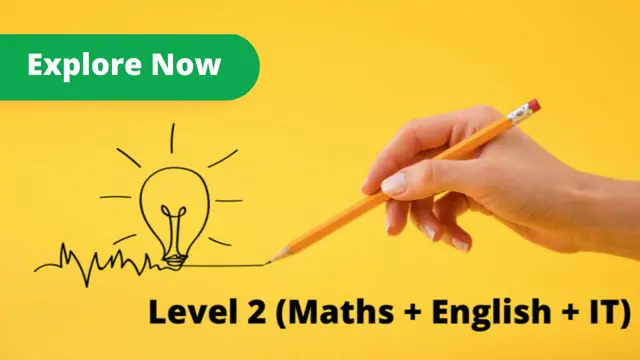
Word 2016 Intermediate
By iStudy UK
The Word 2016 Intermediate course is intended to sharpen your skills and knowledge by explaining precise documentation making features including working with multiple documents, formatting tables, tags, lists, templates, merging, etc. This course covers a variety of topics including working with Word 2016, creating, and customising styles, templates, and themes in the most effective way possible. You'll also work with diverse sorts of data in Word, copy and paste commands, and study advanced document layout options and different collaboration tools. Learn how to work with graphic elements such as pictures, text boxes, text effects, shapes, the drawing canvas, SmartArt, WordArt, typography effects, advanced graphics component features, and more. What you'll learn Work with, create, manage, and customize Styles, Templates, and Themes. Work with various types of data in Word using Tables, advanced Copy and Paste commands, and Charts. Review advanced document layout options in Word and various collaboration tools. Work with graphic elements such as pictures, text boxes, shapes, the Drawing Canvas, SmartArt, Text Effects, Typography Effects, WordArt, and Equations. Learn additional graphic element features such as grouping, layering, and moving objects Requirements Word 2016 Introduction course or equivalent experience Who this course is for: Students who need to expand their knowledge and skills in Microsoft Word. Introduction Intro 00:02:00 Working with Styles Using Styles 00:08:00 Creating a Style Based on Text 00:04:00 Modifying a Style 00:03:00 Managing and Exporting Styles 00:06:00 Using Styles to Reorder Text 00:06:00 Working with Style Sets 00:04:00 Creating and Applying Fonts and Color Sets 00:03:00 Working with Themes 00:03:00 What are Templates? 00:03:00 Modifying the Normal and Custom Template 00:06:00 Changing the Custom Office Template Location 00:03:00 Working with Data in Word Sorting a Table 00:04:00 Repeating Table Header Rows and Setting Page Breaks 00:04:00 Working with Calculations in a Table 00:04:00 Working with Excel Data in Word 00:04:00 Copying, Pasting, and Linking Excel Data 00:09:00 Creating a Chart in Word 00:06:00 Editing Chart Data 00:04:00 Formatting a Chart 00:05:00 Advanced Document Layouts Controlling Page Breaks 00:05:00 Working with Section Breaks 00:06:00 Using Section Breaks with Margins and Page Orientation 00:04:00 Applying Columns 00:04:00 Modifying Columns 00:06:00 Adding Borders and Shading to a Paragraph 00:04:00 Applying Different Headers and Footers 00:06:00 Creating a Signature Line 00:03:00 Collaborating in Word Working with Comments 00:07:00 Using Track Changes 00:06:00 Reviewing and Accepting Changes 00:06:00 Customizing Markups 00:06:00 Comparing and Merging Two Documents 00:07:00 Combining Documents 00:06:00 Working with Pictures, Shapes and Drawing Tools Applying a Picture Style 00:04:00 Adjusting a Picture 00:06:00 Removing a Picture Background 00:03:00 Inserting a Text Box from the Gallery 00:04:00 Drawing and Formatting a Text Box 00:05:00 Adding, Selecting, Deleting Shapes 00:06:00 Resizing, Rotating, Replacing a Shape 00:05:00 Using the Selection Pane 00:04:00 Copying or Duplicating a Shape 00:03:00 Customizing Fill Color and Outline for a Shape 00:06:00 Using a Shape Effect 00:06:00 Using a Drawing Canvas 00:07:00 Positioning or Moving Shapes or Objects 00:05:00 Using Wrapping Text 00:06:00 Grouping and Layering Objects 00:05:00 Aligning Objects 00:04:00 Inserting Special Graphics Creating SmartArt Graphics 00:06:00 Formatting and Customizing SmartArt 00:06:00 Working with Text and Typography Effects 00:07:00 Working with Equations 00:06:00 Conclusion Course Recap 00:02:00

Description: The human body is a fragile system, and put many demands on it every day. Activities, like reaching to get supplies off of a shelf, sitting in front of a computer for hours every day, and moving heavy products around the shop, can all take a toll on our bodies. In this Level 2 Certificate in Workplace Ergonomics- Injury Prevention you will learn how to make your environment as ergonomic as possible. By this course, you will learn to identify where to get ergonomics information for your region, how ergonomics can be incorporated into your workplace, and more. So, stop thinking and join this course now. Learning Outcomes: Allot a definition to ergonomics and the terms it include Recognise from where you can get ergonomics information for your area Locate the ways ergonomics could be incorporated for your workplace Evaluate the environment for ergonomic risks, learn to open ways so as to solve the issues, as well as planning for their application. Recheck along with assessing your ergonomic endeavor Apply the change management technique proficiently Relate the fundamental principles linked to ergonomics Get to know outlining ergonomic practices to sit, stand, lift, carry, push, as well as to pull Make designs for an ergonomic workstation Recognise the crucial ergonomic features of tools as well as machines Interpret the role of the environmental factors for example, (sound, air quality, as well as light) play in ergonomics Assessment: At the end of the course, you will be required to sit for an online MCQ test. Your test will be assessed automatically and immediately. You will instantly know whether you have been successful or not. Before sitting for your final exam you will have the opportunity to test your proficiency with a mock exam. Certification: After completing and passing the course successfully, you will be able to obtain an Accredited Certificate of Achievement. Certificates can be obtained either in hard copy at a cost of £39 or in PDF format at a cost of £24. Who is this Course for? Level 2 Certificate in Workplace Ergonomics- Injury Prevention is certified by CPD Qualifications Standards and CiQ. This makes it perfect for anyone trying to learn potential professional skills. As there is no experience and qualification required for this course, it is available for all students from any academic background. Requirements Our Level 2 Certificate in Workplace Ergonomics- Injury Prevention is fully compatible with any kind of device. Whether you are using Windows computer, Mac, smartphones or tablets, you will get the same experience while learning. Besides that, you will be able to access the course with any kind of internet connection from anywhere at any time without any kind of limitation. Career Path After completing this course you will be able to build up accurate knowledge and skills with proper confidence to enrich yourself and brighten up your career in the relevant job market. Level 2 Certificate in Workplace Ergonomics- Injury Prevention Course Overview (Level 2 Certificate in Workplace Ergonomics- Injury Prevention) 00:15:00 Getting Started 00:30:00 The Role of Ergonomics in Your Workplace 00:15:00 The Ergonomic Assessment Cycle 00:05:00 Identifying and Assessing Ergonomic Hazards 00:30:00 Developing a Plan to Address Ergonomic Issues 00:15:00 Identifying and Implementing Solutions 00:15:00 Obtaining Employee Buy-In 00:15:00 Tips for Successful Implementation 00:15:00 Reviewing Your Ergonomics Program 00:15:00 Basic Ergonomic Principles 00:15:00 Optimal Sitting and Standing 00:15:00 Safe Lifting and Transporting 00:15:00 Ergonomic Workstations 00:15:00 Safe Tool Selection and Use 00:15:00 Creating an Ergonomic Environment 00:30:00 Mock Exam Mock Exam- Level 2 Certificate in Workplace Ergonomics- Injury Prevention 00:20:00 Final Exam Final Exam- Level 2 Certificate in Workplace Ergonomics- Injury Prevention 00:20:00 Order Your Certificates and Transcripts Order Your Certificates and Transcripts 00:00:00

HA400 SAP ABAP Programming for SAP HANA
By Nexus Human
Duration 4 Days 24 CPD hours This course is intended for Primary target audiences for this training are developers and development consultants but also other roles involved with implementing or reviewing program code to optimize ABAP based applications for SAP HANA. This course will prepare students to develop and optimize ABAP applications that access data stored in the SAP HANA Database. Course Outline Technical concepts of SAP HANA Introduction to HANA Studio Introduction to ADT (ABAP Development Tools, also known as ABAP in Eclipse) Tools to detect potential functional and performance issues when migrating to SAP HANA: Code Inspector and ABAP Test Cockpit, ABAP Trace and ABAP Profiler, SQL Trace Tools to prioritize performance issues: SQL Monitor, SQL Performance Tuning Worklist Performance Rules and Guidelines for ABAP in the context of SAP HANA Optimizing ABAP by accessing SAP HANA as a Secondary Database Optimizing ABAP using SAP HANA as Primary Database Using SAP HANA Fuzzy Search in ABAP Enabling input fields for Type-Ahead search. SAP List Viewer (ALV) for SAP HANA Additional course details: Nexus Humans HA400 SAP ABAP Programming for SAP HANA training program is a workshop that presents an invigorating mix of sessions, lessons, and masterclasses meticulously crafted to propel your learning expedition forward. This immersive bootcamp-style experience boasts interactive lectures, hands-on labs, and collaborative hackathons, all strategically designed to fortify fundamental concepts. Guided by seasoned coaches, each session offers priceless insights and practical skills crucial for honing your expertise. Whether you're stepping into the realm of professional skills or a seasoned professional, this comprehensive course ensures you're equipped with the knowledge and prowess necessary for success. While we feel this is the best course for the HA400 SAP ABAP Programming for SAP HANA course and one of our Top 10 we encourage you to read the course outline to make sure it is the right content for you. Additionally, private sessions, closed classes or dedicated events are available both live online and at our training centres in Dublin and London, as well as at your offices anywhere in the UK, Ireland or across EMEA.

Search By Location
- reviewing Courses in London
- reviewing Courses in Birmingham
- reviewing Courses in Glasgow
- reviewing Courses in Liverpool
- reviewing Courses in Bristol
- reviewing Courses in Manchester
- reviewing Courses in Sheffield
- reviewing Courses in Leeds
- reviewing Courses in Edinburgh
- reviewing Courses in Leicester
- reviewing Courses in Coventry
- reviewing Courses in Bradford
- reviewing Courses in Cardiff
- reviewing Courses in Belfast
- reviewing Courses in Nottingham