- Professional Development
- Medicine & Nursing
- Arts & Crafts
- Health & Wellbeing
- Personal Development
6085 Courses
Stress Management: Workplace Stress Management Online Introducing this exclusive course: Workplace Stress Management! Are you tired of feeling overwhelmed and stressed out at work? Do you wish there was a way to maintain a healthy work-life balance through effective stress management and improve your overall well-being? Look no further! Our Stress Management: Workplace Stress Management Course is here to help you take control of your stress levels and thrive in the workplace with proven stress management techniques. In today’s fast-paced and demanding work environment, stress has become an all-too-common part of our lives. Stress not only affects our productivity but also takes a toll on our physical and mental health, making stress management essential. This Stress Management: Workplace Stress Management Course will equip you with effective stress management techniques that will enable you to navigate any challenges that come your way through powerful stress management strategies. Our comprehensive Stress Management: Workplace Stress Management Course is designed to provide you with the tools and strategies needed for effective stress management and to create a more harmonious work environment. Whether you are an employee, manager, or business owner, this Stress Management: Workplace Stress Management Course is suitable for anyone looking to enhance their well-being through better stress management and boost productivity. Investing in your well-being through stress management is investing in your success. Don’t let workplace stress hold you back from reaching your full potential. Enroll in our Stress Management: Workplace Stress Management Course today and unlock a happier, healthier, and more productive work life with effective stress management techniques. Sign up now and take the first step towards a stress-free work environment through expert stress management guidance! Main Course: Workplace Stress Management Course Free courses included with Stress Management: Workplace Stress Management Course: Along with Workplace Stress Management Course you will get free Anger Management Along with Workplace Stress Management Course you will get free Level 4 Time Management Special Offers of this Stress Management: Workplace Stress Management Course: This Stress Management: Workplace Stress Management Course includes a FREE PDF Certificate. Lifetime access to this Stress Management: Workplace Stress Management Course Instant access to this Stress Management: Workplace Stress Management Course 24/7 Support Available to this Stress Management: Workplace Stress Management Course Stress Management: Workplace Stress Management Online This Stress Management: Workplace Stress Management Course will help you gain a deep understanding of the causes and effects of stress in the workplace. With this Stress Management: Workplace Stress Management Course learn how to identify stress triggers and develop strategies to minimize their impact on your work and personal life. Through this Workplace Stress Management ourse enhance your communication skills to foster better relationships with colleagues and superiors. This Stress Management: Workplace Stress Management Course will also help you learn about creating a supportive work environment that promotes well-being and reduces stress for yourself and your colleagues. Who is this course for? Stress Management: Workplace Stress Management Online This Stress Management: Workplace Stress Management Course is open to everyone. Requirements Stress Management: Workplace Stress Management Online To enrol in this Stress Management: Workplace Stress Management Course, students must fulfil the following requirements: Good Command over English language is mandatory to enrol in our Stress Management: Workplace Stress Management Course. Be energetic and self-motivated to complete our Stress Management: Workplace Stress Management Course. Basic computer Skill is required to complete our Stress Management: Workplace Stress Management Course. If you want to enrol in our Stress Management: Workplace Stress Management Course, you must be at least 15 years old. Career path Stress Management: Workplace Stress Management Online This Stress Management: Workplace Stress Management course will help to get various job like: Life Skill coach/trainer Mental health therapist Psychologist Any aspiring healthcare professionals

Stress Management: Workplace Stress Management Online Introducing this exclusive course: Workplace Stress Management! Are you tired of feeling overwhelmed and stressed out at work? Do you wish there was a way to maintain a healthy work-life balance through effective stress management and improve your overall well-being? Look no further! Our Stress Management: Workplace Stress Management Course is here to help you take control of your stress levels and thrive in the workplace with proven stress management techniques. In today’s fast-paced and demanding work environment, stress has become an all-too-common part of our lives. Stress not only affects our productivity but also takes a toll on our physical and mental health, making stress management essential. This Stress Management: Workplace Stress Management Course will equip you with effective stress management techniques that will enable you to navigate any challenges that come your way through powerful stress management strategies. Our comprehensive Stress Management: Workplace Stress Management Course is designed to provide you with the tools and strategies needed for effective stress management and to create a more harmonious work environment. Whether you are an employee, manager, or business owner, this Stress Management: Workplace Stress Management Course is suitable for anyone looking to enhance their well-being through better stress management and boost productivity. Investing in your well-being through stress management is investing in your success. Don’t let workplace stress hold you back from reaching your full potential. Enroll in our Stress Management: Workplace Stress Management Course today and unlock a happier, healthier, and more productive work life with effective stress management techniques. Sign up now and take the first step towards a stress-free work environment through expert stress management guidance! Main Course: Workplace Stress Management Course Free courses included with Stress Management: Workplace Stress Management Course: Along with Workplace Stress Management Course you will get free Anger Management Along with Workplace Stress Management Course you will get free Level 4 Time Management Special Offers of this Stress Management: Workplace Stress Management Course: This Stress Management: Workplace Stress Management Course includes a FREE PDF Certificate. Lifetime access to this Stress Management: Workplace Stress Management Course Instant access to this Stress Management: Workplace Stress Management Course 24/7 Support Available to this Stress Management: Workplace Stress Management Course Stress Management: Workplace Stress Management Online This Stress Management: Workplace Stress Management Course will help you gain a deep understanding of the causes and effects of stress in the workplace. With this Stress Management: Workplace Stress Management Course learn how to identify stress triggers and develop strategies to minimize their impact on your work and personal life. Through this Workplace Stress Management ourse enhance your communication skills to foster better relationships with colleagues and superiors. This Stress Management: Workplace Stress Management Course will also help you learn about creating a supportive work environment that promotes well-being and reduces stress for yourself and your colleagues. Who is this course for? Stress Management: Workplace Stress Management Online This Stress Management: Workplace Stress Management Course is open to everyone. Requirements Stress Management: Workplace Stress Management Online To enrol in this Stress Management: Workplace Stress Management Course, students must fulfil the following requirements: Good Command over English language is mandatory to enrol in our Stress Management: Workplace Stress Management Course. Be energetic and self-motivated to complete our Stress Management: Workplace Stress Management Course. Basic computer Skill is required to complete our Stress Management: Workplace Stress Management Course. If you want to enrol in our Stress Management: Workplace Stress Management Course, you must be at least 15 years old. Career path Stress Management: Workplace Stress Management Online This Stress Management: Workplace Stress Management course will help to get various job like: Life Skill coach/trainer Mental health therapist Psychologist Any aspiring healthcare professionals

Description: Corel WordPerfect 12 - Intermediate Level is necessary for you after finishing the foundation course. This course has several modules which will help you work on the foundation level skills that you have attained and improve on them. The basic elements of this course will expose you to slightly advanced stuff that is incorporated in the WordPerfect program. It will teach you all the tools and expertise necessary to operate during any work to become more efficient. This course will help you stand out among other workers or colleagues and further your cause to promote your career. Learning Outcomes: Utilizing the WordPerfect file dialog box and toolbar options Saving your files using file extensions, viewing file properties, backing up your documents, and saving different versions Using page setup through margins, layout options, page size and orientation Explore the various printing options in order to get printouts Creating, expanding and saving Master documents; also creating, editing and removing subdocuments Understanding reveal codes window and un-revealing codes Examining code - like modifying, deleting, hard vs. soft; working with specific codes - character, sentence and paragraphs, etc.; and finding and replacing codes Applying built-in style using the property bar, updating existing styles, and creating your own style using QuickStyles and dialog boxes Creating and using document styles; and managing styles through the adding, saving and settings options Inserting and creating different list styles, and managing these list styles Utilizing QuickFormat and other formatting tools like the Make-It-Fit command and more Creating headers and footers, using the property bar, placing, suppressing, and deleting headers and footers Formatting text into columns, commenting on documents and reviewing them as well How to create watermark or text boxes Moving, resizing, adding borders and fill, adding captions, and wrapping text in text boxes Understand the basics of custom graphics and how to edit them to meet your needs Creating hyperlink and speed link within your documents Working with bookmarks and quickmarks Create table of contents, setting it up, generating and re-generating it, and using the document map Assessment: At the end of the course, you will be required to sit for an online MCQ test. Your test will be assessed automatically and immediately. You will instantly know whether you have been successful or not. Before sitting for your final exam you will have the opportunity to test your proficiency with a mock exam. Certification: After completing and passing the course successfully, you will be able to obtain an Accredited Certificate of Achievement. Certificates can be obtained either in hard copy at a cost of £39 or in PDF format at a cost of £24. Who is this Course for? Corel WordPerfect 12 - Intermediate Level is certified by CPD Qualifications Standards and CiQ. This makes it perfect for anyone trying to learn potential professional skills. As there is no experience and qualification required for this course, it is available for all students from any academic background. Requirements Our Corel WordPerfect 12 - Intermediate Level is fully compatible with any kind of device. Whether you are using Windows computer, Mac, smartphones or tablets, you will get the same experience while learning. Besides that, you will be able to access the course with any kind of internet connection from anywhere at any time without any kind of limitation. Career Path After completing this course you will be able to build up accurate knowledge and skills with proper confidence to enrich yourself and brighten up your career in the relevant job market. MANAGING DOCUMENTS USING THE FILE DIALOG BOX 01:00:00 USING TOOLBARS 00:15:00 SAVING YOUR FILES 00:30:00 USING PAGE SETUP 00:30:00 PRINTING YOUR FILES 00:30:00 USING MASTER DOCUMENTS AND SUBDOCUMENTS 01:00:00 USING REVEAL CODES REVEALING CODES 00:30:00 EXAMINING CODE 00:30:00 SPECIFIC CODES 00:30:00 FINDING AND REPLACING CODES 00:30:00 FORMATTING USING STYLES APPLYING A BUILT-IN STYLE 00:30:00 CREATING A STYLE 00:30:00 USING DOCUMENT STYLES 00:30:00 MANAGING STYLES 00:30:00 USING LIST STYLES 01:00:00 MANAGING LIST STYLES 00:30:00 OTHER FORMATTING TOOLS USING QUICKFORMAT 01:00:00 OTHER FORMATTING TOOLS 01:00:00 CREATING HEADERS AND FOOTERS 00:30:00 FORMATTING TEXT INTO COLUMNS 01:00:00 COMMENTING ON A DOCUMENT 01:00:00 REVIEWING A DOCUMENT 01:00:00 TEXT AND GRAPHICS CREATING A WATERMARK 00:30:00 CREATING TEXT BOXES 00:30:00 JAZZING UP TEXT BOXES 01:00:00 THE BASICS OF CUSTOM GRAPHICS 00:30:00 EDITING CUSTOM GRAPHICS 01:00:00 LINKS AND REFERENCES CREATING LINKS TO OUTSIDE YOUR DOCUMENT 00:30:00 WORKING WITH BOOKMARKS 00:30:00 WORKING WITH QUICKMARKS 00:30:00 CREATING A TABLE OF CONTENTS 01:00:00 Order Your Certificate and Transcript Order Your Certificates and Transcripts 00:00:00

Receptionist Skill Part - 1
By iStudy UK
Course Description Get instant knowledge from this bite-sized Receptionist Skill Part - 1 course. This course is very short and you can complete it within a very short time. In this Receptionist Skill Part - 1 course you will get fundamental ideas of receptionist skills, the key understanding of mail services and shipping, travel arrangements and so on. Enrol in this course today and start your instant first step towards learning about reception and receptionist. Learn faster for instant implementation. Learning Outcome Familiarise with reception and receptionist Understand mail services and shipping Deepen your understanding of travel arrangements Know how to represent your boss and company Learn about business telephone skills How Much Do Receptionists Earn? Senior - £26,000 (Apprx.) Average - £20,000 (Apprx.) Starting - £15,000 (Apprx.) Requirement Our Receptionist Skill Part - 1 is fully compatible with any kind of device. Whether you are using Windows computer, Mac, smartphones or tablets, you will get the same experience while learning. Besides that, you will be able to access the course with any kind of internet connection from anywhere at any time without any kind of limitation. Receptionist Skill Part - 1 Module 01: Introduction to Reception and Receptionist 00:26:00 Module 02: Business Telephone Skills 00:19:00 Module 03: Representing Your Boss and Company 00:34:00 Module 04: Mail Services and Shipping 00:25:00 Module 05: Travel Arrangements 00:24:00 Assignment Assignment - Receptionist Skill Part - 1 00:00:00

Microsoft Office Basic to Advance
By NextGen Learning
Microsoft Office Basic to Advance Course Overview The "Microsoft Office Basic to Advanced" course provides comprehensive training on the essential applications in the Microsoft Office Suite. From Excel to Word, PowerPoint, and Access, this course equips learners with the skills needed to navigate and master each program's features. Whether you are looking to improve efficiency in everyday tasks or enhance your career prospects, this course covers everything from basic functions to advanced techniques, ensuring a thorough understanding of each program's capabilities. Upon completion, learners will be proficient in using Microsoft Office applications for personal, academic, and professional purposes, enhancing productivity and employability. Course Description This course dives into all key components of the Microsoft Office suite, offering in-depth coverage of Excel, Word, PowerPoint, and Access. Starting with the fundamentals, learners will gain expertise in managing data, creating documents, designing presentations, and managing databases. The course also covers advanced topics such as complex Excel functions, detailed document formatting in Word, effective presentation techniques in PowerPoint, and data management in Access. Through a blend of engaging activities and expert guidance, learners will acquire valuable skills to increase their productivity and confidently use these programs in any professional setting. Microsoft Office Basic to Advance Curriculum Module 01: Microsoft Excel 2019 New Features Module 02: Getting Started with Microsoft Excel Module 03: Performing Calculations Module 04: Modifying a Worksheet Module 05: Formatting a Worksheet Module 06: Printing Workbooks Module 07: Managing Workbooks Module 08: Microsoft Word 2019 Module 09: Microsoft Word 2019 New Features Module 10: Getting Started with Word Module 11: Formatting Text and Paragraphs Module 12: Working More Efficiently Module 13: Managing Lists Module 14: Adding Tables Module 15: Inserting Graphic Objects Module 16: Controlling Page Appearance Module 17: Preparing to Publish a Document Module 18: Workbooks - Microsoft Word 2016 (Beginner) Module 19: Microsoft PowerPoint 2019 Module 20: Microsoft PowerPoint 2019 New Features Module 21: PowerPoint Interface Module 22: Presentation Basics Module 23: Formatting Module 24: Inserting Options Module 25: Working with Objects Module 26: Table Module 27: Charts Module 28: Review and Presentation Module 29: Microsoft Access 2019 Module 30: Microsoft Access 2019 New Features Module 31: Introduction to Access Module 32: Modify Data Module 33: Working with Queries Module 34: Access Forms Module 35: Working with Reports (See full curriculum) Who is this course for? Individuals seeking to improve their Microsoft Office skills. Professionals aiming to enhance their software proficiency for career advancement. Beginners with an interest in office administration or data management. Those wishing to upgrade their knowledge of Microsoft Office for better job opportunities. Career Path Office Administrator Data Analyst Administrative Assistant Project Manager Executive Assistant IT Support Specialist

Description: Project management involves skills and expertise which can help to run small to large projects in a very efficient way. Project management basically involves breaking down the workload into smaller sections and delegate the responsibilities to abled supervisors. Professional Project Management Diploma will give you all the knowledge about it. In this course, firstly, you will learn about the basics of project management. You will also learn work and resource breakdown structure, preparation of a basic schedule, project planning worksheet, etc. After that, you will get to know how to plan, sell and prepare a project, the role of a project manager, budgeting, teamwork and development, communication, etc. This course contents will help you to be better prepared for the future. Learning Outcomes: Narrate what has been mean by a project Decode what it means by a project management Locate the benefits of projects Recognise the stages of a project's life cycle Learn of selling ideas as well as making presentations linked to a project Learn how to prioritise projects Commence conceptualising the project, involving goals, as well as vision statements Apply project planning tools Learn how you can contribute to build a Statement of Work Realise what has been meant by a project Locate the steps that must be taken to accomplish projects on time as well as on budget Achieve a better capability so as to sell your ideas as well as prepare presentations Learn how to have knowledge of simple methods as well as tools to plan along with track your project Learn the techniques to keep the team motivated and focused at the same time. Realise what has been meant by a project Differentiate between a Project Charter as well as Statement of Work (SOW) Apply a SOW to commence your project planning Generate a Work Breakdown Structure so as to determine tasks required for completing a small project Produce a project schedule rooted on project tasks along with the resources Build a Resource Breakdown Structure in order to fix specific resources required for completing a small project Accomplish a Project Planning Worksheet in order to act like a touchstone for your project completion Recognise your project's tasks as well as resources Give orders for tasks applying the Work Breakdown Structure Make schedule tasks skilfully Exploit the fundamental planning tools for example, a Gantt chart, PERT diagram, as well as network diagram Make a project budget Rectify the project budget as well as schedule to attain targets Identify and manage risks Recognise and learn to manage risks Make a final project strategy Implement and make an end to a project Improvise as well as manage a change control formula Think thoroughly when selecting a project team Create the best of an assigned team Assist team switch on to different stages to be a high-functioning unit Boost productivity at team meetings Give rewards and inspire your team Enhance and apply a communication plan Have regular communications with sponsors and executives more positively Recognise plans to deal with problem with team members Assessment: At the end of the course, you will be required to sit for an online MCQ test. Your test will be assessed automatically and immediately. You will instantly know whether you have been successful or not. Before sitting for your final exam you will have the opportunity to test your proficiency with a mock exam. Certification: After completing and passing the course successfully, you will be able to obtain an Accredited Certificate of Achievement. Certificates can be obtained either in hard copy at a cost of £39 or in PDF format at a cost of £24. Who is this Course for? Professional Project Management Diploma is certified by CPD Qualifications Standards and CiQ. This makes it perfect for anyone trying to learn potential professional skills. As there is no experience and qualification required for this course, it is available for all students from any academic background. Requirements Our Professional Project Management Diploma is fully compatible with any kind of device. Whether you are using Windows computer, Mac, smartphones or tablets, you will get the same experience while learning. Besides that, you will be able to access the course with any kind of internet connection from anywhere at any time without any kind of limitation. Career Path After completing this course you will be able to build up accurate knowledge and skills with proper confidence to enrich yourself and brighten up your career in the relevant job market. Professional Project Management Diploma - Updated Version Introduction to Project Management 00:23:00 PMBOK and PMI 00:15:00 Global Project Management 00:40:00 Project Life Cycle 00:30:00 Time Management 00:41:00 Quality Management 00:22:00 Effective Planning & Scheduling 00:47:00 Human Resource Management 00:18:00 Performance Management 00:19:00 Talent Management 00:19:00 Organising Meeting and Conferences 00:29:00 Managing Resources 00:19:00 Change Management 00:24:00 Business Resilience and Crisis Management 00:18:00 Conflict Management 00:16:00 Stress Management 00:17:00 Communication Skills 00:26:00 Procurement & Purchasing Management 00:22:00 Risk Management 00:25:00 Professional Project Management Diploma - Old Version Module - 1 Defining Projects and Project Management 00:15:00 The Role of a Project Manager 00:05:00 Pre-Assignment Review 00:15:00 How Can Projects Help Me? 00:15:00 A Project's Life Cycle 00:15:00 Selling a Project 00:15:00 Creating a Vision 00:05:00 Project Goals 00:15:00 Laying Out the Project 00:15:00 Module - 2 Project Risks 00:15:00 Contingency Planning 00:15:00 What Really Needs To Be Done? 00:30:00 The Work Breakdown Structure 00:15:00 Planning Tools 00:30:00 Budgets 00:15:00 Teamwork 00:15:00 Developing Teams 00:30:00 Aspirinia 00:00:00 Closing Out a Project 00:15:00 Team Meetings 00:30:00 Project Presentations 00:15:00 Module - 3 Project Management Basics 00:15:00 Beginning the Project Planning 00:30:00 The Work Breakdown Structure 00:15:00 Preparing a Basic Schedule 00:15:00 Resource Breakdown Structure 00:17:00 Project Planning Worksheet 00:15:00 Module - 4 What Really Needs To Be Done? 00:15:00 The Work Breakdown Structure 00:15:00 Scheduling Techniques 00:30:00 Budgeting Tips and Tricks 00:15:00 Assessing Project Risks 00:15:00 Preparing the Final Plan 00:15:00 Making it Fit 00:15:00 The Execution Phase 00:15:00 Controlling Changes 00:15:00 Closing Out a Project 00:15:00 Module - 5 Choosing the Project Team 01:00:00 Building a Winning Team 00:30:00 Managing Team Meetings 00:30:00 Easy Ways to Reward Your Team 00:30:00 Developing a Communication Plan 00:30:00 Communicating with Sponsors and Executives 00:30:00 Dealing with Problem Team Members 00:30:00 Mock Exam Mock Exam- Professional Project Management Diploma 00:30:00 Final Exam Final Exam- Professional Project Management Diploma 00:30:00 Certificate and Transcript Order Your Certificates and Transcripts 00:00:00

Chinese: Sparring Tai Chi-Chen New Frame Routine XinJia 2 For Fitness Course Online
By Lead Academy
Chinese: Sparring Tai Chi-Chen New Frame Routine XinJia 2 For Fitness Course Overview Are you looking to begin your fitness training career or want to develop more advanced skills in fitness training? Then this Chinese: sparring tai chi-chen new frame routine xinjia 2 for fitness course will set you up with a solid foundation to become a confident fitness trainer and help you to develop your expertise in fitness training . This Chinese: sparring tai chi-chen new frame routine xinjia 2 for fitness course is accredited by the CPD UK & IPHM. CPD is globally recognised by employers, professional organisations and academic intuitions, thus a certificate from CPD Certification Service creates value towards your professional goal and achievement. CPD certified certificates are accepted by thousands of professional bodies and government regulators here in the UK and around the world. Whether you are self-taught and you want to fill in the gaps for better efficiency and productivity, this Chinese: sparring tai chi-chen new frame routine xinjia 2 for fitness course will set you up with a solid foundation to become a confident fitness trainer and develop more advanced skills. Gain the essential skills and knowledge you need to propel your career forward as a fitness trainer. The Chinese: sparring tai chi-chen new frame routine xinjia 2 for fitness course will set you up with the appropriate skills and experience needed for the job and is ideal for both beginners and those currently working as a fitness trainer. This comprehensive Chinese: sparring tai chi-chen new frame routine xinjia 2 for fitness course is the perfect way to kickstart your career in the field of fitness training. This Chinese: sparring tai chi-chen new frame routine xinjia 2 for fitness course will give you a competitive advantage in your career, making you stand out from all other applicants and employees. If you're interested in working as a fitness trainer or want to learn more skills on fitness training but unsure of where to start, then this Chinese: sparring tai chi-chen new frame routine xinjia 2 for fitness course will set you up with a solid foundation to become a confident fitness trainer and develop more advanced skills. As one of the leading course providers and most renowned e-learning specialists online, we're dedicated to giving you the best educational experience possible. This Chinese: sparring tai chi-chen new frame routine xinjia 2 for fitness course is crafted by industry expert, to enable you to learn quickly and efficiently, and at your own pace and convenience. Who should take this course? This comprehensive Chinese: sparring tai chi-chen neew frame routine xinjia 2 for fitness course is suitable for anyone looking to improve their job prospects or aspiring to accelerate their career in this sector and want to gain in-depth knowledge of fitness training. Entry Requirement There are no academic entry requirements for this Chinese: sparring tai chi-chen neew frame routine xinjia 2 for fitness course, and it is open to students of all academic backgrounds. As long as you are aged seventeen or over and have a basic grasp of English, numeracy and ICT, you will be eligible to enrol. Career path This Chinese: sparring tai chi-chen neew frame routine xinjia 2 for fitness course opens a brand new door for you to enter the relevant job market and also provides you with the chance to accumulate in-depth knowledge at the side of needed skills to become flourishing in no time. You will also be able to add your new skills to your CV, enhance your career and become more competitive in your chosen industry. Course Curriculum Benefits of Tai Chi -2021 Updates, Build Your Own Tai Routing Courses 2021 Updates, View More Amazing Courses and Publications Improve Your Balance - 8 Easy Tai Chi Postures To Improve Your Balance SECTION 1 Posture 1-Posture 17 Introduction XJ2-01 é¢å¤å¿ Beginning Posture XJ2-02 éåæ£ç¢ I Pound Palm with Fist I XJ2-03 ææè¡£ I Grand Warding off Posture I XJ2-04 å å°åé I Pushing Hands on Empty Stance XJ2-05 åé I Single Whip I XJ2-06 æ¬æ¦è Side Backward Throwing Double Punch XJ2-07 è·æ¥æ¤å¿æ³ Leaping Step and Elbow Blocking Hit XJ2-08 è·æ¥æè¡ I Leaping and Lunge Forward With Bow Stance XJ2-09 ç è °åèæ³ Leaping and Turn Body Double Punch XJ2-10 äºç¼ç´å ¥ I Turn body with Elbow Hitting and Toe Stepping I XJ2-11 é£æ«æ¢ è± I Swing Body Throwing I XJ2-12 éåæ£ç¢ II Pound Palm with Fist II XJ2-13 åºèº«æ¶ Overbody Throw Posture XJ2-14 æèº«é¤ Leaping with Splitting Punch XJ2-15 æ©æ Hand Chopping Anti Locking XJ2-16 ç¿»è±èè¢ I Leaping and Turn Body Chopping I XJ2-17 æ©æè±æ³ I Cover Fist and Punch I SECTION 2 Posture 18-Posture 31 XJ2-18 é£æ¥æ鸾è Leaping and Forward Elbow Strike XJ2-19 è¿æ ï¼åä¸ï¼I ï¼åè¿æï¼ Wave Hands XJ2-20 é«æ¢é©¬ I High Empty Stance I XJ2-21 è¿æ ï¼åä¸ï¼II ï¼åè¿æï¼ Wave hands II XJ2-22 é«æ¢é©¬ II High Empty Stance II XJ2-23,24,25 è¿ç¯ç® ï¼ä¸äºä¸ï¼Palm Push Hitting I, II, III XJ2-27,28,29 ç½èåä¿¡ Snake Flicks Out Tounge I,II,III XJ2-30 转身海åºç¿»è± I Turn Body with Hand Chopping Blocking I XJ2-31 æ©æè±æ¶ II Cover Fist and Punch II SECTION 3 Posture 32-Posture 50 XJ2-32 转身å å Turn Body with Grabbing Arm Wresting XJ2-33,34,35,36 裹éç® Sideway Burst Punch I, II, III, IV XJ2-37 å ½å¤´å¿ Retreating Punch XJ2-38 åæ¶å Jumping with Splitting Punch XJ2-39 ç¿»è±èè¢ II Leaping and Turn Body Chopping II XJ2-40 æ©æè±æ¶ III Cover Fist and Punch III XJ2-41 ä¼è Subdue the Tiger XJ2-42 æ¹ç红 Sweeping and Pushing Using Palm XJ2-43 å³é»é¾ä¸æ æ°´ Left Sideways Single Wave Hand XJ2-44 å·¦é»é¾ä¸æ æ°´ Right Sideway Single Wave Hand XJ2-45 左蹬è Left Side Kick XJ2-46 å³è¹¬è Right Side Kick XJ2-47 æµ·åºç¿»è± II Hand Chopping Blocking II XJ2-48 æ©æè±æ¶ IV Cover Fist and Punch IV XJ2-49 æ«å è ¿ Sweep Legs with Body Turn XJ2-50 æ©æè±æ¶ V Cover Fist and Punch V SECTION 4 Posture 51-Posture 71 XJ2-51,52 å·¦å² å³å² Left and Right Turn Body with Double Hands Punch XJ2-53 åæ Anti Grabbing with Pushing Punch XJ2-54 æµ·åºç¿»è± III Hand Chopping Blocking III XJ2-55 æ©æè±æ¶ VI Cover Fist and Punch VI XJ2-56,57 夺äºè± (ä¸, äºï¼ Sideway Pushing Punch I, II XJ2-58 è¿ç ç® Anti Grab Punches XJ2-59 çå¥³ç©¿æ¢ I Leaping While Turning Body in Air I XJ2-60 å头å½é¨ç® I Turn Back with Double Hands Punch I XJ2-61 çå¥³ç©¿æ¢ II Leaping while Turning Body in Air II XJ2-62 å头å½é¨ç® II Turn back with Double Hands Punch II XJ2-63 æèº«æ¶ Leaping with Splitting Punch XJ2-64 æ鸾è Forward Elbow Strike and Piercing Elbow Strike XJ2-65 顺鸾è Double Elbow Back Strike XJ2-66 ç©¿å¿è Up Lifting Elbow Strike XJ2-67 çªéç® Single Splitting Punch XJ2-68 äºç¼ç´å ¥ II Turn Body with Elbow Hitting and Toe Stepping II XJ2-69 é£æ«æ¢ è± II Swing Boy Throwing II XJ2-70 éåæ£ç¢ III Pound Palm with Fist III XJ2-71 æ¶å¿ Ending Standing Posture Recognised Accreditation CPD Certification Service This course is accredited by continuing professional development (CPD). CPD UK is globally recognised by employers, professional organisations, and academic institutions, thus a certificate from CPD Certification Service creates value towards your professional goal and achievement. CPD certificates are accepted by thousands of professional bodies and government regulators here in the UK and around the world. Many organisations look for employees with CPD requirements, which means, that by doing this course, you would be a potential candidate in your respective field. Certificate of Achievement Certificate of Achievement from Lead Academy After successfully passing the MCQ exam you will be eligible to order your certificate of achievement as proof of your new skill. The certificate of achievement is an official credential that confirms that you successfully finished a course with Lead Academy. Certificate can be obtained in PDF version at a cost of £12, and there is an additional fee to obtain a printed copy certificate which is £35. FAQs Is CPD a recognised qualification in the UK? CPD is globally recognised by employers, professional organisations and academic intuitions, thus a certificate from CPD Certification Service creates value towards your professional goal and achievement. CPD-certified certificates are accepted by thousands of professional bodies and government regulators here in the UK and around the world. Are QLS courses recognised? Although QLS courses are not subject to Ofqual regulation, they must adhere to an extremely high level that is set and regulated independently across the globe. A course that has been approved by the Quality Licence Scheme simply indicates that it has been examined and evaluated in terms of quality and fulfils the predetermined quality standards. When will I receive my certificate? For CPD accredited PDF certificate it will take 24 hours, however for the hardcopy CPD certificate takes 5-7 business days and for the Quality License Scheme certificate it will take 7-9 business days. Can I pay by invoice? Yes, you can pay via Invoice or Purchase Order, please contact us at info@lead-academy.org for invoice payment. Can I pay via instalment? Yes, you can pay via instalments at checkout. How to take online classes from home? Our platform provides easy and comfortable access for all learners; all you need is a stable internet connection and a device such as a laptop, desktop PC, tablet, or mobile phone. The learning site is accessible 24/7, allowing you to take the course at your own pace while relaxing in the privacy of your home or workplace. Does age matter in online learning? No, there is no age limit for online learning. Online learning is accessible to people of all ages and requires no age-specific criteria to pursue a course of interest. As opposed to degrees pursued at university, online courses are designed to break the barriers of age limitation that aim to limit the learner's ability to learn new things, diversify their skills, and expand their horizons. When I will get the login details for my course? After successfully purchasing the course, you will receive an email within 24 hours with the login details of your course. Kindly check your inbox, junk or spam folder, or you can contact our client success team via info@lead-academy.org

Computer is being used by almost everyone nowadays but it is prone to security glitches that may compromise the security of you, your family and your business. The Diploma in PC Security is a perfect course which will provide you the useful lessons to secure your PC safety in the most effective and easiest way possible. Description: Computer store so much of our confidential information and such confidentially is always subject to real risks of being breached if we are not careful enough. This course is perfect to have if you are concerned with your PC Security. This course will teach you how to protect your PC safety effectively. This will cover very important aspects of PC safety. You will learn about VPN protocol: Point-to-Point Tunnelling Protocol (PPTP) etc. This course will also teach how firewalls protect network security and what are the roles of a Perimeter Network. If you are not sure about how PC security works, then this course will be very helpful for you and your family. This course will also teach you how to keep yourself safe from the internet related risks and to avoid compromising the safety and security of yourself, your family and/or your business. Who is the course for? Professionals who are using their computer and the internet in their daily lives especially for their professions. Everyone who wants to protect themselves from harm the internet might cause it. Entry Requirement: This course is available to all learners, of all academic backgrounds. Learners should be aged 16 or over to undertake the qualification. Good understanding of English language, numeracy and ICT are required to attend this course. Assessment: At the end of the course, you will be required to sit an online multiple-choice test. Your test will be assessed automatically and immediately so that you will instantly know whether you have been successful. Before sitting for your final exam you will have the opportunity to test your proficiency with a mock exam. Certification: After you have successfully passed the test, you will be able to obtain an Accredited Certificate of Achievement. You can however also obtain a Course Completion Certificate following the course completion without sitting for the test. Certificates can be obtained either in hard copy at a cost of £39 or in PDF format at a cost of £24. PDF certificate's turnaround time is 24 hours and for the hardcopy certificate, it is 3-9 working days. Why choose us? Affordable, engaging & high-quality e-learning study materials; Tutorial videos/materials from the industry leading experts; Study in a user-friendly, advanced online learning platform; Efficient exam systems for the assessment and instant result; The UK & internationally recognised accredited qualification; Access to course content on mobile, tablet or desktop from anywhere anytime; The benefit of career advancement opportunities; 24/7 student support via email. Career Path: The Diploma in PC Security will be very beneficial and helpful, especially to: Businessmen Parents Professionals Students And Everyone who Uses Internet and Computers! Diploma in PC Security What is Spyware? 01:00:00 How is Spyware different from Viruses & Worms? 00:30:00 Can I Just Ignore Spyware? 00:30:00 What Damage Can Spyware Do? 01:00:00 How does Spyware Get onto Your Computer? 00:15:00 How to Prevent Spyware 01:00:00 What is Antispyware & How Does it Work? 01:00:00 Can I Use 'All-Around' Computer Security Software? 00:15:00 Free Antispyware Software 00:30:00 Rogue Antispyware Software 01:00:00 Choosing Antispyware Software 00:15:00 Do You Need to Update Antispyware? 00:30:00 How to Get Rid of Spyware to Secure Your PC 01:30:00 Spyware Removal in Safe Mode 00:30:00 Manual Removal of Spyware 01:00:00 Manual Spyware Removal without Instructions 00:30:00 Combating Browser Hijackers 00:30:00 Spyware that Prevents You from Running Antispyware 00:30:00 Spyware that Prevents You From Starting in Safe Mode 00:30:00 The Future of Spyware 00:30:00 Certificate and Transcript Order Your Certificates and Transcripts 00:00:00

Microsoft Fabric Complete Guide - The Future of Data with Fabric
By Packt
Discover Microsoft Fabric's architecture, master Data Engineering with OneLake and Spark, and elevate your skills in data warehousing and real-time processing. Compare SQL and KQL for better insights, and improve storytelling using Power BI. Finally, you will end with practical data science techniques and data management methods.
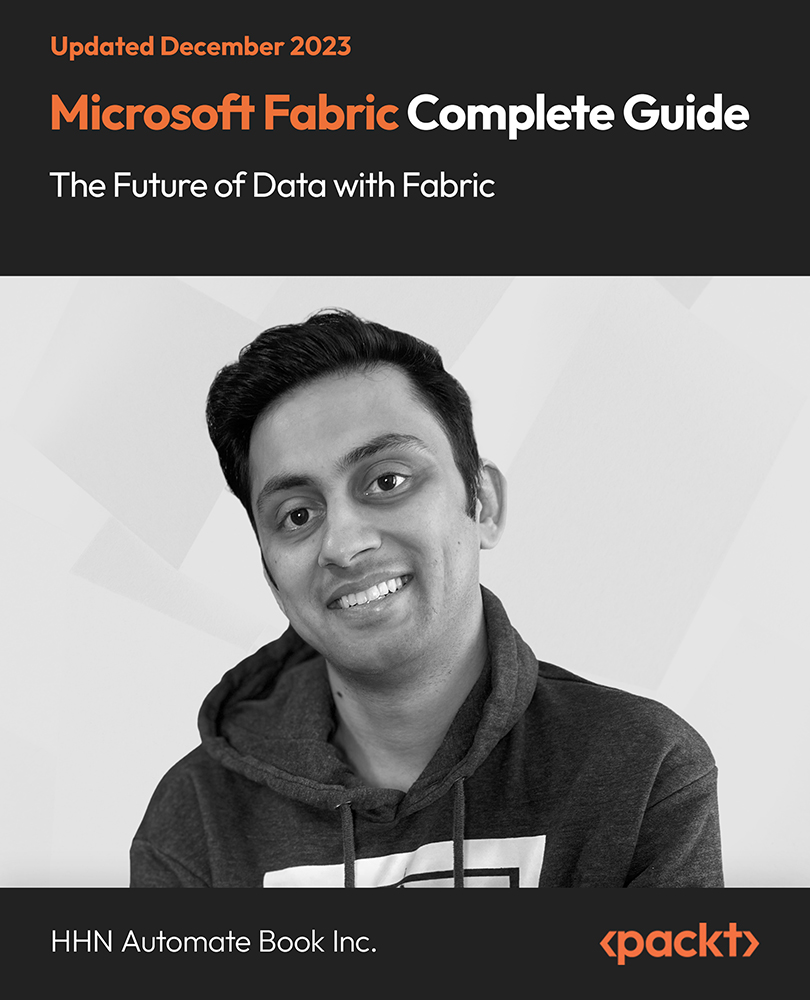
Register on the Business Administration today and build the experience, skills and knowledge you need to enhance your professional development and work towards your dream job. Study this course through online learning and take the first steps towards a long-term career. The course consists of a number of easy to digest, in-depth modules, designed to provide you with a detailed, expert level of knowledge. Learn through a mixture of instructional video lessons and online study materials. Receive online tutor support as you study the course, to ensure you are supported every step of the way. Get a digital certificate as proof of your course completion. The Business Administration is incredibly great value and allows you to study at your own pace. Access the course modules from any internet-enabled device, including computers, tablet, and smartphones. The course is designed to increase your employability and equip you with everything you need to be a success. Enrol on the now and start learning instantly! What You Get With The Business Administration Receive a e-certificate upon successful completion of the course Get taught by experienced, professional instructors Study at a time and pace that suits your learning style Get instant feedback on assessments 24/7 help and advice via email or live chat Get full tutor support on weekdays (Monday to Friday) Certification Upon successful completion of the course, you will be able to obtain your course completion e-certificate free of cost. Print copy by post is also available at an additional cost of £9.99 and PDF Certificate at £4.99. Who Is This Course For: The course is ideal for those who already work in this sector or are an aspiring professional. This course is designed to enhance your expertise and boost your CV. Learn key skills and gain a professional qualification to prove your newly-acquired knowledge. Requirements: The online training is open to all students and has no formal entry requirements. To study the Business Administration, all your need is a passion for learning, a good understanding of English, numeracy, and IT skills. You must also be over the age of 16. Course Content Module 1: Introduction to Admin Support Assistant Introduction to Admin Support Assistant 00:18:00 Module 2: Business Telephone Skills Business Telephone Skills 00:20:00 Module 3: Representing Your Boss and Company Representing Your Boss and Company 00:35:00 Module 4: Business Etiquette Business Etiquette 00:20:00 Module 5: Mail Services and Shipping Mail Services and Shipping 00:26:00 Module 6: Travel Arrangements Travel Arrangements 00:25:00 Module 7: Organising Meeting and Conferences Organising Meeting and Conferences 00:26:00 Module 8: Diary Management and Note taking Diary Management and Note Taking 00:22:00 Module 9: Time Management Time Management 00:36:00 Module 10: Record Keeping and Filing Systems Record Keeping and Filing Systems 00:29:00 Module 11: Business Writing Skills Business Writing Skills 00:41:00 Module 12:Organisational Skills Organisational Skills 00:26:00 Module 13: Communication Skills Communication Skills 00:26:00 Module 14: Customer Service Customer Service 00:17:00 Module 15: Effective Planning and Scheduling Effective Planning and Scheduling 00:47:00 Module 16: Invoicing/Petty Cash InvoicingPetty Cash 00:28:00 Mock Exam Mock Exam - Business Administration 00:20:00 Final Exam Final Exam - Business Administration 00:20:00 Assignment Assignment - Business Administration 00:00:00 Frequently Asked Questions Are there any prerequisites for taking the course? There are no specific prerequisites for this course, nor are there any formal entry requirements. All you need is an internet connection, a good understanding of English and a passion for learning for this course. Can I access the course at any time, or is there a set schedule? You have the flexibility to access the course at any time that suits your schedule. Our courses are self-paced, allowing you to study at your own pace and convenience. How long will I have access to the course? For this course, you will have access to the course materials for 1 year only. This means you can review the content as often as you like within the year, even after you've completed the course. However, if you buy Lifetime Access for the course, you will be able to access the course for a lifetime. Is there a certificate of completion provided after completing the course? Yes, upon successfully completing the course, you will receive a certificate of completion. This certificate can be a valuable addition to your professional portfolio and can be shared on your various social networks. Can I switch courses or get a refund if I'm not satisfied with the course? We want you to have a positive learning experience. If you're not satisfied with the course, you can request a course transfer or refund within 14 days of the initial purchase. How do I track my progress in the course? Our platform provides tracking tools and progress indicators for each course. You can monitor your progress, completed lessons, and assessments through your learner dashboard for the course. What if I have technical issues or difficulties with the course? If you encounter technical issues or content-related difficulties with the course, our support team is available to assist you. You can reach out to them for prompt resolution.

Search By Location
- #productivity Courses in London
- #productivity Courses in Birmingham
- #productivity Courses in Glasgow
- #productivity Courses in Liverpool
- #productivity Courses in Bristol
- #productivity Courses in Manchester
- #productivity Courses in Sheffield
- #productivity Courses in Leeds
- #productivity Courses in Edinburgh
- #productivity Courses in Leicester
- #productivity Courses in Coventry
- #productivity Courses in Bradford
- #productivity Courses in Cardiff
- #productivity Courses in Belfast
- #productivity Courses in Nottingham