- Professional Development
- Medicine & Nursing
- Arts & Crafts
- Health & Wellbeing
- Personal Development
521 Courses
Go to Market Strategy That Drives Revenue Growth
By The Teachers Training
Overview Go to Market Strategy That Drives Revenue Growth Course is yet another 'Teacher's Choice' course from Teachers Training for a complete understanding of the fundamental topics. You are also entitled to exclusive tutor support and a professional CPD-accredited certificate in addition to the special discounted price for a limited time. Just like all our courses, this Go to Market Strategy That Drives Revenue Growth Course and its curriculum have also been designed by expert teachers so that teachers of tomorrow can learn from the best and equip themselves with all the necessary skills. Consisting of several modules, the course teaches you everything you need to succeed in this profession. The course can be studied part-time. You can become accredited within 05 Hours studying at your own pace. Your qualification will be recognised and can be checked for validity on our dedicated website. Why Choose Teachers Training Some of our website features are: This is a dedicated website for teaching 24/7 tutor support Interactive Content Affordable price Courses accredited by the UK's top awarding bodies 100% online Flexible deadline Entry Requirements No formal entry requirements. You need to have: Passion for learning A good understanding of the English language Be motivated and hard-working Over the age of 16. Certification CPD Certification from The Teachers Training Successfully completing the MCQ exam of this course qualifies you for a CPD-accredited certificate from The Teachers Training. You will be eligible for both PDF copy and hard copy of the certificate to showcase your achievement however you wish. You can get your digital certificate (PDF) for £4.99 only Hard copy certificates are also available, and you can get one for only £10.99 You can get both PDF and Hard copy certificates for just £12.99! The certificate will add significant weight to your CV and will give you a competitive advantage when applying for jobs. Section 01: Create a Unique Competitive Advantage Unique Competitive Advantage Explained 00:05:00 Workshop - Unique Competitive Advantage in Action 00:03:00 How to Determine Your Unique Competitive Advantage 00:01:00 Step 1 - Evaluate Your Strengths 00:02:00 Step 2 - Evaluate Your Competitive Landscape 00:03:00 Step 3 - Identify Your Unique Competitive Advantage 00:04:00 Step 4 - Test Your Unique Competitive Advantage 00:02:00 Common Mistakes 00:02:00 Workshop - Unique Competitive Advantage in Action 00:03:00 Positioning is about Your Customer's Point of View 00:08:00 What Investors Are Looking for 00:02:00 Ben and Jerry's Case Study 00:02:00 Keys to Success 00:03:00 Section 02 The Positioning Framework Overview 00:06:00 Step 1 - Create Meaningful Attributes - Part 1 00:05:00 Step 1 - Create Meaningful Attributes - Part 2 00:06:00 Step 1 - Create Meaningful Attributes - Part 3 00:05:00 Viking Cruises - Case Study 00:02:00 Step 2 - Custom Attributes 00:04:00 Step 3- Evaluate / Rank Attributes 00:04:00 Step 4 - Evaluating Positioning Rankings 00:03:00 Step 5 - Positioning of Your Attributes 00:02:00 Common Mistakes 00:02:00 Workshop - Position Your Product or Service in Action 00:03:00 Section 03: Determine Your Target Market Target Market Essentials 00:05:00 Why is Your Target Market So Important? 00:05:00 Define Your Target Market 00:02:00 Step 1 - Define Standard Attributes - Demographics 00:06:00 Step 1 - Define Standard Attributes - More Demographics 00:05:00 Step 1 - Define Standard Attributes - Psychographics 00:06:00 Step 2 - Develop Custom Attributes 00:10:00 Step 3 - Validation 00:01:00 Step 4 - Adjust Your Strategy 00:02:00 Workshop - Developing Your Target Market 00:02:00 Section 04: Build a Compelling Value Proposition Characteristics of Unique Value Propositions 00:02:00 Types of Customer Benefits UVPs Express 00:04:00 Examples of Unique Value Propositions 00:01:00 What Investors Are Looking For 00:01:00 Value Proposition vs. Competitive Advantage 00:02:00 Understand Your Competitor's Unique Value Proposition 00:03:00 Streaming Services Example 00:02:00 The Value Proposition Framework 00:01:00 Step 1 - Brainstorming 00:07:00 Step 2 - Create a Value Proposition List 00:01:00 Step 3 - Determine Uniqueness 00:03:00 Step 4 - Prioritize Top Value Propositions 00:02:00 Step 5 - Tell a Story 00:04:00 Common Mistakes 00:01:00 Workshop - Build Your Unique Value Proposition 00:04:00 Step 6 - Your Positioning Statement 00:04:00

Description You have a basic knowledge on MS Access 2016, besides you want to know more about it to use in your practical life, but you don't know how to work on it and which course is effective for your learning. Don't worry. To become better at MS Access, take a look at our MS Access 2016 Intermediate course. It will assist you to reach your need. The course designs in such a way that will assist you to learn the fundamental issues of MS Access including information gathering, data analysis, and proper management of the relevant information system. The MS Access 2016 Intermediate course helps you to make table chart for justifying the accuracy of data entry, learn automation system, and insert charts and column. The course aims at the clear understanding and functioning of Word and Excel, adding and deleting table data, reviewing the advanced searching techniques; Parameter queries, Crosstab queries and working with total and other different techniques of report and form regarding Tab controls, sub-Forms, Combo Box controls, Sub-reports, and column. Assessment: This course does not involve any MCQ test. Students need to answer assignment questions to complete the course, the answers will be in the form of written work in pdf or word. Students can write the answers in their own time. Once the answers are submitted, the instructor will check and assess the work. Certification: After completing and passing the course successfully, you will be able to obtain an Accredited Certificate of Achievement. Certificates can be obtained either in hard copy at a cost of £39 or in PDF format at a cost of £24. Who is this Course for? MS Access 2016 Intermediate is certified by CPD Qualifications Standards and CiQ. This makes it perfect for anyone trying to learn potential professional skills. As there is no experience and qualification required for this course, it is available for all students from any academic background. Requirements Our MS Access 2016 Intermediate is fully compatible with any kind of device. Whether you are using Windows computer, Mac, smartphones or tablets, you will get the same experience while learning. Besides that, you will be able to access the course with any kind of internet connection from anywhere at any time without any kind of limitation. Career Path After completing this course you will be able to build up accurate knowledge and skills with proper confidence to enrich yourself and brighten up your career in the relevant job market. Introduction Introduction FREE 00:01:00 Designing Tables for Better Data Entry Reviewing Table Design Principles 00:04:00 Setting Field Size, Formats and Captions 00:06:00 Setting Default Value and Required Fields 00:03:00 Restricting Data Entry Using Data Validation 00:02:00 Restricting Data Entry Using Input Masks 00:06:00 Sharing Data with Other Applications Exporting Tables and Queries to Excel 00:03:00 Importing Data from a TXT File 00:03:00 Importing Data from Excel 00:02:00 Exporting Data to a TXT File 00:02:00 Linking External Data Sources 00:03:00 Using Word Merge 00:02:00 Working with Action Queries What are Action Queries 00:00:00 Creating an Update Query 00:02:00 Creating an Append Query 00:03:00 Creating a Delete Query 00:02:00 Creating a Make Table Query 00:02:00 Changing the Start Number of an Auto Number Field 00:03:00 Advanced Query Techniques Creating Query Joins 00:05:00 Creating Find Unmatached and Find Duplicate Queries 00:03:00 Creating Parameter Queries 00:08:00 Using -Like- Keyword in Parameter Queries 00:02:00 Creating a Top X Query 00:01:00 Reviewing Calculated Query Fields 00:03:00 Summarizing Query Data with Totals 00:02:00 Inserting Where Statements in Summary Queries 00:01:00 Creating a Crosstab Query 00:03:00 Automating Processes with Macros Understanding Macro Basics 00:06:00 Creating Macros to Open Forms by Record 00:04:00 Validating Data Entry with Macros 00:04:00 Creating a Macro to Automate Data Entry 00:04:00 Advanced Data Entry Using Macros and DLOOKUP Function 00:06:00 Advanced Form Using Conditional Formatting 00:02:00 Organizing Form Fields with Tab Controls 00:03:00 Creating a Combo Box Control 00:02:00 Creating an Option Group Control 00:03:00 Using a Subform to Show Data from a Related Table 00:03:00 Advanced Report Techniques Inserting a Chart on a Report 00:03:00 Showing Data in Columns 00:02:00 Inserting a Subreport 00:02:00 Configuring Reports with Parameter Queries 00:04:00 Sending Reports 00:02:00 Conclusion Course Recap 00:00:00 Resources Resources - MS Access 2016 Intermediate 00:00:00 Certificate and Transcript Order Your Certificates and Transcripts 00:00:00

Microsoft Office (Microsoft Excel, Word, PowerPoint)+ Office Skills for Administration
4.7(47)By Academy for Health and Fitness
24 Hours Left! Don't Let the Winter Deals Slip Away - Enrol Now! Microsoft Office Skills Diploma (Excel, Word, PowerPoint) + Office Skills for Administration Being proficient in Microsoft Office isn't just an advantage-it's become essential. With over 1.2 billion people worldwide using Microsoft Office and UK businesses increasingly relying on digital tools for efficiency, mastering these applications can significantly boost your career prospects. The Microsoft Office Skills Diploma offers an all-encompassing curriculum designed to elevate your expertise from basic functionalities to advanced data analysis and automation techniques, ensuring you stand out in the competitive job market. This Microsoft Office Skills Diploma covers everything from Office 365 Automation to Advanced Excel, including Data Management, Microsoft Word, PowerPoint, Outlook, Power BI, and VBA, along with collaborative tools like Teams. master Pivot Tables, Charts, and more, gaining a comprehensive skill set in Microsoft Office's most powerful features for professional growth. Courses are included in this Microsoft Office Package: Course 01: Microsoft Office 365 Automation Course Course 02: Microsoft Office Excel - Beginner, Intermediate & Advanced Course 03: Diploma in Complete Excel Course for All at QLS Level 5 Course 04: Microsoft Office (Microsoft Word, PowerPoint & Outlook) In 90 Minutes! Course 05: Office Skills for Administration Diploma Course 06: Microsoft Office Power BI Masterclass 2021 Course 07: Microsoft Excel: Excel Sheet Comparison with VBA Course 08: Microsoft Teams for Everyone Course 09: Microsoft Excel - 25 Must-Know Formulas and Functions Course 10: Excel Pivot Tables, Pivot Charts, Slicers, and Timelines Open a gateway to numerous career opportunities, enhancing your ability to manage. Analyse and present data effectively with this Microsoft Office Skills Diploma bundle. Join us on this journey to become a Microsoft Office expert and take your professional abilities to the next level! Learning outcome of this Microsoft Office Skills Diploma (Excel, Word, PowerPoint) + Office Skills for Administration - CPD Certified Course: Automate tasks and workflows in Microsoft Office 365 efficiently. Master Excel from basic operations to advanced data analysis and visualisation. Utilise Word, PowerPoint, and Outlook to their full potential. Analyse data with Power BI and create impactful visual reports. Automate Excel sheet comparisons using VBA for enhanced productivity. Design and manage advanced Excel features like pivot tables and charts. Why Prefer this Course? Get a chance to order a QLS Endorsed Certificate upon completion of the course Get a Free Student ID Card with this training program The course is Affordable and Simple to understand Get Lifetime Access to the course materials The training program comes with 24/7 Tutor Support Start your learning journey straight away! Course Curriculum Course 01: Microsoft Office 365 Automation Course Module 01: Microsoft Office 365 Automation Course 02: Microsoft Office Excel - Beginner, Intermediate & Advanced Module 01: Excel From A-Z Course Introduction Module 02: Getting Started With Excel Module 03: Values, Referencing And Formulas Module 04: Intro To Excel Functions Module 05: Adjusting Excel Worksheets Module 06: Visually Pleasing Cell Formatting Module 07: How To Insert Images And Shapes! Module 08: Visualize Data With Charts Module 09: Excel's Printing Options Module 10: Benefits Of Using Excel Templates Module 11: Working With Excel Datasets Module 12: Excel Database Functions Module 13: Excel Data Validation Module 14: Excel Pivot Tables Module 15: Excel's Power Pivot Add-In Module 16: Excel's Conditional Functions Module 17: Excel's Lookup Function Module 18: Text Based Functions In Excel Module 19: Auditing Formulas And Views In Excel Module 20: Excel's 'What If?' Tools Module 21: Welcome To Excel VBA Module 22: The VBA Language Module 23: Writing VBA Code Module 24: Important VBA Tools And Logic Module 25: Excel VBA Lopps Module 26: Triggering Macros Module 27: Excel User Forms Module 28: Starting A Career In Excel Course 03: Microsoft Excel Course for Everyone - Complete Excel Course Module 01: Getting Started Module 02: Excel Basics Module 03: Excel Essential Functions Module 04: XLookup Only For Excel 2021 And Office 365 Module 05: Get Data And Tools Module 06: Formatting Data And Tables Module 07: Pivot Tables Module 08: Excel Charts Module 09: Advanced Excel Charts Module 10: Pivot Charts Module 11: Maps Chart Above 2019 Module 12: Business-Geo Charts Module 13: Named Ranges Module 14: Import Data Into Excel Module 15: Advanced Excel =========>>>>> And 7 More Courses <<<<<========= Assessment Process Once you have completed all the modules on the course, you can assess your skills and knowledge with an optional assignment. Our expert trainers will assess your assignment and give you feedback afterwards. CPD 100 CPD hours / points Accredited by CPD Quality Standards Who is this course for? Anyone interested in learning more about the topic is advised to take this bundle. This bundle is ideal for: Microsoft Office users of all levels. Individuals seeking Excel expertise. Professionals aiming to automate tasks. Those looking to boost Office Skills for Administration skills. Quick learners of Word, PowerPoint, and Outlook. Aspiring data analysts. Requirements You will not need any prior background or expertise to enrol in this Microsoft Office Skills Course. Career path After completing this bundle, you are to start your career or begin the next phase of your career. Microsoft Office Expert: £18,000 - £30,000 Data Analyst: £25,000 - £50,000 Business Analyst: £30,000 - £60,000 Office Administrator: £18,000 - £30,000 Power BI Developer: £35,000 - £70,000 Certificates CPD Accredited Digital Certificate Digital certificate - £12.99 Upon passing the Course, you need to order a Digital Certificate for each of the courses inside this bundle as proof of your new skills that are accredited by CPD QS for Free. CPD Accredited Hard Copy Certificate Hard copy certificate - £29 Please note that International students have to pay an additional £10 as a shipment fee. Diploma in Complete Excel Course for All - QLS Endorsed Hard copy certificate - £119 Please note that International students have to pay an additional £10 as a shipment fee

REST APIs with Flask and Python in 2023
By Packt
This course will show you how to create simple, intermediate, and advanced REST APIs for authentication, deployment, caching, and much more. You will also cover essential technologies such as Flask and popular extensions such as Flask-Smorest, Flask-JWT-Extended, and Flask-SQLAlchemy; we will dive right into developing complete, solid, production-ready REST APIs.
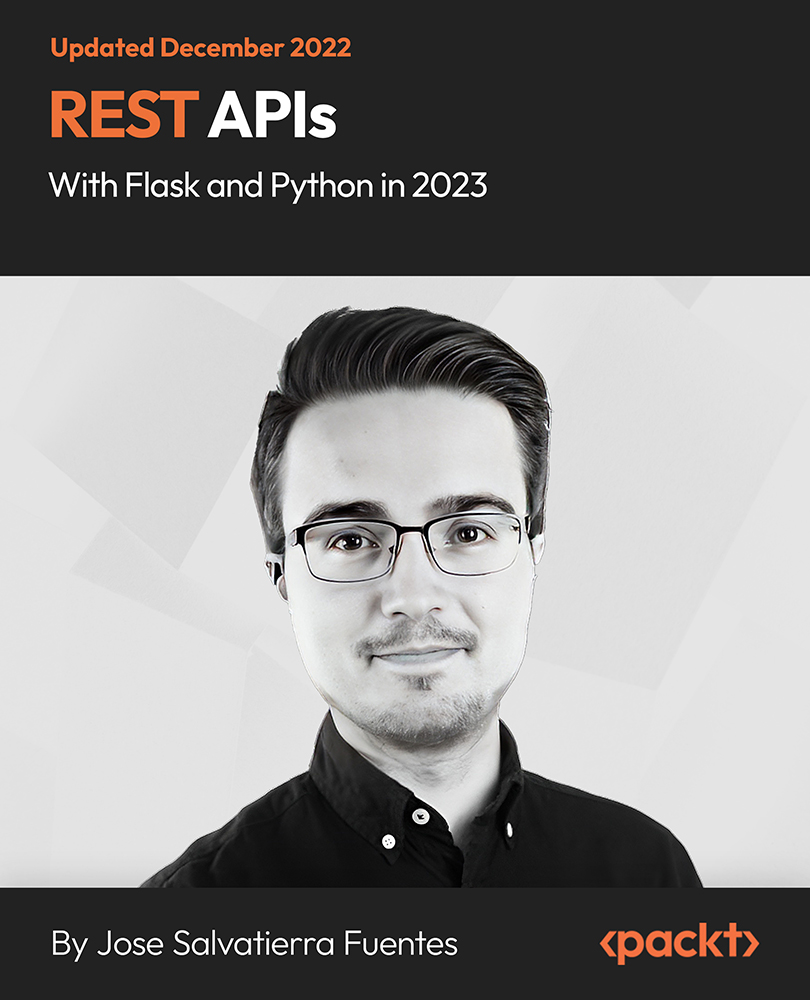
Entity Framework Core - A Full Tour
By Packt
Dive into the comprehensive world of Entity Framework Core with this detailed course, designed to equip you with the skills to efficiently use EF Core in .NET applications.
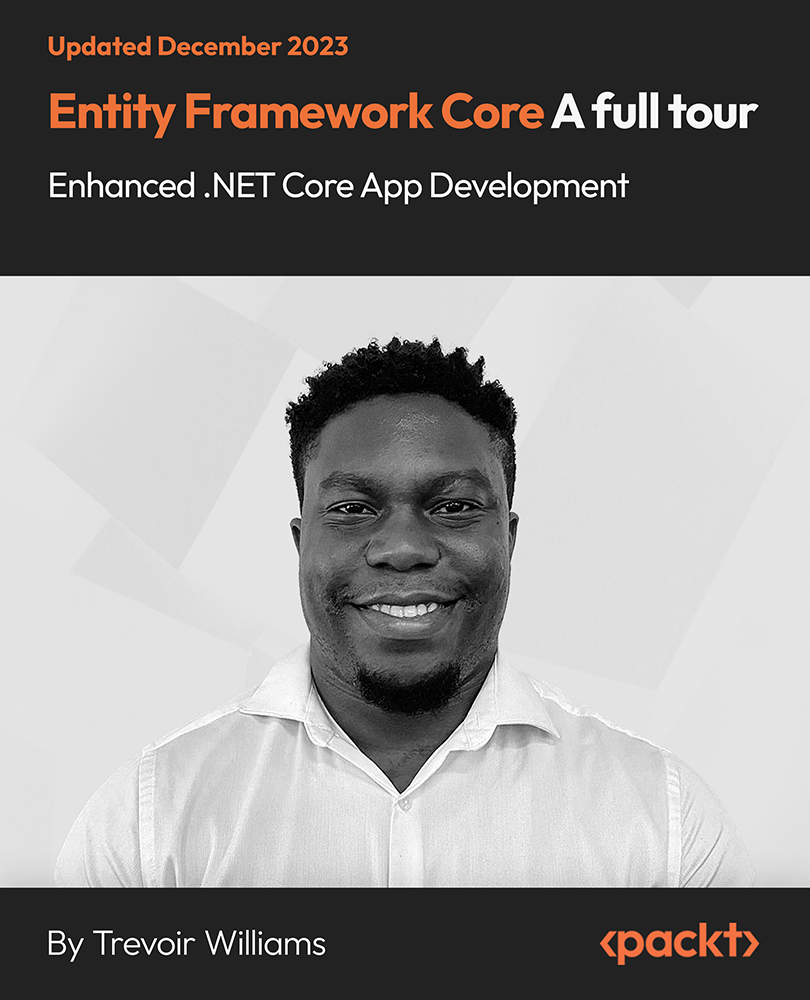
Microsoft Excel Crash Course 2024: Masterclass for Weekend
By Compete High
ð Unlock Your Excel Potential with the Microsoft Excel Crash Course 2024: Masterclass for Weekend! ð Are you tired of spending endless hours trying to figure out Microsoft Excel on your own? Do you want to boost your skills and become an Excel pro without sacrificing your entire weekend? Look no further - our Microsoft Excel Crash Course 2024 is here to revolutionize the way you work with spreadsheets! ð¥ Why Excel Matters: In today's data-driven world, Excel proficiency is a non-negotiable skill. Whether you're a student, a professional, or someone looking to enhance your productivity, mastering Excel can open doors to new opportunities. ð¡ What Sets Our Masterclass Apart: â Weekend-Friendly Format: We get it - your time is precious! That's why our course is designed to be completed over a weekend, giving you the skills you need without disrupting your busy schedule. â Hands-On Learning: Forget boring lectures! Dive straight into hands-on, practical exercises that reinforce your learning. Our step-by-step approach ensures you grasp each concept thoroughly. â Up-to-Date Content: Excel evolves, and so do we! Our 2024 edition is packed with the latest features and best practices, ensuring you're on the cutting edge of spreadsheet mastery. â Expert Guidance: Learn from seasoned Excel experts who've cracked the code to efficient and effective spreadsheet use. Benefit from their real-world insights and insider tips that go beyond basic functions. â Lifetime Access: Purchase once, benefit forever! Gain access to our course materials, updates, and a supportive community, ensuring you stay on top of your Excel game for years to come. ð Course Highlights: ð Essential Excel Functions: From basic formulas to advanced functions, we cover it all. ð Data Visualization: Transform your data into impactful charts and graphs. ð Pivot Tables Mastery: Unlock the power of data analysis with Pivot Tables. ð Time-Saving Shortcuts: Work smarter, not harder, with keyboard shortcuts. ð Advanced Formulas: Impress your colleagues with advanced calculations. ð Automation with Macros: Streamline your tasks with Excel automation. ð Error Handling: Learn how to troubleshoot and avoid common mistakes. ð Who Should Enroll: Professionals looking to enhance their spreadsheet skills. Students aiming to boost their academic performance. Entrepreneurs and business owners seeking data-driven insights. Anyone wanting to save time and increase productivity. ð Get Ready to Excel! Don't miss out on this opportunity to become an Excel maestro in just one weekend! Enroll now in the Microsoft Excel Crash Course 2024: Masterclass for Weekend and empower yourself with the skills that will set you apart. ð Limited seats available. Secure your spot now! ð Disclaimer: Results may vary based on individual commitment and practice. Course Curriculum Module- 1 Introduction 00:00 Getting started on Windows, macOS, Android, and IOS 00:00 How to ask great questions 00:00 FAQ 00:00 Start Excel 00:00 Module- 2 Overview of top Excel tips 00:00 Add numbers like a pro 00:00 Save time by filling cells automatically 00:00 Did data enter into one column - Split it 00:00 Switch data around by transposing it 00:00 Sort and filter for quick results 00:00 Create a data table for tasks to make it easy 00:00 Make drop-down list 00:00 Quick Data Analysis 00:00 Great charts for your visualization 00:00 Pivot Tables for Data Analytics 00:00 Module- 3 Introduction 00:00 Basic formula operations 00:00 Mathematical functions level1 00:00 Mathematical functions level2 00:00 Text functions level1 00:00 Text functions level2 00:00 Logical functions 00:00 Date time functions 00:00 V Lookup formula 00:00 HLookup formula 00:00 HLookup Match formula 00:00 Match Index formula 00:00 Module- 4 Introduction 00:00 XLookup 00:00 Handling NA and Approximates match in XLookup 00:00 Wildcard matching in XLookup 00:00 Module- 5 Introduction 00:00 Split Text into columns 00:00 Flash Fill 00:00 Remove Duplicates 00:00 Data Validation 00:00 Get - import Data from Text 00:00 Get - import Data from CSV 00:00 Module- 6 Introduction 00:00 Creating Pivot Table 00:00 Value field settings 00:00 Number format 00:00 Pivot Table Design 00:00 Excel Exercise 00:00 Solution for Excel Exercise 00:00 Module- 7 Introduction 00:00 Excel Charts - Categories 00:00 Elements of a chart 00:00 Easy way to create charts 00:00 Column or Bar charts 00:00 Formatting charts 00:00 Line charts 00:00 Area charts 00:00 Pie and Doughnut charts 00:00 Format Area Plot or XY chart 00:00 Scatter or bubble charts 00:00

Increase Revenue with an Effective Go-To-Market Strategy
By The Teachers Training
Overview Increase Revenue with an Effective Go-To-Market Strategy Course is yet another 'Teacher's Choice' course from Teachers Training for a complete understanding of the fundamental topics. You are also entitled to exclusive tutor support and a professional CPD-accredited certificate in addition to the special discounted price for a limited time. Just like all our courses, this Increase Revenue with an Effective Go-To-Market Strategy Course and its curriculum have also been designed by expert teachers so that teachers of tomorrow can learn from the best and equip themselves with all the necessary skills. Consisting of several modules, the course teaches you everything you need to succeed in this profession. The course can be studied part-time. You can become accredited within 05 Hours studying at your own pace. Your qualification will be recognised and can be checked for validity on our dedicated website. Why Choose Teachers Training Some of our website features are: This is a dedicated website for teaching 24/7 tutor support Interactive Content Affordable price Courses accredited by the UK's top awarding bodies 100% online Flexible deadline Entry Requirements No formal entry requirements. You need to have: Passion for learning A good understanding of the English language Be motivated and hard-working Over the age of 16. Certification CPD Certification from The Teachers Training Successfully completing the MCQ exam of this course qualifies you for a CPD-accredited certificate from The Teachers Training. You will be eligible for both PDF copy and hard copy of the certificate to showcase your achievement however you wish. You can get your digital certificate (PDF) for £4.99 only Hard copy certificates are also available, and you can get one for only £10.99 You can get both PDF and Hard copy certificates for just £12.99! The certificate will add significant weight to your CV and will give you a competitive advantage when applying for jobs. Section 01: Create a Unique Competitive Advantage Unique Competitive Advantage Explained 00:05:00 Unique Competitive Advantage - Company Examples 00:03:00 How to Determine Your Unique Competitive Advantage 00:01:00 Step 1 - Evaluate Your Strengths 00:02:00 Step 2 - Evaluate Your Competitive Landscape 00:03:00 Step 3 - Identify Your Unique Competitive Advantage 00:04:00 Step 4 - Test Your Unique Competitive Advantage 00:02:00 Common Mistakes 00:02:00 Workshop - Unique Competitive Advantage in Action 00:03:00 Section 02: Positioning Product or Service Positioning is about Your Customer's Point of View 00:08:00 What Investors Are Looking for 00:02:00 Ben and Jerry's Case Study 00:02:00 Keys to Success 00:03:00 The Positioning Framework Overview 00:06:00 Step 1 - Create Meaningful Attributes - Part 1 00:05:00 Step 1 - Create Meaningful Attributes - Part 2 00:06:00 Step 1 - Create Meaningful Attributes - Part 3 00:05:00 Viking Cruises - Case Study 00:02:00 Step 2 - Custom Attributes 00:04:00 Step 3- Evaluate / Rank Attributes 00:04:00 Step 4 - Evaluating Positioning Rankings 00:03:00 Step 5 - Positioning of Your Attributes 00:02:00 Step 6 - Your Positioning Statement 00:04:00 Common Mistakes 00:02:00 Workshop - Position Your Product or Service in Action 00:03:00 Section 03: Determine Your Target Market Target Market Essentials 00:05:00 Why is Your Target Market So Important? 00:05:00 Define Your Target Market 00:02:00 Step 1 - Define Standard Attributes - Demographics 00:06:00 Step 1 (continued) - Define Standard Attributes - More Demographics 00:05:00 Step 1 (continued) - Define Standard Attributes - Psychographics 00:06:00 Step 2 - Develop Custom Attributes 00:10:00 Step 3 - Validation 00:01:00 Step 4 - Adjust Your Strategy 00:02:00 Workshop - Developing Your Target Market 00:02:00 Section 04: Build a Compelling Value Proposition Characteristics of Unique Value Propositions 00:02:00 Types of Customer Benefits UVPs Express 00:04:00 Examples of Unique Value Propositions 00:01:00 What Investors Are Looking For 00:01:00 Value Proposition vs. Competitive Advantage 00:02:00 Understand Your Competitor's Unique Value Proposition 00:03:00 Streaming Services Example 00:02:00 The Value Proposition Framework 00:01:00 Step 1 - Brainstorming 00:07:00 Step 2 - Create a Value Proposition List 00:01:00 Step 3 - Determine Uniqueness 00:03:00 Step 4 - Prioritize Top Value Propositions 00:02:00 Step 5 - Tell a Story 00:04:00 Common Mistakes 00:01:00 Workshop - Build Your Unique Value Proposition 00:04:00 Downloadable Resources Resource - Increase Revenue with an Effective Go-To-Market Strategy 00:00:00

Course Overview To create interactive and effective web applications, JavaScript is one of the first choices for developers. Learn how you can use JavaScript and node.js to make your website more interactive and entertaining from this Learn Node.JS Framework in 2021 course and boost and update your programming skill. The Learn Node.JS Framework in 2021 course will teach you the steps of creating websites using JavaScript from scratch. You will familiarize yourself with the concepts of JavaScript and node.js, how node.js works and its beauty. You will learn about node package manager, asynchronous JavaScript and promises, event emitter, file system, creating a path and many other functions that node.js offers. This course will also help you to create a strong authentication and verification system so that you can secure your website from common threats and get notifications if there is any problem. This course is helpful to learn web development and will assist you to increase your skill in no time. Learning Outcomes Familiarize with node.js basics Be able to create API development Understand the basics of asynchronous JavaScript Learn how to create a login system and password hashing Be able to secure your device using user verification, data validation and email verification using node.js Learn in detail about authentication and authorization system Who is this course for? This course is ideal for anyone who wants to learn web designing or web development and use JavaScript to design their websites. This course will help you to understand the functions of JavaScript and node.js and how to design websites from scratch. Entry Requirement This course is available to all learners, of all academic backgrounds. Learners should be aged 16 or over to undertake the qualification. Good understanding of English language, numeracy and ICT are required to attend this course. Certification After you have successfully completed the course, you will be able to obtain an Accredited Certificate of Achievement. You can however also obtain a Course Completion Certificate following the course completion without sitting for the test. Certificates can be obtained either in hardcopy at the cost of £39 or in PDF format at the cost of £24. PDF certificate's turnaround time is 24 hours, and for the hardcopy certificate, it is 3-9 working days. Why choose us? Affordable, engaging & high-quality e-learning study materials; Tutorial videos/materials from the industry-leading experts; Study in a user-friendly, advanced online learning platform; Efficient exam systems for the assessment and instant result; The UK & internationally recognized accredited qualification; Access to course content on mobile, tablet or desktop from anywhere anytime; The benefit of career advancement opportunities; 24/7 student support via email. Career Path Learn Node.JS Framework in 2021 is a useful qualification to possess and would be beneficial for any related profession or industry such as: JavaScript Developers Web Developers App Developers Software Engineers Programmers Unit 01: Introduction Module 01: Introduction 00:02:00 Unit 02: Node.js Basics Module 01: Introduction 00:01:00 Module 02: What's & Why Node.js? 00:07:00 Module 03: Installation 00:01:00 Module 04: First Node.js app 00:12:00 Module 05: Mechanism of Node.js 00:07:00 Module 06: Event Loop 00:09:00 Module 07: Loop tick 00:04:00 Module 08: Modules 00:07:00 Unit 03: Asynchronous JavaScript Module 01: Introduction 00:01:00 Module 02: JSON format 00:03:00 Module 03: Callback pattern 1 00:05:00 Module 04: Callback pattern 2 00:03:00 Module 05: Callback hell 00:01:00 Module 06: Promises pattern 1 00:02:00 Module 07: Promises pattern 2 00:02:00 Module 08: Master promises 1 00:03:00 Module 09: Master promises 2 00:05:00 Module 10: async/await pattern 1 00:02:00 Module 11: async/await pattern 2 00:02:00 Module 12: Promisify a function 00:03:00 Unit 04: Core Modules Module 01: Introduction 00:01:00 Module 02: Event emitter I 00:03:00 Module 03: Event emitter II 00:02:00 Module 04: Event emitter III 00:03:00 Module 05: File system I 00:02:00 Module 06: File system II 00:01:00 Module 07: File system III 00:04:00 Module 08: Streams I 00:03:00 Module 09: Streams II 00:02:00 Module 10: Path I 00:02:00 Module 11: Path II 00:02:00 Module 12: Path III 00:02:00 Unit 05: npm Module 01: Introduction 00:01:00 Module 02: package.json file 00:01:00 Module 03: Commands I 00:02:00 Module 04: Commands II 00:03:00 Module 05: Commands III 00:04:00 Certificate and Transcript Order Your Certificates and Transcripts 00:00:00

The course 'Deep Learning & Neural Networks Python - Keras' provides a comprehensive introduction to deep learning using the Keras library in Python. It covers topics ranging from basic neural networks to more advanced concepts, such as convolutional neural networks, image augmentation, and performance improvement techniques for various datasets. Learning Outcomes: Understand the fundamental concepts of deep learning and how it differs from traditional machine learning. Gain proficiency in using Keras, a powerful deep learning library, for building and training neural network models. Develop practical skills in creating and optimizing neural network models for different datasets, including image recognition tasks and regression problems. Why buy this Deep Learning & Neural Networks Python - Keras? Unlimited access to the course for forever Digital Certificate, Transcript, student ID all included in the price Absolutely no hidden fees Directly receive CPD accredited qualifications after course completion Receive one to one assistance on every weekday from professionals Immediately receive the PDF certificate after passing Receive the original copies of your certificate and transcript on the next working day Easily learn the skills and knowledge from the comfort of your home Certification After studying the course materials of the Deep Learning & Neural Networks Python - Keras there will be a written assignment test which you can take either during or at the end of the course. After successfully passing the test you will be able to claim the pdf certificate for £5.99. Original Hard Copy certificates need to be ordered at an additional cost of £9.60. Who is this course for? This Deep Learning & Neural Networks Python - Keras course is ideal for Students Recent graduates Job Seekers Anyone interested in this topic People already working in the relevant fields and want to polish their knowledge and skill. Prerequisites This Deep Learning & Neural Networks Python - Keras does not require you to have any prior qualifications or experience. You can just enrol and start learning.This Deep Learning & Neural Networks Python - Keras was made by professionals and it is compatible with all PC's, Mac's, tablets and smartphones. You will be able to access the course from anywhere at any time as long as you have a good enough internet connection. Career path As this course comes with multiple courses included as bonus, you will be able to pursue multiple occupations. This Deep Learning & Neural Networks Python - Keras is a great way for you to gain multiple skills from the comfort of your home. Course Curriculum Course Introduction and Table of Contents Course Introduction and Table of Contents 00:11:00 Deep Learning Overview Deep Learning Overview - Theory Session - Part 1 00:06:00 Deep Learning Overview - Theory Session - Part 2 00:07:00 Choosing Between ML or DL for the next AI project - Quick Theory Session Choosing Between ML or DL for the next AI project - Quick Theory Session 00:09:00 Preparing Your Computer Preparing Your Computer - Part 1 00:07:00 Preparing Your Computer - Part 2 00:06:00 Python Basics Python Basics - Assignment 00:09:00 Python Basics - Flow Control 00:09:00 Python Basics - Functions 00:04:00 Python Basics - Data Structures 00:12:00 Theano Library Installation and Sample Program to Test Theano Library Installation and Sample Program to Test 00:11:00 TensorFlow library Installation and Sample Program to Test TensorFlow library Installation and Sample Program to Test 00:09:00 Keras Installation and Switching Theano and TensorFlow Backends Keras Installation and Switching Theano and TensorFlow Backends 00:10:00 Explaining Multi-Layer Perceptron Concepts Explaining Multi-Layer Perceptron Concepts 00:03:00 Explaining Neural Networks Steps and Terminology Explaining Neural Networks Steps and Terminology 00:10:00 First Neural Network with Keras - Understanding Pima Indian Diabetes Dataset First Neural Network with Keras - Understanding Pima Indian Diabetes Dataset 00:07:00 Explaining Training and Evaluation Concepts Explaining Training and Evaluation Concepts 00:11:00 Pima Indian Model - Steps Explained Pima Indian Model - Steps Explained - Part 1 00:09:00 Pima Indian Model - Steps Explained - Part 2 00:07:00 Coding the Pima Indian Model Coding the Pima Indian Model - Part 1 00:11:00 Coding the Pima Indian Model - Part 2 00:09:00 Pima Indian Model - Performance Evaluation Pima Indian Model - Performance Evaluation - Automatic Verification 00:06:00 Pima Indian Model - Performance Evaluation - Manual Verification 00:08:00 Pima Indian Model - Performance Evaluation - k-fold Validation - Keras Pima Indian Model - Performance Evaluation - k-fold Validation - Keras 00:10:00 Pima Indian Model - Performance Evaluation - Hyper Parameters Pima Indian Model - Performance Evaluation - Hyper Parameters 00:12:00 Understanding Iris Flower Multi-Class Dataset Understanding Iris Flower Multi-Class Dataset 00:08:00 Developing the Iris Flower Multi-Class Model Developing the Iris Flower Multi-Class Model - Part 1 00:09:00 Developing the Iris Flower Multi-Class Model - Part 2 00:06:00 Developing the Iris Flower Multi-Class Model - Part 3 00:09:00 Understanding the Sonar Returns Dataset Understanding the Sonar Returns Dataset 00:07:00 Developing the Sonar Returns Model Developing the Sonar Returns Model 00:10:00 Sonar Performance Improvement - Data Preparation - Standardization Sonar Performance Improvement - Data Preparation - Standardization 00:15:00 Sonar Performance Improvement - Layer Tuning for Smaller Network Sonar Performance Improvement - Layer Tuning for Smaller Network 00:07:00 Sonar Performance Improvement - Layer Tuning for Larger Network Sonar Performance Improvement - Layer Tuning for Larger Network 00:06:00 Understanding the Boston Housing Regression Dataset Understanding the Boston Housing Regression Dataset 00:07:00 Developing the Boston Housing Baseline Model Developing the Boston Housing Baseline Model 00:08:00 Boston Performance Improvement by Standardization Boston Performance Improvement by Standardization 00:07:00 Boston Performance Improvement by Deeper Network Tuning Boston Performance Improvement by Deeper Network Tuning 00:05:00 Boston Performance Improvement by Wider Network Tuning Boston Performance Improvement by Wider Network Tuning 00:04:00 Save & Load the Trained Model as JSON File (Pima Indian Dataset) Save & Load the Trained Model as JSON File (Pima Indian Dataset) - Part 1 00:09:00 Save & Load the Trained Model as JSON File (Pima Indian Dataset) - Part 2 00:08:00 Save and Load Model as YAML File - Pima Indian Dataset Save and Load Model as YAML File - Pima Indian Dataset 00:05:00 Load and Predict using the Pima Indian Diabetes Model Load and Predict using the Pima Indian Diabetes Model 00:09:00 Load and Predict using the Iris Flower Multi-Class Model Load and Predict using the Iris Flower Multi-Class Model 00:08:00 Load and Predict using the Sonar Returns Model Load and Predict using the Sonar Returns Model 00:10:00 Load and Predict using the Boston Housing Regression Model Load and Predict using the Boston Housing Regression Model 00:08:00 An Introduction to Checkpointing An Introduction to Checkpointing 00:06:00 Checkpoint Neural Network Model Improvements Checkpoint Neural Network Model Improvements 00:10:00 Checkpoint Neural Network Best Model Checkpoint Neural Network Best Model 00:04:00 Loading the Saved Checkpoint Loading the Saved Checkpoint 00:05:00 Plotting Model Behavior History Plotting Model Behavior History - Introduction 00:06:00 Plotting Model Behavior History - Coding 00:08:00 Dropout Regularization - Visible Layer Dropout Regularization - Visible Layer - Part 1 00:11:00 Dropout Regularization - Visible Layer - Part 2 00:06:00 Dropout Regularization - Hidden Layer Dropout Regularization - Hidden Layer 00:06:00 Learning Rate Schedule using Ionosphere Dataset - Intro Learning Rate Schedule using Ionosphere Dataset 00:06:00 Time Based Learning Rate Schedule Time Based Learning Rate Schedule - Part 1 00:07:00 Time Based Learning Rate Schedule - Part 2 00:12:00 Drop Based Learning Rate Schedule Drop Based Learning Rate Schedule - Part 1 00:07:00 Drop Based Learning Rate Schedule - Part 2 00:08:00 Convolutional Neural Networks - Introduction Convolutional Neural Networks - Part 1 00:11:00 Convolutional Neural Networks - Part 2 00:06:00 MNIST Handwritten Digit Recognition Dataset Introduction to MNIST Handwritten Digit Recognition Dataset 00:06:00 Downloading and Testing MNIST Handwritten Digit Recognition Dataset 00:10:00 MNIST Multi-Layer Perceptron Model Development MNIST Multi-Layer Perceptron Model Development - Part 1 00:11:00 MNIST Multi-Layer Perceptron Model Development - Part 2 00:06:00 Convolutional Neural Network Model using MNIST Convolutional Neural Network Model using MNIST - Part 1 00:13:00 Convolutional Neural Network Model using MNIST - Part 2 00:12:00 Large CNN using MNIST Large CNN using MNIST 00:09:00 Load and Predict using the MNIST CNN Model Load and Predict using the MNIST CNN Model 00:14:00 Introduction to Image Augmentation using Keras Introduction to Image Augmentation using Keras 00:11:00 Augmentation using Sample Wise Standardization Augmentation using Sample Wise Standardization 00:10:00 Augmentation using Feature Wise Standardization & ZCA Whitening Augmentation using Feature Wise Standardization & ZCA Whitening 00:04:00 Augmentation using Rotation and Flipping Augmentation using Rotation and Flipping 00:04:00 Saving Augmentation Saving Augmentation 00:05:00 CIFAR-10 Object Recognition Dataset - Understanding and Loading CIFAR-10 Object Recognition Dataset - Understanding and Loading 00:12:00 Simple CNN using CIFAR-10 Dataset Simple CNN using CIFAR-10 Dataset - Part 1 00:09:00 Simple CNN using CIFAR-10 Dataset - Part 2 00:06:00 Simple CNN using CIFAR-10 Dataset - Part 3 00:08:00 Train and Save CIFAR-10 Model Train and Save CIFAR-10 Model 00:08:00 Load and Predict using CIFAR-10 CNN Model Load and Predict using CIFAR-10 CNN Model 00:16:00 RECOMENDED READINGS Recomended Readings 00:00:00

Search By Location
- Validation Courses in London
- Validation Courses in Birmingham
- Validation Courses in Glasgow
- Validation Courses in Liverpool
- Validation Courses in Bristol
- Validation Courses in Manchester
- Validation Courses in Sheffield
- Validation Courses in Leeds
- Validation Courses in Edinburgh
- Validation Courses in Leicester
- Validation Courses in Coventry
- Validation Courses in Bradford
- Validation Courses in Cardiff
- Validation Courses in Belfast
- Validation Courses in Nottingham
