- Professional Development
- Medicine & Nursing
- Arts & Crafts
- Health & Wellbeing
- Personal Development
65664 Courses
Language Teaching Methodologies for TESOL Teachers
By The Teachers Training
In a world where over 2 billion people are learning English, the demand for skilled TESOL (Teaching English to Speakers of Other Languages) teachers is higher than ever. Are you ready to jump into the exciting world of teaching English as a Second or Other Language? Our 'Language Teaching Methodologies for TESOL Teachers' course is just what you need. The course is perfect for anyone who's got a passion for sharing the English language, whether you're just starting out or you've been at it for a while. We're going to explore some really cool and effective ways to teach, which will totally spice up your classroom sessions. This Language Teaching Methodologies for TESOL Teachers course is more than just theory! It's about getting your hands dirty (figuratively, of course!) with real situations you'll face in the classroom. You'll come out of this course feeling super confident and ready to tackle any challenge in your TESOL career. So do you want to boost your teaching game and open doors to awesome opportunities in English language education? 'Language Teaching Methodologies for TESOL Teachers' is your ticket. Take this course today and achieve your goal! What Will You Learn: Master cutting-edge teaching methodologies specific to TESOL. Develop skills for creating engaging lesson plans that cater to diverse learners. Understand the nuances of language acquisition in multilingual classrooms. Gain proficiency in integrating technology effectively in language teaching. Learn assessment strategies to evaluate and enhance student progress. Adapt teaching styles to meet individual student needs in varied contexts. Improve your intercultural communication skills for a global classroom. Why Choose Teachers Training Some of our website features are: This is a dedicated website for teaching 24/7 tutor support Interactive Content Affordable price Courses accredited by the UK's top awarding bodies 100% online Flexible deadline Entry Requirements No formal entry requirements. You need to have: Passion for learning A good understanding of the English language Be motivated and hard-working over the age of 16. Assessment The assessment is straightforward, you need to complete the assignment questions that will be provided to you at the end of the course, you can complete the assignment anytime you want. After you complete and submit your assignment, our tutors will assess your assignment and give you feedback if needed. After your assignment has been assessed and you have passed, you will be qualified and will be able to apply for a course completion certificate. Certification CPD Certification from The Teachers Training Successfully completing the MCQ exam of this course qualifies you for a CPD-accredited certificate from The Teachers Training. You will be eligible for both PDF copy and hard copy of the certificate to showcase your achievement however you wish. You can get your digital certificate (PDF) for £4.99 only Hard copy certificates are also available, and you can get one for only £10.99 You can get both PDF and Hard copy certificates for just £12.99! The certificate will add significant weight to your CV and will give you a competitive advantage when applying for jobs. Language Teaching Methodologies for TESOL Teachers Language Teaching Methodologies 00:23:00

The Art of Building a Compelling Unique Value Proposition
By The Teachers Training
Overview The Art of Building a Compelling Unique Value Proposition Course is yet another 'Teacher's Choice' course from Teachers Training for a complete understanding of the fundamental topics. You are also entitled to exclusive tutor support and a professional CPD-accredited certificate in addition to the special discounted price for a limited time. Just like all our courses, this The Art of Building a Compelling Unique Value Proposition Course and its curriculum have also been designed by expert teachers so that teachers of tomorrow can learn from the best and equip themselves with all the necessary skills. Consisting of several modules, the course teaches you everything you need to succeed in this profession. The course can be studied part-time. You can become accredited within 05 Hours studying at your own pace. Your qualification will be recognised and can be checked for validity on our dedicated website. Why Choose Teachers Training Some of our website features are: This is a dedicated website for teaching 24/7 tutor support Interactive Content Affordable price Courses accredited by the UK's top awarding bodies 100% online Flexible deadline Entry Requirements No formal entry requirements. You need to have: Passion for learning A good understanding of the English language Be motivated and hard-working Over the age of 16. Certification CPD Certification from The Teachers Training Successfully completing the MCQ exam of this course qualifies you for a CPD-accredited certificate from The Teachers Training. You will be eligible for both PDF copy and hard copy of the certificate to showcase your achievement however you wish. You can get your digital certificate (PDF) for £4.99 only Hard copy certificates are also available, and you can get one for only £10.99 You can get both PDF and Hard copy certificates for just £12.99! The certificate will add significant weight to your CV and will give you a competitive advantage when applying for jobs. Introduction Characteristics of Unique Value Propositions 00:02:00 Unique Value Proposition Explained Types of Customer Benefits UVPs Express 00:04:00 Examples of Unique Value Propositions 00:01:00 What Investors Are Looking For 00:01:00 Value Proposition vs. Competitive Advantage 00:02:00 Create Your Unique Value Proposition Understand Your Competitor's Unique Value Proposition 00:03:00 Streaming Services Example 00:02:00 The Value Proposition Framework 00:01:00 Step 1 - Brainstorming 00:07:00 Step 2 - Create a Value Proposition List 00:01:00 Step 3 - Determine Uniqueness 00:03:00 Step 4 - Prioritize Top Value Propositions 00:02:00 Step 5 - Tell a Story 00:04:00 Common Mistakes 00:01:00 Workshop Workshop - Build Your Unique Value Proposition 00:04:00 Support Materials Resource - The Art of Building a Compelling Unique Value Proposition 00:00:00

Newspaper Journalism & Report Writing
By The Teachers Training
Overview Newspaper Journalism & Report Writing Course is yet another 'Teacher's Choice' course from Teachers Training for a complete understanding of the fundamental topics. You are also entitled to exclusive tutor support and a professional CPD-accredited certificate in addition to the special discounted price for a limited time. Just like all our courses, this Newspaper Journalism & Report Writing Course and its curriculum have also been designed by expert teachers so that teachers of tomorrow can learn from the best and equip themselves with all the necessary skills. Consisting of several modules, the course teaches you everything you need to succeed in this profession. The course can be studied part-time. You can become accredited within 05 Hours studying at your own pace. Your qualification will be recognised and can be checked for validity on our dedicated website. Why Choose Teachers Training Some of our website features are: This is a dedicated website for teaching 24/7 tutor support Interactive Content Affordable price Courses accredited by the UK's top awarding bodies 100% online Flexible deadline Entry Requirements No formal entry requirements. You need to have: Passion for learning A good understanding of the English language Be motivated and hard-working Over the age of 16. Certification CPD Certification from The Teachers Training Successfully completing the MCQ exam of this course qualifies you for a CPD-accredited certificate from The Teachers Training. You will be eligible for both PDF copy and hard copy of the certificate to showcase your achievement however you wish. You can get your digital certificate (PDF) for £4.99 only Hard copy certificates are also available, and you can get one for only £10.99 You can get both PDF and Hard copy certificates for just £12.99! The certificate will add significant weight to your CV and will give you a competitive advantage when applying for jobs. Module 01: Introduction and Principles of Newspaper Journalism Introduction and Principles of Newspaper Journalism 00:25:00 Module 02: History and Development of Newspaper Journalism History and Development of Newspaper Journalism 00:28:00 Module 03: Interviewing for Newspaper Journalism Interviewing for Newspaper Journalism 00:27:00 Module 04: News Writing News Writing 00:22:00 Module 05: News Production News Production 00:29:00 Module 06: News Reporting News Reporting 00:23:00 Module 07: Writing Skills for Newspaper Journalists Writing Skills for Newspaper Journalists 00:33:00 Module 08: Newspaper Journalism law Newspaper Journalism law 00:38:00 Module 09: Court Reporting Court Reporting 00:16:00 Module 10: Journalism Ethics Journalism Ethics 00:18:00 Module 11: Niche Journalism Niche Journalism 00:29:00 Module 12: Tips on Writing a Good Feature Story Tips on Writing a Good Feature Story 00:36:00 Module 13: Health and Safety for Journalists Health and Safety for Journalists 00:38:00 Assignment Assignment - Newspaper Journalism & Report Writing 00:00:00

Professional Development Certificate for TEFL Teachers
By The Teachers Training
Professional Development Certificate for TEFL Teachers is yet another 'Teacher's Choice' course from Teachers Training for a complete understanding of the fundamental topics. You are also entitled to exclusive tutor support and a professional CPD-accredited certificate in addition to the special discounted price for a limited time. Just like all our courses, this Professional Development Certificate for TEFL Teachers and its curriculum have also been designed by expert teachers so that teachers of tomorrow can learn from the best and equip themselves with all the necessary skills. Consisting of several modules, the course teaches you everything you need to succeed in this profession. The course can be studied part-time. You can become accredited within 1 hour studying at your own pace. Your qualification will be recognised and can be checked for validity on our dedicated website. Why Choose Teachers Training Some of our website features are: This is a dedicated website for teaching 24/7 tutor support Interactive Content Affordable price Courses accredited by the UK's top awarding bodies 100% online Flexible deadline Entry Requirements No formal entry requirements. You need to have: Passion for learning A good understanding of the English language Be motivated and hard-working over the age of 16. Assessment The assessment is straightforward, you need to complete the assignment questions that will be provided to you at the end of the course, you can complete the assignment anytime you want. After you complete and submit your assignment, our tutors will assess your assignment and give you feedback if needed. After your assignment has been assessed and you have passed, you will be qualified and will be able to apply for a course completion certificate. Certification CPD Certification from The Teachers Training Successfully completing the MCQ exam of this course qualifies you for a CPD-accredited certificate from The Teachers Training. You will be eligible for both PDF copy and hard copy of the certificate to showcase your achievement however you wish. You can get your digital certificate (PDF) for £4.99 only Hard copy certificates are also available, and you can get one for only £10.99 You can get both PDF and Hard copy certificates for just £12.99! The certificate will add significant weight to your CV and will give you a competitive advantage when applying for jobs. Professional Development Certificate for TEFL Teachers Professional Development and Employment 00:27:00
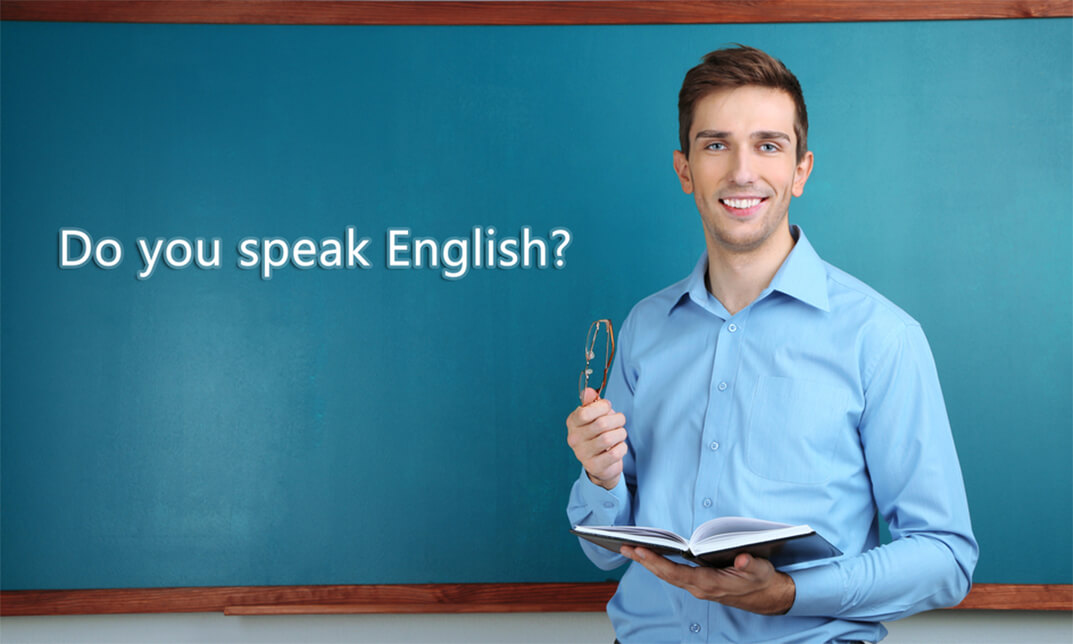
Exploring Gender Through Cultural Anthropology
By The Teachers Training
Exploring Gender Through Cultural Anthropology is yet another 'Teacher's Choice' course from Teachers Training for a complete understanding of the fundamental topics. You are also entitled to exclusive tutor support and a professional CPD-accredited certificate in addition to the special discounted price for a limited time. Just like all our courses, this Exploring Gender Through Cultural Anthropology and its curriculum have also been designed by expert teachers so that teachers of tomorrow can learn from the best and equip themselves with all the necessary skills. Consisting of several modules, the course teaches you everything you need to succeed in this profession. The course can be studied part-time. You can become accredited within 03 Hours studying at your own pace. Your qualification will be recognised and can be checked for validity on our dedicated website. Why Choose Teachers Training Some of our website features are: This is a dedicated website for teaching 24/7 tutor support Interactive Content Affordable price Courses accredited by the UK's top awarding bodies 100% online Flexible deadline Entry Requirements No formal entry requirements. You need to have: Passion for learning A good understanding of the English language Be motivated and hard-working Over the age of 16. Certification CPD Certification from The Teachers Training Successfully completing the MCQ exam of this course qualifies you for a CPD-accredited certificate from The Teachers Training. You will be eligible for both PDF copy and hard copy of the certificate to showcase your achievement however you wish. You can get your digital certificate (PDF) for £4.99 only Hard copy certificates are also available, and you can get one for only £10.99 You can get both PDF and Hard copy certificates for just £12.99! The certificate will add significant weight to your CV and will give you a competitive advantage when applying for jobs. Unit 01: Introduction Welcome 00:01:00 What is Anthropology? 00:04:00 Understanding Other Cultures 00:05:00 Why is Gender Important? 00:03:00 Gender & Daily Life 00:03:00 Unit Assignment 00:01:00 Assignment Answers 00:05:00 Unit 02: Cultural Construction of Gender Introduction 00:01:00 Sex & Gender 00:09:00 Gender Roles 00:09:00 Multiple Gender Identities 00:08:00 Sexual Orientation 00:06:00 Human Sexuality 00:05:00 Conclusion 00:02:00 Unit Assignment 00:02:00 Assignment Answers 00:02:00 Unit 03: Gendered Divisions in Life Introduction 00:01:00 Gender & Products 00:02:00 Gender & Space 00:04:00 Gender & Clothing 00:05:00 Gender & Language 00:08:00 Gender & Labour 00:09:00 Conclusion 00:02:00 Unit Assignment 00:02:00 Assignment Answer 00:04:00 Unit 04: Gender Stratification Introduction 00:01:00 Gender Stratification 00:09:00 Gender Inequality 00:06:00 Gender Ideology & Exploitation 00:08:00 Conclusion 00:02:00 Unit Assignment 00:01:00 Unit Answer 00:03:00 Unit 05: Conclusion Course Summary 00:05:00 Real-World Connections 00:03:00 Be Like an Anthropologist (Part 1) 00:01:00 Be Like an Anthropologist (Part 2) 00:07:00 Congrats 00:01:00 Bonus Lecture: Gender 00:01:00 Resources Resources - Cultural Anthropology: Explore Gender 00:00:00

Voice Improvement Training for Teachers
By The Teachers Training
Voice Improvement Training for Teachers is yet another 'Teacher's Choice' course from Teachers Training for a complete understanding of the fundamental topics. You are also entitled to exclusive tutor support and a professional CPD-accredited certificate in addition to the special discounted price for a limited time. Just like all our courses, this Voice Improvement Training for Teachers and its curriculum have also been designed by expert teachers so that teachers of tomorrow can learn from the best and equip themselves with all the necessary skills. Consisting of several modules, the course teaches you everything you need to succeed in this profession. The course can be studied part-time. You can become accredited within 1 hour studying at your own pace. Your qualification will be recognised and can be checked for validity on our dedicated website. Why Choose Teachers Training Some of our features are: This is a dedicated website for teaching 24/7 tutor support Interactive Content Affordable price Courses accredited by the UK's top awarding bodies 100% online Flexible deadline Entry Requirements No formal entry requirements. You need to have: Passion for learning A good understanding of the English language numeracy and IT Desire for entrepreneurship over the age of 16. Assessment The assessment is straightforward, you need to complete the assignment questions that will be provided to you at the end of the course, you can complete the assignment anytime you want. After you complete and submit your assignment, our tutors will assess your assignment and give you feedback if needed. After your assignment has been assessed and you have passed, you will be qualified and will be able to apply for a course completion certificate. Certification CPD Certification from The Teachers Training Successfully completing the MCQ exam of this course qualifies you for a CPD-accredited certificate from The Teachers Training. You will be eligible for both PDF copy and hard copy of the certificate to showcase your achievement however you wish. You can get your digital certificate (PDF) for £4.99 only Hard copy certificates are also available, and you can get one for only £10.99 You can get both PDF and Hard copy certificates for just £12.99! The certificate will add significant weight to your CV and will give you a competitive advantage when applying for jobs. You Can Learn to Love Your Voice Promo FREE 00:01:00 Overview 00:01:00 Famous Bad Voices 00:02:00 Record Your Voice 00:02:00 Problems With Voices and How to Deal With Them Diagnosis Your Own Voice 00:01:00 Feedback from Others 00:02:00 Defining Your Exact Problems 00:05:00 Listen to Natural conversation 00:05:00 Solutions Practice Again and Record 00:03:00 Don't Lower Your Voice 00:07:00 Practice on Video 00:04:00 Other Techniques 00:02:00 Conclusion Conclusions 00:01:00 Feedback 00:01:00

Personal Development Training
By The Teachers Training
Personal Development Training is yet another 'Teacher's Choice' course from Teachers Training for a complete understanding of the fundamental topics. You are also entitled to exclusive tutor support and a professional CPD-accredited certificate in addition to the special discounted price for a limited time. Just like all our courses, this Personal Development Training and its curriculum have also been designed by expert teachers so that teachers of tomorrow can learn from the best and equip themselves with all the necessary skills. Consisting of several modules, the course teaches you everything you need to succeed in this profession. The course can be studied part-time. You can become accredited within 02 hours studying at your own pace. Your qualification will be recognised and can be checked for validity on our dedicated website. Why Choose Teachers Training Some of our website features are: This is a dedicated website for teaching 24/7 tutor support Interactive Content Affordable price Courses accredited by the UK's top awarding bodies 100% online Flexible deadline Entry Requirements No formal entry requirements. You need to have: Passion for learning A good understanding of the English language Be motivated and hard-working Over the age of 16. Certification CPD Certification from The Teachers Training Successfully completing the MCQ exam of this course qualifies you for a CPD-accredited certificate from The Teachers Training. You will be eligible for both PDF copy and hard copy of the certificate to showcase your achievement however you wish. You can get your digital certificate (PDF) for £4.99 only Hard copy certificates are also available, and you can get one for only £10.99 You can get both PDF and Hard copy certificates for just £12.99! The certificate will add significant weight to your CV and will give you a competitive advantage when applying for jobs. Self awareness breeds CONFIDENCE and self-esteem YOO Promo 00:02:00 Introduction to the Yoo Course 00:05:00 How the Course works 00:03:00 Advice from ancient Greece - Know Thyself! 00:04:00 Jung's main psychological types 00:06:00 It's your preference - in colour! 00:03:00 More about the colourful behavioural model 00:06:00 You on a bad day (The Dark Side) 00:04:00 What people say about you when you're not there 00:06:00 Owning your weaknesses 00:07:00 Confidence building is a journey - not an event 00:05:00 Reading and connecting with others for the best RELATIONSHIPS How a new relationship develops 00:03:00 How to understand and build Rapport 00:04:00 The remaining 3 'R's of relationship development 00:04:00 Reading body language, vocal tone and content 00:06:00 Communicating with the four main personality types 00:05:00 The 5 love languages for understanding those close to you 00:04:00 The top 5 relationship tips 00:06:00 Some relationship hacks and shortcuts - use with care! 00:06:00 Emotional intelligence builds resilience and helps us through life's CHANGES Understanding Emotional Intelligence 00:05:00 Recognising, expressing and regulating emotions 00:05:00 What is within your power? 00:06:00 Choices: Wisdom from a whining dog 00:05:00 A personal lesson in mental and emotional resilience 00:05:00 Nine hundred and fifty three; the most important number ever 00:04:00 Telling yourself a different story 00:07:00

Dysphagia Awareness
By The Teachers Training
Dysphagia Awareness is yet another 'Teacher's Choice' course from Teachers Training for a complete understanding of the fundamental topics. You are also entitled to exclusive tutor support and a professional CPD-accredited certificate in addition to the special discounted price for a limited time. Just like all our courses, this Dysphagia Awareness and its curriculum have also been designed by expert teachers so that teachers of tomorrow can learn from the best and equip themselves with all the necessary skills. Consisting of several modules, the course teaches you everything you need to succeed in this profession. The course can be studied part-time. You can become accredited within 03 hours studying at your own pace. Your qualification will be recognised and can be checked for validity on our dedicated website. Why Choose Teachers Training Some of our website features are: This is a dedicated website for teaching 24/7 tutor support Interactive Content Affordable price Courses accredited by the UK's top awarding bodies 100% online Flexible deadline Entry Requirements No formal entry requirements. You need to have: Passion for learning A good understanding of the English language Be motivated and hard-working Over the age of 16. Certification CPD Certification from The Teachers Training Successfully completing the MCQ exam of this course qualifies you for a CPD-accredited certificate from The Teachers Training. You will be eligible for both PDF copy and hard copy of the certificate to showcase your achievement however you wish. You can get your digital certificate (PDF) for £4.99 only Hard copy certificates are also available, and you can get one for only £10.99 You can get both PDF and Hard copy certificates for just £12.99! The certificate will add significant weight to your CV and will give you a competitive advantage when applying for jobs. Dysphagia Awareness Module: 1 - Introduction of Dysphagia 00:31:00 Module: 2 - Understanding the Swallowing Reflex 00:30:00 Module: 3 - Cause, Signs and Symptoms 00:38:00 Module: 4 - Diagnosis and Treatment 00:23:00 Module: 5 - International Dysphagia Diet Standardisation Initiative 00:35:00 Module: 6 - The importance of good oral health 00:35:00

Positive Attachments for Children
By The Teachers Training
Overview Positive Attachments for Children Course is yet another 'Teacher's Choice' course from Teachers Training for a complete understanding of the fundamental topics. You are also entitled to exclusive tutor support and a professional CPD-accredited certificate in addition to the special discounted price for a limited time. Just like all our courses, this Positive Attachments for Children Course and its curriculum have also been designed by expert teachers so that teachers of tomorrow can learn from the best and equip themselves with all the necessary skills. Consisting of several modules, the course teaches you everything you need to succeed in this profession. The course can be studied part-time. You can become accredited within 05 Hours studying at your own pace. Your qualification will be recognised and can be checked for validity on our dedicated website. Why Choose Teachers Training Some of our website features are: This is a dedicated website for teaching 24/7 tutor support Interactive Content Affordable price Courses accredited by the UK's top awarding bodies 100% online Flexible deadline Entry Requirements No formal entry requirements. You need to have: Passion for learning A good understanding of the English language Be motivated and hard-working Over the age of 16. Certification CPD Certification from The Teachers Training After you have successfully completed your assignment, you will be qualified to apply for a CPD Certification from The Teachers Training. The PDF certificate can be downloaded after you have completed your course. You can get your digital certificate (PDF) for £3.99 only Hard copy certificates are also available, and you can get one for only £8.99 The certificate will add significant weight to your CV and will give you a competitive advantage when applying for jobs. Module 01: Attachment Theories, Importance and Disorders Attachment Theories, Importance and Disorders 00:18:00 Module 02: Evidence-based Practice for Supporting Positive Attachments Evidence-based Practice for Supporting Positive Attachments 00:14:00 Module 03: Barriers, Challenges and Support in Forming Positive Attachments Barriers, Challenges and Support in Forming Positive Attachments 00:10:00 Module 04: Social Care Ethics and Values Social Care Ethics and Values 00:16:00 Module 05: Attachment Frameworks and Strategies Attachment Frameworks and Strategies 00:14:00 Module 06: Features, Skills and Role of Parents Features, Skills and Role of Parents 00:13:00 Module 07: Professional Boundaries and Building Positive Relationships Professional Boundaries and Building Positive Relationships 00:13:00

Introduction to Urban Planning
By The Teachers Training
Overview Introduction to Urban Planning Course is yet another 'Teacher's Choice' course from Teachers Training for a complete understanding of the fundamental topics. You are also entitled to exclusive tutor support and a professional CPD-accredited certificate in addition to the special discounted price for a limited time. Just like all our courses, this Introduction to Urban Planning Course and its curriculum have also been designed by expert teachers so that teachers of tomorrow can learn from the best and equip themselves with all the necessary skills. Consisting of several modules, the course teaches you everything you need to succeed in this profession. The course can be studied part-time. You can become accredited within 05 Hours studying at your own pace. Your qualification will be recognised and can be checked for validity on our dedicated website. Why Choose Teachers Training Some of our website features are: This is a dedicated website for teaching 24/7 tutor support Interactive Content Affordable price Courses accredited by the UK's top awarding bodies 100% online Flexible deadline Entry Requirements No formal entry requirements. You need to have: Passion for learning A good understanding of the English language Be motivated and hard-working Over the age of 16. Certification CPD Certification from The Teachers Training Successfully completing the MCQ exam of this course qualifies you for a CPD-accredited certificate from The Teachers Training. You will be eligible for both PDF copy and hard copy of the certificate to showcase your achievement however you wish. You can get your digital certificate (PDF) for £4.99 only Hard copy certificates are also available, and you can get one for only £10.99 You can get both PDF and Hard copy certificates for just £12.99! The certificate will add significant weight to your CV and will give you a competitive advantage when applying for jobs. Module 01: Urban Planning Fundamentals Urban Planning Fundamentals 00:17:00 Module 02: Process of Urban Planning Process of Urban Planning 00:08:00 Module 03: Urban Planning Policies and Regulations Urban Planning Policies and Regulations 00:16:00 Module 04: Urban Infrastructure and Transportation Planning Urban Infrastructure and Transportation Planning 00:21:00 Module 05: Urban Design and Landscape Planning Urban Design and Landscape Planning 00:17:00 Module 06: Residential Buildings and Neighbourhood Planning Residential Buildings and Neighbourhood Planning 00:12:00 Module 07: Street Design and Transportation Planning Street Design and Transportation Planning 00:13:00 Module 08: Parks, Open Spaces and Recreation Planning Parks, Open Spaces and Recreation Planning 00:09:00 Module 09: Environmental Considerations in Urban Planning Environmental Considerations in Urban Planning 00:28:00 Module 10: Sustainable Urban Planning Practices Sustainable Urban Planning Practices 00:15:00 Module 11: Future Trends in Urban Planning Future Trends in Urban Planning 00:17:00

Search By Location
- Courses in London
- Courses in Birmingham
- Courses in Glasgow
- Courses in Liverpool
- Courses in Bristol
- Courses in Manchester
- Courses in Sheffield
- Courses in Leeds
- Courses in Edinburgh
- Courses in Leicester
- Courses in Coventry
- Courses in Bradford
- Courses in Cardiff
- Courses in Belfast
- Courses in Nottingham