- Professional Development
- Medicine & Nursing
- Arts & Crafts
- Health & Wellbeing
- Personal Development
414 Courses
Learn how to assist doctors, nurses and healthcare professionals in caring for sick and injured children with the Paediatric Nurse course. This introductory training program is ideal for those who wish to care for children in a hospital environment. In this Paediatric Nurse course, you will explore the basics of paediatric first aid, the day-to-day duties of a paediatric nurse, and how to record patients' conditions. You will learn how to feed, dress, bathe, and clean children, as well as administer their medication and monitor their progress. Throughout this course, you will develop essential paediatric nurse skills in communication, time management, and multitasking. Kickstart your career today and develop the practical knowledge and skills to become a skilled medical assistant for children. Why Choose This Course Earn a digital Certificate upon successful completion. Accessible, informative modules taught by expert instructors Study in your own time, at your own pace, through your computer tablet or mobile device Benefit from instant feedback through mock exams and multiple-choice assessments Get 24/7 help or advice from our email and live chat teams Full tutor support on weekdays Course Design The course is delivered through our online learning platform, accessible through any internet-connected device. There are no formal deadlines or teaching schedules, meaning you are free to study the course at your own pace. You are taught through a combination of Video lessons Online study materials Assignment Certificate of Achievement CPD Certificate of Achievement from Janets Upon successful completion of the course, you will be able to obtain your course completion e-certificate free of cost. Print copy by post is also available at an additional cost of £9.99 and PDF Certificate at £4.99. Method of Assessment To successfully complete the course, students will have to take an automated multiple-choice exam. This exam will be online and you will need to score 60% or above to pass the course. After successfully passing the exam, you will be able to apply for Quality Licence Scheme endorsed certificate of achievement. To verify your enhanced skills in the subject, we recommend that you also complete the assignment questions. These can be completed at any time which is convenient for yourself and will be assessed by our in-house specialised tutors. Full feedback will then be given on your current performance, along with any further advice or support. Who is this course for?â This Paediatric Nurse Course is ideal for those wanting to improve their basic skills in office administration, those who want to start working as a receptionist, office administrator, office manager, administrative assistant or secretary, and those who want to become a legal secretary.

Learning Outcomes Get a thorough understanding of paediatric nursing Know the essentials about Paediatric First aid Get acquainted with common illnesses and injuries from this course Learn what to do in the time of emergency when children are not breathing Equip yourself with the skills of first aid and handle emergency situations Description Being a nursing assistant is a huge responsibility and when it comes to taking care of the children you might need extra precaution and knowledge about your job as a nurse. We designed this top-notch Paediatric Nursing Assistant course to help you develop your expertise in this field. This course will enhance your skills and make you job-ready. First, this course will demonstrate the roles and responsibilities of a paediatric nursing assistant. Secondly, you will learn how to care for the infant, teenager and youngster differently than the adult. Next, it will educate you on common illnesses and injuries that can happen to children and the procedure of nursing them. Additionally, it also will also give you some tips and tricks to handle the emergency situation and the procedure of providing first aid to reduce the severity of the injury or illness. So, if you are planning to start your career as a paediatric nursing assistant, then sign up for our exclusive Paediatric Nursing Assistant course to learn the fundamentals of this role. Furthermore, get a CPD certificate of achievement to get extra recognised from the medical industry. Certificate of Achievement Endorsed Certificate of Achievement from the Quality Licence Scheme Upon successful completion of the final assessment, you will be eligible to apply for the Quality Licence Scheme Endorsed Certificate of achievement. This certificate will be delivered to your doorstep through the post for £99. An extra £10 postage charge will be required for students leaving overseas. CPD Accredited Certificate After the successful completion of the final assessment, you will receive a CPD-accredited certificate of achievement. The PDF certificate is for 9.99, and it will be sent to you immediately after through e-mail. You can get the hard copy for 15.99, which will reach your doorsteps by post. Method of Assessment At the end of the course, there will be an online MCQ assessment. In order to pass this exam, you must score at least 60%. When you submit the assessment, you will get the results immediately. Career path After finishing this course, you can gain the ability to hunt for jobs in the following fields: Paediatric Nursing Assistant Patient Care Assistant Childcare worker Nurse Advisor

Level 3 Award in First Aid Trainer Course
By Canary Wharf Academy
Course Description: Gain essential first aid skills with our Level 3 Award in First Aid Course, recognized under the Regulated Qualifications Framework (RQF). Ideal for aspiring first aiders or first aid trainers, this course covers a broad range of subjects tailored for higher-risk workplaces or those with increased staff numbers. Course Overview: This comprehensive 3-day course equips learners with the knowledge and abilities to handle first aid situations in various sectors, including factories, construction, security, sports, and outdoor pursuits. Aligned with Health and Safety Regulations, the training covers the responsibilities of first aiders, incident assessment, and management of diverse medical emergencies. Course Content Highlights: Role and responsibilities of a First Aider Assessment and management of incidents First aid for unresponsive casualties, choking, and breathing difficulties Treatment for injuries to bones, muscles, joints, head, and spinal injuries First aid for burns, scalds, eye injuries, external bleeding, and shock Management of minor injuries, poisoning, anaphylaxis, and major illnesses Administering first aid for heart attacks, strokes, epilepsy, asthma, and diabetes Requirement: Participants must be aged 16 or above and bring a valid ID (Passport, Driving license, or ID card). Corporate or Group Booking: Benefit from special discounts on corporate or group bookings. Our experienced trainers can conduct on-site training tailored to your organization's needs. Course Assessment: The 3-day course consists of blended and face-to-face sessions with tutor support and practical demonstrations. Assessment includes a short exam and practical activities conducted during class. Course Fee: Enroll in the Level 3 Award in First Aid At Work (FAW) 3-day course for £199.99. How to Book: Book online via PayPal, debit/credit card, invoice, or bank transfer. Alternatively, visit our office or contact us by phone to secure your spot. Booking confirmation will be emailed instantly. Assistance Needed? For any inquiries or assistance, contact our dedicated team via phone or email. We're committed to supporting you throughout your learning journey. Contact us today for guidance and assistance.

First Aid at Work, Physiology & Pain Management- QLS Endorsed
By Imperial Academy
Level 5- Two Endorsed Diploma | QLS Hard Copy Certificate Included | Plus 5 CPD Courses | Lifetime Access
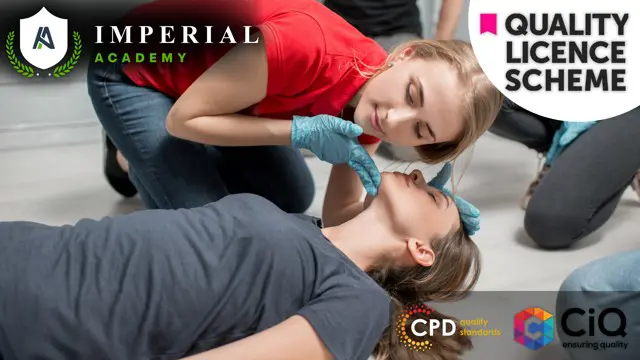
Emergency First Aid at Work plus additions specifically written for dental professionals. This course is designed to give you the theoretical knowledge (and a lot more) needed to accompany the Emergency First Aid at Work 6 hour First Aid course specifically tailored for dentists. The course covers the recovery position, choking, asthma, CPR, strokes and much more. This course does not seek to replace the practical element but allows you to undertake the online pre-learning at a time and place to suit you and then book onto a practical course if you need a regulated qualification. The course consists of illustrated step by step directions, flow charts, diagrams, videos and test yourself sections fully compatible with all computers and mobile devices. You will be able to stop and start as often as you like and print your Certificate on completion. This course is equivalent to 6 hours of verifiable CPD and you will have continuous access to the course for 12 months. It is impossible to cover all eventualities within this course or to equip you with the knowledge and skills to appropriately diagnose and treat in unpredictable real-life situations. If you suspect serious illness or injury, you should always seek immediate professional medical advice. The author has made every effort to ensure the accuracy of the information contained within the course, however, this course is merely a guide and the author does not accept any liability or responsibility for any inaccuracies or for any mistreatment or misdiagnosis of any person, however caused. The course material has been written by Emma Hammett, a qualified nurse, first aid trainer and founder of First Aid for Life, in conjunction with other medical and first aid professionals. If you have any queries concerning this course, please contactemma@firstaidforlife.org.uk Course contents: Action in an emergency What to put in your first aid kit Role of the first aider The primary survey – how to help in an emergency Danger Response Airway Breathing Medical emergencies in dental practice Emergency drugs in dental practice Storage of emergency drugs Common medical emergencies in dental practices Unresponsive and breathing Recovery position Secondary survey Heart attack and angina Unconscious and not breathing Resuscitation Choking Asthma Anaphylactic shock Wounds and bleeding Dressings Embedded objects Shock Knocked out teeth Internal bleeding Eye injuries Nose bleeds Objects in nose Objects in ears Types of wounds Fainting/Vasovagal Syncope Adrenal insufficiency Burns Breaks, sprains and dislocations Head injuries Compression and concussion Strokes and transischaemic Attacks Fitting/seizures/convulsions

London Therapists Japanese Hand Massage Diploma Course
By London Therapists
London Therapists Japanese Hand Massage Diploma Course Accredited and insurable Japanese Hand Massage Diploma Course.

Based at our ancient woodland camp in Kent, our 1 Day Spoon Carving course has been put together for anyone who would like to understand how to use simple tools to create beautiful items from greenwood. Whilst we are certain that you will leave us with a great hand carved spoon, you will also leave us with new found confidence and ability having mastered the use of the knife and axe. We'll start the day by looking at a variety of carving techniques using an axe and knife. Safety and being able to work with minimum of effort will be the main focus of the session. You will also learn to identify which strokes are best suited for different kinds of cuts. After this session you will be ready for a days carving. You will also learn about: • Properties of different woods • Selecting your wood and splitting techniques • Swedish spoon design • How to sharpen your carving tools. A really great chance to begin a lifetime of carving beautiful things! About us and the venue: Jack Raven Bushcraft was founded in 2011 and we've been delivering bushcraft, craft and foraging courses since then from our 30 acre private ancient woodland on the Kent Downs in an area of outstanding natural beauty. Courses in the summer are held outdoors in our woodland camp complete with covered work areas, an outdoor kitchen and a composting loo. Courses in the winter are held in our workshop in a converted barn. Whilst we don't have many reviews on Craft Courses, we have hundreds on our website, Facebook page and Google Business page, take a look for yourself! What's included in the price? We'll supply all tools and materials for the course, so carving knives, draw knives, axes and crook knives will be provided. We'll make sure the kettle is on the go and supply tea, coffee and biscuits. Cancellation policy Strict - Cancellation and a full refund can be obtained up to 8 weeks before the course starts

24-Hour Knowledge Knockdown! Prices Reduced Like Never Before Did you know that, according to recent statistics, over 30% of UK adults have sought deep tissue massage for stress relief? This Deep Tissue Massage course explores the popularity and unique qualities of deep tissue massage, aiming to provide a comprehensive understanding of this therapeutic practise. Our course is designed to provide a thorough grounding in deep tissue massage techniques. Learners will be introduced to the various strokes used in deep tissue massage, distinguishing between correct and incorrect methods. The curriculum includes a detailed walkthrough of a full body deep tissue massage, covering each step of the full massage sequence. Practical demonstrations and hands-on practice sessions will ensure that learners not only understand the theory but also master the art of delivering an effective deep tissue massage. Course List of the Massage Bundle Course 01: Certificate in Deep Tissue Massage at QLS Level 3 Course 02: Diploma of Massage & Reflexology (Online Course) Course 03: Lymphatic Drainage Massage Therapy Course 04: Relaxation Massage Course 05: Pain Management Course 06: Physiotherapy Course Course 07: Clinical Cupping Therapy Course 08: Cupping Massage Therapy Course 09: Hand Reflexology Diploma Course 10: Reflexology - Acupressure and Foot Reading Course 11: Foot Health Practitioner Course Deep tissue massage is a rewarding skill that can benefit both you and your clients. Whether you're looking to enhance your existing massage practise or embark on a new career path, this course offers a valuable opportunity to improve your skills and knowledge. Take control of your health and well-being, and enrol today! Learning Outcomes of Deep Tissue Massage Identify and correctly apply various deep tissue massage strokes. Differentiate between correct and incorrect massage techniques. Execute a full body deep tissue massage sequence. Understand the therapeutic benefits of deep tissue massage. Develop proficiency in hands-on massage practice. Enhance patient relaxation and stress relief skills. Why Choose Us? Get a Free CPD Accredited Certificate upon completion of Massage Get a free student ID card with Massage Training The course is affordable and simple to understand This course is entirely online, interactive lesson with voiceover audio Lifetime access to the course materials The course comes with 24/7 tutor support *** Course Curriculum *** Course 01: Deep Tissue Massage Therapy Introduction The Massage Strokes Correct And Incorrect Ways Full Body Deep Tissue Massage Course 02: Diploma of Massage & Reflexology (Online Course) The Massage Essentials The Massage Strokes- The Right And Wrong Ways Full Body Relaxation Massage Techniques Course 03: Lymphatic Drainage Massage Therapy Module 01: Introduction To Lymphatic Drainage Massage Module 02: The Lymphatic System Module 03: Lymphatic Dysfunction Module 04: Manual Lymphatic Drainage Massage Module 05: Manual Lymphatic Massage Treatment Course 04: Pain Management Module 01: Introducing Pain Management Module 02: Pain Theories Module 03: Types Of Pain Module 04: Physiology And Psychology Of Acute Pain Module 05: Pain As A Long-Term Condition Module 06: Back And Neck Pain Module 07: Headache Module 08: Neuropathic Pain And Its Management Module 09: Cancer Pain Module 10: Assessment Of Pain Module 11: Relaxation For Pain Management Course 05: Physiotherapy Course Module 01: Introduction To Physiotherapy Module 02: The Standards For Physiotherapists Module 03: The Physiotherapy Interventions Module 04: Sports Physiotherapy Module 05: Neurological Physiotherapy Module 06: Musculoskeletal Physiotherapy Module 07: Respiratory Physiotherapy Module 08: Paediatric Physiotherapy Module 09: Evidence-Based Physiotherapy (EBP) Module 10: Building A Career As A Physiotherapist How will I get my Certificate? After successfully completing the course, you will be able to order your Certificates as proof of your achievement. PDF Certificate: Free (Previously it was £12.99*11 = £143) QLS Endorsed Hard Copy Certificate: Free (For The Title Course: Previously it was £89) CPD 220 CPD hours / points Accredited by CPD Quality Standards Who is this course for? After completing this bundle, you can progress towards- Level 3 Diploma in Sports Massage Therapy (RQF) Level 3 Diploma in Massage Therapy for Sports (RQF) Lymphatic Drainage Massage Therapy Level 4 Certificate in Massage Therapy for Sports (RQF) Level 4 Certificate in Sports Massage Therapy (RQF) Level 4 Diploma in Massage Therapy for Sports (RQF) Level 3 NVQ Diploma in Level 3 Certificate in Sports Massage Therapy (RQF) Requirements No prior background or expertise is required for this Deep Tissue Massage bundle. Career path After completing this bundle, you are to start your career or begin the next phase of your career. Massage Therapist Spa Therapist Sports Massage Therapist Clinic Therapist Self-Employed Therapist Certificates Certificate in Deep Tissue Massage at QLS Level 3 Hard copy certificate - Included Please note that International students have to pay an additional £10 as a shipment fee. CPD Accredited Digital Certificate Digital certificate - Included Upon passing the Course, you need to order a Digital Certificate for each of the courses inside this bundle as proof of your new skills that are accredited by CPD QS for Free.

Embark on a journey to become a workplace hero with our comprehensive one-day First Aid course. This dynamic and engaging training program is designed to equip you with the essential skills and knowledge needed to handle emergency situations confidently and effectively.

Search By Location
- stroke Courses in London
- stroke Courses in Birmingham
- stroke Courses in Glasgow
- stroke Courses in Liverpool
- stroke Courses in Bristol
- stroke Courses in Manchester
- stroke Courses in Sheffield
- stroke Courses in Leeds
- stroke Courses in Edinburgh
- stroke Courses in Leicester
- stroke Courses in Coventry
- stroke Courses in Bradford
- stroke Courses in Cardiff
- stroke Courses in Belfast
- stroke Courses in Nottingham
