- Professional Development
- Medicine & Nursing
- Arts & Crafts
- Health & Wellbeing
- Personal Development
1107 Courses
Retail Assistant Training (QLS)
By Imperial Academy
Level 3 Diploma (FREE QLS Endorsed Certificate)| 11 CPD Courses+11 PDF Certificate| 150 CPD Points| CPD & CiQ Accredited

Logistics Management Training Courses
By Imperial Academy
Level 5 Diploma(FREE QLS Endorsed Certificate)| 11 CPD Courses+11 PDF Certificates| 140 CPD Points|CPD & CiQ Accredited

Port Management Strategies: Efficiently Managing Port Operations
By Imperial Academy
Level 5 Diploma(FREE QLS Endorsed Certificate)| 11 CPD Courses+11 PDF Certificates| 140 CPD Points|CPD & CiQ Accredited

Adobe InCopy CC
By iStudy UK
Adobe InCopy is a writing application designed to incorporate with InDesign CC. It lets copywriters and editors style text, track changes, and make layout edits to a document while designers can be working simultaneously on the same document using InDesign. The Adobe InCopy CC is designed to teach you about workflows, setting preferences, creating new documents, as well as working with workspaces, views, and tools. You will learn the fundamentals to effectively use Adobe InCopy for editing and text manipulation. In addition to learning the InCopy interface, you will get all aspects of the software's editing functions, including using word processing tools such as spell check, find/replace, track changes, and notes. Step-by-step instructions allow for practice and quick application of the skills learned in each section. Finally, you will learn about collaborating with InCopy, using notes and track changes, how to use assessments, and how to print and exporting to other formats. What Will I Learn? Get an overview of InCopy's interface and how to set preferences. Add text to InCopy Collaborate with InCopy. Export from InCopy Requirements Basic computer skills. Knowledge of Microsoft Word or Adobe InDesign is helpful. Introduction Introduction FREE 00:04:00 Getting Started with InCopy Understanding Workflow Requirements 00:07:00 Workflow Demonstration 00:06:00 Setting Preferences 00:06:00 Creating New Documents 00:03:00 Using Workspaces 00:06:00 Working with Views 00:05:00 Using Tools 00:05:00 Adding Text Using Styles 00:07:00 Importing Copy from Word 00:08:00 Adding Tables 00:09:00 Importing Tables from Excel 00:03:00 Understanding Copy Fitting 00:03:00 Using Spellcheck 00:06:00 Using Find and Change 00:05:00 Collaborating with InCopy Using Notes 00:03:00 Tracking Changes 00:03:00 Using Assignments 00:07:00 Assigning Stories to Individuals 00:03:00 Exporting from InCopy Printing in InCopy 00:02:00 Exporting to Other Formats 00:04:00 Course Certification

Product Design Training Courses 1-2-1
By Real Animation Works
PRODUCT DESIGN face to face training customised and bespoke.

24-Hour Knowledge Knockdown! Prices Reduced Like Never Before Did you know that the UK manufacturing sector contributes over £200 billion to the economy and employs millions of people? But with ever-evolving technologies and global competition, staying ahead requires a diverse skillset. Our Manufacturing, Product Management & QA bundle equips you with the expertise to thrive in this exciting field. This comprehensive Manufacturing, Product Management & QA bundle delves into the exciting world of manufacturing, product management, and quality assurance. You'll gain valuable insights into modern manufacturing practices, Good Manufacturing Practice (GMP) regulations, and the art of product development. Hone your retail management skills, master financial analysis and strategic marketing, and delve into the intricacies of SAP S4HANA for cost control. With our Manufacturing, Product Management & QA exclusive bundle you will get PDF Certificate, PDF Transcript and Digital Student ID Card (worth £50) Absolutely FREE. This Bundle Contains 20 of Our Premium Courses for One Discounted Price: Course 01: Modern Manufacturing Training Course 02: Good Manufacturing Practice (GMP) Course 03: Product Management Course 04: Retail Management Skills Course 05: SAP S4HANA Controlling Level 2 Course 06: SAP Controlling (CO) - Product Costing S4HANA Course 07: Visual Merchandising Diploma Course 08: Financial Analysis Course Course 09: Strategic Marketing & Planning Course 10: Warehouse Safety Training Course 11: Lean Process and Six Sigma Training Course Course 12: Quality Assurance (QA) Manager Course 13: Diploma in Operations Management Course 14: Transport and Logistics Management Course 15: Purchasing & Procurement Course 16: Material Management Course 17: Introduction to Business Analysis Course 18: Supply Chain Management Course 19: UK Tax Accounting Course 20: Import/Export Processing Invest in your future with this bundle. Enhance your employability, gain a competitive edge, and embark on a rewarding career in the ever-evolving manufacturing industry. Enrol now and take the first step today! Learning Outcomes Gain in-depth knowledge of modern manufacturing processes and practices. Understand and apply Good Manufacturing Practice in professional settings. Develop comprehensive skills in product and retail management. Learn advanced techniques in SAP S4HANA Controlling and Product Costing. Master strategic marketing and financial analysis for business growth. Enhance expertise in warehouse safety and quality assurance management. Why Choose Our Bundle Course? FREE CPD accredited Manufacturing, Product Management & QA certificate Get a free student ID card with Manufacturing, Product Management & QA Training Get instant access to this Manufacturing, Product Management & QA course. Learn from anywhere in the world This Bundle is affordable and simple to understand The Manufacturing, Product Management & QA is an entirely online, interactive lesson with voiceover audio Lifetime access to the course materials The Manufacturing, Product Management & QA comes with 24/7 tutor support Start your learning journey straightaway with Manufacturing, Product Management & QA! This Manufacturing, Product Management & QA's curriculum has been designed by Manufacturing, Product Management & QA experts with years of Manufacturing, Product Management & QA experience behind them. The Manufacturing, Product Management & QA course is extremely dynamic and well-paced to help you understand Manufacturing, Product Management & QA with ease. You'll discover how to master the Manufacturing, Product Management & QA skill while exploring relevant and essential topics. CPD 200 CPD hours / points Accredited by CPD Quality Standards Who is this course for? This Manufacturing, Product Management & QA Bundle is ideal for: Aspiring manufacturing leaders Product managers seeking expertise Professionals entering QA management Individuals aiming for logistics mastery Requirements You will not need any prior background or expertise in this Manufacturing, Product Management & QA bundle. Career path This Manufacturing, Product Management & QA bundle will allow you to kickstart or take your career to the next stage in the related sector such as: Manufacturing Manager: £40k - £70k Product Development Director: £50k - £100k QA Director: £45k - £80k Supply Chain Analyst: £30k - £50k Retail Operations Manager: £35k - £60k Logistics Coordinator: £25k - £45k Certificates Digital certificate Digital certificate - Included Hard copy certificate Hard copy certificate - Included

MySQL Database Development Mastery
By Packt
This course will help you to get familiarized with the concepts of MySQL Server and MySQL Workbench needed for database development and management. From basic SQL queries and statements to handling relationships and aggregate functions, you will learn all that you need with the help of real-time activities.
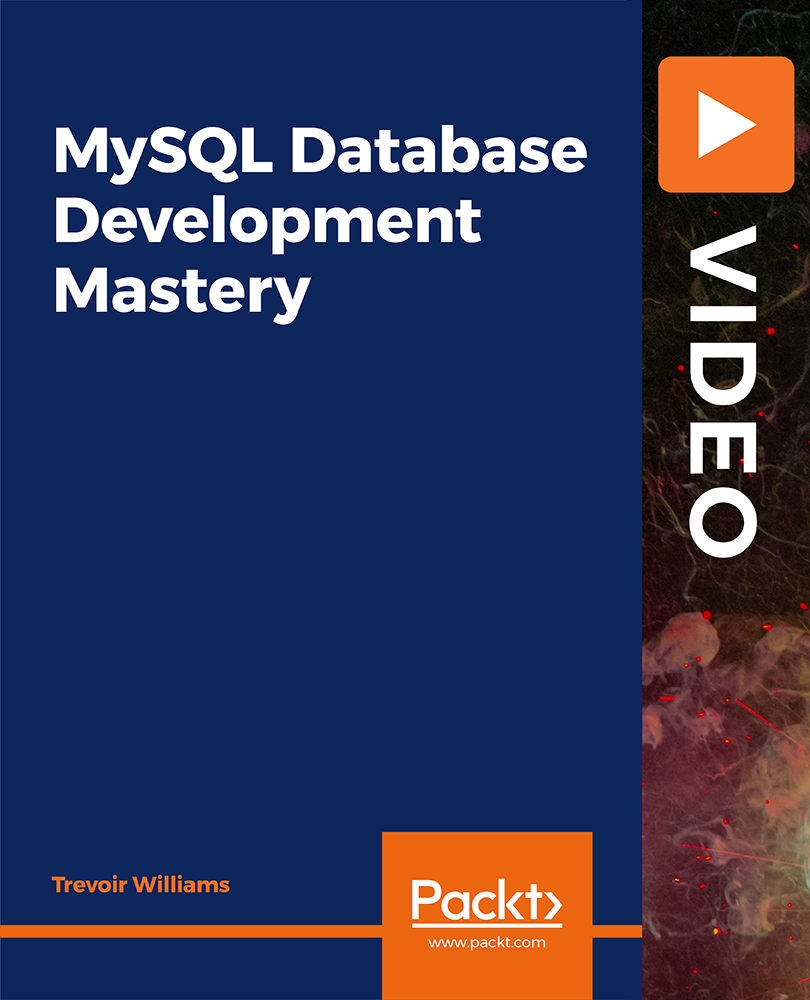
Apple Keynote
By Nexus Human
Duration 1 Days 6 CPD hours Apple?s Keynote is the equivalent of Microsoft?s PowerPoint. With it?s powerful set of tools and effects, Keynote makes it easy to create stunning presentations. In this one-day class you will learn how to design and customize slides, add media and music, animate text and images, record voice over narration and the best tips and tricks for presenting the final presentation. Course covers working with a Mac, iPhone and/or iPad and demonstrates how to collaborate in real time with other users Creating a Presentation Opening Keynote Choosing a Theme and Slide Size Selecting a Master Slide Outlining a Presentation Using the Inspector Working with the Format Bar Pasting Text into an Outline Formatting Text Customizing a Slide Layout Copying Styles Between Slides Fixing Spelling Errors Working in Outline View Reordering Slides Creating Object Effects Dragging Files to Create New Slides Using the Light Table Creating a Custom Theme Creating an Empty Theme Creating Backgrounds and Formatting Text Creating a Title Slide Creating a Master Slide Saving and Sharing Themes Applying a Custom Theme Dragging Files to Create New Slides Using the Light Table Working with Tables and Charts Tables and Charts Working with Tables and Charts Chart and Table options Understanding Axis and Series 2D and 3D Charts Animating Tables and Charts Adding content from Microsoft Office or PDF Files Adding Media to Your Presentation Adding Photos and Graphics Enhancing Photos in Keynote Customizing Photo or Graphic Layouts Making Part of a Photo or Graphic Transparent Masking Photos and Shapes Instant Alpha Adding Hyperlinks and Navigation Adding a Chart or Table Adding Audio or Soundtrack Adding a Global Transition Adding Video and Animation Creating Builds to Reveal Text Creating a Sequence Build to Reveal a Table Creating a Smart Build Creating Custom Animation Animating Charts Animating Your Presentation Previewing the Presentation 2D and 3D Transitions Between Slides Creating Object Effects Running and Pausing your Presentation Animating a Title Slide Adding HyperLinks to your Presentation Using Magic Move Recording a Narrated, Self Playing Presentation Rehearsing and Delivering Your Presentation Reviewing your Presentation Adding Comments to your Presentation Adding and Printing Presenter Notes Rehearsing your Presentation Creating a Self-running Slideshow Troubleshooting your Presentation Indexing with Spotlight Importing from PowerPoint Animating a Title Slide Cleaning Up a Presentation Enhancing a Presentation Using an iOS Device as a Remote Control - Sharing Your Presentation Printing handouts Export for Email Exporting to PDFs Exporting to PowerPoint Exporting to Quicktime Sending to YouTube or the web Exporting Export For Email, PDFs Uploading to iCloud or Moving between Computer and iCloud Exporting to PowerPoint Exporting to QuickTime Sending to YouTube Troubleshooting & Cleaning Up Your PresentationTips and Tricks Working with Keynote on an iOS mobile device Additional course details: Nexus Humans Apple Keynote training program is a workshop that presents an invigorating mix of sessions, lessons, and masterclasses meticulously crafted to propel your learning expedition forward. This immersive bootcamp-style experience boasts interactive lectures, hands-on labs, and collaborative hackathons, all strategically designed to fortify fundamental concepts. Guided by seasoned coaches, each session offers priceless insights and practical skills crucial for honing your expertise. Whether you're stepping into the realm of professional skills or a seasoned professional, this comprehensive course ensures you're equipped with the knowledge and prowess necessary for success. While we feel this is the best course for the Apple Keynote course and one of our Top 10 we encourage you to read the course outline to make sure it is the right content for you. Additionally, private sessions, closed classes or dedicated events are available both live online and at our training centres in Dublin and London, as well as at your offices anywhere in the UK, Ireland or across EMEA.

Give a compliment to your career and take it to the next level. This Transport Planning bundle will provide you with the essential knowledge to shine in your professional career. Whether you want to develop skills for your next job or elevate your skills for your next promotion, this Transport Planning bundle will help you stay ahead of the pack. Throughout the Transport Planning programme, it stresses how to improve your competency as a person in your chosen field while also outlining essential career insights in the relevant job sector. Along with this Transport Planning course, you will get 10 premium courses, an originalhardcopy, 11 PDF certificates (Main Course + Additional Courses) Student ID card as gifts. This Transport Planning Bundle Consists of the following Premium courses: Course 01: Transport Manager Course Course 02: Import/Export Processing Course 03: Logistic Management Course 04: Supply Chain Management Course 05: Operations Management Course 06: Vehicle Routing Problem with Spreadsheet Course 07: Diploma in Lean Process and Six Sigma Course 08: Driver Safety Awareness Certificate Course 09: Car Mechanic and Repair Training Course 10: Effective Communication Skills Diploma Course 11: Emergency First Aid and Incident Management at Work Key features of this Transport Planning course: This Transport Planning bundle is CPD QS Accredited Learn from anywhere in the world Lifetime access Transport Planning is entirely online 24/7 Learner support The Transport Planning bundle incorporates basic to advanced level skills to shed some light on your way and boost your career. Hence, you can strengthen your Transport Planning expertise and essential knowledge, which will assist you in reaching your goal. Moreover, you can learn Transport Planning from any place in your own time without travelling for classes. Enrol now in Transport Planning to advance your career, and use the premium study materials from Apex Learning. The Transport Planning bundle incorporates basic to advanced level skills to shed some light on your way and boost your career. Hence, you can strengthen your Transport Planning expertise and essential knowledge, which will assist you in reaching your goal. Moreover, you can learn from any place in your own time without travelling for classes. Curriculum of Transport Planning Bundle Course 01: Transport Manager Course Module 01: Introduction Module 02: Transport Management Systems (TMS) Module 03: Transportation Management Strategy Module 04: Road Freight Transport Laws and Permits Module 05: Rail and Transport Management Module 06: Transport Management for Ports and Inland Waters Module 07: Transport Management for Airlines Module 08: Trends, Challenges and Best Practice in Transport Management Module 09: Transport Management and Health and Safety And 10 more courses... Certificate after completion of Transport Planning: PDF Certificate: Free (Previously it was £6*11 = £66) Hard Copy Certificate: Free (For The Title Course: Previously it was £10) CPD 110 CPD hours / points Accredited by CPD Quality Standards Who is this course for? Anyone from any background can enrol in this Transport Planning bundle. Requirements This Transport Planning course has been designed to be fully compatible with tablets and smartphones. Career path Having this Transport Planning expertise will increase the value of your CV and open you up to multiple job sectors. Certificates Certificate of completion Hard copy certificate - Included P.S. The delivery charge inside the UK is £3.99, and the international students have to pay £9.99. Certificate of completion Digital certificate - Included

Google Analytics for Everyone Course
By One Education
Whether you're managing a small blog or running a growing online business, understanding how visitors interact with your website isn’t optional — it’s essential. The Google Analytics for Everyone Course is your pathway to reading your website’s data like a well-written novel. No technical background? No problem. We speak fluent Analytics without sounding like a maths textbook. You'll learn how to navigate reports, interpret traffic sources, and make informed decisions — all while avoiding the confusing jargon that turns data into gibberish. This course doesn't just throw charts and numbers at you — it walks you through what matters and why it matters. From setting up Google Analytics to making sense of the audience behaviour and traffic channels, everything is designed to make you feel like you're wearing a data detective’s hat (minus the trench coat). Whether you're a marketer, content creator, or just someone who wants fewer website guesses and more clarity, this course gives you the confidence to make smarter moves online. Let your decisions be driven by insight — not assumptions. Learning Outcomes: Understand the basics of web analytics and the structure of Google Analytics Set up and manage user accounts in Google Analytics Set goals and track conversions using Google Analytics Analyze website traffic using the audience and acquisition tabs Create custom reports and dashboards using Google Analytics Our Google Analytics for Everyone course is designed to help you become a data-driven marketer using Google Analytics. With 8 comprehensive modules, you will learn how to set up and manage user accounts, set goals, track conversions, analyse website traffic, and create custom reports and dashboards using Google Analytics. This course is perfect for anyone looking to gain a deeper understanding of web analytics and become a data-driven marketer. Whether you are a business owner, marketer, or digital strategist, this course will help you master the skills you need to make informed marketing decisions and drive results. Google Analytics for Everyone Course Curriculum Section 01: Overview of Web Analytics Section 02: Structure of Google Analytics Section 03: Goal Setting Section 04: User Management Section 05: Audience Tab & Acquisition Tab Section 06: Conversion Tab & Dashboard Tab Section 07: Intelligence Tab Section 08: Email & Export Options How is the course assessed? Upon completing an online module, you will immediately be given access to a specifically crafted MCQ test. For each test, the pass mark will be set to 60%. Exam & Retakes: It is to inform our learners that the initial exam for this online course is provided at no additional cost. In the event of needing a retake, a nominal fee of £9.99 will be applicable. Certification Upon successful completion of the assessment procedure, learners can obtain their certification by placing an order and remitting a fee of __ GBP. £9 for PDF Certificate and £15 for the Hardcopy Certificate within the UK ( An additional £10 postal charge will be applicable for international delivery). CPD 10 CPD hours / points Accredited by CPD Quality Standards Who is this course for? Business owners who want to track the performance of their website Marketers who want to optimise their marketing campaigns Digital strategists who want to gain a deeper understanding of web analytics Students who want to explore the field of web analytics Professionals who want to enhance their data analysis skills Career path Digital Marketing Analyst: £20,000 - £40,000 Web Analyst: £25,000 - £50,000 Marketing Manager: £30,000 - £60,000 Senior Digital Strategist: £40,000 - £80,000 Head of Digital Marketing: £60,000 - £120,000 Certificates Certificate of completion Digital certificate - £9 You can apply for a CPD Accredited PDF Certificate at the cost of £9. Certificate of completion Hard copy certificate - £15 Hard copy can be sent to you via post at the expense of £15.

Search By Location
- export Courses in London
- export Courses in Birmingham
- export Courses in Glasgow
- export Courses in Liverpool
- export Courses in Bristol
- export Courses in Manchester
- export Courses in Sheffield
- export Courses in Leeds
- export Courses in Edinburgh
- export Courses in Leicester
- export Courses in Coventry
- export Courses in Bradford
- export Courses in Cardiff
- export Courses in Belfast
- export Courses in Nottingham