- Professional Development
- Medicine & Nursing
- Arts & Crafts
- Health & Wellbeing
- Personal Development
28810 Courses
ISO 9001:2015 Lead Auditor (CQI and IRCA Certified)
By QUALITY ACADEMY
Become a certified ISO 9001:2015 Lead Auditor with our CQI and IRCA accredited course. Gain the skills to lead quality management audits and enhance your career. Enroll now!

Vectorworks Spotlight Training Courses
By ATL Autocad Training London
Why Learn Vectorworks Spotlight Training Courses? VectorWorks Spotlight Course offers strong 2D drawing tools and lighting skills. while. Spotlight goes beyond fundamentals, offering solution for designing, modeling, and sharing entertainment projects. It's the industry standard for lighting, scenery, sets, corporate events, theater, and exhibits. Click here for more info: Website When can I book this course? 1-on-1 training. Duration: 16 hrs, Flexible scheduling (Mon to Sat, 9 am - 7 pm). Choose your own day and time. Training Course: Vectorworks Spotlight Duration: 16 hours Course Overview: I. Introduction to Vectorworks (1 hour) Overview of Vectorworks software and its diverse applications Familiarization with the user interface and navigation Customizing preferences and settings to optimize workflow II. 2D Drawing Tools (2 hours) Utilizing basic drawing tools for creating lines, rectangles, circles, and polygons Implementing text and dimension tools for annotations Applying modify tools for object editing and transformation Organizing elements using layers and classes III. 3D Modeling Tools (3 hours) Introduction to extrude, revolve, sweep, and loft tools for 3D modeling Creating 3D objects from 2D shapes for spatial representation Modifying and refining 3D models Exploration of the 3D modeling environment IV. Advanced 3D Modeling Tools (2 hours) Utilization of solid modeling tools for complex geometry creation Performing Boolean operations to combine or subtract shapes Creation and use of symbols for efficient workflow V. Introduction to Spotlight (1 hour) Overview of the Spotlight workspace and its features Adding and configuring lighting devices for stage and event design Creation and modification of lighting positions for precise placement VI. Spotlight Tools and Techniques (3 hours) Creation and editing of lighting instruments for customized setups Use of visualization tools for lighting simulations Creation and application of labels and legends for documentation Generation of worksheets and reports for lighting analysis VII. Advanced Spotlight Techniques (2 hours) Utilization of video and projection tools for multimedia presentations Incorporation of audio and sound systems for immersive experiences Understanding rigging and hoisting for stage setup Management of paperwork and documentation for effective planning VIII. Integration with Other Software (1 hour) Importing and exporting files for collaborative work with other software Utilizing Vectorworks in CAD and BIM workflows for seamless interoperability Exploration of plugins and add-ons for expanded functionality IX. Project-based Exercises (1 hour) Application of learned techniques to real-world scenarios Creation of a lighting plan for a concert or theater production Designing a 3D model of a building or interior space Free 30-day BIM & CAD Software Trial Request: Vectorworks After completing Vectorworks 2D | 3D and Spotlight Training Course? Vectorworks Proficiency: Master Vectorworks software, including interface and tools. 2D Drafting: Create precise technical drawings using fundamental 2D tools. 3D Modeling: Develop skills in 3D modeling, modification, and spatial representation. Spotlight Expertise: Learn stage and event design tools, focusing on lighting setups. Advanced Techniques: Explore complex 3D modeling and Spotlight features. Interdisciplinary Integration: Integrate Vectorworks with other software in CAD and BIM workflows. Project Application: Apply skills to real-world scenarios, creating plans and models. Job Opportunities: CAD Technician: Draft detailed plans for architecture and engineering firms. Stage Designer: Plan lighting, sound, and multimedia setups for events. Event Planner: Design event layouts with lighting and audio-visual setups. Architectural Drafter: Create accurate architectural plans and models. Interior Designer: Visualize interior spaces in 2D and 3D for clients. Lighting Designer: Specialize in various lighting applications, from buildings to stages. BIM Specialist: Work with architectural firms on Building Information Modeling projects. Freelance Designer: Offer services in 2D/3D modeling, event planning, or architectural visualization. What is Vectorworks Spotlight? Vectorworks Spotlight is a specialized package tailored for entertainment design professionals, offering both 2D and 3D capabilities. It is the industry-standard CAD software for entertainment design, ideal for lighting, scenery, sets, events, theater, and exhibits. Training Details: Duration: 16 hrs (flexible scheduling) Method: Personalized 1-on-1 training (In-person or Live Online over Zoom) Tailored content, adaptable pace, individual support Differences from Vectorworks Fundamentals: Vectorworks Fundamentals serves general modeling and drawing needs, while Spotlight provides comprehensive solutions for design, modeling, documentation, and collaborative project sharing, catering specifically to industry experts. Applications of Spotlight: Spotlights have diverse uses, including emergency situations and when a powerful light source surpassing a flashlight is required. Interior Designers and Vectorworks: Yes, interior designers use Vectorworks software, particularly Vectorworks Architect, for efficient workflow and effective realization of creative visions. Course Structure: Individualized Instruction (1-2-1) Customized Content Adaptable Learning Pace Flexible Scheduling: Monday to Saturday, 9 am to 7 pm Get Vectorworks: For more information and to download Vectorworks, visit Vectorworks Website. Individualized Training: Get personalized attention and tailored guidance during your training sessions. Flexible Timings: Select your preferred schedule and training days to fit your convenience. Post-Training Assistance: Access complimentary online support even after course completion. Comprehensive Resources: Receive detailed PDF notes and handouts for effective learning. Certification of Completion: Receive a recognition certificate upon successfully finishing the course. Affordable Pricing: Take advantage of budget-friendly training rates. Software Setup Support: Receive assistance in configuring the software on your device. Referral Benefits: Recommend a friend and enjoy discounts on upcoming courses. Group Training Offers: Benefit from special discounts for group training programs. Convenient Hours: Attend sessions from Monday to Sunday, with extended operating hours. Tailored Learning: Experience customized training designed to meet your specific requirements.

Electrician: Electrical Training & Electrical Engineering Career Based Job Focused Program
4.9(27)By Apex Learning
Advance your career with the Electrician: Electrical Training & Electrical Engineering Career-Based Program. Enroll today to unlock job-focused training and enhance your employability!
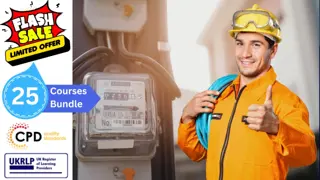
Come and enjoy a festive filled baking day with internationally renowned baker & author, Emmanuel Hadjiandreou. Emmanuel is passionate about teaching bread making. Originally from South Africa, where he trained, he has worked all around the world. In the UK for Gordon Ramsey, the Savoy, Flour Power City Bakery, Daylesford Organics and Judges Bakery in Hastings, where he now lives.

Excel Course
By KEMP CENTER
Practical Excel training that will turn you into a certified Excel master About course Become a master of Excel Learn how to use the crucial Excel functions and tools. Learn from the experts The course is conducted by an Excel specialist with many years of experience. Test your knowledge In the course, you will find tests and practical tasks to consolidate your knowledge and skills. Do you want to master Excel quickly and efficiently? We offer you a unique opportunity to learn all the features of Excel in just a couple of days. The course is purely practical and will teach you the most useful tools included in the app. Whether you do data modeling, work on databases or analysis and reporting, this practical course will show you how to speed up and improve the quality of your work in each of these areas. Through the course, you will have few knowledge repetitions, practical tasks and tests that will help you remember all the information and put into practice the skills you have learned. The training offers access to the training videos and reference materials for an unlimited period. You’ll learn from our Excel expert with many years of experience in the field who will explain every issue step by step and will teach you how to perform your tasks with confidence. This course is available through a multimedia Kemp Center platform. You will learn from the comfort of your own home and at your own pace. You can always stop, return or return to any topic. On top of everything, after completion of the course, you will receive certificate confirming your skills. Join the Excel course and get the benefits: Learning from a professional instructor24/7 access from any devicePractical exercisesTests, quizzes and recapsCertificate of completionExtra materials and downloadable bonuses100% satisfaction guarantee Your Singing Instructor: Lewis Hardin Excel expert The Excel course is conducted by an MS Excel expert and trainer. He specializes in financial modeling and data analysis. He can’t imagine life without Excel and till now, he created and implemented dozens of business tools based on this program. Participants of his trainings appreciate him for his pragmatic approach, lightness of message, and an offbeat sense of humor. He is able to convey any issue in an accessible and understandable way. Overview of the course: The Excel course program: I. Module 1 – Editing Basic issues Excel applications; navigating in the program; naming; toolbar; formula behavior; special paste; moving and copying without disturbing file consistency; areas; relative and absolute references; keyboard shortcuts. Editing and formatting Fonts; borders; text layout; wrapping; merging; formats (text, number, currency, accounting, dates and times, percentage, scientific, special); conditional formatting; table formatting; width and height, auto-fit. Graphic and special elements Pictures; shapes; icons; 3D models; SmartArt; text boxes; equations; symbols; headings; comments. II. Module 2 – Analysis and modeling Create charts and tables Charts: column (bar); line; area; statistical; pie; doughnut; scatter; bubble; combination charts. Special charts: cascade; funnel; stock; surface; radar; maps; spark lines; PivotCharts. Filters (Slicer and Timeline): PivotTables and Plain Tables. Use formulas Rules for working on formulas. Review and application of formulas. Formulas: financial; temporal; mathematical and statistical; search; database; text; logical; IT; compliance; networking. Working on data (databases) Sort; filter; retrieve and transform data; import and export data; queries and connections; text as columns; instant fill; remove duplicates; data validation; consolidation; what-if analysis; forecast worksheet; outline (grouping and what-if analysis). III. Module 3 – Review, view and print Review and data protection Checking: spelling; thesaurus; workbook statistics. Accessibility settings; smart search; translator; comments and notes; protect worksheet; ink. View, printing and formats View: sheet views; page break preview; page layout and custom views; show grid view; formula bar and headings; zoom; arrange windows; freeze panes; enter macros. Printing: print area; page settings; margin settings; sheet adjustment. File formats and saving. IV. Module 4 – Advanced issues Advanced features Work with other apps Tools and plugins for professionals V. Tests Tests and repetitions of acquired knowledge The acquired knowledge will be consolidated and checked through tests after each training module. Tests improve the acquisition of knowledge and improve the attention and engagement throughout the training. Final test After completing the final test at the end of the Excel course, you will get certified. VI. Tasks Practical tasks and exercises Each participant of the Excel course will practice the acquired skills. In this way, the participant will assimilate skills for longer and adapt them to his/her style of operation. After completing the tasks and receiving feedback from our experts, the new skills will be fully acquired not only on an intellectual level but also on a practical level. VII. Bonus materials for the course Additional materials for use in everyday workAfter logging in, you will receive additional materials for use in everyday work. You will receive: short keyboards; a list of the best Excel plugins and tricks to improve work and many more. Experience Beginner-IntermediateLanguage English, German, French, Polish, Portuguese A letter from your expert instructor: If you want to become an Excel master, don’t waste your time on boring and ineffective training courses that will teach you only the theory. We have a better solution for you: We are pleased to invite you to the most practical course that will teach you how to use Excel in practice. And guess what? You will master all the features of Excel program within just a couple of days.You will learn how to work dynamically and flawlessly. Data analysis, database manipulation, creating statements and reports won’t be a problem for you anymore. You will learn everything in the shortest possible time and you’ll master the use of the most important and useful functions. You will work on sheets taken from the real life and perform activities independently. In this way you will acquire the ability to use the program at an expert level.Join us today! Learn with us and surprise everyone with your knowledge of Excel! Learning Excel with us is so interesting and never boring. Learn from the best and become one of themLewis HardinExcel course expert

This online course trains you as a Youth Mental Health First Aider (MHFAider®), giving you: An in-depth understanding of young people’s mental health and factors that affect wellbeing Practical skills to spot the triggers and signs of mental health issues Confidence to reassure and support a young person in distress Enhanced interpersonal skills such as non-judgemental listening Knowledge to help a young person recover their health by guiding them to further support – whether that’s through self-help sites, their place of learning, the NHS, or a mix – engaging with parents, carers and external agencies where appropriate Ability to support a young person with a long term mental health issue or disability to thrive Tools to look after your own mental wellbeing Format This is an online course delivered through the MHFA England Online Learning Hub Learning takes place through four live training sessions spread across one to two weeks, with self-learning activities in between. See course structure section below for more detail Each session is built around a Youth Mental Health First Aid action plan We limit numbers to 16 people per course so that the instructor can keep people safe and supported while they learn Course StructureSession 1: Introduction Individual learning (1 hour 15 minutes): Introduction to the Online Youth Mental Health First Aid course and the Online Learning Hub Activity 1: Why Youth Mental Health First Aid? Activity 2: What is ALGEE? Activity 3: What is mental health? Activity 4: Mental health and stigma Activity 5: Mental health quiz: Impact of mental health Activity 6: Risk and protective factors for mental health Activity 7: The Stress Container Live session (2 hours 35 minutes): Introduction to the course Outline of live session 1, the value of Youth Mental Health First Aid Introduce ALGEE Recap what mental health is Recap the Mental Health Continuum Stigma Recap why Youth Mental Health First Aid is important Recap risk and protective factors The Stress Container The Frame of Reference Session 2: Depression, Anxiety & Self-Care Individual learning (1 hour 15 minutes): Activity 8: Your Stress Container Activity 9: Your Frame of Reference Activity 10: What is depression? Activity 11: What is anxiety? Live session (2 hours 10 minutes): Introduction to live session 2 Recap of homework after live session 1 Recap depression Signs and symptoms of depression in a young person Recap anxiety Signs and symptoms of anxiety in a young person ALGEE for depression and anxiety in a young person ALGEE for depression and anxiety, action 1 ALGEE for depression and anxiety, action 2-5 Self-care and close Session 3: Suicide & PsychosisIndividual learning (1 hour 20 minutes) Activity 12: Adolescent brain development Activity 13: About suicide Activity 14: Suicide risk factors Activity 15: What is psychosis? Activity 16: Lived experience of psychosis Activity 17: ALGEE for psychosis Live session (2 hours 5 minutes) Introduction to live session 3 Recap suicide Explore the impact of suicidal feelings ALGEE for suicidal crisis Practice non-judgemental listening skills Recap psychosis Recap warning signs and symptoms of psychosis Recap ALGEE for psychosis Session 4: Self-harm, Recovery & Action PlanningIndividual learning (1 hour 35 minutes) Activity 18: What is self-harm? Activity 19: What are eating disorders? Activity 20: Resilience Workbook activity 7: My action plan for using Youth Mental Health First Aid (completed after live session) Live session (2 hours 25 minutes) Introduction to live session 4 Recap self-harm, the self-harm continuum Warning signs of self-harm in young people ALGEE for self-harm Recap eating disorders ALGEE for eating disorders Applying MHFA to family and carers; the Recovery Tree Evaluation forms and close

Construction Management with Construction Safety Advanced Diploma - Job Seeker Mega Bundle
By Compliance Central
The construction industry is one of the largest and most important in the UK, and with a growing emphasis on safety, there are plenty of job opportunities for skilled construction management professionals with construction safety expertise. The average salary for a construction manager with safety expertise in the UK is £46,423 per year. However, with experience and specialised skills, you can earn much more. For example, senior construction managers with safety expertise can earn upwards of £60,000 per year. So, if you're interested in a career in construction management with construction safety, now is the time to get started! There are plenty of job opportunities available, and the salary potential is very good. Construction Management with Construction Safety - 9 QLS Endorsed Courses Course 01: Advanced Diploma in Construction Site Safety Training at QLS Level 7 Course 02: Advanced Diploma in Construction Management at QLS Level 6 Course 03: Diploma in Building Design and Construction at QLS Level 4 Course 04: Certificate in Professional Interior Design & Construction at QLS Level 3 Course 05: Certificate in Manual Handling at QLS Level 3 Course 06: Certificate in Work At Height Training at QLS Level 3 Course 07: Certificate in Working in Confined Spaces at QLS Level 3 Course 08: Certificate in Fire Safety Training at QLS Level 3 Course 09: Advanced Diploma in Health & Safety at QLS Level 7 The Advanced Diploma in Construction Management with Construction Safety bundle is for those who want to be successful. In the Advanced Diploma in Construction Safety Training course, you will learn the essential knowledge needed to become well versed in this course. Our Advanced Diploma in Construction Management with Construction Safety starts with the basics of Advanced Diploma in Construction Management with Construction Safety and gradually progresses towards advanced topics. Therefore, each lesson of this course is intuitive and easy to understand Key Highlight QLS Endorsed CPD Certified 9 Free QLS and CPD Hard Copy Certificates 9 Free CPD PDF Certificate Lifetime Access 24/7 Full Tutor Support Self paced Learning Platform Any Device Compatible Curriculum Breakdown of the Advanced Diploma in Construction Management at QLS Level 6 Course Module 01: Introduction to Construction Management Module 02: Project Life Cycle and Success Module 03: Cost Management Module 04: Preliminary Site Investigation and Site Organisation Module 05: Site Management Module 06: Planning and Management of Equipment Module 07: Construction Materials Management Module 08: Vendor Analysis in Construction Management Module 09: Construction Procurement Module 10: Stock Control Module 11: Supply Chain Management Module 12: The Main Participators Module 13: Quality Assurance and Customer Care Module 14: Legal Aspects of Contracting Module 15: Human Resources Management Module 16: Risk and Value Management Module 17: Communications, Information and Documentation of Construction Module 18: Health and Safety in Construction Management Assignment Curriculum Breakdown of the Advanced Diploma in Construction Safety Training at QLS Level 7 Course Health and Safety at Work and the Laws Management Risk and Value Management Communications, Information and Documentation of Construction Health and Safety in Construction Management Managing for Health and Safety Introduction and Basics Safety Precautions Electrical Incidents Reducing and Controlling Risks Introduction, Regulations and Duties Assessment and Prevention of the Risks Work at Height Equipment Working in Confined Spaces and the Laws Risk Assessment Control Measures Emergency Procedures Certificate of Achievement Endorsed Certificate of Achievement from the Quality Licence Scheme Learners will be able to achieve 9 QLS endorsed certificates after completing the bundle as proof of their achievement. You will get the endorsed certificates for free to be delivered to your home by post. Endorsement The Quality Licence Scheme (QLS) has endorsed all the courses for their high-quality, non-regulated provision and training programmes. The QLS is a UK-based organisation that sets standards for non-regulated training and learning. This endorsement means that the course has been reviewed and approved by the QLS and meets the highest quality standards. Accreditation These courses are also accredited by CPD Quality Standards (CPD QS) ensuring the qualty of the learning materials. CPD 10 CPD hours / points Accredited by CPD Quality Standards Who is this course for? Anyone from any background can enrol in this Construction Management with Construction Safety bundle. Requirements To enrol in this course, all you need is a basic understanding of the English Language and an internet connection. Career path After completing this course, you can explore trendy and in-demand jobs such as: Construction Manager with Safety Expertise: £46,423 per year Construction Safety Manager: £45,000 per year Health and Safety Advisor: £32,983 per year Principal Safety Officer: £50,000 per year Safety Consultant: £40,000 per year Certificates 9 CPD Accredited Hard Copy Certificate Hard copy certificate - Included 9 CPD Accredited PDF Certificate Digital certificate - Included 9 QLS Endorsed Hard Copy Certificate Hard copy certificate - Included

PECS LEVEL 1
By Pyramid Educational Consultants Uk, Ltd.
This intensive 13-hour interactive workshop is designed to teach educational and caregiver teams the theory and protocol for the Picture Exchange Communication System® (PECS®), an evidence-based practice based on Applied Behaviour Analysis, typical language development, and B.F. Skinner’s Verbal Behaviour. The workshop begins with an introduction to creating the most effective learning environment for implementing PECS® and The Pyramid Approach to Education®. Included is a discussion of the limitations of teaching other communication modalities (speech, sign, SGD) as an initial communication strategy. Using presenter demonstrations, role-play opportunities, and video examples participants will gain a thorough understanding and hands-on experience of each of the six phases of PECS. Participants will leave the training with the skills necessary to teach spontaneous requesting, picture discrimination, sentence structure, attributes for expanding language, responding to questions, and commenting. The workshop concludes with a review of the extensive literature supporting PECS as an evidence-based practice, tips to teach your learner to accept being told, “No,” and information related to transitioning from PECS to other communication modalities, such as speech, tablets with AAC apps, or speech generating devices. For those who wish to successfully teach their learners functional communication (whether you have used PECS for some time or are new to the field), this workshop is an essential part of your development. Watch Video WHAT YOU WILL LEARN Identify learners who will benefit from PECS Describe 9 key components of creating effective learning environments using the Pyramid Approach to Education Explain differences between prerequisites for and long-term outcomes for PECS and other modalities such as speech, sign language, picture pointing, or speech generating devices Identify strategies to create communication opportunities during routines and functional daily activities Implement the 6 phases of the PECS protocol Name strategies for successfully saying, “No!” Discuss the evidence for PECS and speech development Examine the criteria for transitioning from PECS to other communication modalities ONSITE WORKSHOPS: Please note that we require a minimum number of delegates in order to run this workshop. If we are unable to run this onsite workshop, we will give delegates the opportunity to transfer to a different workshop. If the delegate chooses to attend online training instead then any price difference will be refunded. We will endeavour to let delegates know as soon as we can if a workshop is not going ahead. WORKSHOP DETAILS Agenda: 9.00am - 4.30pm Registration Time: 8.30am CPD Points: Continued Professional Development Points CEUs: 13.0 BACB CEUs / 13.0 IBAO CEUs. Satisfactory completion of this course requires participants to be present for the duration of the course and to participate in all student responding activities (e.g. questions, role play, quizzes, and surveys). This course is certified by the CPD certification service (the leading independent CPD accreditation institution) as conforming to continuing professional development principles. All delegates will receive a certificate of attendance detailing eligible CPD hours which can be used as verifiable documentary evidence when submitting CPD recording forms. Pyramid Educational Consultants is an approved BACB ACE Provider for Learning (Type 2) Continuing Education Credits. The BACB does not warrant, endorse, sponsor, approve, or partner with the event, organisation, or instructor. Pyramid Educational Consultants is an approved IBAO Provider for Continuing Education Credits.

Search By Location
- experience; Courses in London
- experience; Courses in Birmingham
- experience; Courses in Glasgow
- experience; Courses in Liverpool
- experience; Courses in Bristol
- experience; Courses in Manchester
- experience; Courses in Sheffield
- experience; Courses in Leeds
- experience; Courses in Edinburgh
- experience; Courses in Leicester
- experience; Courses in Coventry
- experience; Courses in Bradford
- experience; Courses in Cardiff
- experience; Courses in Belfast
- experience; Courses in Nottingham

