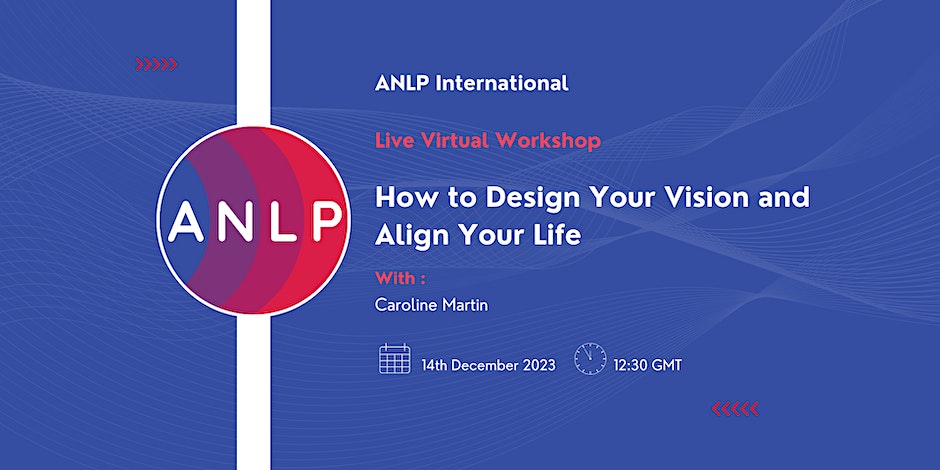- Professional Development
- Medicine & Nursing
- Arts & Crafts
- Health & Wellbeing
- Personal Development
34565 Courses
CPD accredited course in Overcoming Anxiety
By knus
A CPD accredited course to help you reduce your anxiety. A deeply reflective course exploring ways to reduce anxiety, learning coping strategies and setting goals for the future.

The aim of this course is to guide you to use Photoshop CC, an industry-leading image editing application and help you become an Adobe Certified Associate. With this course, you will discover the basics of digital imaging-from working with multiple images to customising the Photoshop interface according to your needs. Learn to use different Photoshop tools to edit, crop and retouch photos, without compromising the highest-quality output. This course also illustrates the most productive methods to perform common tasks and explains how to work efficiently and excellently with Adobe Photoshop. Furthermore, master the critical features such as adjustment layers, blend modes, filters, and so much more, and unveil the secrets of nondestructive editing using Smart Objects. On completion, you will be empowered and able to instantly get the image results you want and consider yourself as a creative professional. Your Learning Goals: Discover all the tools and features that loaded with Photoshop CC 2019 and get the image results you want. Learn different kinds of Selection techniques Work with images and combine images together seamlessly. Explore the most efficient ways to perform common editing tasks and retouching like a pro. Know the advantage and disadvantage of various image file formats. Learn useful keyboard shortcuts and smart practices to export and share images. Build confidence and be comfortable in using Adobe Photoshop CC. Develop all the skills needed to design your own graphics from start to finish. Who is this Course for? This endorsed Photoshop CC 2019 MasterClass is ideal for those who have prior experience and practical knowledge in this field and would like to build on their skills to work their way up to a senior-level role. Those who are new to HR and want to expand their knowledge of fundamental principles and procedures will also find this course beneficial. This course is a complete introduction to the fundamentals of HR management and will benefit newcomers in this industry who are looking to add new skills to their CV. Entry Requirement: This course is available to all learners, of all academic backgrounds. Learners should be aged 16 or over to undertake the qualification. Good understanding of the English language, numeracy and ICT are required to attend this course. CPD Certificate from Course Gate At the successful completion of the course, you can obtain your CPD certificate from us. You can order the PDF certificate for £9 and the hard copy for £15. Also, you can order both PDF and hardcopy certificates for £22. Career path This course opens a new door for you to enter the relevant job market and also gives you the opportunity to acquire extensive knowledge along with required skills to become successful. You will be able to add our qualification to your CV/resume which will help you to stand out in the competitive job industry. Course Curriculum Introduction Why learn Photoshop? 00:03:00 How to study from this course 00:03:00 Getting an Adobe Certification 00:05:00 Basics Basics Chapter Introduction 00:01:00 Working with Images 00:10:00 User Interface 00:11:00 Navigation 00:09:00 Image Size and Resolution 00:08:00 Cropping Images 00:10:00 Color Modes 00:06:00 Layers Layers Chapter Introduction 00:01:00 Layers Essentials 00:14:00 Layers panel 00:11:00 Special Layers 00:13:00 Layer Styles 00:07:00 Blend Modes 00:07:00 Drawing Drawing Chapter Introduction 00:01:00 Brush Tool Essentials 00:17:00 Creating Custom Brush 00:14:00 Vector Shapes 00:17:00 Tranformations Transformations Chapter Introduction 00:01:00 Tranformations Essentials 00:15:00 Special Transformations 00:10:00 Selections Selections based on color and contrast 00:16:00 Selections based on color and contrast 00:24:00 Advanced Selection Techniques 00:12:00 Complex Selection Project 00:16:00 Masking Masking Chapter Introduction 00:01:00 Non-destructive Workflow 00:24:00 Pixel Masks 00:16:00 Vector Masks for Geometric Shapes 00:10:00 Vector Masks for Organic Shapes 00:07:00 Smart Objects Smart Objects Chapter Introduction 00:01:00 Smart Objects Essential 00:09:00 Vector Smart Objects 00:07:00 Linked Smart Objects 00:11:00 Smart Filters 00:15:00 Adjustment Layers Adjustment Layers Chapter Introduction 00:01:00 Adjustment Layers Essentials 00:10:00 Tonal Adjustments 00:15:00 Color Adjustments 00:19:00 Contrast Adjustments 00:10:00 Retouching Retouching Chapter Introduction 00:01:00 Healing Brushes 00:14:00 Clone Stamp Tool Essentials Part 1 00:23:00 Liquify Filter 00:11:00 Content-aware Techniques 00:13:00 Dodge and Burn Tools 00:15:00 Portrait Retouching project 00:25:00 Photo Restoration project 00:14:00 Advanced Clone Stamp Tool Techniques 00:13:00 Bridge and Camera RAW Chapter Introduction 00:01:00 Bridge Integration 00:08:00 Adobe Camera RAW 00:05:00 Type Type Chapter Introduction 00:01:00 Working with Text 00:15:00 Formatting Text 00:10:00 Creative Techniques with Text 00:18:00 Save and Export Chapter Introduction 00:01:00 Saving Your Work 00:09:00 Creating Print-ready PDFs 00:12:00 Saving Files for the Web 00:08:00 Workflows Workflows Chapter Introduction 00:01:00 Timeline Panel 00:12:00 3D Layers 00:15:00 Lightroom Integration 00:10:00 User Experience Design 00:04:00 Photoshop Mobile Apps 00:13:00 New Features in CC 2018 Variable and SVG Fonts 00:06:00 Updated Brushes panel 00:03:00 Brush Smoothing 00:07:00 Symmetrical Painting 00:02:00 Curvature Tool 00:04:00 Select & Mask 00:03:00 Improved Upscaling with Preserve Details 2.0 00:05:00 General Improvements 00:04:00 Conclusion 00:01:00 CC 2019 New Features Content-Aware Fill Workspace 00:06:00 Painting Improvements 00:07:00 Frame Tool 00:15:00 Updated behaviours 00:10:00 Conclusion Prepare for the Adobe Certified Associate exam 00:09:00 Build Your Portfolio 00:05:00 Exercise Files Exercise files - Photoshop CC 2019 MasterClass 00:00:00 Certificate and Transcript Order Your Certificates or Transcripts 00:00:00

Conflict Resolution
By Nexus Human
Duration 1 Days 6 CPD hours This course is intended for Everyone dealing with day to day work environment Overview Wherever two or more people come together, there is bound to be conflict. This course will give participants a seven-step conflict resolution process that they can use and modify to resolve conflict disputes of any size. Participants will also learn crucial conflict management skills, including dealing with anger and using the Agreement Frame. Participants will learn crucial conflict management skills, including dealing with anger and using the Agreement Frame. If left unchecked or not resolved it can lead to lost production, absences, attrition, and even law suits. Getting Started Icebreaker Housekeeping Items The Parking Lot Workshop Objectives An Introduction to Conflict Resolution What is Conflict? What is Conflict Resolution? Understanding the Conflict Resolution Process The Thomas-Kilmann Instrument Collaborating Competing Compromising Accommodating Avoiding Creating an Effective Atmosphere Neutralizing Emotions Setting Ground Rules Choosing the Time and Place Creating Mutual Understanding What do I Want? What Do They Want? What Do We Want? Focusing on Individual Needs Finding Common Ground Building Positive Energy and Goodwill Strengthening Your Partnership Getting to the Root Cause Examining Root Causes Creating a Cause and Effect Diagram The Importance of Forgiveness Identifying the Benefits of Resolution Generating Options Generate, Don't Evaluate Creating Mutual Gain Options and Multiple Option Solutions Digging Deeper into Your Options Building a Solution Creating Criteria Creating a Shortlist Choosing a Solution Building a Plan The Short Version of the Process Evaluating the Situation Choosing Your Steps Creating an Action Plan Using Individual Process Steps Additional Tools Stress and Anger Management Techniques The Agreement Frame Asking Open Questions Wrapping Up Words from the Wise Review of Parking Lot Lessons Learned Completion of Action Plans

iMovie Essentials
By Nexus Human
Duration 1 Days 6 CPD hours This course is intended for Anyone who wants to learn how to create movies - from a home movie to professional looking films using iMovie. This one-day hands-on course will teach the participant the full functionality of iMovie. The course will begin with how to import video and photographs into iMovie; how to review and organize the footage; how to shape a story using the editing and trimming tools; how to add music and sound and other video effects and overlays. Lastly, the class will explore sharing your completed movies with your Mac computer, YouTube and other streaming outlets. Introduction to iMovie Adding Media from Photo Library Other Ways to Import Media From iPad, iPhone, or iPod Touch Record Video Directly into iMovie Importing Media from Mac Playing or Skimming Video Sorting and Searching for Clips Marking Clips as Favorite or Rejected Creating Movies Creating a New Movie Viewing and Managing Projects Setting Movie Themes Selecting Clips Adding and Trimming Clips Moving and Splitting Clips Adding and Modifying Transitions Adding and Editing Titles Adding Music and Sound Clips Working with Trailers (If required) Creating Trailer Adding Video Adding Titles and Credits Converting Trailer to Movie Adding Video Effects Enhancing Clip Adjusting Clip?s Order Cropping and Rotating Clips Stabilizing Shaky Clips Adding Video Effects Adding Freeze Frame Creating Effects with Multiple Clips Slow Down and Speed Up Clips Adding Instant Replay or Rewind Effect Copy Effects and Adjustments Sharing Video Clips and Projects Email Movie, Trailer, and Clip Exporting Quick Time File Exporting an Image Share Online Customizing iMovie iMovie Preferences Customizing Project Settings Changing iMovie Window Layout Changing How Clips are Displayed Organizing Media Organizing Media and Events Working with Multiple Libraries Consolidating Projects and Events Keyboard Shortcuts and Gestures Overview of Keyboard Shortcuts Keyboard Shortcuts Multi-Touch Gestures Force Touch Trackpad Gestures

SCM212 SAP Core Interface and Supply Chain Integration
By Nexus Human
Duration 5 Days 30 CPD hours This course is intended for The primary audience for this course are Application Consultants, Business Process Architects, Business Process Owners/Team Leads/Power Users, Data Consultants/Managers, and Solution Architects. Overview Students will set up and deliver their own master data from SAP ERP to SAP SCM (APO), and make any necessary master data enhancements to ensure proper planning results in APO.Students will complete the modeling of their supply chain by creating APO master data that is necessary to activate a fully functional Supply Chain in APO. In this course, students learn how to set up and configure the standard interface between the SAP ERP system and SAP SCM with focus on SAP APO. Integration for Supply Chain Modeling Integrating SAP ERP and SAP SCM Configuring an Integration Model Using Monitoring and Error-Processing Tools Setting Up Incremental Data Transfers for Master Data Changes Organizing Integration Models Performing Routine Operations with Background Processing Supply Chain Locations Managing Locations Integrating Plant Data Integrating MRP Areas Managing Transportation Zones Integrating Customers as Locations Integrating Vendors as Locations Integrating Factory Calendars and Time Streams Supply Chain Products Integrating Products Maintaining Product Data External Procurements Relationships Integrating Purchasing Information Records Integrating Scheduling Agreements Network Modeling Creating Means of Transportation Creating Transportation Lanes Supply Chain Resources Integrating Production Resources Creating Supply Chain Management (SCM)-Specific Resources Integrating Capacity Variants Integrating Setup Groups and Matrices Manufacturing Process Modeling Preparing Integration of Master Data Mapping Bill of Materials (BOM) Fields Mapping the Routings Fields Integrating Production Master Data Transferring a Master Recipe to a Production Process Model (PPM) Transferring Characteristics and Classes Quota Arrangement Creating Quota Arrangements Supply Chain Modeling Creating an SAP liveCache Model Creating a Version in SAP SCM Using the Supply Chain Engineer (SCE) Transactional Data Integration Integrating Transactional Data Supply Chain Subcontracting Preparing Master Data for Subcontracting

NLP Boot Camp / Hands-On Natural Language Processing (TTAI3030)
By Nexus Human
Duration 3 Days 18 CPD hours This course is intended for This in an intermediate and beyond-level course is geared for experienced Python developers looking to delve into the exciting field of Natural Language Processing. It is ideally suited for roles such as data analysts, data scientists, machine learning engineers, or anyone working with text data and seeking to extract valuable insights from it. If you're in a role where you're tasked with analyzing customer sentiment, building chatbots, or dealing with large volumes of text data, this course will provide you with practical, hands on skills that you can apply right away. Overview This course combines engaging instructor-led presentations and useful demonstrations with valuable hands-on labs and engaging group activities. Throughout the course you'll: Master the fundamentals of Natural Language Processing (NLP) and understand how it can help in making sense of text data for valuable insights. Develop the ability to transform raw text into a structured format that machines can understand and analyze. Discover how to collect data from the web and navigate through semi-structured data, opening up a wealth of data sources for your projects. Learn how to implement sentiment analysis and topic modeling to extract meaning from text data and identify trends. Gain proficiency in applying machine learning and deep learning techniques to text data for tasks such as classification and prediction. Learn to analyze text sentiment, train emotion detectors, and interpret the results, providing a way to gauge public opinion or understand customer feedback. The Hands-on Natural Language Processing (NLP) Boot Camp is an immersive, three-day course that serves as your guide to building machines that can read and interpret human language. NLP is a unique interdisciplinary field, blending computational linguistics with artificial intelligence to help machines understand, interpret, and generate human language. In an increasingly data-driven world, NLP skills provide a competitive edge, enabling the development of sophisticated projects such as voice assistants, text analyzers, chatbots, and so much more. Our comprehensive curriculum covers a broad spectrum of NLP topics. Beginning with an introduction to NLP and feature extraction, the course moves to the hands-on development of text classifiers, exploration of web scraping and APIs, before delving into topic modeling, vector representations, text manipulation, and sentiment analysis. Half of your time is dedicated to hands-on labs, where you'll experience the practical application of your knowledge, from creating pipelines and text classifiers to web scraping and analyzing sentiment. These labs serve as a microcosm of real-world scenarios, equipping you with the skills to efficiently process and analyze text data. Time permitting, you?ll also explore modern tools like Python libraries, the OpenAI GPT-3 API, and TensorFlow, using them in a series of engaging exercises. By the end of the course, you'll have a well-rounded understanding of NLP, and will leave equipped with the practical skills and insights that you can immediately put to use, helping your organization gain valuable insights from text data, streamline business processes, and improve user interactions with automated text-based systems. You?ll be able to process and analyze text data effectively, implement advanced text representations, apply machine learning algorithms for text data, and build simple chatbots. Launch into the Universe of Natural Language Processing The journey begins: Unravel the layers of NLP Navigating through the history of NLP Merging paths: Text Analytics and NLP Decoding language: Word Sense Disambiguation and Sentence Boundary Detection First steps towards an NLP Project Unleashing the Power of Feature Extraction Dive into the vast ocean of Data Types Purification process: Cleaning Text Data Excavating knowledge: Extracting features from Texts Drawing connections: Finding Text Similarity through Feature Extraction Engineer Your Text Classifier The new era of Machine Learning and Supervised Learning Architecting a Text Classifier Constructing efficient workflows: Building Pipelines for NLP Projects Ensuring continuity: Saving and Loading Models Master the Art of Web Scraping and API Usage Stepping into the digital world: Introduction to Web Scraping and APIs The great heist: Collecting Data by Scraping Web Pages Navigating through the maze of Semi-Structured Data Unearth Hidden Themes with Topic Modeling Embark on the path of Topic Discovery Decoding algorithms: Understanding Topic-Modeling Algorithms Dialing the right numbers: Key Input Parameters for LSA Topic Modeling Tackling complexity with Hierarchical Dirichlet Process (HDP) Delving Deep into Vector Representations The Geometry of Language: Introduction to Vectors in NLP Text Manipulation: Generation and Summarization Playing the creator: Generating Text with Markov Chains Distilling knowledge: Understanding Text Summarization and Key Input Parameters for TextRank Peering into the future: Recent Developments in Text Generation and Summarization Solving real-world problems: Addressing Challenges in Extractive Summarization Riding the Wave of Sentiment Analysis Unveiling emotions: Introduction to Sentiment Analysis Tools Demystifying the Textblob library Preparing the canvas: Understanding Data for Sentiment Analysis Training your own emotion detectors: Building Sentiment Models Optional: Capstone Project Apply the skills learned throughout the course. Define the problem and gather the data. Conduct exploratory data analysis for text data. Carry out preprocessing and feature extraction. Select and train a model. ? Evaluate the model and interpret the results. Bonus Chapter: Generative AI and NLP Introduction to Generative AI and its role in NLP. Overview of Generative Pretrained Transformer (GPT) models. Using GPT models for text generation and completion. Applying GPT models for improving autocomplete features. Use cases of GPT in question answering systems and chatbots. Bonus Chapter: Advanced Applications of NLP with GPT Fine-tuning GPT models for specific NLP tasks. Using GPT for sentiment analysis and text classification. Role of GPT in Named Entity Recognition (NER). Application of GPT in developing advanced chatbots. Ethics and limitations of GPT and generative AI technologies.

Own my life- Domestic abuse survivor recovery programme
By Nottingham Central Women's Aid
During the 'own my life' sessions. We will explore the culture of abuse and violence, misogyny and disrespect in relationships. 'Own my life' is a 11-12 week programme that looks at healthy vs unhealthy and abusive relationships. The course explores how women can regain ownership of our lives following abuse including finding and owning our mind, body, choices, relationships, world, feelings. We will explore the culture of abuse and violence, misogyny and disrespect in relationships. We will use lots of resources to make it fun and informative and we will have lots of time for discussion. Sessions are all free and childcare can be provided. The link to the website is here: https://www.ownmylifecourse.org/what where you can find out more information. All women who attend will be given an 'Own My life' Journal which provides space for reflective practice and includes all the information provided throughout the course. -Suitable for women in abusive relationships or after they leave/ perpetrator is removed. Sessions are held weekly at the Sherwood community centre and are run by experienced, friendly and welcoming facilitators.

Evolving Project Management to Build Thriving Organisations
By IIL Europe Ltd
Evolving Project Management to Build Thriving Organisations Everything around us is changing. The workplace, the tools we use, expectations of our stakeholders, and the demands of our customers. These changes are bringing about a revolution in how work happens, and as program professionals, we need to evolve our ways of working to build thriving organizations. At the center of this world are seamless and timely communication, a purposeful collaboration that breeds innovation, and agility that enables our organizations to adapt and be nimble. And at the center of that, is you. Understanding the demands of the current work environment and how you can position yourself to excel Leadership hacks to make you the best role model and drive your own improvement Communication techniques and examples for building lasting engagement and relationships across teams and organizations A secret trick that might mean you never need another status meeting, ever again....

Business Analysis: The Missing Agile Element?
By IIL Europe Ltd
Business Analysis: The Missing Agile Element? While the business analyst as a position has been removed from the agile team composition, business analysis as a function is still necessary. So who does the business analysis and what happens when it is not done appropriately, in the right timeframe and in the right manner? This and other IIL Learning in Minutes presentations qualify for PDUs. Some titles, such as Agile-related topics may qualify for other continuing education credits such as SEUs, or CEUs. Each professional development activity yields one PDU for one hour spent engaged in the activity. Some limitations apply and can be found in the Ways to Earn PDUs section that discusses PDU activities and associated policies. Fractions of PDUs may also be reported. The smallest increment of a PDU that can be reported is 0.25. This means that if you spent 15 minutes participating in a qualifying PDU activity, you may report 0.25 PDU. If you spend 30 minutes in a qualifying PDU activity, you may report 0.50 PDU.

Search By Location
- Time Courses in London
- Time Courses in Birmingham
- Time Courses in Glasgow
- Time Courses in Liverpool
- Time Courses in Bristol
- Time Courses in Manchester
- Time Courses in Sheffield
- Time Courses in Leeds
- Time Courses in Edinburgh
- Time Courses in Leicester
- Time Courses in Coventry
- Time Courses in Bradford
- Time Courses in Cardiff
- Time Courses in Belfast
- Time Courses in Nottingham