- Professional Development
- Medicine & Nursing
- Arts & Crafts
- Health & Wellbeing
- Personal Development
9643 Courses
HTML5 and CSS3 Complete Course: Build Websites Like a Pro
By Packt
Learn the foundations of HTML and CSS and use them to create high-quality websites with the help of this beginner's friendly course. We will start with HTML fundamentals and build simple web pages in the first half of the course. In the second half, we will focus on CSS and learn to style websites beautifully.

AutoCAD Level 1 - Essentials
By Nexus Human
Duration 3 Days 18 CPD hours This course is intended for Professionals who want unparalleled creative freedom, productivity, and precision for producing superb 3D modeling. Overview Navigate the AutoCAD user interfacesUse the fundamental features of AutoCADUse the precision drafting tools in AutoCAD to develop accurate technical drawingsPresent drawings in a detailed and visually impressive way In this course, you will learn to navigate the AutoCAD user interfaces and use the fundamental features of AutoCAD. You will learn to use the precision drafting tools in AutoCAD to develop accurate technical drawings. Getting Started with AutoCAD Starting the Software User Interface Working with Commands Cartesian Workspace Opening an Existing Drawing File Viewing Your Drawing Saving Your Work Basic Drawing & Editing Commands Drawing Lines Erasing Objects Drawing Lines with Polar Tracking Drawing Rectangles Drawing Circles Undo and Redo Actions Projects - Creating a Simple Drawing Create a Simple Drawing Create Simple Shapes Drawing Precision in AutoCAD Using Running Object Snaps Using Object Snap Overrides Polar Tracking at Angles Object Snap Tracking Drawing with Snap and Grid (Optional) Making Changes in Your Drawing Selecting Objects for Editing Moving Objects Copying Objects Rotating Objects Scaling Objects Mirroring Objects Editing with Grips Projects - Making Your Drawing More Precise Schematic Project: Electronics Diagram Architectural Project: Landscape Mechanical Project (with Polar & Tracking) Mechanical Project: Surge Protector Mechanical Project: Satellite Organizing Your Drawing with Layers Creating New Drawings With Templates What are Layers? Layer States Changing an Object's Layer Advanced Object Types Drawing Arcs Drawing Polylines Editing Polylines Drawing Polygons Drawing Ellipses Analzying Model and Object Properties Working with Object Properties Measuring Objects Projects - Drawing Organization & Information Architectural Project Mechanical Project Civil Project Advanced Editing Commands Trimming and Extending Objects Stretching Objects Creating Fillets and Chamfers Creating Arrays of Objects Inserting Blocks What are Blocks? Working with Dynamic Blocks Inserting Blocks Inserting Blocks using the Tool Palettes Inserting Blocks using the DesignCenter Inserting Blocks using the Content Explorer Projects - Creating More Complex Objects Mechanical Project 1 - Plate Mechanical Project 2 - Gasket Mechanical Project 3 - Plate Mechanical Project 4 - Rocker Arm Architectural Project 1 - Floor Plan Architectural Project 2 - Floor Plan Civil Project - Parking Lot Setting Up a Layout Printing Concepts Working in Layouts Creating Layouts Creating Layout Viewports Guidelines for Layouts Printing Your Drawing Printing Layouts Print and Plot Settings Projects - Preparing to Print Mechanical Project Architectural Project Text Working with Annotations Adding Text in a Drawing Modifying Multiline Text Formatting Multiline Text Adding Notes with Leaders to Your Drawing Creating Tables Modifying Tables Hatching Hatching Editing Hatches Adding Dimensions Dimensioning Concepts Adding Linear Dimensions Adding Radial and Angular Dimensions Editing Dimensions Projects - Annotating Your Drawing Mechanical Project Architectural Project 1 Architectural Project 2 Civil Project Additional course details: Nexus Humans AutoCAD Level 1 - Essentials training program is a workshop that presents an invigorating mix of sessions, lessons, and masterclasses meticulously crafted to propel your learning expedition forward. This immersive bootcamp-style experience boasts interactive lectures, hands-on labs, and collaborative hackathons, all strategically designed to fortify fundamental concepts. Guided by seasoned coaches, each session offers priceless insights and practical skills crucial for honing your expertise. Whether you're stepping into the realm of professional skills or a seasoned professional, this comprehensive course ensures you're equipped with the knowledge and prowess necessary for success. While we feel this is the best course for the AutoCAD Level 1 - Essentials course and one of our Top 10 we encourage you to read the course outline to make sure it is the right content for you. Additionally, private sessions, closed classes or dedicated events are available both live online and at our training centres in Dublin and London, as well as at your offices anywhere in the UK, Ireland or across EMEA.

Coding: Computer Programming (Python) with JavaScript Fundamentals - CPD Certified
4.7(47)By Academy for Health and Fitness
24-Hour Knowledge Knockdown! Prices Reduced Like Never Before Did you know that in the UK alone, there are over 1.2 million job openings in the tech sector? And guess what? Coding skills are in high demand! But where do you even begin? This Coding Training Bundle is your one-stop shop to becoming a coding wizard, no matter your starting point. Our Coding (Computer Programming, Python & JavaScript) bundle equips you with the fundamental building blocks of coding, empowering you to build websites, automate tasks, and even create your own software. You'll master the fundamentals of web development with HTML, CSS, and JavaScript. Then, refine your knowledge of object-oriented programming with Python and C++, learning to build robust applications. Finally, solidify your understanding of JavaScript with a dedicated course. This Coding Bundle Contains 4 of Our Premium Courses for One Discounted Price: Course 01: Introduction to Coding With HTML, CSS, & Javascript Course 03: Python Basic Programming for Absolute Beginners Course 02: C++ Programming for Absolute Beginners Course 04: JavaScript Fundamentals Don't miss out on this opportunity to become a tech-savvy professional and unlock your true potential. Enrol today in this Coding course and start coding your way to success! Learning Outcomes of Coding: Computer Programming (Python) Understand the basic building blocks of web development with HTML, CSS, and Javascript. Grasp core Python programming concepts like variables, data types, loops, and functions. Explore C++, a powerful language for game development and systems programming. Solidify your understanding of Javascript, a cornerstone of web and mobile app development. Gain the foundational knowledge to pursue further learning in various coding specializations. Develop the problem-solving and analytical skills crucial for a successful coding career. Why Choose Us? Get a Free CPD Accredited Certificate upon completion of Coding: Computer Programming (Python) Get a free student ID card with Coding: Computer Programming (Python) Training program (£10 postal charge will be applicable for international delivery) The Coding: Computer Programming (Python) is affordable and simple to understand This course is entirely online, interactive lesson with voiceover audio Get Lifetime access to the Coding: Computer Programming (Python) course materials The Coding: Computer Programming (Python) comes with 24/7 tutor support Start your learning journey straightaway! *** Course Curriculum *** Course 01: Introduction to Coding With HTML, CSS, & Javascript Welcome HTML 5 CSS 3 Bootstrap Project 1 - Design A Landing Page Project 2 - Business Website Project 3 - Portfolio Course 02: Python Basic Programming for Absolute Beginners Section 01: Introduction Section 02: Introduction To Python And Setting Up Section 03: PythonBasic Section 04: Python Strings Section 05: Python Operators Section 06: Python Sequences Section 07: Python Statements Section 08: Python Control Flow Statements Section 09: Python Games For Beginners Section 10: Python Functions Section 11: Working With File Structure Section 12: Regular Expressions Section 13: PythonProject Course 03: C++ Programming for Absolute Beginners Section 01: Getting Started With C++ Section 02: Setting Up Local Development Section 03: C++ Basics Section 04: C++ Data Types Section 05: C++ Operators Section 06: C++ Strings Section 07: C++ Decision Making Section 08: C++ Control Flow Loops Section 09: C++ Arrays Section 10: C++ Functions How will I get my Certificate? After successfully completing the course, you will be able to order your Certificates as proof of your achievement. PDF Certificate: Free (Previously it was £12.99*4 = £51) CPD Hard Copy Certificate: £29.99 CPD 160 CPD hours / points Accredited by CPD Quality Standards Who is this course for? Anyone interested in learning more about the topic is advised to take this bundle. This bundle is ideal for: Tech enthusiasts Creative minds Problem solvers Future coders Career changers Requirements You will not need any prior background or expertise in this Coding bundle. Career path This Coding bundle will allow you to kickstart or take your career in the related sector to the next stage, such as: Web Developer Software Engineer Data Analyst Mobile App Developer Game Developer Freelancer Certificates CPD QS Accredited PDF Certificate Digital certificate - Included CPD QS Accredited Hard copy certificate Hard copy certificate - £29 If you are an international student, you will be required to pay an additional fee of 10 GBP for international delivery, and 4.99 GBP for delivery within the UK, for each certificate

Microsoft Planner Basic: The Essentials
By AXIOM Learning Solutions
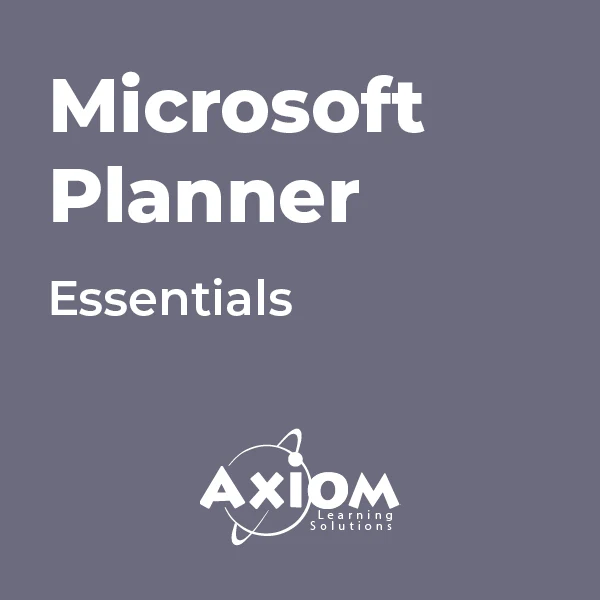
Software Engineering: Software and Web Development - CPD Certified
4.7(47)By Academy for Health and Fitness
24-Hour Flash Sale! Prices Reduced Like Never Before!! Get ready to dive into the thriving heart of the 21st-century tech landscape. The UK's tech industry, employing over 1.6 million professionals, is a powerhouse of opportunity, continuously seeking skilled software engineers and web developers to innovate and elevate digital platforms. With the "Software Engineering: Software and Web Development" bundle, you get a chance to join a transformative educational journey designed to convert beginners into in-demand professionals. This is your gateway and the perfect launchpad to mastering the digital tools that shape the modern world! This comprehensive course bundle systematically builds your skills from the ground up. It begins with a Diploma in Complete Web Development, guiding you through the creation of responsive websites using HTML, CSS, and Bootstrap. As you progress, delve into programming with Ultimate Python Training, and master JavaScript, C#, and more. The curriculum extends into specialised areas such as Mobile and Web Development, SQL Training, and strategies for launching your own SaaS company. This Software Engineering: Software and Web Development bundle consists of the following courses: Course 01: Diploma in Complete Web Development at QLS Level 5 Course 02: Python For Beginners Part 1 Course 03: Coding Essentials - Javascript, ASP. Net, C# - Bonus HTML Course 04: Diploma in Front-End Web Development (HTML, CSS, & Bootstrap) Course 05: Mobile and Web Development Course 06: Web Application Penetration Testing Course Course 07: C# Basics Course 08: SQL Training Course 09: How To Startup Your Own SaaS (Software As a Service) Company (SaaS Evolution) Step into a promising career in software and web development with our expertly tailored course bundle. With state-of-the-art training that aligns with current industry demands, your dream job is just a course away. Enrol now and begin your journey to becoming a pivotal figure in the tech revolution! Learning Outcomes of this Bundle: Master foundational programming concepts with Python, C#, and Javascript. Craft captivating user interfaces using HTML, CSS, and Bootstrap. Develop interactive web applications for desktop and mobile. Safeguard web systems through ethical penetration testing techniques. Launch your own software venture with SaaS business strategies. Manage and manipulate data effectively with SQL. Enrol now and unlock your potential in Software and Web Development. Why Prefer this Course? Get a Free QLS Endorsed & CPD Accredited Certificate upon completion of the course Get a Free Student ID Card with this training program (£10 postal charge will be applicable for international delivery) The course is Affordable and Simple to understand Get Lifetime Access to the course materials The training program comes with 24/7 Tutor Support Start your learning journey straight away! Moreover, this diploma offers learners the opportunity to acquire skills that are highly valued in the field of Software Engineering. With this Certification, graduates are better positioned to pursue career advancement and higher responsibilities within the Software Engineering setting. The skills and knowledge gained from this course will enable learners to make meaningful contributions to Software Engineering-related fields, impacting their Software Engineering experiences and long-term development. Course Curriculum Course 01: Diploma in Complete Web Development at QLS Level 5 Module 01: HTML 5 Module 02: CSS 3 Module 03: Bootstrap Module 04: Project 1 - Design a Landing Page Module 05: Project 2 - Business Website Module 06: Project 3 - Portfolio Course 02: Python For Beginners Part 1 Module 01: Introduction to the Python for Beginners Course Module 02: Getting Started with Python Module 03: Data Types and Operators Module 04: Data Structures Module 05: Control Flow Course 03: Coding Essentials - Javascript, ASP. Net, C# - Bonus HTML Module 01: Introduction Module 02: HTML Module 03: HTML Basic Module 04: HTML Intermediate Module 05: HTML Advanced Module 06: JavaScript Introduction Module 07: JavaScript Basics Module 08: JavaScript Operators Module 09: JavaScript Conditional Statements Module 10: JavaScript Control Flow Statements Module 11: JavaScript Functions Module 12: JavaScript Error Handling Module 13: JavaScript Client-Side Validations Module 14: C# Introduction Module 15: C# Basic Module 16: C# Operators Module 17: C# Statements Module 18: C# Control Flow Statements Module 19: C# Built-In Coding Module 20: C# Debugging Techniques Module 21: C# Object-Oriented Programming [OOPs] Module 22: C# Methods Module 23: C# Class Encapsulation Module 24: C# Inheritance And Polymorphism Module 25: C# Abstract And Interfaces Module 26: C# Error Handling Techniques =========>>>>> And 27 More Courses <<<<<========= How will I get my Certificate? After successfully completing the course, you will be able to order your Certificates as proof of your achievement. PDF Certificate: Free (Previously it was £12.99*30 = £390) CPD Hard Copy Certificate: Free (For The First Course: Previously it was £29.99) QLS Endorsed Hard Copy Certificate: Free (For The Title Course: Previously it was £119) CPD 230 CPD hours / points Accredited by CPD Quality Standards Who is this course for? Anyone interested in learning more about the topic is advised to take this bundle. This bundle is ideal for: Aspiring software developers Budding web designers Future tech entrepreneurs IT professionals expanding skills Students in tech fields Career switchers to tech Requirements You will not need any prior background or expertise to enrol in this course. Career path After completing this bundle, you are to start your career or begin the next phase of your career. Software Developer: £30,000 - £70,000 Web Developer: £25,000 - £55,000 Front-End Developer: £30,000 - £50,000 SQL Database Administrator: £30,000 - £60,000 Penetration Tester: £35,000 - £70,000 Certificates CPD Accredited Digital Certificate Digital certificate - Included Upon passing the Course, you need to order a Digital Certificate for each of the courses inside this bundle as proof of your new skills that are accredited by CPD QS for Free. CPD Accredited Hard Copy Certificate Hard copy certificate - £29.99 Please note that International students have to pay an additional £10 as a shipment fee. Diploma in Complete Web Development at QLS Level 5 Hard copy certificate - £119 Please note that International students have to pay an additional £10 as a shipment fee.

Autocad and 3ds max one day course one to one.
By Real Animation Works
Autocad face to face training customised and bespoke.

Large Scale Hydrogen Production – Electrolyser Technologies & Electrolysis Interfaces
By EnergyEdge - Training for a Sustainable Energy Future
Unlock the future of energy with EnergyEdge's comprehensive classroom training on large-scale hydrogen production & electrolysis interfaces. Join us to revolutionize energy solutions!
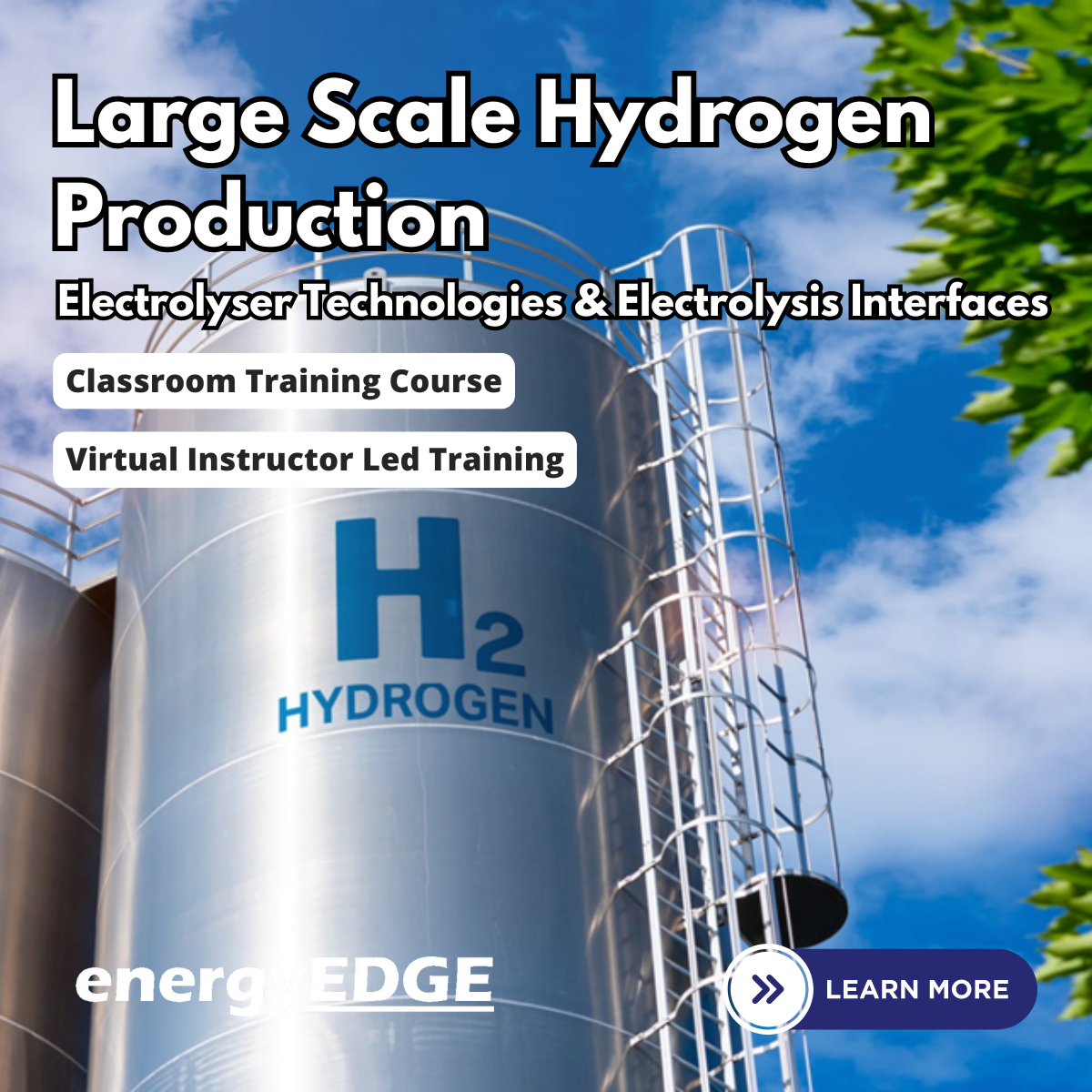
Business Studies, Business Management, Marketing, Sales, Accounting and Finance
By Compliance Central
Get ready for an exceptional online learning experience with the Business Studies, Business Management, Marketing, Sales, Accounting and Finance bundle! This carefully curated collection of 20 premium courses is designed to cater to a variety of interests and disciplines. Dive into a sea of knowledge and skills, tailoring your learning journey to suit your unique aspirations. The Business Management & Sales package is dynamic, blending the expertise of industry professionals with the flexibility of digital learning. It offers the perfect balance of foundational understanding and advanced insights. Whether you're looking to break into a new field or deepen your existing knowledge, the Business Management & Sales package has something for everyone. As part of the Business Management & Sales, you will receive complimentary PDF certificates for all courses in this bundle at no extra cost. Equip yourself with the Business Studies, Business Management, Marketing, Sales, Accounting and Finance bundle to confidently navigate your career path or personal development journey. Enrol today and start your career growth! This Bundle Comprises the Following Business Studies, Business Management, Marketing, Sales, Accounting and Finance CPD-accredited courses: Course 01: Business Management Course 02: Business Studies Course 03: Business Law Course 04: Business Intelligence Analyst Course 05: Business Performance Management Course 06: Project Management Course 07: Marketing Course 08: Marketing Strategies for Business Course 09: Marketing Secrets for High Sales Course 10: Lead Generation with Attraction Marketing for Business Course 11: Sales Skills Course 12: Creating Highly Profitable Sales Funnels Course 13: How To Build Sales Funnels With ClickFunnels Course 14: Social Media Marketing Course -The Step by Step Guide Course 15: Digital Marketing: The Ultimate Guide to Strategic Marketing Course 16: Affiliate Marketing Passive Income Made Easy Course 17: Diploma in Customer Relationship Management (CRM) Course 18: Data Analysis and Forecasting in Excel Course 19: Time Management Training - Online Course Course 20: Decision-Making and Critical Thinking What will make you stand out? Upon completion of this online Business Studies, Business Management, Marketing, Sales, Accounting and Finance bundle, you will gain the following: CPD QS Accredited Proficiency with this Business Management & Sales bundle After successfully completing the Business Management & Sales bundle, you will receive a FREE PDF Certificate from REED as evidence of your newly acquired abilities. Lifetime access to the whole collection of learning materials in this Business Management & Sales bundle The online test with immediate results You can study and complete the Business Management & Sales bundle at your own pace. Study for the Business Management & Sales bundle using any internet-connected device, such as a computer, tablet, or mobile device. Each course in this Business Studies, Business Management, Marketing, Sales, Accounting and Finance bundle holds a prestigious CPD accreditation, symbolising exceptional quality. The materials, brimming with knowledge, are regularly updated, ensuring their relevance. This Business Management & Sales bundle promises not just education but an evolving learning experience. Engage with this extraordinary collection, and prepare to enrich your personal and professional development. Embrace the future of learning with Business Studies, Business Management, Marketing, Sales, Accounting and Finance, a rich anthology of 30 diverse courses. Our experts handpick each course in the Business Management & Sales bundle to ensure a wide spectrum of learning opportunities. This Business Management & Sales bundle will take you on a unique and enriching educational journey. The Business Studies, Business Management, Marketing, Sales, Accounting and Finance bundle encapsulates our mission to provide quality, accessible education for all. Whether you are just starting your career, looking to switch industries, or hoping to enhance your professional skill set, the Business Management & Sales bundle offers you the flexibility and convenience to learn at your own pace. Make the Business Management & Sales package your trusted companion in your lifelong learning journey. CPD 200 CPD hours / points Accredited by CPD Quality Standards Who is this course for? The Business Studies, Business Management, Marketing, Sales, Accounting and Finance bundle is perfect for: Aspiring Business Professionals: Ideal for individuals aiming to enter various sectors of the business world, from management to finance. Current Employees Seeking Advancement: Employees in the business sector looking to enhance their skills and advance to higher-level positions. Entrepreneurs and Business Owners: Suitable for those planning to start their own business or who already run one and wish to improve their managerial and financial acumen. Students Considering Business Degrees: A great primer for students contemplating business studies or related fields at the university level. Career Changers: Individuals looking to transition into a business-oriented career from a different field, providing them with foundational knowledge and skills. Requirements You are warmly invited to register for this Business Studies, Business Management, Marketing, Sales, Accounting and Finance bundle. Please be aware that no formal entry requirements or qualifications are necessary. This curriculum has been crafted to be open to everyone, regardless of previous experience or educational attainment. Career path Upon Business Studies, Business Management, Marketing, Sales, Accounting and Finance course completion, you can expect to: Business Analyst Marketing Manager Sales Manager Human Resources Manager Entrepreneur Financial Analyst Account Manager Project Manager Consultant Chief Executive Officer (CEO) Certificates CPD Certificates Digital certificate - Included

Unlock the secrets to successful grant writing for non-profits with our comprehensive course. Learn to craft compelling proposals, navigate the grant application process, and master financial management. Elevate your non-profit's fundraising efforts ethically and continuously improve your grant writing skills. Join us to empower your organization and make a lasting impact in the world of philanthropy.

**Don't Spend More; Spend Smarter** Boost Your Career with Apex Learning and Get Noticed By Recruiters in this Hiring Season! Get Hard Copy + PDF Certificates + Transcript + Student ID Card worth £160 as a Gift - Enrol Now Give a compliment to your career and take it to the next level. This Fine Art : Media and Art will provide you with the essential knowledge to shine in your professional career. Whether you want to develop skills for your next job or elevate skills for your next promotion, this Fine Art : Media and Art will help you keep ahead of the pack. The Fine Art : Media and Art incorporates basic to advanced level skills to shed some light on your way and boost your career. Hence, you can strengthen your expertise and essential knowledge, which will assist you in reaching your goal. Further, this Fine Art : Media and Art will add extra value to your resume to stand out to potential employers. Along with this Fine Art : Media and Art course, you will get 10 premium courses, an original Hardcopy, 11 PDF Certificates (Main Course + Additional Courses) Student ID card as gifts. This Fine Art : Media and Art Bundle Consists of the following Premium courses: Course 01: Drawing and Illustration Level 2 Course 02: Landscape Paintings with Acrylic Course 03: Digital Art - Sketching In Photoshop Course 04: Adobe Illustrator CC Masterclass Course 05: Diploma in Animation Design Course 06: Basic Adobe Photoshop Course 07: Level 2 Adobe Graphics Design Course Course 08: Advanced Diploma in User Experience UI/UX Design Course 09: Video Editing Course 10: Toon Boom: Create Your First Character Course 11: Voiceover Artist Training So, enrol now to advance your career! How will I get my Fine Art : Media and Art Certificate? After successfully completing the course, you will be able to order your CPD Accredited Certificates (PDF + Hard Copy) as proof of your achievement. PDF Certificate: Free (Previously it was £6*11 = £66) Hard Copy Certificate: Free (For The Title Course: Previously it was £10) Enroll Fine Art : Media and Art today Curriculum: Course 01: Drawing and Illustration Level 2 Introduction Perspective Shading Measuring Still Life Drawing Drawing a Portrait Drawing a Tree Course 02: Landscape Paintings with Acrylic Introduction Welcome to Switzerland Big Painting Course 03: Digital Art - Sketching In Photoshop Introduction Introduction to Photoshop Customizing Your Workspace Creating a New Document Installing Brush The Layers Panel Finding Reference Simplifying Your Reference Warm Up Sketch Sketching Refining Your Sketch Demo Your Project Conclusion Course 04: Adobe Illustrator CC Masterclass Getting Started Getting Comfortable in the Illustrator Environment Working With Selections Drawing Shapes Managing Objects Working With Colour Working With Type Going Further With Illustrator Saving and Exporting Your Work Wrapping Up Course 05: Diploma in Animation Design INTRODUCTION THE 12 PRINCIPLES OF ANIMATION JUMPING ELEPHANT WALKCYCLE RUNCYCLE DIALOGUE Course 06: Basic Adobe Photoshop Section 01: Shortcuts & the Brush Section 02: Layers Section 03: Modify Your Portrait Section 04: Watermark & Figures Section 05: Modify Your Text Course 07: Level 2 Adobe Graphics Design Course Basics of Graphic Design Foundation in Design Adobe Photoshop Basics Designers go to Software Adobe Illustrator Introduction and Typography Creating Logos with Illustrator Logo Design Basics Adobe in Design and Print Work Introduction Course 08: Advanced Diploma in User Experience UI/UX Design UX/UI Course Introduction Introduction To The Web Industry Foundations of Graphic Design UX Design (User Experience Design) UI Design (User Interface Design) Optimization Starting a Career in UX/UI Design Course 09: Video Editing Introduction to the Course Download Davinci Resolve Project Settings and Overview of Resolve The Media Tab Cut Tab Overview Making Ins and Outs in the Cut Tab with Precision Smart Editing Tools Trim Modes Overlay Edits Sync Audio with Video Mixing Audio Working with Transitions in Davinci Resolve Adding Effects Adding Texts Colour Tab Overview Understanding Nodes Tracing Effects Cinematic Look Viewing the Clip Fairlight Tab Fusion Tab How to Remove Green Screen Using Chroma Key Delta Keyer Deliver Tab Course 10: Toon Boom: Create Your First Character Introduction Class project Creating new scene Workspace Importing images and assets Basic Drawing tools Creating the head shape Using of shape tools Creating facial details Creating character body Finishing the drawing Creating colour palette Using gradient editor tool Colouring the rest of the drawing Rendering the image That's it Course 11: Voiceover Artist Training Introduction to Voiceover Voiceover Basics Finding Your Voice Using Your Instrument Exercising Your Voice Useful Tips Plan Your Demo The Audition Record Your Voice The Studio Promoting Your Voice UK Voice Acting Industry CPD 115 CPD hours / points Accredited by CPD Quality Standards Who is this course for? Anyone from any background can enrol in this Fine Art : Media and Art bundle. Persons with similar professions can also refresh or strengthen their skills by enrolling in this course. Students can take this course to gather professional knowledge besides their study or for the future. Requirements Our Fine Art : Media and Art is fully compatible with PC's, Mac's, laptops, tablets and Smartphone devices. This course has been designed to be fully compatible with tablets and smartphones, so you can access your course on Wi-Fi, 3G or 4G. There is no time limit for completing this course; it can be studied in your own time at your own pace. Career path Having this various expertise will increase the value of your CV and open you up to multiple job sectors. Certificates Certificate of completion Digital certificate - Included Certificate of completion Hard copy certificate - Included You will get the Hard Copy certificate for the title course (Drawing and Illustration Level 2) absolutely Free! Other Hard Copy certificates are available for £10 each. Please Note: The delivery charge inside the UK is £3.99, and the international students must pay a £9.99 shipping cost.

Search By Location
- project Courses in London
- project Courses in Birmingham
- project Courses in Glasgow
- project Courses in Liverpool
- project Courses in Bristol
- project Courses in Manchester
- project Courses in Sheffield
- project Courses in Leeds
- project Courses in Edinburgh
- project Courses in Leicester
- project Courses in Coventry
- project Courses in Bradford
- project Courses in Cardiff
- project Courses in Belfast
- project Courses in Nottingham