- Professional Development
- Medicine & Nursing
- Arts & Crafts
- Health & Wellbeing
- Personal Development
4206 Courses
TRAINING FOR FILM & GAME DESIGNERS One to One Online or Face to Face
By Real Animation Works
Film and VFX face to face training customised and bespoke. One to One Online or Face to Face

Video Editing, Graphic Design, Animation & Digital Design - CPD Certified
4.7(47)By Academy for Health and Fitness
***24 Hour Limited Time Flash Sale*** Video Editing Advanced Diploma Admission Gifts FREE PDF & Hard Copy Certificate| PDF Transcripts| FREE Student ID| Assessment| Lifetime Access| Enrolment Letter In today's digital age, the demand for skilled video editors has skyrocketed. According to recent statistics, the video editing industry in the UK is projected to grow by a staggering 15% by 2027, with an estimated 10,000 new job openings annually. This surge in demand is fueled by the ever-increasing popularity of video content across various platforms, including social media, advertising, and entertainment. This comprehensive Video Editing bundle equips you with video editing essentials, advanced techniques like color grading, animation, motion graphics, photography, filmmaking, audio editing, photo manipulation, and vector art skills, utilizing industry-standard tools like Adobe Premiere Pro, After Effects, Illustrator, and more. But that's not all. When you enrol in Video Editing Advanced Diploma Online Training, you'll receive 25 CPD-Accredited PDF Certificates, Hard Copy Certificates, and our exclusive Student ID card, all absolutely free. Courses Are Included In this Video Editing Advanced Diploma Bundle: Basic Video Editing & Production Course 01: YouTube and Instagram Video Production with Editing Bootcamp Course 02: Video Editing Advanced Diploma - DaVinci Resolve Course 03: Adobe Premiere Pro CC Course 04: Edit 3 Times Faster with Adobe Premier Pro Advanced Video Editing Techniques Course 05: DaVinci Resolve Colour Grading Course 06: Make Super Hero Effects with Adobe Premier Pro and After Effects Basic Advanced Animation & Graphic Design Course 07: Basic Video Animation Training With Vyond Advanced Animation & Graphic Design Course 08: Adobe Graphic Design Course Course 09: Tutorial For Inkscape - Learn Vector Graphics Design Course 10: Learn to Animate Sci-fi Vector Arts Using Adobe After Effects CC Course 11: Advanced Video Animation Training With Vyond Course 12: Learn 2D Animation with Adobe Animate Course 13: Build Animations with Adobe After Effects Course 14: Comic Book Animation in After Effects Course 15: Collision Intro Animation in After Effects Course 16: Adobe After Effect: Gradient Animation Course 17: Motion Graphics with After Effects Course 18: After Effects for Graphic Design Course 19: Adobe After Effects: Learn to Use Shape Tools Photography & Filmmaking Course 20: Adobe Lightroom CC Course 21: Drone Photography Training Course 22: iPhone Filmmaking Audio Editing Course 23: Audio Editing Training With Audacity Photo Editing & Manipulation Course 24: How To Edit Your First Photo in Adobe Photoshop CC Course 25: Shading in Adobe Photoshop Vector Art & Illustration Course 26: Adobe Illustrator Course 26: Learn to Make Vector Art in Adobe Illustrator Don't let this opportunity pass you by. Enrol in the Video Editing Advanced Diploma today and take the first step towards achieving your goals and dreams. Why buy this Video Editing & Digital Design Bundle? Free CPD Accredited Certificate upon completion of Video Editing & Digital Design Get a free student ID card with Video Editing & Digital Design Lifetime access to the Video Editing & Digital Design materials Get instant access to this Video Editing & Digital Design Learn Video Editing & Digital Design from anywhere in the world 24/7 tutor support with the Video Editing & Digital Design Course. Start your learning journey straightaway! *** Course Curriculum *** Course 01: YouTube and Instagram Video Production with Editing Bootcamp Section 01: Preparation For Filming Section 02: Filming Your Videos Section 03: Importing, Storage & Backup Section 04: Editing Section 05: Exporting, Publishing & Uploading Course 02: Video Editing Advanced Diploma - DaVinci Resolve Unit 01: Introduction Unit 02: Overview Unit 03: Editing Techniques Unit 04: Editing A Dance Film Unit 05: Final Thoughts Course 03: Adobe Premiere Pro CC Section: 01 1.1 Premiere Pro Course Intro - UPDATED 1 1.2 Quick Win - Stabilize ShakyVideo 1.2 Starting a New Project and Premiere Pro Orientation - UPDATE 1 1.3 Importing and Organizing 1.4 Quick win n_ Stablize your Videos 1.5 OPTIONAL - Use Media Browser to import Clips Section: 02 2.1 Starting a New Sequence and Understanding the Timeline - UPDATE 1 2.2 Adding Clips to the Timeline, Syncing Footage, and Making Selects 2.3 Exercise - Syncing Video and Audio - UPDATE 1 2.4 Exercise Review - Syncing Video and Audio - UPDATE 1 2.5 Editing Tools 2.6 Adding bRoll Footage to Your Video 2.7 Adjusting Clip Size and Position 2.8 REVIEW Adjusting Clip Size and Position - UPDATE 1 2.9 Bonus - Editing Down an Interview - UPDATE 1 PP 2.10 Editing a Narrative Scene Section: 03 3.1 Course Check In 3.2 Adding Video Transitions - UPDATE 1 3.3 Review Video Transitions - UPDATE 1 3.4 Adding Audio Transitions - UPDATE 1 3.5 Exercise - Create a Custom Blur Transition PP 3.6 Trouble with Transitions and much more... =========>>>>> And 22 More Courses <<<<<========= How will I get my Certificate? After successfully completing the course, you will be able to order your Certificates as proof of your achievement. PDF Certificate: Free (Previously it was £12.99*25= £51) CPD Hard Copy Certificate: Free ( For The First Course: Previously it was £29.99) CPD 250 CPD hours / points Accredited by CPD Quality Standards Who is this course for? This Video Editing & Digital Design Bundle is ideal for: Students seeking mastery in Video Editing & Digital Design Professionals seeking to enhance Video Editing & Digital Design Individuals looking for a Video Editing & Digital Design related career. Anyone passionate about Video Editing & Digital Design Requirements This Video Editing & Digital Design Bundle doesn't require prior experience and is suitable for diverse learners. Career path This Video Editing & Digital Design Bundle will allow you to kickstart or take your career in the related sector to the next stage. Certificates CPD Accredited Digital certificate Digital certificate - Included Upon passing the Course, you need to order a Digital Certificate for each of the courses inside this bundle as proof of your new skills that are accredited by CPD QS for Free. CPD Accredited Hard copy certificate Hard copy certificate - Included Please note that International students have to pay an additional £10 as a shipment fee.

Turn that pocket-change into a large stack of cash Are you tired of not being able to market your products the right way? Facing problems to set yourself apart from competitors? Then this course is definitely for you. Niche market is defined as a seller's ability to promote and sell a product or services to consumers. Through this course you will definitely learn to do all of this, and much more. Learn to manipulate the market requirement to suit your needs. You will get an elaborate explanation on Micro Niche and Niche Marketing. Explore how to use keywords and back links in order to build quality Micro Niche Websites and market your products. Another fact that remains is you are not the only person in the market who seeks out opportunities. And that is why you must separate your brand from the rest, which you can learn in the later part of this course. Also see how to use social media and videos to spread your brand all over. After all of these facts, I know you would definitely want to take this course, so get a move on now. Assessment: At the end of the course, you will be required to sit an online multiple-choice test. Your test will be assessed automatically and immediately so that you will instantly know whether you have been successful. Before sitting for your final exam, you will have the opportunity to test your proficiency with a mock exam. Certification: After you have successfully passed the test, you will be able to obtain an Accredited Certificate of Achievement. You can however also obtain a Course Completion Certificate following the course completion without sitting for the test. Certificates can be obtained either in hard copy at the cost of £39 or in PDF format at the cost of £24. PDF certificate's turnaround time is 24 hours, and for the hardcopy certificate, it is 3-9 working days. Why choose us? Affordable, engaging & high-quality e-learning study materials; Tutorial videos/materials from the industry leading experts; Study in a user-friendly, advanced online learning platform; Efficient exam systems for the assessment and instant result; The UK & internationally recognized accredited qualification; Access to course content on mobile, tablet or desktop from anywhere anytime; The benefit of career advancement opportunities; 24/7 student support via email. Niche Marketing and Branding Introduction 00:30:00 What is Niche Market? 00:30:00 Benefits of Micro Niche and Niche Marketing 00:30:00 Difference Between Niche Marketing And Mass Marketing 00:30:00 Micro Niche Marketing 00:30:00 How to build Quality Micro Niche Websites to Earn More 00:30:00 Using Keywords 00:03:00 Using Backlinks 00:15:00 How can you Make Money out of Micro Niche Websites? 01:00:00 How Can you Promote Your Brand Through Micro Niche Marketing 01:00:00 Types of Micro Niche Software 00:30:00 Micro Niche Finder 00:30:00 Benefits of Using Micro Niche Finder 00:30:00 Why is it a Bad Idea to target a Single Keyword 00:30:00 Conclusion 00:15:00 Branding Niche What Is Branding 00:30:00 Research Your Topic Thoroughly 00:30:00 Let People Know Who You Are: Distinguish Yourself 01:00:00 Represent Yourself 00:30:00 Networking With Social Media 01:00:00 Use Videos 00:30:00 Offer Training Courses 00:30:00 Provide Quality Material And Customer Service 00:30:00 Live And Breathe Your Brand 00:30:00 How Not Branding Can Spell Disaster 00:15:00 Wrapping Up 00:15:00 Mock Exam Mock Exam - Diploma in Niche Marketing and Branding 00:20:00 Final Exam Final Exam - Diploma in Niche Marketing and Branding 00:20:00 Certificate and Transcript Order Your Certificates and Transcripts 00:00:00

Hypnotherapy Practitioner Diploma Course : Feb - March 2025
By Hypnotic Solutions Training
Hypnotherapy Training Course

Diploma in Adobe After Effects CC 2017
By iStudy UK
Learn to create incredible motion graphics and visual effects with the Diploma in Adobe After Effects CC 2017 course. Adobe After Effects CC, developed by Adobe Systems, is used in the post-production process of film making and television production. It is a digital visual effect, motion graphics, and compositing application that Is designed to help you to improve your videos with professional motion graphics and helps you to create excellent film, TV, video, and web. The course is devoted to the motion graphics software and makes you as a pro user of the software. Throughout the course, you will be introduced with the various tools and techniques that you need to know for using the software. You will learn about creating a circle, applying animation effect, using graph editor, adding backgrounds, colour creation and more. You will explore how to create a video project from start to finish in After Effects. Upon completion, you will be able to create professional motion graphics that improve your videos. What Will I Learn? You will know how to use After Effects to make your videos better than ever You will be comfortable using After Effects - even if you're a beginner Know how to create a video project from start to finish in After Effects Create professional motion graphics that improve your videos Add creative visual effects to your video projects Export high quality videos from After Effects and know how to use it with Premiere Pro efficiently You will have the full support of an instructor who loves teaching Requirements You should have Adobe After Effects installed so you can follow along with the course lessons. We'll be using the Creative Cloud version of After Effects, but you can do many of the lessons in a previous version if you don't have After Effects CC. You DO NOT need any experience with After Effects. This course is for beginners and assumes you don't have any experience with the program. Module: 01 1.1 Intro Video FREE 00:03:00 1.2 Project Files - Diploma in Adobe After Effects CC 2017 00:00:00 1.3 Animate Your Name FREE 00:07:00 Module: 02 2.1 Understand the After Effects Workspace 00:06:00 2.2 Starting a New Composition 00:08:00 2.3 Adding Media to Your Project and Timeline 00:05:00 2.4 Using the Basic After Effects Tools 00:10:00 2.5 Create a Perfect Circle, Alignment, and Shape Colors 00:03:00 2.6 Working in the Timeline 00:11:00 2.7 Layer Properties 00:09:00 Module: 03 3.1 Animating in After Effects 00:08:00 3.2 Position, Scale, and Rotation Animations 00:05:00 3.3 Tips to Make Your Animations Look More Nautral 00:04:00 3.4 Using the Graph Editor 00:06:00 3.5 Challenge - Bouncing Ball 00:01:00 3.6 Solution - Bouncing Ball 00:20:00 Module: 04 4.1 Working With Solid Layers and the ken Burns Effects 00:07:00 4.2 Working With Shape Layers, Strokes, and Paths 00:06:00 4.3 Adding Layer Styles Like Drop Shadow, Bevel, and Gradients 00:04:00 4.4 Shape Effects - Trim Path Animation, Wiggle, and Zig Zag 00:06:00 Module: 05 5.1 Track Matte Animation - Make Layers Appear And Disappear 00:09:00 5.2 Using Pre-Compositions to Group Layers 00:06:00 5.3 Easily Reverse Complicated Animations 00:02:00 5.4 Playing with Time 00:06:00 5.5 Blend Modes 00:06:00 5.6 Stabilize Shaky Footage 00:04:00 Module: 06 6.1 Intro to Motion Graphics Projects 00:01:00 6.2 Clean Lower Third 00:09:00 6.3 Logo Reveal Animation Bumper 00:13:00 6.4 Colorful Transition 00:17:00 6.5 Text with Mask Path Animation 00:10:00 6.6 Text Bubble Animation 00:14:00 6.7 Weather App 1 00:16:00 6.8 Weather App 2 00:08:00 6.9 Weather App 3 00:07:00 Module: 07 7.1 Flat Animation Challenge 00:03:00 7.2 Phil Designs his Flat Animation Scene 00:13:00 7.3 Animating Fireworks with the Repeater Effect 00:15:00 Module: 08 8.1 Removing Green Screen Background 00:07:00 8.2 Adding a Background that Matches the Foreground 00:08:00 8.3 Adding Motion to a Still Image with the Puppet Tool 00:06:00 8.4 Adding Movement with the Ripple Effect 00:06:00 Module: 09 9.1 Intro to 3D 00:10:00 9.2 Swinging 3D Text Animation 00:12:00 9.3 Build Out Your 3D Composition 00:06:00 9.4 Animating Our 3D Scene 00:08:00 9.5 Create Stars in After Effects 00:05:00 Module: 10 10.1 Using the Rotoscope Tool 00:07:00 10.2 Cleaning Up Your Edges 00:07:00 10.3 Finishing Our Rotobrush Animation 00:08:00 Module: 11 11.1 Easy Screen Replacement with Masks 00:10:00 11.2 Replacing a Screen Version 2 00:14:00 11.3 Screen Replacement with Mocha 00:08:00 Module: 12 12.1 Using the Puppet Pin Tool 00:05:00 12.2 Animating Your Puppet Pins 00:03:00 12.3 Animated Blinking Eyes 00:08:00 12.4 Adding Perspective with Animated Clouds 00:07:00 Module: 13 13.1 Applying Text Animation Presets 00:06:00 13.2 Create a page Turn Effect with CC page Turn 00:10:00 13.3 Radial and Linear wipes 00:03:00 13.4 Color Correction in After Effects 00:04:00 Module: 14 14.1 Motion Tracking Basics 00:10:00 14.2 Tracking Text and Visual Effects to Video Clip 00:06:00 14.3 Tracking Rotation and Scale 00:12:00 14.4 Adding Details to Our Text 00:04:00 Module: 15 15.1 Intro to Character Animation 00:02:00 15.2 Design Your Character 00:15:00 15.3 Rigging Your Character 00:03:00 15.4 animation Our Character 00:10:00 15.5 Adding the Animated Background 00:09:00 15.6 Adding Details to Character Movement 00:07:00 15.7 Adding the Paper Cut Out Look 00:06:00 Module: 16 16.1 Exporting an H264 File From After Effects 00:07:00 16.2 Exporting from After Effects with a Transparent Background 00:04:00 16.3 Exporting from After Effects through Adobe Media Encoder 00:05:00 16.4 Create an Animated GIF from After Effects 00:07:00 Module: 17 17.1 Audio Tips for After Effects 00:03:00 17.2 Working with Premiere Pro 00:06:00 Module: 18 18.1 Expressions Basics 00:07:00 18.2 Animate a Flickering with Expressions 00:18:00 Module: 19 19.1 Conclusion 00:01:00

Video Production Training Course
By iStudy UK
Secrets out - create your own videos now with ease Video marketing is one of the most engaging ways to market a product as it stimulates both the eyes and ears. It is also great tool to market to the current generation, as research suggests that the average person today prefers to watch videos less than 3 minutes - an ideal duration for advertisements. This speaks volumes as it suggests that the modern consumer is not only spontaneous but also prefers information quickly and excitingly - i.e. not reading lengthy articles. Well if you are looking to market your video products, don't worry anymore because Video Production Training Course course is here to help you. This course will give you a comprehensive look into the world of video creation. You will cover topics such as choosing the right web cam, softwares for creating and editing videos and much more. You will also learn to plan the shooting of a video and create tutorials for your customers. So if you want to market your products in a way that appeals to most people in the world and get great exposure, get started with this course immediately. Course Highlights Video Production Training Course is an award winning and the best selling course that has been given the CPD Certification & IAO accreditation. It is the most suitable course anyone looking to work in this or relevant sector. It is considered one of the perfect courses in the UK that can help students/learners to get familiar with the topic and gain necessary skills to perform well in this field. We have packed Video Production Training Course into 10 modules for teaching you everything you need to become successful in this profession. To provide you ease of access, this course is designed for both part-time and full-time students. You can become accredited in just 7 hours, 55 minutes and it is also possible to study at your own pace. We have experienced tutors who will help you throughout the comprehensive syllabus of this course and answer all your queries through email. For further clarification, you will be able to recognize your qualification by checking the validity from our dedicated website. Why You Should Choose Video Production Training Course Lifetime access to the course No hidden fees or exam charges CPD Accredited certification on successful completion Full Tutor support on weekdays (Monday - Friday) Efficient exam system, assessment and instant results Download Printable PDF certificate immediately after completion Obtain the original print copy of your certificate, dispatch the next working day for as little as £9. Improve your chance of gaining professional skills and better earning potential. Who is this Course for? Video Production Training Course is CPD certified and IAO accredited. This makes it perfect for anyone trying to learn potential professional skills. As there is no experience and qualification required for this course, it is available for all students from any academic backgrounds. Requirements Our Video Production Training Course is fully compatible with any kind of device. Whether you are using Windows computer, Mac, smartphones or tablets, you will get the same experience while learning. Besides that, you will be able to access the course with any kind of internet connection from anywhere at any time without any kind of limitation. Career Path You will be ready to enter the relevant job market after completing this course. You will be able to gain necessary knowledge and skills required to succeed in this sector. All our Diplomas' are CPD and IAO accredited so you will be able to stand out in the crowd by adding our qualifications to your CV and Resume. Video Production Training Course Introduction FREE 00:30:00 The Tools That You Must Need FREE 01:00:00 How to Choose the Right Web Cam? FREE 00:30:00 Creating and Editing Software for a Video Product 00:30:00 Plan! Before You Commence Shooting Your Video Product 01:00:00 How to Edit Your Video Product 01:00:00 How to Create a Video Tutorial for Your Customers 01:00:00 How to Include the Finished Video Product on Your Website 01:00:00 A Video Product Can Help Boosting Traffic and Sales to Your Website 00:30:00 Conclusion 00:15:00 Mock Exam Mock Exam- Video Production Training Course 00:20:00 Final Exam Final Exam- Video Production Training Course 00:20:00

Learn Intermediate C# Scripting for Unity Game Development
By Packt
Prepare to immerse yourself in the thrilling realm of Unity game development and C# scripting! If you have already acquired the fundamentals of C# scripting with Unity and are eager to elevate your skills to the next tier, then you have found the ideal Intermediate C# Scripting Course. This course is custom-crafted for individuals seeking to master Unity and C# by working on practical, real-world projects.
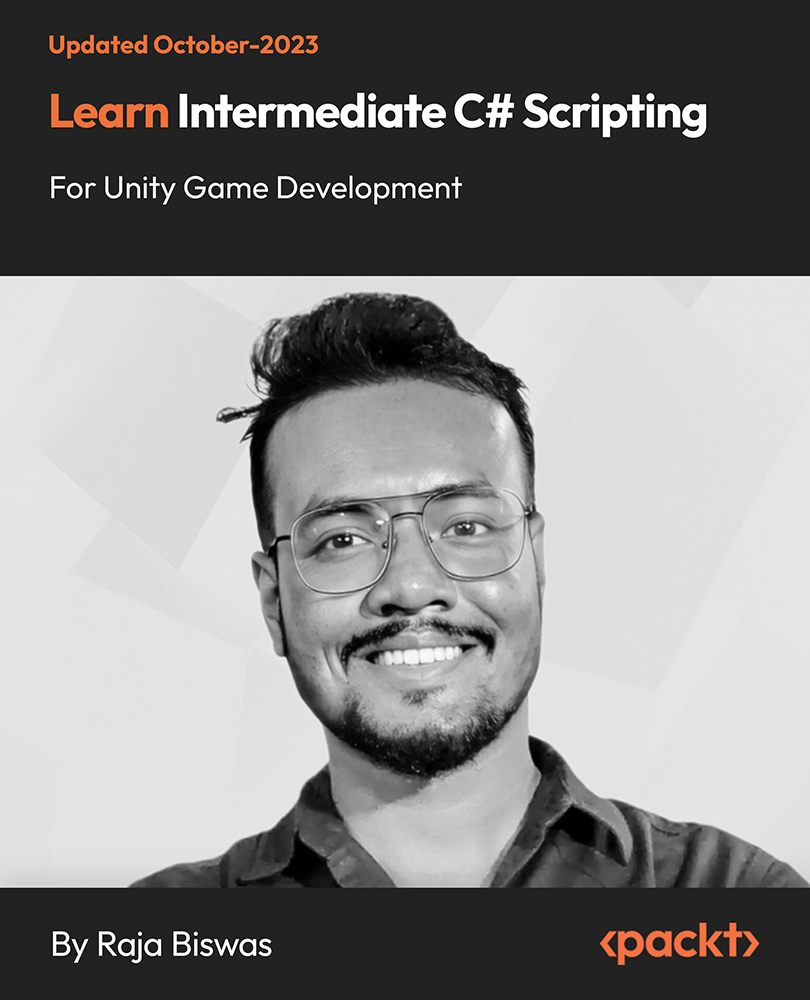
Search By Location
- videos Courses in London
- videos Courses in Birmingham
- videos Courses in Glasgow
- videos Courses in Liverpool
- videos Courses in Bristol
- videos Courses in Manchester
- videos Courses in Sheffield
- videos Courses in Leeds
- videos Courses in Edinburgh
- videos Courses in Leicester
- videos Courses in Coventry
- videos Courses in Bradford
- videos Courses in Cardiff
- videos Courses in Belfast
- videos Courses in Nottingham


