- Professional Development
- Medicine & Nursing
- Arts & Crafts
- Health & Wellbeing
- Personal Development
411 Courses
Cisco Service Provider 5G Technologies Foundations v1.0 (SPMBL100)
By Nexus Human
Duration 4 Days 24 CPD hours This course is intended for This course is designed for network and software engineers and hold job roles such as: Network administrator Network engineer Network manager System engineer Project manager Network designer Overview After taking this course, you should be able to: Describe mobile network architecture basics List enabling technologies for 5G and describe 5G key use cases Perform basic operations on a Cisco 5G NSA mobile packet core Describe the Cisco 5G Converged SDN Transport Architecture Describe Cisco NFVI and perform basic operations using Cisco ESC and Cisco Virtualized Infrastructure Manager (VIM) Describe Cisco service provider automation and orchestration solutions to deploy and manage 5G network functions Describe the Cisco Ultra Cloud Core architecture and deploy the Cisco SMI Explain the 5G ready distributed Telco DC with Cisco ACI solution Describe the Cisco 5G security architecture The Cisco Service Provider 5G Technologies Foundations (SPMBL100) v1.0 course introduces mobile network components, basic 5G concepts, and features of 5G technology including faster data speeds, higher device capacity, and improved user experience. You will examine the mobile packet core solutions, 5G transport architecture, and Cisco© automation and orchestration tools used in 5G networks. You will also learn about the Cisco 5G Non-standalone (NSA) and the Cisco Ultra Cloud Core 5G standalone (SA) platform solutions, the Cisco 5G converged Software-Defined Networking (SDN) transport architecture, and Cisco edge computing solutions. You will study the Cisco Network Function Virtualization (NFVI) architecture, Cisco Network Services Orchestrator (NSO), and Cisco Elastic Services Controller (ESC). You will learn how 5G is distributed with Telco Data Center (DC) with Cisco Application Centric Infrastructure (Cisco ACI©). And finally, Zero-Touch Provisioning (ZTP), Cisco Crosswork?, and the Cisco 5G security architecture will also be presented. Mobile Network Fundamentals 5G Key Use Cases Examining Mobile Network Components Enabling Technologies for 5G Introduction to 5G NR Characteristics Cloud Radio Access network (RAN) Cisco 5G NSA Solution 5G NSA Basics 5G NSA StarOS Configurations Cisco 5G Converged SDN Transport Architecture Cisco 5G Transport Ready Devices Application Awareness and Network Slicing with Segment Routing Cisco NFV Infrastructure, Cisco Virtualized Network Functions (VNFs), Cisco VIM, and Cisco ESC NFVI and SDN Architecture Overview Cisco VIM Pod Configurations Cisco Service Provider Automation and Orchestration Telemetry Basics ZTP Fundamentals Cisco Ultra Cloud Core Cisco Ultra Cloud Core Basics Kubernetes and Docker Fundamentals 5G Ready Distributed DC with Cisco ACI Cisco ACI in Telco Data Centers 5GC Deployment Mitigating Threats in 5G Introduction to 5G Cybersecurity Risks Mitigating 5G Cybersecurity Risks

Chatbots for Multiple Platforms - Without Coding
By iStudy UK
Learn to build chatbots for various platforms such as Facebook, Slack, Skype, Kik, Telegram and others with the Chatbots for Multiple Platforms - Without Coding course. A chatbot is a computer program or an artificial intelligence which is designed to simulate a conversation with human users, especially over the Internet via auditory or textual methods. In the course, you will learn to create chatbots for various platforms without coding. The course shows you the techniques of developing sophisticated chatbots that use button and Ai to ensure great customer experience. You will learn to build a chatbot in Gupshup.io, Motion.ai, and more. The course helps you to develop the first bot. Upon completion, you will be able to create chatbots that can able to perform various operations. What Will I Learn? By the end of the course you will be able to build an iBeacon enabled mobile app ready to be submitted to the app stores (Apple and Google Play) You will understand what an iBeacon is and what are some of the potential uses. You will understand what programs are needed to build beacon apps and where to download them (for free). You will understand the different types of beacons, what are the costs involved, what services are provided by the various beacon makers. You will know how to build an app for testing and giving to your clients for testing. Requirements You need to have a MAC computer to build the apps - currently PC is not supported. It is also possible to do this on a Windows machine if you install a Virtual machine and run the MAC OS in a window on your PC. Take a look at this for an overview: https://blog.udemy.com/xcode-on-windows/ For testing iBeacon functionality you will need 2 things. 1) a device to act as a beacon, and 2) an i Device or an Andoid Device (details in the course). A desire to learn! This is not difficult, it only takes following instructions and havign a desire to learn. Who is the target audience? Web and Mobile designers, marketing people, and business ownvers who want to learn how to leverage the next level of mobile interactions by incorporating iBeacons. No programming background needed - this is really a course for anyone - you really do not need to have any coding background. Marketing and retial people are also encouraged to take this course to understand the potential for greater customer interactions made possible with iBeacons. Mobile phone app makers who want to learn how to incorporate iBeacons into existing apps the easy and fast way. Introduction to Chatbots 1. Introduction 00:03:00 2. Chatbot Examples 00:06:00 Building a Chatbot in Gupshup.io 2. Introduction to Gupshup 00:02:00 3. Gupshup Travel Bot Part 1 00:11:00 4. Gupshup Improving the User Experience 00:02:00 5. Gupshup Order an Uber 00:02:00 7. Gupshup Helsinki Weather 00:04:00 8. Gupshup Publishing Your Bot 00:02:00 Gobot Easy and Powerful Ready Made Chatbot Services 1. Gobot Introduction 00:01:00 3. GoBot Site Example 00:02:00 4. Gobot Parts of the System 00:01:00 5. Gobot Make a bot Part 1 00:08:00 6. Gobot Make a bot Part 2 00:03:00 7. Gobot Publishing your Bot 00:08:00 A Facebook Messenger Bot 1. Introducing Chatfuel 00:02:00 2. Understanding A Chatfuel Bot - Test Bot 00:05:00 3. Building Our Own Facebook Messenger Bot - A Retail Example part 1 00:02:00 4. Catfuel and Images - Getting them right 00:06:00 5. Chatfuel Product Gallery with More Information 00:09:00 6. Chatfuel - Plugins - Adding an RSS feed with Subscription 00:07:00 7. Chatfuel - Plugins - YouTube Integration 00:07:00 8. Chatfuel - Collecting Uder Input via Email 00:06:00 9. Chatfuel - Advanced Features 00:09:00 10. Chatfuel - Work Around for Button Linking Problem 00:02:00 11. Chatfuel - Add a Site Search - Bing or Google Search 00:07:00 12. Chatfuel - Publish Your Bot - Two Options 00:03:00 UPDATE - MiniApp Chatbot Building System 1. Introduction to MiniApp 00:02:00 2. Connecting a MiniApps Bot to the Microsoft Bot Framework 00:10:00 3. MiniApps Creating the Bot Interactions 00:04:00 4. MiniApps Connecting your bot to Skype 00:02:00 5. MiniApps Simple now but other options are possible 00:01:00 6. MiniApps Conslusion 00:02:00 Building a Chatbot in Motion.ai 2. Looking at the Motion.ai Interface 00:02:00 3. Motion.ai Interface Part 2 00:02:00 Building Our First Bot - A travel bot 1. Part 1 - Setting up the Travel Bot 00:01:00 2. Part 2 - Looking at The Connections 00:02:00 3. Part 3 - Adding Buttons via HTML and Cards 00:07:00 4. Part 4 - Adding Other Content with Widgets - Weather Example 00:03:00 5. Part 5 - Connecting Your Bot to Another Bot - Uber Example 00:03:00 6. Part 6 - Creating Multiple Cards - Travel Sights Bot 00:10:00 7. Part 7 - Clean-up - Global Settings and Help 00:03:00 Entertainment bot Example - The Bender Bot 1. Bender Bot Part 1 - Looking at how the bot works 00:04:00 2. Bender Bot Part 2 - Advanced - Adding a new interaction 00:06:00 3. Bender Bot Part 3 - Final connnections and things to think about with Motion.ai 00:09:00 Thank You 1. Thank you and contacts 00:01:00
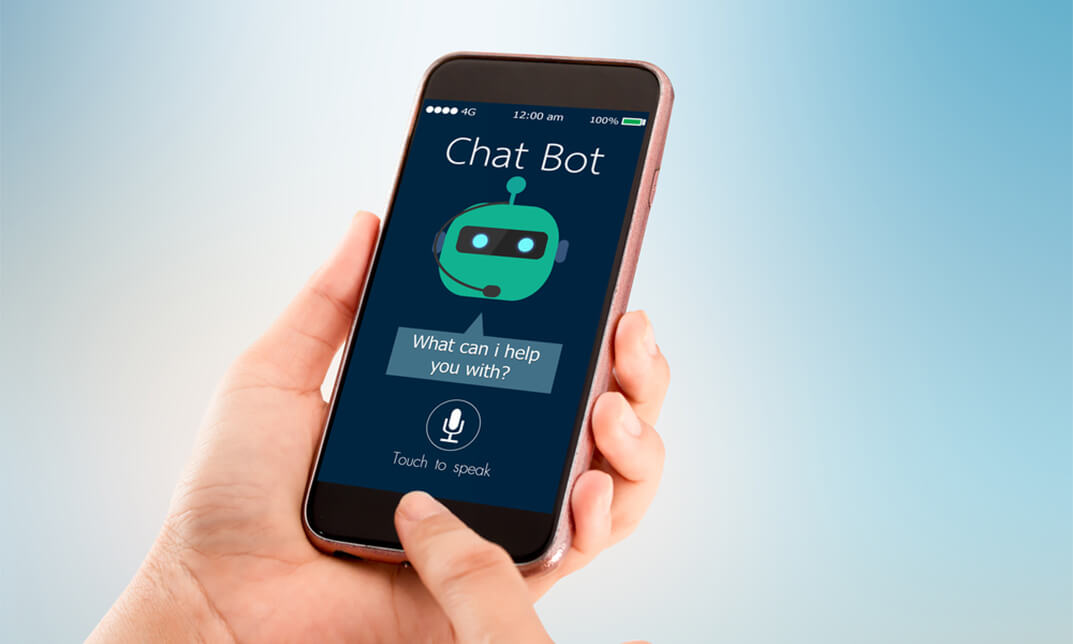
Creating Dynamic Websites with Wix
By Compete High
ð Unlock the Secrets to Building Dynamic Websites with Wix! ð Are you ready to create stunning, high-performing websites that captivate audiences and elevate your online presence? Introducing our comprehensive online course: 'Creating Dynamic Websites with Wix.' ð Transform Your Vision into Reality: Whether you're a beginner or an experienced developer, this course is your gateway to mastering Wix's powerful tools and unleashing your creativity. Discover how to design and customize websites that stand out in today's competitive digital landscape. ð What You'll Learn: Mastering Wix's intuitive drag-and-drop editor Design principles for captivating layouts and user experiences Incorporating multimedia elements like videos, images, and animations seamlessly Implementing advanced functionalities with Wix Code Search Engine Optimization (SEO) strategies to boost visibility Mobile optimization for a flawless user experience across devices E-commerce setup and optimization for online businesses Tips and tricks to streamline your workflow and save time ð Why Choose Our Course? Expert guidance from industry professionals with real-world experience Practical, hands-on tutorials and exercises for accelerated learning Access to exclusive resources, templates, and tools to fuel your creativity Ongoing support from a vibrant community of like-minded learners Lifetime access to course materials for continuous learning and updates ð¡ Who Is This Course For? Entrepreneurs and business owners seeking a professional online presence Creatives wanting to showcase their portfolios or artistic work Marketing professionals aiming to enhance their digital marketing skills Anyone interested in building websites without coding knowledge ð Join Thousands of Successful Website Creators! Empower yourself with the skills to craft dynamic, visually stunning websites that leave a lasting impression. Enroll now in 'Creating Dynamic Websites with Wix' and take the first step toward becoming a web design virtuoso! ð¥ Limited Time Offer: Enroll Today and Get Started on Your Journey to Website Mastery! ð¥ [Enroll Now Button] Invest in your future. Create your masterpiece with Wix today! ⨠Course Curriculum Basic Overview 00:00 Plans and Pricing 00:00 Wix Partner and Affiliate Programs 00:00 Sign Up and Basic Design 00:00 Adding a Section 00:00 Adding a Page 00:00 General Settings 00:00 Adding a Contributor 00:00 Advanced Settings - Part 1 00:00 Advanced Settings - Store Settings - Automated Order E-Mails 00:00 Advanced Settings - Paid Videos 00:00 Advanced Settings - Wix E-Mail Inbox 00:00 Advanced Settings - Quotes and Invoices 00:00 Video Settings Upload 00:00 Video Settings - Part 2 00:00 Live Streaming Video - Part 1 00:00 Live Streaming Video - Part 2 00:00 Live Streaming Codecs and Video Channels 00:00 Blog Post Creation 00:00 Conclusion 00:00 Advanced Overview 00:00 Adding the Chat App 00:00 Adding the Blog App 00:00 Adding the Instagram Feed 00:00 Addding the Video App 00:00 Adding the Events App 00:00 Adding the Members Area 00:00 Adding a Bookings App 00:00 Adding a Music App 00:00 Adding a Music App 00:00 Switching To the Wix Editor 00:00 The Wix Editor - Part 2 00:00 The Wix Editor - Part 3 - Backgrounds 00:00 The Wix Editor - Part 4 - Add Button 00:00 The Wix Editor - Part 5 - Media 00:00 The Wix Editor - Part 6 - Blog Management 00:00 The Wix Editor Tools 00:00 Wix App Market - Part 1 00:00 Wix App Market - Part 2 00:00 Conclusion 00:00

The Complete SEO Training Masterclass
By Packt
In this course, we'll discuss every topic in a sequential way so you can relate the concept and its importance. We will start our journey with the basic SEO vocabulary and end by learning about SEO audit, connecting each topic in sequence one after another. We will also learn about premium industry tools and learn how to keep an eye on competitors.

Software Engineering Mini Bundle
By Compete High
Software isn’t built in a day—but understanding its language shouldn’t require decoding ancient scrolls either. The Software Engineering Mini Bundle brings together Python and Go programming, user experience design, website development essentials, and Microsoft Word—because no one likes messy documentation. From efficient coding to interface thinking, and from browser behaviour to documentation structure, this bundle guides you through the mental logic of building software and shaping user journeys. Less hype, more structure—and no need for a triple-shot espresso to keep up. Learning Outcomes: Write structured Python code with logic and clarity in mind. Understand Go programming syntax and foundational development logic. Explore user experience design principles for digital interfaces. Develop basic websites using front-end concepts and tools. Create technical documents using Microsoft Word formatting features. Apply logical thinking across software development and UX planning. Who is this Course For: Future software engineers needing structured technical basics. Beginners exploring web development and digital design workflows. Coders interested in multiple programming language exposure. UX enthusiasts seeking a grounding in user journey logic. Admins supporting development teams with document formatting. Freelancers building small websites or tech-based portfolios. Digital workers organising reports and coding notes clearly. Anyone keen on software logic without the coding theatrics. Career Path: Junior Software Developer – £32,000/year UX Assistant (Entry-Level) – £29,000/year Front-End Developer – £34,500/year Documentation Specialist (Tech Focus) – £28,000/year Python Developer (Entry-Level) – £31,500/year Go Developer Assistant – £33,000/year

Animation Mini Bundle
By Compete High
The Animation Mini Bundle isn’t just a treat for digital creatives—it’s a cleverly stacked mix of visual, technical, and organisational know-how. From storytelling through motion to structuring user experience and managing creative time without losing your mind (or your coffee), this course keeps things snappy and focused. Featuring animation principles, CSS design, UX basics and Adobe Premiere Pro, it also includes time management tools to help ideas meet deadlines. If your imagination’s busy but your browser tabs are busier, this bundle gives your creativity a tidy desk. Learning Outcomes: Understand animation techniques and digital motion design foundations. Learn CSS essentials for structuring web-based animated elements. Explore Adobe Premiere Pro features for content and editing tasks. Identify UX principles for animated and interactive interfaces. Apply time management strategies in creative workflow settings. Recognise how animation integrates across digital media platforms. Who is this Course For: Aspiring animators exploring motion graphics and digital storytelling. Designers balancing visual flair with user experience awareness. Beginners interested in structured animation and media workflows. Freelancers needing Adobe Premiere Pro orientation. Creative thinkers building CSS-based animations or effects. Content creators working with deadlines and client edits. Professionals combining UX with visual content design. Students expanding knowledge across design and animation tools. Career Path: Junior Animator – £24,000/year UX and Motion Assistant – £26,500/year Media Editor (Premiere Pro) – £27,000/year Web Designer (CSS Animation) – £28,000/year Digital Content Designer – £30,000/year Creative Project Assistant – £25,000/year

Tableau Server Administration (TTDTAB005)
By Nexus Human
Duration 2 Days 12 CPD hours This course is intended for This is an introductory-level course for Users new to Tableau who will be administering a Tableau Server installation, including managing content, users, and permissions. Overview This skills-focused course is approximately 50% hands-on, combining expert lecture, real-world demonstrations and group discussions with machine-based practical labs and exercises. Our engaging instructors and mentors are highly experienced practitioners who bring years of current 'on-the-job' experience into every classroom. Working in a hands-on learning environment led by our expert facilitator, students will learn how to: User interactions with Tableau Server Tableau Server components Single-server installation Content administration Authorization and permissions Users, groups, and sites Data sources and extracts Schedules, tasks, and subscriptions Monitoring server status Command-line utilities and REST API Upgrading a single-server installation to a new version Modifying the authentication method This fast paced hands-on course provides in-depth coverage of Tableau Server administration. The knowledge and skills acquired are best geared toward those who will be administering a Tableau Server installation, including managing content, users, and permissions. Tableau Server Overview Tableau Product Line End-User Abilities Tableau Server Architecture Component Functions Server Diagrams Single Server Installation Technical Specifications Tableau Server Installation Checklist Configuration Options Resolutions for Common Installation Issues Installing Tableau Server Software User Experience Content Navigation, Searching, and Filtering Exploring Server Content Types and Objects Updating Account Settings Setting the Start Page Viewing Version Information Renaming a Project Adding a Workbook Description Authorization and Permissions Administrator Settings Authorization Overview Functional Security Model Site Roles Content Ownership and Permissions Permission Rules and Capabilities Permissions and the Default Project Creating Projects, Local Groups, and a Local User Importing Users and Adding Users to Groups Granting Permissions to Projects Creating a Project Leader Publishing and Changing Ownership of a Workbook Moving a Workbook Site Administration Data Sources, Extracts, Schedules, and Subscriptions Creating, Publishing, and Connecting to a Data Source Data Engine and File Store Creating and Publishing Extracts Backgrounder Schedules Subscriptions Enabling Subscriptions and Alerts Automating Server Tasks Automating and Programming Server Tasks Tabadmin Tabcmd Using the REST API Monitoring Server Viewing Server Status Admin Alerts Viewing Email Alerts and Admin Views Enabling Access to the Repository Custom Admin Views Licensing Information Performance Recording Upgrading Tableau Server Preparing to Upgrade Upgrading Software on the Same Machine Modifying the Authentication Method Importing AD Groups Log Files Administration Overview of Log Files Archiving Log Files Data Security Controlling What Users Can See User Filters

Course Overview: Embrace the potential of online retailing by taking our Level 5 Ecommerce Management Course. The opportunities afforded by selling products and running businesses on the World Wide Web have never been as plentiful or as easily acquired as they are today. By recognising the potential of eCommerce and enrolling in one of the best eCommerce courses online, you can indulge your entrepreneurial talents and become a success in a lucrative market. This course provides invaluable guidance gained from industry experts to make you reach your full potential as an online business person and to promote your abilities. This Level 5 Ecommerce Management Course provides the complete learning curve for anyone that wants to set-up and build an online business that will earn them a handsome profit. You will be taught how to plan and implement e-commerce strategies, along with the provision of excellent customer service. The best type of brands, products, and services will be examined, as will the techniques needed to provide content and appropriate production rates. You'll also learn how to use social media and other marketing tools, alongside transaction management methods and analytics. Every online module delivers a masterclass on a specific factor of eCommerce and can be taken at your preferred rate of learning. Enrol now and look forward to a thriving online business in the future. Learning outcomes: Understand the definition and potential of e-business Be able to plan and implement eCommerce strategies Know how to deliver fantastic customer service Learn how to provide in-demand services or products Gain an acute understanding of content planning and production Become skilled in using social media and other platforms for marketing Attain the right kind of transaction management for your business Perform analytics to measure the progress of your business Course Design The course is delivered through our online learning platform, accessible through any internet-connected device. There are no formal deadlines or teaching schedules, meaning you are free to study the course at your own pace. You are taught through a combination of Video lessons Online study materials Mock exams Multiple-choice assessment Certificate of Achievement Endorsed Certificate of Achievement from the Quality Licence Scheme Once the course has been completed and the assessment has been passed, all students are entitled to receive an endorsed certificate. This will provide proof that you have completed your training objectives, and each endorsed certificate can be ordered and delivered to your address for only £99. Please note that overseas students may be charged an additional £10 for postage. CPD Certificate from Janets Upon successful completion of the course, you will be able to obtain your course completion e-certificate free of cost. Print copy by post is also available at an additional cost of £9.99 and PDF Certificate at £4.99. Endorsement This course and/or training programme has been endorsed by the Quality Licence Scheme for its high-quality, non-regulated provision and training programmes. This course and/or training programme is not regulated by Ofqual and is not an accredited qualification. Your training provider will be able to advise you on any further recognition, for example progression routes into further and/or higher education. For further information please visit the Learner FAQs on the Quality Licence Scheme website. Method of Assessment To successfully complete the course, students will have to take an automated multiple-choice exam. This exam will be online and you will need to score 60% or above to pass the course. After successfully passing the exam, you will be able to apply for Quality Licence Scheme endorsed certificate of achievement. To verify your enhanced skills in the subject, we recommend that you also complete the assignment questions. These can be completed at any time which is convenient for yourself and will be assessed by our in-house specialised tutors. Full feedback will then be given on your current performance, along with any further advice or support. Who is This Course for? This course is designed for any individual of any skill level, that wants to learn how to set-up an online business and build it into a success. Career Path This course is appropriate for any motivated business person or entrepreneur who wants to be introduced to eCommerce's potential. As such, it covers the following careers and roles: Ecommerce Manager Digital Marketing Manager Marketing Assistant Business Owner Entrepreneur Course Content Ecommerce Management Introduction to Electronic Commerce 00:18:00 E-Commerce Strategy and Implementation 00:21:00 Customer Service 00:21:00 Products, Brands, and Services 00:30:00 Content Planning and Production 00:18:00 Use of Social Networks 00:19:00 Marketing _ Advertising 00:35:00 Creating an Engaging User Experience 00:14:00 Transaction Management 00:20:00 E-Commerce Analytics 00:13:00 Mock Exam Mock Exam - Ecommerce Management 00:20:00 Final Exam Final Exam - Ecommerce Management 00:20:00 Recommended Materials Recommended Readings - Ecommerce Management 4 days, 18 hours Workbook - Ecommerce Management 1 week Assignment Assignment - Ecommerce Management 2 weeks, 3 days Order Your Certificate Order your Certificate QLS 00:00:00 Frequently Asked Questions Are there any prerequisites for taking the course? There are no specific prerequisites for this course, nor are there any formal entry requirements. All you need is an internet connection, a good understanding of English and a passion for learning for this course. Can I access the course at any time, or is there a set schedule? You have the flexibility to access the course at any time that suits your schedule. Our courses are self-paced, allowing you to study at your own pace and convenience. How long will I have access to the course? For this course, you will have access to the course materials for 1 year only. This means you can review the content as often as you like within the year, even after you've completed the course. However, if you buy Lifetime Access for the course, you will be able to access the course for a lifetime. Is there a certificate of completion provided after completing the course? Yes, upon successfully completing the course, you will receive a certificate of completion. This certificate can be a valuable addition to your professional portfolio and can be shared on your various social networks. Can I switch courses or get a refund if I'm not satisfied with the course? We want you to have a positive learning experience. If you're not satisfied with the course, you can request a course transfer or refund within 14 days of the initial purchase. How do I track my progress in the course? Our platform provides tracking tools and progress indicators for each course. You can monitor your progress, completed lessons, and assessments through your learner dashboard for the course. What if I have technical issues or difficulties with the course? If you encounter technical issues or content-related difficulties with the course, our support team is available to assist you. You can reach out to them for prompt resolution.

Software management - the business perspective (In-House)
By The In House Training Company
Software comes in a variety of guises - application software, firmware, middleware, system software. Increasingly, however, it doesn't necessarily present that way, especially as the boundaries between software, data and source code are becoming more and more blurred. And as software becomes more complex and more difficult to disentangle, so it becomes harder to manage and to value. But as it becomes more integral to every aspect of a business, so it is ever more important to keep on top of the technical, legal and commercial issues that arise, issues such as: To address these issues, organisations need a process for evaluating their current situation from all perspectives and for identifying the key actions they need to take to ensure holistic management of their software. This very practical programme will help set your organisation on the right path. Note: this is an indicative agenda, to be used as a starting point for a conversation between client and consultant, depending on the organisation's specific situation and requirements. This programme is designed to give you a deeper understanding of: The technical, legal and commercial risks associated with software development, procurement, use and commercial exploitation The most appropriate processes and responsibilities for managing those risks Note: this is an indicative agenda, to be used as a starting point for a conversation between client and consultant, depending on the organisation's specific situation and requirements. 1 Software business model What is the software business model? What options exist? Has the software business model been thoroughly reviewed to ensure its viability? This means fully understanding the market opportunity, the business environment and customer and end-user expectations. 2 Technology What are the technologies? How has the technology selection been validated considering the competitiveness, structure, and potential for future innovation? 3 UI and UX What is the UI and UX? How to best articulate this? Has the user interface and user experience been studied from both a subjective and objective view to give insight into customer behaviour? 4 Legal framework / commercial aspects Has the necessary legal framework or commercial aspects that may impact upon use or operation of the software been understood and risks identified and mitigated? 5 Software development What is the software development process? Are both the business management and development team's processes resilient in order to improve the company's capability and the maturity of the software? 6 Software quality What is quality? What are the metrics around software quality? What is the maturity level, based around a qualitative and quantitative assessment? 7 Intellectual property associated What IP should be considered when it comes to software? Does the company understand both the intellectual property risks and potential opportunities associated with this software? 8 Security What does software security mean in this context? How is it being addressed? 9 An holistic approach Review of roles and responsibilities to ensure appropriate management and protection

Search By Location
- User Experience Courses in London
- User Experience Courses in Birmingham
- User Experience Courses in Glasgow
- User Experience Courses in Liverpool
- User Experience Courses in Bristol
- User Experience Courses in Manchester
- User Experience Courses in Sheffield
- User Experience Courses in Leeds
- User Experience Courses in Edinburgh
- User Experience Courses in Leicester
- User Experience Courses in Coventry
- User Experience Courses in Bradford
- User Experience Courses in Cardiff
- User Experience Courses in Belfast
- User Experience Courses in Nottingham
