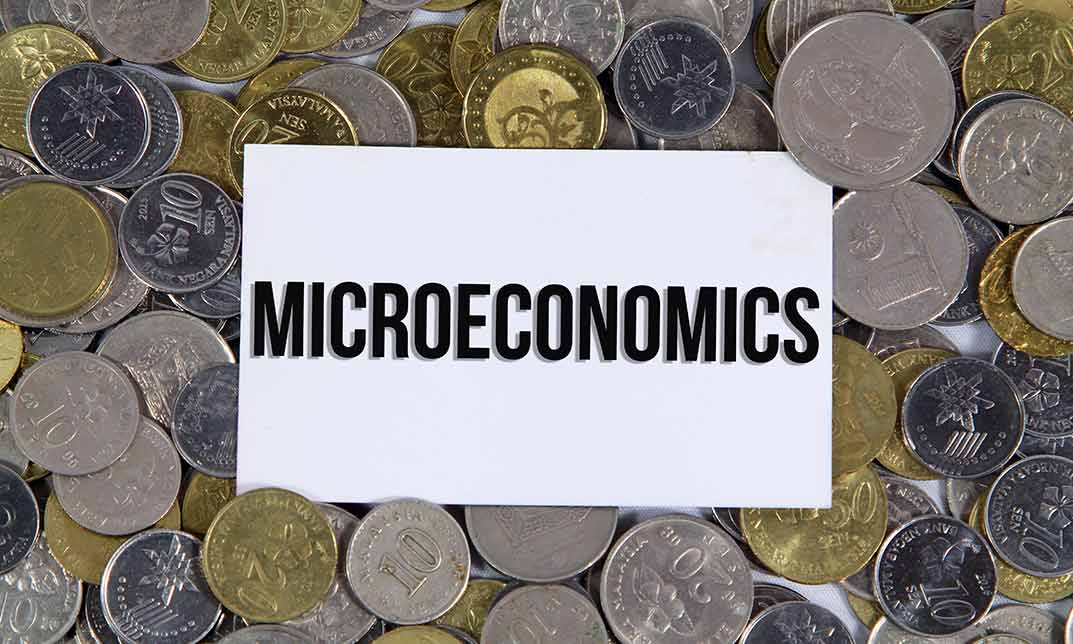- Professional Development
- Medicine & Nursing
- Arts & Crafts
- Health & Wellbeing
- Personal Development
33735 Courses
Basic PowerPoint
By SkillWise
Uplift Your Career & Skill Up to Your Dream Job - Learning Simplified From Home! Kickstart your career & boost your employability by helping you discover your skills, talents, and interests with our special Basic PowerPoint Course. You'll create a pathway to your ideal job as this course is designed to uplift your career in the relevant industry. It provides the professional training that employers are looking for in today's workplaces. The Basic PowerPoint Course is one of the most prestigious training offered at Skillwise and is highly valued by employers for good reason. This Basic PowerPoint Course has been designed by industry experts to provide our learners with the best learning experience possible to increase their understanding of their chosen field. This Basic PowerPoint Course, like every one of Skillwise's courses, is meticulously developed and well-researched. Every one of the topics is divided into elementary modules, allowing our students to grasp each lesson quickly. At Skillwise, we don't just offer courses; we also provide a valuable teaching process. When you buy a course from Skillwise, you get unlimited Lifetime access with 24/7 dedicated tutor support. Why buy this Basic PowerPoint? Lifetime access to the course forever Digital Certificate, Transcript, and student ID are all included in the price Absolutely no hidden fees Directly receive CPD QS-accredited qualifications after course completion Receive one-to-one assistance every weekday from professionals Immediately receive the PDF certificate after passing Receive the original copies of your certificate and transcript on the next working day Easily learn the skills and knowledge from the comfort of your home Certification After studying the course materials of the Basic PowerPoint there will be a written assignment test which you can take either during or at the end of the course. After successfully passing the test you will be able to claim the pdf certificate for free. Original Hard Copy certificates need to be ordered at an additional cost of £8. Who is this course for? This Basic PowerPoint course is ideal for Students Recent graduates Job Seekers Anyone interested in this topic People already working in the relevant fields and want to polish their knowledge and skills. Prerequisites This Basic PowerPoint does not require you to have any prior qualifications or experience. You can just enroll and start learning. This Basic PowerPoint was made by professionals and it is compatible with all PCs, Macs, tablets, and smartphones. You will be able to access the course from anywhere at any time as long as you have a good enough internet connection. Career path As this course comes with multiple courses included as a bonus, you will be able to pursue multiple occupations. This Basic PowerPoint is a great way for you to gain multiple skills from the comfort of your home. Basic PowerPoint Module 01: Overview 00:03:00 Module 02: Using the Right Mouse Button 00:03:00 Module 03: The Home Menu - Clipboard Sub Menu - Editing Sub Menu 00:03:00 Module 04: The Home Menu - Slides Sub Menu 00:03:00 Module 05: The Home Menu - Font and Paragraph Sub Menus 00:03:00 Module 06: The Home Menu - Drawing Sub Menu - Dictation Sub Menu 00:06:00 Module 07: The Home Menu - Importing from Keynote and Google Docs 00:02:00 Module 08: The Insert Menu - 3D Models and Add Ins 00:03:00 Module 09: The Insert Menu - The Images Sub Menu 00:05:00 Module 10: The Insert Menu - Media Sub Menu 00:05:00 Module 11: The Design Menu 00:04:00 Module 12: The Transitions Menu 00:04:00 Module 13: The Animations Menu - Part One 00:03:00 Module 14: The Animations Menu - Part Two 00:03:00 Module 15: The Slide Show Menu 00:06:00 Module 16: The Presenter View 00:04:00 Module 17: The Review Menu 00:04:00 Module 18: Sharing and Collaboration 00:01:00 Module 19: The View Menu 00:06:00 Module 20: View and Outline Command 00:03:00 Assignment Assignment - Basic PowerPoint
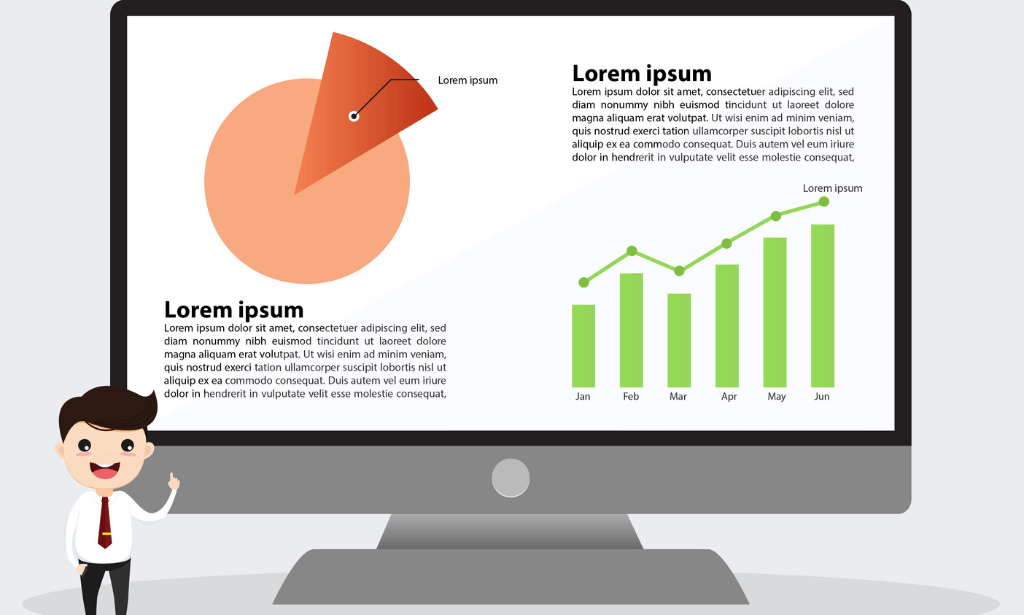
Adobe After Effects: Learn to Use Shape Tools
By SkillWise
Overview Uplift Your Career & Skill Up to Your Dream Job - Learning Simplified From Home! Kickstart your career & boost your employability by helping you discover your skills, talents, and interests with our special Adobe After Effects: Learn to Use Shape Tools Course. You'll create a pathway to your ideal job as this course is designed to uplift your career in the relevant industry. It provides the professional training that employers are looking for in today's workplaces. The Adobe After Effects: Learn to Use Shape Tools Course is one of the most prestigious training offered at Skillwise and is highly valued by employers for good reason. This Adobe After Effects: Learn to Use Shape Tools Course has been designed by industry experts to provide our learners with the best learning experience possible to increase their understanding of their chosen field. This Adobe After Effects: Learn to Use Shape Tools Course, like every one of Skillwise's courses, is meticulously developed and well-researched. Every one of the topics is divided into elementary modules, allowing our students to grasp each lesson quickly. At Skillwise, we don't just offer courses; we also provide a valuable teaching process. When you buy a course from Skillwise, you get unlimited Lifetime access with 24/7 dedicated tutor support. Why buy this Adobe After Effects: Learn to Use Shape Tools ? Lifetime access to the course forever Digital Certificate, Transcript, and student ID are all included in the price Absolutely no hidden fees Directly receive CPD Quality Standard-accredited qualifications after course completion Receive one-to-one assistance every weekday from professionals Immediately receive the PDF certificate after passing. Receive the original copies of your certificate and transcript on the next working day Easily learn the skills and knowledge from the comfort of your home Certification After studying the course materials of the Adobe After Effects: Learn to Use Shape Tools there will be a written assignment test which you can take either during or at the end of the course. After successfully passing the test you will be able to claim the PDF certificate for free. Original Hard Copy certificates need to be ordered at an additional cost of £8. Who is this course for? This Adobe After Effects: Learn to Use Shape Tools course is ideal for Students Recent graduates Job Seekers Anyone interested in this topic People already work in relevant fields and want to polish their knowledge and skills. Prerequisites This Adobe After Effects: Learn to Use Shape Tools does not require you to have any prior qualifications or experience. You can just enrol and start learning. This Adobe After Effects: Learn to Use Shape Tools was made by professionals and it is compatible with all PCs, Macs, tablets, and smartphones. You will be able to access the course from anywhere at any time as long as you have a good enough internet connection. Career path As this course comes with multiple courses included as a bonus, you will be able to pursue multiple occupations. This Adobe After Effects: Learn to Use Shape Tools is a great way for you to gain multiple skills from the comfort of your home. Adobe After Effects: Learn to Use Shape Tools Introduction 00:01:00 Class Project 00:01:00 Tools and Workspace 00:08:00 Getting to Know Shape and Pen Tool 00:17:00 Creating the Rocket 00:07:00 Colour the Rocket 00:09:00 Animating the Rocket 00:12:00 Animating the Wings 00:06:00 Animating the Fire 00:06:00 Finishing the Rocket Animation 00:15:00 Resource Resource - Adobe After Effects: Learn to Use Shape Tools
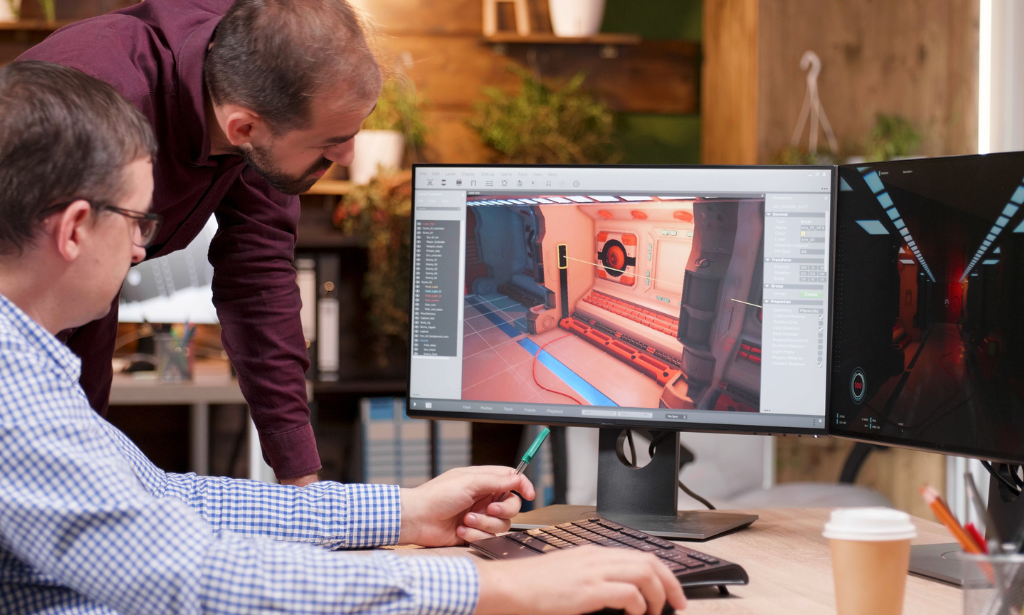
Java Threads Course Duration: 1 Day Who would find this course useful? Java coders Level: Not quite basics level. It specifically concentrates on Threads Principles (Threads) in Java. Download: Download Java JDK and Eclipse IDE. For classroom courses: Bring your own device. Java Threads Course description General Threads Concepts Java Threads Course Description General Threads Concepts Multithreading Cycle of a Thread Create a Thread by Implementing a Runnable Interface Create a Thread by Extending a Thread Class Major thread operations Processes and Threads, Thread Objects Thread Methods getName, getId, setName, etc Pausing Execution with Sleep Interrupts, Joins Thread Priorities Thread Pools Executors, Executor Interfaces, Thread Pools, Fork/Join Synchronozation What is thread synchronization? Thread Interference, Memory Consistency Errors, Synchronized Methods, Lock Objects, Intrinsic Locks and Synchronization, Handling interthread communication, Handling thread deadlock, Liveness, Starvation and Livelock, Atomic Access. Concurrent Collections Guarded Blocks, Immutable Objects. Strategy for Defining Immutable Objects, High Level Concurrency Objects, Java Threads Course, 1 Day What is included PCWorkshops Course Certificate on completion Java Threads Course Notes Java Threads Code Examples Practical exercises, Java Course Revision work After the course: 1-Hour personalised online revision session About us Our experienced trainers are award winners. More about us FAQ's Client Comments

Beachscapes Line and Wash in Watercolour
By SkillWise
Overview Uplift Your Career & Skill Up to Your Dream Job - Learning Simplified From Home! Kickstart your career & boost your employability by helping you discover your skills, talents, and interests with our special Beachscapes Line and Wash in Watercolour Course. You'll create a pathway to your ideal job as this course is designed to uplift your career in the relevant industry. It provides the professional training that employers are looking for in today's workplaces. The Beachscapes Line and Wash in Watercolour Course is one of the most prestigious training offered at Skillwise and is highly valued by employers for good reason. This Beachscapes Line and Wash in Watercolour Course has been designed by industry experts to provide our learners with the best learning experience possible to increase their understanding of their chosen field. This Beachscapes Line and Wash in Watercolour Course, like every one of Study Hub's courses, is meticulously developed and well-researched. Every one of the topics is divided into elementary modules, allowing our students to grasp each lesson quickly. At Skillwise, we don't just offer courses; we also provide a valuable teaching process. When you buy a course from Skillwise, you get unlimited Lifetime access with 24/7 dedicated tutor support. Why buy this Beachscapes Line and Wash in Watercolour? Lifetime access to the course forever Digital Certificate, Transcript, and student ID are all included in the price Absolutely no hidden fees Directly receive CPD QS-accredited qualifications after course completion Receive one-to-one assistance every weekday from professionals Immediately receive the PDF certificate after passing Receive the original copies of your certificate and transcript on the next working day Easily learn the skills and knowledge from the comfort of your home Certification After studying the course materials of the Beachscapes Line and Wash in Watercolour there will be a written assignment test which you can take either during or at the end of the course. After successfully passing the test you will be able to claim the pdf certificate for free. Original Hard Copy certificates need to be ordered at an additional cost of £8. Who is this course for? This Beachscapes Line and Wash in Watercolour course is ideal for Students Recent graduates Job Seekers Anyone interested in this topic People already working in the relevant fields and want to polish their knowledge and skills. Prerequisites This Beachscapes Line and Wash in Watercolour does not require you to have any prior qualifications or experience. You can just enroll and start learning. This Beachscapes Line and Wash in Watercolour was made by professionals and it is compatible with all PCs, Macs, tablets, and smartphones. You will be able to access the course from anywhere at any time as long as you have a good enough internet connection. Career path As this course comes with multiple courses included as a bonus, you will be able to pursue multiple occupations. This Beachscapes Line and Wash in Watercolour is a great way for you to gain multiple skills from the comfort of your home. Module 01: Introduction and Materials Introduction 00:04:00 Materials: Paint 00:05:00 Materials: Paper 00:06:00 Materials: Pens, Pencils & Brushes 00:05:00 Materials: Miscellaneous 00:03:00 Module 02: Watercolour Techniques & Sketching Sketching: Techniques and Demonstrations 00:07:00 Introduction and Demonstrations 00:15:00 Skies (Wet-in-Wet) 00:10:00 Skies (Flat and Graduated Wash) 00:05:00 Waves - Techniques and Demonstration 00:08:00 Waves - Water and Land 00:08:00 Land - Wet-on-Dry 00:07:00 Figures & Shadows 00:06:00 Module 03: Watercolour Theory: Values vs. Colour - 'Paint Along' demonstrations Values: Values vs. Colour Introduction 00:04:00 Values: Monochrome Demonstration 00:05:00 Values: Colour Demonstration 00:05:00 Values: Palm Beach Demonstration 00:05:00 Values: Simple Beach Scene 00:06:00 Values: Beach Night Landscape 00:07:00 Module 04: 'Paint Along' Full Demonstrations Simple Beach 00:12:00 Figure on Beach 00:12:00 One Figure on Beach 00:16:00 Loose Sky Beach 00:17:00 Moody Lighthouse 00:16:00 Lighthouse Sunny Day 00:18:00 Beach Scene with Buildings 00:22:00 Two Figures on Beach 00:19:00 Tropical Beach and Figures 00:28:00 Ipanema Beach 00:20:00 Figures on Beach + Umbrella 00:21:00 Beach with Surfers 00:22:00 Beach and Boats 00:18:00 Beach Sunset 00:14:00 Assignment Assignment - Beachscapes Line and Wash in Watercolour

Advanced Digital Painting Course
By SkillWise
Overview Uplift Your Career & Skill Up to Your Dream Job - Learning Simplified From Home! Kickstart your career & boost your employability by helping you discover your skills, talents, and interests with our special Advanced Digital Painting Course Course. You'll create a pathway to your ideal job as this course is designed to uplift your career in the relevant industry. It provides the professional training that employers are looking for in today's workplaces. The Advanced Digital Painting Course Course is one of the most prestigious training offered at Skillwise and is highly valued by employers for good reason. This Advanced Digital Painting Course Course has been designed by industry experts to provide our learners with the best learning experience possible to increase their understanding of their chosen field. This Advanced Digital Painting Course Course, like every one of Study Hub's courses, is meticulously developed and well-researched. Every one of the topics is divided into elementary modules, allowing our students to grasp each lesson quickly. At Skillwise, we don't just offer courses; we also provide a valuable teaching process. When you buy a course from Skillwise, you get unlimited Lifetime access with 24/7 dedicated tutor support. Why buy this Advanced Digital Painting Course? Unlimited access to the course forever Digital Certificate, Transcript, and student ID are all included in the price Absolutely no hidden fees Directly receive CPD-accredited qualifications after course completion Receive one-to-one assistance every weekday from professionals Immediately receive the PDF certificate after passing Receive the original copies of your certificate and transcript on the next working day Easily learn the skills and knowledge from the comfort of your home Certification After studying the course materials of the Advanced Digital Painting Course there will be a written assignment test which you can take either during or at the end of the course. After successfully passing the test you will be able to claim the pdf certificate for free. Original Hard Copy certificates need to be ordered at an additional cost of £8. Who is this course for? This Advanced Digital Painting Course course is ideal for Students Recent graduates Job Seekers Anyone interested in this topic People already working in the relevant fields and want to polish their knowledge and skills. Prerequisites This Advanced Digital Painting Course does not require you to have any prior qualifications or experience. You can just enroll and start learning. This Advanced Digital Painting Course was made by professionals and it is compatible with all PCs, Macs, tablets, and smartphones. You will be able to access the course from anywhere at any time as long as you have a good enough internet connection. Career path As this course comes with multiple courses included as a bonus, you will be able to pursue multiple occupations. This Advanced Digital Painting Course is a great way for you to gain multiple skills from the comfort of your home. Section 1: Document in Photoshop, make a basic Sketch and Make an underpainting. Set up a new document 00:02:00 Studying Dutch Masters 00:07:00 Creating a Composition with reference photos 00:05:00 Basic sketch for Background Painting 00:06:00 Underpainting in Grey tones 00:13:00 Section 2: Painting the River, Sea and Sky with Clouds Foreground Sketch 00:08:00 Painting the Clouds in the sky 00:07:00 Background Mountains Part 1 00:09:00 Placing the Planet 00:03:00 Background Mountains Part 2 00:05:00 Background Mountains Right 00:11:00 Section 3: Paint a sea, Rocks the River and the Main Arch. Painting the Sea 00:08:00 Balanced Rock 00:10:00 Arch Ready 00:14:00 The River 00:08:00 The Arch Completed 00:07:00 Section 4: Create some life in our Sci-Fi World and Paint a Spaceship with the Pentool Pentool Part 1 00:06:00 Pentool Part 2 00:03:00 Pentool Part 3 00:05:00 Building a Spaceship 00:14:00 The Spaceship 00:11:00 Placing the Spaceship and Astronauts 00:09:00 Assignment Assignment - Advanced Digital Painting Course 02:27:00 Order Your Certificate Order Your Certificate QLS

Search By Location
- Online Courses in London
- Online Courses in Birmingham
- Online Courses in Glasgow
- Online Courses in Liverpool
- Online Courses in Bristol
- Online Courses in Manchester
- Online Courses in Sheffield
- Online Courses in Leeds
- Online Courses in Edinburgh
- Online Courses in Leicester
- Online Courses in Coventry
- Online Courses in Bradford
- Online Courses in Cardiff
- Online Courses in Belfast
- Online Courses in Nottingham