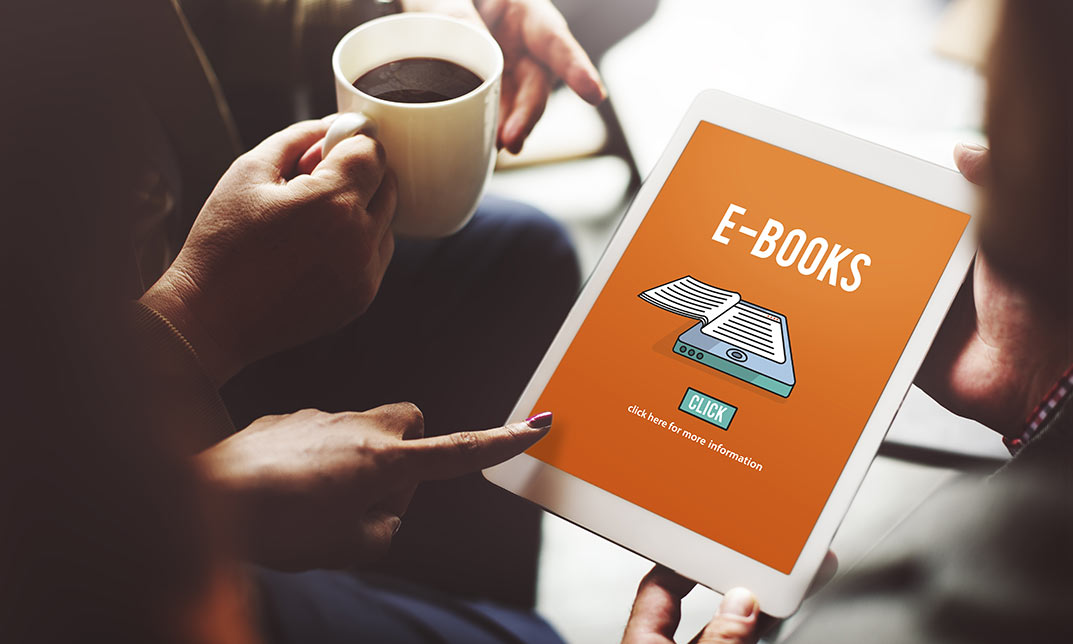- Professional Development
- Medicine & Nursing
- Arts & Crafts
- Health & Wellbeing
- Personal Development
5146 Courses
Overview Embroidery is a pleasurable and lifelong skill to learn. It has become a popular hobby for many in recent years. Moreover, social media has allowed people to share their creations with the world. This Embroidery For Beginners Course will teach you the embroidery skills to create various projects. The Embroidery For Beginners Course will guide you through starting and finishing different embroidery projects successfully. It will teach you the basic and advanced techniques to develop different embroidery designs and patterns. You'll discover the fundamentals of stitches, the basic equipment and materials for stitching and the essential principles of design and embroidery. Again, you'll learn special stitching techniques, such as cross-stitch, ribbon embroidery, blackwork embroidery, 3D and stumpwork embroidery. You'll also learn how to fix your embroidery mistakes to create flawless designs and patterns and understand how to start a lucrative embroidery business. Course Preview Learning Outcomes Familiarise yourself with the different types of stitches Learn about different fabric types and their uses Learn step-by-step how to make decorative stitches Be able to choose colours and threads for your design Get instructions on planning your stitching strategy Understand how to launch a successful embroidery business Why Take This Course From John Academy? Affordable, well-structured and high-quality e-learning study materials Engaging tutorial videos, materials from the industry-leading experts Opportunity to study in a user-friendly, advanced online learning platform Efficient exam systems for the assessment and instant result Earn UK & internationally recognised accredited qualification Easily access the course content on mobile, tablet, or desktop from anywhere, anytime Excellent career advancement opportunities Get 24/7 student support via email. Who Should Take this Embroidery For Beginners? Whether you're an existing practitioner or an aspiring professional, this course is an ideal training opportunity. It will elevate your expertise and boost your CV with key skills and a recognised qualification attesting to your knowledge. Are There Any Entry Requirements? This Embroidery For Beginners Course is available to all learners of all academic backgrounds. But learners should be aged 16 or over to undertake the qualification. And a good understanding of the English language, numeracy, and ICT will be helpful. Certificate of Achievement After completing this course successfully, you will be able to obtain an Accredited Certificate of Achievement. Certificates & Transcripts can be obtained either in Hardcopy at £14.99 or in PDF format at £11.99. Career Pathâ Embroidery For Beginners Course provides essential skills that will make you more effective in your role. It would be beneficial for any related profession in the industry, such as: Dressmaker Fashion designer Textile artist Upholsterer Curtain maker Module 01: Introduction to Embroidery Introduction to Embroidery 00:16:00 Module 02: Fundamentals of Stitches Fundamentals of Stitches 00:15:00 Module 03: Designing Your First Embroidery Project Designing Your First Embroidery Project 00:13:00 Module 04: Stitching Your First Project Stitching Your First Project 00:13:00 Module 05: Introduction to Special Techniques Introduction to Special Techniques 00:14:00 Module 06: Taking Your Skills Further Taking Your Skills Further 00:15:00 Certificate and Transcript Order Your Certificates and Transcripts 00:00:00

Embark on a journey of learning the art of Shiatsu massage in this introductory course. Dive into the fundamental techniques and principles of Shiatsu, covering both prone and supine massage sequences. With a focus on hands-on practice and advanced techniques, you'll develop a foundational understanding of Shiatsu massage and its therapeutic benefits. Learning Outcomes: Discover the essence and philosophy of Shiatsu massage. Master basic Shiatsu techniques for effective massage. Learn a complete massage sequence for prone position. Understand the principles of supine Shiatsu massage. Practice and refine your massage skills with hands-on experience. Explore advanced Shiatsu techniques to enhance massage outcomes. Develop a holistic understanding of energy flow and pressure points. Gain confidence in applying Shiatsu principles for relaxation and healing. Why buy this Shiatsu Massage for Beginners? Unlimited access to the course for forever Digital Certificate, Transcript, student ID all included in the price Absolutely no hidden fees Directly receive CPD accredited qualifications after course completion Receive one to one assistance on every weekday from professionals Immediately receive the PDF certificate after passing Receive the original copies of your certificate and transcript on the next working day Easily learn the skills and knowledge from the comfort of your home Certification After studying the course materials of the Shiatsu Massage for Beginners you will be able to take the MCQ test that will assess your knowledge. After successfully passing the test you will be able to claim the pdf certificate for £5.99. Original Hard Copy certificates need to be ordered at an additional cost of £9.60. Who is this course for? This Shiatsu Massage for Beginners course is ideal for Individuals curious about holistic massage techniques. Beginners interested in learning Shiatsu massage fundamentals. Massage enthusiasts seeking a unique approach to bodywork. Health and wellness practitioners looking to expand their skill set. Prerequisites This Shiatsu Massage for Beginners was made by professionals and it is compatible with all PC's, Mac's, tablets and smartphones. You will be able to access the course from anywhere at any time as long as you have a good enough internet connection. Career path Massage Therapist - Average Earnings: £20,000 - £40,000 per year. Holistic Wellness Practitioner - Average Earnings: £25,000 - £45,000 per year. Spa Therapist - Average Earnings: £18,000 - £30,000 per year. Self-Employed Shiatsu Practitioner - Earnings Vary Depending on Client Base. Health and Wellness Coach - Average Earnings: £25,000 - £45,000 per year. Course Curriculum Welcome to my course Introduction 00:01:00 Before we get started 00:02:00 Shiatsu techniques It's time to learn the techniques 00:01:00 Proper technique is vital 00:04:00 How to apply pressure 00:01:00 Palming techniques 00:02:00 Rocking technique 00:02:00 Using your thumbs 00:01:00 Using your feet 00:07:00 Using your elbows 00:03:00 Stretching 00:02:00 Massage sequence prone Let's get started 00:01:00 The Back 00:13:00 The buttocks, legs and feet 00:13:00 Massage sequence supine Let's get started face up now 00:01:00 The legs 00:12:00 The chest 00:01:00 The arms and hands 00:06:00 The neck and head 00:06:00 Practice time The whole back of body sequence to music 00:37:00 Now the front 00:24:00 Advanced techniques Adding advanced techniques 00:01:00 Knees 00:01:00 Stretching techniques 00:04:00 Using your feet 00:07:00 Congratulations 01:01:00 Assignment Assignment - Shiatsu massage for beginners 00:00:00

Register on the NFT for Beginners today and build the experience, skills and knowledge you need to enhance your professional development and work towards your dream job. Study this course through online learning and take the first steps towards a long-term career. The course consists of a number of easy to digest, in-depth modules, designed to provide you with a detailed, expert level of knowledge. Learn through a mixture of instructional video lessons and online study materials. Receive online tutor support as you study the course, to ensure you are supported every step of the way. Get a digital certificate as proof of your course completion. The NFT for Beginners is incredibly great value and allows you to study at your own pace. Access the course modules from any internet-enabled device, including computers, tablet, and smartphones. The course is designed to increase your employability and equip you with everything you need to be a success. Enrol on the now and start learning instantly! What You Get With The NFT for Beginners Receive a e-certificate upon successful completion of the course Get taught by experienced, professional instructors Study at a time and pace that suits your learning style Get instant feedback on assessments 24/7 help and advice via email or live chat Get full tutor support on weekdays (Monday to Friday) Course Design The course is delivered through our online learning platform, accessible through any internet-connected device. There are no formal deadlines or teaching schedules, meaning you are free to study the course at your own pace. You are taught through a combination of Video lessons Online study materials Certification Upon successful completion of the course, you will be able to obtain your course completion e-certificate free of cost. Print copy by post is also available at an additional cost of £9.99 and PDF Certificate at £4.99. Who Is This Course For: The course is ideal for those who already work in this sector or are an aspiring professional. This course is designed to enhance your expertise and boost your CV. Learn key skills and gain a professional qualification to prove your newly-acquired knowledge. Requirements: The online training is open to all students and has no formal entry requirements. To study the NFT for Beginners, all your need is a passion for learning, a good understanding of English, numeracy, and IT skills. You must also be over the age of 16. Course Content Module 01: Introduction to Non-Fungible Tokens Introduction to Non-Fungible Tokens 00:25:00 Module 02: Blockchain and Ethereum Blockchain and Ethereum 00:25:00 Module 03: NFT Marketplaces and Projects NFT Marketplaces and Projects 00:25:00 Module 04: NFT Security and Standards NFT Security and Standards 00:20:00 Module 05: Creating and Selling NFTs Creating and Selling NFTs 00:20:00 Module 06: Investing In NFTs Investing In NFTs 00:25:00 Module 07: The Future of NFTs The Future of NFTs 00:20:00 Frequently Asked Questions Are there any prerequisites for taking the course? There are no specific prerequisites for this course, nor are there any formal entry requirements. All you need is an internet connection, a good understanding of English and a passion for learning for this course. Can I access the course at any time, or is there a set schedule? You have the flexibility to access the course at any time that suits your schedule. Our courses are self-paced, allowing you to study at your own pace and convenience. How long will I have access to the course? For this course, you will have access to the course materials for 1 year only. This means you can review the content as often as you like within the year, even after you've completed the course. However, if you buy Lifetime Access for the course, you will be able to access the course for a lifetime. Is there a certificate of completion provided after completing the course? Yes, upon successfully completing the course, you will receive a certificate of completion. This certificate can be a valuable addition to your professional portfolio and can be shared on your various social networks. Can I switch courses or get a refund if I'm not satisfied with the course? We want you to have a positive learning experience. If you're not satisfied with the course, you can request a course transfer or refund within 14 days of the initial purchase. How do I track my progress in the course? Our platform provides tracking tools and progress indicators for each course. You can monitor your progress, completed lessons, and assessments through your learner dashboard for the course. What if I have technical issues or difficulties with the course? If you encounter technical issues or content-related difficulties with the course, our support team is available to assist you. You can reach out to them for prompt resolution.

Overview From automation to complex data analysis, Python is used in a wide range of tasks. Thus, to become a high-demand professional in the IT industry, you must build a solid foundation in this programming language. Our Python for Beginners is the perfect place to start enhancing your knowledge and skills in this area. Through the comprehensive course, you will get a primary understanding of Python. The informative modules will help you understand the data types and data structure. You will receive detailed lessons on control flow and operators. After that, the modules will equate you to the basics of Python arrays, iterators and generators. Finally, you will get a clear understanding of the functions and file manipulation. After the completion of the course, you will receive a certificate of achievement. This certificate will help you elevate your resume. Course Preview Learning Outcomes Introduce yourself to the basics of Python Familiarise yourself with the data types and operators Enhance your understanding of data structures and control flow Explore the vital areas of Python arrays, iterators and generators Develop a clear understanding of functions and file manipulation Why Take This Course From John Academy? Affordable, well-structured and high-quality e-learning study materials Engaging tutorial videos, materials from the industry-leading experts Opportunity to study in a user-friendly, advanced online learning platform Efficient exam systems for the assessment and instant result Earn UK & internationally recognised accredited qualification Easily access the course content on mobile, tablet, or desktop from anywhere, anytime Excellent career advancement opportunities Get 24/7 student support via email. What Skills Will You Learn from This Course? Python Who Should Take This Python for Beginners Course? Whether you're an existing practitioner or an aspiring professional, this course is an ideal training opportunity. It will elevate your expertise and boost your CV with key skills and a recognised qualification attesting to your knowledge. Are There Any Entry Requirements? This Python for Beginners is available to all learners of all academic backgrounds. But learners should be aged 16 or over to undertake the qualification. And a good understanding of the English language, numeracy, and ICT will be helpful. Certificate of Achievement After completing this course successfully, you will be able to obtain an Accredited Certificate of Achievement. Certificates & Transcripts can be obtained either in Hardcopy at £14.99 or in PDF format at £11.99. Career Pathâ This exclusive Python for Beginners will equip you with effective skills and abilities and help you explore career paths such as Web Developer Data Analyst Software Developer Game Developer Course Introduction Python for Beginners Introduction 00:01:00 Module 01: Getting Started with Python Why Learn Coding 00:05:00 Why Learn Python 00:04:00 Gearing Up Linux Machine For Python Programming 00:15:00 Gearing Up Windows For Python 00:13:00 Integrate Python And Git Bash With Vscode 00:03:00 Gearing Up The Macos For Python Programming 00:06:00 Installing Jupyter Notebook In Windows 00:06:00 Hello World In Jupyter Notebook 00:11:00 Module 02: Data Types and Operators Arithmetic Operators 00:14:00 Order Of Evaluation 00:09:00 Variable And Assignment Operators 00:12:00 Correct Variable Names 00:08:00 Integer Float And Complex Numbers In Python 00:11:00 Boolean Comparison Operator And Logical Operator 00:20:00 Strings In Python 00:07:00 Type And Type Casting 00:10:00 String Methods In Python 00:09:00 Taking Input From User 00:05:00 Exercise 1 00:09:00 Module 03: Data Structures Lists In Python 00:16:00 Necessitites In List 00:14:00 List Methods 00:19:00 Tuples In Python 00:14:00 Sets In Python 00:14:00 Dictionary, Mutable, Accessing Items 00:08:00 Dublicates, Constructor And Data Types In Dictionary 00:06:00 Access And Add Items In Dictionaries 00:06:00 Nested Dictionaries And Dictionary Methods 00:10:00 Exercise 2 00:12:00 Module 04: Control Flow Introduction 00:01:00 Conditional Statements 00:10:00 Short Hand If Else 00:10:00 Nested If 00:05:00 For Loops 00:13:00 While Loops In Python 00:07:00 While Vs For Loop 00:07:00 Break Continue Statment 00:07:00 Try And Except 00:07:00 Exercise 3 00:07:00 Module 05: Functions Intro To Functions 00:05:00 Arguments, Parameters And Multiple Arguments 00:09:00 Arbitrary Arguments, Keyword Arguments, Arbitrary Keyword Arguments 00:10:00 Default Parameter Value And Passing A List As Parameters 00:09:00 Return Values And Pass Statements 00:06:00 Exercise 4 00:09:00 Module 06: Python Arrays, Iterators and Generators Array, Length Of Array, Accessing Elements Of Array 00:10:00 Adding, Removing Elements In Array, Array Methods 00:12:00 Iterator In Python 00:14:00 Generators In Python 00:07:00 Exercise 5 00:07:00 Module 07: File Manipulation File Hancdling And Syntax 00:05:00 Reading The File, Line Extraction And Parsing 00:11:00 Appending And Writing The Files In Python 00:06:00 Create And Delete A File 00:05:00 Certificate and Transcript Order Your Certificates and Transcripts 00:00:00

British Sign Language for Beginners - CPD Certified | Live Zoom Class
By Lead Academy
In this course, you will learn crucial British Sign Language vocabulary, grammar, and conversational abilities. In addition, you will discover more about deaf culture and gain a deeper understanding of the difficulties faced by those who have hearing loss. This Course At A Glance Live Zoom classes with an expert BSL tutor, Adam Linsdell. Gain an extensive understanding of fingerspelling and several greetings. Discover the deaf culture and deaf awareness in depth. Acquire knowledge of several commonly used questions, basic conversations, and more. High-Quality resources that will help you to learn BSL easily. CPD-accredited certificates recognised by employers and professional organisations. Enhance your communication skills through practical exercises. British Sign Language for Beginners Course Overview Do you want to start your learning journey in British Sign Language? Our new curriculum for the CPD Accredited BSL Beginners Course is designed to provide a comprehensive foundation in British Sign Language. With our experienced instructors, you will learn essential vocabulary, grammar, and conversational skills to communicate with the Deaf community confidently. Additionally, our interactive ZOOM Live sessions and face-to-face practical exercises will enhance your understanding and fluency in BSL. Our curriculum is designed to cater to both beginners and those with prior knowledge of singing. You'll learn the basics through a guided approach and develop your skills with practical exercises and real-life scenarios. Our ZOOM live lessons span over 10 hours, with 2 hours per week. By the end of this course, you will be equipped with the necessary tools to communicate with the Deaf community and create meaningful connections effectively. British Sign Language for Beginners, Autumn 2024 Please book your place in advance Weekly via Zoom Online Live Class. You can attend the class online from home/workplace. Day & Time: 10:00 am – 12:00 pm (Thursday, 2 hours per week) Class Starts: August 29, 2024 – September 26, 2024 Venue: Zoom Online Teacher: Adam Linsdell Contact us for more information. Who should take this course? This course is designed for people, groups, or organizations that want to improve their interaction with deaf coworkers, clients, friends, and family. It is also ideal for those interested in learning sign language as a means of communication or for personal enrichment. Whether you are a beginner or have some knowledge of sign language, this course will provide you with the necessary skills to effectively communicate with the deaf community. Learning Outcomes Upon completion of the BSL Beginners Course, participants will achieve the following learning outcomes: Gain extensive knowledge of deaf culture and BSL. Utilise communication tactics with deaf people. Identify communication aids and accessibility provisions for deaf people, and explain equality legislation. Fingerspell names and unfamiliar words with confidence and accuracy, facilitating effective communication. Develop short conversations and ask questions about a range of simple, everyday topics, enabling meaningful interactions and connections. Demonstrate a basic vocabulary for greetings, meeting people, and number signs. Be able to express ideas and engage in basic communication in BSL. Join us and embark on an exciting learning journey that will open doors to a whole new world of communication. Enrol in the Introduction to BSL Beginners Course - CPD Certified Zoom Live, F-to-F Training Now! Course Curriculum The history of deafness and the origins of sign language We look back through history and consider how attitudes and policies impact deaf people then and now. As we delve into the history of deafness, it becomes evident that societal attitudes and policies have played a significant role in shaping the experiences of deaf individuals. Experiences of deafness You'll gain an insight into unique communities that identify not as a group with a disability but as cultural minorities with their own language. By understanding these communities and their experiences, we can challenge the notion that deafness is solely a disability and instead recognize it as a diverse and valuable aspect of human diversity. Statistics around hearing loss Learn about the Statistics around hearing loss that will also help you realise how important it is to learn BSL. Understanding these statistics can provide a broader perspective on the prevalence and impact of this condition. Communication tactics: Understanding the best communication tactics with deaf people is crucial in fostering effective and inclusive interactions. By utilizing methods such as sign language interpretation, visual aids, and assistive technologies, we can bridge the communication gap and create a more inclusive society for individuals with hearing loss. Communications aids and support You will learn about some commonly available communication aids and support from qualified communication-support professionals, including technology such as real-time speech-to-text. Technology and equipment Learn about the technology and equipment we can use while communicating with deaf people. This includes devices like hearing aids, cochlear implants, and video relay services, which enable individuals with hearing loss to communicate effectively. Access and Equality Legislation We look at why equal access is important, the effectiveness of lipreading, guidance on good communication, and adjustments related to deafness. Greetings Learn essential BSL greetings to initiate conversations and create a welcoming atmosphere. These greetings include basic phrases such as "hello," "good morning," "how are you?" and more which are essential for establishing rapport and building relationships with deaf individuals. The BSL Alphabet and Fingerspelling Master the BSL alphabet and develop the ability to fingerspell words accurately, facilitating clear communication of names and unfamiliar vocabulary. This skill will enhance your overall fluency in BSL and make conversations more inclusive and accessible for everyone involved. Meeting People Acquire the skills to introduce yourself and engage in basic conversations, enabling you to establish connections and build rapport with the deaf community. These skills will not only help you in social settings but also in professional environments where you may need to interact with deaf individuals. Questions Develop proficiency in asking questions using sign language, allowing for effective communication and understanding in various contexts. It enables you to gather information, clarify doubts, and engage in meaningful conversations, fostering stronger connections and relationships with deaf individuals. Numbers Explore the world of numbers in BSL, equipping you with the knowledge to express numerical concepts accurately. This skill is particularly useful in educational settings, as it allows you to teach and learn mathematical concepts using sign language. Additionally, understanding numbers in BSL can also be beneficial in professional settings, such as when discussing age, quantities, financial matters, or analysing data. Basic Conversations Enhance your conversational skills by learning vocabulary and phrases related to simple, everyday topics, empowering you to engage in meaningful exchanges. By improving your conversational skills in BSL, you can confidently communicate with deaf individuals and create inclusive environments. This can be especially valuable in social settings or when working in customer service roles where effective communication is essential. Customised Content (Depending on Participant's Interests) The course content can be tailored to your interests, allowing for exploration of areas such as colours, animals, and travel within the context of BSL. Learning BSL can also provide a deeper understanding of deaf culture and foster empathy toward the challenges faced by the deaf community. Moreover, being able to communicate in BSL can open up new opportunities for personal and professional growth, such as volunteering or working in organisations that support the deaf community. Recognised Accreditation CPD Certification Service This course is accredited by continuing professional development (CPD). CPD UK is globally recognised by employers, professional organisations, and academic institutions, thus a certificate from CPD Certification Service creates value towards your professional goal and achievement. CPD certificates are accepted by thousands of professional bodies and government regulators here in the UK and around the world. Many organisations look for employees with CPD requirements, which means, that by doing this course, you would be a potential candidate in your respective field. Certificate of Achievement Certificate of Achievement from Lead Academy After successfully completing the live training, you will be eligible to receive your certificate of achievement as proof of your new skill. The certificate of achievement is an official credential that confirms that you successfully finished a course with Lead Academy. Certificate can be obtained in PDF version as well as hardcopy version at a free of cost. FAQs How long is the BSL Beginners Training Course? The BSL Beginners Course is typically a 10-hour program. How many levels are there in BSL? In BSL, there are six levels that individuals can progress through to develop their signing skills. Each level builds upon the previous one, allowing individuals to gradually expand their vocabulary, grammar, and fluency in the language. These levels provide a structured framework for learning BSL and enable individuals to achieve proficiency in both receptive and expressive signing abilities. Are there any prerequisites for enrolling in the course? No, there are no prerequisites for enrolling in the BSL Beginners Training Course. It is designed for individuals with no prior knowledge of British Sign Language. Is there a certificate provided upon completion of the course? Yes, upon completion of the course, you will receive a certificate of completion. This certificate can be used to showcase your proficiency in British Sign Language to potential employers or educational institutions. What is the duration of each live Zoom session? The duration of each live Zoom session is typically two hours. This allows for a focused and interactive learning experience while accommodating busy schedules. How many students are typically in each class? Typically, there are around 10 -15 students in each class. This class size allows for individual attention from the instructor and promotes a collaborative learning environment among peers. How do I start learning BSL? To start learning British Sign Language (BSL), you can enrol in an Introduction to British Sign Language - BSL Zoom Live Course offered by Lead Academy or find online resources that offer introductory lessons. It is important to practise regularly and immerse yourself in the language by interacting with the Deaf community or joining sign language clubs. Lead Academy's Zoom classes provides you with an interactive learning experience where you can practise your signing skills with a qualified instructor and fellow learners. Why is BSL important? BSL is important because it allows deaf individuals to communicate effectively and participate fully in society. It is their native language and provides them with a means to express themselves, access information, and engage in social interactions. Additionally, BSL promotes inclusivity and helps bridge the communication gap between deaf and hearing individuals, fostering understanding and equality.

Xero Accounting for Beginners Training Online
By Study Plex
Highlights of the Course Course Type: Online Learning Duration: 1 to 2 hours Tutor Support: Tutor support is included Customer Support: 24/7 customer support is available Quality Training: The course is designed by an industry expert Recognised Credential: Recognised and Valuable Certification Completion Certificate: Free Course Completion Certificate Included Instalment: 3 Installment Plan on checkout What you will learn from this course? Gain comprehensive knowledge aboutXero accounting and bookkeeping psychology Understand the core competencies and principles of Xero accounting and bookkeeping Explore the various areas of Xero accounting and bookkeeping Know how to apply the skills you acquired from this course in a real-life context Become a confident and experXero accountant and bookkeepert psychologist Xero Accounting for Beginners Training Online Course Master the skills you need to propel your career forward in Xero accounting and bookkeeping. This course will equip you with the essential knowledge and skillset that will make you a confident Xero accountant and bookkeeper and take your career to the next level. This comprehensive Xero accounting for beginners course is designed to help you surpass your professional goals. The skills and knowledge that you will gain through studying this Xero accounting for beginners course will help you get one step closer to your professional aspirations and develop your skills for a rewarding career. This Xero Accounting for Beginners at QLS Level 3 course is endorsed by the Quality Licence Scheme for its high-quality, non-regulated provision and training programmes. The Quality Licence Scheme is a brand of the Skills and Education Group, a leading national awarding organisation for providing high-quality vocational qualifications across a wide range of industries. This comprehensive course will teach you the theory of effective Xero accounting and bookkeeping practice and equip you with the essential skills, confidence and competence to assist you in the Xero accounting and bookkeeping industry. You'll gain a solid understanding of the core competencies required to drive a successful career in Xero accounting and bookkeeping. This course is designed by industry experts, so you'll gain knowledge and skills based on the latest expertise and best practices. This extensive course is designed for Xero accountant and bookkeeper or for people who are aspiring to specialise in Xero accounting and bookkeeping.This Xero Accounting for Beginners at QLS Level 3 course has been endorsed by the Quality Licence Scheme for its high-quality, non-regulated provision and training programmes. This course is not regulated by Ofqual and is not an accredited qualification. Enrol in this Xero accounting for beginners course today and take the next step towards your personal and professional goals. Earn industry-recognised credentials to demonstrate your new skills and add extra value to your CV that will help you outshine other candidates. Who is this Course for? This comprehensive Xero accounting for beginners course is ideal for anyone wishing to boost their career profile or advance their career in this field by gaining a thorough understanding of the subject. Anyone willing to gain extensive knowledge on this Xero accounting and bookkeeping can also take this course. Whether you are a complete beginner or an aspiring professional, this course will provide you with the necessary skills and professional competence, and open your doors to a wide number of professions within your chosen sector. Entry Requirements This Xero accounting for beginners course has no academic prerequisites and is open to students from all academic disciplines. You will, however, need a laptop, desktop, tablet, or smartphone, as well as a reliable internet connection. Assessment This Xero accounting for beginners course assesses learners through multiple-choice questions (MCQs). Upon successful completion of the modules, learners must answer MCQs to complete the assessment procedure. Through the MCQs, it is measured how much a learner could grasp from each section. In the assessment pass mark is 60%. Advance Your Career This Xero accounting for beginners course will provide you with a fresh opportunity to enter the relevant job market and choose your desired career path. Additionally, you will be able to advance your career, increase your level of competition in your chosen field, and highlight these skills on your resume. Recognised Accreditation This course is accredited by continuing professional development (CPD). CPD UK is globally recognised by employers, professional organisations, and academic institutions, thus a certificate from CPD Certification Service creates value towards your professional goal and achievement. The Quality Licence Scheme is a brand of the Skills and Education Group, a leading national awarding organisation for providing high-quality vocational qualifications across a wide range of industries. What is CPD? Employers, professional organisations, and academic institutions all recognise CPD, therefore a credential from CPD Certification Service adds value to your professional goals and achievements. Benefits of CPD Improve your employment prospects Boost your job satisfaction Promotes career advancement Enhances your CV Provides you with a competitive edge in the job market Demonstrate your dedication Showcases your professional capabilities What is IPHM? The IPHM is an Accreditation Board that provides Training Providers with international and global accreditation. The Practitioners of Holistic Medicine (IPHM) accreditation is a guarantee of quality and skill. Benefits of IPHM It will help you establish a positive reputation in your chosen field You can join a network and community of successful therapists that are dedicated to providing excellent care to their client You can flaunt this accreditation in your CV It is a worldwide recognised accreditation What is Quality Licence Scheme? This course is endorsed by the Quality Licence Scheme for its high-quality, non-regulated provision and training programmes. The Quality Licence Scheme is a brand of the Skills and Education Group, a leading national awarding organisation for providing high-quality vocational qualifications across a wide range of industries. Benefits of Quality License Scheme Certificate is valuable Provides a competitive edge in your career It will make your CV stand out Course Curriculum Introduction Introduction 00:05:00 Intro Choosing a Plan Intro Choosing a Plan 00:04:00 Dashboard Dashboard 00:12:00 Money in Sales Invoice 1 Money in Sales Invoice 1 00:05:00 Money in Quotes Money in Quotes 00:06:00 Issuing Customer Statements Issuing Customer Statements 00:02:00 Receive Payments Receive Payments 00:06:00 Products and Services Products and Services 00:10:00 Purchase Orders Purchase Orders 00:06:00 Spend Money Spend Money 00:03:00 Bank Account Screen Bank Account Screen 00:06:00 Bank Rec Bank Rec 00:09:00 Vat Vat 00:05:00 Chart of Accounts Chart of Accounts 00:05:00 Financial Reports Financial Reports 00:04:00 Journals Journals 00:04:00 Contacts Contacts 00:08:00 Conclusions Conclusions 00:01:00 Obtain Your Certificate Order Your Certificate of Achievement 00:00:00 Get Your Insurance Now Get Your Insurance Now 00:00:00 Feedback Feedback 00:00:00
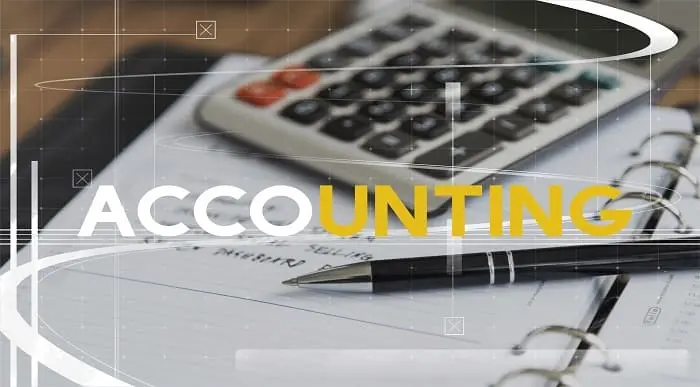
Microsoft Office Excel 2016 for Beginners Online Course
By Lead Academy
Microsoft Office Excel 2016 for Beginners Course Overview Are you looking to begin your Microsoft Office Excel career or want to develop more advanced skills in Microsoft Office Excel? Then this Microsoft Office Excel 2016 for beginners online course will set you up with a solid foundation to become a confident office admin and help you to develop your expertise in Microsoft Office Excel. This Microsoft Office Excel 2016 for beginners online course is accredited by the CPD UK & IPHM. CPD is globally recognised by employers, professional organisations and academic intuitions, thus a certificate from CPD Certification Service creates value towards your professional goal and achievement. CPD certified certificates are accepted by thousands of professional bodies and government regulators here in the UK and around the world. Whether you are self-taught and you want to fill in the gaps for better efficiency and productivity, this Microsoft Office Excel 2016 for beginners online course will set you up with a solid foundation to become a confident office admin and develop more advanced skills. Gain the essential skills and knowledge you need to propel your career forward as an office admin. The Microsoft Office Excel 2016 for beginners online course will set you up with the appropriate skills and experience needed for the job and is ideal for both beginners and those currently working as an office admin. This comprehensive Microsoft Office Excel 2016 for beginners online course is the perfect way to kickstart your career in the field of Microsoft Office Excel. This Microsoft Office Excel 2016 for beginners online course will give you a competitive advantage in your career, making you stand out from all other applicants and employees. If you're interested in working as an office admin or want to learn more skills on Microsoft Office Excel but unsure of where to start, then this Microsoft Office Excel 2016 for beginners online course will set you up with a solid foundation to become a confident office admin and develop more advanced skills. As one of the leading course providers and most renowned e-learning specialists online, we're dedicated to giving you the best educational experience possible. This Microsoft Office Excel 2016 for beginners online course is crafted by industry expert, to enable you to learn quickly and efficiently, and at your own pace and convenience. Who should take this course? This comprehensive Microsoft Office Excel 2016 for beginners online course is suitable for anyone looking to improve their job prospects or aspiring to accelerate their career in this sector and want to gain in-depth knowledge of Microsoft Office Excel. Entry Requirement There are no academic entry requirements for this Microsoft Office Excel 2016 for beginners online course, and it is open to students of all academic backgrounds. As long as you are aged seventeen or over and have a basic grasp of English, numeracy and ICT, you will be eligible to enrol. Career path This Microsoft Office Excel 2016 for beginners online course opens a brand new door for you to enter the relevant job market and also provides you with the chance to accumulate in-depth knowledge at the side of needed skills to become flourishing in no time. You will also be able to add your new skills to your CV, enhance your career and become more competitive in your chosen industry. Course Curriculum Getting Started With Excel 2016 Navigate the Excel User Interface - Introduction Navigate the Excel User Interface Use Excel Commands - Introduction Use Excel Commands Create and Save a Basic Workbook - Introduction Create and Save a Basic Workbook Enter Cell Data - Introduction Enter Cell Data Flash Fill and Auto Fill Use Excel Help - Introduction Use Excel Help Performing Calculations Create Worksheet Formulas - Introduction Create Worksheet Formulas Insert Functions - Introduction Insert Functions Reuse Formulas and Functions - Introduction Reuse Formulas and Functions Modifying a Worksheet Insert, Delete and Adjust Cells, Columns and Rows Search for and Replace Data Insert, Delete and Adjust Cells, Columns and Rows - Introduction Use Proofing and Research Tools Check the Spelling in a Worksheet Search for and Replace Data - Introduction Insights Task Pane Formatting a Worksheet Apply Text Formats - Introduction Apply Text Formats Apply Number Formats - Introduction Apply Number Formats Align Cell Contents - Introduction Align Cell Contents Apply Cell Styles and Themes Apply Cell Styles and Themes - Introduction Create and Use Templates - Introduction Apply Basic Conditional Formatting - Introduction Apply Basic Conditional Formatting Create and Use Templates Printing Workbooks Preview and Print a Workbook Configure and Preview a Print Job Set Up the Page Layout - Introduction Set Up the Page Layout Configure Headers and Footers - Introduction Configure Headers and Footers Managing Workbooks Manage Worksheets - Introduction Manage Worksheets Manage Workbook and Worksheet Views - Introduction Manage Workbook and Worksheet Views Manage Workbook Properties - Introduction Manage Workbook Properties Bonus Lecture Recognised Accreditation CPD Certification Service This course is accredited by continuing professional development (CPD). CPD UK is globally recognised by employers, professional organisations, and academic institutions, thus a certificate from CPD Certification Service creates value towards your professional goal and achievement. CPD certificates are accepted by thousands of professional bodies and government regulators here in the UK and around the world. Many organisations look for employees with CPD requirements, which means, that by doing this course, you would be a potential candidate in your respective field. Quality Licence Scheme Endorsed The Quality Licence Scheme is a brand of the Skills and Education Group, a leading national awarding organisation for providing high-quality vocational qualifications across a wide range of industries. It will give you a competitive advantage in your career, making you stand out from all other applicants and employees. Certificate of Achievement Endorsed Certificate from Quality Licence Scheme After successfully passing the MCQ exam you will be eligible to order the Endorsed Certificate by Quality Licence Scheme. The Quality Licence Scheme is a brand of the Skills and Education Group, a leading national awarding organisation for providing high-quality vocational qualifications across a wide range of industries. It will give you a competitive advantage in your career, making you stand out from all other applicants and employees. There is a Quality Licence Scheme endorsement fee to obtain an endorsed certificate which is £65. Certificate of Achievement from Lead Academy After successfully passing the MCQ exam you will be eligible to order your certificate of achievement as proof of your new skill. The certificate of achievement is an official credential that confirms that you successfully finished a course with Lead Academy. Certificate can be obtained in PDF version at a cost of £12, and there is an additional fee to obtain a printed copy certificate which is £35. FAQs Is CPD a recognised qualification in the UK? CPD is globally recognised by employers, professional organisations and academic intuitions, thus a certificate from CPD Certification Service creates value towards your professional goal and achievement. CPD-certified certificates are accepted by thousands of professional bodies and government regulators here in the UK and around the world. Are QLS courses recognised? Although QLS courses are not subject to Ofqual regulation, they must adhere to an extremely high level that is set and regulated independently across the globe. A course that has been approved by the Quality Licence Scheme simply indicates that it has been examined and evaluated in terms of quality and fulfils the predetermined quality standards. When will I receive my certificate? For CPD accredited PDF certificate it will take 24 hours, however for the hardcopy CPD certificate takes 5-7 business days and for the Quality License Scheme certificate it will take 7-9 business days. Can I pay by invoice? Yes, you can pay via Invoice or Purchase Order, please contact us at info@lead-academy.org for invoice payment. Can I pay via instalment? Yes, you can pay via instalments at checkout. How to take online classes from home? Our platform provides easy and comfortable access for all learners; all you need is a stable internet connection and a device such as a laptop, desktop PC, tablet, or mobile phone. The learning site is accessible 24/7, allowing you to take the course at your own pace while relaxing in the privacy of your home or workplace. Does age matter in online learning? No, there is no age limit for online learning. Online learning is accessible to people of all ages and requires no age-specific criteria to pursue a course of interest. As opposed to degrees pursued at university, online courses are designed to break the barriers of age limitation that aim to limit the learner's ability to learn new things, diversify their skills, and expand their horizons. When I will get the login details for my course? After successfully purchasing the course, you will receive an email within 24 hours with the login details of your course. Kindly check your inbox, junk or spam folder, or you can contact our client success team via info@lead-academy.org
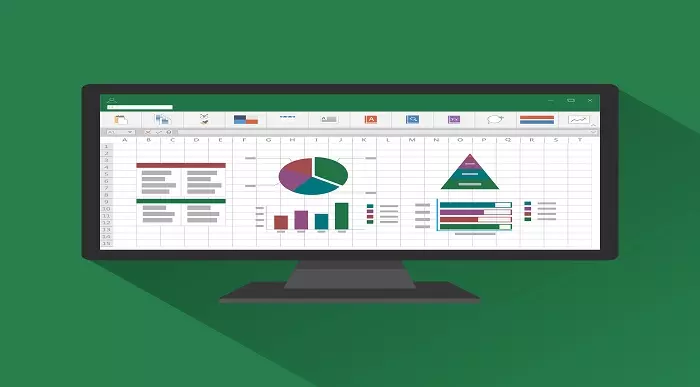
Description: PowerPoint is Microsoft's powerful and easy to use presentation program. By this Microsoft PowerPoint 2016 for Beginners you will learn how to create PowerPoint presentations in the newest version of Microsoft Office. This version of PowerPoint incorporates some new features and connectivity options in an effort to make collaboration and production as easy as possible. This Microsoft PowerPoint 2016 for Beginners is designed to help all novice computer users get up to speed with PowerPoint Quickly. You will learn to navigate the PowerPoint environment, create and save PowerPoint presentation, and much more. If, you are interested to take this course, don't delay to join us now. Learning Outcomes: Utilize the PowerPoint user interface, creating and saving presentations, and using help Making presentations through presentation options like selecting types, building it, layouts, text editing, viewing and navigation Discover methods for formatting characters, paragraphs, and text boxes Adding images, screenshots, screen recordings, shapes and WordArt Modifying options for objects and animation features Creating and formatting a table and integrating data from other Microsoft Office applications Create format and manipulate a chart Assessment: At the end of the course, you will be required to sit for an online MCQ test. Your test will be assessed automatically and immediately. You will instantly know whether you have been successful or not. Before sitting for your final exam you will have the opportunity to test your proficiency with a mock exam. Certification: After completing and passing the course successfully, you will be able to obtain an Accredited Certificate of Achievement. Certificates can be obtained either in hard copy at a cost of £39 or in PDF format at a cost of £24. Who is this Course for? Microsoft PowerPoint 2016 for Beginners is certified by CPD Qualifications Standards and IAO. This makes it perfect for anyone trying to learn potential professional skills. As there is no experience and qualification required for this course, it is available for all students from any academic background. Requirements Our Microsoft PowerPoint 2016 for Beginners is fully compatible with any kind of device. Whether you are using Windows computer, Mac, smartphones or tablets, you will get the same experience while learning. Besides that, you will be able to access the course with any kind of internet connection from anywhere at any time without any kind of limitation. Career Path After completing this course you will be able to build up accurate knowledge and skills with proper confidence to enrich yourself and brighten up your career in the relevant job market. Getting Started with PowerPoint Navigate the PowerPoint Environment 00:30:00 ACTIVITY - NAVIGATING THE POWERPOINT 2016 USER INTERFACE 00:05:00 Create and Save a PowerPoint Presentation 00:15:00 ACTIVITY - CREATING AND SAVING A POWERPOINT PRESENTATION 00:05:00 Use Help 00:15:00 ACTIVITY - USING POWERPOINT HELP 00:05:00 Developing a PowerPoint Presentation Select a Presentation Type 00:15:00 ACTIVITY - SELECTING A PRESENTATION TYPE 00:05:00 Build a Presentation 00:15:00 ACTIVITY - BUILDING A PRESENTATION 00:05:00 Lay Out a Presentation 00:15:00 ACTIVITY - LAYING OUT A PRESENTATION 00:05:00 Edit Text 00:15:00 ACTIVITY - EDITING TEXT 00:05:00 View and Navigate a Presentation 00:15:00 ACTIVITY - VIEWING A PRESENTATION 00:05:00 Performing Advanced Text Editing Format Characters 00:15:00 ACTIVITY - FORMATTING CHARACTERS 00:05:00 Format Paragraphs 00:30:00 ACTIVITY - FORMATTING PARAGRAPHS 00:05:00 Format Text Boxes 00:15:00 ACTIVITY - FORMATTING TEXT BOXES 00:05:00 Adding Graphical Elements to Your Presentation Insert Images 00:30:00 ACTIVITY - INSERTING IMAGES 00:05:00 Insert Shapes 00:15:00 ACTIVITY - INSERTING SHAPES 00:05:00 Insert WordArt 00:15:00 ACTIVITY - INSERT WORDART 00:05:00 Modifying Objects in Your Presentation Edit Objects 00:30:00 ACTIVITY - EDITING OBJECTS 00:05:00 Format Objects 00:15:00 ACTIVITY - FORMATTING OBJECTS 00:05:00 Group Objects 00:15:00 ACTIVITY - GROUPING OBJECTS 00:05:00 Arrange Objects 00:15:00 ACTIVITY - ARRANGING OBJECTS 00:05:00 Animate Objects 00:15:00 ACTIVITY - ANIMATING OBJECTS 00:05:00 Adding Tables to Your Presentation Create a Table 00:15:00 ACTIVITY - CREATING A TABLE 00:05:00 Format a Table 00:15:00 ACTIVITY - FORMATTING A TABLE 00:05:00 Insert a Table from Other Microsoft Office Applications 00:15:00 ACTIVITY - INSERTING A TABLE FROM MICROSOFT EXCEL 00:05:00 Adding Charts to Your Presentation Create a Chart 00:15:00 ACTIVITY - CREATING A CHART 00:05:00 Format a Chart 00:15:00 ACTIVITY - FORMATTING A CHART 00:05:00 Manipulate a Chart 00:15:00 ACTIVITY - MANIPULATING A CHART 00:05:00 Insert a Chart from Microsoft Excel 00:15:00 ACTIVITY - INSERTING A CHART FROM MICROSOFT EXCEL 00:05:00 Preparing to Deliver Your Presentation Review Your Presentation 00:30:00 ACTIVITY - REVIEWING YOUR PRESENTATION 00:05:00 Apply Transitions 00:15:00 ACTIVITY - APPLYING TRANSITIONS 00:05:00 Print Your Presentation 00:15:00 ACTIVITY - PRINTING YOUR PRESENTATION 00:05:00 Deliver Your Presentation 01:00:00 ACTIVITY - DELIVERING YOUR PRESENTATION 00:05:00 Activities Activities - Microsoft PowerPoint 2016 for Beginners 00:00:00 Mock Exam Mock Exam- Microsoft PowerPoint 2016 for Beginners 00:20:00 Final Exam Final Exam- Microsoft PowerPoint 2016 for Beginners 00:20:00 Order Your Certificate and Transcript Order Your Certificates and Transcripts 00:00:00

Search By Location
- beginners Courses in London
- beginners Courses in Birmingham
- beginners Courses in Glasgow
- beginners Courses in Liverpool
- beginners Courses in Bristol
- beginners Courses in Manchester
- beginners Courses in Sheffield
- beginners Courses in Leeds
- beginners Courses in Edinburgh
- beginners Courses in Leicester
- beginners Courses in Coventry
- beginners Courses in Bradford
- beginners Courses in Cardiff
- beginners Courses in Belfast
- beginners Courses in Nottingham