- Professional Development
- Medicine & Nursing
- Arts & Crafts
- Health & Wellbeing
- Personal Development
2145 Courses
NPORS Rigging and Fleeting Loads Lift Planner (N046)
By Dynamic Training and Assessments Ltd
NPORS Rigging and Fleeting Loads Lift Planner (N046)

Ruby Programming For Everyone
By Packt
In this course, you'll learn the Ruby programming language from absolute beginner to advanced - in no time at all!
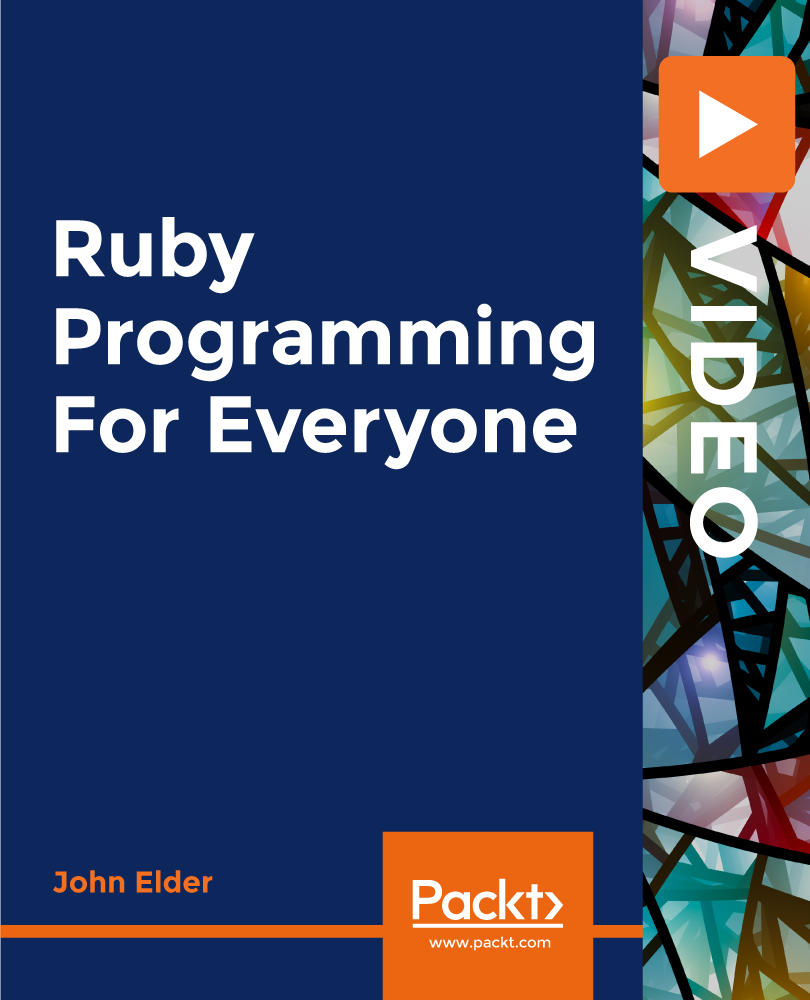
Pumps, Compressors, Turbines & Troubleshooting
By EnergyEdge - Training for a Sustainable Energy Future
About this Training Course This intermediate to advanced level 3 full-day training course has been designed to provide participants with a detailed and up-to-date overview of the fluid mechanic fundamentals and operating practice of pumps, compressors and gas and steam turbines. Upon the successful completion of this course, participants will have acquired the practical knowledge to enable them not only to choose the correct device for a particular application but also be in a position to resolve many commonly occurring operating problems. Troubleshooting is an important part of this course and will cover the important topics of Machinery Root Cause Failure Analysis (RCFA) together with Vibration Analysis. This course is ideal for those personnel in the oil, gas, petrochemical, chemical, power and other process industries who require a wider and deeper appreciation of pumps, compressors and turbines, including their design, performance and operation. The participants will be taken through an intensive primer of turbo-machinery principles, using the minimum of mathematics, and will learn how to solve the many and varied practical industrial problems that are encountered. The course makes use of an extensive collection of VIDEO material together with case studies and numerical exercises. Training Objectives Upon the successful completion of this course, each participant will be able to: Apply a comprehensive knowledge of pumps, compressors & turbines and troubleshoot rotating equipment in a professional manner Identify the different types of turbomachinery including basic design aspects and highlighted problem areas Minimise compressor work by understanding the processes involved and identifying their efficiency Understand the flow through turbomachines and the corresponding velocity triangles including torque and power calculations Analyse the different types of centrifugal machines including their design, installation, operation, maintenance, re-rate/retrofit, troubleshooting and control Recognise the various beneficial design aspects of turbomachines and understand the crucial process of cavitation Carry out proper methods of device installation, operation, maintenance and troubleshooting Understand and apply the powerful methods of Machinery Root Cause Failure Analysis Understand the various methods of vibration analysis applied to device diagnostics Target Audience This course provides an overview of all significant aspects and considerations of pumps, compressors and turbines for those who are involved in the design, selection, maintenance or troubleshooting of such equipment. This includes maintenance, reliability, integrity, engineering, production and operations managers, engineers and other technical staff. Course Level Intermediate Advanced Trainer Your expert course leader is a Senior Mechanical & Instrumentation Engineer (UK, B. Sc., M.Eng., Ph D) with over 45 years of industrial experience in Process Control & Instrumentation, Pumps, Compressors, Turbines and Control Valve Technology. He is currently a Senior Independent Consultant to various petrochemical industries in the UK, USA, Oman, Kuwait and KSA where he provides consultancy services on both the application and operational constraints of process equipment in the oil & gas industries. During his early career, he held key positions in Rolls Royce (UK) where he was involved in the design of turbine blading for jet engines, subject to pre-specified distributions of pressure. During this period and since, he has also been closely involved in various aspects of Turbomachinery, Thermodynamics and Fluid Mechanics where he has become a recognised authority in these areas. Later, he joined the academic staff of University of Liverpool in the UK as a Professor in Mechanical Engineering Courses. A substantial part of his work has been concerned with detailed aspects of Flowmetering - both of single & multiphase flows. He has supervised doctoral research students in this area in collaboration with various European flowmeter manufacturers. He joined Haward Technology Middle East in 2002 and was later appointed as European Manager (a post which has since lapsed) and has delivered over 150 training courses in Flowmeasurement (single- and multi-phase), Control, Heat Exchangers, Pumps, Turbines, Compressors, Valve and Valve Selection as well as other topics throughout the UK, USA, Oman and Kuwait. During the last two years, he has delivered courses with other training companies operating in the Far and Middle East. He has published about 150 papers in various Engineering Journals and International Conferences and has contributed to textbooks on the topics listed above. POST TRAINING COACHING SUPPORT (OPTIONAL) To further optimise your learning experience from our courses, we also offer individualized 'One to One' coaching support for 2 hours post training. We can help improve your competence in your chosen area of interest, based on your learning needs and available hours. This is a great opportunity to improve your capability and confidence in a particular area of expertise. It will be delivered over a secure video conference call by one of our senior trainers. They will work with you to create a tailor-made coaching program that will help you achieve your goals faster. Request for further information post training support and fees applicable Accreditions And Affliations

Overview Uplift Your Career & Skill Up to Your Dream Job - Learning Simplified From Home! Kickstart your career & boost your employability by helping you discover your skills, talents and interests with our special Italian Course. You'll create a pathway to your ideal job as this course is designed to uplift your career in the relevant industry. It provides professional training that employers are looking for in today's workplaces. The Italian Course is one of the most prestigious training offered at StudyHub and is highly valued by employers for good reason. This Italian Course has been designed by industry experts to provide our learners with the best learning experience possible to increase their understanding of their chosen field. This Italian Course, like every one of Study Hub's courses, is meticulously developed and well researched. Every one of the topics is divided into elementary modules, allowing our students to grasp each lesson quickly. At StudyHub, we don't just offer courses; we also provide a valuable teaching process. When you buy a course from StudyHub, you get unlimited Lifetime access with 24/7 dedicated tutor support. Why buy this Italian? Unlimited access to the course for forever Digital Certificate, Transcript, student ID all included in the price Absolutely no hidden fees Directly receive CPD accredited qualifications after course completion Receive one to one assistance on every weekday from professionals Immediately receive the PDF certificate after passing Receive the original copies of your certificate and transcript on the next working day Easily learn the skills and knowledge from the comfort of your home Certification After studying the course materials of the Italian there will be a written assignment test which you can take either during or at the end of the course. After successfully passing the test you will be able to claim the pdf certificate for £5.99. Original Hard Copy certificates need to be ordered at an additional cost of £9.60. Who is this course for? This Italian course is ideal for Students Recent graduates Job Seekers Anyone interested in this topic People already working in the relevant fields and want to polish their knowledge and skill. Prerequisites This Italian does not require you to have any prior qualifications or experience. You can just enrol and start learning.This Italian was made by professionals and it is compatible with all PC's, Mac's, tablets and smartphones. You will be able to access the course from anywhere at any time as long as you have a good enough internet connection. Career path As this course comes with multiple courses included as bonus, you will be able to pursue multiple occupations. This Italian is a great way for you to gain multiple skills from the comfort of your home. Course Curriculum ***Complete Italian Course - Beginner*** Learn ltalian : ltalian Course for Beginners (A1 A2 A2+) Learn Italian- Find out all about this course in less than two minutes 00:02:00 Learn Italian - The Alphabet. The Definite Article Learn Italian - The Alphabet. The Definite Article - Part 1 00:14:00 Dictation- Italian Language- Exercise 00:18:00 Learn Italian - The Indefinite Article. The numbers from 0 to 100 Learn Italian - The Indefinite Article. The numbers from 0 to 100 00:19:00 Learn Italian - Present Simple for regular verbs Learn Italian - Present Simple for regular verbs 00:17:00 Learn Italian - Present Simple for irregular verbs. Learn Italian - Present Simple for irregular verbs. 00:17:00 Learn Italian - Present Simple for irregular verbs(II) 00:14:00 Exercises - Dictation 2 00:09:00 Learn Italian - The verb ''to be''-reflexive Learn Italian - The verb 'to be'-reflexive 00:11:00 Learn Italian - Reflexive verbs. Adverbs of frequency Learn Italian - Reflexive verbs. Adverbs of frequency 00:16:00 Learn Italian - At the supermarket. The food Learn Italian - At the supermarket. The food 00:10:00 Learn Italian - Modal verbs Learn Italian - Modal verbs 00:09:00 Learn Italian - Prepositions. Learn Italian - Prepositions. Part 1 00:11:00 Learn Italian - Prepositions. Part 2 00:09:00 Learn Italian - The Adjectives. The numbers Learn Italian - The Adjectives. The numbers11 00:14:00 Learn Italian - Clothes Learn Italian - Clothes 00:10:00 Learn Italian - After and before. Masculine nouns which end in '-ma' Learn Italian - After and before. Masculine nouns which end in '-ma' 00:08:00 Learn Italian - Place adverbs Learn Italian - Possessive pronouns and adjectives. The family 00:10:00 Learn Italian - Place adverbs 00:10:00 Learn Italian - Dialogue: On the phone Learn Italian - Dialogue- On the phone 00:08:00 Learn Italian - Present Perfect. The animals Learn Italian - Present Perfect. The animals 00:13:00 Exercises - Dictation 3 00:12:00 VideoLearn Italian - Present Perfect(II) 00:19:00 Learn Italian - Past Participle. Irregular Verbs. Learn Italian - Past Participle. Irregular Verbs(II) 00:08:00 Learn Italian - Greetings 00:05:00 Learn Italian - Past Participle. Irregular Verbs(II)111 00:08:00 Learn Italian - Past participle. Irregular Verbs(III). Prepositions and 00:11:00 Learn Italian - The weather Learn Italian - The weather 00:09:00 Learn Italian - Parts of the body. At the pharmacy Learn Italian - Parts of the body. At the pharmacy 00:11:00 The adverbs with Present Perfect. The auxiliary verbs ''to be'' and ''to have'' The adverbs with Present Perfect. The auxiliary verbs 'to be' and ' 00:11:00 Learn Italian - Conjunctions Learn Italian - Conjunctions 00:09:00 Learn Italian - Vocabulary: New verbs Learn Italian - Vocabulary- New verbs 00:10:00 Learn Italian - Vocabulary- New verbs(II). The expression 'ce l'ho' 00:10:00 Learn Italian - Dialogue: How did you spend your weekend? Learn Italian - Dialogue- How did you spend your weekend- 00:09:00 Learn Italian - Future Simple Learn Italian - Future Simple 00:12:00 Learn Italian - Future Simple. Irregular Verbs 00:11:00 Learn Italian - The use of Future Simple 00:08:00 Exercises - Dictation 4 00:10:00 Learn Italian - Metterci and volerci Learn Italian - Metterci and volerci 00:11:00 Learn Italian - Recap Learn Italian - Recap 00:17:00 Exercises - Dictation 5 00:08:00 ***Complete Italian Course - Intermediate*** Module : 01 Italian Course For Intermediate - I pronomi diretti oggetto 00:16:00 Italian Course For Intermediate - Utensili 00:06:00 Italian Course For Intermediate - I pronomi indiretti 00:15:00 Italian Course For Intermediate - Esercizi. I mestieri 00:07:00 Italian Course For Intermediate - Il pronome partitivo ne 00:09:00 Italian Course For Intermediate - Dettato 00:08:00 Italian Course For Intermediate - I pronomi diretti e indiretti con verbi modali 00:09:00 Module : 02 Italian Course For Intermediate - La formazione di verbi a partire da aggettivi 00:07:00 Italian For Intermediate - I pronomi diretti e indiretti con il passato prossimo 00:16:00 Italian Course For Intermediate - Altri usi della particella ne 00:05:00 Italian Course For Intermediate - Gli usi di ci 00:08:00 Italian Course For Intermediate - Ce n'è/ce ne sono 00:06:00 Italian Course For Intermediate - Il futuro composto 00:09:00 talian Course For Intermediate - Dettato 2 00:08:00 Module : 03 Italian Course For Intermediate - Gradi di comparazione dell'aggett 00:11:00 Italian Course For Intermediate - L'imperfetto 00:09:00 Italian Course For Intermediate - Ripasso imperfetto e passato prossimo 00:07:00 Italian Course For Intermediate - Il trapassato prossimo 00:06:00 Italian Course For Intermediate - La struttura stare + gerundio 00:06:00 Italian Course For Intermediate - Dettato 3 00:08:00 Italian Course For Intermediate - Gli aggettivi bello e quello 00:07:00 Module : 04 Italian Course For Intermediate - Il pronome relativo cui 00:12:00 Italian Course For Intermediate - Alcuni verbi pronominali 00:06:00 Italian Course For Intermediate - Dialogo. Gli avverbi di modo 00:06:00 Italian Course For Intermediate - Il condizionale semplice 1 00:12:00 Italian Course For Intermediate - Il condizionale semplice 2 00:12:00 Italian Course For Intermediate - Il condizionale composto 1 00:08:00 Italian Course For Intermediate - Il condizionale composto 2 00:11:00 Module : 05 Italian Course For Intermediate - Computer e internet. Vocabolario di base 00:05:00 Italian Course For Intermediate - Dettato 4 00:09:00 Italian Course For Intermediate - L'imperativo 1 00:14:00 Italian Course For Intermediate - L'imperativo 2 00:12:00 Italian Course For Intermediate - Dialogo 00:04:00 Italian Course For Intermediate - Dettato 5 00:09:00 Italian Course For Intermediate - Ripasso 00:30:00

Python and Ruby Programming Bundle
By Packt
Python programming and Ruby coding are popular for a reason! Become a software coder, web developer, or hacker today
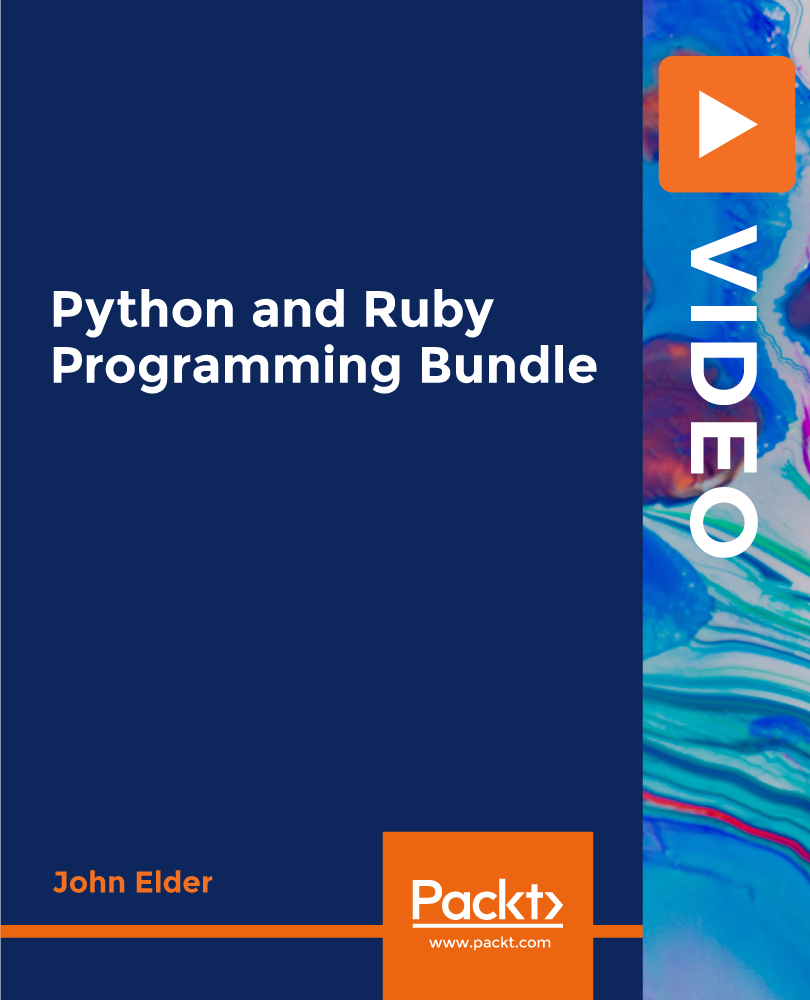
Analog input Scale function Analog output Normalization Hysteresis control Cyclic interrupt PID control Convert value Profinet network (if time allows) Please do not confuse us with cheap imitation courses, we offer first class PRACTICAL training using state of the art PLC systems and the latest software. These PLC’s have been carefully selected to match the latest current trends in industry, to match what industry is using. We DO NOT use simulator software, our training is very much hands on, allowing you the confidence when completing the course to work in the real world. You cannot gain this with simulators. Presently 90% of the industry run with Siemens S7 1200 PLC’s. Why learn on something which isn’t used in the real world? Don’t get ridiculed in the real world, by having unusable theoretical skills. ALL our trainers are industry leaders, who are time served, experienced and highly qualified in the subject field, with a minimum of 20 years each in the industry. We can accommodate most makes of PLC’s, however, if you are new to the industry, we would HIGHLY recommend learning on the major players first using real PLC’s, real software and real training rigs. We are the ONLY accredited centre to also offer industry recognised, City & Guilds qualifications in PLC, which is run in tandem to the EAL qualification. We are ISO 9001, ISO 14001 and OSHAS 18001 approved. This is testament to our ongoing investment and the quality of training we provide.

New Db2 13 Functions and Features - CV321G
By Verhoef Training Ltd.
Audience This is an intermediate course for system and database administrators, application developers, and other individuals who need a technical introduction to selected new features of Db2 13 for z/OS. Prerequisites You should have practical experience with Db2 for z/OS Duration 2 days. Course Objectives Learn about the new features and enhancements of Db2 for z/OS (v13), including the technical detail of the functional enhancements of this significant new version of Db2 for z/OS. Course Content Unit 1: Db2 v12 Function Levels: Selected Highlights Unit 2: Migrating to Db2 13 Unit 3: Availability & Scalability Unit 4: Performance Unit 5: Application Management and SQL Changes Unit 6: SQL Data Insights Unit 7: Security Unit 8: IBM Db2 Utilities Unit 9: Instrumentation and Serviceability

React Front to Back 2022 [V]
By Packt
Are you looking to leverage the capabilities of React to build interactive elements for a website? Then this is the course for you. This course is carefully structured to make the process of learning the latest version of React both practical and easy. Build practical projects such as Feedback app, GitHub Finder, House Marketplace, and Full-Stack MERN support ticket system while learning. An intermediate-level knowledge of JavaScript is required.
![React Front to Back 2022 [V]](https://cademy-images-io.b-cdn.net/bab38fc7-4e4f-4573-8132-6b5a58158af4/1ef6ded2-efe2-4779-89b7-a651ffcdecdb/original.jpeg?width=3840)
At this Oracle SQL Fundamentals course, we cover SQL queries, group by's , aggregates, joins, date-functions, String Functions, Random Functions, Math Functions, Insert, update and delete, Creating and changing tables, sub-queries in detail, views, stored procedures, custom functions, and table variables. Course level is beginners to intermediate.

Search By Location
- Intermediate Courses in London
- Intermediate Courses in Birmingham
- Intermediate Courses in Glasgow
- Intermediate Courses in Liverpool
- Intermediate Courses in Bristol
- Intermediate Courses in Manchester
- Intermediate Courses in Sheffield
- Intermediate Courses in Leeds
- Intermediate Courses in Edinburgh
- Intermediate Courses in Leicester
- Intermediate Courses in Coventry
- Intermediate Courses in Bradford
- Intermediate Courses in Cardiff
- Intermediate Courses in Belfast
- Intermediate Courses in Nottingham
