- Professional Development
- Medicine & Nursing
- Arts & Crafts
- Health & Wellbeing
- Personal Development
4185 Courses
Hack the Life Training Course
By The Teachers Training
Hack the Life Training Course is yet another 'Teacher's Choice' course from Teachers Training for a complete understanding of the fundamental topics. You are also entitled to exclusive tutor support and a professional CPD-accredited certificate in addition to the special discounted price for a limited time. Just like all our courses, this Hack the Life Training Course and its curriculum have also been designed by expert teachers so that teachers of tomorrow can learn from the best and equip themselves with all the necessary skills. Consisting of several modules, the course teaches you everything you need to succeed in this profession. The course can be studied part-time. You can become accredited within 04 hours studying at your own pace. Your qualification will be recognised and can be checked for validity on our dedicated website. Why Choose Teachers Training Some of our website features are: This is a dedicated website for teaching 24/7 tutor support Interactive Content Affordable price Courses accredited by the UK's top awarding bodies 100% online Flexible deadline Entry Requirements No formal entry requirements. You need to have: Passion for learning A good understanding of the English language Be motivated and hard-working Over the age of 16. Certification CPD Certification from The Teachers Training Successfully completing the MCQ exam of this course qualifies you for a CPD-accredited certificate from The Teachers Training. You will be eligible for both PDF copy and hard copy of the certificate to showcase your achievement however you wish. You can get your digital certificate (PDF) for £4.99 only Hard copy certificates are also available, and you can get one for only £10.99 You can get both PDF and Hard copy certificates for just £12.99! The certificate will add significant weight to your CV and will give you a competitive advantage when applying for jobs. Brainstorming Introduction 00:05:00 Types of Brainstorming and Advantages with Example 00:05:00 Mind Mapping 00:05:00 Brainstorming Technique 1 00:04:00 Brainstorming Technique 2 00:04:00 Clarity Problems with Clarity 00:03:00 How our mind works? 00:05:00 Clarity Framework 00:06:00 Technique to work faster 00:04:00 Prioritization Are you overwhelmed with tasks? 00:03:00 Prioritization Matrix 00:10:00 Exercise - How multitasking affects us 00:05:00 Exercise - Rewards 00:04:00 Habits Power of Habits 00:05:00 Goals Vs Systems 00:03:00 How habits are developed ? 00:11:00 Habit Imitation 00:05:00 Strategy to track and boost your work 00:03:00 How to stretch your comfort zone ? 00:05:00 Energy Types of energies needed 00:04:00 3 hacks to improve your physical energy 00:06:00 Eating habits and Calorie balance 00:08:00 My Story - Nutrition and Workout 00:07:00 Mental Energy 00:07:00 Observer Technique 00:06:00 Mind and thoughts overview 00:05:00 Balance What is Success ? 00:04:00 'Why' Power 00:06:00 Balancing the life 00:06:00 Balance - Situation Analysis 1 00:06:00 Section_7_5_Balance - Situation Analysis 2 00:08:00 Time Management Objectives of Time saving 00:07:00 Achieve Vs Enjoy 00:09:00 6 keys to save your time 00:08:00 Technique 1 - Be in charge of your time 00:08:00 Technique 2 - Be in charge of your time 00:08:00 Technique 3 - Be in charge of your time 00:06:00 Technique 4 - Be in charge of your time 00:04:00 What is Procrastination ? 00:03:00 How to use your cell phone ? 00:07:00 Goal Setting Goals and their types 00:07:00 Having a Goal VS Not having a Goal 00:05:00 What are goal deciding factors ? 00:05:00 Goal Framework 00:06:00 7 sins of goal setting 00:06:00 Action Planning template 00:05:00
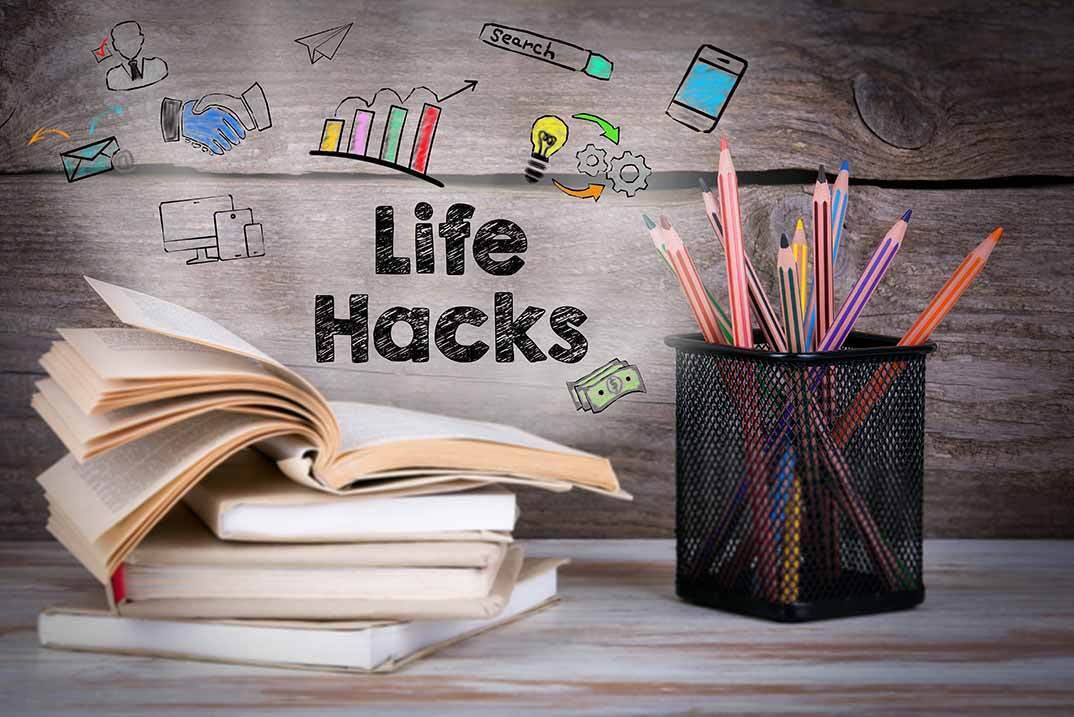
Strategic Business Forecasting: Mapping Your Path to Expansion
By Compete High
ð Unlock Your Business Potential with 'Strategic Business Forecasting: Mapping Your Path to Expansion' ð Are you ready to elevate your business to new heights? Introducing our comprehensive online course designed to empower you with the skills and knowledge needed to strategically forecast and map out your path to expansion. ð MODULE 1: Introduction Dive into the fundamentals of strategic business forecasting. Understand the importance of foresight in the business world and learn how effective forecasting can be a game-changer for your organization. Lay the foundation for the exciting journey ahead. ð MODULE 2: Determine Your Growth Projections Discover the art and science behind growth projections. Uncover the methodologies and tools used by successful businesses to forecast their expansion. From market analysis to trend identification, this module equips you with the skills to make informed decisions and set realistic growth targets. ð ï¸ MODULE 3: Workshop Put theory into practice with our hands-on workshop. Work through real-world scenarios and apply the strategic forecasting techniques you've learned. Receive personalized feedback from industry experts to fine-tune your approach. This module is your opportunity to refine your skills and gain confidence in your forecasting abilities. ð¥ Key Course Highlights: â In-depth exploration of strategic forecasting principles. â Practical techniques for growth projection and risk assessment. â Interactive workshop for hands-on application. â Expert insights and industry best practices. â Networking opportunities with like-minded professionals. ð Who Should Enroll: Business Owners Entrepreneurs Managers and Executives Decision-Makers Anyone aspiring to lead business expansion efforts ð Why Choose 'Strategic Business Forecasting'?: In today's dynamic business landscape, the ability to anticipate and plan for the future is a key differentiator. This course not only provides you with the theoretical knowledge but also ensures that you can apply these concepts in a practical setting. Join us on this transformative journey and take control of your business's destiny. ð¨ Limited Seats Available! Secure Your Spot Today. Don't miss out on this opportunity to revolutionize your business strategy. Enroll now and gain the skills you need to confidently map your path to expansion. ð [Enroll Now] - Your Future Awaits: [Course Link] ð Strategic Business Forecasting: Mapping Your Path to Expansion - Because Success Favors the Strategically Prepared! ð Course Curriculum Module 1- Introduction Market Growth Explained 08:42 Module 1- Determine Your Growth Projections Determining Your Growth Projections 01:06 Step 1 - Research Growth Rates 10:01 Step 2 - Position Your Business for Growth 04:19 Step 3 - Telling the Growth Story 01:00 Step 4 - Calculating Your CAGR 04:28 Drone Market Case Study (Optional) 05:41 Troubleshooting 00:53 Module 3- Workshop Workshop - Growth Projections in Action 03:45

Level 4 Diploma in Hospitality and Tourism Management
By Training Tale
Level 4 Diploma in Hospitality and Tourism Management Level 4 Hospitality Management course is a comprehensive online course that will provide you with a complete understanding of the Hospitality management sector and your key roles within it. This position of a hospitality manager requires a service-minded professional attitude. Enrol in our Level 4 Hospitality Management course today to pursue your dreams and gain the experience, skills, and knowledge required to advance your professional development. Our Level 4 Hospitality Management course will help you arm yourself with the qualities you need to work towards your dream job in hospitality management. This Level 4 Diploma in Travel & Tourism is designed for anyone who wants to turn a lifelong passion for travel into a rewarding career. Through this Level 4 Diploma in Travel & Tourism course you will learn every aspect of the modern travel and tourism industry, Airlines, Airports and International Aviation, Tour Operations Management, the significance of successful distribution in tourism, human resource management in tourism, managing the countryside for tourism, information and communication technologies for tourism and much more. There has never been a better time to start or advance a career in the Level 4 Diploma in Hospitality and Tourism Management industry, so enrol in this Level 4 Diploma in Hospitality and Tourism Management today and become a part of this interesting industry. Main Course: Course 01: Level 4 Hospitality Management Course 02: Level 4 Travel & Tourism Management ***Other Benefits of Level 4 Diploma in Hospitality and Tourism Management Course *** Free 2 PDF Certificate Lifetime Access Free Retake Exam Tutor Support [ Note: Free PDF certificate will provide as soon as completing the Level 4 Diploma in Hospitality and Tourism Management Course] Level 4 Diploma in Hospitality and Tourism Management Course Curriculum Of Level 4 Hospitality Management Module 01: An Overview of the Hospitality Industry Module 02: Travel and Tourism Module 03: Forces Affecting Growth and Change in the Hospitality Industry Module 04: Understanding Marketing Management in Hospitality & Tourism Module 05: Understanding the Management of Food and Beverage Operations Module 06: Understanding Accounting in Hospitality Module 07: Restaurant Operations Module 08: Balance Sheet and the P&L Statement Course Curriculum Of Level 4 Diploma in Travel & Tourism Module 01: An Overview of Travel & Tourism Module 02: The Accommodation Sector: Managing for Quality Module 03: Airlines, Airports and International Aviation Module 04: Tour Operations Management Module 05: Managing Tourism Distribution Module 06: Human Resource Management in Tourism Module 07: Marketing Management for Tourism Module 08: Strategy for Tourism Module 09: Managing Finance for Tourism Module 10: The Law and Tourism Module 11: Managing Urban Tourism Module 12: Managing the Countryside for Tourism: A Governance Perspective Module 13: Site and Visitor Management at Natural Attractions Module 14: Information and Communication Technologies for Tourism Module 15: Destination Marketing and Technology Module 16: Tourism and the Environment Assessment Method of Level 4 Diploma in Hospitality and Tourism Management After completing each module of the Level 4 Diploma in Hospitality and Tourism Management Course, you will find automated MCQ quizzes. To unlock the next module, you need to complete the quiz task and get at least 60% marks. Certification of Level 4 Diploma in Hospitality and Tourism Management After completing the MCQ/Assignment assessment for this Level 4 Diploma in Hospitality and Tourism Management course, you will be entitled to a Certificate of Completion from Training Tale. Who is this course for? Level 4 Diploma in Hospitality and Tourism Management Our entirely Level 4 Hospitality and Tourism Management programme offers vital teachings and industry insights to both beginners to the sector and current employees. Whether you want to get your first job in hospitality or advance to a higher level of leadership. Requirements Level 4 Diploma in Hospitality and Tourism Management There are no specific requirements for this Level 4 Hospitality and Tourism Management Course because it does not require any advanced knowledge or skills. Career path Level 4 Diploma in Hospitality and Tourism Management Candidates who finished our Level 4 Diploma in Hospitality and Tourism Management may pursue a wide range of vocations, including: Director of Maintenance Director of Marketing Director of Operations Director of Sales Travel agent Tour guide Holiday representative Accommodation booker Concierge manager Information clerk Tour and travel guide Certificates Certificate of completion Digital certificate - Included

Strategic Marketing Initiatives for Customer Growth
By Compete High
ð Elevate Your Business with 'Strategic Marketing Initiatives for Customer Growth' Online Course! ð Are you ready to skyrocket your business to new heights? Unleash the power of strategic marketing with our exclusive online course - 'Strategic Marketing Initiatives for Customer Growth.' Whether you're a seasoned entrepreneur or just starting, this course is your roadmap to success! ð Module 1: Introduction Dive into the foundations of strategic marketing as we kickstart your journey towards business excellence. Discover the key principles, concepts, and frameworks that form the backbone of successful marketing initiatives. Gain insights into market dynamics, consumer behavior, and the latest trends that will shape your marketing strategy. ð¥ Module 2: Marketing Programs Unlock the secrets to creating impactful marketing programs that resonate with your target audience. From traditional methods to cutting-edge digital strategies, this module covers it all. Learn how to design and implement campaigns that not only attract but also retain customers. Explore case studies of successful marketing programs and adapt them to suit your unique business needs. ⨠What You'll Gain: Strategic Thinking: Develop a strategic mindset to identify and leverage opportunities in the market. Effective Planning: Learn how to plan and execute marketing initiatives that align with your business goals. Customer-Centric Approach: Understand your customers better and tailor your marketing efforts to meet their needs. Measurable Results: Discover how to track and measure the success of your marketing programs for continuous improvement. Industry Insights: Stay ahead of the competition with the latest trends and insights in the ever-evolving marketing landscape. ð©âð» Who Should Enroll: Entrepreneurs and Small Business Owners Marketing Professionals Aspiring Marketers and Students Anyone Looking to Boost Customer Growth ð Why Choose Our Course: Expert Instructors: Learn from industry experts with a proven track record in strategic marketing. Flexible Learning: Study at your own pace and from the comfort of your home or office. Practical Applications: Gain real-world skills through practical exercises and case studies. Lifetime Access: Enjoy lifetime access to course materials and updates. ð¯ Don't miss this opportunity to transform your marketing approach and drive unprecedented growth for your business! Enroll now and embark on a journey towards success! Course Curriculum Module 1- Introduction Marketing Programs Explained 00:00 Module 2- Marketing Programs What types of marketing programs are best for your business 00:00 Your Website 00:00 SEO 00:00 Advertising Online 00:00 Print Advertising 00:00 Press Relations 00:00 Social Media 00:00 Email 00:00 Content Marketing 00:00 Trade Shows 00:00 Retention Marketing 00:00 Additional Marketing Programs 00:00

Environmental, Social, & Governance (ESG) principles are now a central pillar in financial decision-making, influencing how investments are assessed, risk is evaluated, and long-term value is identified. This course offers a thorough introduction to the essential frameworks, global reporting standards, and stakeholder expectations that shape ESG today. From climate accountability and boardroom ethics to community impact and responsible asset allocation, learners will gain clarity on what truly drives sustainable investment approaches. Whether you're navigating investment strategy, supporting policy decisions, or managing portfolios with an eye on sustainability, this course delivers the insight needed to stay informed and aligned with current expectations. It’s designed to help learners interpret ESG criteria, decode impact measurement, and engage with the landscape of responsible investing in a smart and structured way. If you’re looking to understand where finance meets forward thinking—this is your starting point. Key Features CPD Accredited FREE PDF + Hardcopy certificate Fully online, interactive course Self-paced learning and laptop, tablet and smartphone-friendly 24/7 Learning Assistance Discounts on bulk purchases Course Curriculum of Environmental, Social, & Governance - ESG and Impact Investing Module 01 : Introduction to ESG and Impact Investing Module 02 : Environmental Considerations in ESG and Impact Investing Module 03 : Social Considerations in ESG and Impact Investing Module 04 : Governance Considerations in ESG and Impact Investing Module 05 : ESG Vs CSR Module 06 : ESG Integration and Portfolio Construction Module 07 : Impact Measurement and Evaluation Module 08 : Regulatory Landscape and Policy Frameworks Module 09 : Future Trends and Opportunities Learning Outcomes: Analyze ESG factors for effective investment decisions. Implement ESG integration strategies in portfolio construction. Evaluate environmental impact in investment choices. Assess social considerations for responsible investing. Navigate governance issues for sustainable portfolios. Interpret policy frameworks shaping the ESG landscape. Accreditation This course is CPD Quality Standards (CPD QS) accredited, providing you with up-to-date skills and knowledge and helping you to become more competent and effective in your chosen field. CPD 10 CPD hours / points Accredited by CPD Quality Standards Who is this course for? Finance professionals seeking ESG expertise. Sustainability enthusiasts keen on responsible investment. Students aspiring to excel in ethical finance. Policy makers aiming to understand ESG implications. Investment analysts and advisors looking to specialize. Entrepreneurs integrating ESG into business strategies. CSR managers aligning initiatives with investment goals. Anyone passionate about creating positive societal impact. Career path ESG Analyst at Investment Firms. Sustainability Consultant for Corporations. Policy Advisor in Environmental Regulation. ESG Integration Manager at Banks. Impact Investment Strategist. Responsible Investment Analyst at Pension Funds. Certificates Digital certificate Digital certificate - Included Once you've successfully completed your course, you will immediately be sent a FREE digital certificate. Hard copy certificate Hard copy certificate - Included Also, you can have your FREE printed certificate delivered by post (shipping cost £3.99 in the UK). For all international addresses outside of the United Kingdom, the delivery fee for a hardcopy certificate will be only £10. Our certifications have no expiry dates, although we do recommend that you renew them every 12 months.

Sales Level 4
By Rachel Hood
Leading end-to-end sales interaction with customers and managing sales internally within an organisation.

Drug and Alcohol Awareness Training - CPD Accredited
By Training Tale
Drug and Alcohol: Drug and Alcohol Awareness Course Online When it comes to the risk of drugs and alcohol in the workplace, our Drug and Alcohol: Drug and Alcohol Awareness Course offers your staff the knowledge of all people's principles and obligations at the workplace. The Drug and Alcohol: Drug and Alcohol Awareness Course takes the learner through the safety responsibilities, testing requirements, and processes for drugs and alcohol in the workplace, as well as the implications of any positive tests. By the end of this Drug and Alcohol: Drug and Alcohol Awareness Course, learners will understand the effects of drugs and alcohol on work fitness and how they can contribute to a safe workplace. Learning Outcomes of Drug and Alcohol: Drug and Alcohol Awareness Course After completing this Drug and Alcohol: Drug and Alcohol Awareness Course, the learner will be able to: Understand the basic concepts of substance misuse. Demonstrate a thorough understanding of the different types of illegal drugs. Understand the legal, health, and social implications of drug and alcohol abuse. Understand how organizations and individuals are expected to handle substance misuse issues. Demonstrate an understanding of the statistics on drug and alcohol abuse in the UK. Describe the various types of drug treatment services available in the UK. Plan a drug intervention and understand when someone requires assistance. Special Offers of this Drug and Alcohol: Drug and Alcohol Awareness Course This Drug and Alcohol: Drug and Alcohol Awareness Course includes a FREE PDF Certificate. Lifetime access to this Drug and Alcohol: Drug and Alcohol Awareness Course Instant access to this Drug and Alcohol Awareness: Drug and Alcohol Awareness Course Get FREE Tutor Support from Monday to Friday in this Drug and Alcohol: Drug and Alcohol Awareness Course Drug and Alcohol: Drug and Alcohol Awareness Course Bundle: Course 01: Drug and Alcohol Awareness Course 02: Suicide Awareness Training Course 03: Level 5 Mental Health Care - MCA and DOLS Course 04: Diploma in Counselling and Psychology [ Note: Free PDF certificate as soon as completing the Drug and Alcohol: Drug and Alcohol Awareness Course] Drug and Alcohol: Drug and Alcohol Awareness Course Online Industry Experts Designed this Drug and Alcohol: Drug and Alcohol Awareness Course into 06 detailed modules. Course Curriculum of Drug and Alcohol: Drug and Alcohol Awareness Course Module 01: Introduction Module 02: Historical Overview Module 03: Nature of Addiction Module 04: Policy Initiatives and Strategy in Alcohol and Drug Use Module 05: Understanding Alcohol Abuse Module 06: Drug Addiction & Abuse Assessment Method of Drug and Alcohol Awareness After completing each module of the Drug and Alcohol Awareness: Drug and Alcohol Awareness Course, you will find automated MCQ quizzes. To unlock the next module, you need to complete the quiz task and get at least 60% marks. Certification of Drug and Alcohol Awareness After completing the MCQ/Assignment assessment for this Drug and Alcohol Awareness: Drug and Alcohol Awareness course, you will be entitled to a Certificate of Completion from Training Tale. Who is this course for? Drug and Alcohol: Drug and Alcohol Awareness Course Online This Drug and Alcohol Awareness: Drug and Alcohol course is designed for those working in high-risk industries like hospitality and construction and anyone who manages or works with vulnerable people like adolescents. Requirements Drug and Alcohol: Drug and Alcohol Awareness Course Online Students who intend to enrol in this Drug and Alcohol Awareness: Drug and Alcohol Awareness course must meet the following requirements: Drug and Alcohol Awareness: Good command of the English language. Drug and Alcohol Awareness: Must be vivacious and self-driven Drug and Alcohol Awareness: Basic computer knowledge. Drug and Alcohol Awareness: A minimum of 16 years of age is required Career path Drug and Alcohol: Drug and Alcohol Awareness Course Online This Drug and Alcohol Awareness: Drug and Alcohol Awareness course opens a new door for you to enter the relevant job market. It also gives you the opportunity to gain in-depth knowledge along with the necessary skills to grow in no time. Certificates Certificate of completion Digital certificate - Included

Do you want to prepare for your dream job but strive hard to find the right courses? Then, stop worrying, for our strategically modified Business Operations Manager bundle will keep you up to date with the relevant knowledge and most recent matters of this emerging field. So, invest your money and effort in our 25 course mega bundle that will exceed your expectations within your budget. The Business Operations Manager related fields are thriving across the UK, and recruiters are hiring the most knowledgeable and proficient candidates. It's a demanding field with magnitudes of lucrative choices. If you need more guidance to specialise in this area and need help knowing where to start, then StudyHub proposes a preparatory bundle. This comprehensive Business Operations Manager bundle will help you build a solid foundation to become a proficient worker in the sector. This Business Operations Manager Bundle consists of the following 20 CPD Accredited Premium courses - Course 01 :Office Administration Course 02 :Admin Support Assistant Course 03 :Document Control Course 04 :UK Employment Law Course 05 :Strategies & Skills for Recruitment - Online Course Course 06 :Office Receptionist Course Course 07 :Email Etiquette Course 08 :Performance Management Course 09 :Key Performance Indicators Professional Course 10 :Objectives and Key Results (OKR) Course 11 :Performance and Appraisal Management Course 12 :Supporting a Grieving Employee: A Manager's Guide Course 13 :Workplace First Aid Level 3 Course 14 :Supervisor Training Course 15 :Risk Assessment & Management Course 16 :Microsoft Office 2016 Advanced Course 17 :New Functions in Microsoft Excel 2021 Course 18 :Delegation Skills Course 19 :Goal Setting Masterclass Course 20 :Leadership: Practical Leadership 5 Extraordinary Career Oriented courses that will assist you in reimagining your thriving techniques- Course 01 :Career Development Plan Fundamentals Course 02 :CV Writing and Job Searching Course 03 :Interview Skills: Ace the Interview Course 04 :Video Job Interview for Job Seekers Course 05 :Create a Professional LinkedIn Profile Learning Outcome This tailor-made Business Operations Manager bundle will allow you to- Uncover your skills and aptitudes to break new ground in the related fields Deep dive into the fundamental knowledge Acquire some hard and soft skills in this area Gain some transferable skills to elevate your performance Maintain good report with your clients and staff Gain necessary office skills and be tech savvy utilising relevant software Keep records of your work and make a report Know the regulations around this area Reinforce your career with specific knowledge of this field Know your legal and ethical responsibility as a professional in the related field This Business Operations Manager Bundle resources were created with the help of industry experts, and all subject-related information is kept updated on a regular basis to avoid learners from falling behind on the latest developments. Certification After studying the complete training you will be able to take the assessment. After successfully passing the assessment you will be able to claim all courses pdf certificates and 1 hardcopy certificate for the Title Course completely free. Other Hard Copy certificates need to be ordered at an additional cost of •8. CPD 250 CPD hours / points Accredited by CPD Quality Standards Who is this course for? Ambitious learners who want to strengthen their CV for their desired job should take advantage of the Business Operations Manager bundle! This bundle is also ideal for professionals looking for career advancement. Requirements To participate in this course, all you need is - A smart device A secure internet connection And a keen interest in Business Operations Manager Career path Upon completing this essential Bundle, you will discover a new world of endless possibilities. These courses will help you to get a cut above the rest and allow you to be more efficient in the relevant fields.

Description: Why are there so many different organizational systems and time management methods out there? The answer is simple: it's like any other personal challenge, like weight loss or money management. Theres no simple, one size fits all answer. You must build a solution that works for you. By this Personal Development Boot Camp Training you will explore various time management and organizational tools and techniques so that you can build a customized productivity plan for your personal and professional lives. And you will emerge with a plan that works for you, so that you can start regaining control of your life. Learning Outcomes: Recognise the terms of personal proficiency and the skills sets can develop the personal productivity, as well as the attitudes we should nurture Elaborate the reasons for which multi-tasking is a myth Relate the role of long term goals for the short term effectiveness Learn sharing a personal vision and improve dreams as well as goals from it Execute the 80/20 rule know the way it should affect your planning Recognise the features of a healthy organisation system Improvise a strategy for a proficient workspace, involving a customised information centre as well as a filing system Implement a system allowing them for processing any kind of information crossing their desk Apply the Eisenhower principle to prioritise work as well as your routines so that you can simplify your life Realise the reasons for which they procrastinate along with developing strategies to tackle tasks Execute tools to turn their households more productive as well as more effective Assessment: At the end of the course, you will be required to sit for an online MCQ test. Your test will be assessed automatically and immediately. You will instantly know whether you have been successful or not. Before sitting for your final exam you will have the opportunity to test your proficiency with a mock exam. Certification: After completing and passing the course successfully, you will be able to obtain an Accredited Certificate of Achievement. Certificates can be obtained either in hard copy at a cost of £39 or in PDF format at a cost of £24. Who is this Course for? Personal Development Boot Camp Training is certified by CPD Qualifications Standards and CiQ. This makes it perfect for anyone trying to learn potential professional skills. As there is no experience and qualification required for this course, it is available for all students from any academic background. Requirements Our Personal Development Boot Camp Training is fully compatible with any kind of device. Whether you are using Windows computer, Mac, smartphones or tablets, you will get the same experience while learning. Besides that, you will be able to access the course with any kind of internet connection from anywhere at any time without any kind of limitation. Career Path After completing this course you will be able to build up accurate knowledge and skills with proper confidence to enrich yourself and brighten up your career in the relevant job market. Modules Course Overview 00:15:00 Understanding Personal Efficiency 00:15:00 Developing the Right Attitude 00:15:00 Laying the Foundation 00:15:00 The Building Blocks of a Good Organizational System 00:15:00 Creating the Right Environment 00:30:00 Setting Up Your Virtual Environment 00:15:00 Setting Up Your Information Management Center 00:30:00 Managing Information in Six Easy Steps 00:15:00 Prioritizing Your Tasks 00:15:00 Saying No 00:15:00 Creating Routines 00:15:00 Stopping Procrastination Now (Not Later!) 00:15:00 Mock Exam Mock Exam- Personal Development Boot Camp Training 00:20:00 Final Exam Final Exam- Personal Development Boot Camp Training 00:20:00 Certificate and Transcript Order Your Certificates and Transcripts 00:00:00

Freelance Masterclass 101
By Study Plex
Recognised Accreditation This course is accredited by continuing professional development (CPD). CPD UK is globally recognised by employers, professional organisations, and academic institutions, thus a certificate from CPD Certification Service creates value towards your professional goal and achievement. The Quality Licence Scheme is a brand of the Skills and Education Group, a leading national awarding organisation for providing high-quality vocational qualifications across a wide range of industries. What is CPD? Employers, professional organisations, and academic institutions all recognise CPD, therefore a credential from CPD Certification Service adds value to your professional goals and achievements. Benefits of CPD Improve your employment prospects Boost your job satisfaction Promotes career advancement Enhances your CV Provides you with a competitive edge in the job market Demonstrate your dedication Showcases your professional capabilities What is IPHM? The IPHM is an Accreditation Board that provides Training Providers with international and global accreditation. The Practitioners of Holistic Medicine (IPHM) accreditation is a guarantee of quality and skill. Benefits of IPHM It will help you establish a positive reputation in your chosen field You can join a network and community of successful therapists that are dedicated to providing excellent care to their client You can flaunt this accreditation in your CV It is a worldwide recognised accreditation What is Quality Licence Scheme? This course is endorsed by the Quality Licence Scheme for its high-quality, non-regulated provision and training programmes. The Quality Licence Scheme is a brand of the Skills and Education Group, a leading national awarding organisation for providing high-quality vocational qualifications across a wide range of industries. Benefits of Quality License Scheme Certificate is valuable Provides a competitive edge in your career It will make your CV stand out Course Curriculum Introduction Introduction 00:05:00 Getting Started as a Copywriter 00:03:00 Polished Writing Skills 00:05:00 Headline Creation 00:03:00 Awareness of User Experience 00:04:00 Specialization 00:03:00 Marketing Awareness 00:04:00 Skills Needed by a Copywriter 00:03:00 A Sense Of Adventure And Curiosity 00:03:00 Stellar Research Skills 00:04:00 The Ability To Create Something New, Even If It's Old 00:03:00 An Understanding Of User Experience 00:04:00 Create Empathy, Even If You're Not An Empathetic Person 00:04:00 Communicating With Your Prospect to Improve Conversion Rate 00:03:00 Map Your Audience Personas 00:03:00 Leverage Persuasive Hacks 00:04:00 Write Instant-Clarity Headlines 00:04:00 Leverage the AIDA Strategy 00:05:00 Improve Click-Through Rates 00:04:00 Making and Closing a Deal 00:03:00 The Ever Popular Call to Action 00:04:00 Creating a Sense of Urgency 00:03:00 5 tips for Writing Compelling Copy 00:03:00 Don't Forget a Guarantee 00:04:00 Be Persuasive From Start to Finish 00:04:00 Niches That Use Copywriters 00:04:00 Break Into the Self-Improvement Market 00:04:00 Fundraising - Selling Your Services to Non-Profit Companies 00:04:00 Health Copywriting- Working to Improve People's Lives 00:03:00 Financial Services 00:03:00 Christian Market - Writing for a Higher Purpose 00:03:00 Becoming a Freelance Copywriter 00:04:00 Flexibility With Your Time 00:05:00 Wear Whatever You Want When You Work 00:03:00 Location 00:05:00 Your Own Boss 00:04:00 An Unlimited Income 00:03:00 Review of Course 00:04:00 Obtain Your Certificate Order Your Certificate of Achievement 00:00:00 Get Your Insurance Now Get Your Insurance Now 00:00:00 Feedback Feedback 00:00:00

Search By Location
- strategy Courses in London
- strategy Courses in Birmingham
- strategy Courses in Glasgow
- strategy Courses in Liverpool
- strategy Courses in Bristol
- strategy Courses in Manchester
- strategy Courses in Sheffield
- strategy Courses in Leeds
- strategy Courses in Edinburgh
- strategy Courses in Leicester
- strategy Courses in Coventry
- strategy Courses in Bradford
- strategy Courses in Cardiff
- strategy Courses in Belfast
- strategy Courses in Nottingham