- Professional Development
- Medicine & Nursing
- Arts & Crafts
- Health & Wellbeing
- Personal Development
33735 Courses
Vector Mastery: Crafting a Knight in Illustrator CC
By Compete High
ð Unlock the Power of Vector Artistry with 'Vector Mastery: Crafting a Knight in Illustrator CC' ð Are you ready to embark on a creative journey that will elevate your Illustrator skills to new heights? Introducing our exclusive online course: 'Vector Mastery: Crafting a Knight in Illustrator CC' - the ultimate guide to mastering vector illustration and bringing epic characters to life! ð¨ Unleash Your Creative Potential: Transform your artistic vision into reality as you dive into the world of vector illustration. With 'Vector Mastery,' you'll learn the ins and outs of Adobe Illustrator CC, discovering the tools and techniques that will empower you to create stunning, intricate knights with precision and finesse. ð Comprehensive Step-by-Step Guidance: Whether you're a beginner or an experienced designer, our course is designed to cater to all skill levels. Follow our expert instructors through a carefully crafted curriculum, breaking down complex concepts into manageable steps. From mastering anchor points to perfecting shading techniques, every lesson is tailored to enhance your proficiency in Illustrator. ð What You'll Learn: Fundamentals of Vector Art: Grasp the basics of vector graphics and understand why they're crucial for professional illustration. Illustrator Tools Mastery: Unlock the potential of Illustrator's tools, from the Pen Tool to gradients, enabling you to create intricate details with ease. Anatomy of a Knight: Dive into the anatomy of a knight, exploring armor details, facial expressions, and dynamic poses that breathe life into your illustrations. Lighting and Shading Techniques: Learn how to play with light and shadow, adding depth and realism to your vector creations. Efficient Workflow Tips: Streamline your creative process with time-saving tips and tricks from industry professionals. ð Why Choose 'Vector Mastery'? Practical Knowledge: Gain hands-on experience by crafting a knight from start to finish, applying what you learn in real-time. Lifetime Access: Enjoy unlimited access to the course material, allowing you to revisit lessons and refine your skills at your own pace. Community Support: Connect with a vibrant community of fellow artists, sharing insights, feedback, and inspiration. ð Turn Your Passion into Masterpieces! With 'Vector Mastery: Crafting a Knight in Illustrator CC,' you're not just learning - you're evolving as an artist. Join us in this transformative journey and witness the magic of vector mastery unfold before your eyes. ð [Enroll Now] - Your Masterpiece Awaits! ð Course Curriculum Module 1 Module 1 00:00 Module 2 Module 2 00:00 Module 3 Module 3 00:00 Module 4 Module 4 00:00

Employment Law: UK Employment Law Course Online Introducing "Employment Law: UK Employment Law Course: Mastering the Legal Landscape" Are you struggling to navigate the complex world of Employment Law: UK Employment Law Course? Do you find yourself constantly second-guessing your understanding of contractual terms, rights during employment, or termination procedures? Look no further! Our comprehensive Employment Law: UK Employment Law Course, "UK Employment Law: Mastering the Legal Landscape," is here to equip you with the knowledge and skills necessary to confidently tackle any employment law: employment law challenge. By enrolling in our "UK Employment Law" course, you will gain the knowledge and confidence to navigate the complexities of Employment Law: UK Employment Law Course. Our expertly crafted modules provide insights, real-life examples, and interactive exercises to reinforce your understanding. Whether you are an HR professional, a business owner, or an individual seeking to enhance your legal knowledge, this Employment Law: UK Employment Law Course is your key to success in the dynamic world of Employment Law: UK Employment Law Course. Enrol Employment Law: Employment Law today and take control of your understanding of Employment Law: UK Employment Law Course! Main Course: Level 3 Diploma in UK Employment Law Course 3 Gift Courses included with Employment Law: UK Employment Law Course. Special Offers of this Employment Law: UK Employment Law Course: This Employment Law: UK Employment Law Course includes a FREE PDF Certificate. No Exam, Instant Free Certificate to this Employment Law: UK Employment Law Course. Lifetime access to this Employment Law: UK Employment Law Course Instant access to this Employment Law: UK Employment Law Course 24/7 Support Available to this Employment Law: UK Employment Law Course

Level 5 Mental Health Care - MCA and DOLS Course Online Unlock the Power of Level 5 Mental Health Care - MCA and DOLS Course: Enrol Now! This Mental Health Care - MCA and DOLS course is designed for those who want to begin a career in mental health and lay a solid foundation of mental health fundamentals. The Level 5 Mental Health Care - MCA and DOLS course will assist you in assessing work-related mental health issues, determining levels of risk to staff, and implementing strategies to reduce workplace stress. This Mental Health care - MCA and DOLS course aims to teach you everything you need to know about the Mental Capacity Act (MCA) of 2005 and the Deprivation of Liberty Safeguards (DOLS). Learn about the most recent mental health knowledge to help you excel in your chosen mental health career. With the Mental Health Care - MCA and DOLS training, you will learn the skills required to assess mental capacity and provide care or treatment to people who lack capacity. Learning Outcomes After completing this Mental Health Care - MCA and DOLS course, the learner will be able to: Understand the fundamentals concepts of the Mental Capacity Act. Know how to make decisions in the patient’s or service user’s best interests. Gain the skills to provide quality care and treatment to vulnerable adults who lack the capacity. Understand how to manage patient records and maintain patient confidentiality. Know the MCA Act 2005 and mental capacity assessment law. Understand the public bodies and services created by the MCA Act 2005. Gain excellent knowledge of mental health advocacy and advanced planning. Familiarise with the legal responsibilities of a social care and mental health care professional when caring for someone who lacks capacity. Gain in-depth knowledge of human rights and quality commission requirements. Know how to confidently promote social and emotional competency and build resilience. Become more transparent and open about mental health issues. Main Course: Level 5 Mental Health Care - MCA and DOLS Free Courses included with Mental Health Care - MCA and DOLS Course: Course 01: Legionella and Legionnaires' Disease Awareness Training Course Course 02: Diabetes Awareness Training [ Note: Free PDF certificate as soon as completing the Mental Health Care - MCA and DOLS course] Mental Health Care - MCA and DOLS Online This Mental Health Care - MCA and DOLS course consists of 13 modules. Course Curriculum of Mental Health Care - MCA and DOLS Module 01: An Overview of Mental Capacity Act Module 02: Assessing Mental Capacity Module 03: How to make Best Interest Decision Module 04: Mental Capacity Advocates and Forward Planning Module 05: Treatment Protocols for People Who Lack Capacity Module 06: Confidentiality and Record Keeping Module 07: Public Bodies and Services Created by MCA Act 2005 Module 08: Interface with Legislation, Policy and Procedures Module 09: Deprivation of Liberty Safeguards Module 10: Lawful Deprivation Module 11: Legal Background to DOLS Module 12: The Mental Capacity Act (2005) and Deprivation of Liberty Safeguards During a Pandemic Module 13: Liberty Protection Safeguards (LPS) Assessment Method of Mental Health Care - MCA and DOLS After completing Mental Health Care - MCA and DOLS Course, you will get quizzes to assess your learning. You will do the later modules upon getting 60% marks on the quiz test. Apart from this, you do not need to sit for any other assessments. Certification of Mental Health Care - MCA and DOLS After completing the Mental Health Care - MCA and DOLS course, you can instantly download your certificate for FREE. The hard copy of the certification will also be delivered to your doorstep via post, which will cost £13.99. Who is this course for? Mental Health Care - MCA and DOLS This Mental Health Care - MCA and DOLS course is ideal for anyone who aspires to work in or currently works in the health care sector, which includes: Registered Mental Health Nurse Mental Health Care Assistant Mental Health Support worker Dementia Care Assistant Primary Care Mental Health Practitioner Requirements Mental Health Care - MCA and DOLS To enrol in this ADHD: ADHD Awareness Course, students must fulfil the following requirements: Good Command over English language is mandatory to enrol in our ADHD: ADHD Awareness Course. Be energetic and self-motivated to complete our ADHD: ADHD Awareness Course. Basic computer Skill is required to complete our ADHD: ADHD Awareness Course. If you want to enrol in our ADHD: ADHD Awareness Course, you must be at least 15 years old. Career path Mental Health Care - MCA and DOLS Opportunities with this Mental Health Care - MCA and DOLS course include: Mental Health Care Professionals Counselling Psychologist Family Therapist Clinical Social Worker Mental Health Counsellor Mental Health Support Worker

One of the most powerful ways to tap into intrinsic motivation is by cleaning up your mindset. The way you talk to yourself, visualise and manage your emotions is directly related to your ability to stay motivated and focused. This session will introduce you to a menu of mind hacks to help you Free your Mind?
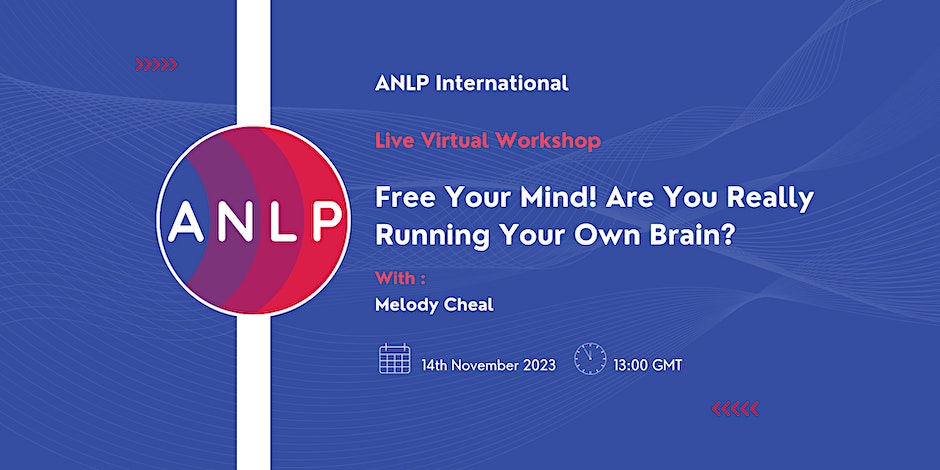
120 hours TEFL (TESOL) Masterclass
By NextGen Learning
Course Overview The 120 Hours TEFL (TESOL) Masterclass is a comprehensive programme designed for individuals aspiring to teach English as a foreign or second language. This course provides a robust foundation in teaching methodologies, linguistics, grammar, pronunciation, and classroom management. Learners will develop the confidence and competence needed to deliver engaging and effective English lessons across diverse cultural and educational settings. By the end of the course, participants will be equipped with the theoretical knowledge and instructional strategies to teach English successfully to learners of all ages and proficiency levels. This qualification opens the door to teaching opportunities worldwide, enhancing employability in an ever-expanding global market. Whether seeking to start a new career, travel while teaching, or advance existing skills, this course offers valuable expertise and an internationally recognised credential. Course Description This professionally structured TEFL (TESOL) Masterclass covers all the essential aspects of English language teaching. Modules explore topics such as second language acquisition, teaching receptive and productive skills, lesson planning, classroom management, and the integration of technology into teaching. Learners will gain a solid grounding in linguistics, master techniques for teaching grammar, vocabulary, pronunciation, and discover innovative ways to motivate students through games and activities. Throughout the course, participants will build essential skills for creating dynamic learning environments and adapting teaching methods to different learner needs. With a focus on academic excellence and professional development, this course prepares learners for a rewarding career in English language teaching across schools, private institutions, and online platforms. Upon completion, learners will possess a deep understanding of English teaching practices, ready to inspire students and contribute meaningfully to educational communities around the world. Course Modules Module 01: Introduction to English Language Teaching and Learning Module 02: Linguistics Module 03: English Pronunciation Module 04: Teaching Grammar and Vocabulary Module 05: Language Teaching Methodologies Module 06: Teaching Receptive Skills: Reading Module 07: Teaching Productive Skills: Writing Module 08: Teaching Receptive Skills: Listening Module 09: Teaching Productive Skills: Speaking Module 10: Lesson Planning Module 11: Use of Games and Activities Module 12: Technology in Second Language Teaching Learning Module 13: Classroom Management and Student Motivation Module 14: Teaching English: Situational Approach Module 15: Professional Development and Employment (See full curriculum) Who is this course for? Individuals seeking to teach English to speakers of other languages. Professionals aiming to transition into the education sector or broaden their teaching credentials. Beginners with an interest in English language teaching and global communication. Travellers and expatriates looking to pursue international teaching opportunities. Recent graduates considering a career in education and language instruction. Career Path English as a Foreign Language (EFL) Teacher English as a Second Language (ESL) Instructor Online English Tutor Academic English Teacher English Language Programme Coordinator English Curriculum Developer Private Language Institute Teacher International School English Teacher

Social Media Marketing Level 5
By NextGen Learning
Course Overview The Social Media Marketing Level 5 course provides a comprehensive exploration of the modern digital landscape, equipping learners with the expertise to design, implement, and manage strategic marketing campaigns across major social platforms. Through a structured learning journey, this course offers in-depth insights into the latest marketing techniques, consumer behaviour analysis, and brand growth strategies. Learners will develop a strong understanding of how to engage audiences, optimise content, and leverage data-driven approaches to drive results. By the end of the course, participants will be equipped to contribute to business success through innovative marketing initiatives, whether for personal ventures or organisational objectives. Designed for individuals at various stages of their career, this programme empowers learners to stay ahead in a competitive market by mastering dynamic digital tools and techniques essential for success in the ever-evolving world of social media marketing. Course Description Throughout the Social Media Marketing Level 5 course, learners will delve into a broad range of topics crucial to achieving success in the digital marketing arena. Starting with the fundamentals of digital marketing, the programme moves through growth hacking strategies, customer journey mapping, content development, and search engine optimisation. Dedicated modules explore platform-specific marketing techniques for Facebook, Instagram, Twitter, and YouTube, as well as mobile and e-mail marketing approaches. The course fosters the development of strategic thinking, analytical capabilities, and content management skills essential for enhancing brand visibility and audience engagement. Learners will also explore how to optimise marketing efforts based on key performance metrics and consumer insights. With a curriculum tailored to current industry standards, this course prepares individuals to navigate the complex social media landscape confidently and innovatively, ensuring they are well-positioned for career advancement and professional growth in the digital marketing sector. Course Modules Module 01: Fundamentals of Digital Marketing Module 02: Growth Hacking Module 03: Customer Journey Module 04: Content Marketing Module 05: SEO Module 06: E-Mail Marketing Module 07: Facebook Marketing Module 08: Instagram Marketing Module 09: Twitter Marketing Module 10: Youtube Marketing Module 11: Mobile Marketing (See full curriculum) Who is this course for? Individuals seeking to build a strong foundation in digital and social media marketing. Professionals aiming to enhance their marketing strategies and career progression. Beginners with an interest in exploring the world of digital branding and communication. Entrepreneurs and business owners wanting to boost their online presence. Marketing students and graduates looking to deepen their practical knowledge of social media trends. Career Path Social Media Manager Digital Marketing Executive Content Strategist SEO Specialist Brand Communications Officer Online Community Manager E-Commerce Marketing Coordinator Digital Advertising Specialist Influencer Marketing Executive Marketing Consultant

Beating Anxiety: Learn The Hidden Secrets Of Beating Anxiety
By Compete High
ð Beating Anxiety: Learn The Hidden Secrets Of Beating Anxiety Are you tired of feeling overwhelmed by anxiety, held back by your own thoughts, and yearning for a life free from constant worry? It's time to take control of your mental well-being and discover the hidden secrets to beating anxiety with our transformative online course. ð Unlock a Life Beyond Anxiety Welcome to a journey of self-discovery and empowerment. Our comprehensive course, 'Beating Anxiety,' is designed to guide you through proven strategies, insightful techniques, and practical tools that will help you break free from the shackles of anxiety and reclaim your life. ð Course Curriculum: Introduction: Embark on your journey towards a life of calm and confidence as we lay the foundation for understanding and overcoming anxiety. Module 1: How To Overcome Your Stuck Points Identify and break through the barriers holding you back, gaining the momentum needed to propel yourself forward. Module 2: How To Face Your Inner Demons Confront and conquer the inner challenges that contribute to anxiety, empowering you to build resilience and strength. Module 3: Overcoming Your Resistance To Change Learn practical strategies to embrace change and adapt, fostering a mindset that promotes growth and positive transformation. Module 4: Acceptance Is Key Discover the power of acceptance and learn to navigate through life's uncertainties with grace and resilience. Module 5: Acting Against Angst Equip yourself with actionable techniques to take charge of your thoughts and behaviors, enabling you to act confidently in the face of anxiety. Module 6: Self-Imposed Obstacles Uncover and dismantle the self-imposed obstacles that contribute to anxiety, paving the way for a more fulfilling and liberated life. Module 7: Preventing Burnout Develop sustainable habits and practices that safeguard your mental well-being, preventing burnout and promoting long-term resilience. Module 8: Banish Worry & Live Panic Free Acquire the skills to banish worry from your life and embrace a state of calm, allowing you to live free from the grip of panic. Conclusion: Wrap up your transformative journey with a comprehensive understanding of the hidden secrets to beating anxiety, armed with the tools and mindset needed to face life's challenges with confidence. ð Enroll now and take the first step towards a life free from anxiety! Invest in yourself, break free from the chains of anxiety, and unlock the potential for a brighter, more fulfilling future. Join 'Beating Anxiety' today! Course Curriculum Introduction Introduction 02:15 Module 1: How To Overcome Your Stuck Points How To Overcome Your Stuck Points 08:01 Module 2: How To Face Your Inner Demons.mp4 How To Face Your Inner Demons.mp4 08:16 Module 3: Overcoming Your Resistance To Change Overcoming Your Resistance To Change 07:35 Module 4: Acceptance Is Key Acceptance Is Key 08:51 Module 5: Acting Against Angst Acting Against Angst 07:31 Module 6: Self-Imposed Obstacles Self-Imposed Obstacles 07:16 Module 7: Preventing Burnout Preventing Burnout 06:41 Module 8: Banish Worry & Live Panic Free Banish Worry & Live Panic Free 06:13 Conclusion Conclusion 00:44

Phlebotomy Training
By Compete High
Overview One of the highest in-demand topics in the world right now is Phlebotomy Training . People with a strong grasp of this topic are valued in the workplace and beyond. From small businesses to large corporations, the Phlebotomy Training skills are needed everywhere. Keeping that in mind, this online training is designed to make you successful by presenting you with this skill. Follow your dreams with this wonderful learning opportunity. Whether you are brand new to the world of Phlebotomy Training , or you have training and knowledge of the subject to some extent and looking to improve your skills, this course can truly help you. By the time you finish the Phlebotomy Training course, you will have a sound grasp of Phlebotomy Training . You can take the course at your own pace, as there is no time limit or deadlines to complete the courses. You will have access to the course for your lifetime. You can also access the course from any device, including tablets, computers, and mobiles, as long as you have access to the internet. The lessons in this course are prepared in a bite-sized manner. It makes the course very convenient for you to stop and start whenever you want. This method helps you to study whether you have some time on your hands or you have less than 10-15 minutes. The course is for you if you are: Currently working in the field of Phlebotomy Training An aspiring professional of this field, An enthusiast of the subject, Just want to develop a skill to make yourself more marketable, Want to learn new skills as part of a hobby. But, we won't discourage anyone from taking the Phlebotomy Training course even if you do not meet the above criteria. Career Path The Phlebotomy Training course is perfect for anyone who wishes to have their dream career in this field. Learn this skill, boost your CV, and go after the job you want. Complete the course, thus gaining a highly valuable skill that will assist you to shine in your career. Course Curriculum Module-1-Introduction-to-Phlebotomy.pdf Introduction-to-Phlebotomy.pdf 00:00 Module-2-Phlebotomy-Basics.pdf Phlebotomy-Basics.pdf 00:00 Module-3-Phlebotomy-and-the-HealthCare-Field.pdf Phlebotomy-and-the-HealthCare-Field.pdf 00:00 Module-4-Phlebotomy-Techniques.pdf Phlebotomy-Techniques.pdf 00:00 Module-5-Collection-Procedures.pdf Collection-Procedures.pdf 00:00 Module-6-Special-Procedures.pdf Special-Procedures.pdf 00:00

Yoga Unveiled: Exploring the Advantages and Varieties
By Compete High
ð Unlock the Power of Yoga with 'Yoga Unveiled: Exploring the Advantages and Varieties' ð Are you ready to embark on a transformative journey that will elevate your mind, body, and spirit? Dive deep into the ancient wisdom of yoga and discover its myriad benefits with our exclusive online course - 'Yoga Unveiled: Exploring the Advantages and Varieties.' ð§âï¸ Why Choose 'Yoga Unveiled'? ⨠Comprehensive Exploration: This course is your passport to a comprehensive exploration of yoga. From the foundational principles to advanced techniques, we cover it all. Whether you're a beginner or a seasoned yogi, there's always something new to discover. ⨠Dive into Variety: 'Yoga Unveiled' is not just a course; it's a holistic experience. Explore the vast varieties of yoga, from Hatha to Vinyasa, Kundalini to Ashtanga. Uncover the unique advantages each style offers and find the perfect fit for your personal journey. ⨠Expert Guidance: Our seasoned instructors bring a wealth of knowledge and experience to guide you every step of the way. Learn from the best in the industry and receive personalized insights to deepen your practice. ⨠Flexibility, Anytime, Anywhere: Life can be busy, but your yoga practice doesn't have to suffer. Access our course content at your own pace, from the comfort of your home. Whether you're a morning person or a night owl, 'Yoga Unveiled' adapts to your schedule. ⨠Mind-Body-Spirit Connection: Immerse yourself in the holistic benefits of yoga. Beyond physical postures, you'll explore the profound impact on your mental and spiritual well-being. Achieve balance, reduce stress, and unlock a new level of self-awareness. ï¸ Don't miss out on this opportunity to elevate your yoga practice and transform your life. Enroll in 'Yoga Unveiled: Exploring the Advantages and Varieties' today and step into a world of wellness and self-discovery. ð Embrace the journey. Embrace the transformation. Embrace 'Yoga Unveiled'! ð Course Curriculum Introduction - Benefits - History Introduction 00:00 Science Of Yoga _ Health Benefits 00:00 Yoga History 00:00 More On Yoga Emotions _ Mind-Body Connection 00:00 Yoga Strength _ Flexibility 00:00 Yoga Cardio _ Weight Loss 00:00 Types Of Yoga 00:00 Still More On Yoga Yoga Poses _ Better Immunity 00:00 How To Get Started Doing Yoga 00:00 Preventing Injuries 00:00 Yoga _ Meditation 00:00 Conclusion Conclusion 00:00

Ultimate Home Fitness Mastery
By Compete High
ð Unlock Your Ultimate Home Fitness Mastery! ð Are you ready to transform your home into a personal fitness haven? Say goodbye to crowded gyms and expensive memberships! Introducing the 'Ultimate Home Fitness Mastery' online course - your ticket to achieving your fitness goals in the comfort of your own space. ðï¸âï¸ What's Inside the Ultimate Home Fitness Mastery Course? ðï¸âï¸ ð¥ Comprehensive Workout Plans: Tailored workouts designed for every fitness level, ensuring you make progress at your own pace. ð¥ Nutrition Guidance: Discover the secrets of fueling your body for peak performance with easy-to-follow nutrition tips and meal plans. ð¡ Home Gym Hacks: Learn how to create a budget-friendly, effective home gym setup, maximizing your results with minimal equipment. ð§âï¸ Mind-Body Connection: Explore the power of mindfulness and stress-reducing techniques to enhance your overall well-being. ð¯ Goal Setting and Motivation: Stay on track with personalized goal-setting strategies and motivation techniques to keep you inspired every step of the way. ð Progress Tracking Tools: Stay accountable with customizable tracking tools to monitor your achievements and milestones. ð Lifetime Access: Enjoy unlimited access to course updates and new content, ensuring your fitness journey evolves with the latest industry trends. 𤩠Why Choose the Ultimate Home Fitness Mastery Course? 𤩠â Flexibility: Fit your workouts into your schedule, not the other way around. â Expert Guidance: Learn from certified fitness professionals with a wealth of experience in home fitness. â Results-Driven: Experience noticeable results as you follow our proven system. â Supportive Community: Join a community of like-minded individuals on the same journey, sharing tips and celebrating victories. ðª Your Ultimate Home Fitness Journey Starts NOW! ðª Don't miss out on the opportunity to revolutionize your fitness routine. Enroll in the 'Ultimate Home Fitness Mastery' course today and take the first step towards a healthier, happier you! Course Curriculum Ultimate Home Fitness Mastery Intro - Beginning Concepts _ Ideas 00:00 Keeping Fit A Route To Sanity 00:00 Doing It For Yourself 00:00 Benefits Of Staying Fit 00:00 The Science Behind Physical Fitness 00:00 Physical Fitness _ Your Sex Life 00:00 Tips To Create A Workout Plan 00:00 How To Create A Great Diet Plan 00:00 How To Maintain Your Plan _ Momentum 00:00

Search By Location
- Online Courses in London
- Online Courses in Birmingham
- Online Courses in Glasgow
- Online Courses in Liverpool
- Online Courses in Bristol
- Online Courses in Manchester
- Online Courses in Sheffield
- Online Courses in Leeds
- Online Courses in Edinburgh
- Online Courses in Leicester
- Online Courses in Coventry
- Online Courses in Bradford
- Online Courses in Cardiff
- Online Courses in Belfast
- Online Courses in Nottingham