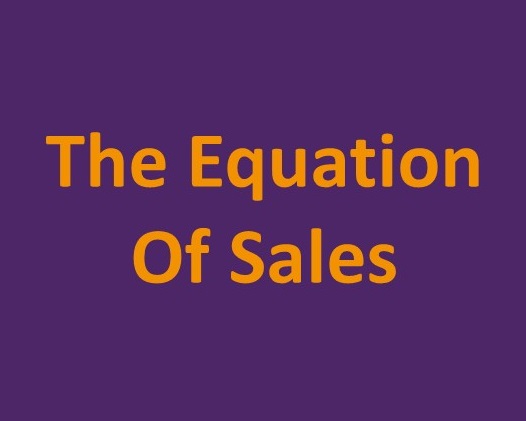- Professional Development
- Medicine & Nursing
- Arts & Crafts
- Health & Wellbeing
- Personal Development
33742 Courses
Family First Aid
By Creative Outdoors
Giving you the knowledge and confidence to help your loved ones in a first aid emergency. An online attendance course that you can take at your own speed, in your own home, with your family or by yourself.

Sports Medicine Training
By Compete High
ð¥ Unlock Your Potential in Sports Medicine with Our Comprehensive Training Course! Are you passionate about sports and helping athletes perform at their best? Do you aspire to be at the forefront of injury prevention, treatment, and rehabilitation? Look no further! Our 'Sports Medicine Training' course is your gateway to a rewarding career in this dynamic field. Whether you're a fitness enthusiast, a healthcare professional, or someone eager to make a difference in the world of sports, this course is designed to equip you with the knowledge and skills needed to excel. ð Benefits of Taking Our Sports Medicine Training Course: Expert Guidance: Learn from seasoned professionals and experts in the field of sports medicine who bring a wealth of knowledge and practical experience to the table. Comprehensive Curriculum: Our course covers a wide range of topics including anatomy, physiology, injury assessment, rehabilitation techniques, nutrition, and sports psychology, ensuring you have a well-rounded understanding of sports medicine principles. Hands-On Experience: Get hands-on training through practical workshops, case studies, and simulated scenarios, allowing you to apply theoretical knowledge in real-world situations. Stay Updated: Stay abreast of the latest advancements and trends in sports medicine with our up-to-date curriculum that reflects the evolving landscape of the field. Networking Opportunities: Connect with fellow students, instructors, and professionals in the industry, building valuable relationships that can open doors to future career opportunities. Flexible Learning: Our course is designed to accommodate busy schedules, offering flexible learning options such as online modules, live webinars, and in-person workshops, allowing you to learn at your own pace. Career Advancement: Gain a competitive edge in the job market and unlock opportunities for career advancement in various settings including sports teams, fitness centers, hospitals, rehabilitation clinics, and more. Make a Difference: By becoming proficient in sports medicine, you'll have the opportunity to positively impact the lives of athletes by helping them recover from injuries, improve performance, and achieve their goals. Who is this for? Our Sports Medicine Training course is suitable for: Fitness trainers and coaches looking to expand their expertise. Healthcare professionals such as physiotherapists, chiropractors, and athletic trainers. Students pursuing careers in sports science, physical therapy, or related fields. Sports enthusiasts with a passion for helping others achieve peak performance. No matter your background, if you're eager to delve into the world of sports medicine and make a difference, this course is for you! Career Path: Upon completing our Sports Medicine Training course, you'll be well-equipped to pursue various career paths, including but not limited to: Sports Medicine Practitioner: Work directly with athletes to prevent injuries, assess and treat sports-related conditions, and design rehabilitation programs to facilitate recovery. Strength and Conditioning Specialist: Help athletes improve their strength, endurance, and overall performance through tailored exercise programs and conditioning techniques. Sports Nutritionist: Provide personalized nutrition plans to optimize athletes' diets for improved performance, recovery, and overall well-being. Rehabilitation Specialist: Assist individuals in recovering from sports injuries through targeted rehabilitation exercises, manual therapy techniques, and other interventions. Sports Psychology Consultant: Work with athletes to enhance mental toughness, confidence, focus, and motivation, contributing to their success on and off the field. Embark on your journey to becoming a trusted expert in sports medicine today! Enroll in our Sports Medicine Training course and take the first step towards a fulfilling and rewarding career in this exciting field. ðªð½ðð Frequently Asked Questions (FAQ) 1. What is sports medicine? Sports medicine is a multidisciplinary field focused on the prevention, diagnosis, treatment, and rehabilitation of injuries related to sports and physical activity. It encompasses various disciplines including exercise physiology, biomechanics, anatomy, physiology, nutrition, psychology, and rehabilitation. 2. Who can benefit from taking a sports medicine training course? Individuals from diverse backgrounds can benefit from a sports medicine training course. This includes fitness trainers, healthcare professionals such as physiotherapists and chiropractors, students pursuing careers in sports science or physical therapy, as well as sports enthusiasts passionate about helping others achieve their fitness goals. 3. What topics are typically covered in a sports medicine training course? A sports medicine training course usually covers a wide range of topics including anatomy and physiology, injury prevention and assessment, rehabilitation techniques, sports nutrition, biomechanics, exercise prescription, and sports psychology. These topics are essential for understanding the fundamentals of sports medicine and providing comprehensive care to athletes. 4. How long does it take to complete a sports medicine training course? The duration of a sports medicine training course can vary depending on the institution and the format of the course. Some courses may be completed in a few weeks or months, while others may span several semesters. Online courses often offer flexible schedules, allowing participants to learn at their own pace. 5. What are the career prospects after completing a sports medicine training course? Graduates of a sports medicine training course can pursue various career paths including sports medicine practitioners, strength and conditioning specialists, sports nutritionists, rehabilitation specialists, and sports psychology consultants. They may find employment opportunities in sports teams, fitness centers, hospitals, rehabilitation clinics, universities, and private practices. 6. Is previous experience required to enroll in a sports medicine training course? While previous experience in sports or healthcare-related fields may be beneficial, it is not always required to enroll in a sports medicine training course. Many courses cater to individuals with diverse backgrounds and provide foundational knowledge necessary to succeed in the field. 7. Can I enroll in a sports medicine training course if I'm not planning to pursue a career in sports? Yes, absolutely! A sports medicine training course can be valuable for anyone interested in promoting physical activity, preventing injuries, and improving overall health and well-being, regardless of whether they intend to work directly with athletes. The knowledge and skills gained from such a course can be applied to various settings including corporate wellness programs, community health initiatives, and personal training services. Course Curriculum Module 1_ Introduction to Sports Medicine. Introduction to Sports Medicine. 00:00 Module 2_ Anatomy and Physiology. Anatomy and Physiology. 00:00 Module 3_ Specialized Topics in Sports Medicine. Specialized Topics in Sports Medicine. 00:00 Module 4_ Injury Prevention. Injury Prevention. 00:00 Module 5_ Injury Management. Injury Management. 00:00

Have you ever felt that you are living life on autopilot? Going through the motions and being buffeted by life’s storms? If so, during this workshop, you will discover how to disengage your autopilot, to understand why we do what we do, gain clarity and a new perspective on what is happening in your life, plus explore the wonderful opportunities for positive change using NLP in order to take back the controls of your life.
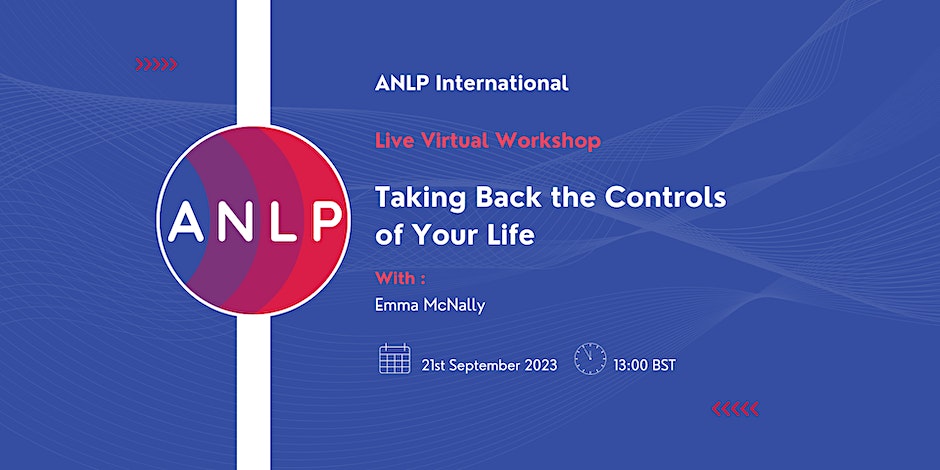
Indoor Air Quality Training Course
By Compete High
ð¬ï¸ Breathe Clean, Breathe Safe: Indoor Air Quality Training Course! ð¿ Are you ready to create a healthier indoor environment for yourself and others? Enroll in our Indoor Air Quality Training Course, a comprehensive program meticulously designed to equip you with the knowledge and strategies needed to improve and maintain optimal indoor air quality. Join us on a journey where clean air meets well-being, fostering a living and working space that prioritizes respiratory health. ð Module 1: Introduction to Indoor Air Quality - Sources and Types of Air Pollutants Embark on your journey with Module 1, providing a comprehensive introduction to indoor air quality. Understand the sources and types of air pollutants, laying the foundation for proactive measures in creating a healthier indoor environment. ð¨ Module 2: Ventilation and Air Filtration for Improved Indoor Air Quality Master the art of ventilation and air filtration in Module 2, focusing on techniques to enhance indoor air quality. Explore the principles of effective ventilation, and understand the role of air filtration in removing pollutants and promoting a fresher, healthier atmosphere. ð§ Module 3: Humidity Control for Healthy Furnishings in Indoor Air Quality Optimize your indoor environment with Module 3, dedicated to humidity control. Learn to manage humidity levels to protect furnishings, prevent mold growth, and ensure a comfortable and healthy indoor space. ð§ Module 4: Maintenance and Monitoring - IAQ Assessments for Continuous Improvement Enhance your indoor air quality practices with Module 4, focusing on maintenance and monitoring. Explore strategies for regular assessments, understand the importance of continuous improvement, and establish a routine for maintaining optimal indoor air quality. ð¥ Module 5: Occupant Behavior - Holistic Approach to IAQ Management Foster a culture of responsibility in Module 5, where you'll explore occupant behavior and its impact on indoor air quality. Learn to engage occupants in promoting a healthy indoor environment, ensuring a holistic approach to IAQ management. ð Module 6: Case Studies and IAQ Policies - Future Trends Cap off your training with Module 6, where you'll delve into case studies, explore IAQ policies, and discover future trends. Gain insights from real-world scenarios, understand the importance of policies, and stay ahead of emerging trends in indoor air quality management. ð Why Choose Our Indoor Air Quality Training Course? Expert-Led Training: Learn from seasoned professionals specializing in indoor air quality and environmental health. Interactive Learning: Engage in practical simulations, real-world scenarios, and interactive exercises to apply theoretical knowledge. Customizable Training: Tailor the course to suit the specific needs of your industry or organization, ensuring maximum relevance. Well-Being Priority: Prioritize the health and well-being of occupants, creating environments that support respiratory health. Don't compromise on the air you breathe! Enroll now in the Indoor Air Quality Training Course and empower yourself with the knowledge and skills needed to create and maintain a healthy indoor environment. Your journey to cleaner, fresher air begins here! ðâ¨ð Course Curriculum Module 1 Introduction to Indoor Air Quality Sources and Types of Air Pollutants Introduction to Indoor Air Quality Sources and Types of Air Pollutants 00:00 Module 2 Ventilation and Air Filtration for Improved Indoor Air Quality Ventilation and Air Filtration for Improved Indoor Air Quality 00:00 Module 3 Humidity Control for Healthy Furnishings in Indoor Air Quality Humidity Control for Healthy Furnishings in Indoor Air Quality 00:00 Module 4 Maintenance and Monitoring IAQ Assessments for Continuous Improvement Module 4 Maintenance and Monitoring IAQ Assessments for Continuous Improvement 00:00 Module 5 Occupant Behavior Holistic Approach to IAQ Management Occupant Behavior Holistic Approach to IAQ Management 00:00 Module 6 Case Studies and IAQ Policies Future Trends Case Studies and IAQ Policies Future Trends 00:00

Learning Outcomes Build your expertise in employee selection and requirement Understand the process of performance appraisal management Learn about the accounting methods used in bookkeeping and payroll Develop the skills for financial budgeting, planning and control Enrich your knowledge of the principles of the payroll system Grasp the expertise for effective payroll processing Diploma in HR Bookkeeping and Payroll Management Description Every organisation needs skilled professionals to manage the employees and handle the accounts. That's why skilled HR professionals and bookkeepers are always in high demand. So, if you are looking for a demanding job with a lucrative salary, HR, bookkeeping, or payroll can be an excellent choice. Grab the chance to prepare yourself to pursue a career in these sectors with the Diploma In HR Bookkeeping And Payroll Management. Through this comprehensive course, you will get to learn the essentials of HR management, bookkeeping and payroll management. The course will provide you with an in-depth understanding of the recruitment process. It will teach you how to manage the employees and motivate or counsel them when necessary. In addition, you will learn the core strategies of bookkeeping and payroll management. The course will help you grasp the key skills to handle the financial aspects with proficiency. Then the course will help you develop a solid understanding of the payroll system. At the end of the course, you will receive a certificate of achievement endorsed by QLS. This certificate will add significant value to your resume and boost your employability. So, join now! Certificate of Achievement After the successful completion of the final assessment, you will receive a CPD-accredited certificate of achievement. The PDF certificate is for 9.99, and it will be sent to you immediately after through e-mail. You can get the hard copy for 15.99, which will reach your doorsteps by post. Method of Assessment At the end of the course, there will be an online MCQ assessment. In order to pass this exam, you must score at least 60%. When you submit the assessment, our team will examine it and deliver feedback. Career path This course will help you develop a clear understanding of this area. After completing the course, you will be able to explore career options such as HR Professional Bookkeeper Payroll Manager Accountant Course Content HR & Leadership Human Resource Management Bookkeeping & Payroll Basics Managing Payroll

MSc Project Management Top-Up
By School of Business and Technology London
Getting Started The MSc Project Management programme is designed to show people from any discipline or degree how to manage projects. This programme aims to identify, develop and perform essential skills and techniques needed for expertise in Project Management. The individual with a Qualifi Level 7 Diploma in Business Strategy will be eligible for the MSc Project Management Top Up programme. The programme focuses on enhancing graduate and practising engineers' knowledge and skills in relevant management skills, principles, and procedures. This course equips students with the skills and knowledge necessary to contribute to project management research significantly. The MSc Project Management Top-Up is awarded and delivered 100% online by Anglia Ruskin University. At Anglia Ruskin University, you will study through Canvas, a world-class online Learning Management System (LMS), accessed from your phone, PC or tablet at home or on the move. Canvas provides instant access to study materials, forums, and support from tutors and classmates, as well as enabling easy submission of your assignments. After successfully completing your studies, you'll be invited to attend a graduation ceremony on campus at Anglia Ruskin University. If attending the ceremony in person is not possible, we'll arrange to send your certificate to you. School of Business and Technology London partners with Chestnut Education Group to promote this programme. About Awarding Body Anglia Ruskin University began in 1858 as the Cambridge School of Art founded by William Beaumont. It was then merged with the Cambridge shire College of Arts and Technology and the Essex Institute of Higher Education and was renamed Anglia Polytechnic. It was then given university status in 1992 and renamed Anglia Ruskin University in 2005. The university has campuses in the UK (Cambridge, Chelmsford, London and Peterborough), as well as they are partnered with institutions around the world including Berlin, Budapest, Trinidad, Singapore and Kuala Lumpur. Assessment Assignments and Project No examinations Entry Requirements Qualifi Level 7 Diploma in Business Strategy or any equivalent diploma Further, candidates are also required to demonstrate their English language proficiency. Learners must request before enrolment to interchange unit(s) other than the preselected units shown in the SBTL website because we need to make sure the availability of learning materials for the requested unit(s). SBTL will reject an application if the learning materials for the requested interchange unit(s) are unavailable. Learners are not allowed to make any request to interchange unit(s) once enrolment is complete. Structure MSc Project Management Top-Up Programme Structure Project Management Systems Project Management Techniques Dissertation (Major Project) Delivery Methods The MSc Project Management Top-Up is awarded and delivered 100% online by Anglia Ruskin University. At Anglia Ruskin University, you will study through Canvas, a world-class online Learning Management System (LMS), accessed from your phone, PC or tablet at home or on the move. Canvas provides instant access to study materials, forums, and support from tutors and classmates, as well as enabling easy submission of your assignments. After successfully completing your studies, you'll be invited to attend a graduation ceremony on campus at Anglia Ruskin University. If attending the ceremony in person is not possible, we'll arrange to send your certificate to you. School of Business and Technology London partners with Chestnut Education Group to promote this programme. Resources and Support School of Business & Technology London is dedicated to offering excellent support on every step of your learning journey. School of Business & Technology London occupies a centralised tutor support desk portal. Our support team liaises with both tutors and learners to provide guidance, assessment feedback, and any other study support adequately and promptly. Once a learner raises a support request through the support desk portal (Be it for guidance, assessment feedback or any additional assistance), one of the support team members assign the relevant to request to an allocated tutor. As soon as the support receives a response from the allocated tutor, it will be made available to the learner in the portal. The support desk system is in place to assist the learners adequately and streamline all the support processes efficiently. Quality learning materials made by industry experts is a significant competitive edge of the School of Business & Technology London. Quality learning materials comprised of structured lecture notes, study guides, practical applications which includes real-world examples, and case studies that will enable you to apply your knowledge. Learning materials are provided in one of the three formats, such as PDF, PowerPoint, or Interactive Text Content on the learning portal. How does the Online Learning work at SBTL? We at SBTL follow a unique approach which differentiates us from other institutions. Indeed, we have taken distance education to a new phase where the support level is incredibly high.Now a days, convenience, flexibility and user-friendliness outweigh demands. Today, the transition from traditional classroom-based learning to online platforms is a significant result of these specifications. In this context, a crucial role played by online learning by leveraging the opportunities for convenience and easier access. It benefits the people who want to enhance their career, life and education in parallel streams. SBTL's simplified online learning facilitates an individual to progress towards the accomplishment of higher career growth without stress and dilemmas. How will you study online? With the School of Business & Technology London, you can study wherever you are. You finish your program with the utmost flexibility. You will be provided with comprehensive tutor support online through SBTL Support Desk portal. How will I get tutor support online? School of Business & Technology London occupies a centralised tutor support desk portal, through which our support team liaise with both tutors and learners to provide guidance, assessment feedback, and any other study support adequately and promptly. Once a learner raises a support request through the support desk portal (Be it for guidance, assessment feedback or any additional assistance), one of the support team members assign the relevant to request to an allocated tutor. As soon as the support receive a response from the allocated tutor, it will be made available to the learner in the portal. The support desk system is in place to assist the learners adequately and to streamline all the support process efficiently. Learners should expect to receive a response on queries like guidance and assistance within 1 - 2 working days. However, if the support request is for assessment feedback, learners will receive the reply with feedback as per the time frame outlined in the Assessment Feedback Policy.

Lean Six Sigma is a methodology used by project managers worldwide to streamline the business process. It works by breaking down the workflow into manageable stages, improving quality of service, reducing waste and optimising resources. In the Six Sigma and Lean Process, you will learn how to apply the Lean Six framework for your organisation, with step-by-step guidance. In this Lean Six Sigma training program, you will be introduced to improvement tools and techniques that are designed to help you plan and problem-solve more efficiently. Whether you are an aspiring Project Manager or want to take your expertise to the next level, our experienced instructor will walk you through key methodologies proven to drive business performance and enhance customer value in no time. Who is this Course for? This Six Sigma and Lean Process course is suitable for anyone who want to gain extensive knowledge, potential experience and professional skills in the related field. Entry Requirement: This course is available to all learners, of all academic backgrounds. Learners should be aged 16 or over to undertake the qualification. Good understanding of English language, numeracy and ICT are required to attend this course. Method of Assessment: Upon completion of the course, you will be required to sit for an online multiple-choice quiz based assessment, which will determine whether you have passed the course (60% pass mark). The test will be marked immediately and results will be published instantly. CPD Certificate from Course Gate At the successful completion of the course, you can obtain your CPD certificate from us. You can order the PDF certificate for £9 and the hard copy for £15. Also, you can order both PDF and hardcopy certificates for £22. Course Curriculum Six Sigma and Lean Process - Updated Version Module 1: Understanding Lean 00:24:00 Module 2: The Lean Culture 00:20:00 Module 3: The Five Principles of Lean 00:11:00 Module 4: Value and Waste 00:20:00 Module 5: Value Stream Mapping (VSM) 00:20:00 Module 6: The Principles of Flow and Pull 00:15:00 Module 7: Overview of Six Sigma 00:12:00 Module 8: The Define Phase 00:19:00 Module 9: The Measure Phase 00:22:00 Module 10: The Analyse Phase 00:23:00 Module 11: The Improve Phase 00:22:00 Module 12: The Control Phase 00:15:00 Six Sigma and Lean Process - Old Version Lean Process Module One - Getting Started 00:30:00 Module Two - Understanding Lean 01:00:00 Module Three - Liker's Toyota Way 01:00:00 Module Four - The TPS House 01:00:00 Module Five - The Five Principles of Lean Business 01:00:00 Module Six - The First Improvement Concept (Value) 01:00:00 Module Seven - The Second Improvement Concept (Waste) 01:00:00 Module Eight - The Third Improvement Concept (Variation) 01:00:00 Module Nine - The Fourth Improvement Concept (Complexity) 01:00:00 Module Ten - The Fifth Improvement Concept (Continuous Improvement) 01:00:00 Module Eleven - The Improvement Toolkit 00:30:00 Module Twelve - Wrapping Up 01:30:00 Six Sigma Six Sigma Basics 00:15:00 Improvement Tools 00:30:00 Management Tools for Generating Ideas 00:15:00 Continuous Improvement 00:30:00 Customer Relationships 00:30:00 Mock Exam Mock Exam - Six Sigma and Lean Process 00:20:00 Final Exam Final Exam - Six Sigma and Lean Process 00:20:00 Certificate and Transcript Order Your Certificates or Transcripts 00:00:00

Administering Medication Mini Bundle
By Compete High
Administering medication safely requires sound knowledge of the drugs, the body, and health practices. This mini bundle brings together pharmacy technician principles, biology, chemistry, public health basics, and phlebotomy to support those involved in medicine administration. Whether you are assisting nurses or working independently in care settings, understanding medication effects and health protocols is key. This course equips you with the science behind drugs and how public health principles relate to medication safety. Plus, phlebotomy introduces blood sampling basics, completing a rounded picture relevant to many healthcare roles. The bundle is entirely online, clear, and designed for practical understanding without unnecessary complexity. Learning Outcomes: Understand pharmacy technician knowledge in medication administration. Learn biological and chemical principles affecting medications. Explore public health concepts relating to medicine safety. Gain an introduction to phlebotomy and blood sampling. Recognise safe medication handling and storage procedures. Apply communication skills within medication administration settings. Who Is This Course For: Healthcare assistants involved in medicine administration. Nurses requiring foundational medication knowledge. Care home workers supporting medication delivery. Medical receptionists handling medication-related queries. Phlebotomy assistants learning associated medication facts. Health support workers needing biological and chemical insight. Clinical support staff working in community health. Students preparing for medication administration roles. Career Path (UK Average Salaries): Healthcare Assistant – £23,500 per year Phlebotomist – £25,000 per year Care Home Nurse – £30,000 per year Pharmacy Technician – £29,000 per year Medical Secretary – £24,000 per year Clinical Support Worker – £26,000 per year

Retail Management Diploma Mini Bundle
By Compete High
For those with their sights on more than shelf stacking, the Retail Management Diploma Mini Bundle offers essential training in Retail Management, Telephone Etiquette, Negotiation Skills, Six Sigma, and Supply Chain Management—all from a screen, not a stockroom. From the moment you pick up the phone to the point a product hits the shelf, this bundle walks you through how smarter management gets better results. Ideal for those interested in leading retail teams, refining processes, and speaking with confidence—without needing a barcode scanner to make a point. Learning Outcomes: Learn structured Retail Management for efficient store operations. Apply professional Telephone Etiquette for customer communication. Use Negotiation Skills to improve supplier or staff discussions. Understand Six Sigma methods for reducing waste and errors. Gain insight into effective Supply Chain Management practices. Build leadership confidence with focused retail-based knowledge. Who is this Course For: Managers wanting to fine-tune Retail Management processes. Professionals learning to lead with solid Negotiation Skills. Retail staff needing clearer Telephone Etiquette guidance. Anyone managing inventory or Supply Chain Management. Learners curious about using Six Sigma in retail settings. Aspiring leaders seeking retail-specific online training. Supervisors building broader store process knowledge. Staff working across multiple retail departments or roles. Career Path: Retail Manager – £30,000 average UK salary Inventory Analyst – £32,500 average UK salary Supply Chain Coordinator – £31,000 average UK salary Retail Operations Manager – £35,000 average UK salary Six Sigma Analyst – £36,000 average UK salary Assistant Store Manager – £28,000 average UK salary

Search By Location
- Online Courses in London
- Online Courses in Birmingham
- Online Courses in Glasgow
- Online Courses in Liverpool
- Online Courses in Bristol
- Online Courses in Manchester
- Online Courses in Sheffield
- Online Courses in Leeds
- Online Courses in Edinburgh
- Online Courses in Leicester
- Online Courses in Coventry
- Online Courses in Bradford
- Online Courses in Cardiff
- Online Courses in Belfast
- Online Courses in Nottingham