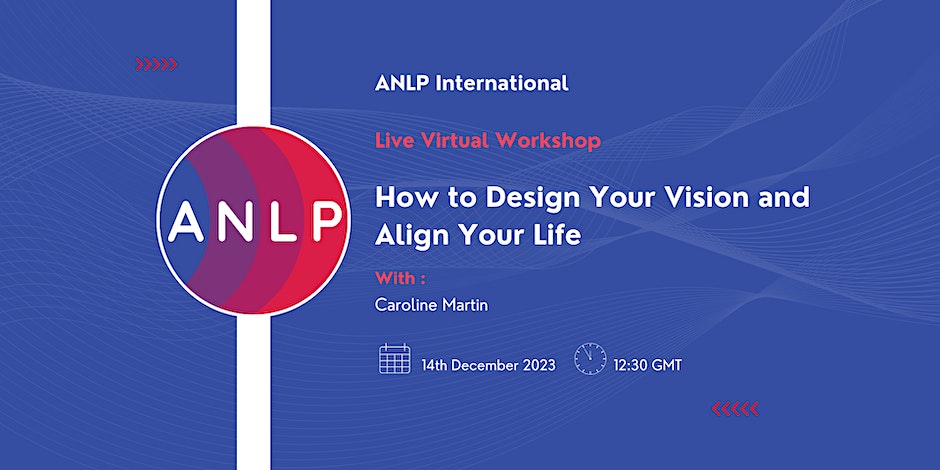- Professional Development
- Medicine & Nursing
- Arts & Crafts
- Health & Wellbeing
- Personal Development
33737 Courses
Business Management Diploma
By Training Tale
This Business Management Diploma course is appropriate for both eager novices and seasoned professionals. Through this course, you will learn everything you need to know to start or progress your career in Business Management at the highest possible level. It will help you develop technical abilities as well as a deep understanding of business management. The course will educate you on operational management, risk management, succession planning, project management, and others. You can also learn about numerous strategic techniques and business management preparation in this Training Tale Business ManagementDiploma course. Additionally, this step-by-step online course will teach you how to respond to issues that arise during running a business, helping you make well-informed management decisions. Enrol today and take the next step toward achieving your personal and professional goals. Learning Outcomes At the end of the Business Management Diploma Course, the learner will be able to: Provide a brief idea about Business Management and its importance. Discuss all the terms related to Business Management. Clarify the differences between a leader and a manager. Describe the theory of leadership and management to encourage organisational direction. Determine the personal and technical skills needed to attain strategic objectives. Develop a personal improvement plan. Describe the concepts of strategic business management. Understand the UK law and regulations related to business. Develop an action plan for an organisation. Why Choose Business Management Diploma Bundle Course from Us Self-paced course, access available from anywhere. Easy to understand, high-quality study materials. Course developed by industry experts. MCQ quiz after each module to assess your learning. Automated and instant assessment results. 24/7 support via live chat, phone call or email. Free PDF certificate as soon as completing the course. **Courses are included in this Business Management Diploma Bundle Course** Main Course: Level 7 Business Management Course GIFT COURSES Course 01: Level 7 Diploma in Leadership & Management Course 02: Level 7 Diploma in Facilities Management Course **Others Benefits of Business Management Diploma Bundle** Free 3 PDF Certificate Access to Content - Lifetime Exam Fee - Totally Free Free Retake Exam [ Note: Free PDF certificate as soon as completing the Business Management Diploma course] Course Curriculum Business Management Diploma Module 01: Introduction What is an Organisation? What is Business Management? Who and What to Manage The Ultimate Goals of Every Business Objectives of Business Management Business Management Process Dimensions of Business Management Importance of Business Management Business Management and Administration Module 02: Financial Resource and Investment Management Financial Management Investment Management The Investment Management Process Psychological Aspects in Investment Decision Making Module 03: Succession Planning What is Succession Planning? The Importance of Succession Planning Understanding Your Succession Needs The Process of Effective Succession Planning Module 04: Risk Management Definition of Risk Types of Risks Impact of Risk on Organisation Principles and Aims of Risk Management Risk Management Standards Risk Control Techniques Module 05: Supply Chain Management Supply Chain Management Why Supply Chain Management Supply Chain Design and Planning Purchasing and Supplier Selection Future Challenges Module 06: Human Resource Management Goals of HRM Strategic Management and HRM HRM and Business Performance Core Characteristics of HRM Module 07: Leadership and Management Importance of Leadership and Management The Roles of Managerial Leader Developing as a Leader Model of Leadership Module 08: Change Management Introduction to Change Management The Philosophy and Evolution of Change Management Dirty Dozen Most Popular Models Sustainable Change Life Cycle Module 09: Conflict Management Understanding Conflicts and Its Types Several Stages of Conflict Strategies for Dealing with Conflict Module 10: Project Management What is a Project? What is Project Management? The Functions of Project Management Management By Projects Project Management Environment Benefits of Project Management Role of the Project Manager Module 11: Communication Techniques for Business Management The Significance of Good Communication in the Workplace Communication Styles Creating a Positive Self-Image Frame of Reference Strategies for the Workplace Self-Attitude The Assertive Module 12: Entrepreneurship and Small Business Management Meanings of the Term Entrepreneur Types of Entrepreneurship The Feasibility Analysis Preparing a Business Plan Module 13: UK Business Law What Laws Affect Business in the UK? Planning Regulation Building Regulation Trading Standards Food Safety Health and Safety Waste Management Protection from Pollution and Nuisance Fire Safety Assessment Method After you have finished Business Management Diploma Course, you will need to take an electronic multiple-choice exam or Assignment to see if you have grasped everything. To pass the exam and be eligible for the pending certificates, you must achieve at least 60%. As soon as you pass the examination, you will be qualified to request your certification. Certification After completing the MCQ/Assignment assessment for Business Management Diploma Course, you will be entitled to a Certificate of Completion from Training Tale. It will act as proof of your extensive professional development. The certificate is in PDF format, which is completely free to download. A printed version is also available upon request. It will also be sent to you through a courier for £13.99. Who is this course for? This Business Management Diploma course is highly recommended for: Entrepreneurs. Small business owners. Existing business professionals. Program Manager. Facility Manager. Program Administrator. Students Recent graduates. Requirements There are no specific requirements for Business Management Diploma course because it does not require any advanced knowledge or skills. Students who intend to enrol in this course must meet the following requirements: Good command of the English language Must be vivacious and self-driven Basic computer knowledge A minimum of 16 years of age is required Career path The Business Management Diploma Course is designed to give you the skills and knowledge you need to land your dream job, advance at work, go self-employed, or start your own business. Certificates Certificate of completion Digital certificate - Included

Business Management Training - Course
By Training Tale
This Business Management course is appropriate for both eager novices and seasoned professionals. Through this course, you will learn everything you need to know to start or progress your career in Business Management at the highest possible level. It will help you develop technical abilities as well as a deep understanding of business management. The course will educate you on operational management, risk management, succession planning, project management, and others. You can also learn about numerous strategic techniques and business management preparation in this Training Tale Business Management course. Additionally, this step-by-step online course will teach you how to respond to issues that arise during running a business, helping you make well-informed management decisions. Enrol today and take the next step toward achieving your personal and professional goals. Learning Outcomes At the end of the Business Management Bundle Course, the learner will be able to: Provide a brief idea about Business-Management and its importance. Discuss all the terms related to Business Management. Clarify the differences between a leader and a manager. Describe the theory of leadership and management to encourage organisational direction. Determine the personal and technical skills needed to attain strategic objectives. Develop a personal improvement plan. Describe the concepts of strategic. Understand the UK law and regulations related to business. Develop an action plan for an organisation. Why Choose Business Management Bundle Course from Us Self-paced course, access available from anywhere. Easy to understand, high-quality study materials. Course developed by industry experts. MCQ quiz after each module to assess your learning. Automated and instant assessment results. 24/7 support via live chat, phone call or email. Free PDF certificate as soon as completing the course. Main Course: Level 7 Business Management Course GIFT COURSES Course 01: Level 7 Diploma in Leadership & Management Course 02: Level 5 Report Writing Course Course 03: Level 7 Diploma in Facilities Management Course Course 04: Level 5 Retail Management Course ** Others Benefits of Business Management ** Free 5 PDF Certificate Access to Content - Lifetime Exam Fee - Totally Free Free Retake Exam [ Note: Free PDF certificate will provide as soon as completing the Business Management Course] Course Curriculum *** Business Management *** Module 01: Introduction What is an Organisation? What is Business Management? Who and What to Manage The Ultimate Goals of Every Business Objectives of Business-Management Business Management Process Dimensions of Business-Management Importance of Business-Management Business Management and Administration Module 02: Financial Resource and Investment Management Financial Management Investment Management The Investment Management Process Psychological Aspects in Investment Decision Making Module 03: Succession Planning What is Succession Planning? The Importance of Succession Planning Understanding Your Succession Needs The Process of Effective Succession Planning Module 04: Risk Management Definition of Risk Types of Risks Impact of Risk on Organisation Principles and Aims of Risk Management Risk Management Standards Risk Control Techniques Module 05: Supply Chain Management Supply Chain Management Why Supply Chain Management Supply Chain Design and Planning Purchasing and Supplier Selection Future Challenges Module 06: Human Resource Management Goals of HRM Strategic Management and HRM HRM and Business Performance Core Characteristics of HRM Module 07: Leadership and Management Importance of Leadership and Management The Roles of Managerial Leader Developing as a Leader Model of Leadership Module 08: Change Management Introduction to Change Management The Philosophy and Evolution of Change Management Dirty Dozen Most Popular Models Sustainable Change Life Cycle Module 09: Conflict Management Understanding Conflicts and Its Types Several Stages of Conflict Strategies for Dealing with Conflict Module 10: Project Management What is a Project? What is Project Management? The Functions of Project Management Management By Projects Project Management Environment Benefits of Project Management Role of the Project Manager Module 11: Communication Techniques for Business Management The Significance of Good Communication in the Workplace Communication Styles Creating a Positive Self-Image Frame of Reference Strategies for the Workplace Self-Attitude The Assertive Module 12: Entrepreneurship and Small Business Management Meanings of the Term Entrepreneur Types of Entrepreneurship The Feasibility Analysis Preparing a Business Plan Module 13: UK Business Law What Laws Affect Business in the UK? Planning Regulation Building Regulation Trading Standards Food Safety Health and Safety Waste Management Protection from Pollution and Nuisance Fire Safety Assessment Method After you have finished Business Management Course, you will need to take an electronic multiple-choice exam or Assignment to see if you have grasped everything. To pass the exam and be eligible for the pending certificates, you must achieve at least 60%. As soon as you pass the examination, you will be qualified to request your certification. Certification After completing the MCQ/Assignment assessment for this course, you will be entitled to a Certificate of Completion from Training Tale. It will act as proof of your extensive professional development. The certificate is in PDF format, which is completely free to download. A printed version is also available upon request. It will also be sent to you through a courier for £13.99. Who is this course for? This Business Management course is highly recommended for: Entrepreneurs. Small business owners. Existing business professionals. Program Manager. Facility Manager. Program Administrator. Students Recent graduates. Requirements There are no specific requirements for this course because it does not require any advanced knowledge or skills. Students who intend to enrol in this course must meet the following requirements: Good command of the English language Must be vivacious and self-driven Basic computer knowledge A minimum of 16 years of age is required Career path The Business Management Course is designed to give you the skills and knowledge you need to land your dream job, advance at work, go self-employed, or start your own business. Certificates Certificate of completion Digital certificate - Included

Did you know that information technology is one of the fastest-growing fields in the technology industry? To meet employers’ growing demand, Janets has developed an IT Administrator Diploma to give students a kickstart in the field. You can become entrusted to implement and maintain computer systems, mobile devices, databases, and more through the IT Administrator Diploma. Thanks to our hands-on learning method using real hardware and software, you will receive individualised assistance from teachers and quickly develop the practical skills you need to succeed in the IT business. Learning Outcomes You will be able to install and configure software applications efficiently. You will be capable of troubleshooting and repairing hardware components effectively. Gain the skills to implement robust security measures to protect IT systems. Acquire proficiency in setting up and maintaining computer networks. Develop basic IT literacy encompassing fundamental concepts and terminology. Demonstrate proficiency in conducting software installations and updates proficiently. Execute hardware diagnostics and resolve technical issues with precision. Implement security protocols to safeguard against cyber threats and data breaches. Configure and manage network infrastructure to ensure optimal performance and connectivity. Apply IT principles and practices to enhance organisational productivity and efficiency. Why choose this course Affordable, Accessible, informative and well-structured study materials Earn a globally recognised accredited qualification Study in your own time, at your own pace, through any device Benefit from feedback through mock exams and multiple-choice assessments Excellent career advancement/career switch opportunities Get 24/7 help or advice from our email and live chat teams Who is this course for Aspiring IT professionals seeking to kickstart a career in system administration and network management. Individuals interested in acquiring foundational knowledge and skills in IT administration and support. Employees looking to enhance their IT literacy and expand their job opportunities in various industries. Entrepreneurs or small business owners aiming to manage their IT systems more effectively. Students pursuing higher education in computer science or related fields who require IT skills. Entry requirements This course is available to learners of all academic backgrounds, but you must be 16 or above to undertake the qualification. Apart from that, all you need is an internet connection, a good understanding of English and a passion for learning. Certification Endorsed Certificate of Achievement from the Quality Licence Scheme Once the course has been completed and the assessment has been passed, all students are entitled to receive an endorsed certificate. This will provide proof that you have completed your training objectives, and each endorsed certificate can be ordered and delivered to your address for only £119. Please note that overseas students may be charged an additional £10 for postage. CPD Accredited Certificate After the successful completion of the final assessment, you will receive a CPD-accredited certificate of achievement. The PDF certificate is for £9.99, and it will be sent to you immediately after through e-mail. You can get the hard copy for £15.99, which will reach your doorsteps by post. Method of Assessment On successful completion of the IT Administrator Diploma, you will be required to sit an online multiple-choice assessment. You will need to score 60% or above to pass the course. After successfully passing the exam, you will be able to apply for Quality Licence Scheme endorsed certificate of achievement. The assessment will be evaluated automatically and the results will be given to you immediately. Career path IT Administrator Network Administrator Systems Administrator IT Support Specialist Help Desk Technician Technical Support Engineer Information Systems Manager Network Security Analyst Course Content Module 01: Software Module 02: Hardware Module 03: Security Module 04: Networking Module 05: Basic IT Literacy

Become a decoder ring for the unspoken language. This Level 5 Speech and Language Therapy Diploma, endorsed by QLS and accredited by CPD UK, equips you with the foundational knowledge and skills to make a real difference in the lives of individuals with speech and language difficulties. It delves into the fascinating world of human communication, from the intricate dance of vocal cords to the complex pathways of language processing in the brain. Learn to identify the challenges individuals face – from the frustration of stuttering to the silence of developmental delays. Are you ready to become a bridge, a voice amplifier, a communication cheerleader? Enrol today and embark on your journey towards a world where everyone can be heard! Learning Outcomes Gain a comprehensive understanding of the speech and language mechanisms. Explore various speech and language disorders, including articulation difficulties, fluency problems, developmental delays, and aphasia. Learn to effectively assess communication skills in individuals across different age groups and identify areas requiring support. Develop practical skills in implementing evidence-based therapy techniques. Understand the ethical considerations in speech and language therapy. Learn to collaborate effectively with other healthcare professionals and caregivers. Why choose this course Affordable, Accessible, informative and well-structured study materials Earn a globally recognised accredited qualification Study in your own time, at your own pace, through any device Benefit from feedback through mock exams and multiple-choice assessments Excellent career advancement/career switch opportunities Get 24/7 help or advice from our email and live chat teams Who is this course for Aspiring Speech and Language Therapists Healthcare Professionals Educators & Teaching Assistants Parents & Carers Entry requirements While formal qualifications might not be mandatory, a genuine interest in communication and some experience working with children or adults with disabilities can be beneficial to good written and verbal communication skills. Certification Endorsed Certificate of Achievement from the Quality Licence Scheme Upon successful completion of the final assessment, you will be eligible to apply for the Quality Licence Scheme Endorsed Certificate of Achievement. This certificate will be delivered to your doorstep through the post for £99. An extra £10 postage charge will be required for students leaving overseas. CPD Accredited Certificate After completing the final assessment, you will receive a CPD-accredited certificate of achievement. The PDF certificate is for 9.99, and it will be sent to you immediately after through e-mail. You can get the hard copy for 15.99, which will reach your doorsteps by post. Method of Assessment At the end of the course, there will be an online MCQ assessment. In order to pass this exam, you must score at least 60%. When you submit the assessment, you will get the results immediately and can apply for your QLS-endorsed certificate. Career Path This Level 5 qualification opens doors to various career paths in the field of speech and language therapy. Depending on your goals and further education, possibilities include: Speech and Language Therapy Assistant Communication Specialist Early Intervention Practitioner Community Outreach Worker By embarking on this journey, you’ll gain the knowledge and skills to empower individuals with speech and language difficulties to find their voice and communicate effectively. This course is your first step towards a rewarding career in communication and a chance to make a positive impact on the lives of others. Course Content Module 01: An Overview of Speech Therapy Module 02: The Science of Speech Module 03: The Anatomy of Speech Module 04: Characteristics of Speech: Linguistic Disciplines Module 05: Literacy & Language Development Module 06: Child Speech & Language Disorders Module 07: Adult Speech & Language Disorders Module 08: How to Help a Child with SL Difficulties

Level 2 Certificate in Understanding Domestic Abuse - CPD Certified
By Wise Campus
Level 2 Certificate in Understanding Domestic Abuse Course Do you want domestic abuse to end? You will get a comprehensive grasp of domestic violence, abuse, and the obstacles and particular difficulties that some victims of abuse have by completing this Level 2 Certificate in Understanding Domestic Abuse Course. This Level 2 Certificate in Understanding Domestic Abuse Course covers the long-term effects and the methods used by financial abusers to keep their victims under control. The Level 2 Certificate in Understanding Domestic Abuse Course also discusses the financial and societal effects that domestic violence may have on society. This Level 2 Certificate in Understanding Domestic Abuse Course will teach you about the different kinds of abuse that may happen to children. With the Level 2 Certificate in Understanding Domestic Abuse Course completion, you will know how to spot the warning signs, and how abuse affects children's physical and emotional health throughout time at different developmental stages. Enrol in the Level 2 Certificate in Understanding Domestic Abuse Course to learn about the psychological, emotional, and physical effects that victims of domestic abuse and violence endure. Learning Outcomes of Level 2 Certificate in Understanding Domestic Abuse Course After completing this Level 2 Certificate in Understanding Domestic Abuse Course, the learner will be able to: Understand what domestic violence & abuse is and who is at risk. The Level 2 Certificate in Understanding Domestic Abuse Course helps to understand the dynamics of domestic violence. Gain a solid understanding of the impact of domestic violence on victims through Level 2 Certificate in Understanding Domestic Abuse Course The Level 2 Certificate in Understanding Domestic Abuse Course teaches how to assess the risks of domestic violence and abuse of children. Know how to help children recover from domestic abuse, support the victim and report incidents throughout the Level 2 Certificate in Understanding Domestic Abuse Course. After completing the Level 2 Certificate in Understanding Domestic Abuse Course, you can work with victims of domestic abuse. Main Course: Domestic Violence and Abuse Awareness Diploma Course Special Offers of this Level 2 Certificate in Understanding Domestic Abuse Course This Level 2 Certificate in Understanding Domestic Abuse Course includes a FREE PDF Certificate. Lifetime access to this Level 2 Certificate in Understanding Domestic Abuse Course Instant access to this Level 2 Certificate in Understanding Domestic Abuse Course Get FREE Tutor Support to this Level 2 Certificate in Understanding Domestic Abuse Course Level 2 Certificate in Understanding Domestic Abuse Course Online The goal of this domestic abuse course is to raise students' awareness. Additionally, the types of domestic abuse and their effects are covered in the Level 2 Certificate in Understanding Domestic Abuse course. In addition, the Domestic Abuse: Domestic Abuse Course describes the warning signs, potential dangers, and how to report crimes. Understanding domestic abuse policy and intervention will be made easier with the help of this Level 2 Certificate in Understanding Domestic Abuse course. Who is this course for? Level 2 Certificate in Understanding Domestic Abuse Course Online Anyone who works with or wants to work with vulnerable persons should get this Level 2 Certificate in Understanding Domestic Abuse Course. Special Note: Our Level 2 Certificate in Understanding Domestic Abuse Course is not a regulated course. If you prefer to get qualified, you can look at the following options: NCFE CACHE Level 2 Certificate in Understanding Domestic Abuse Requirements Level 2 Certificate in Understanding Domestic Abuse Course Online To enrol in this Domestic Abuse Course, students must fulfil the following requirements. To join in our Domestic Abuse Course, you must have a strong command of the English language. To successfully complete our Level 2 Certificate in Understanding Domestic Abuse Course, you must be vivacious and self driven. To complete our Level 2 Certificate in Understanding Domestic Abuse Course, you must have a basic understanding of computers. A minimum age limit of 15 is required to enrol in this Level 2 Certificate in Understanding Domestic Abuse Course Career path Level 2 Certificate in Understanding Domestic Abuse Course Online Taking this Level 2 Certificate in Understanding Domestic Abuse Cours can help you land a career in the UK as a psychologist, counsellor, lecturer, or in many other roles.

Level 2 Certificate in Understanding Domestic Abuse with Family Support Worker
By Wise Campus
Level 2 Certificate in Understanding Domestic Abuse Course Do you want domestic abuse to end? You will get a comprehensive grasp of domestic violence, abuse, and the obstacles and particular difficulties that some victims of abuse have by completing this Level 2 Certificate in Understanding Domestic Abuse Course. This Level 2 Certificate in Understanding Domestic Abuse Course covers the long-term effects and the methods used by financial abusers to keep their victims under control. The Level 2 Certificate in Understanding Domestic Abuse Course also discusses the financial and societal effects that domestic violence may have on society. This Level 2 Certificate in Understanding Domestic Abuse Course will teach you about the different kinds of abuse that may happen to children. With the Level 2 Certificate in Understanding Domestic Abuse Course completion, you will know how to spot the warning signs, and how abuse affects children's physical and emotional health throughout time at different developmental stages. Enrol in the Level 2 Certificate in Understanding Domestic Abuse Course to learn about the psychological, emotional, and physical effects that victims of domestic abuse and violence endure. Learning Outcomes of Level 2 Certificate in Understanding Domestic Abuse Course After completing this Level 2 Certificate in Understanding Domestic Abuse Course, the learner will be able to: Understand what domestic violence & abuse is and who is at risk. The Level 2 Certificate in Understanding Domestic Abuse Course helps to understand the dynamics of domestic violence. Gain a solid understanding of the impact of domestic violence on victims through Level 2 Certificate in Understanding Domestic Abuse Course The Level 2 Certificate in Understanding Domestic Abuse Course teaches how to assess the risks of domestic violence and abuse of children. Know how to help children recover from domestic abuse, support the victim and report incidents throughout the Level 2 Certificate in Understanding Domestic Abuse Course. After completing the Level 2 Certificate in Understanding Domestic Abuse Course, you can work with victims of domestic abuse. Main Course: Domestic Violence and Abuse Awareness Diploma Course Free Courses are including with this Level 2 Certificate in Understanding Domestic Abuse Course Course 01: Family support worker Course 02: Child Protection and Risk Assessment Special Offers of this Level 2 Certificate in Understanding Domestic Abuse Course This Level 2 Certificate in Understanding Domestic Abuse Course includes a FREE PDF Certificate. Lifetime access to this Level 2 Certificate in Understanding Domestic Abuse Course Instant access to this Level 2 Certificate in Understanding Domestic Abuse Course Get FREE Tutor Support to this Level 2 Certificate in Understanding Domestic Abuse Course Level 2 Certificate in Understanding Domestic Abuse Course Online The goal of this domestic abuse course is to raise students' awareness. Additionally, the types of domestic abuse and their effects are covered in the Level 2 Certificate in Understanding Domestic Abuse course. In addition, the Domestic Abuse: Domestic Abuse Course describes the warning signs, potential dangers, and how to report crimes. Understanding domestic abuse policy and intervention will be made easier with the help of this Level 2 Certificate in Understanding Domestic Abuse course. Who is this course for? Level 2 Certificate in Understanding Domestic Abuse Course Online Anyone who works with or wants to work with vulnerable persons should get this Level 2 Certificate in Understanding Domestic Abuse Course. Special Note: Our Level 2 Certificate in Understanding Domestic Abuse Course is not a regulated course. If you prefer to get qualified, you can look at the following options: NCFE CACHE Level 2 Certificate in Understanding Domestic Abuse Requirements Level 2 Certificate in Understanding Domestic Abuse Course Online To enrol in this Domestic Abuse Course, students must fulfil the following requirements. To join in our Domestic Abuse Course, you must have a strong command of the English language. To successfully complete our Level 2 Certificate in Understanding Domestic Abuse Course, you must be vivacious and self driven. To complete our Level 2 Certificate in Understanding Domestic Abuse Course, you must have a basic understanding of computers. A minimum age limit of 15 is required to enrol in this Level 2 Certificate in Understanding Domestic Abuse Course Career path Level 2 Certificate in Understanding Domestic Abuse Course Online Taking this Level 2 Certificate in Understanding Domestic Abuse Cours can help you land a career in the UK as a psychologist, counsellor, lecturer, or in many other roles.

Have you ever faced any accident or awkward situation while you travel with your family or alone or swim in the pool? If so, lifeguards will provide you with the necessary techniques to ensure your safety. The role of a lifeguard is crucial in any emergency situation. Learn the skills you need to be a lifeguard from this Lifeguard Training course. This Lifeguard Training course has been divided into understandable and manageable sections that will help you grasp each concept- from the basic to advanced course components. Learn from industry experts today and enhance your skills and knowledge in no time. This Lifeguard Training course will increase your possibility to get your desired job and boost your personal growth. This Lifeguard Training course features easy-to-digest modules that break down each topic and ensure all our students receive an unparalleled and thorough learning experience. Our Lifeguard Training course lessons were prepared by experts and feature interactive activities. You'll learn how you can use various devices effectively from industry experts. If you want to build your career in this sector, then this Lifeguard Training course will help you to get the required skills to take the first step in the professional field. On the Lifeguard Training course, we guarantee that you will gain relevant skills and acquire tremendous knowledge on the subject. After completing the Lifeguard Training course, the certificate you'll achieve will help you land the job you want in a related field. Enjoy a pleasant and professional 100% online learning experience. Enrol in our Lifeguard Training course today and take control of your career! Learning Objectives Learn about the roles and responsibilities of a lifeguard Be able to understand the steps of CPR Provide first aid to any injured person Learn how to report any incident Be able to give security to a person in need Understand the severity of any injury Acquire the skills to bandage an injured place Be able to prevent any infection Learn to perform dressing and sterilisation process properly Who is this Course for? The Lifeguard Training course is ideal for highly aspiring individuals who wish to enhance their professional skills and train for the job they want! Also, this course is highly beneficial for people who want to have some in-depth knowledge on this topic and keep up to date with the latest information. So, you can enrol in this course if you are: Lifeguards Emergency Medical Assistant Paramedics Nurses Social Care Workers Swimmers Healthcare Professionals Coaches Study the Lifeguard Training course today and enhance your professional skillset from the comfort of your home! Entry Requirement There are no formal entry requirements for the Lifeguard Training course; with enrollment, this course is open to anyone! Anyone with a passion for learning about Lifeguard Training can enrol in this course without any hesitation. Although, the learner needs to have a good understanding of the English language to attend this course and understand what this course is about. CPD Certificate from Course Gate At the successful completion of the course, you can obtain your CPD certificate from us. You can order the PDF certificate for £4.99 and the hard copy for £9.99. Also, you can order both PDF and hardcopy certificates for £12.99. Career path This Lifeguard Training course will help you gain the necessary theoretical knowledge to excel in the relevant field. Enrol on our Lifeguard Training course now and get started on the journey of taking your career to the next level. Course Curriculum Module 01: Professional Lifeguard Professional Lifeguard 00:18:00 Module 02: Lifeguard Observation Lifeguard Observation 00:16:00 Module 03: Safety and Risk Management Safety and Risk Management 00:26:00 Module 04: Emergency Response Activity Emergency Response Activity 00:12:00 Module 05: Assists and Rescues Assists and Rescues 00:15:00 Module 06: Injury Prevention Injury Prevention 00:13:00 Module 07: First Aid First Aid 00:19:00 Module 08: Cardiac Emergencies Cardiac Emergencies 00:15:00 Certificate and Transcript Order Your Certificates or Transcripts 00:00:00

Project Management Level 3 Diploma (Project Manager) - CPD Certified
4.7(47)By Academy for Health and Fitness
***Limited Time Deal*** Complete Project Management Training for Project Managers with Free PDF and Hard Copy Certificate Project management is a critical skill in today's fast-paced business world. According to the Project Management Institute (PMI), the UK project management industry is worth over £27 billion. However, a staggering 70% of projects fail due to poor management. Are you ready to master the art of project management and lead your team to success? Courses Are Included In This Project Management for Project Managers Training: Course 01: Level 3 Diploma in Project Management for Project Managers Course 02: Diploma in Six Sigma & Lean Process Course 03: Global Project Management This comprehensive Project Management course will guide you through everything you need to know to manage projects effectively. From understanding the fundamentals of project management to mastering goal-setting techniques and stakeholder management, you'll gain a holistic understanding of the project lifecycle. Explore project planning methodologies, risk management strategies, and budgeting principles, empowering you to navigate complex projects with confidence. This course holds immense significance as it is CPD Accredited and Quality Licence Scheme Level 7 endorsed. These prestigious accreditations validate its quality and align it with professional standards, making it an ideal choice for individuals seeking to broaden their knowledge and skills in the Project Management sector. Learning Outcomes of Project Management Training: Master the fundamentals of project management and its key principles. Learn to set SMART goals and align project objectives. Develop effective stakeholder management and communication strategies. Explore project planning tools and techniques for successful execution. Understand budget management and procurement processes for resource optimization. Gain insights into risk identification, mitigation, and project closure. Take control of your projects and propel your career forward! This course provides the knowledge and practical skills needed to become a confident and effective project manager. Enroll today and unlock your full project management potential! Why Choose Us? Get a free CPD Accredited PDF and Hard Copy Certificate. This course is entirely online, interactive lesson with voiceover audio Get Lifetime access to the Project management course materials The Project management comes with 24/7 tutor support What Our Students Say About This Project Management for Project Managers Certificate: "I would gladly recommend anyone to take up courses with Red.'' From: Francis Offiong "This is very good medium of learning new era of education." From: MUHAMMAD ANSAR "This is a course suitable for all carers to partake on." From: Orheuan Iriajen ''It's an interesting course. I hope to use the knowledge to advance in my career as a Project Manager'' From: Vivian Berenibara. Take a step toward a brighter future! This project management course equips you with the skills to initiate, plan, execute, and close projects effectively. You'll master the art of setting SMART goals, managing stakeholders, creating project plans, handling budgets, and mitigating risks. *** Course Curriculum of Project Management*** Module 1: The Fundamentals of Project Management What Is Project? Project Management Duties of a Project Manager Prioritising, Delegating and Communicating Required Skills Module 2:Project Landscapes Project Lifecycle Project Management Methodologies Module 3: How to Get Started for a Successful Project Importance of Project Initiation Key Components of Project Initiation Determining Project Goals and Deliverables Module 4: SMART Goals Specific Measurable Attainable Relevant Time-Bound Module 5:Managing Stakeholders Effectively Stakeholders Assigning Roles and Responsibilities Different Roles on a Project Stakeholder Analysis Influence and Interest Communicating with Stakeholders RACI Chart Module 6:Starting off with Project Planning Importance of Planning Launching Planning Phase Project Kick-off Meeting Importance of Milestones Setting Project Milestones The Project Plan Components of a Project Plan Module 7: Project Planning Tools Work Breakdown Structure (WBS) Gantt Chart Kanban Boards Module 8:Budget Management and Procurement Project Budget Components of a Budget Creating a Project Budget Managing the Budget Procurement Process Module 9: Risk Identification and Management What is risk How do we identify risk Risk Priority Single Point Failure Risk Mitigation Planning Module 10: Running a Successful Project Track and Measure Project Progress Quality Management DMAIC PDCA Module 11: Closing a Project Project Closing Criteria Impact Reporting How will I get my Certificate? After successfully completing the course, you will be able to order your Certificates as proof of your achievement. PDF Certificate: FREE (Previously, it was £12.99) CPD Hard Copy Certificate: FREE (Previously, it was £29.99) CPD 10 CPD hours / points Accredited by CPD Quality Standards Project Management Promo Video 00:54 1: Project Management Promo Video Preview 00:54 Module 1: The Fundamentals of Project Management 13:17 2: Module 1: The Fundamentals of Project Management Preview 13:17 Module 2: Project Landscapes 07:54 3: Module 2: Project Landscapes 07:54 Module 3: How to Get Started for a Successful Project 07:57 4: Module 3: How to Get Started for a Successful Project 07:57 Module 4: SMART Goals 09:39 5: Module 4: SMART Goals 09:39 Module 5: Managing Stakeholders Effectively 15:23 6: Module 5: Managing Stakeholders Effectively 15:23 Module 6: Starting off with Project Planning 13:18 7: Module 6: Starting off with Project Planning 13:18 Module 7: Project Planning Tools 05:35 8: Module 7: Project Planning Tools 05:35 Module 8: Budget Management and Procurement 13:55 9: Module 8: Budget Management and Procurement 13:55 Module 9: Risk Identification and Management 15:06 10: Module 9: Risk Identification and Management 15:06 Module 10: Running a Successful Project 14:53 11: Module 10: Running a Successful Project 14:53 Module 11: Closing a Project 11:23 12: Module 11: Closing a Project 11:23 Order Your Certificate 02:00 13: Order Your CPD Certificate 01:00 14: Order Your QLS Endorsed Certificate 01:00 Who is this course for? This Project Manager Training course is ideally suited to any individual working in a standard. Particularly, this course is perfect for: New members of the project team Level 7 Diploma Project Management Level 6 Certificate in Project Management Project finance Project Management Insititute (PMI) NB: Please note that this Project Management course does not provide any professional qualifications. To get professional qualifications, please check: Project Management Insititute (PMI) Courses PMI Project Management Professional Courses PMI Certified Associate in Project Management Courses APM Project Management Qualification (PMQ) Level 7 Diploma - Project Management pmi project management professional Requirements You will not need any prior background or expertise to enrol in this Project management course. Career path After completing this course, you are to start your career or begin the next phase of your career. Project Coordinator Project Manager Senior Project Manager Project Director Program Manager Portfolio Manager Chief Project Officer (CPO) Project Assistant Project co-ordinator Project management support Project Analyst Certificates Certificate Accredited by CPD Digital certificate - Included Cademy certificate of completion Digital certificate - Included Will be downloadable when all lectures have been completed

Learning Outcomes Learn the core principles of wedding photography Get introduced to the tools and equipment you need for wedding photography Know how to capture every stage of the wedding ceremony Develop the editing skills required to enhance the picture quality Understand the process of starting your wedding photography business Description Every couple wants to make their wedding special and keep every moment farmed. Hence, good wedding photographers are always in high demand. So if you love photography and looking for a good career prospect, becoming a wedding photographer can be an excellent choice. The Wedding Photography course can show you the way. This course is designed to help aspiring wedding photographers start their own wedding photography business. In this course, you will learn about the camera and tools you will need for wedding photography. Furthermore, the course will teach you the strategies to capture the perfect moments through the ceremony. Then the course will teach you effective photo editing techniques. Most importantly, the course will introduce you to the vital aspects of starting and running a successful wedding photography business. So, if you desire to create your own wedding photography business start preparing today! Certificate of Achievement After the successful completion of the final assessment, you will receive a CPD-accredited certificate of achievement. The PDF certificate is for 9.99, and it will be sent to you immediately after through e-mail. You can get the hard copy for 15.99, which will reach your doorsteps by post. Method of Assessment At the end of the course, there will be an online MCQ assessment. In order to pass this exam, you must score at least 60%. You can submit the assessment according to your convenient time. When you submit the assignment, you will get the results immediately. Career path This course is designed to help you extant your knowledge and understanding of this sector. After completing the course, you will be able to explore career options such as Wedding Photographer Freelance Photographer Photography Assistant Course Content Introduction Setting Up Your Wedding Photography Business Wedding Day Overview How to Photograph a Wedding Editing Wedding Photos - Post-Production Workflow Succeeding with Wedding Photography - Taking it to the next level! Bonus: Shooting Engagement Photos Course Conclusion

Search By Location
- Online Courses in London
- Online Courses in Birmingham
- Online Courses in Glasgow
- Online Courses in Liverpool
- Online Courses in Bristol
- Online Courses in Manchester
- Online Courses in Sheffield
- Online Courses in Leeds
- Online Courses in Edinburgh
- Online Courses in Leicester
- Online Courses in Coventry
- Online Courses in Bradford
- Online Courses in Cardiff
- Online Courses in Belfast
- Online Courses in Nottingham