- Professional Development
- Medicine & Nursing
- Arts & Crafts
- Health & Wellbeing
- Personal Development
3451 Courses
Microsoft Outlook Course Online
By Lead Academy
This course will help you unlock the full potential of Microsoft Outlook. From beginners to experienced users, this course covers everything you need to know to efficiently manage emails, appointments, tasks and more. This Course At A Glance Accredited by CPD UK Endorsed by Quality Licence Scheme Understand Outlook interface options Learn how to send and receive an email in Outlook Get acquainted with account settings in Outlook Know the rules and alerts settings Learn how to export and import rules and alerts in Outlook Know opening options in File Outlook Learn how to create a folder in Outlook Know how to change Outlook-style Understand how to use the quick-access toolbar Learn how to fix a new appointment in Outlook Know how to respond to an email in Outlook Understand the complete guide of send and receive Microsoft Outlook Course Overview This interactive course will give you a brief overview of the outlook environment, steps to open the outlook, interface options, and the process to send and receive an email in Outlook. You will learn how to send and receive email in Outlook with attachments. This Microsoft outlook course will acquaint you with account settings, automatic replies, mailbox settings, rules and alert settings. You will learn how to export and import rules and alerts in Outlook and open options in File Outlook. By the end of the course, you will have a solid understanding of getting started with Outlook, the File menu, how to send a new email in outlook and much more. Who should take this course? This Microsoft outlook course course is perfect for those who want to thoroughly understand the File menu, write new emails in Outlook, fix a new appointment, or schedule a new meeting. Entry Requirements There are no academic entry requirements for this Microsoft outlook course, and it is open to students of all academic backgrounds. However, you are required to have a laptop/desktop/tablet or smartphone and a good internet connection. Assessment Method This Microsoft outlook course for diet assesses learners through multiple-choice questions (MCQs). Upon successful completion of the modules, learners must answer MCQs to complete the assessment procedure. Through the MCQs, it is measured how much a learner could grasp from each section. In the assessment pass mark is 60%. Course Curriculum You Can Master Microsoft Outlook You Can Master Microsoft Outlook Promo You Can Ask Me Anytime Your Facebook Support Group Quick Win - How to Send an Email in Outlook Quick Win - How to Print an Email in Outlook Another Quick Win - You Can Work Offline With Outlook Getting Started With Outlook Outlook Environment Outlook Opening Outlook Interface Options Sending and Receiving Email in Outlook Sending and Receiving Email in Outlook With Attachments File Menu Account Settings in Outlook Automatic Replies in Outlook Mail Box Settings in Outlook Rules and Alerts Settings in Outlook Exporting and Importing Rules and Alerts in Outlook Opening Options in File Outlook Home - New Email in Outlook Quick Win - How to Create Folder in Outlook Quick Win - How to Change Outlook Style Quick Win - How to Use Quick Access Toolbar New Email Options in Outlook Clipboard in New Email Basic Text in New Email Name, Include and Tags in New Email Inserting Table Into New Email Inserting Images Into New Email Inserting Shapes Into New Email Inserting Smartart Into New Email Inserting New Chart Into New Email Taking Screenshot Into New Email Links, Text and Symbol Themes, Show Fields, Encrypt, Tracking and More Options in New Email Formatting Text in New Emails Text Style in New Email Reviewing Menu in New Email Home - New Appointment New Appointment At Home Menu Home - New Meeting New Meeting at Home Menu Home - New Contact New Contact in Home Menu Home - New Task Create New Task Other New Item in Home Other New Item in Home Email Deletion in Outlook Responding to a Email in Outlook Quick Steps, Tag and Other Functions Send and Receive Complete Guide of Send and Receive Home - Folder Complete Folder Guide Review and Outlook View and Help in Outlook Options Options Intro General Options in Outlook Mail Options in Outlook Calendar Options in Outlook Contact Options in Outlook Task Options in Outlook Search Options in Outlook Language Options in Outlook Ease of Access Options in Outlook Advanced Option in Outlook Ribbon and Quick Access Toolbar Customization Security Is Everything Quick Win - Create Unknown Password Security Is Everthing Quick Win - Insecurity Is Coming From You and Others Understand Security Type or Category Have Proper Password - Start Securing You Now Don't Use the Same Password Anymore Should You Use Longer Password or Complicated Last-Pass & Authy Mobile App The Best and Only Solution to Make and Keep Password Un-Crack-Able Lastpass Setup and Configure Last-Pass Options Part 1 Last-Pass Options Part 2 Last-Pass Option Part 3 2FA Makes You Even Stronger in Password Security Is Everything, Keep Secured Your Devices Security on Your Data and Privacy Conclusion Congratulations Assessment Assessment - Microsoft Outlook Course Online Recognised Accreditation CPD Certification Service This course is accredited by continuing professional development (CPD). CPD UK is globally recognised by employers, professional organisations, and academic institutions, thus a certificate from CPD Certification Service creates value towards your professional goal and achievement. CPD certificates are accepted by thousands of professional bodies and government regulators here in the UK and around the world. Many organisations look for employees with CPD requirements, which means, that by doing this course, you would be a potential candidate in your respective field. Quality Licence Scheme Endorsed The Quality Licence Scheme is a brand of the Skills and Education Group, a leading national awarding organisation for providing high-quality vocational qualifications across a wide range of industries. It will give you a competitive advantage in your career, making you stand out from all other applicants and employees. Certificate of Achievement Endorsed Certificate from Quality Licence Scheme After successfully passing the MCQ exam you will be eligible to order the Endorsed Certificate by Quality Licence Scheme. The Quality Licence Scheme is a brand of the Skills and Education Group, a leading national awarding organisation for providing high-quality vocational qualifications across a wide range of industries. It will give you a competitive advantage in your career, making you stand out from all other applicants and employees. There is a Quality Licence Scheme endorsement fee to obtain an endorsed certificate which is £65. Certificate of Achievement from Lead Academy After successfully passing the MCQ exam you will be eligible to order your certificate of achievement as proof of your new skill. The certificate of achievement is an official credential that confirms that you successfully finished a course with Lead Academy. Certificate can be obtained in PDF version at a cost of £12, and there is an additional fee to obtain a printed copy certificate which is £35. FAQs Is CPD a recognised qualification in the UK? CPD is globally recognised by employers, professional organisations and academic intuitions, thus a certificate from CPD Certification Service creates value towards your professional goal and achievement. CPD-certified certificates are accepted by thousands of professional bodies and government regulators here in the UK and around the world. Are QLS courses recognised? Although QLS courses are not subject to Ofqual regulation, they must adhere to an extremely high level that is set and regulated independently across the globe. A course that has been approved by the Quality Licence Scheme simply indicates that it has been examined and evaluated in terms of quality and fulfils the predetermined quality standards. When will I receive my certificate? For CPD accredited PDF certificate it will take 24 hours, however for the hardcopy CPD certificate takes 5-7 business days and for the Quality License Scheme certificate it will take 7-9 business days. Can I pay by invoice? Yes, you can pay via Invoice or Purchase Order, please contact us at info@lead-academy.org for invoice payment. Can I pay via instalment? Yes, you can pay via instalments at checkout. How to take online classes from home? Our platform provides easy and comfortable access for all learners; all you need is a stable internet connection and a device such as a laptop, desktop PC, tablet, or mobile phone. The learning site is accessible 24/7, allowing you to take the course at your own pace while relaxing in the privacy of your home or workplace. Does age matter in online learning? No, there is no age limit for online learning. Online learning is accessible to people of all ages and requires no age-specific criteria to pursue a course of interest. As opposed to degrees pursued at university, online courses are designed to break the barriers of age limitation that aim to limit the learner's ability to learn new things, diversify their skills, and expand their horizons. When I will get the login details for my course? After successfully purchasing the course, you will receive an email within 24 hours with the login details of your course. Kindly check your inbox, junk or spam folder, or you can contact our client success team via info@lead-academy.org

Accredited SEN Course for Teaching Assistants
By Lead Academy
This extensive online course will help you understand how special education needs and disabilities affect students' participation and learning. You will also learn various teaching strategies, approaches and regulations that are put in place for students with special educational needs. This Course At A Glance Accredited by CPD UK Endorsed by Quality Licence Scheme Get an introduction to special educational needs (SEN) teaching Demonstrate the statutory and regulatory context for SEN Understand how special educational needs & disabilities affect pupils' participation and learning. Know how to apply the teaching strategies and approaches for pupils with special educational needs. Understand drawing up inclusive whole-school policies and procedures for SEN. Know how to develop a whole-school policy on assessment. Know the roles and functions of the board of management. Understand how to become a school shadow support teacher. Demonstrate the national minimum standards for residential special schools Know how to provide personalised learning assistance for individuals Accredited SEN Course for Teaching Assistants Course Overview If you are willing to teach children with special education needs and want to kickstart your career in the same profession, you can opt for this Accredited SEN Course for Teaching Assistants. The Special Educational Needs and Disability Code of Practice outline the legal requirements and statutory guidelines that schools, local governments and teachers must follow in order to identify and address SEN in the students they support or teach. This online course will help you understand the different ways and techniques to teach children with physical impairment, speech difficulty or conditions such as autism and dyslexia. This course will provide you with the essential skills and basic teaching strategies required for assisting students with learning disabilities. You will also learn and understand the roles and responsibilities of a school shadow support teacher and board of management, as well as how to develop a whole school policy on assessment. Finally, you will learn ways to provide learning assistance as per the requirement and needs of an individual, as well as gain a better understanding of the barriers to learning that each disorder imposes. Upon successful completion of this Accredited SEN Course for Teaching Assistants, you will obtain the knowledge required to teach children with special educational needs, and develop the skills required to become a confident SEN teaching assistant. Who should take this course? This Accredited SEN Course for Teaching Assistants is primarily aimed at: SENco SEN tutor SEN teaching assistant Aspiring SEN teaching assistant Learning support assistant Parents of children with learning disabilities Anyone associated with the SEN teaching industry This course is, however, not limited to a particular profession or line of work. Anyone eager to understand how to support the learning and growth of children and teenagers with special educational needs may also find it helpful. Entry Requirements There are no academic entry requirements for this Accredited SEN Course for Teaching Assistants, and it is open to students of all academic backgrounds. However, you are required to have a laptop/desktop/tablet or smartphone and a good internet connection. Assessment Method This Accredited SEN Course for Teaching Assistants assesses learners through multiple-choice questions (MCQs). Upon successful completion of the modules, learners must answer MCQs to complete the assessment procedure. Through the MCQs, it is measured how much a learner could grasp from each section. In the assessment pass mark is 60%. Course Curriculum Module 1 - Introduction to SEN Teaching Module 1 - Introduction to SEN Teaching Module 2 - Communication Interaction Difficulties in Children with SEN Module 2 - Communication Interaction Difficulties in Children with SEN Module 3 - Cognition Learning Difficulties Module 3 - Cognition Learning Difficulties Module 4 - Social, Behavioural and Emotional Health Difficulties Module 4 - Social, Behavioural and Emotional Health Difficulties Module 5 - Sensory and Physical Needs Module 5 - Sensory and Physical Needs Module 6 - Legislation and Principles Module 6 - Legislation and Principles Module 7 - Information, Advice and Support Module 7 - Information, Advice and Support Module 8 - Working Together Module 8 - Working Together Module 9 - Early Years Providers Module 9 - Early Years Providers Module 10 - EYFS Module 10 - EYFS Module 11 - Primary Secondary Education Module 11 - Primary Secondary Education Module 12 - Further Education Module 12 - Further Education Module 13 - Preparation For Adulthood Module 13 - Preparation For Adulthood Module 14 - EHC Assessments and Plans Module 14 - EHC Assessments and Plans Module 15 - Equality, Diversity Inclusion Module 15 - Equality, Diversity Inclusion Module 16 - SEN Children Young People in Specific Circumstances Module 16 - SEN Children Young People in Specific Circumstances Module 17 - Disagreement Resolutions Module 17 - Disagreement Resolutions Module 18 - Introduction to School Shadow Support For Children With Special Needs Introduction Module 19 - Benefits of Inclusive Education System and the Role of a School Shadow Support Benefits of Inclusive Education System and the Role of a School Shadow Support Module 20 - Educational and Behavioural Implications of Children with Autism Spectrum, ADHD Educational and Behavioural Implications of Children with Autism Spectrum, ADHD Module 21 - Importance of Fading and Promoting Independence Importance of Fading and Promoting Independence Module 22 - Intervention Strategies and Best Practices to Manage Behaviour Intervention Strategies and Best Practices to Manage Behaviour Recognised Accreditation CPD Certification Service This course is accredited by continuing professional development (CPD). CPD UK is globally recognised by employers, professional organisations, and academic institutions, thus a certificate from CPD Certification Service creates value towards your professional goal and achievement. CPD certificates are accepted by thousands of professional bodies and government regulators here in the UK and around the world. Many organisations look for employees with CPD requirements, which means, that by doing this course, you would be a potential candidate in your respective field. Quality Licence Scheme Endorsed The Quality Licence Scheme is a brand of the Skills and Education Group, a leading national awarding organisation for providing high-quality vocational qualifications across a wide range of industries. It will give you a competitive advantage in your career, making you stand out from all other applicants and employees. Certificate of Achievement Endorsed Certificate from Quality Licence Scheme After successfully passing the MCQ exam you will be eligible to order the Endorsed Certificate by Quality Licence Scheme. The Quality Licence Scheme is a brand of the Skills and Education Group, a leading national awarding organisation for providing high-quality vocational qualifications across a wide range of industries. It will give you a competitive advantage in your career, making you stand out from all other applicants and employees. There is a Quality Licence Scheme endorsement fee to obtain an endorsed certificate which is £65. Certificate of Achievement from Lead Academy After successfully passing the MCQ exam you will be eligible to order your certificate of achievement as proof of your new skill. The certificate of achievement is an official credential that confirms that you successfully finished a course with Lead Academy. Certificate can be obtained in PDF version at a cost of £12, and there is an additional fee to obtain a printed copy certificate which is £35. FAQs Is CPD a recognised qualification in the UK? CPD is globally recognised by employers, professional organisations and academic intuitions, thus a certificate from CPD Certification Service creates value towards your professional goal and achievement. CPD-certified certificates are accepted by thousands of professional bodies and government regulators here in the UK and around the world. Are QLS courses recognised? Although QLS courses are not subject to Ofqual regulation, they must adhere to an extremely high level that is set and regulated independently across the globe. A course that has been approved by the Quality Licence Scheme simply indicates that it has been examined and evaluated in terms of quality and fulfils the predetermined quality standards. When will I receive my certificate? For CPD accredited PDF certificate it will take 24 hours, however for the hardcopy CPD certificate takes 5-7 business days and for the Quality License Scheme certificate it will take 7-9 business days. Can I pay by invoice? Yes, you can pay via Invoice or Purchase Order, please contact us at info@lead-academy.org for invoice payment. Can I pay via instalment? Yes, you can pay via instalments at checkout. How to take online classes from home? Our platform provides easy and comfortable access for all learners; all you need is a stable internet connection and a device such as a laptop, desktop PC, tablet, or mobile phone. The learning site is accessible 24/7, allowing you to take the course at your own pace while relaxing in the privacy of your home or workplace. Does age matter in online learning? No, there is no age limit for online learning. Online learning is accessible to people of all ages and requires no age-specific criteria to pursue a course of interest. As opposed to degrees pursued at university, online courses are designed to break the barriers of age limitation that aim to limit the learner's ability to learn new things, diversify their skills, and expand their horizons. When I will get the login details for my course? After successfully purchasing the course, you will receive an email within 24 hours with the login details of your course. Kindly check your inbox, junk or spam folder, or you can contact our client success team via info@lead-academy.org

Personal Trainer + Personal Exercise + Nutrition and Health
By Training Tale
A personal trainer is someone who develops and delivers safe and effective exercise programmes for seemingly healthy individuals and groups, as well as those who have medical clearance to exercise. They motivate clients by working together to set goals, providing meaningful feedback, and being a trustworthy source of accountability. Do you have an interest in the fitness trainer profession? Are you looking for the best Personal Trainer + Personal Exercise + Nutrition and Health certification in the industry? If this is the case, you should not be concerned. We are here to meet your needs. Our professionals created this course to provide you with advanced skills, knowledge, and confidence to help you build a long-term career in this field. This Personal Trainer + Personal Exercise + Nutrition and Health course is ideal for those who are currently working or hoping to start a career in the trainer profession. This course is also appropriate for anyone with an interest in or desire to learn a variety of fundamental skills required to become a successful personal trainer. This course is a comprehensive, online course that will provide you with a complete understanding of the topic. Learning Outcomes After completing this Personal Trainer + Personal Exercise + Nutrition and Health Bundle course, the learner will be able to Gain a range of core skills needed to become a successful personal trainer. Gain in-depth knowledge of the science of losing weight and gaining muscle. Understand how to warm up safely before exercising and monitor heart rate. Understand how to perform a range of cardio, endurance and resistance exercises. Know how to build stamina and lean muscle. Understand how to perform a range of stretches safely to increase flexibility. Why Choose Personal Trainer + Personal Exercise + Nutrition and Health Bundle Course from Us Self-paced course, access available from anywhere. Easy to understand, high-quality study materials. This Masterclass Course developed by industry experts. MCQ quiz after each module to assess your learning. Automated and instant assessment results. 24/7 support via live chat, phone call or email. Free PDF certificate as soon as completing the course. ***Courses are included in this Personal Trainer + Personal Exercise + Nutrition and Health Bundle Course*** Course 01: Personal Trainer Course 02: Level 2 Award in Improving Personal Exercise, Health and Nutrition Course 03: Level 2 Award in Nutrition and Health ***Other Benefits of Personal Trainer + Personal Exercise + Nutrition and Health Bundle Course*** Free 3 PDF Certificate Access to Content - Lifetime Exam Fee - Totally Free Free Retake Exam [ Note: Free PDF certificate will provide as soon as completing the Personal Trainer + Personal Exercise + Nutrition and Health course ] Detailed course curriculum *** Personal Trainer + Personal Exercise + Nutrition and Health*** Module 1: Professionalism and Presentation Personal Training Examining the Sector of Personal Training The professionalism of Personal Trainers in Business Presentation and Qualifications in Personal Training Marketing and Sales Module 2: Planning a Personal Training Session Principles and Characteristics of Personal Training Planning Activities Module 3: Delivering a Personal Training Session Monitoring and Adjusting Exercise Maintaining Good Communication and Motivation Different Personal Training Environments Extending Frequent and Good Communication to Clients Module 4: Skeletal Articulations and Joint Movement Connective Tissue Joint Structure Lever Systems Effects of Resistance Training on Joints Module 5: Injury Prevention Osteoporosis Spinal Injury Prevention Shoulder Stabilisation Ligamentous Damage Module 6: Muscular System Contraction Types and Their Characteristics Acute Muscle Adaptations to Different Training Types Chronic Muscle Adaptation to Training Muscle Functions of the Hip and Thoracolumbar Fascia Module 7: Energy Systems Three Energy Systems Acute Variables and Energy Systems Effects of EPOC and Interval Training on Metabolism Fat Burning METs and Calories Methods for Monitoring Exercise Use of Energy From Nutrients Module 8: Cardiorespiratory System Cardiovascular System Respiratory System Module 9: Nervous System The organisation of the Nervous System The function of the Nervous System Nervous System and Exercise Module 10: Hormonal Responses to Exercise Structural Overview of the Endocrine System Classification of Hormones Hormone Interactions With Target Cells Hormonal Responses to Acute Exercise Hormonal Adaptations to Chronic Exercise Training Module 11: Health and Fitness Assessment Defining Health and Fitness Preliminary Health Assessment Fitness Assessments Module 12: Psychological Aspects of Personal Training Role of Psychology in Personal Training Goals and Goal Setting Beliefs and Expectations Emotions, Stress and Coping Module 13: Nutrition Energy Requirement Estimating Energy Expenditure Calculating Energy Needs Recommended Dietary Intakes Healthy Eating Patterns How Dietary Intake Influences Health Micronutrient Deficiency and Health Fads and Popular Diets Developing a Healthy, Balanced Way of Eating Tobacco, Alcohol and Caffeine Fat and Lipoprotein Safe and Effective Weight Loss and Gain Module 14: Training Adaptations Adaptations to Training Principles Adaptations to Resistance Training Adaptations to Aerobic Training Adaptations to Range of Motion Training Module 15: Exercise Planning and Programming Planning for Resistance Training Planning for Aerobic Endurance Training Applied Training Programming Examples of Exercise Programming -------------------- [ Bundle Course 02 ] *Level 2 Award in Improving Personal Exercise, Health and Nutrition Course Curriculum Module 01: Understand Health, Well-being and Exercise Module 02: Understand the Role of Nutrition in Exercise Module 03: Plan and Prepare for Personal Exercise and Nutrition -------------------- [ Bundle Course 03 ] *Level 2 Award in Nutrition and Health Course Curriculum Module 01: Explore Principles of Healthy Eating Module 02: Consider Nutritional Needs of a Variety of Individuals Module 03: Use Food and Nutrition Information to Plan a Healthy Diet Assessment Method After completing each module of the Personal Trainer + Personal Exercise + Nutrition and Health Course, you will find automated MCQ quizzes. To unlock the next module, you need to complete the quiz task and get at least 60% marks. Once you complete all the modules in this manner, you will be qualified to request your certification. Certification After completing the MCQ/Assignment assessment for this Personal Trainer + Personal Exercise + Nutrition and Health course, you will be entitled to a Certificate of Completion from Training Tale. It will act as proof of your extensive professional development. The certificate is in PDF format, which is completely free to download. A printed version is also available upon request. It will also be sent to you through a courier for £13.99. Who is this course for? Personal Trainer + Personal Exercise + Nutrition and Health course is designed for those who want to learn the skills needed to start a successful career in the fitness industry. Our course is also suitable for anyone interested in learning the science of weight loss and developing the ideal workout routine to achieve their long-term fitness goals. Requirements Students who intend to enrol in this Personal Trainer + Personal Exercise + Nutrition and Health course must meet the following requirements: Good command of the English language Must be vivacious and self-driven Basic computer knowledge A minimum of 16 years of age is required Career path After completing Personal Trainer + Personal Exercise + Nutrition and Health course, you will have the necessary knowledge and skillset to start your training business. You can also make it a full-time job by working in gyms, clients' homes, fitness centres, and other professional settings. Such as: Fitness Instructor Fitness Coach Gym Instructor etc. Certificates Certificate of completion Digital certificate - Included

Business Management Training- Course
By Training Tale
A Business & Management Studies and examines how a market or organisation works and functions. This might encompass the company's financial, administrative, and marketing components. Marketing, work Management courses are available for both eager novices and professionals. If you are planning to make your career in this business management field we will provide you with all true guidance which will lead you through to ultimate success. Business Management Course will be focusing on terms, laws, leadership qualities, strategies and any more. Experts and mentors collaborated to develop this course. This Business Management Course can boost your professional reputation. With the lessons, you can tell the difference. Through this course, you will learn everything you need to know to start or progress your career in business or empowerment management at the highest possible level. This course is essentially separated into different levels. This Business Management course will help you develop technical abilities as well as a deep understanding of work handling. You will gain a practical and theoretical understanding about improving your knowledge to run a business. The course can help you reach the height of success. All current topics are covered in this course. You will be provided with all the laws and regulations related to marketing or empowerment. This Business Management Course will educate you on operational work, risk reducing, succession planning, project handling, and others. For individuals attempting to make a profession in this field of marketing or empowerment this course helps them to understand the basics and to educate them fully. This Business Management Course will help you to gain a thorough understanding of this topic. This course will also clarify the differences between a leader and a manager. Moreover, students will develop an action plan for running an organisation It does not matter if you are weak in management. Following all the steps of this course you can improve your skills and make career and professional objectives. In this Business Management Course, we are committed to provide you with the best educational experience possible as we are one of the leading course providers and most renowned e-learning specialists online. If you do not follow all the steps of the Business Management course it might get difficult for students to understand as well as to make a career out of it successfully. Learning Outcomes At the end of the course, the learner will be able to: Provide a brief idea about Business Management and its importance. Discuss all the terms related to Business Management. Clarify the differences between a leader and a manager. Describe the theory of leadership and management to encourage organisational direction. Determine the personal and technical skills needed to attain strategic objectives. Develop a personal improvement plan. Describe the concepts of strategic business management. Understand the UK law and regulations related to business. Develop an action plan for an organisation. Why Choose Business Management Course from Us Self-paced course, access available from anywhere. Easy to understand, high-quality study materials. Course developed by industry experts. MCQ quiz after each module to assess your learning. Automated and instant assessment results. 24/7 support via live chat, phone call or email. Free PDF certificate as soon as completing the course. **Courses are included in this Business Management Course** Course 01: Level 7 Business Management Course Course 02: Level 1 Business Management Course 03: Level 7 Diploma in Leadership and Management Course ***Other Benefits of Business Management Course*** 3 PDF Certificate FREE Lifetime Access Free Retake Exam Tutor Support [ Note: Free PDF certificate will provide as soon as completing the Business Management Course] This Business Management Course will be the best addition to enhance your knowledge to make a career in this field. We will be providing a collection of concepts, ideas, and procedures that will empower you in maintaining your own learning and advancement. Our course increasingly focused on consequences of the topic as well as the advantages that professional development potentially generates in the real world. This course will help students to understand more about this Level 7 Business Management. This Business Management Course is led by world-class course materials, which is available online. The course is divided into several modules for your better understanding. You can also learn about numerous strategic techniques about this course. Additionally, this step-by-step online course will teach you how to respond to issues that arise during running a market, helping you make well-informed important decisions. So without any delay take the next step toward achieving your personal and professional goals. We will assist you to learn about all the essentials and help you in every step of this course. You can always count on us if you ever feel difficulty solving a problem that's given to you. With total assurance you can fully trust us with the whole process of learning. Business Management Course and will provide the best guidance so that you can have the career you desire. Enrol to see what you Need to go through the curriculum's component descriptions to have a glimpse of what elements you need to finish this Business Management Course successfully. Course Curriculum of *** Business Management *** Module 01: Introduction Module 02: Financial Resource and Investment Management Module 03: Succession Planning Module 04: Risk Management Module 05: Supply Chain Management Module 06: Human Resource Management Module 07: Leadership and Management Module 08: Change Management Module 09: Conflict Management Module 10: Project Management Module 11: Communication Techniques for Business-Management Module 12: Entrepreneurship and Small Business Management Module 13: UK Business Law ------------------- ***GIFT Courses*** **Level 1 Business Management Course Curriculum Module 01: Management and Leadership Explained Module 02: How to Manage Resources Module 03: Effective Management of Time, Stress and Crises ------------------- **Level 7 Diploma in Leadership and Management Course Course Curriculum Module 1: Understanding Management and Leadership Module 2: Leadership over Yourself Module 3: Creativity and Innovation Module 4: Leadership and Teambuilding Module 5: Motivation and People Management Module 6: Communication and Leadership Module 7: Presentation, One-to-one Interview and Meeting Management Module 8: Talent Management Module 09: Strategic Leadership Module 10: Stress Management Assessment Method After you have finished Business Management Course, you will need to take an electronic multiple-choice exam or Assignment to see if you have grasped everything. To pass the exam and be eligible for the pending certificates, you must achieve at least 60%. As soon as you pass the examination, you will be qualified to request your certification. Certification After completing the MCQ/Assignment assessment for this course, you will be entitled to a Certificate of Completion from Training Tale. It will act as proof of your extensive professional development. The certificate is in PDF format, which is completely free to download. A printed version is also available upon request. It will also be sent to you through a courier for £13.99. Who is this course for? This Business Management course is highly recommended for: Entrepreneurs. Small business owners. Existing business professionals. Program Manager. Facility Manager. Program Administrator. Students Recent graduates. Requirements There are no specific requirements for this Business Management course because it does not require any advanced knowledge or skills. Students who intend to enrol in this course must meet the following requirements: Good command of the English language Must be vivacious and self-driven Basic computer knowledge A minimum of 16 years of age is required Career path The Business Management Course is designed to give you the skills and knowledge you need to land your dream job, advance at work, go self-employed, or start your own business. Certificates Certificate of completion Digital certificate - Included

If you want to explore your creativity, enjoy freedom in your work, or become an editor or writer, then Screenwriting and Playwriting Course is inevitable for you. The precise contents of the course teach you all the important techniques of screenwriting and playwriting to pursue the highest position in this role. The course teaches you how to explore your creativity in your writing stating lucid statements, dialogues, and incorporating witty words. It assists you to create a situation that holds your reader's or audiences' attention magnetically. It guides you to incorporate different structures, methodology, and manipulative tension rising techniques to give a great insight into your writing. It teaches you all the techniques how to depict the audience view through your narrative skills. Learn all the aforesaid aspects and kick-start your career in this role in a sound-bite. Who is this course for? Screenwriting and Playwriting Course is suitable for anyone who wants to gain extensive knowledge, potential experience and professional skills in the related field. This course is CPD accredited so you don't have to worry about the quality. Requirements Our Screenwriting and Playwriting Course is open to all from all academic backgrounds and there are no specific requirements to attend this course. It is compatible and accessible from any device including Windows, Mac, Android, iOS, Tablets etc. CPD Certificate from Course Gate At the successful completion of the course, you can obtain your CPD certificate from us. You can order the PDF certificate for £9 and the hard copy for £15. Also, you can order both PDF and hardcopy certificates for £22. Career path This course opens a new door for you to enter the relevant job market and also gives you the opportunity to acquire extensive knowledge along with required skills to become successful. You will be able to add our qualification to your CV/resume which will help you to stand out in the competitive job industry. Course Curriculum INTRODUCTION TO SCREENWRITING AND PLAYWRITING What is Screenwriting and Playwriting? 00:15:00 What is a Story? 00:05:00 Screenwriting Vs. Playwriting 00:15:00 Screenplay Format 00:15:00 Playwriting Format 00:15:00 GENERATING & ARRANGING IDEAS Stages of Screenwriting-Loglines, Synopsis, Treatment, Script 00:15:00 Generating, Judging and Testing Ideas 00:15:00 Generating Backstory for Screenplay 00:15:00 BUILDING YOUR NARRATIVE Conflict - The Building Block of Drama 00:15:00 The Hero's Journey and the 3 Act Structure 00:15:00 Sequences 00:05:00 Scenes 00:15:00 CHARACTERISATION Character Functions 00:05:00 Character Development 00:05:00 Characterisation through Action, Dialogue & Description 00:05:00 WRITING YOUR SCRIPT Pulling Your Ingredients Together into a Plan 00:15:00 Tools of Screenwriting 00:15:00 Dialogue - purposes, subtext, exercises, hiding exposition 00:15:00 Description - Dos and Don'ts 00:05:00 Pace & writing visually 00:30:00 MARKETPLACE Market - Who is the market? 00:30:00 Agents, Meetings & Pitching 00:05:00 Marketing Self, Networking, Building a Career 00:05:00 Pay 00:15:00 Playwriter Pay 00:05:00 Case Studies of Screenwriters Breaking Through 00:15:00 Case Studies of Playwright Breaking Through 00:15:00 Certificate and Transcript Order Your Certificates or Transcripts 00:00:00
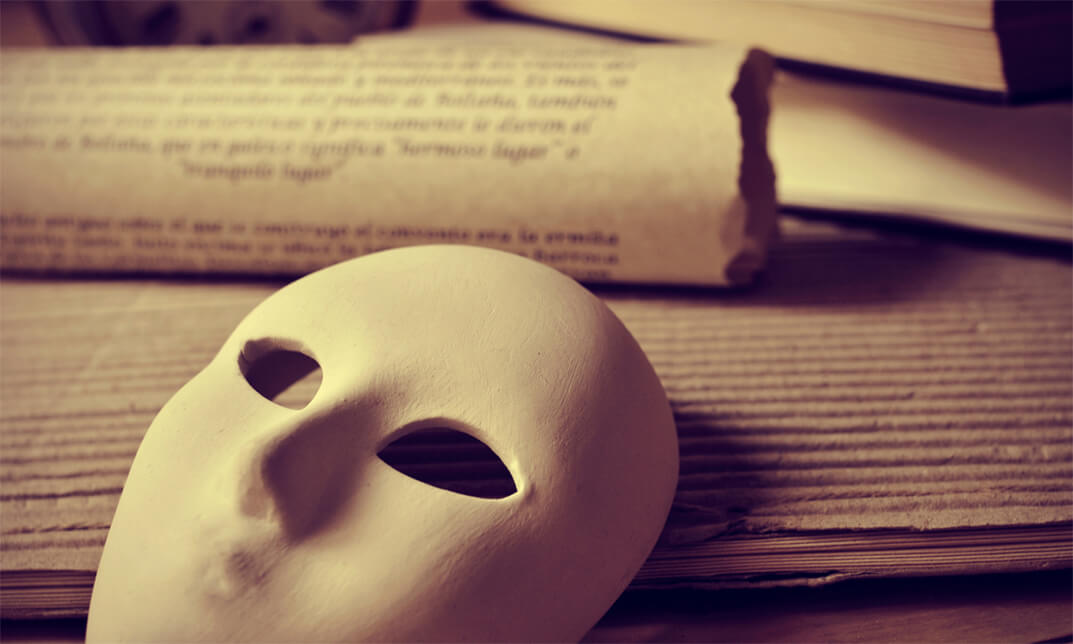
Supply Chain Management, Purchasing & Procurement
By NextGen Learning
Course Overview This comprehensive course in Supply Chain Management, Purchasing & Procurement equips learners with the essential knowledge to understand, analyse, and optimise supply chain functions. It covers the full spectrum of the supply process—from supply chain fundamentals and logistics planning to procurement cycles and supplier relationship management. Learners will gain insights into the critical drivers of supply chain performance, effective purchasing techniques, and risk mitigation strategies. By the end of the course, participants will be able to evaluate supply chain efficiency, manage procurement processes with confidence, and contribute to organisational success through strategic sourcing. Whether you are looking to start a career in this field or elevate your existing role, this course provides a structured foundation to support long-term career growth and operational excellence. Course Description The Supply Chain Management, Purchasing & Procurement course delves into key topics such as transport management, quality control, inventory strategies, and e-procurement systems. Through carefully structured modules, learners explore how to manage supplier relationships, develop category strategies, and navigate the complexities of competitive bidding. Emphasis is placed on understanding logistics frameworks, procurement tools, and risk analysis within global supply chains. The curriculum also highlights the pivotal role procurement plays in organisational success and how purchasing decisions impact overall business performance. Learners will be guided through the intricacies of purchasing toolkits, contract management, and process improvement, enhancing their ability to identify cost-saving opportunities and align supply activities with business objectives. By the end of this course, students will be well-prepared to operate effectively within a wide range of supply chain and procurement functions. Course Modules: Module 01: Supply Chain Basics Module 02: Supply Chain Drivers Module 03: Introduction to Logistic Management Module 04: Planning Framework for Logistics Module 05: Transport Management Module 06: Role of Procurement in an Organisation Module 07: The Purchasing Cycle Module 08: Purchasing Toolkits Module 09: Managing Competitive Bids Module 10: Quality Management Module 11: Supplier Relationship Management Module 12: Analysing and Reducing Risk in the Supply Chain Module 13: Improving Efficiency and Accuracy Module 14: Category Management Module 15: Inventory Management Module 16: E-Procurement (See full curriculum) Who is this course for? Individuals seeking to build a strong understanding of supply chain and procurement operations. Professionals aiming to progress into purchasing, logistics, or supplier management roles. Beginners with an interest in supply chain, logistics, or business operations. Business owners or entrepreneurs wanting to manage procurement functions more effectively. Career Path Supply Chain Analyst Procurement Officer Purchasing Manager Logistics Coordinator Inventory Controller Vendor Relationship Manager Operations Executive Category Manager

Register on the Python Programming - Level 4 today and build the experience, skills and knowledge you need to enhance your professional development and work towards your dream job. Study this course through online learning and take the first steps towards a long-term career. The course consists of a number of easy to digest, in-depth modules, designed to provide you with a detailed, expert level of knowledge. Learn through a mixture of instructional video lessons and online study materials. Receive online tutor support as you study the course, to ensure you are supported every step of the way. Get an e-certificate as proof of your course completion. The Python Programming - Level 4 is incredibly great value and allows you to study at your own pace. Access the course modules from any internet-enabled device, including computers, tablet, and smartphones. The course is designed to increase your employability and equip you with everything you need to be a success. Enrol on the now and start learning instantly! What You Get With The Python Programming - Level 4 Receive a e-certificate upon successful completion of the course Get taught by experienced, professional instructors Study at a time and pace that suits your learning style Get instant feedback on assessments 24/7 help and advice via email or live chat Get full tutor support on weekdays (Monday to Friday) Course Design The course is delivered through our online learning platform, accessible through any internet-connected device. There are no formal deadlines or teaching schedules, meaning you are free to study the course at your own pace. You are taught through a combination of Video lessons Online study materials Certification Upon successful completion of the course, you will be able to obtain your course completion e-certificate free of cost. Print copy by post is also available at an additional cost of £9.99 and PDF Certificate at £4.99. Who Is This Course For: The course is ideal for those who already work in this sector or are an aspiring professional. This course is designed to enhance your expertise and boost your CV. Learn key skills and gain a professional qualification to prove your newly-acquired knowledge. Requirements: The online training is open to all students and has no formal entry requirements. To study the Python Programming - Level 4, all your need is a passion for learning, a good understanding of English, numeracy, and IT skills. You must also be over the age of 16. Course Content Unit 01: Introduction to Python Programming Module 01: Course Introduction 00:02:00 Unit 02: Getting Started with Python Module 01: Software Installation 00:02:00 Module 02: Hello World Program 00:06:00 Module 03: Input and Output 00:07:00 Module 04: Calculating Average of 5 Numbers 00:03:00 Unit 03: Conditional Branching with Python Module 01: If Loop In Python 00:06:00 Module 02: Program Using If Else part 1 00:03:00 Module 03: Program Using If Else part 2 00:08:00 Module 04: Program for Calculator 00:02:00 Module 05: Program Using For Loop 00:08:00 Module 06: For Table 00:05:00 Module 07: For loop and Mathematical Operator in Python 00:04:00 Module 08: Factorial of Number Using Python 00:06:00 Module 09: Program Using While 00:05:00 Module 10: While Loop Example 00:07:00 Module 11: Tasks for Practice 00:02:00 Unit 04: Importing external/internal library in python Module 01: Importing Library in Python 00:07:00 Unit 05: Project Rock Paper and Scissors Module 01: Rock Paper and Scissor Game 00:06:00 Unit 06: Strings Operation in Python Module 01: Program Using String part 1 00:05:00 Module 02: Program using String 2 00:06:00 Module 03: Program Using String 3 00:06:00 Module 04: Program Using String part 4 00:03:00 Unit 07: Date and time in Python Module 01: Use of Date and Time part 1 00:05:00 Module 02: Use of Date and Time part 2 00:05:00 Unit 08: File Handling, read and write using Python Module 01: File Handling Part 1 00:08:00 Module 02: File Handling Part 2 00:07:00 Unit 09: Data Storage Structures, Tuple, List and Dictionary Module 01: Tuple in Python Part 1 00:10:00 Module 02: Tuple in Python Part 2 00:07:00 Module 03: Using Lists part 1 00:07:00 Module 04: Using List part 2 00:12:00 Module 05: Using Lists part 3 00:06:00 Module 06: Using Lists part 4 00:08:00 Module 07: Using Lists part 5 00:02:00 Module 08: Use of Dictionary Part 1 00:04:00 Module 09: Use of Dictionary Part 2 00:05:00 Module 10: Use of Dictionary Part 3 00:08:00 Module 11: Use of Dictionary Part 4 00:07:00 Unit 10: Writing user functions in Python Module 01: Function in Python Part 1 00:06:00 Module 02: Function in Python Part 2 00:05:00 Module 03: Function in Python Part 3 00:04:00 Module 04: Function in Python Part 4 00:07:00 Module 05: Function in Python Part 5 00:08:00 Unit 11: Sending mail Module 01: Send Email 00:09:00 Unit 12: Import Tricks in Python Module 01: Import Study part 1 00:07:00 Module 02: Import Study part 2 00:03:00 Unit 13: Import Operating System and Platform Module 01: Importing OS 00:06:00 Module 02: Import Platform 00:05:00 Unit 14: Exceptions handling in python Module 01: Exception in Python part 1 00:11:00 Module 02: Exception in Python part 2 00:07:00 Module 03: Exception in Python part 3 00:05:00 Unit 15: Installing Packages and Scheduling In Python Module 01: Installing Packages using built in package manager 00:08:00 Module 02: Scheduler in Python 00:05:00 Unit 16: Data Base In Python using sqlite Module 01: Data Base 1 00:08:00 Module 02: Data Base 2 00:09:00 Module 03: Data Base 3 00:08:00 Module 04: Data base 4 00:07:00 Module 05: Data Base 5 00:06:00 Unit 17: Running Program from Command Prompt and jupyter Notebook Module 01: IDE_1 00:05:00 Module 02: IDE_2 00:07:00 Unit 18: Conclusion Module 01: Conclusion 00:02:00 Frequently Asked Questions Are there any prerequisites for taking the course? There are no specific prerequisites for this course, nor are there any formal entry requirements. All you need is an internet connection, a good understanding of English and a passion for learning for this course. Can I access the course at any time, or is there a set schedule? You have the flexibility to access the course at any time that suits your schedule. Our courses are self-paced, allowing you to study at your own pace and convenience. How long will I have access to the course? For this course, you will have access to the course materials for 1 year only. This means you can review the content as often as you like within the year, even after you've completed the course. However, if you buy Lifetime Access for the course, you will be able to access the course for a lifetime. Is there a certificate of completion provided after completing the course? Yes, upon successfully completing the course, you will receive a certificate of completion. This certificate can be a valuable addition to your professional portfolio and can be shared on your various social networks. Can I switch courses or get a refund if I'm not satisfied with the course? We want you to have a positive learning experience. If you're not satisfied with the course, you can request a course transfer or refund within 14 days of the initial purchase. How do I track my progress in the course? Our platform provides tracking tools and progress indicators for each course. You can monitor your progress, completed lessons, and assessments through your learner dashboard for the course. What if I have technical issues or difficulties with the course? If you encounter technical issues or content-related difficulties with the course, our support team is available to assist you. You can reach out to them for prompt resolution.

Cisco Implementing Cisco Tetration Analytics v1.0 (DCITET)
By Nexus Human
Duration 3 Days 18 CPD hours This course is intended for Network Security Operations Workload Application Administrators Security Operations Field Engineers Network Engineers Systems Engineers Technical Solutions Architects Cisco Integrators and Partners Overview After taking this course, you should be able to: Define the Cisco telemetry and analytics approach. Explore common scenarios that Cisco Tetration Analytics can solve. Describe how the Cisco Tetration Analytics platform collects telemetry and other context information. Discuss how relative agents are installed and configured. Explore the operational aspects of the Cisco Tetration Analytics platform. Describe the Cisco Tetration Analytics support for application visibility or application insight based on the Application Dependency Mapping (ADM) feature. List the concepts of the intent-based declarative network management automation model. Describe the Cisco Tetration policy enforcement pipeline, components, functions, and implementation of application policy. Describe how to use Cisco Tetration Analytics for workload protection in order to provide a secure infrastructure for business-critical applications and data. Describe Cisco Tetration Analytics platform use cases in the modern heterogeneous, multicloud data center. List the options for the Cisco Tetration Analytics platform enhancements. Explain how to perform the Cisco Tetration Analytics administration. This course teaches how to deploy, use, and operate Cisco© Tetration Analytics? platform for comprehensive workload-protection and application and network insights across a multicloud infrastructure. You will learn how the Cisco Tetration Analytics platform uses streaming telemetry, behavioral analysis, unsupervised machine learning, analytical intelligence, and big data analytics to deliver pervasive visibility, automated intent-based policy, workload protection, and performance management. Exploring Cisco Tetration Data Center Challenges Define and Position Cisco Tetration Cisco Tetration Features Cisco Tetration Architecture Cisco Tetration Deployment Models Cisco Tetration GUI Overview Implementing and Operating Cisco Tetration Explore Data Collection Install the Software Agent Install the Hardware Agent Import Context Data Describe Cisco Tetration Operational Concepts Examining Cisco Tetration ADM and Application Insight Describe Cisco Tetration Application Insight Perform ADM Interpret ADM Results Application Visibility Examining Cisco Tetration Intent-Based Networking Describe Intent-Based Policy Examine Policy Features Implement Policies Enforcing Tetration Policy Pipeline and Compliance Examine Policy Enforcement Implement Application Policy Examine Policy Compliance Verification and Simulation Examining Tetration Security Use Cases Examine Workload Security Attack Prevention Attack Detection Attack Remediation Examining IT Operations Use Cases Key Features and IT Operations Use Cases Performing Operations in Neighborhood App-based Use Cases Examining Platform Enhancement Use Cases Integrations and Advanced Features Third-party Integration Examples Explore Data Platform Capabilities Exploring Cisco Tetration Analytics Administration Examine User Authentication and Authorization Examine Cluster Management Configure Alerts and Syslog Additional course details: Nexus Humans Cisco Implementing Cisco Tetration Analytics v1.0 (DCITET) training program is a workshop that presents an invigorating mix of sessions, lessons, and masterclasses meticulously crafted to propel your learning expedition forward. This immersive bootcamp-style experience boasts interactive lectures, hands-on labs, and collaborative hackathons, all strategically designed to fortify fundamental concepts. Guided by seasoned coaches, each session offers priceless insights and practical skills crucial for honing your expertise. Whether you're stepping into the realm of professional skills or a seasoned professional, this comprehensive course ensures you're equipped with the knowledge and prowess necessary for success. While we feel this is the best course for the Cisco Implementing Cisco Tetration Analytics v1.0 (DCITET) course and one of our Top 10 we encourage you to read the course outline to make sure it is the right content for you. Additionally, private sessions, closed classes or dedicated events are available both live online and at our training centres in Dublin and London, as well as at your offices anywhere in the UK, Ireland or across EMEA.

VMware vRealize Automation SaltStack SecOps: Deploy and Manage [V8.6]
By Nexus Human
Duration 2 Days 12 CPD hours This course is intended for Security administrators who are responsible for using SaltStack SecOps to manage the security operations in their enterprise Overview By the end of the course, you should be able to meet the following objectives: Describe the architecture of SaltStack Config and SaltStack SecOps Integrate SaltStack Config with directory services. Configure roles and permissions for users and groups to manage and use SaltStack SecOps Use targeting to ensure that the jobs run on the correct minion systems Use remote execution modules to install the packages, transfer files, manage services, and manage users on minion systems Manage configuration control on the minion systems with states, pillars, requisites, and declarations Use Jinja and YAML code to manage the minion systems with the state files Enforce the desired state across minion systems automatically Use SaltStack SecOps to update the compliance and vulnerability content libraries Use SaltStack SecOps to enforce compliance and remediation on the infrastructure with industry standards Use SaltStack SecOps to provide automated vulnerability scanning and remediation on your infrastructure This two-day, hands-on training course provides you with the advanced knowledge, skills, and tools to achieve competency in using VMware vRealize© Automation SaltStack© SecOps. SaltStack SecOps allows you to scan your system for compliance against security benchmarks, detect system vulnerabilities, and remediate your results. This course enables you to create the SaltStack SecOps custom compliance libraries and use SaltStack SecOps. In addition, this course provides you with the fundamentals of how to use VMware vRealize© Automation SaltStack© Config to install software and manage system configurations. Course Introduction Introductions and course logistics Course objectives SaltStack Config Architecture Identify the SaltStack Config deployment types Identify the components of SaltStack Config Describe the role of each SaltStack Config component SaltStack Config Security Describe local user authentication Describe LDAP and Active Directory authentication Describe the roles and permissions in vRealize Automation for SaltStack Config Describe the roles and permissions in SaltStack Config Describe the SecOps permissions in SaltStack Config Describe the advanced permissions available in SaltStack Config Targeting Minions Describe targeting and its importance Target minions by minion ID Target minions by glob Target minions by regular expressions Target minions by lists Target minions by compound matching Target minions by complex logical matching Remote Execution and Job Management Describe remote execution and its importance Describe functions and arguments Create and manage jobs Use the Activities dashboard Configuration Control Through States, Pillars, Requisites, and Declarations Define the SaltStack states Describe file management in SaltStack Config Create the SaltStack state files Identify the components of a SaltStack state Describe pillar data and the uses of pillar data Configure pillar data on the SaltStack Config master server Use pillar data in variables in the state files Describe the difference between IDs and names in the state files Use the correct execution order Use requisites in the state files Using Jinja and YAML Describe the SaltStack Config renderer system Use YAML in the state files Use Jinja in the state files Use Jinja conditionals, lists, and loops Using SaltStack SecOps Comply Describe the SaltStack SecOps Comply architecture Describe CIS and DISA STIG benchmarks Describe the SaltStack SecOps Comply security library Describe the remediation differences between SaltStack SecOps and VMware Carbon Black© Create and manage the policies Create and manage the custom checks Run assessments on the minion systems Use SaltStack SecOps to remediate the noncompliant systems Manage the SaltStack SecOps Comply configuration options Manage the benchmark content ingestion Using SaltStack SecOps Protect Describe Common Vulnerabilities and Exposures (CVEs) Use the Protect dashboard Create and manage the policies Update the vulnerability library Run the vulnerability scans Remediate the vulnerabilities Manage the vulnerability exemptions
![VMware vRealize Automation SaltStack SecOps: Deploy and Manage [V8.6]](https://cademy-images-io.b-cdn.net/9dd9d42b-e7b9-4598-8d01-a30d0144ae51/4c81f130-71bf-4635-b7c6-375aff235529/original.png?width=3840)
VMware HCX: Management and Operations
By Nexus Human
Duration 4 Days 24 CPD hours This course is intended for System administrators System engineers Migration engineers Migration architects Overview By the end of the course, you should be able to meet the following objectives: Describe core VMware HCX use cases and common triggers for mobility Describe the core components and features of VMware HCX Describe a real-life example of a VMware HCX project Identify all major Cloud Providers offering and supporting VMware HCX Describe the features of VMware HCX services Explain the different deployment types for VMware HCX and choose the correct components to deploy for a particular use case Understand the resource, network, and VMware ESXi⢠and VMware vCenter requirements for VMware HCX Install and configure VMware HCX Understand, deploy, and manage the HCX Service Mesh Understand Network Extension and Traffic Engineering Create Network Extension and enable Mobility Optimized Networking Understand WAN Optimization Understand the different migration types and be able to choose the best one for different applications and workloads Incorporate VMware HCX into a disaster recovery strategy Design a VMware HCX deployment for different use cases Manage the lifecycle of VMware HCX This four-day course gives you knowledge and practical exercises sufficient to manage VMware HCX© and to migrate virtual machines using VMware HCX. The course focuses on configuration and management of VMware HCX. The course equips system administrators with the knowledge, skills, and abilities to achieve competence in migrating virtual machines. Course Introduction Introductions and course logistics Course objectives Introduction to VMware HCX Describe workload mobility challenges that VMware HCX addresses Recognize use cases for VMware HCX Identify all major Cloud providers offering and supporting VMware HCX HCX Services and Deployment Types Describe the functions of VMware HCX components Recognize the services provided by VMware HCX Recognize when to use different deployment types for VMware HCX Be able to choose which components to install and configure for a different VMware HCX service HCX Deployment Identify the resource, network, and ESXi/VMware vCenter server requirements for VMware HCX Understand the VMware vCenter user roles and access requirements Describe the installation workflow Install, activate, and configure VMware HCX manager Understand the compute and network profile requirements for VMware HCX and its services Create site pair, compute, and network profiles Describe and manage the HCX Service Mesh Create and configure a HCX Service Mesh Network Extension Describe network extension use case and benefits Compare the HCX-Network extension service with other solutions Examine Network Extension capabilities and topology Create a Network Extension Describe network traffic packet flow Describe Mobility Optimized Networking Enable Mobility Optimized Networking Describe the TCP Flow Conditioning and Application path resiliency feature of VMware HCX Recognize the key benefits of TCP flow conditioning and Application path resiliency Describe WAN optimization Workload Mobility Describe different migration types Recognize the limitation of each migration method and consideration when planning a migration Understand Bulk and Replication Assisted VMware HCX© vMotion© migration methods Migrate a VM using Bulk migration Describe cold and vMotion migration method Migrate a VM using HCX vMotion migration Examine non VMware vSphere© workload migration Migrate a VM using an OS assisted migration method Business Continuity and Disaster Recovery Examine disaster recovery concepts Describe disaster recovery networks Plan and create disaster recovery networks Describe VM protection operations Protect, recover, and test recovery and reverse replication of a VM Understand VMware HCX and SRM integration and value HCX Lifecycle Management Backup and restore the VMware HCX manager Locate and access VMware HCX logs Troubleshoot VMware HCX Plan for VMware HCX manager and component updates Customer Design Scenarios Design a VMware HCX deployment Choose workload mobility methods for the migration Discuss customer requirements and proposed design Discuss components, services, and migration methods for the scenario

Search By Location
- Functions Courses in London
- Functions Courses in Birmingham
- Functions Courses in Glasgow
- Functions Courses in Liverpool
- Functions Courses in Bristol
- Functions Courses in Manchester
- Functions Courses in Sheffield
- Functions Courses in Leeds
- Functions Courses in Edinburgh
- Functions Courses in Leicester
- Functions Courses in Coventry
- Functions Courses in Bradford
- Functions Courses in Cardiff
- Functions Courses in Belfast
- Functions Courses in Nottingham