- Professional Development
- Medicine & Nursing
- Arts & Crafts
- Health & Wellbeing
- Personal Development
411 Courses
SAPTEC Technology Fundamentals for SAP S/4HANA and SAP Business Suite
By Nexus Human
Duration 4 Days 24 CPD hours This course is intended for The primary audience for this course are Technology Consultants, System Administrators, System Architects, Database Administrators, Help Desk/COE Support, and Program/Project Managers. Overview Presentation in detail of the architecture of SAP NetWeaver Application Server (SAP NetWeaver AS).Learn effective techniques for navigating.Receive an overview of the development process in an SAP system landscape In this course, students gain knowledge about the fundamentals of SAP NetWeaver Application Server. SAP Systems Explaining the Key Capabilities of SAP NetWeaver Explaining the Architecture of an SAP System, Application Server (AS) ABAP and Application Server (AS) Java Navigation Basics Navigating with SAP Graphical User Interface (GUI) for Windows in AS ABAP Systems Navigating with a Browser in AS Java Systems System Core Explaining AS ABAP and AS Java System Architecture Identifying the Processes of an AS ABAP System Processing User Requests in AS ABAP Using Additional Processes of an AS ABAP System Explaining the Processes of an AS Java System Software Development in SAP Systems Outlining the Data Structure of an AS ABAP System Managing Transports in the ABAP Environment Explaining ABAP Workbench Tools Developing and Transporting an ABAP Repository Object Developing Applications in AS Java Developing Applications in Eclipse for ABAP Communication and Integration Technologies Describing Communication with Remote Function Call-Based (RFC) Technology Describing the Basics of Web Services Describing OData in SAP Gateway Application Lifecycle Management (ALM) Explaining Application Lifecycle Management (ALM) Describing the Installation of an SAP System Describing the Maintenance of an SAP System SAP Portfolio Overview Identifying the Platform, Database, and User Experience in the SAP Technology Portfolio Outlining Additional Components of the SAP Technology Portfolio Identifying the Components of the SAP Applications Portfolio SAP User Interfaces Accessing AS ABAP Systems with SAP GUI Accessing SAP Systems Using Other User Interfaces Additional Information Sources Accessing the SAP Service Marketplace (SMP) Accessing the SAP Community Network (SCN)

CWS-115 Citrix Virtual Apps and Desktops 7 Help Desk Support
By Nexus Human
Duration 2 Days 12 CPD hours This course is intended for Built for those supporting a Citrix Virtual Apps and Desktops solution in a help desk or service desk capacity. An ideal candidate for this course interacts with end users to troubleshoot and resolve issues. Overview How to support end-users connecting to Citrix Virtual Apps and Desktops through Citrix Workspace App. How to use Citrix Director to gather information and interact with user sessions. A methodology to approach user related issues to minimize time to resolution. An understanding of the Citrix Virtual Apps and Desktops solution and the role of the components Learn to support end-users accessing virtual apps and desktops as part of a Citrix solution. In this course, you will learn to use Citrix Director to interact with user sessions and to capture information for solving issues or escalating to the administration team. Gain foundational knowledge about the Citrix Virtual Apps and Desktops technology and an understanding of how components interact. You will learn about each component focusing on common user related issues that may arise, and how to apply a methodical approach to solve them using real world scenarios. By the end of the course, you will be able to solve or escalate end-user issues appropriately Fundamental Architecture for the Help Desk Role Citrix Site Infrastructure and Deployment Models The Help Desk Role in the Fundamental Architecture Problem Resolution Methodology Citrix Director and its role in Help Desk Support Citrix Director Role and Purpose Access to Director for Help Desk Administrators Common Director Monitoring Tasks Common Help Desk AdministratorTroubleshooting Tasks Providing and Troubleshooting End User Access End User Access Overview Components between end users and published resources on VDAs User Experience Support End User Access Citrix Workspace App Workspace App Types Deploying Citrix Workspace app Pass though Authentication Supporting Citrix Workspace App User Sessions FlexCast Architecture User Sessions App and Desktop Launch Process User Profiles HDX Technologies Printing Introduction to Printing Printing Components Overview Supporting Printing

The popularity of Augmented Reality (AR) technology has escalated due to its use by market leaders like Microsoft, Apple, Google, Facebook, and Amazon. It is now a billion pounds worth of market and is considered to be the next big thing in technological evolution. Want to learn how to meld the real with the virtual? Then take a step toward developing knowledge and skills that will drive your career forward and get ahead of the curve! This Diploma In Augmented Reality at QLS Level 4 course is endorsed by The Quality Licence Scheme and accredited by CPDQS (with 120 CPD points) to make your skill development & career progression more accessible than ever! This course is designed to break the complex AR concepts while also teaching the various scopes of Augmented Reality in education, business, medicine, military, scientific, industrial, and governmental policies. This course incorporates the use of Augmented Reality (AR) technologies to improve the education system and provide the experience of hands-on learning. In the same way, with the help of this Augmented Reality (AR) course, you will demonstrate an understanding of the possibilities of AR in business to fast-paced business operations as well as improve customer interactions to make better purchase decisions. Likewise, this Augmented Reality (AR) course will develop your perception of the applications of technology in the medical field as well as how governments can use such engineering for the welfare of the country and economy. Last but not least, this Augmented Reality (AR) course will prepare you to assess the future of AR and various career paths relating to it. This Augmented Reality (AR) training can help you to accomplish your ambitions and prepare you for a meaningful career. So, join us today and gear up for excellence! What will you learn? An Overview of Augmented Reality The scope of AR in education and business The Application of AR in the medical field Military, Scientific, Industrial, and Government purposes How to plan and create projects Analyse and evaluate the future Nano-scale technology Uses of AR in the human body Get Additional Courses as Gifts Diploma in Python Programming Take a step toward a brighter future! Why Prefer This Augmented Reality (AR) Course? Opportunity to earn certificate a certificate endorsed by the Quality Licence Scheme & another accredited by CPDQS. Get a free student ID card! (£10 postal charge will be applicable for international delivery) Innovative and engaging content. Free assessments 24/7 tutor support. *** Course Curriculum *** Here is the curriculum breakdown of the course: Module 01: Introduction Module 02: Application in Education Module 03: Application in Business Module 04: Application in Medicine Module 05: Other Key Applications Module 06: Assessing the Future Assessment Process You have to complete the assignment questions given at the end of the course and score a minimum of 60% to pass each exam. Our expert trainers will assess your assignment and give you feedback after you submit the assignment. After passing the Diploma In Augmented Reality at QLS Level 4 exam, you will be able to request a certificate at an additional cost that has been endorsed by the Quality Licence Scheme. CPD 120 CPD hours / points Accredited by CPD Quality Standards Who is this course for? This course is open to everyone of all academic backgrounds. However, this Augmented Reality course is mostly preferable by: Computer programming students interested in C# programming Anyone who wants to develop Applications Anyone interested to learn about new skills to comply with the evolving industry Career path Enrolling on this course can lead you to the following career paths: Content Developer Content Strategist User Experience Designer Designer, Animator or Sound Artist AR Community Manager AR Project Manager And many more! Certificates Certificate Accredited by CPDQS Digital certificate - £10 Diploma in Augmented Reality at QLS Level 4 Hard copy certificate - £99 Show off Your New Skills With a Certificate of Completion After completing the Diploma in Augmented Reality at QLS Level 4, you can order an original hardcopy certificate of achievement endorsed by the Quality Licence Scheme. The certificate will be home-delivered, with a pricing scheme of - 99 GBP inside the UK 109 GBP (including postal fees) for international delivery Certificate Accredited by CPDQS Upon finishing the Augmented Reality course, you need to order to receive a Certificate Accredited by CPDQS that is recognised all over the UK and also internationally. The pricing schemes are - 29 GBP for Printed Hardcopy Certificate inside the UK 39 GBP for Printed Hardcopy Certificate outside the UK (international delivery)

React Bootcamp with .NET API (Router, Redux Toolkit, Hooks)
By Packt
This comprehensive course is designed to take you on a journey of mastering React, the popular JavaScript library for building dynamic user interfaces, and combining it with the power of .NET API for seamless back-end integration. This course will provide you with a solid foundation and hands-on experience in building full-stack applications.

Embrace the world of e-commerce and transform your entrepreneurial dreams into reality with our comprehensive Shopify: A Step-by-Step Guide to Creating an Online Store course. Embark on a guided journey to master the art of building and managing a successful Shopify store, empowering you to sell your products or services to a global audience. Delve into the fundamentals of Shopify setup, learning how to create an account, customize your store's design, and seamlessly add products and collections. Discover effective strategies to optimize your product pages, enhance your homepage, and establish a user-friendly navigation system. Unleash your creativity and personalize your online store with a variety of customization options, including adding a logo, connecting a domain name, and incorporating engaging content. Equip yourself with the knowledge and skills to navigate the e-commerce landscape with confidence and achieve your sales goals. Learning Outcomes Gain a comprehensive understanding of Shopify and its role in e-commerce Master the process of creating and managing a Shopify store from start to finish Discover effective strategies to customize your store's design and enhance user experience Learn how to add products, create collections, and optimize product pages for search engines Develop essential skills for managing orders, processing payments, and handling customer inquiries Understand the legal and regulatory aspects of running an online store Why choose this Shopify: A step by Step Guide to Creating an Online Store course? Unlimited access to the course for a lifetime. Opportunity to earn a certificate accredited by the CPD Quality Standards and CIQ after completing this course. Structured lesson planning in line with industry standards. Immerse yourself in innovative and captivating course materials and activities. Assessments designed to evaluate advanced cognitive abilities and skill proficiency. Flexibility to complete the Course at your own pace, on your own schedule. Receive full tutor support throughout the week, from Monday to Friday, to enhance your learning experience. Unlock career resources for CV improvement, interview readiness, and job success. Who is this Shopify: A step by Step Guide to Creating an Online Store course for? Aspiring entrepreneurs seeking to launch their online businesses using Shopify Individuals with limited e-commerce experience seeking to expand their digital footprint Existing Shopify store owners looking to enhance their store's design, functionality, and marketing strategies Anyone interested in learning the ins and outs of building and managing a successful Shopify store Those seeking to acquire the skills to pursue a career in e-commerce and online business management Career path E-commerce Manager (£30,000 - £50,000) Digital Marketing Manager (£35,000 - £55,000) Social Media Marketing Manager (£30,000 - £50,000) Content Marketing Manager (£30,000 - £50,000) SEO Specialist (£30,000 - £50,000) Web Developer (£35,000 - £55,000) Prerequisites This Shopify: A step by Step Guide to Creating an Online Store does not require you to have any prior qualifications or experience. You can just enrol and start learning.This Shopify: A step by Step Guide to Creating an Online Store was made by professionals and it is compatible with all PC's, Mac's, tablets and smartphones. You will be able to access the course from anywhere at any time as long as you have a good enough internet connection. Certification After studying the course materials, there will be a written assignment test which you can take at the end of the course. After successfully passing the test you will be able to claim the pdf certificate for £4.99 Original Hard Copy certificates need to be ordered at an additional cost of £8. Course Curriculum Section 01: Course Overview Introduction 00:04:00 Where to get E-books to Sell 00:01:00 Section 02: Building Your Shopify Store Create Your Shopify Account 00:05:00 Create Your Online Store 00:03:00 Change Your Store Settings 00:07:00 Install Shopify Theme 00:05:00 Add Products to Your Store 00:06:00 Customize Your Product Page 00:04:00 Create Your Collections 00:04:00 Customize Your Home Page 00:05:00 Create Pages And Customize Navigation 00:07:00 Change Your Website Logo 00:03:00 Connect Your Domain Name 00:05:00 Section 03: Course Bonus Where to Get E-books 00:00:00 Assignment Assignment - Shopify: A step by Step Guide to Creating an Online Store 00:00:00
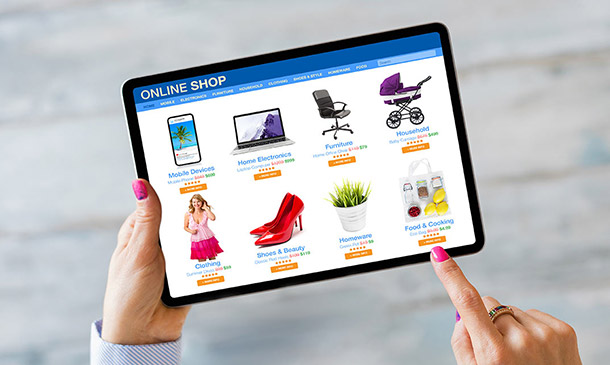
Overview In today's fast-paced digital world, mastering the art of collaboration tools can set you apart. Let's take a look into the features of Microsoft SharePoint, a dynamic platform tailored to foster team synergy. Our course takes you on an enlightening journey, from understanding the fundamental interface to personalising your workspace with bespoke logos and hues. Navigate the complexities of user and group additions, discover the magic of integrating applications, and master the art of document management. By the culmination of this course, you'll be adept at leveraging SharePoint's diverse features and optimising team collaboration like never before. From the course's outset, a meticulous screen tour familiarises learners with the platform's nooks and crannies. As we venture deeper, participants will be guided through the detailed steps of customising their site, ensuring it resonates with their brand identity. But the learning doesn't stop at aesthetic alterations; the course dives into the crux of effective team management by teaching learners the ins and outs of adding users, creating groups, and establishing robust document libraries. In a world where efficient document management is paramount, our course equips you with the know-how to swiftly upload and download files, ensuring seamless document flow. Beyond mere theoretical knowledge, our curriculum facilitates learners' understanding through real-world applications, ensuring they emerge with a holistic understanding of Microsoft SharePoint, ready to conquer any collaborative challenge thrown their way. Learning Outcomes of our Microsoft SharePoint course Comprehend the foundational concepts of Microsoft SharePoint. Navigate and personalise the platform's interface efficiently. Customise a site with brand-specific logos and colour schemes. Efficiently manage user additions and group creations. Seamlessly integrate applications into the SharePoint site. Design and modify pages to enhance user experience. Master the nuances of setting up document libraries and managing document flow. Why buy this Microsoft SharePoint? Unlimited access to the course for forever Digital Certificate, Transcript, student ID all included in the price Absolutely no hidden fees Directly receive CPD accredited qualifications after course completion Receive one to one assistance on every weekday from professionals Immediately receive the PDF certificate after passing Receive the original copies of your certificate and transcript on the next working day Easily learn the skills and knowledge from the comfort of your home Certification After studying the course materials of the Microsoft SharePoint there will be a written assignment test which you can take either during or at the end of the course. After successfully passing the test you will be able to claim the pdf certificate for £5.99. Original Hard Copy certificates need to be ordered at an additional cost of £9.60. Who is this course for? This Microsoft SharePoint course is ideal for Individuals aiming to bolster their collaborative tool expertise. Team leaders looking to streamline group interactions and workflow. Digital designers wishing to personalise collaborative platforms. IT professionals aspiring to widen their toolset for enhanced job performance. Business owners desiring an effective, branded collaborative space for their teams. Prerequisites This Microsoft SharePoint does not require you to have any prior qualifications or experience. You can just enrol and start learning.This Microsoft SharePoint was made by professionals and it is compatible with all PC's, Mac's, tablets and smartphones. You will be able to access the course from anywhere at any time as long as you have a good enough internet connection. Career path SharePoint Developer: £40,000 - £60,000 Annually SharePoint Administrator: £35,000 - £55,000 Annually IT Manager with SharePoint knowledge: £45,000 - £70,000 Annually SharePoint Consultant: £50,000 - £75,000 Annually Business Analyst specialising in SharePoint: £42,000 - £62,000 Annually Digital Workspace Specialist: £38,000 - £58,000 Annually Course Curriculum Microsoft SharePoint Module 01: Microsoft SharePoint overview 00:09:00 Module 02: Screen tour 00:10:00 Module 03: Adding logos and colours to your site 00:01:00 Module 04: Adding users 00:06:00 Module 05: Adding groups 00:08:00 Module 06: Adding apps to your site 00:03:00 Module 07: Setting up your links 00:14:00 Module 08: Adding and changing pages 00:04:00 Module 09: Setting up your document libraries 00:06:00 Module 10: Uploading and downloading documents 00:06:00 Assignment Assignment - Microsoft SharePoint 00:00:00

Product design Course
By Compete High
ð Ignite Your Innovation with the Product Design Course Training! ð Are you ready to shape the future through groundbreaking product design? Our Product Design Course Training is the gateway to turning your creative visions into tangible, market-ready products. Unleash your inventiveness, refine your skills, and embark on a transformative journey into the dynamic world of product design. ð Module 1: Introduction to Product Design Kickstart your journey with Module 1, offering a comprehensive introduction to the exciting realm of product design. Dive into the principles, processes, and historical context that lay the foundation for your evolution as a product designer. Get ready to think creatively and strategically about designing for the needs of today and tomorrow. ð¨ Module 2: Sketching and Ideation Harness the power of ideation with Module 2, where you'll immerse yourself in the art of sketching and brainstorming. Cultivate the ability to translate your conceptual ideas onto paper, fostering a visual language that bridges imagination and execution. Develop your creative thinking and problem-solving skills to breathe life into your design concepts. ð Module 3: 3D Modeling and Prototyping Transform your ideas into tangible prototypes with Module 3, focusing on 3D modeling and prototyping. Learn to navigate cutting-edge design software to create virtual representations of your products. Dive into the prototyping process, turning your digital designs into physical prototypes, allowing you to refine and perfect your creations. ð ï¸ Module 4: Material Selection and Manufacturing Processes Navigate the complexities of materiality with Module 4, where you'll explore the crucial aspects of material selection and manufacturing processes. Understand the properties of different materials and their suitability for diverse applications. Dive into manufacturing techniques to ensure your designs are not only innovative but also practical and feasible. ð¤ Module 5: User-Centered Design and Human Factors Put the user at the center of your design process with Module 5, dedicated to user-centered design and human factors. Learn to conduct user research, analyze user needs, and integrate ergonomic principles into your designs. Craft products that not only look good but also enhance the user experience. ð Why Choose Our Product Design Course Training? Industry-Experienced Instructors: Learn from seasoned product design professionals with a wealth of real-world experience. Hands-On Prototyping: Gain practical experience by transforming your concepts into physical prototypes, preparing you for the challenges of real-world product design. Collaborative Learning: Engage in collaborative projects and team exercises, simulating the collaborative nature of the product design industry. Career-Ready Skills: Graduate with a skill set that is immediately applicable to the ever-evolving field of product design. Don't miss the chance to bring your ideas to life and shape the future of product design! Enroll now in the Product Design Course Training and be prepared to innovate, create, and revolutionize the world of design. Your journey to becoming a product design trailblazer starts now! ðð ï¸ð Course Curriculum Module 1_ Introduction to Product Design. Introduction to Product Design. 00:00 Module 2_ Sketching and Ideation. Sketching and Ideation. 00:00 Module 3_ 3D Modeling and Prototyping. 3D Modeling and Prototyping. 00:00 Module 4_ Material Selection and Manufacturing Processes. Material Selection and Manufacturing Processes. 00:00 Module 5_ User-Centered Design and Human Factors. User-Centered Design and Human Factors. 00:00

ASP.NET Core MVC - Cross-Platform Development
By Packt
In this course, you will learn to use ASP.NET Core MVC to build cross-platform web applications that can run on any operating system, including Windows, Linux, and macOS. A carefully designed course to provide a comprehensive overview of ASP.NET Core MVC and help you become proficient in its use.
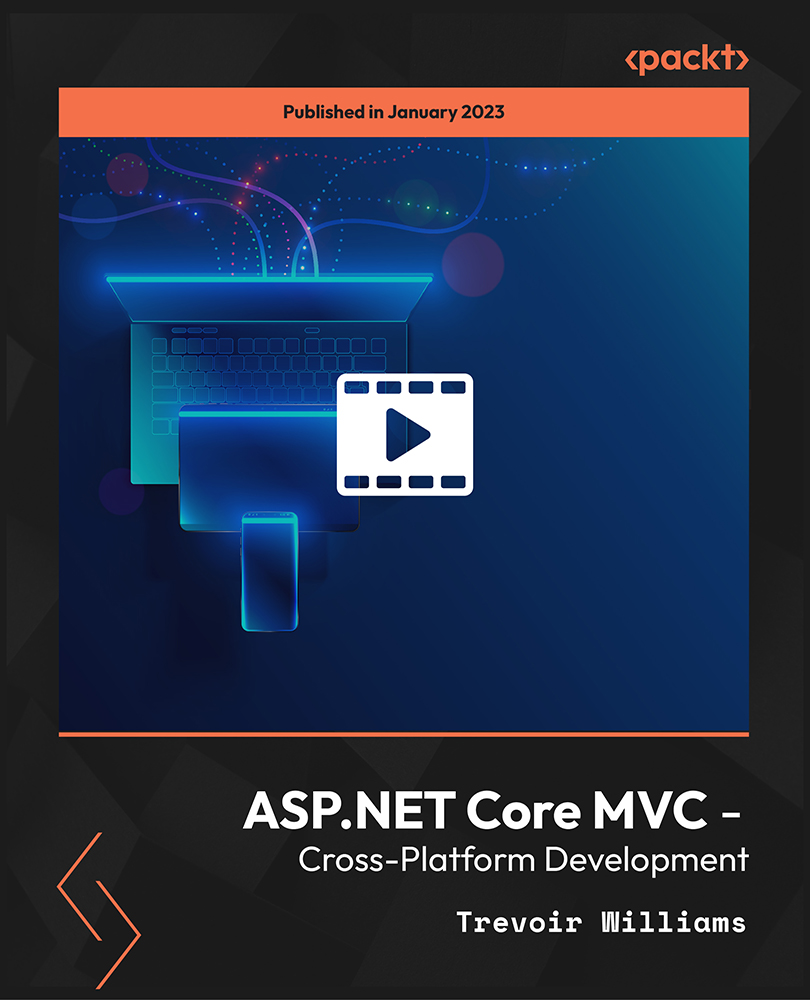
Embark on a transformative journey into the digital realm with our course, 'Build an Online Magazine or Blog Website in 1 Hour Using Wix.' In just a single hour, unlock the secrets to crafting a captivating online presence that not only reflects your unique style but also engages your audience effectively. This course isn't just a tutorial; it's a dynamic exploration into the art of website creation. Imagine, within the span of 60 minutes, you'll progress from site setup and design to the seamless integration of a Wix blog, culminating in a polished platform that's ready to showcase your content to the world. Through an immersive blend of step-by-step guidance and creative inspiration, this course empowers you to harness the full potential of Wix, transforming your digital vision into reality effortlessly. Learning Outcomes Master Site Setup and Formatting: Acquire the skills to set up your website, experiment with fonts, and choose an appealing colour palette to establish a visually striking online presence. Design Expertise with Wix: Explore the intricacies of Wix design as you learn to add custom headers, incorporate parallax effects, and create bespoke blog elements, elevating the aesthetic appeal of your online space. Seamless Blog Integration: Dive into the world of blogging by seamlessly integrating the Wix Blog into your site, enhancing your ability to share content and connect with your audience. Innovative Pop-Up Menus: Elevate user experience by mastering the creation of pop-up menus using Wix Lightboxes, adding a touch of interactivity and sophistication to your website. Effective Content Organization: Learn the art of connecting articles to custom elements, creating category pages, and making final connections, ensuring your content is not just visible but also thoughtfully organized for maximum impact. Why choose this Build an Online Magazine or Blog Website in 1 Hour Using Wix course? Unlimited access to the course for a lifetime. Opportunity to earn a certificate accredited by the CPD Quality Standards and CIQ after completing this course. Structured lesson planning in line with industry standards. Immerse yourself in innovative and captivating course materials and activities. Assessments designed to evaluate advanced cognitive abilities and skill proficiency. Flexibility to complete the Course at your own pace, on your own schedule. Receive full tutor support throughout the week, from Monday to Friday, to enhance your learning experience. Unlock career resources for CV improvement, interview readiness, and job success. Who is this Build an Online Magazine or Blog Website in 1 Hour Using Wix course for? Individuals aspiring to establish a vibrant online presence effortlessly. Bloggers and content creators aiming to enhance the visual appeal and functionality of their websites. Entrepreneurs seeking a quick and effective solution for showcasing their products or services. Beginners in website development keen on mastering Wix within a short timeframe. Small business owners looking to create an engaging online platform for their brand. Career path Web Designer: £25,000 - £35,000 Content Creator/Blogger: £20,000 - £30,000 Digital Entrepreneur: £30,000 - £40,000 Freelance Website Developer: £25,000 - £35,000 Social Media Manager: £25,000 - £35,000 Online Marketing Specialist: £30,000 - £40,000 Prerequisites This Build an Online Magazine or Blog Website in 1 Hour Using Wix does not require you to have any prior qualifications or experience. You can just enrol and start learning.This Build an Online Magazine or Blog Website in 1 Hour Using Wix was made by professionals and it is compatible with all PC's, Mac's, tablets and smartphones. You will be able to access the course from anywhere at any time as long as you have a good enough internet connection. Certification After studying the course materials, there will be a written assignment test which you can take at the end of the course. After successfully passing the test you will be able to claim the pdf certificate for £4.99 Original Hard Copy certificates need to be ordered at an additional cost of £8. Course Curriculum Introduction Introduction 00:01:00 Getting Started Set up your site, formatting fonts and selecting a colour palette 00:07:00 Add the Wix Blog to Your Site 00:02:00 Start Designing Adding a custom header strip with parallax 00:10:00 Creating the 1st custom blog element 00:07:00 Creating the 2nd custom element 00:06:00 Adding a Wix blog element 00:06:00 Pop-Up Menu Creation Pop-Up Menu creation using Wix Lightboxes 00:06:00 Connecting Your Articles To Your Elements To Make Them Visible Creating Category Pages 00:03:00 Connect the blog to custom elements 00:05:00 Final Connections 00:09:00 Assignment Assignment - Build An Online Magazine or Blog Website in 1 hour using Wix 00:00:00

Search By Location
- User Experience Courses in London
- User Experience Courses in Birmingham
- User Experience Courses in Glasgow
- User Experience Courses in Liverpool
- User Experience Courses in Bristol
- User Experience Courses in Manchester
- User Experience Courses in Sheffield
- User Experience Courses in Leeds
- User Experience Courses in Edinburgh
- User Experience Courses in Leicester
- User Experience Courses in Coventry
- User Experience Courses in Bradford
- User Experience Courses in Cardiff
- User Experience Courses in Belfast
- User Experience Courses in Nottingham
