- Professional Development
- Medicine & Nursing
- Arts & Crafts
- Health & Wellbeing
- Personal Development
1236 Courses
Unity 3D Game Design Training Course (Live Online Only)
By London Design Training Courses
Why Choose Unity 3D Game Design Training Course? Course Link Unity transforms ideas into reality, offering limitless possibilities for 2D and 3D games, VR, AR, and AI experiences. From films to architecture, training videos, and interactive tutorials, Unity revolutionizes industries with its interactive engagement, making it the top choice for solutions. Duration: 10 hrs Method: 1-on-1, Personalized attention Schedule: Tailor your own hours of your choice, available from Mon to Sat between 9 am and 7 pm Is Unity Good for Beginners? Definitely! Unity is an ideal starting point for beginners in game development. It offers an accessible platform to learn state logic and C# programming, making it popular among new programmers. Whether you choose self-guided or structured learning, Unity provides a strong foundation for 3D game development. Coding in Unity? Coding is optional in Unity, thanks to the visual scripting tool, Bolt. Users can implement ideas without coding using flow graphs and state graphs for low-level and high-level logic. Paid tools like PlayMaker and Adventure Creator offer more advanced gameplay and AI behaviors. How Does Unity's Game Engine Work? Unity operates as a versatile scene player, initializing settings for graphics, audio, and input devices at game start. It loads scenes with assets and game objects, executing a cycle that renders scenes, runs physics simulations, and handles events, providing a seamless and dynamic game experience. Is Unity Good for Beginners? Definitely! Unity is an ideal starting point for beginners in game development. It offers an accessible platform to learn state logic and C# programming, making it popular among new programmers. Whether you choose self-guided or structured learning, Unity provides a strong foundation for 3D game development. 10-hour Unity 3D Game Design Training Course: Module 1: Introduction to Unity 3D (2 hours) - What is Unity 3D and why use it for game design? - Understanding the Unity 3D interface - Creating and managing projects in Unity 3D - Importing and managing assets in Unity 3D - Understanding game objects and components in Unity 3D Module 2: Game Mechanics (2 hours) - Basic game mechanics and concepts - Player movement and camera control - Creating and controlling game objects - Working with physics and collision detection - Creating interactive environments Module 3: Scripting with C# (2 hours) - Introduction to C# scripting language - Understanding variables and data types in C# - Creating and using functions in C# - Controlling game objects with C# - Understanding game loops and events Module 4: User Interfaces and Audio (2 hours) - Designing user interfaces in Unity 3D - Creating and using buttons, sliders, and input fields - Audio import and editing in Unity 3D - Creating and controlling game sound effects and background music Module 5: Optimization and Deployment (2 hours) - Understanding game optimization in Unity 3D - Optimizing game performance with scripting - Building and testing games for desktop and mobile platforms - Publishing games on the web or app stores Introduction to Unity: - Introduction to gaming and the game development process - Unity Basics - Interface - Inspector - Project and Hierarchy Starting Making a Game: - Working with Projects - Creating Projects - Importing Geometry - Importing Textures - Using the terrain generator to make the terrain - Creating basic primitives in Unity Materials: - Working with materials 1 - Working with materials 2 - Finishing materials on all objects Lighting: - Creating lights - Adjusting Lights - Creating Sunlight Animation: - Animating objects - Animating lights - Adjusting Animations Audio: - Adding Sound - Interacting with sound - Modifying sound Programming Tools: - JavaScript - Editor for JavaScript - Variables and functions - Simple programming Testing: - Testing the game - Fixing bugs - Making changes in games Building the Game: - Game authoring Settings - Building the game for windows - Playing the game Utilize Unity Pro, the ultimate real-time development platform, to craft 3D, 2D, VR, and AR experiences across diverse industries. From games to auto, AEC, and film, Unity Pro empowers you to create immersive content with multi-platform support. Visit https://www.unity.com/ to kickstart your journey today, enabling faster iterations and business growth through unparalleled development capabilities.

A Complete jQuery Course from Beginners to Advanced
By Packt
This course is designed to demonstrate and help you learn the core concepts of working with jQuery. jQuery can help you develop web projects more quickly. jQuery makes creating dynamic and interactive web content easy! Learn the fundamentals of jQuery and find out why it's so amazing to work with. You can do so many great things with jQuery.

Data science and Data preparation with KNIME
By Packt
In this course, you will learn how to perform data cleaning and data preparation with KNIME and without coding. You should be familiar with KNIME as no basics are covered in this course. Basic knowledge of machine learning is certainly helpful for the later lectures in this course.
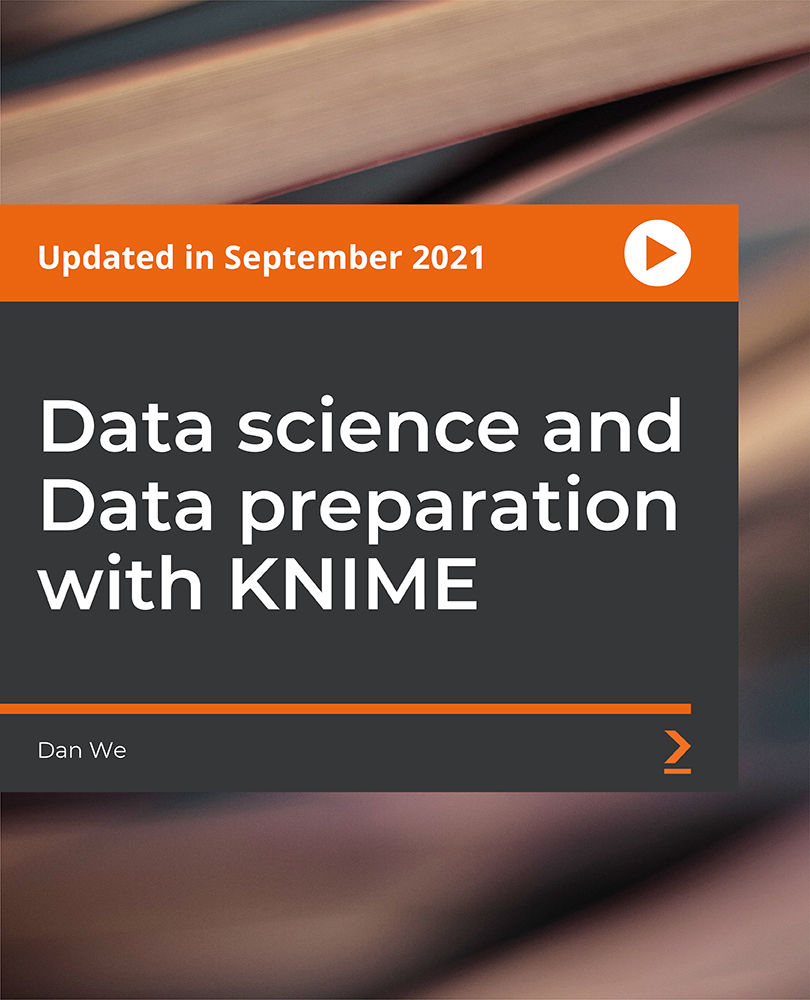
Embark on your journey into the world of programming with our C# Basics course, designed to take you from a complete beginner to a confident coder. In this course, you'll be introduced to the fundamentals of C#, one of the most popular and versatile programming languages in the world. Starting with the basics, you'll learn to create console applications, write your first projects, and understand the syntax of C#. Explore essential concepts like data types, operators, decision-making, and loops, and practice your newfound skills with real-world examples. Whether you're an aspiring developer, a tech enthusiast, or someone eager to understand the foundations of programming, this course provides a solid platform to kickstart your coding journey. Learning Outcomes Master the fundamentals of C# programming. Create basic console applications and projects. Understand the syntax and structure of C# code. Explore data types and operators for coding flexibility. Learn decision-making techniques and the power of loops. Why choose this C# Basics course? Unlimited access to the course for a lifetime. Opportunity to earn a certificate accredited by the CPD Quality Standards and CIQ after completing this course. Structured lesson planning in line with industry standards. Immerse yourself in innovative and captivating course materials and activities. Assessments designed to evaluate advanced cognitive abilities and skill proficiency. Flexibility to complete the Course at your own pace, on your own schedule. Receive full tutor support throughout the week, from Monday to Friday, to enhance your learning experience. Unlock career resources for CV improvement, interview readiness, and job success. Who is this C# Basics course for? Aspiring programmers eager to learn the foundations of C#. Tech enthusiasts interested in coding and software development. Individuals looking to kickstart their careers in programming. Anyone seeking to understand the basics of the C# programming language. Students and learners with a passion for technology and coding. Career path Junior Software Developer: £20,000 - £40,000 Web Developer: £22,000 - £45,000 Software Engineer: £25,000 - £50,000 Application Developer: £22,000 - £45,000 Database Developer: £22,000 - £45,000 IT Support Specialist: £18,000 - £35,000 Prerequisites This C# Basics does not require you to have any prior qualifications or experience. You can just enrol and start learning.This C# Basics was made by professionals and it is compatible with all PC's, Mac's, tablets and smartphones. You will be able to access the course from anywhere at any time as long as you have a good enough internet connection. Certification After studying the course materials, there will be a written assignment test which you can take at the end of the course. After successfully passing the test you will be able to claim the pdf certificate for £4.99 Original Hard Copy certificates need to be ordered at an additional cost of £8. Course Curriculum C# Basics Section 1: Introduction & Getting Started Unit 1: Introduction 00:03:00 Unit 2: Instructor's Introduction 00:03:00 Unit 3: Downloading and Installing Microsoft Visual Studio 00:04:00 Unit 4: Basics + Create Your First Project 00:07:00 Section 2: Basic Input/Output Console Applications Unit 1: Basic Input and Output Using Console Methods 00:10:00 Section 3: Coding Your First Project Unit 1: Coding Your First Project 00:09:00 Unit 2: String Arguments Explained 00:08:00 Section 4: Syntax Basics Unit 1: Syntax Basics 00:06:00 Section 5: Data Types Unit 1: Data Types 00:10:00 Unit 2: Type Conversion 00:08:00 Section 6: Operators Unit 1: Operators 00:14:00 Unit 2: Operators Example 00:08:00 Section 7: Practice Example Unit 1: Calculate My age App 00:08:00 Section 8: Decision Making Using If Statement Unit 1: If statement 00:05:00 Unit 2: If Else + Nested If 00:10:00 Section 9: Decision Making Using Switch Case Unit 1: Switch Case 00:10:00 Section 10: Loops Unit 1: While Loop + Do While 00:12:00 Unit 2: For Loop 00:07:00 Assignment Assignment - C# Basics 00:00:00

jQuery Masterclass Course: JavaScript and AJAX Coding Bible
By Packt
jQuery is a very powerful framework used by all the big companies like Microsoft, Apple, Google etc. It is cross-platform.
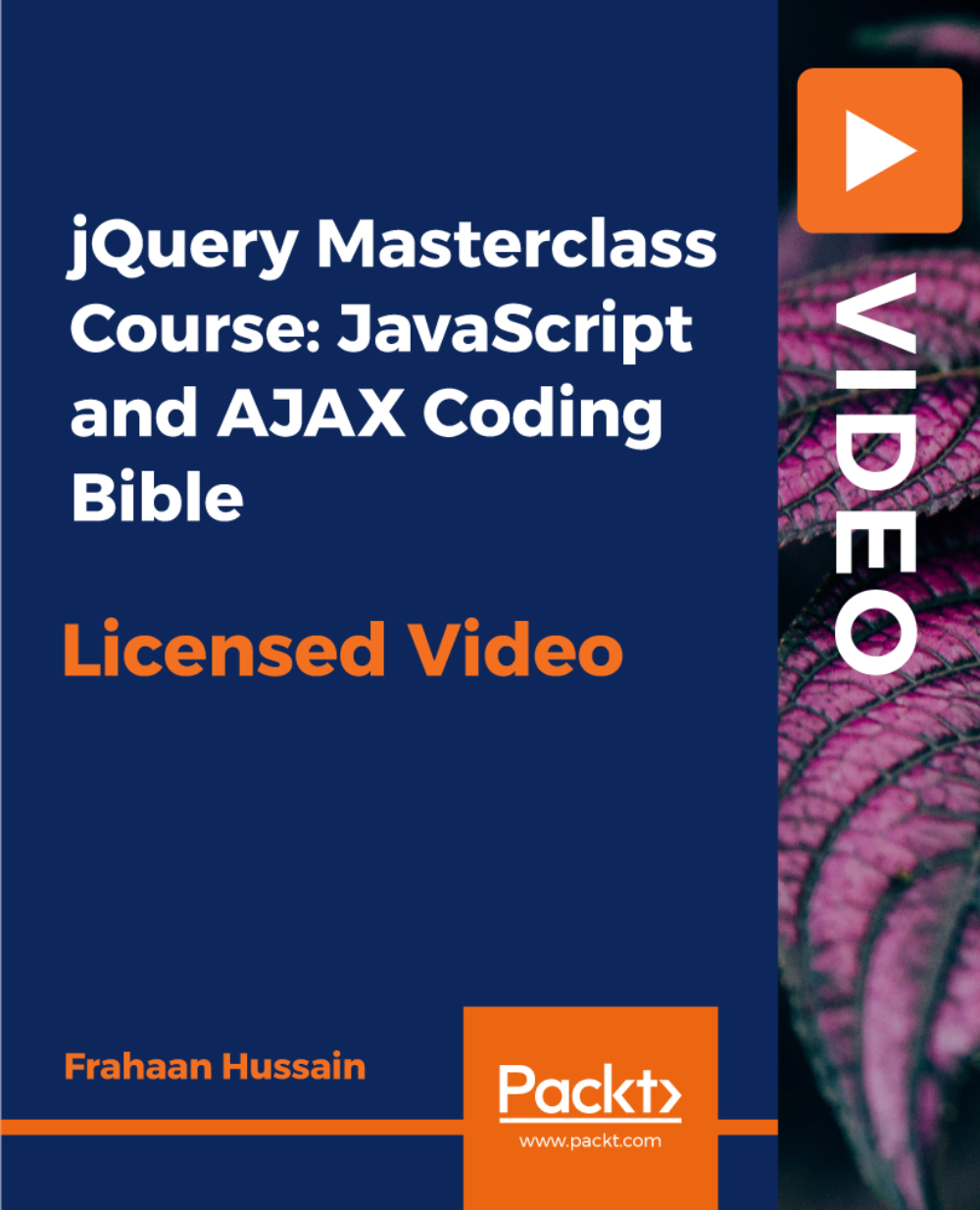
ESP32 Programming without Coding Complete Guide
By Study Plex
Recognised Accreditation This course is accredited by continuing professional development (CPD). CPD UK is globally recognised by employers, professional organisations, and academic institutions, thus a certificate from CPD Certification Service creates value towards your professional goal and achievement. The Quality Licence Scheme is a brand of the Skills and Education Group, a leading national awarding organisation for providing high-quality vocational qualifications across a wide range of industries. What is CPD? Employers, professional organisations, and academic institutions all recognise CPD, therefore a credential from CPD Certification Service adds value to your professional goals and achievements. Benefits of CPD Improve your employment prospects Boost your job satisfaction Promotes career advancement Enhances your CV Provides you with a competitive edge in the job market Demonstrate your dedication Showcases your professional capabilities What is IPHM? The IPHM is an Accreditation Board that provides Training Providers with international and global accreditation. The Practitioners of Holistic Medicine (IPHM) accreditation is a guarantee of quality and skill. Benefits of IPHM It will help you establish a positive reputation in your chosen field You can join a network and community of successful therapists that are dedicated to providing excellent care to their client You can flaunt this accreditation in your CV It is a worldwide recognised accreditation What is Quality Licence Scheme? This course is endorsed by the Quality Licence Scheme for its high-quality, non-regulated provision and training programmes. The Quality Licence Scheme is a brand of the Skills and Education Group, a leading national awarding organisation for providing high-quality vocational qualifications across a wide range of industries. Benefits of Quality License Scheme Certificate is valuable Provides a competitive edge in your career It will make your CV stand out Course Curriculum Introduction Introduction 00:03:00 Hardware and Software Requirements Hardware and Software Requirements 00:01:00 Programming without Coding Software 00:02:00 Download and Install Programming Software 00:04:00 Download and Install Arduino IDE 00:09:00 Download and Install Arduino ESP and USB Driver 00:06:00 ESP 32 Pinout ESP 32 Pinout v1 DOIT 00:09:00 What is ESP32 Board 00:04:00 Download and Install Arduino ESP32 v1 Development environment 00:04:00 User Interface User Interface 00:10:00 User Interface In Details 00:10:00 Example: Blink Led with One Click Example: Blink Led with One Click 00:04:00 Upload blink Led Code and Test it 00:02:00 Control Led with a Button Control Led with a Button 00:03:00 Upload Button Code and Test it 00:03:00 Practical Example Infrared Obstacle Avoidance Sensor Practical Example Infrared Obstacle Avoidance Sensor 00:03:00 Led Bar Counter Encoder Shift Register Led Bar Counter Encoder Shift Register 00:12:00 Obtain Your Certificate Order Your Certificate of Achievement 00:00:00 Get Your Insurance Now Get Your Insurance Now 00:00:00 Feedback Feedback 00:00:00
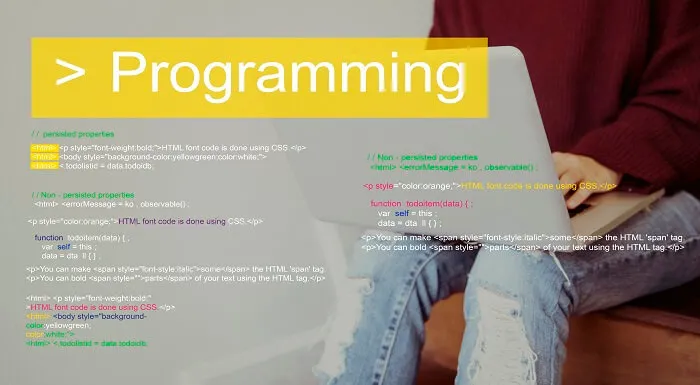
Step into innovation and technology with our groundbreaking course, 'Arduino Interfacing with Sensors in Your Smartphone.' Embark on a journey where creativity meets functionality as you harness the power of Arduino to connect sensors to your smartphone seamlessly. From the thrill of setting up your hardware and software to crafting custom Android apps without coding, this course promises to unlock endless possibilities in mobile technology. Discover the essential components needed to kickstart your Arduino adventure, from hardware requirements to navigating the intricacies of MIT App Inventor. Dive deep into the realms of mobile app development as you explore the Designer and Blocks Editor, laying the foundation for your foray into creating intuitive mobile apps. With our guidance, even those with zero coding experience can craft innovative applications that effortlessly bridge the gap between Arduino and smartphones. Unlock the potential of sensors as you delve into the world of proximity, accelerometer, gyroscope, and magnetometer sensors. Learn how to read analogue sensor data with Arduino and translate it into interactive mobile experiences. Whether you're a budding technologist, a hobbyist seeking to expand your skills, or an entrepreneur with a vision for innovative mobile solutions, this course equips you with the tools and knowledge to turn your ideas into reality. Learning Outcomes: Understand the hardware and software requirements for interfacing Arduino with smartphones. Master MIT App Inventor to design and develop custom Android apps for Arduino projects. Explore various sensors, including proximity, accelerometer, gyroscope, and magnetometer. Learn to create mobile apps without coding, integrating Arduino seamlessly. Gain proficiency in reading analogue sensor data and controlling Arduino remotely via smartphones. Highlights of the Arduino Interfacing with Sensors in Your Smartphone : Unlimited access to the course for a lifetime. Opportunity to earn a certificate accredited by the CPD Quality Standards and CIQ after completing this course. Structured lesson planning in line with industry standards. Immerse yourself in innovative and captivating course materials and activities. Assessments designed to evaluate advanced cognitive abilities and skill proficiency. Flexibility to complete the Course at your own pace, on your own schedule. Receive full tutor support throughout the week, from Monday to Friday, to enhance your learning experience. Unlock career resources for CV improvement, interview readiness, and job success. Who is this Arduino Interfacing with Sensors in Your Smartphone Course for? Tech enthusiasts eager to explore Arduino and smartphone integration. Hobbyists looking to expand their knowledge in mobile app development. Entrepreneurs seeking to develop innovative mobile solutions. Students interested in learning about sensor interfacing and mobile technology. Engineers and developers aiming to enhance their skills in IoT and mobile connectivity. How is the course assessed? To successfully complete the course you must pass an automated, multiple-choice assessment. The assessment is delivered through our online learning platform. You will receive the results of your assessment immediately upon completion. Will I receive a certificate of completion? Upon successful completion, you will qualify for the UK and internationally-recognised certification and you can choose to make your achievement formal by obtaining your PDF Certificate at a cost of £9 and Hardcopy Certificate for £15. Requirements The Arduino Interfacing with Sensors in Your Smartphone is open to all, with no formal entry requirements. All you need is a passion for learning, a good understanding of the English language, numeracy and IT, and to be over the age of 16. Career Path Mobile App Developer: £25,000 - £70,000 per annum IoT Engineer: £30,000 - £65,000 per annum Software Engineer: £25,000 - £70,000 per annum Electronics Engineer: £25,000 - £55,000 per annum Embedded Systems Developer: £30,000 - £70,000 per annum Technology Consultant: £35,000 - £80,000 per annum Course Curriculum Introduction and Getting Started Introduction 00:03:00 Hardware and Software Requirements Hardware and Software Requirements 00:02:00 Download and Install MIT App Inventor 00:10:00 Download and Install Arduino Pro IDE 00:09:00 Setting Up App Inventor What is App Inventor 00:02:00 Designer and Blocks Editor MIT App Inventor User Interface Explained 00:04:00 First Mobile App to Control Arduino Make your first Mobile App - Blink LED 00:15:00 Code your Arduino - Blink LED 00:05:00 Proximity Sensor Proximity Sensor Mobile App 00:14:00 Light Sensor Mobile App and Arduino Code 00:13:00 Practical Testing 00:03:00 Accelerometer Sensor Accelerometer Sensor Mobile App 00:14:00 Coding Accelerometer Sensor 00:05:00 Gyroscope Sensor Gyroscope Sensor Mobile App and Arduino Code 00:06:00 Magnetometer Sensor Magnetometer Sensor Mobile App and Arduino Code 00:05:00 Make Android App With Zero Experience MIT App Inventor Introduction uuuu 00:03:00 What can you do and system requirements 00:03:00 What is app inventor in More Details 00:02:00 Java Vs App Inventor 00:03:00 Why using App Inventor 00:01:00 App Architecture 00:05:00 Let's Start Making Apps 00:05:00 First App Add Items and Start Programming with Blocks 00:10:00 First App Testing and Running the App using Emulator 00:13:00 Resources you need to visit to Create Better Apps 00:02:00 How to Create a website for your app for free and take credit for it 00:05:00 Android Apps for Arduino with MIT App Inventor without Coding Introduction 00:03:00 App Inventor Overview 00:04:00 An App Challenge 00:01:00 System Requirements 00:01:00 AppInventor Vs Java and C 00:03:00 Why App Inventor Works 00:02:00 App Architecture 00:05:00 Download and Install App Inventor on Your Device 00:09:00 AppInventor UserInterface With Example 00:14:00 Arduino Coding for Led On Off Practical Example 00:09:00 Making an Android App for Led On Off Practical Example 00:12:00 Testing On Off App with Arduino 00:07:00 Make a Login Protected Led Control App 00:14:00 Slider Application to Control Led Brightness 00:15:00 Slider Practical 00:09:00 Practical Connect Bluetooth Module 00:05:00 RGB Led Controller Android Application 00:14:00 RGB LED Arduino Coding 00:12:00 Sensor Readings Arduino Coding 00:09:00 Sensor Readings Android Application 00:17:00 LCD Text Arduino Coding 00:09:00 LCD Text Android Application 00:06:00 Remote Controlled Robot Android Application 00:09:00 Remote Controlled Robot Arduino Coding 00:15:00 Make Money with MIT App Inventor Apps 00:05:00 Reading Analog Sensor with Arduino Introduction 00:02:00 How to read analogue sensors using Arduino 00:02:00 Software Requirements 00:04:00 Wiring Analog Sensors to Arduino 00:09:00 Writing code to collect reading from analogue sensors 00:07:00 Practical Analogue Sensor Testing 00:03:00 Analyse and convert Sensor Reading 00:03:00 Manipulating Sensors Reading 00:06:00 ADC in Arduino Explained 00:14:00
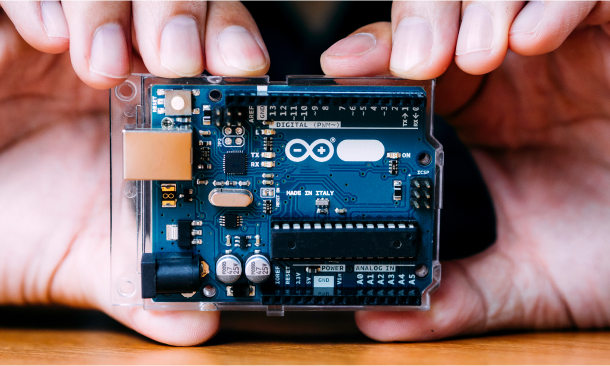
his course covers the essential Python Basics, in our interactive, instructor led Live Virtual Classroom. This Python Basics course is a very good introduction to essential fundamental programming concepts using Python as programming language. These concepts are daily used by programmers and is your first step to working as a programmer. By the end, you'll be comfortable in programming Python code. You will have done small projects. This will serve for you as examples and samples that you can use to build larger projects.

Overview Introducing our comprehensive 'Refactor JavaScript Course'. With the digital landscape ever-evolving, coding has grown beyond mere creation. The efficiency, readability, and maintainability of your code are pivotal. This course not only introduces you to the crux of refactoring but also guides you through the art of detecting 'code smells' and mending them. Let's set out on a journey through the various elements and structures of JavaScript, ensuring your knowledge isn't just surface level but robust and future-proof. In the age of cluttered codes and labyrinthine structures, mastering refactoring is akin to acquiring a superpower. By delving into our curriculum, you'll learn to diagnose issues in your code with precision, swiftly making amendments to ensure optimised performance. As you navigate through units addressing everything from the basics to the intricate structures, you'll emerge equipped with the tools to keep your codebase neat, efficient, and above par. Lastly, as we tie up with the conclusion, we don't merely finish. We ensure you're brimming with confidence, adeptness, and a renewed passion for coding. Whether you're a beginner aiming for excellence or someone looking to keep up with modern coding paradigms, this course serves as your gateway to elevated JavaScript expertise. Learning Outcomes: Understand the fundamental principles and significance of refactoring in JavaScript. Identify and rectify common 'code smells' hindering code quality. Implement techniques for refactoring various elements within a JavaScript codebase. Adapt and restructure intricate code layouts for improved clarity and efficiency. Synthesise learning from all units to maintain and enhance existing JavaScript projects. Develop a systematic approach to coding, ensuring reduced errors and increased maintainability. Foster a deeper appreciation and understanding of clean, efficient, and readable JavaScript. Why buy this Refactor Javascript Course? Unlimited access to the course for forever Digital Certificate, Transcript, student ID all included in the price Absolutely no hidden fees Directly receive CPD accredited qualifications after course completion Receive one to one assistance on every weekday from professionals Immediately receive the PDF certificate after passing Receive the original copies of your certificate and transcript on the next working day Easily learn the skills and knowledge from the comfort of your home Certification After studying the course materials of the Refactor Javascript Course there will be a written assignment test which you can take either during or at the end of the course. After successfully passing the test you will be able to claim the pdf certificate for £5.99. Original Hard Copy certificates need to be ordered at an additional cost of £9.60. Who is this course for? This Refactor Javascript Course course is ideal for Individuals keen on refining their JavaScript coding skills. Developers looking to optimise and maintain their existing JavaScript projects. Enthusiasts aiming to elevate their coding standards and best practices. Team leads or managers seeking efficient coding techniques for project oversight. Anyone passionate about producing quality code that stands the test of time. Prerequisites This Refactor Javascript Course does not require you to have any prior qualifications or experience. You can just enrol and start learning.This Refactor Javascript Course was made by professionals and it is compatible with all PC's, Mac's, tablets and smartphones. You will be able to access the course from anywhere at any time as long as you have a good enough internet connection. Career path JavaScript Developer: Average Salary Range £30,000 - £55,000 Front-end Developer: Average Salary Range £28,000 - £52,000 Back-end Developer: Average Salary Range £31,000 - £58,000 Full-stack Developer: Average Salary Range £35,000 - £60,000 Software Engineer: Average Salary Range £35,000 - £65,000 Technical Lead: Average Salary Range £50,000 - £80,000. Course Curriculum Refactor Javascript Unit 01: Introduction Module 01: Introduction 00:05:00 Unit 02: Code Smells Module 01: Introduction 00:02:00 Module 02: General Code Smells 00:06:00 Module 03: Kill All the Global Data 00:05:00 Module 04: Long Functions && Long Classes 00:07:00 Module 05: Long Parameters List 00:05:00 Module 06: Side Effect 00:04:00 Module 07: Feature Envy 00:04:00 Module 08: Divergent Change AND Shotgun Surgery 00:06:00 Unit 03: Code Elements Refactoring Module 01: Introduction 00:02:00 Module 02: Be the code minimalist 00:06:00 Module 03: Refactoring variables 00:10:00 Module 04: Refactoring conditionals 00:06:00 Module 05: Refactoring loops 00:11:00 Module 06: Refactoring functions 1 00:11:00 Module 07: Refactoring functions 2 00:06:00 Unit 04: Code Structure Refactoring Module 01: Introduction 00:02:00 Module 02: Error handling 00:13:00 Module 03: Structuring the code 00:07:00 Module 04: Refactoring Tools 00:22:00 Module 05: Eslint Demo 00:17:00 Unit 05: Conclusion Module 01: Conclusion 00:01:00 Assignment Assignment - Refactor Javascript Course 00:00:00

Python Hacking Masterclass
By Study Plex
Highlights of the Course Course Type: Online Learning Duration: 17 Hours 21 Minutes Tutor Support: Tutor support is included Customer Support: 24/7 customer support is available Quality Training: The course is designed by an industry expert Recognised Credential: Recognised and Valuable Certification Completion Certificate: Free Course Completion Certificate Included Instalment: 3 Installment Plan on checkout What you will learn from this course? Gain comprehensive knowledge about python programming Understand the core competencies and principles of python programming Explore the various areas of python programming Know how to apply the skills you acquired from this course in a real-life context Become a confident and expert python programmer and developer Python Hacking Masterclass Course Master the skills you need to propel your career forward in python programming. This course will equip you with the essential knowledge and skillset that will make you a confident python programmer and developer and take your career to the next level. This comprehensive python hacking masterclass course is designed to help you surpass your professional goals. The skills and knowledge that you will gain through studying this python hacking masterclass course will help you get one step closer to your professional aspirations and develop your skills for a rewarding career. This comprehensive course will teach you the theory of effective python programming practice and equip you with the essential skills, confidence and competence to assist you in the python programming industry. You'll gain a solid understanding of the core competencies required to drive a successful career in python programming. This course is designed by industry experts, so you'll gain knowledge and skills based on the latest expertise and best practices. This extensive course is designed for python programmer and developer or for people who are aspiring to specialise in python programming. Enrol in this python hacking masterclass course today and take the next step towards your personal and professional goals. Earn industry-recognised credentials to demonstrate your new skills and add extra value to your CV that will help you outshine other candidates. Who is this Course for? This comprehensive python hacking masterclass course is ideal for anyone wishing to boost their career profile or advance their career in this field by gaining a thorough understanding of the subject. Anyone willing to gain extensive knowledge on this python programming can also take this course. Whether you are a complete beginner or an aspiring professional, this course will provide you with the necessary skills and professional competence, and open your doors to a wide number of professions within your chosen sector. Entry Requirements This python hacking masterclass course has no academic prerequisites and is open to students from all academic disciplines. You will, however, need a laptop, desktop, tablet, or smartphone, as well as a reliable internet connection. Assessment This python hacking masterclass course assesses learners through multiple-choice questions (MCQs). Upon successful completion of the modules, learners must answer MCQs to complete the assessment procedure. Through the MCQs, it is measured how much a learner could grasp from each section. In the assessment pass mark is 60%. Advance Your Career This python hacking masterclass course will provide you with a fresh opportunity to enter the relevant job market and choose your desired career path. Additionally, you will be able to advance your career, increase your level of competition in your chosen field, and highlight these skills on your resume. Recognised Accreditation This course is accredited by continuing professional development (CPD). CPD UK is globally recognised by employers, professional organisations, and academic institutions, thus a certificate from CPD Certification Service creates value towards your professional goal and achievement. The Quality Licence Scheme is a brand of the Skills and Education Group, a leading national awarding organisation for providing high-quality vocational qualifications across a wide range of industries. What is CPD? Employers, professional organisations, and academic institutions all recognise CPD, therefore a credential from CPD Certification Service adds value to your professional goals and achievements. Benefits of CPD Improve your employment prospects Boost your job satisfaction Promotes career advancement Enhances your CV Provides you with a competitive edge in the job market Demonstrate your dedication Showcases your professional capabilities What is IPHM? The IPHM is an Accreditation Board that provides Training Providers with international and global accreditation. The Practitioners of Holistic Medicine (IPHM) accreditation is a guarantee of quality and skill. Benefits of IPHM It will help you establish a positive reputation in your chosen field You can join a network and community of successful therapists that are dedicated to providing excellent care to their client You can flaunt this accreditation in your CV It is a worldwide recognised accreditation What is Quality Licence Scheme? This course is endorsed by the Quality Licence Scheme for its high-quality, non-regulated provision and training programmes. The Quality Licence Scheme is a brand of the Skills and Education Group, a leading national awarding organisation for providing high-quality vocational qualifications across a wide range of industries. Benefits of Quality License Scheme Certificate is valuable Provides a competitive edge in your career It will make your CV stand out Course Curriculum Introduction and Setup Welcome to Python for ethical hacking! 00:05:00 VirtualBox Installation 00:12:00 Kali Linux Installation 00:17:00 Adding Guest Additions 00:15:00 Adding Guest Additions 00:15:00 Port and Vulnerability Scanning Coding A Simple Port Scanner 00:15:00 Adding Raw_Input To Our Port Scanner 00:09:00 Scanning The First 1,000 Ports 00:05:00 Coding An Advanced Port Scanner Part 1 00:13:00 Coding an Advanced Port Scanner Part 2 00:09:00 Finishing And Testing Our Scanner 00:09:00 Configuring IP Address And Installing Metasploitable 00:08:00 Returning Banner From Open Port 00:15:00 Coding A Vulnerability Scanner Part 1 00:12:00 Coding A Vulnerability Scanner Part 2 00:07:00 SSH and FTP Attacks Automating SSH Login Part 1 00:10:00 Automating SSH Login Part 2 00:09:00 Testing Our SSH Login Program 00:09:00 Coding A SSH Brute-Forcer 00:11:00 Executing Commands On Target After Brute-Forcing SSH 00:10:00 Anonymous FTP Login Attack 00:10:00 Username & password List Attack On FTP 00:18:00 Password Cracking SHA256, SHA512, MD5 00:09:00 Cracking SHA1 Hash With Online Dictionary 00:17:00 Getting Password From MD5 Hash 00:13:00 Cracking Crypt Passwords With Salt 00:24:00 Sniffers, Flooders and Spoofers Changing MAC Address Manually 00:09:00 Coding MAC Address Changer 00:17:00 Theory Behind ARP Spoofing 00:05:00 Crafting Malicious ARP Packet 00:19:00 Coding ARP Spoofer 00:14:00 Forwarding Packets And Restoring ARP Tables 00:08:00 Spoofing Our IP Address And Sending Message With TCP Payload 00:12:00 Running SynFlooder With Changed Source IP Address 00:11:00 Getting Source And Destination MAC Address From Received Packets 00:25:00 Sniffing FTP Username And Password Part 1 00:08:00 Sniffing FTP Username And Password Part 2 00:12:00 Getting Passwords From HTTP Websites 00:14:00 Cloning Any Webpage 00:11:00 Printing DNS Queries 00:10:00 Coding DNS Spoofer Redirecting Response To Cloned Page 00:17:00 Setting IP Table Rules And Running DNS Spoofer 00:11:00 Network Analysis Analyzing Ethernet Header 00:16:00 Analyzing IP Header Part 1 00:10:00 Analyzing IP Header Part 2 00:26:00 Analyzing TCP Header 00:15:00 Analyzing UDP Header 00:13:00 Multi-functioning Reverse Theory Behind Socket Programming 00:07:00 Wine And Pyinstaller Installation 00:08:00 Setting Up Listener 00:08:00 Establishing Connection Between Target And Server 00:07:00 Implementing Send & Receive Functions 00:11:00 Executing Commands On Target System 00:12:00 Importing JSON Library To Parse Data 00:08:00 Converting Python Backdoor To .Exe 00:08:00 Using OS Library To Change Directory 00:10:00 Downloading & Uploading Files To Target PC 00:19:00 Hiding Our Backdoor And Creating Persistence 00:14:00 Trying To Connect To Server Every 20 Seconds 00:08:00 Downloading Files To Target PC 00:12:00 Capturing Screenshot On Target PC 00:23:00 Administrator Privilege Check 00:08:00 Starting Other Programs With Our Shell 00:11:00 Running Our Shell As An Image, Audio, PDF 00:20:00 Coding a Keylogger Installing Pynput 00:06:00 Printing Space Character 00:09:00 Calling Timer On Our Keylogger 00:10:00 Adding Keylogger To Our Backdoor 00:13:00 Command and Control Center What Is A Threaded Server 00:05:00 Accepting Connections With A Thread 00:13:00 Managing Multiple Sessions 00:09:00 Testing Threaded Server With Windows 10 Target 00:09:00 Fixing Q Command 00:11:00 Coding Exit Function 00:14:00 Attacking Multiple Targets And Gathering Botnet 00:16:00 Website Penetration Testing Stealing Saved Wireless Passwords 00:22:00 Saving Passwords To A File 00:03:00 Bruteforcing Gmail 00:10:00 Bruteforcing Any Login Page Part 1 00:13:00 Bruteforcing Any Login Page Part 2 00:10:00 Finding Hidden Directories Part 1 00:05:00 Finding Hidden Directories Part 2 00:07:00 Discovering Subdomains 00:12:00 Changing HTTP Headers 00:14:00 Starting Basic And Digest Authentication Bruteforcer 00:10:00 Controlling Threads 00:09:00 Coding Run Function 00:10:00 Printing Usage And Testing Our Program 00:13:00 Taking A Look At Ransomware 00:08:00 Certificate of Achievement Certificate of Achievement 00:00:00 Get Your Insurance Now Get Your Insurance Now 00:00:00 Feedback Feedback 00:00:00

Search By Location
- Coding Courses in London
- Coding Courses in Birmingham
- Coding Courses in Glasgow
- Coding Courses in Liverpool
- Coding Courses in Bristol
- Coding Courses in Manchester
- Coding Courses in Sheffield
- Coding Courses in Leeds
- Coding Courses in Edinburgh
- Coding Courses in Leicester
- Coding Courses in Coventry
- Coding Courses in Bradford
- Coding Courses in Cardiff
- Coding Courses in Belfast
- Coding Courses in Nottingham