- Professional Development
- Medicine & Nursing
- Arts & Crafts
- Health & Wellbeing
- Personal Development
3562 Courses
Embark on a transformative journey into the world of modern manufacturing with our comprehensive Modern Manufacturing course. Delve into the cutting-edge technologies and advanced techniques that are revolutionizing the manufacturing industry, equipping yourself with the skills and knowledge to thrive in this dynamic field. Explore the intricacies of non-traditional machining processes, gaining in-depth understanding of electric discharge machining, electrochemical machining, abrasive jet machining, ultrasonic machining, laser beam machining, plasma arc machining, and electron beam machining. Discover the principles, applications, and advantages of each technique, mastering the art of selecting the most appropriate method for specific manufacturing tasks. Learning Outcomes Gain a comprehensive understanding of modern manufacturing principles and techniques Master the fundamentals of non-traditional machining processes Explore the principles, applications, and advantages of electric discharge machining Delve into the intricacies of electrochemical machining, abrasive jet machining, and ultrasonic machining Discover the power of laser beam machining, plasma arc machining, and electron beam machining Why choose this Modern Manufacturing course? Unlimited access to the course for a lifetime. Opportunity to earn a certificate accredited by the CPD Quality Standards and CIQ after completing this course. Structured lesson planning in line with industry standards. Immerse yourself in innovative and captivating course materials and activities. Assessments designed to evaluate advanced cognitive abilities and skill proficiency. Flexibility to complete the Course at your own pace, on your own schedule. Receive full tutor support throughout the week, from Monday to Friday, to enhance your learning experience. Unlock career resources for CV improvement, interview readiness, and job success. Who is this Modern Manufacturing course for? Aspiring and current manufacturing engineers seeking to enhance their skills and knowledge in modern manufacturing techniques Individuals interested in pursuing a career in manufacturing engineering or related fields Manufacturing professionals aiming to stay up-to-date with the latest advancements in manufacturing technology Anyone seeking to gain a comprehensive understanding of non-traditional machining processes Individuals interested in expanding their knowledge of modern manufacturing practices Career path Manufacturing Engineer (£35,000 - £55,000) Production Engineer (£40,000 - £60,000) Quality Control Engineer (£40,000 - £60,000) Process Engineer (£45,000 - £65,000) Manufacturing Manager (£50,000 - £70,000) Senior Manufacturing Engineer (£55,000 - £75,000) Prerequisites This Modern Manufacturing does not require you to have any prior qualifications or experience. You can just enrol and start learning.This Modern Manufacturing was made by professionals and it is compatible with all PC's, Mac's, tablets and smartphones. You will be able to access the course from anywhere at any time as long as you have a good enough internet connection. Certification After studying the course materials, there will be a written assignment test which you can take at the end of the course. After successfully passing the test you will be able to claim the pdf certificate for £4.99 Original Hard Copy certificates need to be ordered at an additional cost of £8. Course Curriculum Section 01: Introduction Introduction 00:05:00 Unconventional Machining 00:13:00 Types Of Energy 00:03:00 Section 02: Electric Discharge Machining Introduction 00:03:00 Principle And Working 00:11:00 Dielectric Medium 00:08:00 Tool And Wear 00:06:00 Parameters And Functions 00:10:00 Advantages And Applications 00:04:00 Process 00:06:00 Summary 00:02:00 Section 03: Electrochemical Machining Introduction 00:03:00 Principle 00:05:00 Working Mechanism 00:06:00 Tool And Electrolyte 00:13:00 Process Capabilities 00:06:00 Advantages And Applications 00:05:00 Process 00:02:00 Summary 00:02:00 Section 04: Abrasive Jet Machining Introduction 00:03:00 Principle 00:07:00 Setup And Components 00:07:00 Abrasives 00:07:00 Process Parameters 00:08:00 Material Removal Rate 00:09:00 Advantages and Applications 00:05:00 Process 00:02:00 Summary 00:03:00 Section 05: Ultrasonic Machining Introduction 00:02:00 Principle And Working 00:04:00 Machine And Elements 00:07:00 Abrasives 00:08:00 Material Removal Rate 00:10:00 Advantages And Applications 00:04:00 Process 00:03:00 Summary 00:03:00 Section 06: Laser Beam Machining Introduction 00:02:00 Principle 00:04:00 Types Of Laser 00:12:00 Working 00:06:00 Process Characteristics 00:08:00 Advantages And Applications 00:05:00 Process 00:03:00 Summary 00:03:00 Section 07: Plasma Arc Machining Introduction 00:02:00 Principle 00:06:00 Working System 00:07:00 Torches 00:12:00 Process Parameters 00:10:00 Advantages and Applications 00:06:00 Process 00:04:00 Summary 00:02:00 Section 08: Electron Beam Machining Introduction 00:03:00 Principle 00:05:00 Working And Mechanism 00:05:00 Major Components 00:08:00 Parameters And Characteristics 00:07:00 Advantages And Applications 00:05:00 Process 00:01:00 Summary 00:01:00 Section 09: The Finish Line Conclusion 00:01:00 Assignment Assignment - Modern Manufacturing 00:00:00

Build a DALL-E Image Generator using React, JavaScript and OpenAI
By Packt
Looking to expand your skills in the exciting world of AI and React development? In this compact course, you will learn to build a cutting-edge image generator inspired by OpenAI's revolutionary DALL-E technology and create a unique project live in production to upskill your knowledge for a future career in AI with ChatGPT and DALL-E.
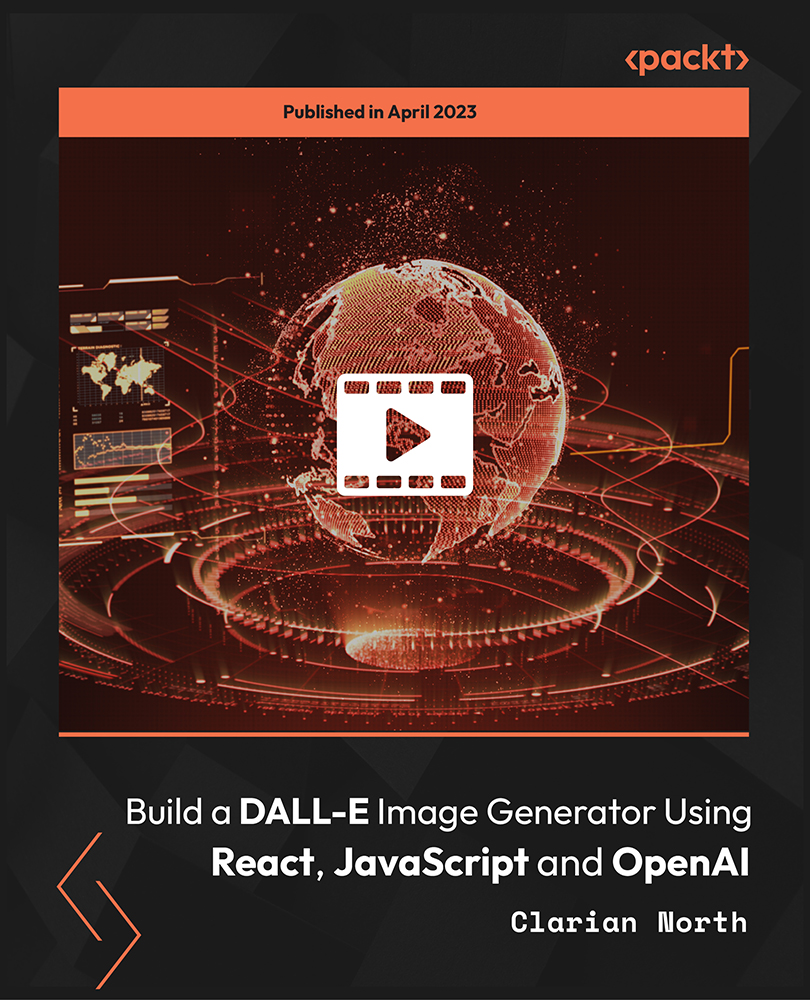
The Professional HR Manager course is designed in a unique way combining both theoretical and practical concepts of human resource management. In this online HR training program, you will learn the basic and significant aspects of HR management and managing performance in a meaningful way. You will begin this HR management training course by learning the duties of an HR manager, as well as gaining a more in-depth knowledge of relevant areas, functions, and practical skills that allow you to generate more opportunities in the corporate world. Upon completion of the course, you will have gained the fundamental skills every HR manager must have to get employment opportunities in organisations and succeed in the terrific field of HR management. Who is this Course for? This course is suitable for anyone interested in working in HR management, as well as existing HR workers looking to develop their knowledge and skills for career prospects and enhancing their CV. Entry Requirement: This course is available to all learners, of all academic backgrounds. Learners should be aged 16 or over to undertake the qualification. Good understanding of English language, numeracy and ICT are required to attend this course. Method of Assessment: Upon completion of the course, you will be required to sit for an online multiple-choice quiz based assessment, which will determine whether you have passed the course (60% pass mark). The test will be marked immediately and results will be published instantly. Certification After successfully completing the course, you will be able to obtain the certificates. You can claim a PDF certificate by paying a little processing fee of £2. There is an additional fee to obtain a hardcopy certificate which is £9. Career path Successful completion of the course will provide you with a certificate of achievement and take your career to the next level of excellence. Some of the most lucrative careers that are perfect for you with HR management certificate are: Human Resources Manager Employee Relations Manager Compensation or Benefit Analyst HR Information Systems Manager Training and Development Manager Labour Relations Manager Benefits Coordinator Recruiting Specialist Development/Training Specialist Course Curriculum Module 01: Introduction to Human Resource Management Human Resource Management 00:15:00 Module 02: HR Planning, Recruitment and Selection HR Planning, Recruitment and Selection 00:15:00 Module 03: Employee Onboarding Employee Onboarding 00:15:00 Module 04: Induction, Training and Development Induction, Training and Development 00:10:00 Module 05: Responsibilities of the HR Department's Responsibilities of the HR Department's 00:10:00 Module 06: Organisational Culture Organisational Culture 00:10:00 Module 07: Motivation, Counseling, Resignations and Retirement Motivation, Counseling, Resignations and Retirement 00:15:00 Module 08: Performance Appraisal Performance Appraisal 00:15:00 Module 09: Remuneration Policy and Industrial Relations Remuneration Policy and Industrial Relations 00:10:00 Module 10: Records and Statistics Records and Statistics 00:30:00 Module 11: Employee Motivation Theories Employee Motivation Theories 00:15:00 Module 12: Goals and Motivation Goals and Motivation 00:30:00 Mock Exam Mock Exam - Professional HR Manager 00:20:00 Final Exam Final Exam - Professional HR Manager 00:20:00 Certificate and Transcript Order Your Certificates or Transcripts 00:00:00

AWS Media Essentials for IT Business Decision Makers
By Nexus Human
Duration 2 Days 12 CPD hours This course is intended for This course is intended for Business Leaders, including managers/supervisors in the following roles: Developer Architect Video Operator Overview In this course, you will learn to: Articulate the essential terms and concepts fundamental to video compression and distribution Describe the four fundamental stages of video streaming workflows: ingest, process, store and deliver Explain the importance of security in the AWS Cloud and how it is applied in video streaming workflows Analyze video streaming workflow diagrams using AWS services, based on simple to complex use cases Describe some of the key variables that influence workflow decisions Recognize how other AWS services for compliance, storage, and compute, interact with AWS Media Services in video streaming workflows and the functions they perform Describe strategies to test or prototype workflows to mitigate risk and cost impacts and optimize video streaming workflows Use the AWS Management Console to build and run simple video streaming workflows for live and video-on-demand content Recognize the automation and data analytics available for Media Services when used with AWS AI and explore media-specific use cases for these services Identify the next steps in exploring migration to the cloud for one or more Media Services This course covers the media and cloud fundamentals that will empower you to develop a cloud migration strategy for media workflows in support of business goals. The course covers important concepts related to video processing and delivery, the variables that can impact migration decisions, and real-world examples of hybrid and cloud use cases for AWS Media Services. It also introduces security, artificial intelligence, and analytics concepts to help you consider how AWS Media Services fit into your overall cloud strategy. Module 1: Important video concepts Video Metrics Video Compression Video Distribution Major Protocols Used in Video Streaming Module 2: Anatomy of streaming workflows Ingest Process Store Deliver Module 3: Using AWS services in media workflows video-on-demand (VOD) Introduction to AWS Media Services Security Variables Impacting Workflow Design VOD Simple Use Cases VOD Advanced Use Cases Lab 1: Build and run a simple video streaming workflow for VOD content Module 4: Using AWS services in media workflows live streaming Challenges of Live Streaming Live Streaming Simple Use Cases Live Streaming Advanced Use Cases Lab 2: Build and run a simple video streaming workflow for live content Module 5: Optimizing Workflows Cost Considerations Mitigating Risk Monitoring and Automation Exploring Migration Options Additional course details: Nexus Humans AWS Media Essentials for IT Business Decision Makers training program is a workshop that presents an invigorating mix of sessions, lessons, and masterclasses meticulously crafted to propel your learning expedition forward. This immersive bootcamp-style experience boasts interactive lectures, hands-on labs, and collaborative hackathons, all strategically designed to fortify fundamental concepts. Guided by seasoned coaches, each session offers priceless insights and practical skills crucial for honing your expertise. Whether you're stepping into the realm of professional skills or a seasoned professional, this comprehensive course ensures you're equipped with the knowledge and prowess necessary for success. While we feel this is the best course for the AWS Media Essentials for IT Business Decision Makers course and one of our Top 10 we encourage you to read the course outline to make sure it is the right content for you. Additionally, private sessions, closed classes or dedicated events are available both live online and at our training centres in Dublin and London, as well as at your offices anywhere in the UK, Ireland or across EMEA.

Getting Started With the Mac Operating System
By Nexus Human
Duration 1 Days 6 CPD hours This one day course provides a comprehensive overview of macOS, complete with insider tips for getting the most out of the operating system. The course shows how to configure system preferences, navigate around the finder, personalize the interface and as well as achieve fluency with all the operational functions of the macOS. Meet The macOS The User InterfaceUser PreferencesThe Menus and Menu Paths The Toolbar Scroll Bars The Sidebar The Go Menu, Utilities Folder The Clipboard Launching Applications The Finder The Launchpad and Mission Control Finder Essentials The Desktop Quick Look Different Viewing Options Spring Loaded Folders Creating an Archive Customizing your Finder The Desktop Customize your Toolbar Organizing your Desktop Labeling your Documents and Folders Creating Folders Smart Folders The Dock Opening Applications from the Dock Dock Preferences and Customizing your Dock Choosing which Applications appear in the Dock Accessing Folder content using Stacks Your Home Folder Moving, Copying and Deleting Files Emptying the Trash Switching Between Applications Showing and Hiding Applications. Closing Documents vs. Quitting Applications Using Continuity - Mac and iOS Interfacing with your Mac and your Apple mobile devices Messages and answering your iPhone Windows Closing and Minimizing Placing documents in the Dock The Keyboard Control, Option (Alt) and Command Keys Keyboard Shortcuts The Dictation Function Gestures and Voice Mouse and Hand Gestures Using Text-to-Speech Searches Finding Files and documents Advanced Spotlight Searches Widgets & Notifications The Dashboard Enabling and Viewing Widgets Enabling and Viewing Notifications Using Spaces Switching between Spaces Running applications in full screen mode Installing or Upgrading Applications Buying from the Mac App Store Downloading from the Internet Sharing Files Sending files using AirDrop Dropbox File Synchronization Enable File Sharing Getting OnLine Understanding the Apple Airport Connecting wirelessly Using Ethernet Creating a Network Connecting through outside Network Servers and VPN Staying Current with Software Update Troubleshooting Application Crashes Force Quit Deleting Preferences The Key Chain Internet Connections Backing Up Time Machine Setting up Time Machine Performing Backups Shortcuts How to better use and access Files and documents Basic shortcuts for speed and efficiency New User Account Creating a New User Switching Between Multiple User Accounts Additional course details: Nexus Humans Getting Started With the Mac Operating System training program is a workshop that presents an invigorating mix of sessions, lessons, and masterclasses meticulously crafted to propel your learning expedition forward. This immersive bootcamp-style experience boasts interactive lectures, hands-on labs, and collaborative hackathons, all strategically designed to fortify fundamental concepts. Guided by seasoned coaches, each session offers priceless insights and practical skills crucial for honing your expertise. Whether you're stepping into the realm of professional skills or a seasoned professional, this comprehensive course ensures you're equipped with the knowledge and prowess necessary for success. While we feel this is the best course for the Getting Started With the Mac Operating System course and one of our Top 10 we encourage you to read the course outline to make sure it is the right content for you. Additionally, private sessions, closed classes or dedicated events are available both live online and at our training centres in Dublin and London, as well as at your offices anywhere in the UK, Ireland or across EMEA.

Configuring Aruba Mobility Level 1, Rev 23.22
By Nexus Human
Duration 3 Days 18 CPD hours This course is intended for Typical candidates for this course are IT Professionals who deploy small-to-medium scale enterprise network solutions based on Aruba products and technologies. Overview After you successfully complete this course, expect to be able to: Explain how Aruba's wireless networking solutions meet customers' requirements Explain fundamental WLAN technologies, RF concepts, and 802.11 Standards Learn to configure the Mobility Conductor and Mobility Controller to control access to the Employee and Guest WLAN Control secure access to the WLAN using Aruba Firewall Policies and Roles Recognize and explain Radio Frequency Bands and channels, and the standards used to regulate them Describe the concept of radio frequency coverage and interference and successful implementation and diagnosis of WLAN systems Identify and differentiate antenna technology options to ensure optimal coverage in various deployment scenarios Describe RF power technology including, signal strength, how it is measured and why it is critical in designing wireless networks Learn to configure and optimize Aruba ARM and Client Match and Client Insight features Learn how to perform network monitoring functions and troubleshooting This course teaches the knowledge, skills and practical experience required to set up and configure a basic Aruba WLAN utilizing the AOS 8.X architecture and features. Using lecture and labs, this course provides the technical understanding and hands-on experience of configuring a single Mobility Conductor with one controller and AP Aruba WLAN. Participants will learn how to use Aruba hardware and AOS8 to install and build a complete, secure controller network with multiple SSIDs. WLAN Fundamentals Describes the fundamentals of 802.11, RF frequencies and channels Explain RF Patterns and coverage including SNR Roaming Standards and QOS requirements Mobile First Architecture An introduction to Aruba Products including controller types and modes OS 8.X Architecture and features License types and distribution Mobility Conductor Mobility Controller Configuration Understanding Groups and Subgroups Different methods to join Mobility Controller with Mobility Conductor Understanding Hierarchical Configuration Secure WLAN configuration Identifying WLAN requirements such as SSID name, encryption, authentication Explain AP groups structure and profiles Configuration of WLAN using the Mobility Conductor GUI AP Provisioning Describes the communication between AP and Mobility controller Explain the AP booting sequence and requirements Explores the APs controller discovery mechanisms Explains how to secure AP to controller communication using CPSec Describes AP provisioning and operations WLAN Security Describes the 802.11 discovery, authentication and association Explores the various authentication methods, 802.1x with WPA/WPA2, Mac auth Describes the authentication server communication Explains symmetric vs asymmetric Keys, encryption methods WIPS is described along with rogue discovery and protection Firewall Roles and Policies An introduction into Firewall Roles and policies Explains Aruba?s Identity based Firewall Configuration of Policies and Rules including aliases Explains how to assign Roles to users Dynamic RF Management Explain how ARM calibrates the network selecting channels and power settings Explores OS 8.X Airmatch to calibrate the network How Client Match and Client Insight match steers clients to better APs Guest Access Introduces Aruba?s solutions for Guest Access and the Captive portal process Configuration of secure guest access using the internal Captive portal The configuration of Captive portal using Clearpass and its benefits Creating a guest provisioning account Troubleshooting guest access Network Monitoring and Troubleshooting Using the Mobility Conductor dashboard to monitor and diagnose client, WLAN and AP issues Traffic analysis using APPrf with filtering capabilities A view of AirWave's capabilities for monitoring and diagnosing client, WLAN and AP issues

F5 Networks Developing iRules for BIG-IP
By Nexus Human
Duration 3 Days 18 CPD hours This course is intended for This course is intended for system administrators, network administrators and application developers responsible for the customization of traffic flow through a BIG-IP system. This course provides networking professionals a functional understanding of iRules development. The course builds on the foundation of the Administering BIG-IP or Configuring LTM course, demonstrating how to logically plan and write iRules to help monitor and manage common tasks involved with processing traffic on the BIG-IP system. Extensive course labs consist of writing, applying and evaluating the effect of iRules on local traffic. This hands-on course includes lectures, labs, and discussions. Module 1: Setting Up the BIG-IP System Introducing the BIG-IP System Initially Setting Up the BIG-IP System Archiving the BIG-IP System Configuration Leveraging F5 Support Resources and Tools Module 2: Getting Started with iRules Customizing Application Delivery with iRules Triggering an iRule Leveraging the DevCentral Ecosystem Creating and Deploying iRules Module 3: Exploring iRule Elements Introducing iRule Constructs Understanding iRule Events and Event Context Working with iRule Commands Logging from an iRule Using SYSLOG-NG (LOG Command) Working with User-Defined Variables Working with Operators and Data Types Working with Conditional Control Structures (IF and SWITCH) Incorporating Best Practices in iRules Module 4: Developing and Troubleshooting iRules Mastering Whitespace and Special Symbols Grouping Strings Developing and Troubleshooting Tips Using Fiddler to Test and Troubleshoot iRules Module 5: Optimizing iRule Execution Understanding the Need for Efficiency Measure iRule Runtime Efficiency Using Timing Statistics Modularizing iRules for Administrative Efficiency Using Procedures to Modularize Code Optimizing Logging Using High-Speed Logging Commands in an iRule Implementing Other Efficiencies Using Looping Control Structures (WHILE, FOR, FOREACH Commands) Module 6: Securing Web Applications with iRules Integrating iRules into Web Application Defense Mitigating HTTP Version Attacks Mitigating Path Traversal Attacks Using iRules to Defends Against Cross-Site Request Forgery (CSRF) Mitigating HTTP Method Vulnerabilities Securing HTTP Cookies with iRules Adding HTTP Security Headers Removing Undesirable HTTP Headers Module 7: Working with Numbers and Strings Understanding Number Forms and Notation Working with Strings (STRING and SCAN Commands) Combining Strings (Adjacent Variables, CONCAT and APPEND Commands) Using iRule String Parsing Functions (FINDSTR, GETFIELD, and SUBSTR Commands) Module 8: Processing the HTTP Payload Reviewing HTTP Headers and Commands Accessing and Manipulating HTTP Headers (HTTP::header Commands) Other HTTP commands (HTTP::host, HTTP::status, HTTP::is_keepalive, HTTP::method, HTTP::version, HTTP::redirect, HTTP::respond, HTTP::uri) Parsing the HTTP URI (URI::path, URI::basename, URI::query) Parsing Cookies with HTTP::cookie Selectively Compressing HTTP Data (COMPRESS Command) Module 9: Working with iFiles and Data Groups Working with iFiles Introducing Data Groups Working with Old Format Data Groups (MATCHCLASS, FINDCLASS) Working with New Format Data Groups (CLASS MATCH, CLASS SEARCH) Module 10: Using iRules with Universal Persistence, Stream, and Statistics Profiles Implementing Universal Persistence (PERSIST UIE Command) Working with the Stream Profile (STREAM Command) Collecting Statistics Using a Statistics Profile (STATS Command) Collecting Statistics Using iStats (ISTATS Command) Module 11: Incorporating Advanced Variables Reviewing the Local Variable Namespace Working with Arrays (ARRAY Command) Using Static and Global Variables Using the Session Table (TABLE Command) Processing Session Table Subtables Counting ?Things? Using the Session Table

Logging, Monitoring and Observability in Google Cloud
By Nexus Human
Duration 3 Days 18 CPD hours This course is intended for This class is intended for the following customer job roles: Cloud architects, administrators, and SysOps personnel Cloud developers and DevOps personnel Overview This course teaches participants the following skills: Plan and implement a well-architected logging and monitoring infrastructure Define Service Level Indicators (SLIs) and Service Level Objectives (SLOs) Create effective monitoring dashboards and alerts Monitor, troubleshoot, and improve Google Cloud infrastructure Analyze and export Google Cloud audit logs Find production code defects, identify bottlenecks, and improve performance Optimize monitoring costs This course teaches you techniques for monitoring, troubleshooting, and improving infrastructure and application performance in Google Cloud. Guided by the principles of Site Reliability Engineering (SRE), and using a combination of presentations, demos, hands-on labs, and real-world case studies, attendees gain experience with full-stack monitoring, real-time log management and analysis, debugging code in production, tracing application performance bottlenecks, and profiling CPU and memory usage. Introduction to Google Cloud Monitoring Tools Understand the purpose and capabilities of Google Cloud operations-focused components: Logging, Monitoring, Error Reporting, and Service Monitoring Understand the purpose and capabilities of Google Cloud application performance management focused components: Debugger, Trace, and Profiler Avoiding Customer Pain Construct a monitoring base on the four golden signals: latency, traffic, errors, and saturation Measure customer pain with SLIs Define critical performance measures Create and use SLOs and SLAs Achieve developer and operation harmony with error budgets Alerting Policies Develop alerting strategies Define alerting policies Add notification channels Identify types of alerts and common uses for each Construct and alert on resource groups Manage alerting policies programmatically Monitoring Critical Systems Choose best practice monitoring project architectures Differentiate Cloud IAM roles for monitoring Use the default dashboards appropriately Build custom dashboards to show resource consumption and application load Define uptime checks to track aliveness and latency Configuring Google Cloud Services for Observability Integrate logging and monitoring agents into Compute Engine VMs and images Enable and utilize Kubernetes Monitoring Extend and clarify Kubernetes monitoring with Prometheus Expose custom metrics through code, and with the help of OpenCensus Advanced Logging and Analysis Identify and choose among resource tagging approaches Define log sinks (inclusion filters) and exclusion filters Create metrics based on logs Define custom metrics Link application errors to Logging using Error Reporting Export logs to BigQuery Monitoring Network Security and Audit Logs Collect and analyze VPC Flow logs and Firewall Rules logs Enable and monitor Packet Mirroring Explain the capabilities of Network Intelligence Center Use Admin Activity audit logs to track changes to the configuration or metadata of resources Use Data Access audit logs to track accesses or changes to user-provided resource data Use System Event audit logs to track GCP administrative actions Managing Incidents Define incident management roles and communication channels Mitigate incident impact Troubleshoot root causes Resolve incidents Document incidents in a post-mortem process Investigating Application Performance Issues Debug production code to correct code defects Trace latency through layers of service interaction to eliminate performance bottlenecks Profile and identify resource-intensive functions in an application Optimizing the Costs of Monitoring Analyze resource utilization cust for monitoring related components within Google Cloud Implement best practices for controlling the cost of monitoring within Google Cloud

VMware Aria Operations for Logs: Install, Configure, Manage [V8.12]
By Nexus Human
Duration 3 Days 18 CPD hours This course is intended for System administrators System engineers Consultants Overview By the end of the course, you should be able to meet the following objectives: Identify the features and benefits of VMware Aria Operations for Logs Determine which VMware Aria Operations for Logs cluster meets your monitoring requirements Describe the VMware Aria Operations for Logs architecture and use cases Deploy and configure a VMware Aria Operations for Logs cluster Use the Explore Logs page to get a deep understanding of log data Create and manage queries Manage VMware Aria Operations for Logs agents and agent Groups Create custom dashboards Explain how to use the VMware Aria Operations for Logs widgets Extend the capabilities of VMware Aria Operations for Logs by adding content packs and configuring solutions Discuss VMware Aria Operations for Logs (SaaS) This three-day course features hands-on training that focuses on deploying, configuring, and managing VMware Aria Operations? for Logs 8.12. You will learn the UI enhancements, features, architecture, use cases, and benefits of VMware Aria Operations for Logs. This course provides you with the knowledge and skills to use VMware Aria Operations for Logs 8.12 to monitor your environment. Course Introduction Introductions and course logistics Course objectives Introduction to VMware Aria Operations for Logs Describe the VMware Aria cloud management platform Describe the VMware Aria? use cases Describe the key capabilities of VMware Aria Operations for Logs Describe the requirements for a log analytics solution Explain the importance of efficient log management Navigate the VMware Aria Operations for Logs UI Describe the various stages of log processing VMware Aria Operations for Logs Architecture and Deployment Identify the minimum requirements for deploying VMware Aria Operations for Logs Explain how to use the VMware Aria Operations for Logs sizing calculator Describe VMware Aria Operations for Logs compatibility with other VMware products Describe the VMware Aria Operations for Logs architecture Explain how to install the VMware Aria Operations for Logs virtual appliance Analyzing Logs Describe the primary functions of the VMware Aria Operations for Logs UI Describe log events Use Explore Logs for understanding and analyzing the log data VMware Using Dashboards Alerts and Reports Create VMware Aria Operations for Logs custom dashboards Describe how to use the VMware Aria Operations for Logs widgets Configure alerts Explain how to view and manage reports Administering VMware Aria Operations for Logs Describe user access control in VMware Aria Operations for Logs Describe user management Configure VMware Aria Operations for Logs settings Managing Data Sources and Content packs Describe how to integrate VMware Operations for Logs with VMware Aria Operations for Logs Install and manage content packs Manage certificates Install and manage agents for VMware Aria Operations for Logs Describe the VMware Aria Operations for Logs Importer VMware Aria Operations for Logs Integrations Describe how to integrate VMware Operations for Logs with VMware Aria Operations for Logs Discuss the advantages of integrating VMware Operations for Logs with VMware Aria Operations for Logs Discuss the advantages of using the vSAN content pack Explain how to configure the NSX content pack VMware Aria Operations for Logs (SaaS) Explain the VMware Aria Operations for Logs (SaaS) architecture Describe the ingestion options for Aria Operations for Logs (SaaS) Discuss integration with on-premises Aria Operations for Logs
![VMware Aria Operations for Logs: Install, Configure, Manage [V8.12]](https://cademy-images-io.b-cdn.net/9dd9d42b-e7b9-4598-8d01-a30d0144ae51/4c81f130-71bf-4635-b7c6-375aff235529/original.png?width=3840)
Cisco Introducing Cisco Cloud Consumer Security v1.0 (SECICC)
By Nexus Human
Duration 1 Days 6 CPD hours This course is intended for This course benefits cloud consumers and administrators of public cloud, private cloud, and hybrid cloud infrastructures: Security architects Cloud architects Network engineers and administrators System engineers and adminstrators Cloud security consumers Cloud application administrators IT managers Line of business managers Cisco integrators and partners Overview After taking this course, you should be able to: Describe public, private, and hybrid cloud models, concepts, and design Explain the concepts and components for securing cloud environments Describe Cisco security offerings for Amazon Web Services (AWS) Define methods to secure SaaS application usage The Introducing Cisco Cloud Consumer Security (SECICC) v1.0 course gives you a technical overview of basic concepts and components of the cloud, and the Cisco© solutions used to provide comprehensive security of your cloud-based environment. In this primarily lecture-based course, you?ll learn the basics from a cloud consumer perspective including securing cloud and Software as a Service (SaaS) application environments. This introductory course provides insights on using Cisco Stealthwatch? Cloud, Cisco CloudLock, Cisco Umbrella? and more to protect the user when using cloud-based applications. Introducing the Cloud Describe the Evolution of Cloud Computing Explain Cloud Service Models Explore Cloud Deployment Models Introducing Securing the Cloud Describe the Cisco Threat-Centric Approach to Network Security Describe Cloud Physical Environment Security Describe Cloud Network Infrastructure Security Explain Application Security Explore Cloud Management and API Security Describe Cisco Cloud-Based Security Solutions Describe Network Functions Virtualization (NFV), Virtual Network Function (VNF), and Secure Agile Exchange (SAE) Describe Cisco CloudCenter for MultiCloud Management Describe Cisco Stealthwatch Describing Cloud Security Solutions Using AWS Identify AWS Security Offerings Identify Cisco Security Solutions in AWS Introducing Security in an SaaS Environment Describe SaaS Applications Describe SaaS Security Challenges Explain Cloud Access Security Broker Describe Cisco CloudLock Describe OAuth and OAuth Attacks Describe Cisco Advanced Malware Protection for Endpoints Describe Cisco Cloud Email Security Describe Cisco Umbrella Lab outline Explore Cisco Stealthwatch Cloud Explore Stealthwatch Cloud Alerts Settings, Watchlists, and Sensors Explore Cisco Security Solutions in AWS Marketplace Explore the Cisco CloudLock Dashboard and User Security Explore Cisco CloudLock Application and Data Security Explore Cisco Advanced Malware Protection (AMP) Endpoints Explore the Cisco Umbrella Roaming Client Additional course details: Nexus Humans Cisco Introducing Cisco Cloud Consumer Security v1.0 (SECICC) training program is a workshop that presents an invigorating mix of sessions, lessons, and masterclasses meticulously crafted to propel your learning expedition forward. This immersive bootcamp-style experience boasts interactive lectures, hands-on labs, and collaborative hackathons, all strategically designed to fortify fundamental concepts. Guided by seasoned coaches, each session offers priceless insights and practical skills crucial for honing your expertise. Whether you're stepping into the realm of professional skills or a seasoned professional, this comprehensive course ensures you're equipped with the knowledge and prowess necessary for success. While we feel this is the best course for the Cisco Introducing Cisco Cloud Consumer Security v1.0 (SECICC) course and one of our Top 10 we encourage you to read the course outline to make sure it is the right content for you. Additionally, private sessions, closed classes or dedicated events are available both live online and at our training centres in Dublin and London, as well as at your offices anywhere in the UK, Ireland or across EMEA.

Search By Location
- Functions Courses in London
- Functions Courses in Birmingham
- Functions Courses in Glasgow
- Functions Courses in Liverpool
- Functions Courses in Bristol
- Functions Courses in Manchester
- Functions Courses in Sheffield
- Functions Courses in Leeds
- Functions Courses in Edinburgh
- Functions Courses in Leicester
- Functions Courses in Coventry
- Functions Courses in Bradford
- Functions Courses in Cardiff
- Functions Courses in Belfast
- Functions Courses in Nottingham