- Professional Development
- Medicine & Nursing
- Arts & Crafts
- Health & Wellbeing
- Personal Development
37643 Courses
Designing Inclusive Learning for Neurodivergent Adults
By Emergent Learning
As workplaces seek to become more deliberate in enabling inclusivity, managers play a vital role in shaping environments where neurodivergent team members can succeed.
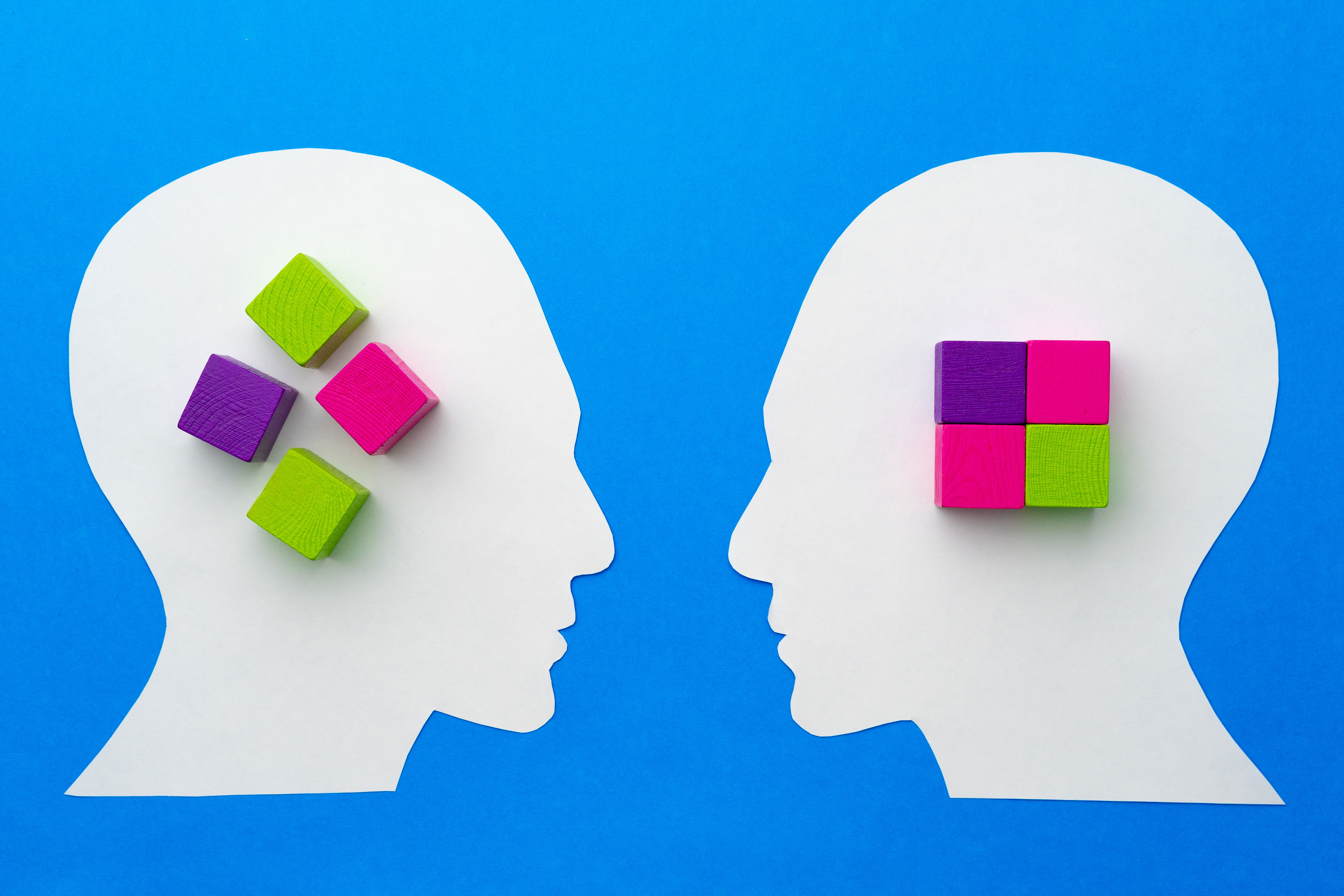
Learn to fit Trousers to your body using the Emerson Trousers by True Bias
5.0(50)By Stitching Kitchen
A dressmaking day at Stitching Kitchen learn to fit trousers with Emma Smith

Driver CPC Driver Welfare Customer Care and Security
By H-TEC Group
The aim of this course is to offer drivers a wealth of advice and useful pointers relating to welfare, security and improving interactions and relations with customers. What's included? Access to course materials. A hard copy is provided on arrival. Driver CPC Approved: 7hrs Free parking, lunch & refreshments Courses Details Location: H-TEC Group, Unit 8 Horsepool Grange, Elliotts Lane, Stanton Under Bardon, Markfield, Leicestershire, LE67 9TW Schedule: Courses run from 09:00 to 16:00. Please review our training terms and conditions.

18th Edition Course Glasgow
By MJ Electrical Training
City & Guilds 18th edition course with 2382-22 final exam only £234.00. Exams available every week across the UK, same day results, quick certificate, best prices..

Management of Central Venous Access Devices for Registered Practitioners
5.0(22)By Wren Healthcare Ltd
Our Central Venous Access Device Training course is facilitated by registered clinicians with extensive experience.

18th Edition Course Guildford
By MJ Electrical Training
City & Guilds 18th edition course with 2382-22 final exam only £234.00. Exams available every week across the UK, same day results, quick certificate, best prices..

This course covers powered access equipment - starting with the basics around scissor and boom machines. Ideal for tool hire, plant hire. CPA Members HAE Members and IPAF Members for their Fitters, mechanics, technicians, Check and Test, Test and Run, PDI Techs, not forgetting Charities or other organisations who run maintain or sell powered access machinery and those that sell, deal in or refurbish equipment.

Access 365 Beginner
By SkillWise
Overview Uplift Your Career & Skill Up to Your Dream Job - Learning Simplified From Home! Kickstart your career & boost your employability by helping you discover your skills, talents, and interests with our special Access 365 Beginner Course. You'll create a pathway to your ideal job as this course is designed to uplift your career in the relevant industry. It provides the professional training that employers are looking for in today's workplaces. The Access 365 Beginner Course is one of the most prestigious training offered at Skillwise and is highly valued by employers for good reason. This Access 365 Beginner Course has been designed by industry experts to provide our learners with the best learning experience possible to increase their understanding of their chosen field. This Access 365 Beginner Course, like every one of Skillwise's courses, is meticulously developed and well-researched. Every one of the topics is divided into elementary modules, allowing our students to grasp each lesson quickly. At Skillwise, we don't just offer courses; we also provide a valuable teaching process. When you buy a course from Skillwise, you get unlimited Lifetime access with 24/7 dedicated tutor support. Why buy this Access 365 Beginner ? Lifetime access to the course forever Digital Certificate, Transcript, and student ID are all included in the price Absolutely no hidden fees Directly receive CPD Quality Standard-accredited qualifications after course completion Receive one-to-one assistance every weekday from professionals Immediately receive the PDF certificate after passing Receive the original copies of your certificate and transcript on the next working day Easily learn the skills and knowledge from the comfort of your home Certification After studying the course materials of the Access 365 Beginner there will be a written assignment test which you can take either during or at the end of the course. After successfully passing the test you will be able to claim the PDF certificate for free. Original Hard Copy certificates need to be ordered at an additional cost of £8. Who is this course for? This Access 365 Beginner course is ideal for Students Recent graduates Job Seekers Anyone interested in this topic People already work in relevant fields and want to polish their knowledge and skills. Prerequisites This Access 365 Beginner does not require you to have any prior qualifications or experience. You can just enrol and start learning. This Access 365 Beginner was made by professionals and it is compatible with all PCs, Macs, tablets, and smartphones. You will be able to access the course from anywhere at any time as long as you have a good enough internet connection. Career path As this course comes with multiple courses included as a bonus, you will be able to pursue multiple occupations. This Access 365 Beginner is a great way for you to gain multiple skills from the comfort of your home.

Search By Location
- access Courses in London
- access Courses in Birmingham
- access Courses in Glasgow
- access Courses in Liverpool
- access Courses in Bristol
- access Courses in Manchester
- access Courses in Sheffield
- access Courses in Leeds
- access Courses in Edinburgh
- access Courses in Leicester
- access Courses in Coventry
- access Courses in Bradford
- access Courses in Cardiff
- access Courses in Belfast
- access Courses in Nottingham

