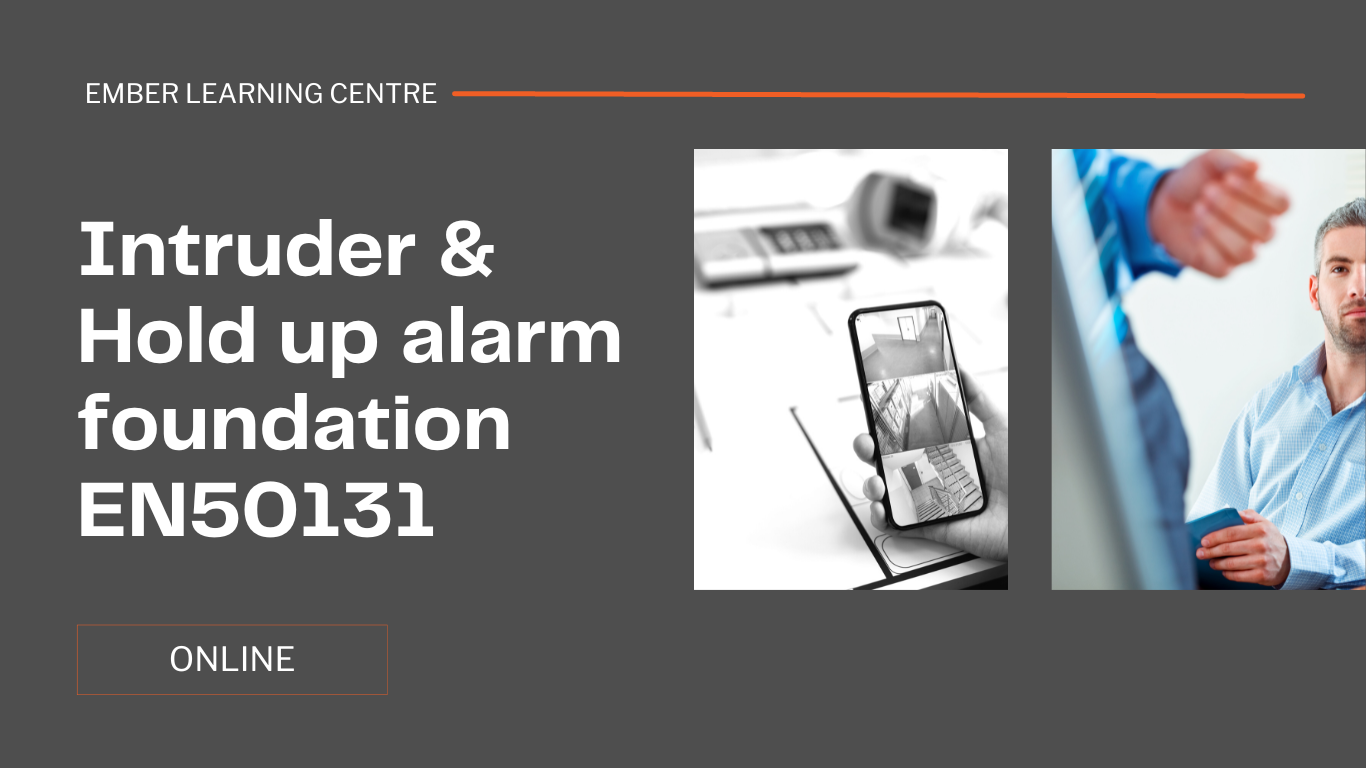- Professional Development
- Medicine & Nursing
- Arts & Crafts
- Health & Wellbeing
- Personal Development
32106 Courses
The UK's first and only Level 4 qualification in Phlebotomy (equivalent to Ireland Level 6) FDSc (Foundation Degree Level) qualification Nationally Recognised certificate Dually accredited: Open College Network and CPD Covers both aspirated and evacuated systems Covers specialised blood collection systems & methods Classroom or Virtual Classroom learning options Comprehensive Training Kit is provided when booking our Virtual Classroom option (yours to keep) Complete your training from beginner to advanced level This course either follows on from our Introduction to Phlebotomy Course or can be combined with our introductory course as part of a course package (see below) Available to candidates who have completed (or are currently enrolled to complete) our Introduction to Phlebotomy Course or have previous phlebotomy practical experience.

AVAILABLE ONLY TO APPLICANTS WHO HAVE ENROLLED ON (OR HAVE PREVIOUSLY COMPLETED) OUR INTRODUCTION TO PHLEBOTOMY COURSE Geopace Certificate of Competency Add live blood draws to your training Follow and complete a Competency Checklist Obtain tutor sign-off for live draws Awards a CPD Accredited Certificate Awards a Geopace Certificate of Competency Half day or evening sessions

A course designed for occupational health nurses. Updating on latest immunisation advice. giving a complete understanding of vaccinations, agendas, schedules, vaccine ingredients, contraindications and side effects.

CPD Accredited, Interactive Short Course 2 hr session This training session gives a good introduction to epilepsy How can you best understand and help those affected with different types of seizures Great for those who have contact with people with epilepsy, such as family and friends, those working in education and afterschool clubs, sports and good CPD for nurses Course Contents: What is Epilepsy The different types of seizures Keeping someone safe while they're having a seizure Understand how having epilepsy affects someone's life Great for teachers and TAs in schools, for those working in care or community events, and those close to people with epilepsy Benefits of this Short Course: Epilepsy is one of the most common neurological conditions In the UK, there are over 600,000 people with a diagnosis of epilepsy That is about 1 in 103 people, or 1 child or young person in every 3 classrooms Every year, 1000 people in the UK die due to their epilepsy Help avoid unnecessary suffering or even death by knowing what to do to help while they're having an epileptic seizure, and keep them safe
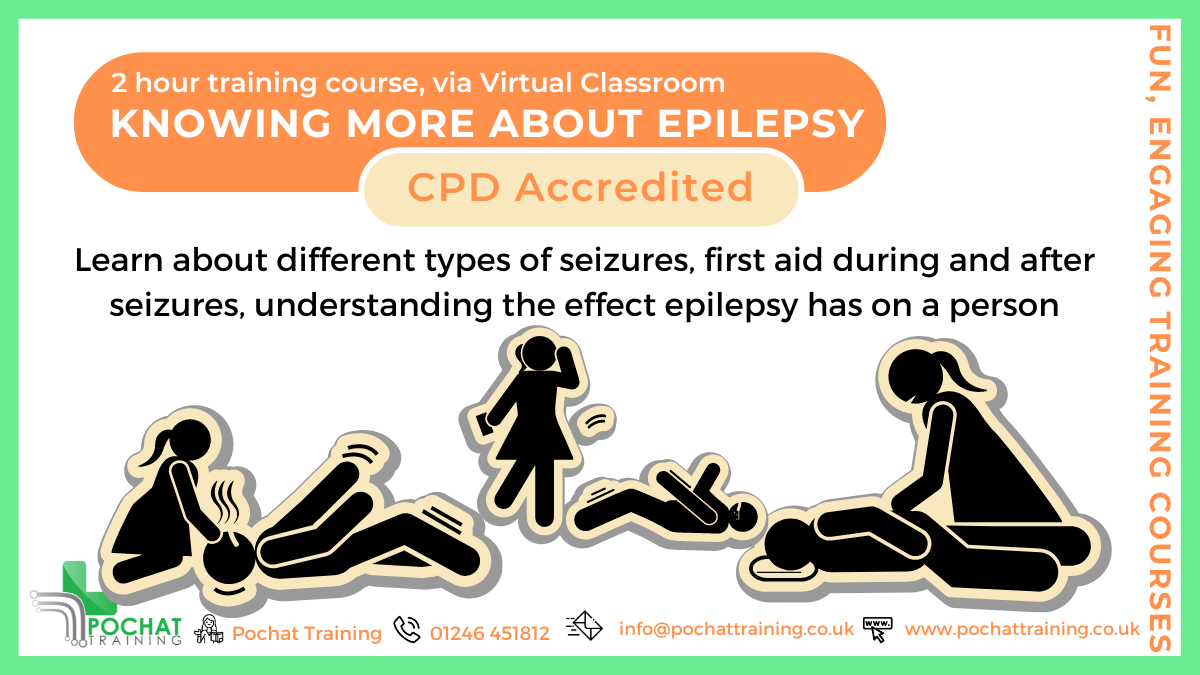
Food Safety, Social Care and Education Training Courses Introduction to Food Intolerances CPD Accredited, Interactive Short Course 2 hr session Do you serve food, or have people with known food intolerances in your school or on your team? In this interactive course we will explain what food intolerances are, and why it is vital for you to understand how food intolerances affect people Course Contents: What is a food intolerance Different types of food intolerances The Digestive System Consequences of Food Intolerances The importance of good food hygiene Benefits of this Short Course: More than 20% of the population in industrialized countries suffer from food intolerance or food allergy About two million people live with a diagnosed food allergy in the UK, and 32 million in the US This course will teach you the importance of ensuring food is safe to eat for all, without causing significant pain or even death 600,000 people in the UK have coeliac disease

CPD Accredited, Interactive Short Course - 1.5 hr session - Learn from the comfort of your own home or workplace - Learn how to deal with wounds, burns, sprains & strains, and other injuries Course Contents: What is classed as Display Screen Equipment (DSE) Who is a DSE user Illnesses and Injuries caused by the incorrect use of DSE How to set up your workstation so as to avoid injuries and musculoskeletal disorders DSE Assessment Checklist Work routine and the importance of taking breaks Eyes and eyesight testing Identifying training needs Working from home and home working assessments Benefits of this Short Course: In 2018/2019, nearly half a million people suffered from work-related musculoskeletal disorders, most of them having suffered from this for a while Though 138,000 of them only started having problems this year These conditions can significantly affect a person's life, and limit their mobility and dexterity This leads to being forced to retire early from work, earn less and have less of a social life I enjoyed the minor injuries webinar as it refreshed my memory in these areas and gave me the confidence to deal with any of these now. The training was delivered with practical demonstrations and I enjoyed the chance to use my brain during the lockdown.DEBBIE GROSCH-SQUANCE

One and a half-hour session Have you already got a valid First Aid Certificate? Do you feel confident you can do what needs to be done when the situation arises? Are there first aid situations you do not feel ready for, that were maybe not covered or are now more important to you? These special First Aid Skills Practice Sessions give you the chance to refresh your theory and/or practical skills Whichever subjects you would like to work on - you choose what you want to practice or know more about Course Contents: Can’t quite remember how or why to put someone in the recovery position? Practice it! Still confident in giving CPR? Ever done it with different barriers? Here’s your chance. Scared of what to do if someone chokes? We have baby and child infant choking models and an adult choking vest. Save their lives! Bandage a wound, apply a sling, treat someone for shock? That can be done. Want to know more about Heart Attacks or Strokes? Just let us know. Know the theory about an Automated External Defibrillator (AED), but haven’t had the chance to actually use one? Now you can. And so on and so forth – the choice is yours! Benefits of this course: Have you already got a valid First Aid Certificate? Can you still remember everything that you have learned? Or maybe you did some training a while ago that wasn't necessarily certificated, and you just want to refresh your skills and knowledge a bit Do you feel confident you can do what needs doing when the situation arises? It is highly recommended to do 'something’ to keep your skills up to date – as a matter of fact, this is a prerequisite of your First Aid Certificate. We run Annual Refresher courses, which is a properly accredited certification awarded by Qualsafe Awards. These are recommended on a yearly basis. In between that, it is still good to keep one's skills and knowledge up to date. Our special First Aid Skills Practice Sessions give you the chance to refresh your theory and/or practical skills. Whichever subjects you would like to work on. An experienced trainer will be at hand to show and explain. NOWHERE ELSE DO YOU HAVE THE CHANCE TO DO THIS! CPD Accredited: These sessions are non-Ofqual regulated. However, they are taught by our trainer, who is an accredited first aid trainer via Qualsafe Awards, First Aid Awards Ltd and Highfields Qualifications. You'll get accredited quality either way! These sessions are CPD Accredited, so you'll get 1.5 CPD hours with this training. If you'd like to do a nationally accredited course instead, we'd like to recommend you do our First Aid at Work Annual Refresher, Emergency First Aid at Work, First Aid at Work or Basic Life Support for Adults and Children course.

Search By Location
- CPD Courses in London
- CPD Courses in Birmingham
- CPD Courses in Glasgow
- CPD Courses in Liverpool
- CPD Courses in Bristol
- CPD Courses in Manchester
- CPD Courses in Sheffield
- CPD Courses in Leeds
- CPD Courses in Edinburgh
- CPD Courses in Leicester
- CPD Courses in Coventry
- CPD Courses in Bradford
- CPD Courses in Cardiff
- CPD Courses in Belfast
- CPD Courses in Nottingham