- Professional Development
- Medicine & Nursing
- Arts & Crafts
- Health & Wellbeing
- Personal Development
28781 Courses
Practical Sales Skills 1 Day Workshop in Middlesbrough
By Mangates
Practical Sales Skills 1 Day Workshop in Middlesbrough

Practical Sales Skills 1 Day Workshop in Hamilton, UK
By Mangates
Practical Sales Skills 1 Day Workshop in Hamilton, UK

Practical Sales Skills 1 Day Workshop in Coventry
By Mangates
Practical Sales Skills 1 Day Workshop in Coventry

Practical Sales Skills 1 Day Workshop in Sheffield
By Mangates
Practical Sales Skills 1 Day Workshop in Sheffield

Practical Sales Skills 1 Day Workshop in Bromley
By Mangates
Practical Sales Skills 1 Day Workshop in Bromley

Practical Sales Skills 1 Day Workshop in Watford
By Mangates
Practical Sales Skills 1 Day Workshop in Watford

FORS Virtual Reality Safe Driving - Periodic 7 Hour CPC Course - Wakefield - Aug 2025
By Total Compliance
Experience safer urban roads with our FORS Approved Virtual Reality Safe Urban Driving Training. Our immersive program empowers drivers to navigate bustling city streets alongside vulnerable road users, fostering a culture of road safety. With a seven-hour DCPC-approved course, participants gain valuable insights and skills for responsible driving. Invest in your drivers' safety and meet compliance requirements while protecting lives on the road. Elevate road safety with our innovative VR training. Learn more at www.totalcompliance.co.uk

Urinary catheterization Urinary catheter care Catheter insertion techniques Catheterization procedure Catheter complications Catheter management Urinary catheter training Catheterization course CPD accredited catheter training Urinary catheter refresher Male catheter insertion Female catheter insertion Catheter care guidelines Urinary retention management Bladder catheterization Indwelling catheter care Intermittent catheterization Urinary drainage system Catheter-related infections Catheterization best practices

Gastrostomy tube care Gastrostomy tube management Gastrostomy tube training Enteral feeding care Gastrostomy tube complications Gastrostomy site care Gastrostomy tube insertion Gastrostomy tube feeding techniques Gastrostomy tube nursing Gastrostomy care for healthcare professionals Gastrostomy tube education CPD accredited course Nursing revalidation hours Practical gastrostomy care training Hands-on gastrostomy tube practice Patient education in gastrostomy care Ethical considerations in gastrostomy tube care Cultural sensitivity in gastrostomy care Gastrostomy tube complications prevention High-quality gastrostomy care certification PEG
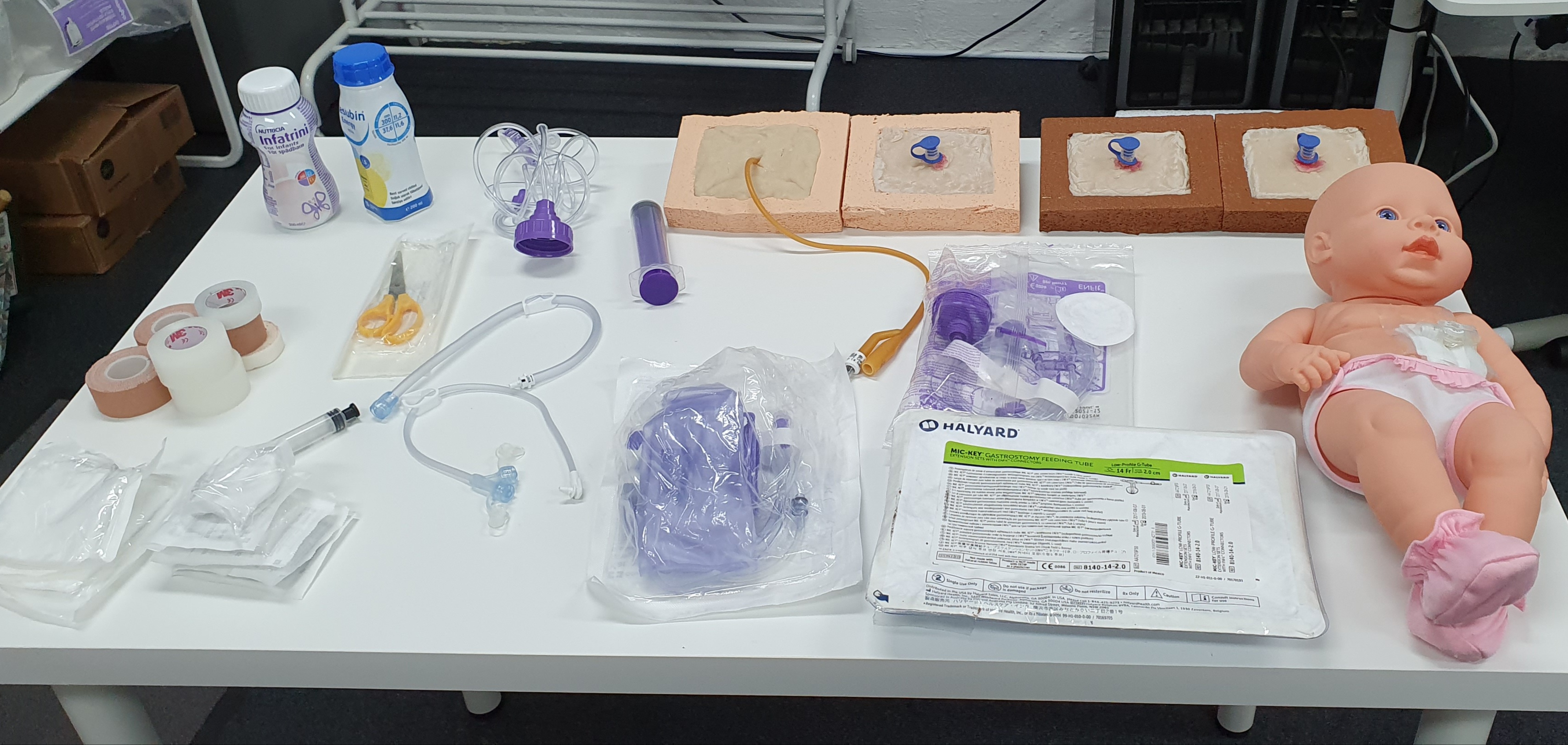
Search By Location
- experience; Courses in London
- experience; Courses in Birmingham
- experience; Courses in Glasgow
- experience; Courses in Liverpool
- experience; Courses in Bristol
- experience; Courses in Manchester
- experience; Courses in Sheffield
- experience; Courses in Leeds
- experience; Courses in Edinburgh
- experience; Courses in Leicester
- experience; Courses in Coventry
- experience; Courses in Bradford
- experience; Courses in Cardiff
- experience; Courses in Belfast
- experience; Courses in Nottingham
