- Professional Development
- Medicine & Nursing
- Arts & Crafts
- Health & Wellbeing
- Personal Development
4511 Courses
Description: This diploma in Body Language and Self-Esteem is an exclusive course that will show you how to read people's emotions and opinions before they even say a word, and to build your emotional intelligence. You will also learn how to judge your own body language, discover your appearance and learn to improve your body language to project a confident, interesting you. A dull posture can demonstrate a lack of confidence or boredom. Negative body language is either a conscious or an unconscious expression of negative feelings through movements of the body. Being skilled at noticing body language can assist one with personal or professional relationships and knowing when another is dissatisfied or unhappy. Who is the course for? Professionals who need to learn how to interpret body gestures and movements effectively People who are interested in learning more about the body language and how to utilize it Entry Requirement: This course is available to all learners, of all academic backgrounds. Learners should be aged 16 or over to undertake the qualification. Good understanding of English language, numeracy and ICT are required to attend this course. Assessment: At the end of the course, you will be required to sit an online multiple-choice test. Your test will be assessed automatically and immediately so that you will instantly know whether you have been successful. Before sitting for your final exam, you will have the opportunity to test your proficiency with a mock exam. Certification: After completing and passing the course successfully, you will be able to obtain an Accredited Certificate of Achievement. Certificates can be obtained either in hard copy at a cost of £39 or in PDF format at a cost of £24. Why choose us? Affordable, engaging & high-quality e-learning study materials; Tutorial videos/materials from the industry leading experts; Study in a user-friendly, advanced online learning platform; Efficient exam systems for the assessment and instant result; The UK & internationally recognized accredited qualification; Access to course content on mobile, tablet or desktop from anywhere anytime; The benefit of career advancement opportunities; 24/7 student support via email. Career Path: After completing this course you will be able to build up accurate knowledge and skills with proper confidence to enrich yourself and brighten up your career in the relevant job market. Introduction to Body Language What Is Body Language 00:15:00 How to Read Body Language 00:30:00 How to Read People's Minds 00:30:00 How To Understand Eyes Contact 00:15:00 The Role of Head and Face in Body Language 00:30:00 The Role of Neck, Chest and Back in Body Language 00:15:00 The Role of Hands and Arms in Body Language 00:30:00 The Role of Legs in Body Language 00:15:00 The Role of the Lips in Body Language 00:15:00 Tips to Improve Body Language 00:15:00 Wrapping Up 00:15:00 Body Language Secrets Introduction 00:15:00 Aggressive Body Language 00:15:00 Attentive Body Language 00:15:00 Closed Body Language 00:30:00 Deceptive Body Language 00:30:00 Defensive Body Language 00:15:00 Dominant Body Language 00:15:00 Emotional Body Language 00:30:00 Evaluating Body Language 00:15:00 Greeting Body Language 00:30:00 Open Body Language 00:15:00 Relaxed Body Language 00:15:00 Power Body Language 00:15:00 Ready Body Language 00:15:00 Romantic Body Language 00:15:00 Submissive Body Language 00:15:00 Conclusion 00:15:00 Mastering Your Body Language Introduction To Body Language 00:15:00 Understand The Positive And Negative Positions 00:15:00 Observe How People React To Certain Body Language 00:15:00 Set A Goal For The Image You Wish To Project 00:15:00 Practice Scenarios In The Mirror 00:15:00 Train Your Body To React Positively 00:30:00 Learn How To Take Down Someone's Wall with Positive Body Positions 00:30:00 Understand The Importance Of Symmetry 00:15:00 Understand The Importance Of Matching The Other Person 00:15:00 What You Can Get Into With The Incorrect Body Language 00:15:00 Communicating Effectively Module One - Getting Started 00:30:00 Module Two - Communicating with Body Language 01:00:00 Module Three - Reading Body Language 01:00:00 Module Four - Body Language Mistakes 00:30:00 Module Five - Gender Differences 00:30:00 Module Six - Nonverbal Communication 01:00:00 Module Seven - Facial Expressions 02:00:00 Module Eight - Body Language in Business 01:00:00 Module Nine - Lying and Body Language 01:00:00 Module Ten - Improve Your Body Language 01:00:00 Module Eleven - Matching Your Words to Your Movement 01:00:00 Module Twelve - Wrapping Up 00:30:00 Effective Communication: Body Language- Activities 00:00:00 Body Language and Sales Body Language 00:25:00 Give Me Some Space! 00:15:00 What's Your Face Saying? 00:30:00 What's Your Body Saying? 00:30:00 Mirroring and Leading 00:30:00 Monitoring Your Posture 00:15:00 Dressing Up 00:15:00 Shaking Hands 00:30:00 Self Esteem and Assertiveness Skills Course Module One - Getting Started 01:00:00 Module Two - What Does Self-Confidence Mean To You? 55 00:30:00 Module Three - Obstacles to Our Goals 01:00:00 Module Four - Communication Skills 01:00:00 Module Five - The Importance of Goal Setting 01:00:00 Module Six - Feeling the Part 01:00:00 Module Seven - Looking the Part 01:00:00 Module Eight - Sounding the Part 01:00:00 Module Nine - Powerful Presentations 00:30:00 Module Ten - Coping Techniques 01:00:00 Module Eleven - Dealing with Difficult Behavior 00:30:00 Module Twelve - Wrapping Up 00:15:00 Mock Exam Mock Exam - Diploma in Body Language and Self-Esteem 00:20:00 Final Exam Final Exam - Diploma in Body Language and Self-Esteem 00:20:00 Certificate and Transcript Order Your Certificates and Transcripts 00:00:00

Effective Presentations
By Nexus Human
Duration 1 Days 6 CPD hours This course is intended for This course is designed for individuals who may need to present information effectively in a professional environment. Overview Define what makes a presentation effective. Plan presentations. Design a presentation framework. Develop the presentation body. Create supporting materials. Prepare for your presentation. Deliver presentations. Conduct a question-and-answer session. Deliver group presentations and virtual presentations. The ability to deliver presentations is vital to achieving advancement for yourself and for your ideas. Few skills in life will contribute to your success as much as presentation skills. Without a dynamic and coherent presentation, even stellar ideas can fail to convince your audience. In this course, you will learn to organize your ideas to create coherent and convincing oral presentations, while also utilizing available visual aids and using public-speaking techniques to strengthen your delivery. Private classes on this topic are available. We can address your organization?s issues, time constraints, and save you money, too. Contact us to find out how. Prerequisites To ensure your success, you will need to have experience writing in a professional context and creating presentations using Microsoft Office PowerPoint. 1. Defining Presentation Effectiveness Identify Qualities of Effective Presentations Evaluate Yourself as a Presenter 2. Planning Presentations Analyze the Audience Establish Your Presentation\'s Objectives 3. Designing the Presentation Create the Presentation Structure Organize the Presentation Body Write the Conclusion First Write the Introduction 4. Developing the Presentation Body Select Evidence Write the Presentation Body Create Visuals 5. Creating Supporting Materials Create a Slide Deck Create Speaker Aids Create Audience Handouts 6. Preparing for Your Presentation Rehearse the Presentation Plan Event Logistics 7. Delivering Presentations Connect with Your Audience Present Powerfully Utilize a Slide Deck Effectively 8. Conducting a Question-and-Answer Session Answer Questions Handle Challenging Questions 9. Presenting in Common Business Scenarios Plan and Deliver a Virtual Presentation Plan and Deliver Group Presentations 10. Key Course Information This course focuses on the skills necessary to prepare and deliver an effective presentation; that being said, the learner will not be creating, delivering, or designing a specific presentation from start to finish in this course (this course only provides the foundational knowledge for doing this work back at the office). This course consists of instructor lecture along with course activities corresponding with the main course objectives. In terms of the course activities, 50% will be discussion based - 25% will be in a group-work format - and 25% will be hands-on/involve a digital tool, such as a PowerPoint or Word file. The intent is for students leaving this course to take the skills learned and apply them to their efforts of creating more effective presentations upon returning to the workplace. Additional course details: Nexus Humans Effective Presentations (Second Edition) training program is a workshop that presents an invigorating mix of sessions, lessons, and masterclasses meticulously crafted to propel your learning expedition forward. This immersive bootcamp-style experience boasts interactive lectures, hands-on labs, and collaborative hackathons, all strategically designed to fortify fundamental concepts. Guided by seasoned coaches, each session offers priceless insights and practical skills crucial for honing your expertise. Whether you're stepping into the realm of professional skills or a seasoned professional, this comprehensive course ensures you're equipped with the knowledge and prowess necessary for success. While we feel this is the best course for the Effective Presentations (Second Edition) course and one of our Top 10 we encourage you to read the course outline to make sure it is the right content for you. Additionally, private sessions, closed classes or dedicated events are available both live online and at our training centres in Dublin and London, as well as at your offices anywhere in the UK, Ireland or across EMEA.

Chef Training: 8 in 1 Premium Courses Bundle
By Compete High
Speed and accuracy at the keyboard can make a world of difference—whether drafting a report, crafting a sales email, or taking meeting minutes. This Touch Typing: 8 in 1 Premium Bundle offers a mix of essential skills, combining typing fundamentals with writing disciplines such as copywriting, sales writing, and creative writing. It’s designed to sharpen your ability to type swiftly and communicate clearly in various professional contexts. Alongside improving your Microsoft Word expertise and transcription skills, this bundle focuses on written communication that sells and inspires. For those aiming to enhance both their speed and style in written tasks, this bundle offers a flexible, focused approach without any unnecessary fuss or jargon. Learning Outcomes Increase typing speed and accuracy for all digital documents. Develop clear and persuasive sales writing techniques. Learn to write effective email sales letters professionally. Understand the essentials of minute taking and report writing. Improve creative writing for business and personal use. Gain confidence using Microsoft Word for document formatting. Who is this Course For Office workers improving typing and document skills. Sales professionals crafting better emails and letters. Aspiring writers practising creative and copywriting techniques. Virtual assistants managing transcription and communication tasks. Secretaries and PAs handling meeting notes and reports. Freelancers developing content and typing speed. Jobseekers wanting to boost digital communication skills. Students needing to improve both speed and writing clarity. Career Path Administrative Assistant – £20,000 to £27,000 per year Copywriter – £25,000 to £35,000 per year Sales Executive – £22,000 to £32,000 per year Transcriptionist – £21,000 to £29,000 per year Personal Assistant – £23,000 to £30,000 per year Content Writer – £24,000 to £33,000 per year

Touch Typing: 8 in 1 Premium Courses Bundle
By Compete High
Speed and accuracy at the keyboard can make a world of difference—whether drafting a report, crafting a sales email, or taking meeting minutes. This Touch Typing: 8 in 1 Premium Bundle offers a mix of essential skills, combining typing fundamentals with writing disciplines such as copywriting, sales writing, and creative writing. It’s designed to sharpen your ability to type swiftly and communicate clearly in various professional contexts. Alongside improving your Microsoft Word expertise and transcription skills, this bundle focuses on written communication that sells and inspires. For those aiming to enhance both their speed and style in written tasks, this bundle offers a flexible, focused approach without any unnecessary fuss or jargon. Learning Outcomes Increase typing speed and accuracy for all digital documents. Develop clear and persuasive sales writing techniques. Learn to write effective email sales letters professionally. Understand the essentials of minute taking and report writing. Improve creative writing for business and personal use. Gain confidence using Microsoft Word for document formatting. Who is this Course For Office workers improving typing and document skills. Sales professionals crafting better emails and letters. Aspiring writers practising creative and copywriting techniques. Virtual assistants managing transcription and communication tasks. Secretaries and PAs handling meeting notes and reports. Freelancers developing content and typing speed. Jobseekers wanting to boost digital communication skills. Students needing to improve both speed and writing clarity. Career Path Administrative Assistant – £20,000 to £27,000 per year Copywriter – £25,000 to £35,000 per year Sales Executive – £22,000 to £32,000 per year Transcriptionist – £21,000 to £29,000 per year Personal Assistant – £23,000 to £30,000 per year Content Writer – £24,000 to £33,000 per year

IT Support Training: 8 in 1 Premium Courses Bundle
By Compete High
IT support is the backbone of every modern workplace, handling everything from system glitches to data security concerns. This 8 in 1 IT Support Training Premium Bundle delivers a solid grounding in essential IT knowledge, covering cybersecurity, GDPR, and Microsoft Office tools like Word, Excel, Access, and Outlook. It’s tailored for those looking to improve technical understanding and boost their efficiency in digital environments. Alongside the technology, the course includes important regulation insights to help protect data and maintain ethical standards in any organisation. Whether you’re stepping into IT support or enhancing your current role, this bundle equips you with skills to manage systems and information confidently and responsibly. Learning Outcomes Understand core IT principles and system support basics. Learn cybersecurity fundamentals to safeguard digital environments. Gain knowledge of GDPR for data protection awareness. Develop proficiency in Microsoft Word and document creation. Improve spreadsheet skills using Microsoft Excel tools. Explore email management and database basics in Outlook and Access. Who is this Course For Aspiring IT support technicians entering the technology sector. Office staff managing IT-related tasks and communications. Data handlers responsible for maintaining privacy and GDPR rules. IT administrators improving Microsoft Office proficiency. Professionals supporting cybersecurity measures in organisations. Remote workers managing digital files and emails efficiently. Career changers interested in foundational IT and security skills. Helpdesk and technical support staff seeking online training. Career Path IT Support Technician – £22,000 to £30,000 per year Cybersecurity Analyst (Entry level) – £28,000 to £38,000 per year Data Protection Officer – £30,000 to £40,000 per year Microsoft Office Specialist – £24,000 to £32,000 per year Helpdesk Analyst – £22,000 to £29,000 per year IT Administrator – £25,000 to £33,000 per year

Virtual Assistant: 8 in 1 Premium Courses Bundle
By Compete High
Working remotely doesn’t mean working blindly. The Virtual Assistant: 8 in 1 Premium Courses Bundle is tailored for those handling admin tasks, emails, documents and data—with the finesse of someone who never misses a calendar invite. Covering Virtual Assistant work, Admin support, Data Entry, Document Control, and key software like MS Word and Excel, this bundle is more than inbox-deep. You’ll also explore GDPR and Compliance (with a capital C) to ensure you know where the line is when handling sensitive data. Whether you're answering calls, managing spreadsheets, or scheduling like a star, this bundle offers the structure you need to make work look effortless—even if your coffee says otherwise. Learning Outcomes: Manage documents and files using effective control techniques. Learn MS Word and Excel for professional-level organisation. Understand virtual assistant duties and admin task structures. Gain insight into data entry accuracy and workflow support. Understand GDPR rules when handling sensitive data daily. Explore compliance standards relevant to administrative roles. Who is this Course For: Virtual assistants wanting a confident administrative toolkit. Jobseekers preparing for remote or hybrid office roles. Admin professionals keen to refresh essential document skills. Anyone responsible for data handling or digital filing. Assistants working across industries with multiple admin duties. Business support staff aiming to improve task efficiency. Freelancers offering virtual admin or secretarial services. New starters entering office support roles or coordination. Career Path: Virtual Assistant – £27,000 average salary Administrative Assistant – £24,500 average salary Data Entry Clerk – £21,000 average salary Office Coordinator – £26,000 average salary Document Controller – £30,000 average salary Executive Assistant – £33,500 average salary

Description Language cannot be confined within boundaries. It flies like your dream and desire. Most often you feel a deep urge to learn different language especially German when you want to spend your holiday in that place. But your lacking of German language creates a phobia that you cannot communicate with them that may be a cause your ravishment. Don't worry. You may look at German Language Level 2 course that can assist you to elevate your phobia. The course will assist you to learn language structure, effective daily used vocabularies, and common sentence structure to communicate with people based on situation. The course provides you with some logical techniques that attract you to learn German with lots of fun. It enables you to makes the exact sentences what you actually want to express in front of audience. The repetition method of practicing never let you forget your learning. Assessment: This course does not involve any MCQ test. Students need to answer assignment questions to complete the course, the answers will be in the form of written work in pdf or word. Students can write the answers in their own time. Once the answers are submitted, the instructor will check and assess the work. Certification: After completing and passing the course successfully, you will be able to obtain an Accredited Certificate of Achievement. Certificates can be obtained either in hard copy at a cost of £39 or in PDF format at a cost of £24. Who is this Course for? German Language Level 2 is certified by CPD Qualifications Standards and CiQ. This makes it perfect for anyone trying to learn potential professional skills. As there is no experience and qualification required for this course, it is available for all students from any academic background. Requirements Our German Language Level 2 is fully compatible with any kind of device. Whether you are using Windows computer, Mac, smartphones or tablets, you will get the same experience while learning. Besides that, you will be able to access the course with any kind of internet connection from anywhere at any time without any kind of limitation. Career Path After completing this course you will be able to build up accurate knowledge and skills with proper confidence to enrich yourself and brighten up your career in the relevant job market. Introduction Promo video FREE 00:02:00 Introduction 00:05:00 Lesson: 01 Lesson 1a 00:03:00 Lesson 1b 00:03:00 Lesson 1c 00:05:00 Lesson 1d 00:04:00 Lesson: 02 Lesson 2a 00:04:00 Lesson 2b 00:04:00 Lesson 2c 00:03:00 Lesson 2d 00:05:00 Lesson 2e 00:04:00 Lesson 2f 00:03:00 Lesson: 03 Lesson 3a 00:03:00 Lesson 3b 00:04:00 Lesson 3c 00:03:00 Lesson 3d 00:06:00 Lesson 3e 00:04:00 Lesson 3f 00:03:00 Lesson 3g 00:03:00 Lesson: 04 Lesson 4a 00:03:00 Lesson 4b 00:03:00 Lesson 4c 00:03:00 Lesson 4d 00:03:00 Lesson 4e 00:03:00 Lesson 4f 00:03:00 Lesson 4g 00:03:00 Lesson 4h 00:03:00 Lesson 4i 00:04:00 Lesson: 05 Lesson 5a 00:04:00 Lesson 5b 00:03:00 Lesson 5c 00:03:00 Lesson 5d 00:03:00 Lesson 5e 00:03:00 Lesson 5f 00:03:00 Lesson 5g 00:03:00 Lesson 5h 00:03:00 Lesson 5i 00:03:00 Lesson 5j 00:04:00 Lesson: 06 Lesson 6a 00:03:00 Lesson 6b 00:03:00 Lesson 6c 00:03:00 Lesson 6d 00:03:00 Lesson 6e 00:03:00 Lesson 6f 00:04:00 Lesson 6g 00:04:00 Lesson: 07 Lesson 7a 00:03:00 Lesson 7b 00:03:00 Lesson 7c 00:03:00 Lesson 7d 00:03:00 Lesson 7e 00:03:00 Lesson 7f 00:03:00 Lesson 7g 00:03:00 Lesson 7h 00:03:00 Lesson 7i 00:02:00 Lesson 7j 00:03:00 Lesson: 08 Lesson 8a 00:03:00 Lesson 8b 00:03:00 Lesson 8c 00:03:00 Lesson 8d 00:03:00 Lesson 8e 00:03:00 Lesson 8f 00:03:00 Lesson 8g 00:03:00 Lesson 8h 00:03:00 Lesson 8i 00:03:00 Lesson 8j 00:03:00 Lesson 8k 00:04:00 Lesson: 09 Lesson 9a 00:03:00 Lesson 9b 00:03:00 Lesson 9c 00:04:00 Lesson 9d 00:03:00 Lesson 9e 00:03:00 Lesson 9f 00:03:00 Lesson 9g 00:05:00 Resources Resources-German Language Level 2 00:00:00 Certificate and Transcript Order Your Certificates and Transcripts 00:00:00
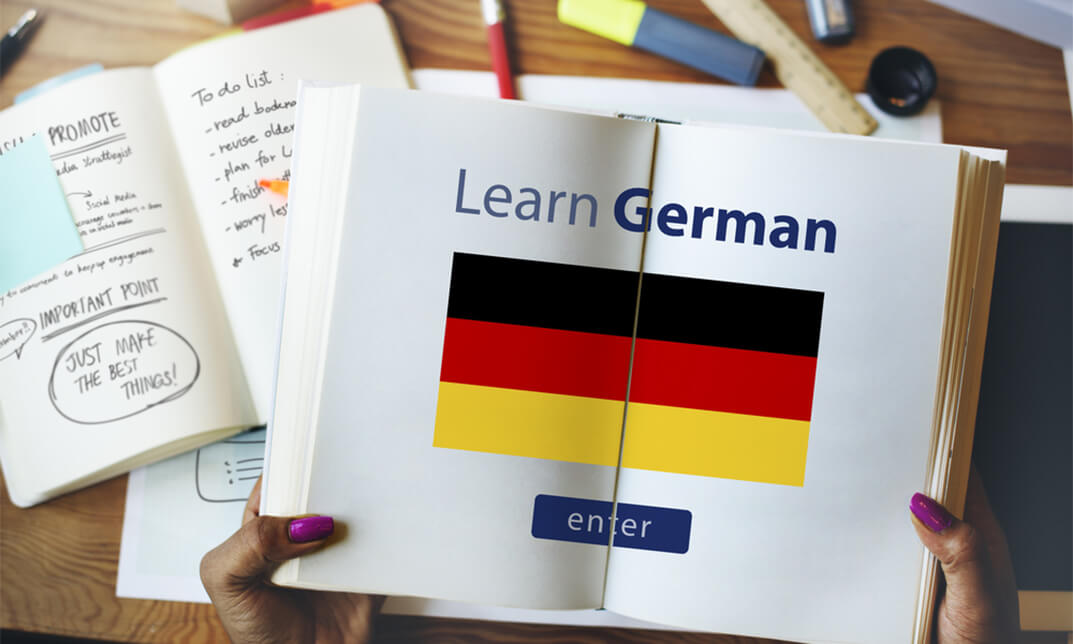
Description Are you looking forward to learn the world's most powerful and efficient editing application, used by professional photographers? Light-room is software for the professional and keen amateur photographer, helping you organize, edit and share your photography. It also allows for a cross-platform interaction with other programs such as Adobe Photoshop. By getting involved with Lightroom, you save time and are more productive, which means you can get back to doing what you love - taking amazing pictures. If so, having this Adobe Lightroom Complete Training will be a great choice for you! Boost your skills to rapidly import, categorize and batch edit your photography. This course will teach you everything you to start photo editing today. You will learn to manage and store your digital images, and how to properly edit, print and display your work for the world to see. Assessment: This course does not involve any MCQ test. Students need to answer assignment questions to complete the course, the answers will be in the form of written work in pdf or word. Students can write the answers in their own time. Once the answers are submitted, the instructor will check and assess the work. Certification: After completing and passing the course successfully, you will be able to obtain an Accredited Certificate of Achievement. Certificates can be obtained either in hard copy at a cost of £39 or in PDF format at a cost of £24. Who is this Course for? Adobe Lightroom Complete Training is certified by CPD Qualifications Standards and CiQ. This makes it perfect for anyone trying to learn potential professional skills. As there is no experience and qualification required for this course, it is available for all students from any academic background. Requirements Our Adobe Lightroom Complete Training is fully compatible with any kind of device. Whether you are using Windows computer, Mac, smartphones or tablets, you will get the same experience while learning. Besides that, you will be able to access the course with any kind of internet connection from anywhere at any time without any kind of limitation. Career Path After completing this course you will be able to build up accurate knowledge and skills with proper confidence to enrich yourself and brighten up your career in the relevant job market. Edit Like a Pro! - 1 - Navvy on the river Liffey, Dublin, Ireland Opening Titles FREE 00:01:00 Introduction to our image 00:03:00 Let's start with some global adjustments Fix verticals using transform 00:02:00 Crop out distracting elements 00:01:00 Tonal range, black and white points 00:03:00 Decisions about clarity 00:01:00 now we focus in and make localised adjustments to different parts of the image Localised adjustments using the radial filter 00:03:00 Localised adjustments using the clone tool 00:06:00 Localised brightening using the adjustment brush 00:01:00 Localised adjustments - white balance 00:03:00 Finishing off... Final edits - subject, background, corners 00:02:00 Thanks for watching! 00:01:00 Let's get started Titles and promo 00:01:00 Edit Like a Pro promo 00:02:00 Introduction to our image 00:03:00 Initial Processing - Assessing the image Reading the Histogram 00:03:00 Creating the HDR merge 00:05:00 Sorting your images in Grid view 00:02:00 Using Survey mode (N) to compare images 00:01:00 Keywording our new image 00:03:00 Main Edits Editing - the Basic tab 00:06:00 Editing - the Transform tab 00:04:00 Editing - Sharpening 00:03:00 Edit - Radial filters 00:08:00 Editing - Adjustment brush 00:07:00 Thanks for Watching! Editing - Final Tweaks 00:04:00 Thanks for watching! 00:01:00 Edit Like a Pro! - 3 - Light Trails on O'Connell Street Bridge, Dublin, Ireland Opening titles 00:01:00 Introduction to our image 00:03:00 Using Lightroom and Photoshop Selecting the images to export into Photoshop 00:02:00 Combining our images in Photoshop 00:04:00 Finding the new composite file back in Lightroom 00:01:00 Editing our composite image back in Lightroom Editing our merged image 00:02:00 Edit - fixing verticals with the transform tab 00:02:00 Edit - changing the crop 00:02:00 Edit - Basic panel adjustments 00:05:00 Edit - tone curve and sharpening 00:02:00 Finishing off... Final touches 00:02:00 Thanks for watching! 00:01:00 Let's set our image up for editing... Opening titles 00:01:00 Promo for Edit Like a Pro! - 4 - Castletown Stately Home 00:01:00 Introduction to our image 00:01:00 Keywording our image 00:02:00 Editing metadata pre-sets 00:02:00 The Basic Tab - initial editing Setting the Crop 00:05:00 Adjusting tonal range using the Histogram 00:04:00 Highlights, Shadows, Whites & Blacks 00:03:00 Clarity, Vibrance & Saturation 00:02:00 Adjusting Contrast using the Tone Curve 00:02:00 The HSL tab Adjusting Hue, Saturation and Luminance 00:04:00 Sharpening and Orientation Sharpening & the Detail tab 00:04:00 Lens Corrections 00:02:00 Tweaking verticals with the Transform tab 00:04:00 Subtle finishing touches Applying a vignette in the Effects tab 00:01:00 Using Camera Calibration for different 'looks' 00:03:00 Bring out shadow detail with Radial Filters & Adjustment Brushes 00:06:00 Cloning out distracting elements 00:10:00 B&W using Nik Silver Efex Pro 2 00:10:00 Thanks for watching! 00:01:00 Introduction Opening titles 00:01:00 Basic edits Setting up the develop tab 00:02:00 Correcting perspective 00:04:00 Applying a panoramic crop 00:03:00 Complex selections in Lightroom Selecting the sky 00:16:00 Adjusting the building 00:08:00 Cleaning the clock faces 00:04:00 Finishing off The Basic tab 00:04:00 Seeing the before and after 00:01:00 Thanks for watching 00:01:00 Assessment Certificate and Transcript Order Your Certificates and Transcripts 00:00:00

Microsoft Project 2021 From Beginners to Advanced
By Packt
Microsoft Project 2021 is a complete lifecycle project management tool that manages complex projects efficiently. This all-encompassing course molds you into an expert in project management with fundamentals to advanced techniques to handle projects of all sizes and gain confidence and proficiency in project planning, execution, and reporting.

Search By Location
- Word Courses in London
- Word Courses in Birmingham
- Word Courses in Glasgow
- Word Courses in Liverpool
- Word Courses in Bristol
- Word Courses in Manchester
- Word Courses in Sheffield
- Word Courses in Leeds
- Word Courses in Edinburgh
- Word Courses in Leicester
- Word Courses in Coventry
- Word Courses in Bradford
- Word Courses in Cardiff
- Word Courses in Belfast
- Word Courses in Nottingham
