- Professional Development
- Medicine & Nursing
- Arts & Crafts
- Health & Wellbeing
- Personal Development
983 Courses
Bag Making Retreat For Beginners
By Crafts ‘n’ Coffee
If you’re a beginner bag maker, this Retreat is perfect for you. A whole weekend to immerse yourself in fabrics, stabiliser, professional techniques and tips to boost your confidence and your skills. Hopefully, there’ll be a lot of chat and laughter too! **This retreat is a little different from many others in that making a bag isn’t the point of the weekend, although you will indeed make one. The focus is on learning new transferable techniques and skills that you will be able to use on so many bags you make in the future. We have our own ‘Retreat Suite’ of rooms, including a spacious, light and airy sewing room which is equipped with a display screen so everyone can easily see demonstrations from a working viewpoint. We also have our own bathroom and kitchen facilities. If you wish, you are free to continue work after dinner and until as late (or early!) as you like. You will need to bring your own sewing machine, fabric scissors and any other favourite sewing tools, but everything else is provided. Come and join us in the exclusive Facebook group Bag Makers Retreat at https://www.facebook.com/groups/bagmakersretreat/ for all the latest retreat info, chat, gossip and more, plus a chance to meet other like-minded folks. If you have dietary requirements, please tell me before you book, so I can be sure we can meet your needs. All meal main courses are included in the retreat fee, as are Saturday and Sunday lunches and breakfasts. Starters, desserts and drinks with meals are not included but the meals are so huge you probably won’t want starters and desserts anyway!! Tea and coffee is available whenever you need, but you do have to make it yourself! If you’d like to stay an extra night or two, maybe to arrive on Thursday or leave on Monday if you have a long drive, let me know and I’ll check availability with our host. If you’d prefer to travel by train, we are happy to ferry you to and from the station, just ask. Please aim to arrive no later than 2pm as we have a lot of pattern cutting and fabric choosing to get through on Friday! Friday The fun starts here as you arrive at your weekend home-from-home – a beautifully refurbished, 4-star 18th century coaching inn with all the comforts you would expect. You’ll have time to settle into your own delightfully comfortable en-suite room which has all the anticipated little luxuries, before an introductory get-together with me and your companions in the sewing room at 2pm. You’ll be given your own copy of the bag pattern, which is very beginner- and domestic machine-friendly but which will incorporate a lot of features and techniques that are also in much more complex designs, making this an excellent springboard to any bag you want to make. Then you can wallow in the plentiful stash of fabrics to choose from, including some of my exclusive feature panel prints which aren’t available anywhere else. All the materials, interfacing, stabiliser, threads and bag hardware you need are supplied. As soon as you’re ready, you can start preparing and cutting out your pattern and some of the bag pieces so we can hit the ground running in the morning. After a superbly-cooked and substantial evening meal at around 6pm or so, you are welcome to continue working in the sewing room or to simply relax and chat there before bed. Saturday After an excellent breakfast, we can really start work adding to and adapting your bag pattern. You’ll work at your own pace from around 9am with no pressure – I want your weekend to be fun and not stressful! We will walk through the techniques together and I will be there the whole time to answer questions and troubleshoot any tricky bits. You’ll also have the chance to try sewing with faux leather , if you haven’t already, and we’ll explore ways and techniques to use and apply rivets. Refreshments are freely available all day and you can take a break whenever you wish. A light lunch (with homemade cake!!) is also provided and we’ll have a short break in the middle of the day. The rest of the day will be similar to Friday – sewing, dinner at 6ish and more sewing if you wish to before bed. Do feel free to have a walk or just sit outside for a breather if the weather is kind. Sunday How can it be Sunday already?? Breakfast over, we’ll get back to work. You will need to allow a few minutes to pack and check out of your room, as it has to be made ready for Monday’s guests. Apart from that, it’s uninterrupted sewing (with refreshments and lunch breaks!) until your bag is finished. We’ll be heading off for lunch at 12.30pm or so. We have the sewing room for the rest of the day. If you don’t quite get done, there’s absolutely no need to worry as you’ll easily be able to complete your bag at home. If you finish earlier feel free to head home whenever you’re ready. Amongst loads of other hints and tips, you’ll learn – Interfacings – what to use and not to use Using stabilisers – which is best and why How to create a zipped pocket the pro way Adding a recessed zipper main closure to almost any bag Installing hardware Incorporating a built-in key fob Installing a rectangular base Sewing the bag together and topstitching A sneaky way of getting your bag right-sides-out without ugly seams! An easy way to add a zipper pull without tools Working with different types of rivet machine Faux leather on a domestic machine You’ll have handouts on all the techniques to take home. And I hope you have a lot of fun and make new friends while you learn!! I never abandon my students at the end of the course so if you get stuck on anything at home, you are welcome to give me a shout on Messenger and we’ll sort out your problem together. The not-so-small print Book your place using the simple booking system below – just click on your choice of dates and go from there. The full price is £395.00. The deposit of £60 is non-refundable if you cancel but can, however, be credited towards a future retreat booked within the next 6 months. It is completely refundable if I or the venue cancel. The booking page only shows the Friday, but the course is running until Sunday. The balance of £335.00 is payable by approx 6 weeks before the retreat date and payment instructions will be sent to you in good time. Cancellations 4 weeks or less before the retreat date can only be refunded if someone on the waiting list can come instead. *Don’t worry that your booking confirmation may be headed Unicorn Studios – it’s just the site that I’ve run my booking system from for years… it’s not a scam!! *

Basic Life Support & the safe use of an AED Healthcare Train the Trainer
By Passion4Training
The course price includes Refreshments, Car Parking Fees, Workbooks, Resources including access to our Trainer Resource Pack via the Approved Trainer HUB, Approved Trainer Membership, Approved Trainer T-Shirt, Ongoing Quality Assurance , support and Certification. We deliver this course to small groups a maximum of 4 people attend this course at our training premises ensuring all our learners receive Quality time with the Trainers/ Assessors delivering the course.

EMMETT Technique Practitioner Course Info
By Emmett Technique Therapies Uk
The EMMETT Technique is a gentle, yet effective muscle release therapy. Suitable for anyone with or without previous body therapy experience.

Adobe After Effects Basic to Fundamentals Training Course (Live Online Only)
By London Design Training Courses
Training duration: 10 hrs Course info Method: 1-2-1, Personalized attention, Tailored content, Flexible pace, Individual support. Schedule: Personalized training experience with our flexible 1-2-1 sessions. Tailor your own schedule by pre-booking a convenient hour of your choice, available from Monday to Saturday between 9 am and 7 pm. Unlock visual effects and motion graphics skills with our 3ds Max and After Effects Course. Certified tutors guide you through seamless integration of 3D models and animations. Live online format, recorded lessons, and lifetime email support provided. Enroll now and explore exciting career opportunities in visual effects, animation, and motion graphics. Course Outline: Adobe After Effects Fundamentals. Getting Started Overview of the workspace and interface. Importing and organizing assets for seamless workflow. Understanding projects and compositions for effective project management. Working with layers to create complex compositions. Applying Effects (FX) Introduction to applying effects in After Effects. Fixed and applied FX for enhancing visual appeal. Understanding animation principles for smooth motion. Modifying motion paths to control animation trajectories. Mastering keyframes for precise animation control. Exploring the basics of the graph editor for advanced animation adjustments. Text Animation Creating and animating text in After Effects. Enhancing text with layer styles for engaging visuals. Utilizing animation options for dynamic text effects. Implementing motion blur for realistic motion. Shape Layers Introduction to shape layers and their versatility. Creating shapes from Illustrator files for flexible designs. Working with paths and their applications in animations. Utilizing animation options to breathe life into shapes. Exporting and Finalizing Projects Effective project management and organization techniques. Understanding export options for optimal rendering. Exporting projects through Media Encoder for various platforms. Utilizing dynamic link to Premiere Pro for seamless integration. Masks and Chroma-keying Creating and animating masks for selective visual effects. Utilizing tracking masks for precise adjustments. Limiting effects to specific areas using track mattes and property links. Mastering green-screen chroma-keying with Keylight 1.2. Additional Effects Exploring additional effects such as Warp Stabilizer, Camera Tracker, Motion Tracker, and Puppet Pin tool. Implementing these effects to enhance motion graphics and visual effects. Creative applications and hands-on practice with each effect. By the end of this fast-paced and practical Adobe After Effects training course, participants will achieve the following learning outcomes: Key Skills in After Effects: Gain proficiency in essential After Effects skills to transform video projects effectively. Professional Techniques: Master a range of professional techniques and processes invaluable for film makers, motion designers, and animators. Project Planning: Learn how to plan projects, prepare assets, and set compositions for seamless video production. Animation and Effects: Acquire the ability to apply and animate various transformations and effects on images, videos, and text elements. Masking and Compositing: Develop skills in masking and compositing to create visually stunning and cohesive compositions. Rendering Videos: Understand the video rendering process to produce high-quality final outputs.

Advanced Reflexology for IBS & Digestive Issues
By Renew Therapies Wellbeing Centre & Training Acdemy
To help prevent this it is important to fix the problem at the source. Reflexology is a natural digestive aid that stimulates all the components of the digestive system and encourages parts to work in better harmony with each other. Its relaxing abilities allow your internal organs to breathe and be able to work. This 3hr workshop teaches how to adapt your routine to target conditions such as low mood, depression and anxiety. We focus on the key areas association with these conditions. this course includes an online e-learning component for you t work through and then a 3hr practical session.

3 x Online Women's Voice Medicine SessionsThe Journey to Vocal Freedom "Our Voices are like seeds, they can sit dormant until the right conditions present themselves, and when this occurs they come bursting out full bloom!"These sessions are designed as a ritual. We have a consultation at first to determine what to energetically work on and to set intentions. I then guide you through your own Voice Empowerment Journey, we use meditation, affirmations, embodied movement, breathwork and playful sounding to support your journey to a fuller, confident and expressive voice. Things I can support you with: Learning how to trust your Voice How to feel more confident in your own self expression Finding creativity in your flow Understanding how to use your voice for healing How to work with both the Shakti and Shiva energies in sound Finding love for your own authentic Voice and Sound The 3 week online 1-1 Voice Medicine sessions will support you to go deeper into your journey with embodying your voice as a healing tool. This will involve dropping into a new exploration each week: Week 1: Voice Play - Activating the Inner Child Week 2: Voice Power - Learning how to expand your sound Week 3: Voice and Emotion - Explore how to transmute your emotion into embodied sound If you are a practising sound healer, we can also work on how you can open your voice as a healing tool to support your sound healing journeys.This 3 week 1-1 Voice Medicine Journey costs £250. "The journey to vocal freedom is a beautiful one, and is becoming more important for us women as the Feminine energies continue to rise."If you are feeling ready to unleash your inner Goddess through sacred sound, then I would be honoured to support you.

Learning Lounge Level 2 DEEP DIVE
By Vocal Process Ltd.
Designed for professional singing teachers, coaches & choir leaders.Every Vocal Process voice training resource this century, for less than the price of one singing lesson Working with the singer in the room Teachers have different technical approaches, but how do you put that into practice with the individual singer in the room? We give you a framework for understanding and diagnosis of each student. Done-for-you Lesson Plans, diagnosis & vocal troubleshooting Webinars, SOVT 2 (ADVANCED) making it practical for individual singers, understanding what is meant by a voice problem and what you can do to help The multi-genre teacher - teaching different music styles Most of us now work in multiple genres even if we've only been trained in one. How do we best serve our students? Which techniques can we use and how do we analyse different performance styles and sounds? Learn about musical style envelopes and performance energy in Mastering Musical Theatre. Discover new tools for changing style, shaping resonances & finding comfort zones in Best Practice Update. You've got this! Techniques for CCM singers, belters and recording artists Want to know what any recording artist is doing? We're experts at analysing and teaching CCM sounds, whether you want to find them in your own way or sing in a cover band. Both of us have coached live in studio recordings and worked online with touring artists. We've included our sellout Belting Explained resource, based on teaching successful belting courses to non-belters for 20 years Only available in the Learning Lounge 250+ videos divided into eighteen targeted resources. Professional development training on chest voice, head voice, troubleshooting range and breathing, finding your own voice, auditions and competitions and so much more. Get a free personalised CPD Certificate for each Webinar More than 600 online videos & resources The Learning Lounge Level 2 Deep Dive contains our training resources from the last 22 years. All of our professional development Webinars, all of our voice training DVDs, all of our vocal endoscopy videos, all of our lesson plans, and even the long-deleted Singing and the Actor Audio Guide! Scroll down to see the Learning Lounge Curriculum and to preview some of the resources Only available in the Learning Lounge See/hear/experience what we do, with 60+ videos taken from our four bestselling voice training DVDs. We're including endoscopy footage of the techniques, the step-by-step processes we use with our clients, and bonus group coaching and breakout sessions With updated notes for 2023
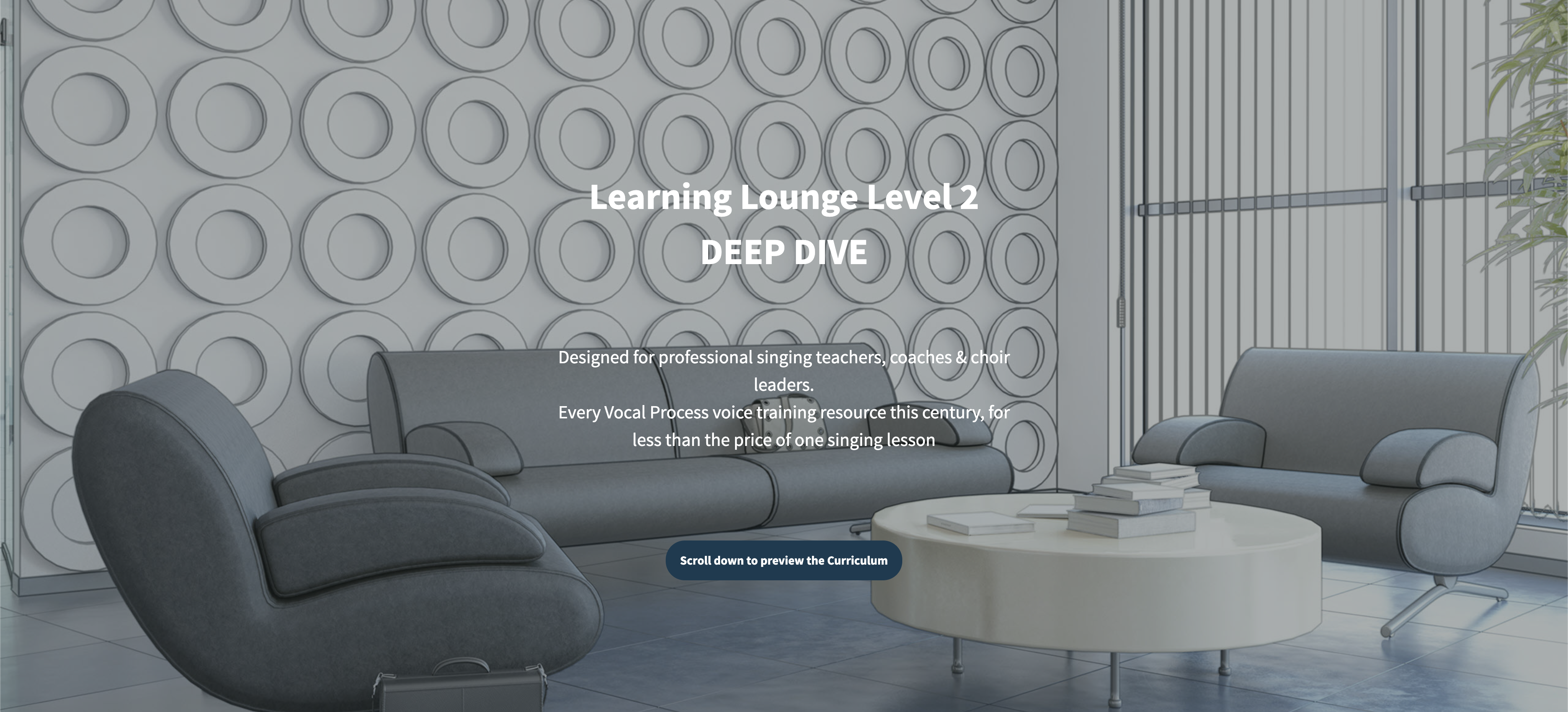
Ecology, Genetics & Geology - 3 Endorsed Certificate
By Imperial Academy
3 QLS Endorsed Diploma | QLS Hard Copy Certificate Included | 10 CPD Courses | Lifetime Access | 24/7 Tutor Support

Search By Location
- breath Courses in London
- breath Courses in Birmingham
- breath Courses in Glasgow
- breath Courses in Liverpool
- breath Courses in Bristol
- breath Courses in Manchester
- breath Courses in Sheffield
- breath Courses in Leeds
- breath Courses in Edinburgh
- breath Courses in Leicester
- breath Courses in Coventry
- breath Courses in Bradford
- breath Courses in Cardiff
- breath Courses in Belfast
- breath Courses in Nottingham
