- Professional Development
- Medicine & Nursing
- Arts & Crafts
- Health & Wellbeing
- Personal Development
34556 Courses
Description: Affiliate Marketing is one of the greatest ways for both the business owner and the digital marketer. Enrol the WordPress E-commerce and Affiliate Marketing Level 2 course and learn the effective ways of promoting your e-commerce business using woocommerce Amazon Affiliate Store. Amazon affiliate store allows you to sell Amazon products as an affiliate and gives you a good commission. The course teaches you the practical ways of building a profitable Amazon Affiliate eCommerce Store including the capability of dropshipping physical products. You will learn to create a woocommerce store including WordPress basics and host, choosing a niche and doing researches, adding Affiliate Plugin Comparison, adding Amazon Affiliate Plugin Comparison, etc. The purpose of the course is to help you to start your woocommerce Amazon affiliate store, and upon completion, you will be confident enough to start your Amazon affiliate business. Assessment: At the end of the course, you will be required to sit for an online MCQ test. Your test will be assessed automatically and immediately. You will instantly know whether you have been successful or not. Before sitting for your final exam you will have the opportunity to test your proficiency with a mock exam. Certification: After completing and passing the course successfully, you will be able to obtain an Accredited Certificate of Achievement. Certificates can be obtained either in hard copy at a cost of £39 or in PDF format at a cost of £24. Who is this Course for? WordPress E-commerce and Affiliate Marketing Level 2 is certified by CPD Qualifications Standards and CiQ. This makes it perfect for anyone trying to learn potential professional skills. As there is no experience and qualification required for this course, it is available for all students from any academic background. Requirements Our WordPress E-commerce and Affiliate Marketing Level 2 is fully compatible with any kind of device. Whether you are using Windows computer, Mac, smartphones or tablets, you will get the same experience while learning. Besides that, you will be able to access the course with any kind of internet connection from anywhere at any time without any kind of limitation. Career Path After completing this course you will be able to build up accurate knowledge and skills with proper confidence to enrich yourself and brighten up your career in the relevant job market. Week 1 - Introduction Introduction To The Course 00:03:00 Expectations for Cost of Tools and Resources To Build Your Store 00:05:00 Focus & Mindset 00:04:00 Setting Goals 00:02:00 Week 1 - Recommended Site Setup & Tools Learning about WordPress 00:01:00 WordPress Hosting 00:09:00 Becoming an Amazon Affiliate 00:01:00 Organization With Evernote & Google Drive 00:06:00 Week 1 - Niche Selection Choosing Your Niche 00:04:00 Keyword Research 00:05:00 Using the Google Keyword Tool 00:07:00 Amazon Plugin Comparison WordPress WooCommerce & Prosociate 00:04:00 Amazon Affiliate Plugin Comparison 00:05:00 Introduction to Fresh Store Builder 00:04:00 Week 2 - Site Setup (Using Prosociate) Selecting a WooCommerce Theme 00:06:00 Setting Up Google Analytics & Webmaster Tools 00:05:00 Creating Important Content Pages - Contact, About, Privacy Policy & More 00:05:00 Manually Adding Products To Your Store 00:09:00 How To Add Products With Prosociate 00:13:00 Week 2 - Site Conversions Essential WordPress Plugins for Your Site 00:10:00 Designing Your Site The Right Way 00:08:00 Optimizing Your Site For Maximum Conversions 00:07:00 Getting Advice From Experts 00:06:00 Week 2 - SEO On-Page SEO 00:07:00 Off-Page SEO 00:06:00 Week 3 - Social Media Promotion Intro to Social Media 00:03:00 How To Utilize Pinterest Traffic 00:11:00 How To Utilize Wanelo Traffic 00:05:00 Staying Consistent With Social Media On Your Cell Phone 00:02:00 Week 3 - Paid Advertising, Blogging & Promotion Buying Paid Traffic with BuySellAds 00:04:00 Using Interviews To Get Traffic & Free Backlinks 00:11:00 Blogging With Your eCommerce Store 00:05:00 Week 4 - Outsourcing Help & Hiring Virtual Assistants Outsourcing and Hiring on oDesk (Now UpWork) 00:10:00 Finding Friends and Family To Help With Your Store 00:05:00 Week 5 - Email Marketing Starting Out With Email Marketing 00:05:00 Week 6 - Beyond Being Just an Amazon Affiliate - Phasing Into eCommerce Dropshipping Product & Buying Wholesale 00:08:00 Finding Brands On Other Competitor Sites 00:03:00 Getting Organized by Finding Suppliers & Making Smart Purchases 00:07:00 Dropshipping T-Shirts with Printful 00:06:00 Installing an SSL Certificate & Why You Need One 00:01:00 The Free Amazon Payments Plugin for WooCommerce 00:03:00 Registering a Business LLC with LegalZoom 00:03:00 What is Amazon FBA? 00:05:00 My Amazon Fulfillment Process & My Mini Warehouse 00:04:00 Using FBA Multi-Channel Fulfillment To Sell on eBay and Your Own Site 00:07:00 Week 6 - Homework & Beyond Bonus: My Success With Freelancing on UpWork 00:04:00 Flipping Your Site For Profit Selling Your Site On An Auction Site 00:07:00 Becoming an Etsy Affiliate Checking out the Etsy Affiliate Program 00:02:00 An Example Etsy Affiliate Product On My Store 00:04:00 Etsy Affiliate Dashboard in Affiliate Window 00:03:00 Certificate and Transcript Order Your Certificates and Transcripts 00:00:00

Description: Get started with Microsoft Outlook 2016. This Microsoft Outlook 2016 for Beginners will help new users set up and use Outlook on Windows. It guides you through Microsoft Outlook and looks into the practical application of its numerous functionalities. And it will help you to get comfortable with the Outlook 2016 interface, creating and sending messages, managing contacts, using the calendar, managing tasks, and working with notes. If you are looking forward to get skilled on Microsoft Office Outlook, you can start a step with this course. Learning Outcomes: Navigate throughout the Outlook user interface and learn to perform basic email functions and utilize help Composing emails, grammar and spell checks, formatting content, attaching files, enhancing messages and managing automatic message responses Customize reading options, work with attachments and manage message responses Managing and organization of messages with the help of tags, flags, other commands and folders Using calendar options to manage appointments and meetings Using People workspace to create, update, view and organise contacts Managing tasks and notes Creating and managing Quick Steps, and customizing the interface according to needs Assessment: At the end of the course, you will be required to sit for an online MCQ test. Your test will be assessed automatically and immediately. You will instantly know whether you have been successful or not. Before sitting for your final exam you will have the opportunity to test your proficiency with a mock exam. Certification: After completing and passing the course successfully, you will be able to obtain an Accredited Certificate of Achievement. Certificates can be obtained either in hard copy at a cost of £39 or in PDF format at a cost of £24. Who is this Course for? Microsoft Outlook 2016 for Beginners is certified by CPD Qualifications Standards and CiQ. This makes it perfect for anyone trying to learn potential professional skills. As there is no experience and qualification required for this course, it is available for all students from any academic background. Requirements Our Microsoft Outlook 2016 for Beginners is fully compatible with any kind of device. Whether you are using Windows computer, Mac, smartphones or tablets, you will get the same experience while learning. Besides that, you will be able to access the course with any kind of internet connection from anywhere at any time without any kind of limitation. Career Path After completing this course you will be able to build up accurate knowledge and skills with proper confidence to enrich yourself and brighten up your career in the relevant job market. Getting Started with Outlook 2016 Navigate the Outlook Interface 00:15:00 ACTIVITY - NAVIGATING THE OUTLOOK INTERFACE 00:05:00 Perform Basic E-mail Functions 00:30:00 ACTIVITY - PERFORMING BASIC E-MAIL FUNCTIONS 00:05:00 Use Outlook Help 00:15:00 ACTIVITY - GETTING HELP IN MICROSOFT OUTLOOK 2016 00:05:00 Composing Messages Create an E-mail Message 00:15:00 ACTIVITY - CREATING AN E-MAIL MESSAGE 00:05:00 Check Spelling and Grammar 00:15:00 ACTIVITY - CHECK SPELLING AND GRAMMAR 00:05:00 Format Message Content 00:15:00 ACTIVITY - FORMAT MESSAGE CONTENT 00:05:00 Attach Files and Items 00:15:00 ACTIVITY - ATTACHING A FILE TO A MESSAGE 00:05:00 Enhance an E-mail Message 00:30:00 ACTIVITY - ENHANCING AN E-MAIL MESSAGE 00:05:00 Manage Automatic Message Content 00:15:00 ACTIVITY - MANAGING AUTOMATIC MESSAGE CONTENT 00:05:00 Reading and Responding to Messages Customize Reading Options 00:15:00 ACTIVITY - CUSTOMIZING READING OPTIONS 00:05:00 Work with Attachments 00:15:00 ACTIVITY - WORKING WITH ATTACHMENTS 00:05:00 Manage Your Message Responses 00:15:00 ACTIVITY - MANAGING YOUR MESSAGE RESPONSES 00:05:00 Managing Your Messages Manage Messages Using Tags, Flags, and Other Commands 00:15:00 ACTIVITY - MANAGING MESSAGES USING TAGS, FLAGS AND OTHER COMMANDS 00:05:00 Organize Messages Using Folders 00:15:00 ACTIVITY - ORGANIZING MESSAGES USING FOLDERS 00:04:00 Managing Your Calendar View the Calendar 00:15:00 ACTIVITY - CUSTOMIZING YOUR CALENDAR VIEW 00:05:00 Manage Appointments 00:15:00 ACTIVITY - MANAGING APPOINTMENTS 00:05:00 Manage Meetings 00:30:00 ACTIVITY - CREATING AND MANAGING MEETINGS 00:05:00 Print Your Calendar 00:15:00 ACTIVITY - PRINTING YOUR CALENDAR 00:05:00 Managing Your Contacts Create and Update Contacts 00:15:00 ACTIVITY - CREATING AND UPDATING CONTACTS 00:05:00 View and Organize Contacts 00:15:00 ACTIVITY - VIEW AND ORGANIZE CONTACTS 00:05:00 Working with Tasks and Notes Create Tasks 00:15:00 ACTIVITY - CREATING TASKS 00:05:00 Manage Tasks 00:15:00 ACTIVITY - MANAGING TASKS 00:05:00 Manage Notes 00:15:00 ACTIVITY - CREATING AND MANAGING NOTES 00:05:00 Customizing the Outlook Environment Customize the Outlook Interface 00:30:00 ACTIVITY - CUSTOMIZING THE OUTLOOK INTERFACE 00:05:00 Create and Manage Quick Steps 00:15:00 ACTIVITY - CREATING AND MANAGING QUICK STEPS 00:05:00 Activities Activities - Microsoft Outlook 2016 for Beginners 00:00:00 Mock Exam Mock Exam- Microsoft Outlook 2016 for Beginners 00:20:00 Final Exam Final Exam- Microsoft Outlook 2016 for Beginners 00:20:00 Order Your Certificate and Transcript Order Your Certificates and Transcripts 00:00:00

If you are running a company, working in a company, or planning to develop a product, then you must know about the process involved in managing the product. The art of determining every aspect, from product development to delivery, is known as Product management. Enhancing product management skills is a key factor to success in this sector. Since product management is no easy job. However, we offer this Product management course to improve your knowledge so that you can complete your job with ease. Moreover, this product management course is developed to give the best learning experience to our learners. The course will teach the fundamentals of this topic, and you will be able to identify the process involved in managing a product right after completing this course. In addition, the learner-friendly course will let you learn the key concepts of the topic, and the knowledge of experts in preparing this course will enhance your knowledge. The ideology behind developing the course is to generate skilled human resources for society, and you will gain the required expertise once you are in. Take time and Join now! Learning Outcome After finishing this course, learners will be able to: Explain the basics of Product Management Know the methods and procedures for classifying products Learn the Criteria for product management Enhance your knowledge of pricing and branding systems Acquire market analysis procedure and Financial statements Reasoning Key Features: Instant e-certificate Fully online, interactive course with audio voiceover Developed by qualified professionals in the field Self-paced learning and laptop, tablet, smartphone-friendly 24/7 Learning Assistance Discounts on bulk purchases *** Additional Gifts *** Free Life Coaching Course *** (Offer Ends Soon) *** Course Curriculum The detailed curriculum outline of our course is as follows: Module 01: Introduction to What is Understanding the Need for The Role of Responsibilities Summary Module 02: Product Classification Types Capital Goods Raw Materials Parts Major Equipment Accessory Equipment Operating Supplies Services Summary Module 03: Developing the Product Plan Clarify Your Scope Environmental Scan Goals and Objectives Strategies and Tactics Implementation Tracking Planning Framework at a Glance Summary Module 04: New Product Development Idea Generation Forecasting and Concept Screening Concept Refinement and Specification of Requirements Prototype Testing Summary Module 05: Levels of a Product and Life Cycle Introduction Stage Growth Stage Maturity Stage Decline Stage Summary Module 06: Product Pricing Strategy Pricing Goals and Objectives Price Decision Factors Price Erosion in the Industry Initiating Price Changes Summary Module 07: Product and Brand Portfolio Analysis Brand Equity Management Brand Equity and Positioning Brand Building Summary Module 08: Channels Management What Is Channel Management Channel Selection Direct versus Indirect Channels Indirect Channels Representatives Wholesalers Retailers Channel Members as Value-Added Intermediaries Hybrid Channels Summary Module 09: Basics of Marketing for Products Marketing Mix The Four Core Ps Price Place Promotion The Three Additional Ps People Process Physical Evidence Summary Module 10: Financial Analysis for Return on Investment (ROI) Cash Flows Sales Analysis Profitability Analysis Summary Accreditation This Product Management is CPD QS Accredited, providing you with up-to-date skills and knowledge and helping you to become more competent and effective in your chosen field. Certification Once you've successfully completed your course, you will immediately be sent a digital certificate. Also, you can have your printed certificate delivered by post (shipping cost £3.99). Our certifications have no expiry dates, although we do recommend that you renew them every 12 months. CPD 10 CPD hours / points Accredited by The CPD QS Who is this course for? This course will assist you in getting your desired job in the relevant field. The course will also progress your career, regardless of your present job status. This Product Management online training course is suitable for the following: Product Developer Supervisor Support Staff Product Manager Technical & Marketing Employees Requirements Learners do not require any prior qualifications to enrol on this course. Career path Product Manager: £38,000 - £42,000 per annum Senior Product Manager: £40,000 - £85,000 per annum Technical Product Managerâ: £45,000 - £80,000 per annum Product Data Management: £16.00 - £17.00 per hour Assistant Product Manager: £20,000 - £25,000 per annum Product Executive: £30,000 - £35,000 per annum Certificates Certificate of completion Digital certificate - Included Certificate of completion Hard copy certificate - Included You will get the hard copy certificates for Free! The delivery charge of the hard copy certificate inside the UK is £3.99 each.

The Leader of Tomorrow: Key Soft Skills of a Leader in times of Change and Uncertainty
By Simplarity
Are you ready to lead the future? Learn key leadership soft skills to stay one step ahead of today's fast-paced, tech-driven world. Dive into this exciting self-paced course packed with real-world examples and insights.
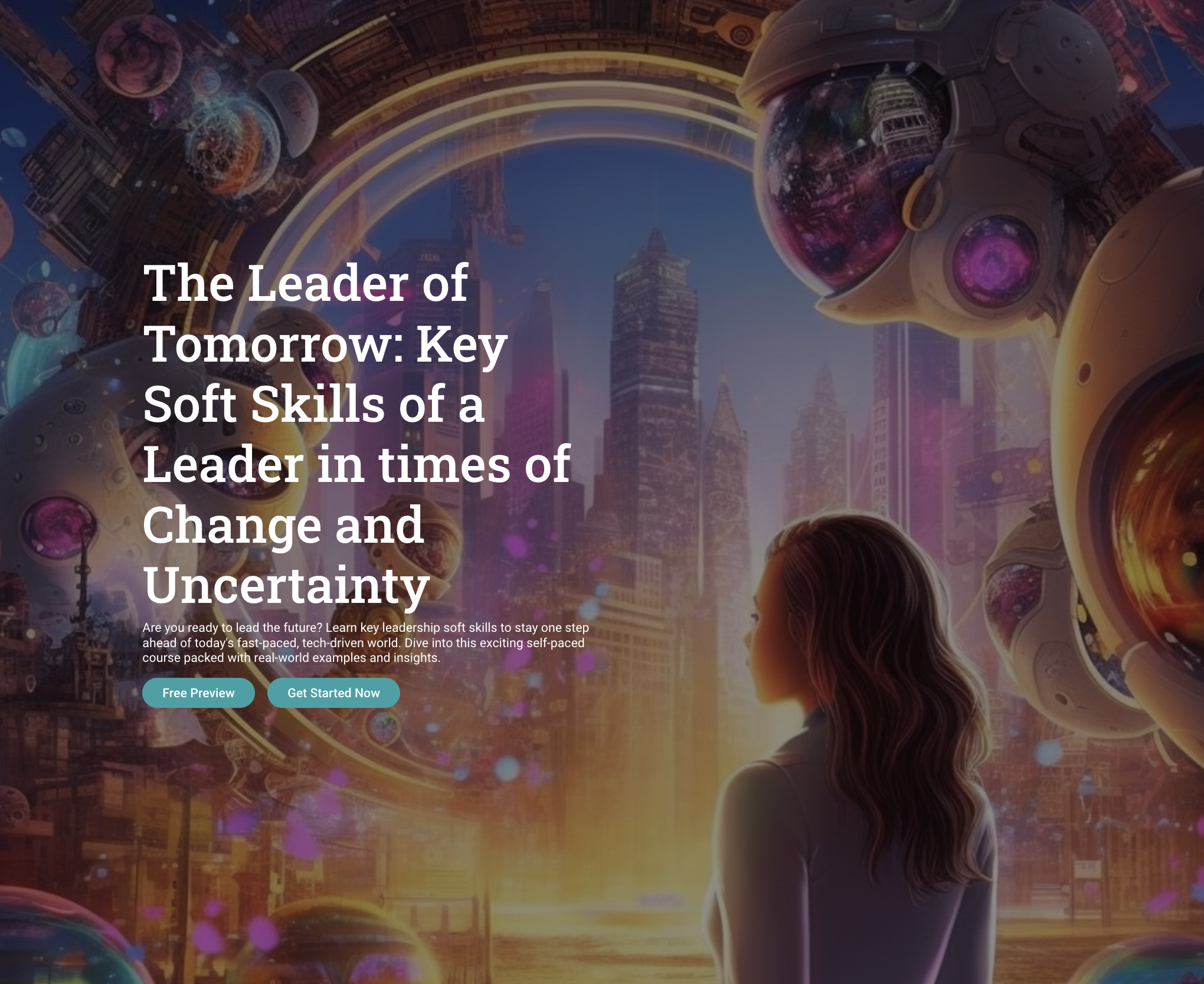
Register on the Data Analytics with Tableau today and build the experience, skills and knowledge you need to enhance your development and work towards your dream job. Study this course through online learning and take the first steps towards a long-term career. The course consists of a number of easy to digest, in-depth modules, designed to provide you with a detailed, expert level of knowledge. Learn through a mixture of instructional video lessons and online study materials. Receive online tutor support as you study the course, to ensure you are supported every step of the way. Get a digital certificate as a proof of your course completion. The Data Analytics with Tableau course is incredibly great value and allows you to study at your own pace. Access the course modules from any internet-enabled device, including computers, tablet, and smartphones. The course is designed to increase your employability and equip you with everything you need to be a success. Enrol on the now and start learning instantly! What You Get With The Data Analytics with Tableau Course Receive a e-certificate upon successful completion of the course Get taught by experienced, expert instructors Study at a time and pace that suits your learning style 24/7 help and advice via email or live chat Get full tutor support on weekdays (Monday to Friday) Course Design The course is delivered through our online learning platform, accessible through any internet-connected device. There are no formal deadlines or teaching schedules, meaning you are free to study the course at your own pace. You are taught through a combination of Video lessons Online study materials Certificate of Achievement Endorsed Certificate of Achievement from the Quality Licence Scheme Once the course has been completed and the assessment has been passed, all students are entitled to receive an endorsed certificate. This will provide proof that you have completed your training objectives, and each endorsed certificate can be ordered and delivered to your address for only £109.00. Please note that overseas students may be charged an additional £10 for postage. CPD Certificate of Achievement from Janets Upon successful completion of the course, you will be able to obtain your course completion e-certificate free of cost. Print copy by post is also available at an additional cost of £9.99 and PDF Certificate at £4.99. Endorsement This course and/or training programme has been endorsed by the Quality Licence Scheme for its high-quality, non-regulated provision and training programmes. This course and/or training programme is not regulated by Ofqual and is not an accredited qualification. Your training provider will be able to advise you on any further recognition, for example progression routes into further and/or higher education. For further information please visit the Learner FAQs on the Quality Licence Scheme website. Method of Assessment In order to ensure the Quality Licensing scheme endorsed and CPD acknowledged certificate, learners need to score at least 60% pass marks on the assessment process. After submitting assignments, our expert tutors will evaluate the assignments and give feedback based on the performance. After passing the assessment, one can apply for a certificate. Who Is This Course For: The course is ideal for those who already work in this sector or are an aspiring expert. This course is designed to enhance your expertise and boost your CV. Learn key skills and gain an expert lesson to prove your newly-acquired knowledge. Requirements: The online training is open to all students and has no formal entry requirements. To study the Data Analytics with Tableau course, all your need is a passion for learning, a good understanding of English, numeracy, and IT skills. You must also be over the age of 16.

Correctional Officer Training Mini Bundle
By Compete High
Working in correctional environments is no small task—it calls for structure, calm communication, and the ability to read a situation before it unravels. This training bundle offers foundational knowledge in areas like security, negotiation, forensic science, and time management, all tailored to roles where consistency and clarity are essential. Whether you're in uniform or behind a desk, this bundle sharpens your sense of control over situations, schedules, and conversations. Less flustered, more focused—and ready for a working day that doesn’t unravel by 9:03am. 🟪 Learning Outcomes: Understand key principles of facility and security management. Improve workplace communication with professional consistency. Apply forensic awareness to inform your day-to-day duties. Negotiate calmly in high-pressure or sensitive conversations. Manage time efficiently within strict or rotating schedules. Support safer, structured environments through clear procedures. 🟪 Who Is This Course For: Entry-level correctional staff needing structured communication skills. Support staff working in secure or justice-related settings. Security personnel in detention or supervised facilities. Administrative staff in correctional or custody environments. Team leaders within security or facility operations. New recruits handling safety documentation and shift duties. Professionals working with offender management or rehabilitation. Staff balancing multiple tasks in secure environments. 🟪 Career Path (UK Average Salaries): Correctional Support Worker – £25,000/year Prison Officer – £30,000/year Custodial Operations Assistant – £28,000/year Security Coordinator – £27,000/year Offender Liaison Administrator – £26,000/year Time & Rota Planner – £29,000/year

Course Overview: Are you ready to embark on a rewarding journey into Health and Social Care Level 2? This comprehensive course is your gateway to understanding this vital field's fundamental principles, policies, and ethics. With modules designed to equip you with essential knowledge, this course is tailored to provide the academic foundation you need to excel in health and social care.In Module 1, participants will be introduced to health and social care, laying a solid foundation for the subsequent modules. Later on, Module 2 accentuates the importance of effective communication, while Modules 3 and 4 unravel the rights, responsibilities, and roles of those in health and social care. By the time learners progress to Modules 5 through 14, they will traverse a broad spectrum of topics, from the principles and policies governing this field to the strategic management of service delivery.Enrol now and take the first step toward a rewarding healthcare and social services career. Key Features of the Course: Obtain a CPD certificate upon successful completion, enhancing your professional credentials. Benefit from our 24/7 Learning Assistance, ensuring you receive support whenever needed throughout your learning journey. Who is This Course For? This Counselling Course at Health and Social Care Level 2 is designed for individuals who are passionate about making a difference in people's lives. Whether you are already working in the health and social care sector or aspiring to enter this rewarding field, this course provides a solid foundation in counselling skills. What You Will Learn: In our Counselling Course at Health and Social Care Level 2, you will gain a deep understanding of various crucial aspects of the field. The course covers 14 modules and explores communication, rights and responsibilities, caregiver roles, promoting equality and diversity, legal and ethical aspects, safeguarding vulnerable individuals, health and safety obligations, healthcare economics, strategic marketing, managing finance, and service delivery. Through this comprehensive curriculum, you will develop effective communication techniques, ensuring you can establish trust and rapport with individuals seeking support. You will also become well-versed in healthcare's legal and ethical frameworks, enabling you to navigate complex situations and uphold professional standards. Moreover, the course emphasises the importance of empathy, compassion, and maintaining professional boundaries in caregiving roles. You will learn strategies to promote equality and diversity, creating inclusive environments that respect individual differences. Additionally, the course equips you with the skills to safeguard vulnerable individuals, identify signs of abuse or neglect, and maintain secure healthcare settings. You will also gain insights into healthcare economics, knowledge of funding models, resource allocation, and cost-effectiveness. Why Enrol in This Course: Enrolling in this Counselling Course offers several compelling advantages. Firstly, it is a top-reviewed course, highly praised by learners who have benefited from its comprehensive content. Moreover, this course has been recently updated to incorporate industry trends and best practices, ensuring you receive the most relevant and up-to-date information. Requirements: No prior experience or qualifications are necessary to enrol in this Counselling Course. It is open to anyone interested in health and social care and wanting to help others.. Career Path: Upon completing this course, you will be well-prepared for various health and social care career paths. Some of the potential professions include: Counsellor - £30,000 per year Mental Health Support Worker - £24,000 per year Care Coordinator - £28,000 per year Social Worker - £32,000 per year Rehabilitation Worker - £26,000 per year Health Promotion Specialist - £35,000 per year Supportive Housing Manager - £30,000 per year Certification: Upon completing the Counselling Course at Health and Social Care Level 2, you will receive a CPD certificate, officially recognising your achievement and enhancing your professional credibility. Enrol in our Counselling Course today and embark on a fulfilling journey to positively impact the lives of needy individuals while expanding your career horizons in the health and social care sector. Course Curriculum 1 sections • 14 lectures • 07:15:00 total length •Module 1. Introduction to Health and Social Care: 00:16:00 •Module 2: Communication and its Relevance: 00:41:00 •Module 3: Rights and Responsibilities as a Health and Social Care Worker: 00:39:00 •Module 4: Role as A Caregiver and Healthcare Professional: 00:23:00 •Module 5: Working in Health and Social Care; Promoting Equality, Diversity and Rights: 00:46:00 •Module 6: Important Principles and Policies in Health and Social Care Work: 00:20:00 •Module 7: Understanding Legal, Professional Standards of Practice and Ethical Aspects of Health Care Part - 1: 00:50:00 •Module 8: Understanding Legal, Professional Standards of Practice and Ethical Aspects of Health Care Part - 2: 00:48:00 •Module 9: Safeguarding Vulnerable Individuals: 00:49:00 •Module 10: Health and Safety Responsibilities: 00:51:00 •Module 11 : The Economics of Healthcare: 00:11:00 •Module 12: Strategic Marketing for Health and Social Care: 00:09:00 •Module 13: Managing Finance in Health and Social Care: 00:21:00 •Module 14: Managing Service Delivery in Health and Social Care: 00:11:00

Overview Gain an in-depth understanding of money laundering and terrorist financing risks, and protect your business and customers against fraudulent activity. The Anti Money Laundering (AML) is designed to provide learners with an in-depth understanding of money laundering and how to detect fraudulent activity. You will learn how to detect if a transaction is suspicious and protect your customers and business, with step-by-step professional guidance. We've taken this comprehensive professional diploma and broken it down into several modules which will assist you to easily grasp each concept - from the fundamentals to the most advanced aspects of the course. It is the perfect stepping stone for anyone looking to become a qualified AML Analyst. Why buy this Anti Money Laundering (AML)? Unlimited access to the course for forever Digital Certificate, Transcript, student ID all included in the price Absolutely no hidden fees Directly receive CPD accredited qualifications after course completion Receive one to one assistance on every weekday from professionals Immediately receive the PDF certificate after passing Receive the original copies of your certificate and transcript on the next working day Easily learn the skills and knowledge from the comfort of your home Certification After studying the course materials of the Anti Money Laundering (AML) you will be able to take the MCQ test that will assess your knowledge. After successfully passing the test you will be able to claim the pdf certificate for £5.99. Original Hard Copy certificates need to be ordered at an additional cost of £9.60. Who is this course for? This Anti Money Laundering (AML) does not require you to have any prior qualifications or experience. You can just enrol and start learning. Prerequisites This Anti Money Laundering (AML) was made by professionals and it is compatible with all PC's, Mac's, tablets and smartphones. You will be able to access the course from anywhere at any time as long as you have a good enough internet connection. Career path As this course comes with multiple courses included as bonus, you will be able to pursue multiple occupations. This Anti Money Laundering (AML) is a great way for you to gain multiple skills from the comfort of your home. Course Curriculum Module 1: Introduction to the Course Module 1: Introduction to the Course 00:30:00 Module 2: Definition of Money Laundering Module 2: Definition of Money Laundering 00:30:00 Module 3: Responsibility & Oversight Module 3: Responsibility & Oversight 00:45:00 Module 4: Risk Based Approach Module 4: Risk Based Approach 00:30:00 Module 5: Customer Due Diligence (CDD) Module 5: Customer Due Diligence (CDD) 01:00:00 Module 6: Suspicious Activity Reporting Module 6: Suspicious Activity Reporting 01:00:00 Module 7: Record Keeping Module 7: Record Keeping 00:15:00 Module 8: Training and Awareness Module 8: Training and Awareness 00:20:00 Module 9: GLOSSARY Module 9: GLOSSARY 00:30:00 Module 10: Legislative Summaries - Proceeds of Crime Act 2002 Module 10: Legislative Summaries - Proceeds of Crime Act 2002 00:15:00 Module 11: Outsourcing, Subcontracting and Secondments Module 11: Outsourcing, Subcontracting and Secondments 00:20:00 Module 12: Client Verification Module 12: Client Verification 00:15:00 Module 13: Decisions and Risk Factors Module 13: Decisions and Risk Factors 00:30:00 Mock Exam Mock Exam- Anti Money Laundering (AML) 00:20:00 Final Exam Final Exam- Anti Money Laundering (AML) 00:20:00

Diploma in Adobe After Effects CC 2017
By iStudy UK
Learn to create incredible motion graphics and visual effects with the Diploma in Adobe After Effects CC 2017 course. Adobe After Effects CC, developed by Adobe Systems, is used in the post-production process of film making and television production. It is a digital visual effect, motion graphics, and compositing application that Is designed to help you to improve your videos with professional motion graphics and helps you to create excellent film, TV, video, and web. The course is devoted to the motion graphics software and makes you as a pro user of the software. Throughout the course, you will be introduced with the various tools and techniques that you need to know for using the software. You will learn about creating a circle, applying animation effect, using graph editor, adding backgrounds, colour creation and more. You will explore how to create a video project from start to finish in After Effects. Upon completion, you will be able to create professional motion graphics that improve your videos. What Will I Learn? You will know how to use After Effects to make your videos better than ever You will be comfortable using After Effects - even if you're a beginner Know how to create a video project from start to finish in After Effects Create professional motion graphics that improve your videos Add creative visual effects to your video projects Export high quality videos from After Effects and know how to use it with Premiere Pro efficiently You will have the full support of an instructor who loves teaching Requirements You should have Adobe After Effects installed so you can follow along with the course lessons. We'll be using the Creative Cloud version of After Effects, but you can do many of the lessons in a previous version if you don't have After Effects CC. You DO NOT need any experience with After Effects. This course is for beginners and assumes you don't have any experience with the program. Module: 01 1.1 Intro Video FREE 00:03:00 1.2 Project Files - Diploma in Adobe After Effects CC 2017 00:00:00 1.3 Animate Your Name FREE 00:07:00 Module: 02 2.1 Understand the After Effects Workspace 00:06:00 2.2 Starting a New Composition 00:08:00 2.3 Adding Media to Your Project and Timeline 00:05:00 2.4 Using the Basic After Effects Tools 00:10:00 2.5 Create a Perfect Circle, Alignment, and Shape Colors 00:03:00 2.6 Working in the Timeline 00:11:00 2.7 Layer Properties 00:09:00 Module: 03 3.1 Animating in After Effects 00:08:00 3.2 Position, Scale, and Rotation Animations 00:05:00 3.3 Tips to Make Your Animations Look More Nautral 00:04:00 3.4 Using the Graph Editor 00:06:00 3.5 Challenge - Bouncing Ball 00:01:00 3.6 Solution - Bouncing Ball 00:20:00 Module: 04 4.1 Working With Solid Layers and the ken Burns Effects 00:07:00 4.2 Working With Shape Layers, Strokes, and Paths 00:06:00 4.3 Adding Layer Styles Like Drop Shadow, Bevel, and Gradients 00:04:00 4.4 Shape Effects - Trim Path Animation, Wiggle, and Zig Zag 00:06:00 Module: 05 5.1 Track Matte Animation - Make Layers Appear And Disappear 00:09:00 5.2 Using Pre-Compositions to Group Layers 00:06:00 5.3 Easily Reverse Complicated Animations 00:02:00 5.4 Playing with Time 00:06:00 5.5 Blend Modes 00:06:00 5.6 Stabilize Shaky Footage 00:04:00 Module: 06 6.1 Intro to Motion Graphics Projects 00:01:00 6.2 Clean Lower Third 00:09:00 6.3 Logo Reveal Animation Bumper 00:13:00 6.4 Colorful Transition 00:17:00 6.5 Text with Mask Path Animation 00:10:00 6.6 Text Bubble Animation 00:14:00 6.7 Weather App 1 00:16:00 6.8 Weather App 2 00:08:00 6.9 Weather App 3 00:07:00 Module: 07 7.1 Flat Animation Challenge 00:03:00 7.2 Phil Designs his Flat Animation Scene 00:13:00 7.3 Animating Fireworks with the Repeater Effect 00:15:00 Module: 08 8.1 Removing Green Screen Background 00:07:00 8.2 Adding a Background that Matches the Foreground 00:08:00 8.3 Adding Motion to a Still Image with the Puppet Tool 00:06:00 8.4 Adding Movement with the Ripple Effect 00:06:00 Module: 09 9.1 Intro to 3D 00:10:00 9.2 Swinging 3D Text Animation 00:12:00 9.3 Build Out Your 3D Composition 00:06:00 9.4 Animating Our 3D Scene 00:08:00 9.5 Create Stars in After Effects 00:05:00 Module: 10 10.1 Using the Rotoscope Tool 00:07:00 10.2 Cleaning Up Your Edges 00:07:00 10.3 Finishing Our Rotobrush Animation 00:08:00 Module: 11 11.1 Easy Screen Replacement with Masks 00:10:00 11.2 Replacing a Screen Version 2 00:14:00 11.3 Screen Replacement with Mocha 00:08:00 Module: 12 12.1 Using the Puppet Pin Tool 00:05:00 12.2 Animating Your Puppet Pins 00:03:00 12.3 Animated Blinking Eyes 00:08:00 12.4 Adding Perspective with Animated Clouds 00:07:00 Module: 13 13.1 Applying Text Animation Presets 00:06:00 13.2 Create a page Turn Effect with CC page Turn 00:10:00 13.3 Radial and Linear wipes 00:03:00 13.4 Color Correction in After Effects 00:04:00 Module: 14 14.1 Motion Tracking Basics 00:10:00 14.2 Tracking Text and Visual Effects to Video Clip 00:06:00 14.3 Tracking Rotation and Scale 00:12:00 14.4 Adding Details to Our Text 00:04:00 Module: 15 15.1 Intro to Character Animation 00:02:00 15.2 Design Your Character 00:15:00 15.3 Rigging Your Character 00:03:00 15.4 animation Our Character 00:10:00 15.5 Adding the Animated Background 00:09:00 15.6 Adding Details to Character Movement 00:07:00 15.7 Adding the Paper Cut Out Look 00:06:00 Module: 16 16.1 Exporting an H264 File From After Effects 00:07:00 16.2 Exporting from After Effects with a Transparent Background 00:04:00 16.3 Exporting from After Effects through Adobe Media Encoder 00:05:00 16.4 Create an Animated GIF from After Effects 00:07:00 Module: 17 17.1 Audio Tips for After Effects 00:03:00 17.2 Working with Premiere Pro 00:06:00 Module: 18 18.1 Expressions Basics 00:07:00 18.2 Animate a Flickering with Expressions 00:18:00 Module: 19 19.1 Conclusion 00:01:00

Description: Microsoft Office Visio is a vector graphics and diagramming application. Its latest iteration, Microsoft Office Visio 2016, brings a lot of updates and functionality. Microsoft Visio 2016 Beginner to Advanced Course has been designed deliberately for the ease of learning in an efficient way. This course will help you get started from the basics; you will get accustomed with the interface, tools and features, simple diagrams, floor plans, flowcharts, etc. As you move up the skillset, you will be exposed to advanced stuff: organization chart, making a floor plan, cross-functional flowchart, network diagram, shapes, stencils, templates, leveraging development tools, etc. This course will give you an overall outlook from basic to advanced level aspects of this application. Learning Outcomes: Working with shape styles, utilizing 3D shapes, apply backgrounds, borders and titles in order to make your work stand out Creating custom stencils, simple custom shapes, master shapes and custom templates Connecting features, like pivot tables and data, from other Microsoft Office programs and using them Utilizing macros, ShapeSheets and advanced shape tools Sharing your drawings across multiple platforms Assessment: At the end of the course, you will be required to sit for an online MCQ test. Your test will be assessed automatically and immediately. You will instantly know whether you have been successful or not. Before sitting for your final exam you will have the opportunity to test your proficiency with a mock exam. Certification: After completing and passing the course successfully, you will be able to obtain an Accredited Certificate of Achievement. Certificates can be obtained either in hard copy at a cost of £39 or in PDF format at a cost of £24. Who is this Course for? Microsoft Visio 2016 Advanced is certified by CPD Qualifications Standards and CiQ. This makes it perfect for anyone trying to learn potential professional skills. As there is no experience and qualification required for this course, it is available for all students from any academic background. Requirements Our Microsoft Visio 2016 Advanced is fully compatible with any kind of device. Whether you are using Windows computer, Mac, smartphones or tablets, you will get the same experience while learning. Besides that, you will be able to access the course with any kind of internet connection from anywhere at any time without any kind of limitation. Career Path After completing this course you will be able to build up accurate knowledge and skills with proper confidence to enrich yourself and brighten up your career in the relevant job market. Work with Shape Styles 00:30:00 Use 3D Shapes 00:30:00 Apply Backgrounds, Borders, and Titles 00:30:00 Create Custom Stencils 00:30:00 Create Simple Custom Shapes 00:30:00 Create Master Shapes 00:30:00 Create Custom Templates 00:30:00 Generate a Pivot Diagram from an Excel Spreadsheet 00:30:00 Create a Chart from a Project File 00:30:00 Create a Timeline from a Project File 00:30:00 Connect to an Access Database 00:30:00 Create Macros 00:30:00 Modify ShapeSheets 00:30:00 Use Advanced Shape Tools 00:30:00 Save and Share Drawings with One Drive 00:30:00 Review Drawings 00:30:00 Insert Drawings into Other Office Files 00:30:00 Export Drawings 00:30:00 Print Drawings 00:30:00 Activities Activities - Microsoft Visio 2016 Advanced 00:00:00 Mock Exam Mock Exam- Microsoft Visio 2016 Advanced 00:20:00 Final Exam Final Exam- Microsoft Visio 2016 Advanced 00:20:00 Order Your Certificate and Transcript Order Your Certificates and Transcripts 00:00:00

Search By Location
- Time Courses in London
- Time Courses in Birmingham
- Time Courses in Glasgow
- Time Courses in Liverpool
- Time Courses in Bristol
- Time Courses in Manchester
- Time Courses in Sheffield
- Time Courses in Leeds
- Time Courses in Edinburgh
- Time Courses in Leicester
- Time Courses in Coventry
- Time Courses in Bradford
- Time Courses in Cardiff
- Time Courses in Belfast
- Time Courses in Nottingham