- Professional Development
- Medicine & Nursing
- Arts & Crafts
- Health & Wellbeing
- Personal Development
7762 Courses
Support Worker Training for Mental Health - 8 Courses Bundle
By NextGen Learning
In this unique Support Worker Training for Mental Health bundle, a pathway to meaningful change awaits. With a focus on impact, each course is a stepping stone towards greater understanding and empathy. Engage deeply with our comprehensive Support Worker Training for Mental Health bundle designed to create a genuine impact. With a commitment to making a positive difference, this collection resonates with both heart and intellect. Radiate hope as you embark on the Support Worker Training for Mental Health bundle. Let's forge positive change, creating empowerment and progress hand in hand. Join us on this enlightening expedition. Begin your exploration of "Support Worker Training for Mental Health" now, gaining access to 8 comprehensive courses. The Eight CPD Accredited courses that the bundle includes are: Course 1: Mental Health Awareness Certificate Course 2: Mental Health Support Worker Course 3: Self-Help Psychology: Mental Freedom Course 4: Dual Diagnosis: Addiction and Mental Health Course 5: Psychology of Anxiety and Stress Course 6: Break Your Bad Habits Course 7: ZEN: For Personal Development (Zen Teachings) Course 8: Principles Of Success - Growth Mindset Learning Outcomes Understand mental health nuances for adequate support. Learn to provide compassionate help in challenging times. Manage stress, anxiety, and addictive tendencies. Embrace mindful personal development. Break harmful habits and nurture positive behaviours. Cultivate a mindset for personal and professional success. Are you ready to make a genuine impact in the lives of others? This carefully curated Support Worker Training for Mental Health bundle is your gateway to a world of transformation, compassion, and empowerment. Delve into the heart of mental health understanding with a collection that promises knowledge and theoretical skills to uplift and guide those in need. Mental health awareness is crucial in today's world. Equip yourself with the tools to provide meaningful support, offering a haven for those facing challenges. Through expert-led courses inside this Support Worker Training for Mental Health bundle, you'll gain insights into mental health nuances, empathy-driven assistance, and techniques to manage stress, anxiety, and addiction. Explore a comprehensive spectrum of mental health-related topics, from understanding the interplay of addiction and mental health to cultivating resilience and embracing positive habits. All Support Worker Training for Mental Health bundle courses are accessible online, allowing you to learn at your own pace, whether at home, at work, or on the go. By the end of this Support Worker Training for Mental Health bundle, you'll have the knowledge and skills to provide compassionate support, fostering positive change in individuals' lives. You'll gain a new perspective on personal development through the lens of ZEN teachings and cultivate a growth mindset that transcends barriers. CPD 90 CPD hours / points Accredited by CPD Quality Standards Who is this course for? Support Workers and Caregivers: Healthcare and Mental Health Professionals: Human Resources Personnel Families and Caregivers Personal Growth Seekers Requirements Without any formal requirements, you can delightfully enrol in this course. Career path Mental Health Support Worker Counseling Assistant Healthcare Assistant in Mental Health Facilities Educational Support Specialist Human Resources Well-being Coordinator Community Outreach Worker Personal Development Coach Certificates CPD Certificate Of Completion Digital certificate - Included 8 Digital Certificates Are Included With This Bundle CPD Quality Standard Hardcopy Certificate (FREE UK Delivery) Hard copy certificate - £9.99 Hardcopy Transcript: £9.99

Property Development and Planning Process (Property Law & Estate Agent) - 8 Courses Bundle
By NextGen Learning
Unlock the doors to success with our comprehensive Property Development and Planning Process bundle - where expertise meets opportunity. As Confucius once wisely said, 'Success depends upon previous preparation, and without such preparation, there is sure to be a failure.' Delve into eight immersive CPD Accredited courses, each a standalone course: Course 01: Property Development Diploma Course 02: Property law Level 2 Course 03: Estate Agent Course 04: Real Estate Investor Training Course 05: Residential Property Sales Course 06: Contract Management Diploma Course 07: Social Housing Management Course 08: Residential Letting Course Embrace this bundle to gain mastery in the Property Development and Planning Process. Delve into the intricate art of Property Law & Estate Agent, mastering the critical nexus of legalities and property transactions. With the Property Development and Planning Process bundle, ignite your ambition and embark on an educational odyssey that redefines your future in the real estate realm. Learning Outcomes Grasp the vital role of property law in development and planning. Enhance Transactions Skills: Navigate property transactions adeptly as an Estate Agent. Develop strategic insights for profitable property ventures within the Property Development and Planning Process. Excel in property sales and communication. Ensure seamless transactions through expert contract management. Understand the unique challenges and opportunities within this Property Development and Planning Process segment. The "Property Development and Planning Process" bundle offers a comprehensive and diverse array of courses that equip learners with a well-rounded understanding of various aspects of property law, estate agency, and real estate investment. This carefully curated "Property Development and Planning Process" bundle encompasses a range of topics aimed at aspiring professionals seeking to enter the industry and those already established within it. Starting with the "Property Development Diploma," participants will understand the intricacies of transforming raw land into thriving properties. The "Property Law Level 2" course expands the legal knowledge essential for navigating the complexities of property transactions. Learners will grasp critical concepts related to property rights, contracts, conveyancing, and land use regulations from the Property Development and Planning Process bundle. For those interested in investment, the "Real Estate Investor Training" course of the Property Development and Planning Process Bundle provides insights into identifying lucrative opportunities, evaluating risk and return, financing strategies, and portfolio management. By enrolling in the "Property Development and Planning Process Bundle," learners will emerge well-equipped to engage in property development projects, excel in property-related legal matters, succeed in the dynamic realm of estate agency, make informed investment decisions, manage various property types, and contribute effectively to the real estate landscape. Whether pursuing a career in property development, law, sales, management, or investment, this Property Development and Planning Process bundle provides the comprehensive foundation needed to thrive in the ever-evolving world of real estate. CPD 80 CPD hours / points Accredited by CPD Quality Standards Who is this course for? Aspiring Developers Legal Professionals Estate Agent Hopefuls Investment Seekers Property Managers Diverse Enthusiasts Requirements Without any formal requirements, you can delightfully enrol in this course. Career path Property Developer: £25,000 - £70,000+ Property Lawyer: £30,000 - £80,000+ Estate Agent: £18,000 - £40,000+ (including commissions) Real Estate Investor: Varies over time Property Manager: £25,000 - £45,000+ Social Housing Manager: £25,000 - £50,000+ Certificates CPD Certificate Of Completion Digital certificate - Included 8 Digital Certificates Are Included With This Bundle CPD Quality Standard Hardcopy Certificate (FREE UK Delivery) Hard copy certificate - £9.99 Hardcopy Transcript - £9.99
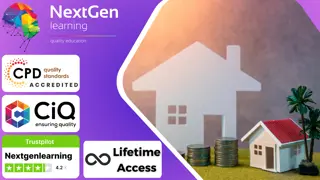
Language Disorders: Speech, Audiology and Language Therapy - 8 Courses Bundle
By NextGen Learning
For educators and support professionals, addressing the unique needs of individuals with communication and language challenges can be rewarding and demanding. The struggle to effectively engage and assist these individuals in overcoming their hurdles often arises from needing more specialised skills and knowledge. This is where our Language Disorders: Speech, Audiology and Language Therapy comes to the rescue. This Language Disorders: Speech, Audiology and Language Therapy is meticulously curated to empower educators and support professionals with the essential tools they need to make a profound impact. The problem of navigating language disorders and communication difficulties is met with a promise: to provide comprehensive expertise that enables you to understand and effectively address these challenges. We promise to guide you through a comprehensive journey, equipping you with techniques and insights that transcend traditional instruction. By enrolling in this" Language Disorders: Speech, Audiology and Language Therapy ", you're not just signing up for courses but investing in transformation. You're promising to become a beacon of understanding and support and to change lives through the power of specialised knowledge. Join us now and turn language challenges into opportunities for growth and connection. The Eight CPD Accredited courses that the bundle includes are: Course 1: Speech and Language Therapy Course 2: Phonics Teaching Diploma Course 3: Audiology Course 4: EYFS Teaching Diploma Course 5: Autism Diploma Course 6: Child Language Disorder (CLD) Course 7: SEN Teaching Assistant Course 8: Remote Teaching Online Learning outcome Understand various speech and language disorders and their impact. Gain phonics instruction skills for supporting reading and writing. Learn auditory assessment techniques for addressing language issues. Master EYFS teaching principles for inclusive learning environments. Develop expertise in autism-related language challenges. Become a proficient SEN teaching assistant for diverse needs. Adapt speech therapy to online and remote teaching scenarios. The "Language Disorders: Speech, Audiology and Language Therapy" equips learners with in-depth knowledge and skills to handle language disorders effectively. It combines courses like "Speech and Language Therapy," "Phonics Teaching Diploma," "Audiology," and more, delivering a comprehensive learning experience. Through this Language Disorders: Speech, Audiology and Language Therapy, participants delve into the multifaceted realm of language disorders, exploring their origins, manifestations, and consequences on communication and learning. Learners acquire a solid foundation in speech therapy methodologies, honing their abilities to assess, diagnose, and provide tailored interventions for various language disorders. theoretical strategies from courses like "EYFS Teaching Diploma" and "SEN Teaching Assistant" enable the creation of inclusive environments. "Autism Diploma" addresses related challenges, while "Remote Teaching Online" ensures adaptability. Ideal for aspiring therapists, educators, and assistants, the Language Disorders: Speech, Audiology and Language Therapy offers convenient online access. By enrolling, learners gain expertise to positively impact those with language disorders, enriching lives through effective communication. CPD 80 CPD hours / points Accredited by CPD Quality Standards Who is this course for? Aspiring speech therapists Educators and teachers Occupational therapists Audiology professionals Individuals interested in autism Online educators Career path After completing the Language Disorders: Speech, Audiology and Language Therapy successfully, you will be able to join the following career paths: Speech and Language Therapist - £24K - £44K. Special Educational Needs (SEN) Teacher - £25K - £41K. Teaching Assistant (SEN) - £14K - £23K. Educational Psychologist - £40K - £70K. Audiologist - £24K - £45K. Autism Specialist - £20K - £40K. Certificates CPD Certificate Of Completion Digital certificate - Included 8 Digital Certificates Are Included With This Bundle CPD Quality Standard Hardcopy Certificate (FREE UK Delivery) Hard copy certificate - £9.99 Hardcopy Transcript: £9.99

Restaurant, Hospitality & Catering Management for Restaurant Manager - 8 Courses Bundle
By NextGen Learning
Imagine yourself as a master of the dining realm, orchestrating seamless experiences and delighting guests at every turn. Elevate your skills with our comprehensive "Restaurant, Hospitality & Catering Management for Restaurant Manager" bundle. Unleash your potential through Restaurant Management insights, crafting unforgettable guest journeys. Dive into the art of profit optimization, harnessing data to set menu prices that boost your bottom line. Delve into eight immersive CPD Accredited courses, each a standalone course: Course 01: Restaurant Management Course 02: How to Analyse & Maximize Restaurant Profits Course 03: Set Menu Prices for your restaurant using data Course 04: Hospitality Management Level 2 Course 05: Catering Management Course 06: Level 1 Food Hygiene and Safety Course 07: Professional Waiter Diploma Course 08: Receptionist Skills Experience the synergy of "Restaurant, Hospitality & Catering Management for Restaurant Manager" and unlock a world where every aspect resonates with success. Embark now on a journey curated to perfection, where your mastery shines. Learning Outcomes Boost earnings through cost analysis, data-based pricing, and strategic management. Craft exceptional guest experiences, driving loyalty and referrals. Able to Plan, execute, and manage successful catering events for client satisfaction. Ensure a safe and clean food service environment with Level 1 Hygiene. Enhance dining with skilled waitstaff, anticipating needs and exceeding expectations. Master communication and organisation as the welcoming face of the establishment. With our Restaurant, Hospitality & Catering Management for Restaurant Manager bundle, you'll gain a comprehensive skill set, a deeper understanding of the industry, and the confidence to lead your team to success. Delve into profit optimization with our first course of the Restaurant, Hospitality & Catering Management for Restaurant Manager bundle, where you'll learn to dissect restaurant operations, strategically manage costs, and set menu prices that strike the perfect balance between value and profitability. Elevate your service game with the Professional Waiter Diploma, mastering the art of guest interactions and anticipation and creating memorable dining experiences that will keep patrons returning for more. Venture into the world of hospitality with our comprehensive Hospitality Management Level 2 course of this unique Restaurant, Hospitality & Catering Management for Restaurant Manager bundle. Uncover the secrets of crafting exceptional guest experiences, fostering customer loyalty, and ensuring that every visit to your establishment is unforgettable. Meanwhile, our Catering Management course equips you with the skills to orchestrate flawless catering events. Safety takes centre stage with the Level 1 Food Hygiene and Safety certification, ensuring that your establishment maintains the highest cleanliness and food safety standards. And as the face of your establishment, the Receptionist Skills course provides that you leave an indelible positive impression on every guest. This Restaurant, Hospitality & Catering Management for Restaurant Manager bundle promises to transform you into that visionary, armed with a versatile skill set that can navigate any challenge and seize every opportunity. CPD 80 CPD hours / points Accredited by CPD Quality Standards Who is this course for? Aspiring Restaurant Managers Hospitality Enthusiasts Catering Professionals Food Industry Entrepreneurs Service-Oriented Individuals Career Changers Career path Restaurant Manager (£30K - £40K) Hospitality Manager (£25K - £35K) Catering Manager (£28K - £38K) Food Service Director (£35K - £45K) Guest Relations Manager (£25K - £35K) Front-of-House Manager (£22K - £32K) Certificates CPD Certificate Of Completion Digital certificate - Included 8 Digital Certificates Are Included With This Bundle CPD Quality Standard Hardcopy Certificate (FREE UK Delivery) Hard copy certificate - £9.99 Hardcopy Transcript - £9.99

HR Audit (HR Management, Performance Management & Internal Audit) - 8 Courses Bundle
By NextGen Learning
Have you ever pondered over the intricacies of HR management and how an HR audit can revolutionise a business? How does the UK law govern the dynamics of employment, and how can compliance be ensured? Dive deep into these questions and more with our exclusive HR Audit (HR Management & Internal Audit) bundle dedicated to HR Management and Internal Audit. Within this comprehensive HR Audit (HR Management & Internal Audit) compilation, you'll embark on a thorough exploration of the nuances of the HR realm, ranging from the core competencies of HR Audit and Management, the delicate art of Employee Hiring and Termination, to mastering Performance Management at an advanced level. Get to grips with the complexities of Payroll Management, the intricacies of UK Employment Law, the precision needed for Internal Audit Skills, and the paramount importance of Compliance Management. The eight courses included in the bundle are: Course 01: Certificate in HR Audit Course 02: Internal Audit Skills Course 03: HR Management Course Course 04: Employee Hiring and Termination Training Course 05: Performance Management Level 3 Course 06: Payroll Management Course Course 07: UK Employment Law Course 08: Compliance Management Learning Outcomes: Understand the fundamental principles and methodologies of HR audit and its significance in the organisational structure. Acquire knowledge about the complete HR management lifecycle from recruitment to termination. Navigate UK Employment Law, ensuring adherence and compliance in every decision. Develop strategies for effective performance management, fostering productivity and growth. Master the elements of payroll management, guaranteeing accurate and timely compensations. Recognise the vital role of compliance in safeguarding the organisation's integrity and reputation. Certificate in HR Audit: Dive deep into the principles and methodologies specific to HR audits, offering insights to assess and boost organisational efficiency. Internal Audit Skills: Gain a comprehensive understanding of systematic evaluations, ensuring the organisation meets its objectives. HR Management Course: Explore the multifaceted world of HR, from recruitment strategies to fostering employee wellbeing. Employee Hiring and Termination Training: Master the crucial stages of the employee lifecycle, ensuring both entry and exit processes are seamless and effective. Performance Management Level 3: Delve deeper into systems and strategies designed to optimise employee output and foster continuous growth. Payroll Management Course: Understand the complexities of compensation, ensuring accurate, efficient, and compliant payroll processes. UK Employment Law: Navigate the intricate legal landscape of UK employment, ensuring every decision is in line with current regulations. Compliance Management: Recognise and master the strategies to ensure your organisation always meets the necessary standards and regulations. CPD 80 CPD hours / points Accredited by CPD Quality Standards Who is this course for? The target audience for the course is: HR professionals aspiring to upskill and expand their domain knowledge. Business owners aiming to streamline their HR and audit processes. Management students and graduates eyeing a career in this sector. Legal professionals looking to understand UK Employment Law in depth. Compliance officers are keen on integrating audits into their protocols. Requirements Without any formal requirements, you can delightfully enrol in this course. Career path This course will help you to pursue a range of career paths, such as: HR Auditor - £28K to £45K/year. HR Manager - £35K to £55K/year. Payroll Specialist - £25K to £38K/year. Employment Law Consultant - £40K to £60K/year. Performance Management Analyst - £30K to £48K/year. Compliance Officer - £30K to £52K/year. Certificates CPD Certificate Of Completion Digital certificate - Included 8 Digital Certificates Are Included With This Bundle CPD Quality Standard Hardcopy Certificate (FREE UK Delivery) Hard copy certificate - £9.99 Hardcopy Transcript - £9.99

Team Management, Leadership & Delegation Skills - 8 Courses Bundle
By NextGen Learning
In a buzzing co-working space right in the heart of Manchester, you feel the weight of managing a diverse team. As you sip your morning tea, you ponder on how to handle remote teammates, delegate tasks effectively, and maintain a balance of equality and diversity. The pressure mounts as decisions await and targets loom. Then, as you scroll through online resources, you stumble upon a solution: a comprehensive team management training bundle... Embark on a transformative journey into the realm of team management and leadership. This Team Management, Leadership & Delegation Skills bundle, consisting of eight meticulously crafted courses, is designed to furnish you with the theoretical expertise needed to lead teams with flair, make precise decisions, and uplift workplace productivity. Courses like 'Leadership and Management', 'Team Management Level 5', 'Delegation Skills', and 'Decision-Making in High-Stress Situations' beckon, promising to redefine your team management prowess. The essence of this Team Management, Leadership & Delegation Skills bundle is to nurture leaders who are adept at navigating the challenges of modern team management. Through mastering delegation, optimising remote teamwork, ensuring equality and diversity, and bolstering decision-making capabilities, you are set to shine in any organisational setup. Courses Included in the Bundle: Course 01: Leadership and Management Course Course 02: Team Management Level 5 Course 03: Delegation Skills Course 04: Leading and Managing Remote Team Course 05: Performance Management Level 3 Course 06: Equality, Diversity and Discrimination Course 07: Workplace Productivity Training Course 08: Decision-Making in High-Stress Situations Learning Outcomes Grasp the foundational principles of leadership and effective team management. Understand the intricacies of managing remote teams and enhancing productivity. Master the art of delegation to ensure optimal team performance. Acquire insights on maintaining equality, diversity, and preventing discrimination in the workplace. Develop proficiency in making informed decisions, especially in high-stress situations. Gain a comprehensive understanding of performance management strategies. Leadership and Management Course: Dive deep into the principles that shape great leaders and mould productive teams. Team Management Level 5: Elevate your team management strategies to new heights and overcome intricate challenges. Delegation Skills: Learn to effectively delegate tasks and responsibilities, ensuring seamless team operations. Leading and Managing Remote Team: Understand the dynamics of remote teamwork and how to lead from afar. Performance Management Level 3: Enhance your team's capabilities and maximise their potential. Equality, Diversity and Discrimination: Promote an inclusive environment and tackle workplace discrimination. Workplace Productivity Training: Drive productivity and ensure your team consistently delivers. Decision-Making in High-Stress Situations: Equip yourself with the skills to make sound decisions under pressure. CPD 80 CPD hours / points Accredited by CPD Quality Standards Who is this course for? Aspiring leaders looking to sharpen their team management capabilities. Professionals aiming to improve team productivity and cohesion. Individuals looking to broaden their knowledge on workplace diversity and inclusivity. Managers seeking to lead remote teams effectively. Decision-makers wanting to bolster their decision-making prowess in stressful situations. Requirements Without any formal requirements, you can delightfully enrol in this course. Career path Team Manager - £30K to £50K/year. Project Leader - £35K to £55K/year. Performance Analyst - £28K to £45K/year. Remote Team Supervisor - £32K to £48K/year. HR Specialist (Diversity and Inclusion) - £40K to £60K/year. Productivity Consultant - £35K to £52K/year. Decision-making Strategist - £38K to £56K/year. Certificates CPD Certificate Of Completion Digital certificate - Included 8 Digital Certificates Are Included With This Bundle CPD Quality Standard Hardcopy Certificate (FREE UK Delivery) Hard copy certificate - £9.99 Hardcopy Transcript - £9.99

Couples Therapy, Family Law & Counselling - 8 Courses Bundle
By NextGen Learning
Enter into a world of healing and transformation with our captivating Couples Therapy, Family Law & Counselling Bundle. Are you torn by conflicts? Struggling to mend broken bonds? This Couples Therapy, Family Law & Counselling bundle, is your lifeline, offering a path to rediscover love and harmony. Delve into eight immersive CPD Accredited courses, each a standalone course: Course 01: Couples Therapy/Marriage Counselling Course 02: Family Law Course 03: Family Counsellor Course 04: Mental Health Awareness Certificate Course 05: Anxiety and Depression Management Diploma Course 06: Anger Management and Conflict Resolution Program Course 07: Anti Social Behaviour Course 08: Decision-Making in High-Stress Situations With the guidance of compassionate Family Counsellors, you'll navigate the stormiest seas and emerge stronger together. But that's not all. As you delve into this journey, you'll earn accolades like the Mental Health Awareness Certificate, becoming a beacon of support for those in need. "Couples Therapy, Family Law & Counselling" - a phrase resonating throughout, encapsulating your pathway to healing. Learning outcomes Relationship Mastery: Gain expertise in communication, conflict resolution, and intimacy through Couples Therapy. Legal Proficiency: Navigate Family Law intricacies, including divorce procedures, custody matters, and property rights. Empathetic Counselling: Develop skills to guide individuals and families through challenges as a Family Counsellor. Mental Health Awareness: Identify and support those with mental health concerns, aided by a certificate. Emotional Intelligence: Master Anger Management and Conflict Resolution for Harmonious Interactions. High-Stress Resilience: Cultivate decision-making in demanding situations, bolstering stress resilience. The Couples Therapy, Family Law & Counselling bundle is your guide to a harmonious life filled with enriched relationships, legal empowerment, and emotional resilience. Maintaining healthy relationships within families and couples has become increasingly challenging in today's fast-paced world. The demands of modern life can strain even the strongest bonds, leading to conflicts and emotional turmoil. With the Couples Therapy, Family Law & Counselling bundle, you can access a collection of impactful courses tailored to your diverse needs. Opting for the Couples Therapy, Family Law, and Counselling bundle offers distinct advantages. First, the combined approach addresses various challenges, fostering comprehensive healing. Second, the expertise of skilled professional courses ensures a tailored and effective solution for your unique situation. Gain insights into family law, equipping yourself with the knowledge needed to confidently navigate legal challenges. Enhance your skills as a family counsellor and delve into mental health awareness, anxiety and depression management, anger management, conflict resolution, anti-social behaviour awareness, and high-stress decision-making. Embark on a journey towards personal growth and interpersonal success by embracing the wisdom this Couples Therapy, Family Law & Counselling bundle offers. Today, choose this transformative Couples Therapy, Family Law & Counselling bundle, and embark on a journey towards healthier relationships and a brighter future. CPD 80 CPD hours / points Accredited by CPD Quality Standards Who is this course for? Future Family Counsellors and Therapists. Couples aim to enrich their relationships. Legal and social work professionals specialising in Family Law. Mental health advocates seeking broader insights. Those interested in honing emotional intelligence and anger management. Decision-makers planning to enhance high-stress resilience. Career path Family Counsellor. Salary: £25k - £40k per year. Couples Therapist. Salary: £30k - £45k per year. Family Lawyer. Salary: £40k - £60k per year. Mental Health Support Worker. Salary: £20k - £28k per year. Conflict Resolution Specialist. Salary: £28k - £40k per year. Social Worker. Salary: £25k - £40k per year. Human Resources Manager. Salary: £40k - £60k per year. Certificates CPD Certificate Of Completion Digital certificate - Included 8 Digital Certificates Are Included With This Bundle CPD Quality Standard Hardcopy Certificate (FREE UK Delivery) Hard copy certificate - £9.99 Hardcopy Transcript - £9.99

Sports Nutrition Coach and Fitness Diet - 8 Courses Bundle
By NextGen Learning
Amidst the backdrop of the UK's wellness wave, this comprehensive "Sports Nutrition Coach and Fitness Diet " bundle package is your portal to triumph. Seamlessly amalgamating a spectrum of courses spanning nutrition dynamics, coaching mastery, psychological insight, and more, you're poised to wield transformative influence. Delve into eight immersive CPD Accredited courses, each a standalone course: Course 01: Sports Nutrition Course Course 02: Sports Coaching Diploma Course 03: Perfect Fitness Diet Course 04: Sports Psychology Course 05: Sports Therapy Course 06: Sports First Aid Course 07: Superfood Nutrition: 60+ Foods For Health & Fitness Course 08: Vegan Nutrition: Build Your Plant Based Diet & Meal Plan Chart a course through this immersive journey, fusing vital facets of an accomplished sports nutrition coach and fitness diet authority. With "Sports Nutrition Coach and Fitness Diet " as your beacon, seize the moment to redefine well-being paradigms. Elevate your credibility and guide individuals towards optimized nourishment and training, empowered by this bundle designed for the UK's fitness ethos. Learning Outcomes Master personalised nutrition planning. Excel in effective sports coaching techniques. Develop a profound understanding of the psychological aspects of fitness. Acquire practical sports therapy skills. Attain vital sports first aid expertise. Navigate superfood nutrition and vegan diet essentials. Discover a transformative journey through the comprehensive "Sports Nutrition Coach and Fitness Diet " bundle, meticulously tailored to amplify your expertise and reshape lives. As the UK's wellness movement gains momentum, this bundle becomes your gateway to success, offering a roadmap to knowledge enhancement. This Sports Nutrition Coach and Fitness Diet bundle equips you to harness real-world influence by combining a diverse range of courses encompassing nutrition dynamics, coaching finesse, psychological insight, therapeutic approaches, and more. Picture yourself mastering personalized nutrition planning, honing sports coaching techniques, and delving into psychological aspects of fitness. You'll acquire skills to administer essential first aid and explore the realm of superfood nutrition and pivotal vegan dietary essentials. Why wait to expand your influence? By diving into this Sports Nutrition Coach and Fitness Diet bundle, you're empowered to redefine wellness paradigms. Strengthen your credentials as you guide individuals towards optimal nourishment and training, focusing uniquely on the UK's fitness landscape. The promise lies in your ability to reshape lives, backed by a comprehensive foundation. Seize the opportunity to elevate your impact now. Equip yourself with the skills needed to make a meaningful difference, whether aiming to foster personal growth or launch a rewarding career. The "Sports Nutrition Coach and Fitness Diet" bundle ensures you're well-prepared for the journey ahead, enriching your expertise and promising a transformative shift in your approach to wellness. CPD 80 CPD hours / points Accredited by CPD Quality Standards Who is this course for? This bundle is perfect for: Future sports nutrition coaches Fitness aficionados Sports coaches seeking enhancement Holistic wellness enthusiasts Sports therapy and first aid aspirants UK fitness landscape explorers Requirements Without any formal requirements, you can delightfully enrol in this course. Career path Our bundle will prepare you for a range of careers, including: Sports Nutrition Coach: £30,000 - £40,000/year. Fitness Consultant: £20,000 - £30,000/year. Sports Psychology Specialist: £25,000 - £40,000/year. Sports Therapist: £22,000 - £35,000/year. Personal Trainer: £20,000 - £35,000/year. Wellness Coach: £25,000 - £40,000/year. Nutrition Consultant: £25,000 - £35,000/year. Certificates CPD Certificate Of Completion Digital certificate - Included 8 Digital Certificates Are Included With This Bundle CPD Quality Standard Hardcopy Certificate (FREE UK Delivery) Hard copy certificate - £9.99 Hardcopy Transcript - £9.99

Electrical Engineering: Electrical Safety Precautions - 8 Courses Bundle
By NextGen Learning
In the UK, electrical mishaps account for many workplace accidents. We proudly present the comprehensive Electrical Engineering: Electrical Safety Precautions bundle to empower professionals with the skills to mitigate these risks. With safety incidents declining by 27% in the last year, now is the opportune time to equip yourself with the knowledge to contribute to this positive trend. Delve into eight immersive CPD Accredited courses, each a standalone course: Course 01: Advanced Electrical Safety Course 02: Portable Appliance Testing (PAT) Course 03: Power Analysis in AC Circuits Course 04: Electric Power Metering for Single and Three Phase Systems Course 05: Short Circuit Analysis for HV Three Phase Systems Course 06: Basic Electricity and DC Circuit Analysis Course 07: Light Current Systems for Electrical Engineering Course 08: Electronic & Electrical Devices Maintenance & Troubleshooting In an ever-evolving field, staying updated is paramount. Gain the skills with our courses such as "Electronic & Electrical Devices Maintenance & Troubleshooting". Enroll now, in the Electrical Engineering: Electrical Safety Precautions bundle to embrace safety and unlock a future fueled by knowledge. Learning outcomes Upon completing the Electrical Engineering: Electrical Safety Precautions bundle, you will: Grasp electrical hazards and safety protocols for a safer workplace. Master Portable Appliance Testing to prevent malfunctions. Optimize power usage in AC circuits. Monitor power meticulously in single and three-phase systems. Mitigate high-voltage short circuit risks effectively. Diagnose and maintain electronic devices adeptly. Knowledge becomes the ultimate shield in a landscape where electrical incidents continue to pose risks-introducing the comprehensive Electrical Engineering: Electrical Safety Precautions bundle designed to address a pressing concern with precise expertise. Safety is paramount in the world of electrical engineering. Workplace accidents and equipment damage caused by electrical mishaps underscore the necessity for proactive prevention. This Electrical Engineering: Electrical Safety Precautions bundle combines a meticulously curated selection of courses, each tailored to equip you with vital skills. From the intricacies of Power Analysis in AC Circuits to the meticulous Portable Appliance Testing (PAT), you'll dive deep into every facet of electrical safety in this Electrical Engineering: Electrical Safety Precautions bundle. You'll delve into practical scenarios, analyzing power distribution, mastering device maintenance, and dissecting short circuit scenarios. This Electrical Engineering: Electrical Safety Precautions bundle provides a virtual gateway to knowledge, accessible from the comfort of your own space. Electrical accidents disrupt workflow, cause injuries, and hamper productivity. The lack of comprehensive training perpetuates this cycle. By completing this Electrical Engineering: Electrical Safety Precautions bundle, you'll possess the tools to identify hazards, troubleshoot effectively, and maintain a safe electrical environment. You'll become the solution in a field fraught with potential pitfalls. Don't let uncertainty linger in the realm of electrical safety. Equip yourself with the Electrical Engineering: Electrical Safety Precautions bundle and become a master of your domain. Your journey to mastery starts here. CPD 80 CPD hours / points Accredited by CPD Quality Standards Who is this course for? Electrical Engineers Maintenance Technicians Safety Officers Engineering Students Facility Managers High-Risk Sector Professionals Requirements Without any formal requirements, you can delightfully enrol in this course. Career path Electrical Safety Engineer: £30,000 - £50,000 per year Maintenance Supervisor: £25,000 - £40,000 per year Power Systems Analyst: £35,000 - £60,000 per year Electrical Inspector: £28,000 - £45,000 per year Facility Manager: £30,000 - £50,000 per year Energy Efficiency Specialist: £25,000 - £45,000 per year Certificates CPD Certificate Of Completion Digital certificate - Included 8 Digital Certificates Are Included With This Bundle CPD Quality Standard Hardcopy Certificate (FREE UK Delivery) Hard copy certificate - £9.99 Hardcopy Transcript - £9.99
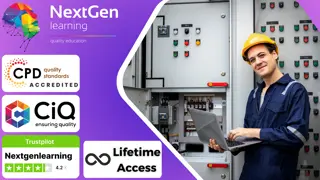
Food Safety and Hygiene Level 3
By SkillWise
Overview Uplift Your Career & Skill Up to Your Dream Job - Learning Simplified From Home! Kickstart your career & boost your employability by helping you discover your skills, talents, and interests with our special Food Safety and Hygiene Level 3 Course. You'll create a pathway to your ideal job as this course is designed to uplift your career in the relevant industry. It provides the professional training employers seek in today's workplaces. The Food Safety and Hygiene Level 3 Course is one of the most prestigious training offered at Skillwise and is highly valued by employers for good reason. This Food Safety and Hygiene Level 3 Course has been designed by industry experts to provide our learners with the best learning experience possible to increase their understanding of their chosen field. This Food Safety and Hygiene Level 3 Course, like every one of Skillwise's courses, is meticulously developed and well-researched. Every one of the topics is divided into elementary modules, allowing our students to grasp each lesson quickly. At Skillwise, we don't just offer courses; we also provide a valuable teaching process. When you buy a course from Skillwise, you get unlimited Lifetime access with 24/7 dedicated tutor support. Why buy this Food Safety and Hygiene Level 3? Lifetime access to the course forever Digital Certificate, Transcript, and student ID are all included in the price Absolutely no hidden fees Directly receive CPD Quality Standards accredited qualifications after course completion Receive one-to-one assistance every weekday from professionals Immediately receive the PDF certificate after passing Receive the original copies of your certificate and transcript on the next working day Easily learn the skills and knowledge from the comfort of your home Certification After studying the course materials of the Food Safety and Hygiene Level 3 there will be a written assignment test which you can take either during or at the end of the course. After successfully passing the test you will be able to claim the pdf certificate for free. Original Hard Copy certificates need to be ordered at an additional cost of £8. Who is this course for? This Food Safety and Hygiene Level 3 course is ideal for Students Recent graduates Job Seekers Anyone interested in this topic People already working in the relevant fields and want to polish their knowledge and skills. Prerequisites This Food Safety and Hygiene Level 3 does not require you to have any prior qualifications or experience. You can just enroll and start learning. This Food Safety and Hygiene Level 3 was made by professionals and it is compatible with all PCs, Macs, tablets, and smartphones. You will be able to access the course from anywhere at any time as long as you have a good enough internet connection. Career path As this course comes with multiple courses included as a bonus, you will be able to pursue multiple occupations. This Food Safety and Hygiene Level 3 is a great way for you to gain multiple skills from the comfort of your home. Module 01: Introduction to Food Safety Introduction to Food Safety 00:07:00 Module 02: Roles and Responsibilities of a Food Supervisor and Policies Roles and Responsibilities of a Food Supervisor and Policies 00:06:00 Module 03: Laws and Legislation Laws and Legislation 00:08:00 Module 04: Introduction to Food Safety Management Systems (FSMS) and HACCP Introduction to Food Safety Management Systems (FSMS) and HACCP 00:06:00 Module 05: Implementation and Tools of FSMS Implementation and Tools of FSMS 00:06:00 Module 06: Food Poisoning Causes Food Poisoning Causes 00:07:00 Module 07: Detecting and Preventing Contamination Detecting and Preventing Contamination 00:07:00 Module 08: Hazard Control Hazard Control 00:05:00 Module 09: Food Poisoning in Detail and Illnesses Food Poisoning in Detail and Illnesses 00:06:00 Module 10: Food Toxins and their Prevention Food Toxins and their Prevention 00:07:00 Module 11: Food Handling Risks and Practices Food Handling Risks and Practices 00:05:00 Module 12: Temperature Control Temperature Control 00:06:00 Module 13: Recording Temperatures Recording Temperatures 00:04:00 Module 14: Spoilt Food and its Prevention Spoilt Food and its Prevention 00:08:00 Module 15: Design Aspects of Food Premises Design Aspects of Food Premises 00:07:00 Module 16: Waste Disposal, Cleaning and Disinfection Waste Disposal, Cleaning and Disinfection 00:06:00 Module 17: Pest Management Pest Management 00:08:00 Module 18: Training and Supervising Staff Effectively Training and Supervising Staff Effectively 00:05:00 Mock Exam Final Exam

Search By Location
- EI Courses in London
- EI Courses in Birmingham
- EI Courses in Glasgow
- EI Courses in Liverpool
- EI Courses in Bristol
- EI Courses in Manchester
- EI Courses in Sheffield
- EI Courses in Leeds
- EI Courses in Edinburgh
- EI Courses in Leicester
- EI Courses in Coventry
- EI Courses in Bradford
- EI Courses in Cardiff
- EI Courses in Belfast
- EI Courses in Nottingham