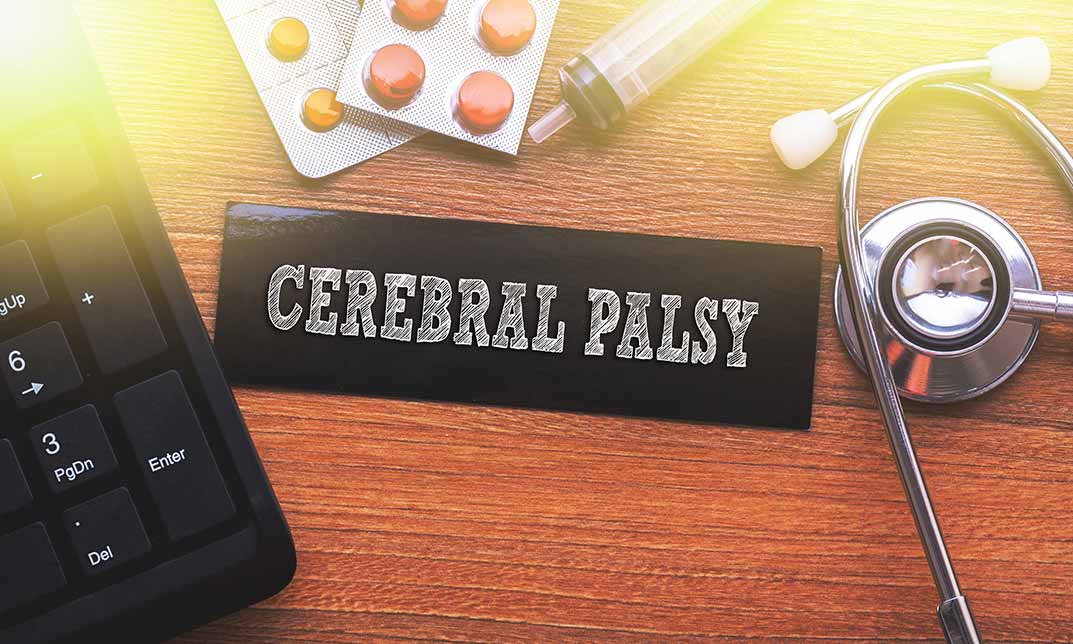- Professional Development
- Medicine & Nursing
- Arts & Crafts
- Health & Wellbeing
- Personal Development
30955 Courses
Are you someone who manages a team or a department? Do you notice that your colleagues need some encouragement and you need to know how? Or are you an expert in guiding or mentoring anyone to become positive in life? Or have you heard about appreciative inquiry and want to apply it to your profession? Then this course will surely be able to help you learn the basics and important lessons on appreciative inquiry to be able to utilize it! Description: Learning about appreciative inquiry will help you look the best in people and how you will be able to utilize it for work and everyday life. In this course, you will be able to know the definition of appreciative inquiry then learn how to think in positive terms and avoid pessimism. You will also learn how to encourage others to do so. Moreover, you will learn to recognize positive attributes in people and how to create positive imagery. By learning the necessary skills you will also be able to manage and guide employees in a positive environment to succeed in their career and life in general. Who is the course for? Leaders or mentors and guide who want to know about appreciative inquiry and learn how to guide people in becoming positive with their career and outlook on their lives. People who have an interest in knowing about the appreciative inquiry. Entry Requirement: This course is available to all learners, of all academic backgrounds. Learners should be aged 16 or over to undertake the qualification. Good understanding of English language, numeracy and ICT are required to attend this course. Assessment: At the end of the course, you will be required to sit an online multiple-choice test. Your test will be assessed automatically and immediately so that you will instantly know whether you have been successful. Before sitting for your final exam, you will have the opportunity to test your proficiency with a mock exam. Certification: After you have successfully passed the test, you will be able to obtain an Accredited Certificate of Achievement. You can however also obtain a Course Completion Certificate following the course completion without sitting for the test. Certificates can be obtained either in hard copy at a cost of £39 or in PDF format at a cost of £24. PDF certificate's turnaround time is 24 hours and for the hardcopy certificate, it is 3-9 working days. Why choose us? Affordable, engaging & high-quality e-learning study materials; Tutorial videos/materials from the industry leading experts; Study in a user-friendly, advanced online learning platform; Efficient exam systems for the assessment and instant result; The UK & internationally recognized accredited qualification; Access to course content on mobile, tablet or desktop from anywhere anytime; The benefit of career advancement opportunities; 24/7 student support via email. Career Path: The Level 3 Diploma in Appreciative Inquiry course is a useful qualification to possess, and would be beneficial for the following careers: Businessmen Human Development Specialist Human Resource Manager Life Coach or Mentor Technical Supervisor. Level 3 Diploma in Appreciative Inquiry Module One - Getting Started 01:00:00 Module Two - Introducing Appreciative Inquiry 01:00:00 Module Three - Changing the Way You Think 00:30:00 Module Four - Four D Model 01:00:00 Module Five - Four I Model 01:00:00 Module Six - Appreciative Inquiry Interview Style 01:00:00 Module Seven - Anticipatory Reality 01:00:00 Module Eight - The Power of Positive Imagery 01:00:00 Module Nine - Influencing Change Through Appreciative Inquiry 01:00:00 Module Ten - Coaching and Managing With Appreciative Inquiry 01:00:00 Module Eleven - Creating a Positive Core 01:00:00 Module Twelve - Wrapping Up 01:00:00 Activities Level 3 Diploma in Appreciative Inquiry- Activities 00:00:00 Mock Exam Mock Exam- Level 3 Diploma in Appreciative Inquiry 00:20:00 Final Exam Final Exam- Level 3 Diploma in Appreciative Inquiry 00:20:00 Order Your Certificates and Transcripts Order Your Certificates and Transcripts 00:00:00

If you aim to enhance your Machine Learning & Artificial Intelligence skills, our comprehensive Machine Learning & Artificial Intelligence course is perfect for you. Designed for success, this Machine Learning & Artificial Intelligence course covers everything from basics to advanced topics in Machine Learning & Artificial Intelligence. Each lesson in this Machine Learning & Artificial Intelligence course is crafted for easy understanding, enabling you to become proficient in Machine Learning & Artificial Intelligence. Whether you are a beginner or looking to sharpen your existing skills, this Machine Learning & Artificial Intelligence is the ideal choice. With our Machine Learning & Artificial Intelligence exclusive bundle, you will get a PDF Certificate, PDF Transcript and Digital Student ID Card (worth £50) Absolutely FREE. Courses are Included in This Machine Learning & Artificial Intelligence Bundle: Course 01: Machine Learning Basics Course 02: Hands-on Machine Learning Project - Auto Image Captioning for Social Media Course 03: Machine Learning with Python Course Course 04: Project on Deep Learning - Artificial Neural Network Course 05: Data Science & Machine Learning with R Training Course 06: ChatGPT for Marketing and Productivity with AI Tools Learning Outcomes of this Machine Learning & Artificial Intelligence Understand the foundational concepts of machine learning and its applications. Gain practical experience through hands-on machine learning projects and tools. Master Python programming for effective machine learning applications and tasks. Develop deep learning models using artificial neural networks effectively. Apply data science techniques using R for comprehensive data analysis. Learn to utilise AI tools for marketing and enhancing productivity in business. Why Choose Our Course? FREE Machine Learning & Artificial Intelligence certificate accredited Get a free student ID card with Machine Learning & Artificial Intelligence Training Get instant access to this Machine Learning & Artificial Intelligence course. Learn Machine Learning & Artificial Intelligence from anywhere in the world Machine Learning & Artificial Intelligence is affordable and simple to understand This bundle is an entirely online, interactive lesson with voiceover audio Lifetime access to the Machine Learning & Artificial Intelligence course materials The Machine Learning & Artificial Intelligence comes with 24/7 tutor support So enrol now in this Machine Learning & Artificial Intelligence Today to advance your career! Start your learning journey straightaway with Machine Learning & Artificial Intelligence! This Machine Learning & Artificial Intelligence's curriculum has been designed by Machine Learning & Artificial Intelligence experts with years of Machine Learning & Artificial Intelligence experience behind them. The Machine Learning & Artificial Intelligence course is extremely dynamic and well-paced to help you understand Machine Learning & Artificial Intelligence with ease. You'll discover how to master Machine Learning & Artificial Intelligence skills while exploring relevant and essential topics. *** Course Curriculum *** Course 01: Machine Learning Basics Section 01: Introduction Section 02: Regression Section 03: Predictors Section 04: Minitab Section 05: Regression Trees Section 06: Binary Logistics Regression Section 07: Classification Trees Section 08: Data Cleaning Section 09: Data Models Section 10: Learning Success Course 02: Hands-on Machine Learning Project - Auto Image Captioning for Social Media Section 01: Introduction Section 02: Building the Auto Image Captioning Section 03: Deployment of Machine Learning App Assessment Process of Machine Learning & Artificial Intelligence Once you have completed all the courses in the Machine Learning & Artificial Intelligence bundle, you can assess your skills and knowledge with an optional assignment. Our expert trainers will assess your assignment and give you feedback afterwards. CPD 60 CPD hours / points Accredited by CPD Quality Standards Who is this course for? This Machine Learning & Artificial Intelligence bundle is suitable for everyone. Requirements You will not need any prior background or expertise in this Machine Learning & Artificial Intelligence. Career path This Machine Learning & Artificial Intelligence bundle will allow you to kickstart or take your career in the related sector to the next stage. Certificates CPD Accredited Digital certificate Digital certificate - Included CPD Accredited Hard copy certificate Hard copy certificate - £29 If you are an international student, you will be required to pay an additional fee of 10 GBP for international delivery, and 4.99 GBP for delivery within the UK, for each certificate

Pharmacy Assistant Dispenser and Pharmacy Technician Training - CPD Certified
5.0(3)By School Of Health Care
Pharmacy Technician: Pharmacy Technician Online Introducing Our Comprehensive Course: Pharmacy Technician If you want to learn about Pharmacy Technician: Pharmacy Technician and become an expert in the field, you have arrived at the right place. Industry experts designed this Pharmacy Technician: Pharmacy Technician course to enable you to learn quickly and efficiently and at your own pace and convenience. Make an important contribution to the UK healthcare system by ensuring that your community can rely on you for support and excellent customer service. This Pharmacy Technician: Pharmacy Technician course teaches you everything you need to know to become a Pharmacy Technician or Pharmacy Technician Assistant and provide support and stability to your team. Enrol in this Pharmacy Technician: Pharmacy Technician UK Online course to get a head start on a career in healthcare. Unlock the Power of Pharmacy Technician: Pharmacy Technician Course: Enrol Now! Why choose this Pharmacy Technician: Pharmacy Technician Course from the School of Health Care? Self-paced course, access available from anywhere in the world. High-quality study materials that are easy to understand. Pharmacy Technician: Pharmacy Technician Course developed by industry experts. After each module Pharmacy Technician: Pharmacy Technician Course, there will be an MCQ quiz to assess your learning. Assessment results are generated automatically and instantly. 24/7 support is available via live chat, phone call, or email. Free PDF certificate after completing the Pharmacy Technician: Pharmacy Technician Course. Main Course: Pharmacy Technician Additional Courses Course 01: Nursing Assistant Diploma Course 02: Healthcare Assistant Course 03: Level 5 Diploma in Medical & Clinical Administration [ Note: Free PDF certificate as soon as completing the Pharmacy Technician: Pharmacy Assistant course] Pharmacy Technician: Pharmacy Technician Online This Pharmacy Technician: Pharmacy Technician course consists of 09 modules. Course Curriculum of Pharmacy Technician: Pharmacy Technician Course Module 01: An Overview of Pharmacy Assistant and Technician Module 02: Understanding the Pharmacy Assistant Patient Counselling Guide Module 03: Understanding Communication in Pharmacy Settings Module 04: Understanding the Pharmacy Team and Practices Module 05: Understanding Prescription and Dispensing in Pharmacies Module 06: Understanding Dispensing Methods, EPS, Minimising Dispensing Errors in Pharmacies Module 07: Understanding Inventory Control and Management in Pharmacies Module 08: Understanding Standard Operating Procedures (SOPs) Module 09: Understanding Health and Safety Risks Assessment and Pharmaceutical Terminology Assessment Method of Pharmacy Technician: Pharmacy Technician Online After completing the Pharmacy Technician: Pharmacy Technician Course, you will get quizzes to assess your learning. You will do the later modules upon getting 60% marks on the quiz test. Certification of Pharmacy Technician: Pharmacy Technician Online After completing the Pharmacy Technician: Pharmacy Technician course, you can instantly download your certificate for FREE. Who is this course for? Pharmacy Technician: Pharmacy Assistant Online This Pharmacy Technician: Pharmacy Technician course is suitable for becoming pharmacy technicians or working in the medical field. Requirements Pharmacy Technician: Pharmacy Technician Online To enrol in this Pharmacy Technician: Pharmacy Technician Course, students must fulfil the following requirements: Good Command over English language is mandatory to enrol in our Pharmacy Technician: Pharmacy Technician Course. Be energetic and self-motivated to complete our Pharmacy Technician: Pharmacy Technician Course. Basic computer Skill is required to complete our Pharmacy Technician: Pharmacy Technician Course. If you want to enrol in our Pharmacy Technician: Pharmacy Technician Course, you must be at least 15 years old.

If your home feels more like a storage unit than a sanctuary, the Mastering Decluttering Methods Course is your sign to start fresh. Clutter builds up quietly, and before you know it, every drawer, shelf and cupboard is a hiding place for the “just in case” items you forgot you had. This course gently guides you through proven decluttering methods that work — whether you’ve got a one-bedroom flat or a full family house bursting at the seams. It’s not about minimalism, and there are no strict rules. It’s about choosing what stays, what goes, and making space for a clearer mind. Delivered fully online, this course is perfect for anyone tired of feeling overwhelmed by stuff. You'll learn techniques that help you sort without stress, organise without obsession, and finally let go without guilt. Whether you’re downsizing, spring cleaning or just sick of stepping over the same pile twice a day — you’ll find useful, realistic methods here that actually make sense. No judgement. No clutter. Just calm, steady progress at your pace. Would you like a list of learning outcomes and job opportunities to go with it?. Key Features CPD Accredited FREE PDF + Hardcopy certificate Fully online, interactive course Self-paced learning and laptop, tablet and smartphone-friendly 24/7 Learning Assistance Discounts on bulk purchases Course Curriculum Module 01: Introduction to Decluttering and Organising Module 02: Room-by-Room Decluttering Module 03: Decluttering Techniques and Strategies Module 04: Decluttering and Mental Well-being Module 05: Sustainable Decluttering Module 06: Decluttering for Different Lifestyles Module 07: Maintenance and Long-Term Organisation Learning Outcomes: Implement room-by-room decluttering techniques for immediate results. Foster sustainable decluttering practices for an eco-friendly lifestyle. Develop personalised strategies for decluttering in diverse living environments. Enhance mental well-being through a decluttered and organised living space. Apply maintenance and long-term organisation principles for lasting impact. Adapt decluttering methods to different lifestyles, ensuring practical application. Accreditation This course is CPD Quality Standards (CPD QS) accredited, providing you with up-to-date skills and knowledge and helping you to become more competent and effective in your chosen field. Certificate After completing this course, you will get a FREE Digital Certificate from Training Express. CPD 10 CPD hours / points Accredited by CPD Quality Standards Who is this course for? Individuals seeking a clutter-free and organised lifestyle. Those desiring a sustainable and eco-friendly living approach. Anyone looking to enhance mental well-being through decluttering. Individuals with diverse living arrangements wanting tailored strategies. People interested in maintaining long-term organisation effortlessly. Those aiming to adapt decluttering techniques to various lifestyles. Individuals ready to transform their living spaces for lasting impact. Anyone seeking a holistic approach to decluttering and organisation. Career path Professional Organiser Sustainable Living Consultant Interior Stylist Mental Well-being Coach Eco-Friendly Lifestyle Blogger Home Organisation Specialist Certificates Digital certificate Digital certificate - Included Once you've successfully completed your course, you will immediately be sent a FREE digital certificate. Hard copy certificate Hard copy certificate - Included Also, you can have your FREE printed certificate delivered by post (shipping cost £3.99 in the UK). For all international addresses outside of the United Kingdom, the delivery fee for a hardcopy certificate will be only £10. Our certifications have no expiry dates, although we do recommend that you renew them every 12 months.

Dealing with Angry or Rude Customers
By Ideas Into Action
Dealing with Angry or Rude Customers Course Description Copyright Ross Maynard 2021 Course Description If you work in customer service in any way, then, from time to time, you are going to have to deal with angry or rude customers. This course will help you manage those stressful situations and support the customer as best you can. Anger is a normal and relatively common emotion caused by a perceived hurt or provocation. In some cases a customer’s anger or rude behaviour may be driven by the failings of your organisation or its products and services. In other cases, the problem may be outside your control but you still have to deal with the impact. In this course we look at anger in a customer service situation and how to deal with it. We review the nature and causes of anger; we look at how poor customer service can cause anger and what you can do to prepare your organisation to deal with anger. We cover the warning signs for anger and present a 12 step approach to dealing with an angry customer. We cover questions and short scripts that can help you start a discussion with an angry customer, and we consider why customers might be rude. Finally we look at managing the stress of dealing with an angry customer and finish the course with a review of the key learning points. I hope you find the course helpful. Key Learning Points On completion of the course, delegates will be able to: Understand the nature and causes of anger as an emotion. Consider their objectives when dealing with an angry customer. Help prepare their organisation for dealing with angry customers. Identify appropriate customer service metrics Work through a series of steps to deal with an angry customer. Use questions and short scripts to try to help a customer bring their anger under control . Consider why a customer might be rude, and how to deal with that rudeness. Understand how to manage the stress of dealing with angry or rude customers. Curriculum L1: Anger as an Emotion L2: Your Objectives when Dealing with Anger L3: Poor Customer Service L4: Preparing your Organisation L5: Warning Signs and What Not to Do L6: The 12 Steps to Dealing with Anger L7: Example Scripts for Angry Customers L8: Dealing with Rude Customers L9: Dealing with Stress, and Key Learning Points Pre-Course Requirements There are no pre-course requirements Additional Resources Copy of customer behaviour policy Course Tutor Your tutor is Ross Maynard. Ross is a Fellow of the Chartered Institute of Management Accountants in the UK and has 30 years’ experience as a process improvement consultant specialising in business processes and organisation development. Ross is also a professional author of online training courses. Ross lives in Scotland with his wife, daughter and Cocker Spaniel

Search By Location
- Management Courses in London
- Management Courses in Birmingham
- Management Courses in Glasgow
- Management Courses in Liverpool
- Management Courses in Bristol
- Management Courses in Manchester
- Management Courses in Sheffield
- Management Courses in Leeds
- Management Courses in Edinburgh
- Management Courses in Leicester
- Management Courses in Coventry
- Management Courses in Bradford
- Management Courses in Cardiff
- Management Courses in Belfast
- Management Courses in Nottingham