- Professional Development
- Medicine & Nursing
- Arts & Crafts
- Health & Wellbeing
- Personal Development
3497 Courses
Video Recording Setup Course
By iStudy UK
A good work needs a good setup whether it is video setting or anything else. Learn the effective techniques of a video recording setup through our Video Recording Setup Course course. The contents of our course guide you to create some astonishing videos teaching the all the relevant aspect of this field. The course instructs you how to use a camera, light, microphone, green screen, tripod, teleprompter, and screen mounts efficiently to set up a video recording zone. To create a vibrant video you need to know about the balance of lighting, video length concerning its resolution, video type, connection, and farming. The microphone is one of the important equipment of video recording. It creates crisp, clear, audible sound which is the prime concern of a quality video. The course aims to teach you all the functions of these described equipment step by step so that you can make a proper video recording setup in a sound bite. What you'll learn You'll have a 10 out of 10 recording setup without breaking your bank You'll be able to have the perfect lighting for professional videos You'll be able to a universally professional background for under $50 Requirements You should know how to use a computer at a beginner level Who is the target audience? Entreprenuers Video Bloggers (Vloggers) Video Marketers Anyone who uses video to record themselves or others for both commercial & non-commercial purposes Module : 01 Tools I Personally Use for Recording99 00:13:00 OBS Setup99 00:10:00 Creating a Professional Background for $5099 00:04:00 Product Creation On The Fly (Screencasting)99 00:04:00 Your Lighting Setup99 00:05:00 Module : 02 The Perfect Webcam Settings99 00:07:00 Editing Your Videos with Paid Softwares99 00:01:00 Editing Your Video with Free Softwares99 00:01:00 Voice Inflection for 2X Sales99 00:17:00 Course Certification

Recruitment and Human Resources - Double Endorsed Certificate
By Imperial Academy
2 QLS Endorsed Course | CPD Certified | Free PDF + Hardcopy Certificates | 80 CPD Points | Lifetime Access

Public Speaking 1 Day training in Bristol
By Mangates
Public speaking Training

Public Speaking 1 Day training in Bath
By Mangates
Public Speaking Training

Process Safety Management & Engineering Applications [IChemE Approved Training Course]
By EnergyEdge - Training for a Sustainable Energy Future
Gain expertise in process safety management engineering through EnergyEdge's course. Participate in our classroom training to enhance your skills and knowledge.
![Process Safety Management & Engineering Applications
[IChemE Approved Training Course]](https://cademy-images-io.b-cdn.net/61473516-39ac-4dcf-8c86-13410f3deb5f/71b244f5-0985-4ee5-928b-794f0ac07e61/original.png?width=3840)
Office 365 Yammer
By iStudy UK
Get familiarised with the features and functionality of Yammer in Office 365 with our most recommended Office 365 Yammer course. Yammer is a collaboration tool that's internally centred on your business, helps you connect and engage with the company. By taking this course, you'll understand the features and functionality of Yammer in Office 365. You'll overview the interface and learn about Yammer's features, navigate Yammer, and update your profile. In addition to that, learn to work with and manage conversations, post items and content, participate with groups, and connect to an external network. You'll also work with and manage messages, search for content in Yammer, learn to converse using Online Now, create polls for feedback, give praise, and make announcements. What Will I Learn? Navigate the interface and learn about Yammer Work with and manage conversations, and work with groups Create messages, chat using Online Now, and search Yammer Create polls, give praise, and make announcements Requirements Basic computer skills and experience navigating the Internet. Experience and understanding of social networking is helpful but not required. Who is the target audience? Students who will be utilizing Yammer to communicate and collaborate with co-workers. Introduction Introduction FREE 00:03:00 Working with Yammer in Office 365 Overview of Yammer 00:03:00 Navigating Yammer 00:04:00 Editing Your Yammer Profile 00:05:00 Working with Conversations 00:05:00 Managing Conversations 00:07:00 Working with Groups 00:08:00 Connecting to an External Newtork 00:08:00 Working with Messages 00:05:00 Managing Messages 00:07:00 Chatting with Online Now 00:08:00 Creating a Poll, Praise, or Announcment 00:08:00 Searching in Yammer 00:07:00 Conclusion Course Recap 00:03:00 Course Certification

Office 365 Getting the Most out of OneDrive
By iStudy UK
This course would be perfect for individuals who prefer to learn more about Microsoft OneDrive, part of the Office 365 environment. You can store all sort of file on OneDrive, including photos, video, documents, and share files with others within the organisation and outside users. You can access the data from both Windows PCs and mobile devices. In this Office 365 Getting the Most out of OneDrive course, you'll learn about Microsoft OneDrive and get the most out of using OneDrive. Learn to access data, modify the view and sorting options, open and save files, organise folders and share files, view file details and many more. Besides, you'll also learn how to work with Version History, delete files, and sync files. What Will I Learn? Access OneDrive files Modify views and sorting Open and save files Create and rearrange folders Share files Work with version history Delete and sync files Requirements Familiarity with cloud-based storage concepts and using the Internet Familiarity with Microsoft Office applications Who is the target audience? Students who want to learn more about Microsoft OneDrive, part of the Office 365 environment. Introduction Introduction FREE 00:02:00 Getting Started with OneDrive Overview 00:02:00 Accessing Files 00:06:00 Changing the View and Sorting 00:06:00 Opening a File 00:05:00 Saving Files to OneDrive 00:06:00 Creating and Rearranging Folders 00:05:00 Sharing Files 00:07:00 Viewing File Details 00:05:00 Working with Version History 00:06:00 DeletingFiles 00:04:00 Restoring Your OneDrive 00:02:00 SyncingFiles 00:06:00 Copying Files to SharePoint 00:03:00 Conclusion Course Recap 00:03:00 Course Certification

Petroleum Geochemistry in Petroleum Exploration
By EnergyEdge - Training for a Sustainable Energy Future
Enhance your knowledge in petroleum geochemistry with EnergyEdge's course on petroleum exploration. Enroll now!

Podcasting Essentials
By iStudy UK
Description Would you like to start and host your podcast show? This course will explain exactly what you need to do to start your own podcast show! We look at what equipment to get, what software to use, recording your show, show format, editing your podcasts, choosing music, legal issues, your hosting options, how to upload and submit your podcast to itunes and the best directories out there and how to monetise and market your show. We start right from the very beginning. No previous experience of any of the above is assumed. We look at what a podcast is, the history of podcasting, the benefits of getting into podcasting and how to do it. Every step of the way is broken down. We don't just 'tell' you, we show you. The videos are clear, step by step, right from your podcast idea right up until submission and promoting your show. Podcasting is an amazing way to promote your brand and for you to promote yourself and become a leading authority in your chosen niche. There are far more blogs on the internet then they are podcasts. As a marketing medium and a direct channel of communication to your target audience, in terms of price comparison, and effectiveness of audience attention - very little measures up to a podcast! You have the undivided attention of your listener, they subscribe to your show, you have the opportunity to literally 'talk' to them ... what other medium or method can compare to this? A podcast can open new doors and opportunities unlike any other. This course looks at the most cost effective methods to achieve a podcast - your host has done all of the legwork and research for you. Save yourself a lot of time effort and energy by taking this course and learning exactly what to do and let us walk you through it. You don't need expensive editing equipment. You don't need to be in a recording studio and you don't need to spend a small fortune on voice over recording artists. You can can start your own podcast show this week (literally) with exactly what you have right now. We do look at different microphones on the market, and we look at which one to go for. We completely demystify and break down the process. If you want to start your own podcast show - this course will show you exactly what to do.... step-by-step. There is an extensive editing section - so you know how to edit your podcast and we look at the various means of monetising your work. Your course tutor is the host of The Authors Podcast which can be found on iTunes and she shows you step-by-step how to host your show, upload your show, name your show, edit your show and submit your show for acceptance. Progressive people, self-starters, those who want to get somewhere in life - achievers! Who is the target audience? Interested in starting your own podcast show What Will I Learn? Start your own podcast show Record and edit your own podcast Submit your podcast show to itunes and other directories Ways to market and promote your show Requirements No prerequisites Introduction to the course and your tutor Introduction to the course FREE 00:05:00 A brief history FREE 00:09:00 Why do you want to start a podcast? 00:18:00 Preparing for your podcast 00:06:00 Preparation 00:14:00 Equipment needed 00:19:00 Microphones 00:14:00 Software to edit your podcast 00:09:00 How to prepare 00:11:00 Editing your podcast How to create an interlude with music 00:14:00 Editing a podcast with Audacity - part 1 00:17:00 Editing a podcast with Audacity - part 2 00:16:00 Inserting an interlude 00:10:00 More editing to finish - part 1 00:15:00 More editing to finish - part 2 00:17:00 Ending the podcast - adding an outro 00:08:00 Editing 00:02:00 Editing masterclass tips 00:13:00 Replacing one interlude with another 00:14:00 Legal issues 00:06:00 Publishing your podcast How to publish 00:13:00 Join the podbean affiliate program 00:06:00 Why podbean? 00:05:00 Publish a podcast on podbean 00:11:00 Publishing - part 1 00:18:00 Publishing - part 2 00:17:00 Unmuting a file on audacity 00:03:00 Podbean - final publishing 00:19:00 Downloading itunes 00:03:00 Installing itunes and logging in 00:02:00 Testing your feed 00:07:00 Validate your feed 00:12:00 Itunes store submission 00:10:00 Marketing Directories 00:09:00 Itunes accepted and social media promotion 00:19:00 Stitcher and other submissions 00:24:00 Marketing tips 00:06:00 Show Me The Money! Podcasting Tips 00:05:00 Monetizing Your Podcast 00:16:00 Budget 00:06:00 Conclusion and Next Steps Conclusion and Next Steps 00:04:00

Electrical Substation: Design, Construction & Commissioning
By EnergyEdge - Training for a Sustainable Energy Future
Enhance your knowledge with EnergyEdge course on electrical substation design, construction, and commissioning. Join us today!
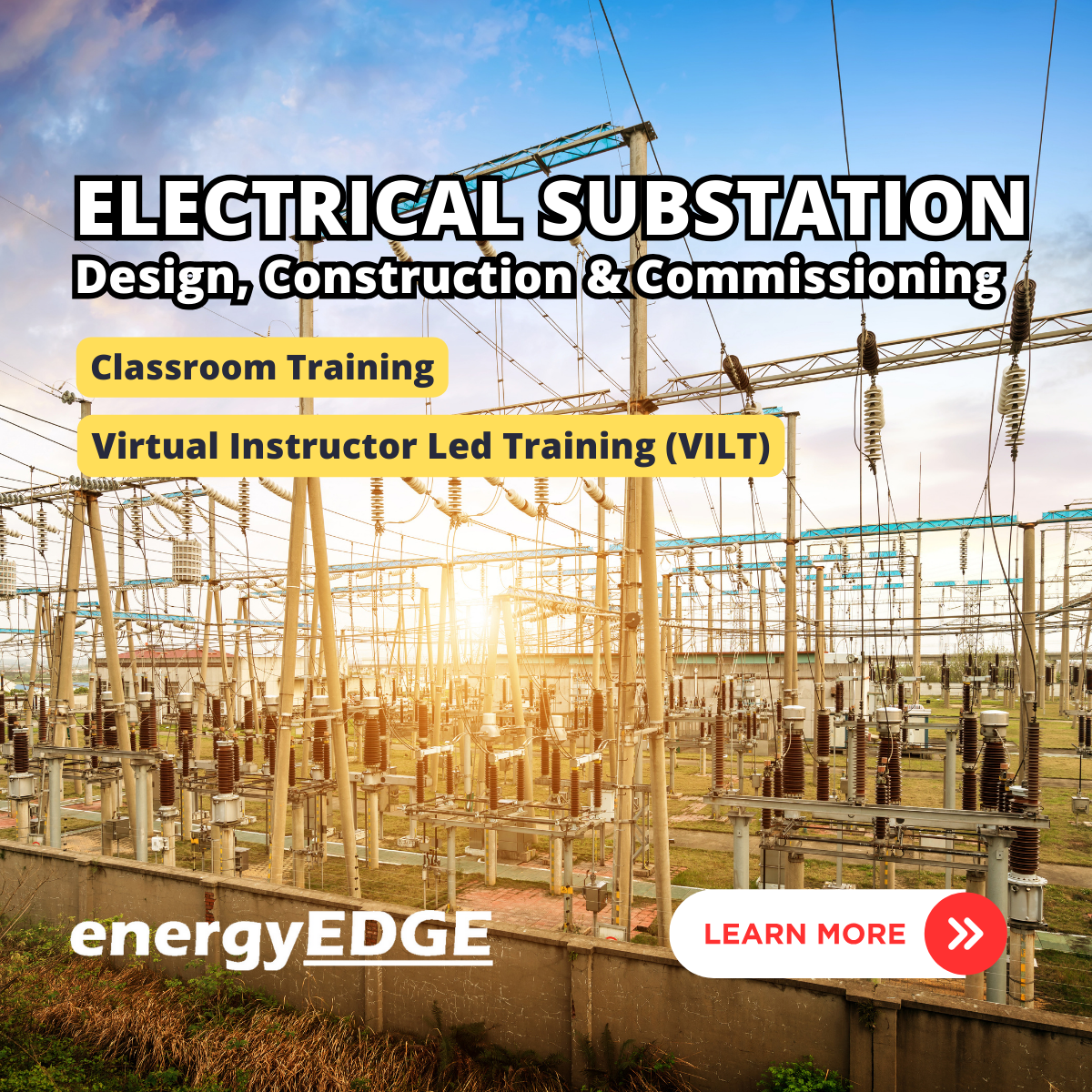
Search By Location
- Target Audience Courses in London
- Target Audience Courses in Birmingham
- Target Audience Courses in Glasgow
- Target Audience Courses in Liverpool
- Target Audience Courses in Bristol
- Target Audience Courses in Manchester
- Target Audience Courses in Sheffield
- Target Audience Courses in Leeds
- Target Audience Courses in Edinburgh
- Target Audience Courses in Leicester
- Target Audience Courses in Coventry
- Target Audience Courses in Bradford
- Target Audience Courses in Cardiff
- Target Audience Courses in Belfast
- Target Audience Courses in Nottingham