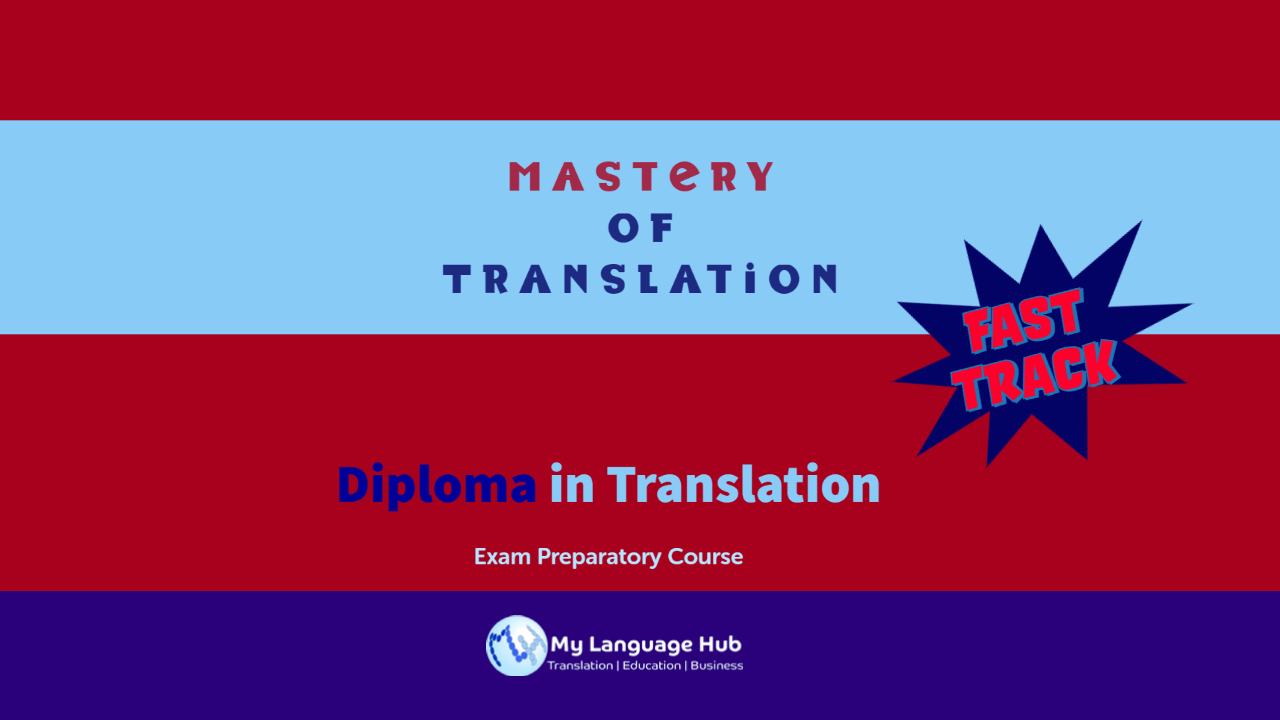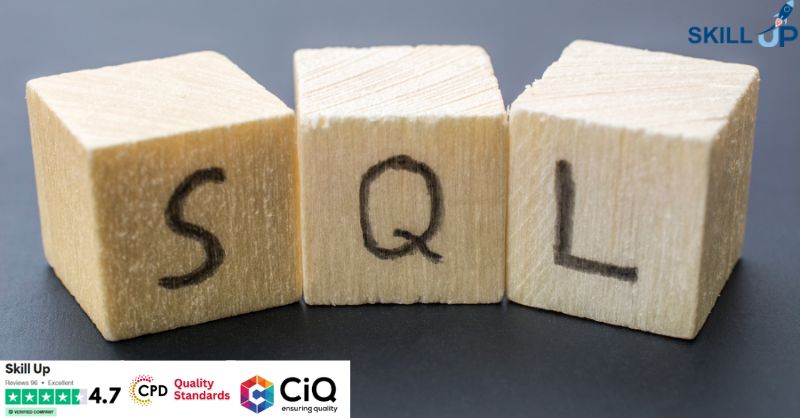- Professional Development
- Medicine & Nursing
- Arts & Crafts
- Health & Wellbeing
- Personal Development
3451 Courses
CB69 IBM TCP/IP for z/OS Implementation Workshop
By Nexus Human
Duration 5 Days 30 CPD hours This course is intended for This intermediate course is for the Information Systems communications professional who is planning to install TCP/IP for z/OS and for TCP/IP users who are interested in installing and customizing IBM's TCP/IP product in interoperability environments and main applications. Overview Describe IBM's z/OS TCP/IP product offering Describe the installation requirements and system customization for the z/OS TCP/IP implementation Define network interface attachments that produce connectivity for z/OS TCP/IP communications Construct TCP/IP configuration statements for z/OS to allow operation and connectivity to an existing TCP/IP network Configure TCP/IP for z/OS for basic communications functions Construct TCP/IP configuration statements for z/OS for selected TCP/IP application protocols services This course is designed to provide the skills for basic implementation and customization of TCP/IP on z/OS. TCP/IP for z/OS introduction . z/OS system prerequisites for TCP/IP . Basic customization . Network interfaces . Name services . OMPRoute . Telnet . Enterprise Extender . SyslogD . FTP . SMTP . Additional course details: Nexus Humans CB69 IBM TCP/IP for z/OS Implementation Workshop training program is a workshop that presents an invigorating mix of sessions, lessons, and masterclasses meticulously crafted to propel your learning expedition forward. This immersive bootcamp-style experience boasts interactive lectures, hands-on labs, and collaborative hackathons, all strategically designed to fortify fundamental concepts. Guided by seasoned coaches, each session offers priceless insights and practical skills crucial for honing your expertise. Whether you're stepping into the realm of professional skills or a seasoned professional, this comprehensive course ensures you're equipped with the knowledge and prowess necessary for success. While we feel this is the best course for the CB69 IBM TCP/IP for z/OS Implementation Workshop course and one of our Top 10 we encourage you to read the course outline to make sure it is the right content for you. Additionally, private sessions, closed classes or dedicated events are available both live online and at our training centres in Dublin and London, as well as at your offices anywhere in the UK, Ireland or across EMEA.

Processing payroll and maintaining employee records is an essential part of HR. This HR Assistant and Payroll Manager Training course explores the fundamentals of payroll management and the recruitment process, to equip you with the skills to kick-start your career in this field. This HR training course explores the duties of a human resource assistant, HR roles and responsibilities and payroll management in detail. You will learn how to maintain employee records, screen candidates' resumes, pay employees, calculate tax deductions and much more. Throughout the course, you will develop essential payroll manager skills and will familiarise with UK payroll systems and software to ensure that financial records are adequately maintained. Learning Outcomes of The HR and Payroll Manager Course: Get a complete overview of human resource management Familiarise with the HR planning, recruitment and selection processes Understand the role of the HR department and its fundamental responsibilities Learn the definition of organisational culture and why it is essential to workplace productivity Explore strategies for motivating colleagues and new hires Gain a solid understanding of the functions of performance appraisals Develop essential skills in leadership, communication, time management and organisation Learn how to process payroll and familiarise with key payroll management software Understand the basics of record-keeping and employee data protection Why Choose This Course Earn an e-certificate upon successful completion. Accessible, informative modules taught by expert instructors Study in your own time, at your own pace, through your computer tablet or mobile device Benefit from instant feedback through mock exams and multiple-choice assessments Get 24/7 help or advice from our email and live chat teams Full Tutor Support on Weekdays Course Design The course is delivered through our online learning platform, accessible through any internet-connected device. There are no formal deadlines or teaching schedules, meaning you are free to study the course at your own pace. You are taught through a combination of Video lessons Online study materials Mock exams Multiple-choice assessment Certification Upon successful completion of the course, you will be able to obtain your course completion e-certificate. Print copy by post is also available at an additional cost of 9.99 and PDF Certificate at 4.99. Course Content Module 01: Human Resource Management Module 02: Introduction to Payroll Management Module 03: The UK Payroll System Module 04: Brightpay Module 05: Paye, Tax, NI Module 06: Conclusion and Next Steps

Diploma in Computer Science With Python - Level 5 (QLS Endorsed)
By Kingston Open College
QLS Endorsed + CPD QS Accredited - Dual Certification | Instant Access | 24/7 Tutor Support
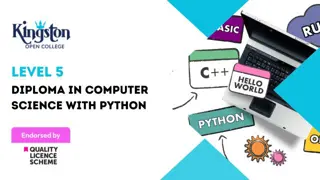
SENCO : Training Course
By Training Tale
This SENCO course is designed for those interested in or who are currently in a SENCO role in the early years setting. This SENCO qualification provides learners with a thorough understanding of the roles and responsibilities of the Special Educational Needs Coordinator in early years setting. Learn about the strategies and techniques for assisting children and their families and gain in-depth knowledge of SEN codes of practice. The purpose of this course is to help learners progress to further and higher education and develop new practical skills in health and social care. Learning Outcomes After completing this SENCO course, the learner will be able to: Understand the roles and responsibilities of the Special Educational Needs Coordinator in the early years setting. Understand the strategies and techniques for supporting children and their families. Increase knowledge of SEN codes of practice. Why Choose Course from Us Self-paced course, access available from anywhere. Easy to understand, high-quality study materials. Course developed by industry experts. MCQ quiz after each module to assess your learning. Automated and instant assessment results. 24/7 support via live chat, phone call or email. Free PDF certificate as soon as completing the course. ***Courses are included in this SENCO Bundle Course*** Course 01: SENCO Course 02: Level 2 Certificate in Understanding Children and Young People's Mental Health Course Course 03: Level 2 Award in Support Work in Schools and Colleges Course 04: Level 2 Diploma for the Early Years Practitioner Course 05: Nursery Nurse Course Course 06: Autism Diploma Course Course 07: Speech & Language Therapy ***Other Benefits of this Bundle Course*** Free 7 PDF Certificate Access to Content - Lifetime Exam Fee - Totally Free Free Retake Exam [ Note: Free PDF certificate as soon as completing the course ] Detailed course curriculum Module 1: Roles and Responsibilities of the Special Educational Needs Coordinator in the Early Years Understand the principles, statutory guidance and legislation underpinning practice for children with Special Educational Needs and Disability (SEND) in an early years setting Understand the role of the Early Years Special Educational Needs Coordinator (SENCo) Understand partnership working for the Early Years SENCo Understand early identification and action for children with SEND Module 2: Strategies and Techniques for Supporting Children and Families Understand the graduated approach in an early years setting Understand English as an additional language (EAL) Understand Education, Health and Care (EHC) plans ------------------------- ***Level 2 Certificate in Understanding Children and Young People's Mental Health Course Course Curriculum Module 1: Understand Children and Young People's Mental Health in Context Module 2: Understand Factors Which May Affect Children and Young People's Mental Health Module 3: Understand Children and Young People's Mental Health Concerns Module 4: Understand the Impact of Children and Young people's Mental Health Concerns Module 5: Understand How to Support Children and Young People with Mental Health Concerns ------------------------- ***Level 2 Award in Support Work in Schools and Colleges Course Curriculum Module 01: Understand Schools and Colleges as Organisations Module 02: Understand Children and Young People's Development Module 03: Understand Communication and Professional Relationships with Children, Young People and Adults Module 04: Understand Children and Young People's Health and Safety Module 05: Safeguarding Children and Young People Module 06: Understand Equality, Diversity and Inclusion in Work with Children and Young People ------------------------- ***Level 2 Diploma for the Early Years Practitioner Course Curriculum Module 01: Roles and Responsibilities of the Early Years Practitioner Module 02: Health and Safety of Babies and Young Children in the Early Years Module 03: Equality, Diversity and Inclusive Practice in Early Years Settings Module 04: Safeguarding, Protection and Welfare of Babies and Young Children in Early Years Settings Module 05: Understand How to Support Children's Development Module 06: Support Care Routines for Babies and Young Children Module 07: Support the Planning and Delivery of Activities, Purposeful Play Opportunities and Educational Programmes Module 08: Promote Play in an Early Years Setting Module 09: Support Well-being of Babies and Young Children for Healthy Lifestyles Module 10: Support Babies and Young Children to be Physically Active Module 11: Support the Needs of Babies and Young Children with Special Educational Needs and Disability Module 12: Promote Positive Behaviour in Early Years Settings Module 13: Partnership Working in the Early Years Module 14: Support Children's Transition to School ------------------------- ***Nursery Nurse Course Course Curriculum Module 01: An Overview of Nursery Nurse Module 02: Recognizing Children's Growth and Development Module 03: Observation and Assessment of Children in Early Childhood Settings Module 04: How to Promote Equality, Diversity and Inclusive Practice in Early Years of Learning Module 05: Safeguarding and Protecting Young Children Module 06: Ensuring Health and Safety of Children in the Early Years Module 07: The Essence of Nutrition and Healthy Food for Children Module 08: Importance of Play and Learning in Children's Education Module 09: Ways of Working with Children Having Special Needs Module 10: Working in Partnership with Parents and Carers ------------------------- ***Speech & Language Therapy Course Curriculum Module 01: Speech & Language Therapy Module 02: Study of Communication Module 03: Components of Normal Speech-Language & Voice Module 04: Eating, Drinking and Swallowing Disorders ------------------------- ***Autism Diploma Course Course Curriculum Module 01: Introduction to Autism Spectrum Disorder (ASD) Module 02: Approaches to Helping People and Children with Autism Module 03: Diagnosis of Autism Module 04: Communication Module 05: Cognitive Styles and Functions in Autism Module 06: Autistic Behaviour Module 07: Organisation Systems with Autistic Individuals Module 08: Autism Awareness Module 09: Government Policies on Autism in England ------------------------- Assessment Method After completing each module of the SENCO, you will find automated MCQ quizzes. To unlock the next module, you need to complete the quiz task and get at least 60% marks. Once you complete all the modules in this manner, you will be qualified to request your certification. Certification After completing the MCQ/Assignment assessment for this SENCO course, you will be entitled to a Certificate of Completion from Training Tale. It will act as proof of your extensive professional development. The certificate is in PDF format, which is completely free to download. A printed version is also available upon request. It will also be sent to you through a courier for £13.99. Who is this course for? This SENCO course is ideal for those already working in a SENCO role as part of their Early Years Practitioner role or interested in doing so. Thiscourse is also suitable for childminders. Requirements There are no specific requirements for this SENCO course because it does not require any advanced knowledge or skills. Students who intend to enrol in this course course must meet the following requirements: Good command of the English language Must be vivacious and self-driven Basic computer knowledge A minimum of 16 years of age is required Career path This SENCO course is appropriate for those who want to work in the following fields: Health and social care Childhood studies Community, youth and families Social work Early years Primary teaching Nursing Certificates Certificate of completion Digital certificate - Included

Do you care about social justice and equality? Then you should think about becoming a social inclusion officer. This hands-on training course teaches you all you need to know about the career path, skills, and attributes required for this profession, covering everything from mental health to disability and homelessness. You will learn about community participation, social inclusion programmes, ensuring equitable access to services, and much more. At the end of this social inclusion officer course, you will: Learn about the position, responsibilities, and abilities of an Inclusion Officer. Understand the elements that underpin the concept of social exclusion. Learn everything there is to know about accessible services, disability, and mental illness. Discover how to promote inclusion for the homeless, asylum seekers, and ethnic minorities. Have a thorough grasp of social inclusion for children and youth. Understand how to encourage social inclusion through community involvement and education. So enrol in this Social Inclusion Officer training and get ready to succeed! Why Prefer This Social Inclusion Officer Course? Opportunity to earn a certificate accredited by CPDQS. Get a free student ID card!(£10 postal charge will be applicable for international delivery) Innovative and Engaging Content. Free Assessments 24/7 Tutor Support. The Social Inclusion Officer course includes a variety of principles that support the notions of social exclusion, social mobility, empowerment, and mental illness. It will also go through measures to promote social inclusion. This course will provide you with an in-depth grasp of the nature of social inclusion and communications. You will also learn about an inclusion officer's functions and responsibilities, as well as workforce development. Curriculum Module 01: An Introduction to Social Inclusion Understanding Social Exclusion Dimensions of Social Exclusion Concepts Underpinning the Notion of Social Exclusion The Definition of Social Inclusion The Purpose of Social Inclusion Module 02: Social Inclusion Officer What Is an Inclusion Officer? Types of Work Responsibilities Expectations Importance of Inclusion Officer Skills and Qualifications Career Prospects Module 03: Social Inclusion and Social Mobility Recent Policy Directions The Labour Market Inclusive Services Empowerment Disability Mental Illness Ethnic Minorities Homelessness and Asylum Seekers Module 04: Social Inclusion and Mental Health Community Engagement Employment Education and Skills Housing Arts and Culture Leadership and Workforce Development Module 05: The Nature of Communication The Nature of Social Inclusion and Communications Social Exclusion Service Exclusion Communications Inclusion Forms of ICT and Access Forms of Digital Divide Module 06: The Promotion of Social Inclusion Social Inclusion and Social Exclusion The Key Elements of Promoting Social Inclusion When Is It Charitable To Promote Social Inclusion? Ways of Promoting Social Inclusion Public Benefit The Charitable Aim Module 07: Policy Suggestions and Recommendations Priorities for UK-Wide Policy Making Recommendations for Reducing Injustice and Inequality Recommendations for Promoting Decision Making Social Inclusion, Children, Young People, and the Political Process Issues in the Practice of Children and Young People's Participation Assessment Process Your skills and knowledge will be tested with an automated multiple-choice assessment. You will then receive instant results to let you know if you have successfully passed the Social Inclusion Officer course. CPD 10 CPD hours / points Accredited by CPD Quality Standards Module 01: An Introduction to Social Inclusion 10:43 1: An Introduction to Social Inclusion Preview 10:43 Module 02: Social Inclusion Officer 07:20 2: Social Inclusion Officer 07:20 Module 03: Social Inclusion and Social Mobility 08:45 3: Social Inclusion and Social Mobility 08:45 Module 04: Social Inclusion and Mental Health 07:30 4: Social Inclusion and Mental Health 07:30 Module 05: The Nature of Communication 11:49 5: The Nature of Communication 11:49 Module 06: The Promotion of Social inclusion 09:57 6: The Promotion of Social inclusion 09:57 Module 07: Policy Suggestions and Recommendations 06:33 7: Policy Suggestions and Recommendations 06:33 Assessment (Optional) 14:00 8: MCQ Exam 14:00 Order Your Certificate 02:00 9: Order Your CPD Certificate 01:00 10: Order Your QLS Endorsed Certificate 01:00 Who is this course for? This Social Inclusion Officer training is suitable for healthcare professionals and social care specialists who want to learn more about consent and caregiving. This course has no special admission criteria and may be studied either part-time or full-time. Requirements No prior background or expertise is required. Career path Education Welfare Officer (£19,000 to £30,000) Equity, Diversity and Inclusion Officer (£35,333 to £42,155) Education Health and Care Inclusion Officer (£34,723 - £37,261) Care Management Officer (£27,852 to £30,151) Social Work Officer (£56,776 to £60,084) Certificates Cademy certificate of completion Digital certificate - Included Will be downloadable when all lectures have been completed

Accredited Microsoft One Note Complete Course
By iStudy UK
Advanced Level Course on Microsoft One Note featuring all the Essentials Have you ever faced a situation where you wanted to note something down but you didn't have your diary or notebook because you didn't want to carry the extra load? With Microsoft One Note you don't need to face this situation again. Write anything down anywhere, whenever you feel like. Store your drawings, screen clippings and audio commentaries on this useful app. This application can be used on your mobile phones. One note can be downloaded on any platform. It is very easy to use and useful for anyone living a busy life. One note is beneficial for improved workflow and daily organization. It has an easy access and improves transparency. The app itself can also be downloaded for free. This course will give you all the idea you need on how to operate microsoft one note as a professional. After completion you will be able to learn all of the functions of this useful application and store all your thoughts and writings on it while also organizing your daily life. Course Highlights Accredited Microsoft One Note Complete Course is an award winning and the best selling course that has been given the CPD Certification & IAO accreditation. It is the most suitable course anyone looking to work in this or relevant sector. It is considered one of the perfect courses in the UK that can help students/learners to get familiar with the topic and gain necessary skills to perform well in this field. We have packed Accredited Microsoft One Note Complete Course into 26 modules for teaching you everything you need to become successful in this profession. To provide you ease of access, this course is designed for both part-time and full-time students. You can become accredited in just 23 hours and it is also possible to study at your own pace. We have experienced tutors who will help you throughout the comprehensive syllabus of this course and answer all your queries through email. For further clarification, you will be able to recognize your qualification by checking the validity from our dedicated website. Why You Should Choose Accredited Microsoft One Note Complete Course Lifetime access to the course No hidden fees or exam charges CPD Accredited certification on successful completion Full Tutor support on weekdays (Monday - Friday) Efficient exam system, assessment and instant results Download Printable PDF certificate immediately after completion Obtain the original print copy of your certificate, dispatch the next working day for as little as £9. Improve your chance of gaining professional skills and better earning potential. Who is this Course for? Accredited Microsoft One Note Complete Course is CPD certified and IAO accredited. This makes it perfect for anyone trying to learn potential professional skills. As there is no experience and qualification required for this course, it is available for all students from any academic backgrounds. Requirements Our Accredited Microsoft One Note Complete Course is fully compatible with any kind of device. Whether you are using Windows computer, Mac, smartphones or tablets, you will get the same experience while learning. Besides that, you will be able to access the course with any kind of internet connection from anywhere at any time without any kind of limitation. Career Path You will be ready to enter the relevant job market after completing this course. You will be able to gain necessary knowledge and skills required to succeed in this sector. All our Diplomas' are CPD and IAO accredited so you will be able to stand out in the crowd by adding our qualifications to your CV and Resume. Microsoft One Note Complete for Beginners Module One - Getting Started 00:30:00 Module Two - Your First Notebook 01:00:00 Module Three - Working with Text 01:00:00 Module Four - Working with Pages and Sections 01:00:00 Module Five - Staying Organized 01:00:00 Module Six - Tagging and Searching Notes 01:00:00 Module Seven - Using Send to OneNote 01:00:00 Module Eight - Inserting Basic Objects 01:00:00 Module Nine - Drawing in OneNote 01:00:00 Module Ten - Reviewing Your Notes 01:00:00 Module Eleven - Sharing Your Notes 01:00:00 Module Twelve - Wrapping Up 00:30:00 Activities - Accredited Microsoft One Note for Beginners 00:00:00 Microsoft One Note Advanced Level Module One - Getting Started 01:00:00 Module Two - Working with Notebooks 01:00:00 Module Three - Using Additional Notebooks 01:00:00 Module Four - Formatting and Editing Your Notes 01:00:00 Module Five - Working with Audio and Video 01:00:00 Module Six - Working with Tables 01:00:00 Module Seven - Working with Equations and Excel Spreadsheets 01:00:00 Module Eight - Researching a Topic 01:00:00 Module Nine - Advanced Review Tasks 00:30:00 Module Ten - Collaborating 01:00:00 Module Eleven - Advanced Sharing Options 01:00:00 Module Twelve - Wrapping Up 00:30:00 Activities - Microsoft One Note Advanced Level Accredited 00:00:00 Mock Exam Mock Exam- Microsoft One Note Complete Course - Essentials, Advanced 00:30:00 Final Exam Final Exam- Microsoft One Note Complete Course - Essentials, Advanced 00:30:00

Early Years Teaching Bundle
By Training Tale
Are you interested and excited to become a school teacher in the UK? If yes, you need to have certain recognised qualifications, i.e., Qualified Teacher Status (QTS), by following an Initial Teacher Training programme (ITT). To gain the required qualification above, you need to become competent and skilled enough! With our Early Years Bundle Course, you will acquire the necessary knowledge and skills and eventually become a qualified teacher. Thisis a bundle of 11 courses. We have sincerely combined these 11 courses with a comprehensive curriculum made by the expert teachers to make this Bundle Course highly valuable for you. Depending on your need, you will get dedicated tutor support throughout this Bundle. Our tutors are always happy to assist our learners. So, you need to ask for assistance only! With this Bundle, you will get 11 courses! It means you will get 11 different certificates of achievement once you complete all the courses successfully. Imagine how your CV will be enriched. And the PDF certificates are completely free. With this Bundle Course, you will increase your employability skill enormously and stand out from the crowd. So, why do you hesitate? Just enrol on this Early Years Bundle, and the rest is on us to make your learning journey a pleasant one. This Early Years Bundle is fully online and self-paced, so you don't need to worry about timing. You can set your own schedule to continue the courses. Let's see what are those 11 courses included in this Early Years Bundle Course- Course 01: Level 2 Award in Support Work in Schools and Colleges Course 02: Level 2 Diploma for the Early Years Practitioner Course 03: Level 3 Award in Childcare and Education Course 04: Diploma in Special Education Needs (SEN) Course 05: EYFS Teaching Diploma Course 06: Primary Teaching Diploma Course 07: Teaching Assistant Course 08: Early Years Level 4 Course 09: Dyslexia Course 10: Autism Diploma Course 11: ADHD Awareness Course Learning Outcomes By the end of this Bundle, you will be able to - Identify different teaching roles and responsibilities. Become competent to qualify for the QTS test. Be a teacher in your chosen field. Deal with students effectively and efficiently in different settings. Take care of the Special Education Needs and other problems the children face. Why Choose This Course from Us Self-paced course, access available from anywhere. Easy to understand, high-quality study materials. Course developed by industry experts. MCQ quiz after each module to assess your learning. Automated and instant assessment results. 24/7 support via live chat, phone call or email. Free PDF certificate as soon as completing the course. Others Benefit of This Bundle Course 11 PDF Certificate Free Free Retake Exam 24/7 Live Support Lifetime Access Course 01: Level 2 Award in Support Work in Schools and Colleges Module 01: Understand Schools and Colleges as Organisations Module 02: Understand Children and Young People's Development Module 03: Understand Communication and Professional Relationships with Children, Young People and Adults Module 04: Understand Children and Young People's Health and Safety Module 05: Safeguarding Children and Young People Module 06: Understand Equality, Diversity and Inclusion in Work with Children and Young People Course 02: Level 2 Diploma for the Early Years Practitioner Module 01: Roles and Responsibilities of the Early Years Practitioner Module 02: Health and Safety of Babies and Young Children in the Early Years Module 03: Equality, Diversity and Inclusive Practice in Early Years Settings Module 04: Safeguarding, Protection and Welfare of Babies and Young Children in Early Years Settings Module 05: Understand How to Support Children's Development Module 06: Support Care Routines for Babies and Young Children Module 07: Support the Planning and Delivery of Activities, Purposeful Play Opportunities and Educational Programmes Module 08: Promote Play in an Early Years Setting Module 09: Support Well-being of Babies and Young Children for Healthy Lifestyles Module 10: Support Babies and Young Children to be Physically Active Module 11: Support the Needs of Babies and Young Children with Special Educational Needs and Disability Module 12: Promote Positive Behaviour in Early Years Settings Module 13: Partnership Working in the Early Years Module 14: Support Children's Transition to School Course 03: Level 3 Award in Childcare and Education Module 1: Child Development from Conception to Seven Years Module 2: Children's Health and Wellbeing ------------------------------- Course 04: Diploma in Special Education Needs (SEN) Module 01: Introduction Module 02: A Quick Overview of the New SEND Code of Practice Module 03: Legislation Related to SEN Module 04: SEN Assessments and Descriptors Module 05: Education for Children with Disabilities Module 06: Common SEN Conditions Found Within Mainstream Schools Module 07: Assessment and Planning for Children with Special Educational Needs Module 08: The Wider Children's Workforce Associated with Special Education Needs Provisions Module 09: Working with other Professionals and other Sources of Support and Information ------------------------------- Course 05: EYFS Teaching Diploma Module 01: An Overview of EYFS Module 02: Significance of Early Years in Development Module 03: Teaching Techniques Focusing EYFS Module 04: Curriculum for EYFS Teaching Module 05: EYFS Teaching Career Module 06: Fostering Learning and Development Module 07: Children Having Special Education Needs or Disabilities Module 08: Guiding Parents to the Early Years Foundation Stage Module 09: Safety Requirements Module 10: The EYFS Educational Philosophies and Privileges Module 11: The Process of Registration, Inspection, and Quality Improvement Module 12: EYFS Framework in 2021 Module 13: Finding Work as an EYFS Teacher ------------------------------- Course 06: Primary Teaching Diploma Module 01: Primary Education in the UK Module 02: Responsibilities, Qualifications and Skills Module 03: Initial Teacher Training Module 04: Types of Schools in the UK Module 05: Importance of Early Years in Development Module 06: EYFS Teaching Techniques Module 07: Teaching Primary English Module 08: Teaching Primary Mathematics Module 09: Teaching Primary Science, Design and Technology Module 10: Teaching Other Primary Subjects Module 11: Children Having Special Education Needs or Disabilities Module 12: EYFS Framework in 2021 Module 13: Self-Management and Dealing with Stress ------------------------------- Course 07: Teaching Assistant Module 01: Roles and Responsibilities of the Teaching Assistant Module 02: Working in the School Module 03: Working in the Classroom Module 04: Promote Children and Young people's Positive Behaviour Module 05: Support Children and Young People's Health and Safety Module 06: Communication and Professional Relationships with Children, Young People and Adults Module 07: Develop Professional Relationships with Children, Young People and Adults Module 08: Promote Equality, Diversity and Inclusion in Work with Children and Young People Module 09: Understand How to Safeguard the Wellbeing of Children and Young People Module 10: Support Learning Activities Module 11: Schools as organisations Module 12: Support Assessment for Learning Module 13: Engage in personal development in children's and young people's settings Module 14: Understand Child and Young Person Development Module 15: Support Children and Young People to Achieve Their Education Potential Module 16: Support Children and Young People to Make Positive Changes in Their Lives Module 17: Facilitate the Learning and Development of Children and Young People through Mentoring ------------------------------- Course 08: Early Years Level 4 Module 1: Supporting the Emotional and Physical Well-being of Children Module 2: Equality, Diversity and Professional Partnerships Module 3: Health and Safety Legislation Module 4: Observations, Assessments and Planning Module 5: Safeguarding Children Module 6: The Early Years Foundation Stage Module 7: Managing in a Nursery Environment Module 8: Engaging in Professional Development ------------------------------- Course 09: Dyslexia Module 01: An Overview of Dyslexia Module 02: Learning Difficulties Due to Dyslexia Module 03: Impact of Dyslexia in the Educational Setting Module 04: Helping Adults with Dyslexia Module 05: Dyslexia in the Workplace Module 06: Approaches in Dyslexia Module 07: Dyslexia Strengths and Rewards Module 08: Assessment and Evaluation of Dyslexia Module 09: Dyslexia Friendly Learning Environment Module 10: Relevant Laws for Dyslexia ------------------------------- Course 10: Autism Diploma Module 01: Introduction to Autism Spectrum Disorder (ASD) Module 02: Approaches to Helping People and Children with Autism Module 03: Diagnosis of Autism Module 04: Communication Module 05: Cognitive Styles and Functions in Autism Module 06: Autistic Behaviour Module 07: Organisation Systems with Autistic Individuals Module 08: Autism Awareness Module 09: Government Policies on Autism in England ------------------------------- Course 11: ADHD Awareness Course Module 01: Overview of ADHD Module 02: The Experience of Treatment and Care for ADHD Module 03: Families and ADHD Module 04: Psychological Interventions for Children with ADHD in Educational Settings and Parent Training Module 05: ADHD and Attention Difficulties Module 06: Cognitive Approaches in ADHD Module 07: The Organisation of Care for ADHD Assessment Method After completing each module of Early Years Bundle Course, you will find automated MCQ quizzes. To unlock the next module, you need to complete the quiz task and get at least 60% marks. Once you complete all the modules in this manner, you will be qualified to request your certification. Certification After completing the MCQ/Assignment assessment for this course, you will be entitled to a Certificate of Completion from Training Tale. It will act as proof of your extensive professional development. The certificate is in PDF format, which is completely free to download. A printed version is also available upon request. It will also be sent to you through a courier for £13.99. Who is this course for? This Course is ideal for you to become a teacher in any setting. Moreover, existing teachers will also benefit from this Early Years Teaching by enriching their knowledge and skills. Requirements There is no specific requirement to enrol for this Course. However, you need to be over 16. Besides, to gain the best out of this Early Years Teaching, you must have a strong passion for becoming a teacher. Career path You can become skilled in different teaching professions with this Early Years Teaching. Such as - Primary Teacher Primary Teaching Assistant Teaching Assistant EYFS Teacher Nursery Nurse SEN Teacher Certificates Certificate of completion Digital certificate - Included

Introduction to HTML5. CSS3 and JavaScript (TT4003)
By Nexus Human
Duration 3 Days 18 CPD hours This course is intended for This is an introductory level course, designed for web developers that need to upgrade core skills leveraging modern scripting and web development languages and standards. This course provides an excellent foundation for continued learning to gain in-demand skills in in-demand skills and technologies such as Angular, React, NodeJS, JQuery and more. This course can also be tuned for non-developers. Please inquire for details. Overview This 'skills-focused' course is approximately 50% hands-on, combining expert lecture, real-world demonstrations and group discussions with machine-based practical labs and exercises. Our instructors are highly experienced practitioners who bring years of current 'on-the-job' experience into every classroom. Working within in a hands-on learning environment guided by our expert team, attendees will explore: HTML5: How to effectively meet requirements using the full range of HTML5 semantic and structural elements To work with technologies such as web storage, application caching, and cross-domain messaging to improve performance and the user experience CSS: What features CSS3 supports and how they can be effectively used with HTML5 and other technologies To adapt to varying degrees of browser support for HTML5 and CSS3 JavaScript: What JavaScript is, how it relates to other programming languages, and how to script your web pages with it To traverse and manipulate the DOM and handle events in ways that work in all browsers To work with closures and prototypes and other exotic features of JavaScript Debugging What is needed to effectively debug these web technologies How to use both browser-based and proxy-based debuggers and tools Introduction to HTML5, CSS3 & JavaScript is geared for developers who need to understand the latest web technologies and responsive design practices central to targeting the entire spectrum of user platforms and browsers. This jumpstart style course provides a balanced mixture of theory and practical labs designed to take students through HTML5, CSS3 and JavaScript. Students who attend this course will leave this course armed with the new skills to begin to design, implement, and deploy robust, flexible, and safe web applications HTML Refresher HTML Review Introduction to HTML5 Introduction to CSS CSS Basics CSS3 Overview CSS3 Advanced Selectors CSS3 Visual Effects Introduction to JavaScript JavaScript Basics Debugging Tools JavaScript Functions JavaScript Arrays, Math and Date JavaScript Event Handling and the DOM Object-Oriented JavaScript

Search By Location
- Functions Courses in London
- Functions Courses in Birmingham
- Functions Courses in Glasgow
- Functions Courses in Liverpool
- Functions Courses in Bristol
- Functions Courses in Manchester
- Functions Courses in Sheffield
- Functions Courses in Leeds
- Functions Courses in Edinburgh
- Functions Courses in Leicester
- Functions Courses in Coventry
- Functions Courses in Bradford
- Functions Courses in Cardiff
- Functions Courses in Belfast
- Functions Courses in Nottingham