- Professional Development
- Medicine & Nursing
- Arts & Crafts
- Health & Wellbeing
- Personal Development
7862 Courses
Complete Solidworks Training: Beginner to Advanced
By Compete High
ð Unlock Your Design Potential with 'Complete Solidworks Training: Beginner to Advanced' ð Are you ready to transform your engineering and design skills? Dive into the world of 3D modeling and product design with our comprehensive online course - 'Complete Solidworks Training: Beginner to Advanced.' Whether you're just starting or looking to master advanced techniques, this course is your gateway to becoming a Solidworks pro. Here's a sneak peek into what each module has in store for you: ð Module 1: Slides Get familiar with the Solidworks interface and set the stage for your learning journey. ð Module 2: Introduction Understand the core concepts of Solidworks and how it revolutionizes the design process. ð Module 3: Sketch Tools Master the art of sketching in Solidworks to lay the foundation for your 3D models. ð© Module 4: Random Part 2 Dive into creating random parts and elevate your design skills. ð Module 5: Random Screw Learn the intricacies of designing screws and fasteners for practical applications. ð Module 6: Flange Explore the Flange tool to create sheet metal components with precision. ð ï¸ Module 7: Assembly Interface Grasp the essentials of assembling parts seamlessly, a crucial skill for any designer. ï¸ Module 8: Crank Mechanism Delve into the complexities of designing a crank mechanism, enhancing your engineering prowess. ð¾ Module 9: Soda Bottle Bring your creativity to life by designing a realistic soda bottle using Solidworks. 𥤠Module 10: Soda Can Extend your beverage packaging design skills with a detailed study on soda can creation. ð© Module 11: Bearing Parts 1,2,3 Unravel the intricacies of bearing design, from individual parts to the complete assembly. ð§ Module 12: Jet Engine Parts, Casing, and Assembly Take your skills to new heights by designing jet engine components and mastering assembly techniques. ð Module 13: Rocket, Rocket Assembly Conclude your journey with a blast! Design a rocket and assemble it, showcasing your newfound Solidworks expertise. ⨠Why Choose Our Course? Comprehensive Curriculum: Covering everything from basics to advanced assemblies, ensuring no aspect is left untouched. Hands-On Projects: Apply your knowledge with real-world projects, making the learning experience practical and engaging. Expert Instruction: Learn from seasoned professionals with years of experience in Solidworks and product design. Lifetime Access: Access the course content anytime, anywhere, and revisit the material as needed. Ready to embark on your Solidworks adventure? Enroll now and revolutionize your design capabilities! ðð Course Curriculum Lecture 01 Draft Lesson 00:00 Lecture 02 Introduction 00:00 Lecture 03 Sketch Tools 00:00 Lecture 04 Random Part 2 00:00 Lecture 05 Random Screw (2) 00:00 Lecture 06 Flange 00:00 Lecture 07 Assembly Interface 00:00 Lecture 08 Crank Mechanism 00:00 Lecture 09 Soda Bottle 00:00 Lecture 10 Soda Can 00:00 Lecture 11 Bearing Parts 1 00:00 Bearing Parts 2 00:00 Bearing Assembly 00:00 Lecture 12 Jet Endgine Parts 1 00:00 Jet Engine Casing and Assembly 00:00 Lecture 13 Rocket 00:00 Rocket Assembly 00:00

In our fast-paced world, protecting our energy and honoring our needs has become more essential than ever. This 2-hour workshop combines the ancient heart-opening medicine of ceremonial cacao with the creation of personal medicine bags designed to support healthy boundaries and deep self-care. Through the gentle guidance of ceremonial cacao, you will connect with their inner wisdom to understand what boundaries you need in your life. This isn't about building walls - it's about creating loving protection that allows your authentic self to flourish while filtering out what doesn't serve you. During this transformative experience, you'll learn to: Recognize the difference between healthy boundaries and harmful barriers Identify energy drains and relationships that need clearer limits Connect with your inner "no" and "yes" through heart-centered awareness Create sacred space for your emotional, physical, and spiritual well-being While in the expanded heart space that cacao provides, you'll create a personal medicine bag that will serve as daily reminders of your commitment to self-care. These aren't just beautiful objects - they're powerful tools for maintaining energetic boundaries and supporting your well-being. PLEASE READ CAREFULLY The only medical contraindications are mixing Ceremonial Cacao with antidepressants, anti-psychotics, suffering from heart conditions, low blood pressure or serious illness. In this case, please let me know on the day and you will be offered herbal tea. If you are on any anti-depressants, antipsychotics or any medication for mental health please get in touch with me. Ceremonial Cacao can cause serious interactions. Please arrive with an empty stomach - no food for 3-4 hours prior to the ceremony. A little fruit is fine if you desperately need it, however the Cacao is very filling and nourishing!Please avoid caffeine, alcohol, dairy, red meat and junk food for 24 hours before and after - they do not mix well with Cacao. Keep well hydrated by drinking plenty of water. If you smoke, please try to reduce as much as possible, especially if it is not pure tobacco due to the chemicals as cacao is a strong stimulant & detoxifier.If you want to get the very best out of the ceremony and support your integration, it is recommended to continue this diet for 48-72 hours before and after. Open to all – everyone welcome. This FREE class is for Adults and is sponsored by Community Fund, Awards for All By attending this class you release the teacher, Giada Gaslini and Art and Spirituality Cic, from any liability arising out of any personal injuries, emotional or physical release, death, physical reaction, expectations of results, theft in the venue or damages that may happen to people and objects while attending. Pictures will be taken during the workshop, if you prefer not to be in them, please inform the teacher.

This pretty quilt has been designed with total beginner’s in mind. The design is quick and simple to make, with minimum fabric cutting (you wont be cutting lots of small pieces all day!). This one day workshop includes: How to cut your fabrics accurately How to piece accurately with a perfect 1/4″ seam Assembling your quilt top together Layering up the quilt, wadding and backing How to achieve simple quilting Making and attaching your quilt binding

Adobe Illustrator CC Beginner
By iStudy UK
Learning Objectives Introduction , Introduction to Illustrator , Creating Documents , Drawing Basics , Measuring and Transforming Objects , Applying Fills and Strokes , Setting Type , Painting with Brushes , Applying Effects , Exporting from Illustrator , Conclusion Pre-Requisites Basic computer skills. Description Adobe Illustrator is the premier drawing program used by artists and graphic designers to create vector images. In this introductory course, students will learn what Illustrator is about and when to use Illustrator. Students will learn how to use selection tools, create and save new documents, how to navigate, and how to use Adobe Bridge. In addition, students will learn how to create basic shapes, use drawing tools, master the pen tool, editing shapes, and using layers. Students will learn how to measure and transform objects, apply fills, strokes, and gradients, work with the CC libraries, and set type. Students will also learn to paint with brushes, apply special effects, and export to other file formats. Introduction to the Course Introduction 00:01:00 Section 01 Why Adobe Illustrator? 00:03:00 Navigating the Interface 00:08:00 Managing Workspaces 00:05:00 Using Selection Tools 00:02:00 Section 02 Creating New Documents 00:08:00 Saving Illustrator Files 00:06:00 Section 03 Creating Shapes 00:13:00 Using the Drawing Tools 00:10:00 Mastering the Pen Tool 00:09:00 Editing Shapes 00:08:00 Grouping and Aligning Shapes 00:06:00 Understanding Layers 00:06:00 Putting it all Together 00:07:00 Section 04 Working with Rules and Guides 00:05:00 Discovering the Transform Panel 00:08:00 Using Transform and Distort 00:04:00 Section 05 Editing Fills with the Color Panel 00:08:00 Editing Fills with the Swatches Panel 00:09:00 Modifying Strokes 00:09:00 Creating Gradients 00:09:00 Using the Freeform Gradient 00:06:00 Section 06 Using Type Tools 00:10:00 Discovering Type Panels 00:08:00 Working with Adobe Fonts 00:04:00 Section 07 Discovering the Brush Panel 00:06:00 Creating Custom Brushes 00:06:00 Using the Blob Brush 00:08:00 Section 08 Understanding the Effects Menu 00:07:00 Using the Appearance Panel 00:04:00 Section 09 Creating PDFs 00:07:00 Exporting to Other Formats 00:08:00 Importing Adobe PDFs 00:03:00 Understanding Metadata 00:04:00 Printing your Document 00:07:00 Course Recap Recap 00:01:00 New Features in Illustrator 2022 New Features in Illustrator 2022 00:11:00 Final Exam Final Exam - Adobe Illustrator CC Beginner 00:20:00
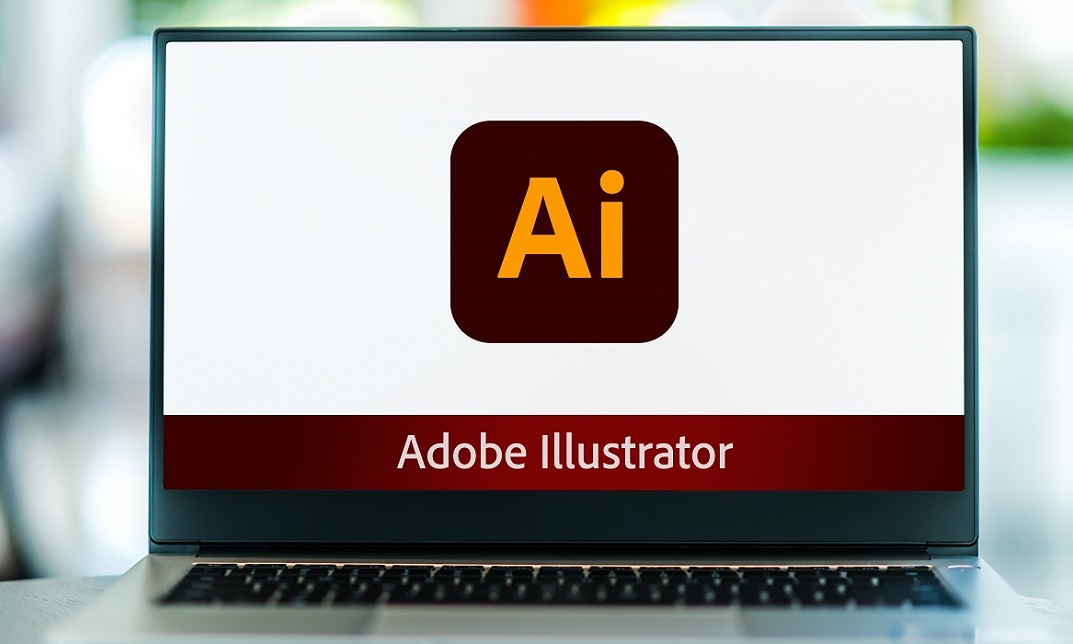
Want to learn how to create eye-catching and engaging graphics for your business? Join our Using Canva workshop to find out how to utilise the online graphic design platform Canva to make everything from your company branding to social media posts and more! Event details: Time: 10am – 11:30am Location: Online (ZOOM) Cost: £25pp (£30pp from after April) In this course, we’ll cover everything from: How to sign up and get set up on the platform How to navigate Canva as a beginner Creating a brand kit for your business Creating a new graphic together for a campaign for a business Walkthrough of all the basic features of Canva Resizing designs to make posters and leaflets As part of the live event of this workshop, we will also have a Questions and Answers session to finish this online workshop, where participants can ask specific questions about how to use Canva for their business. Meet the Host: Kerry Madge | Marketing Executive, Let's Do Marketing Kerry Madge is a dynamic Marketing Executive at Let's Do Marketing, bringing nearly six years of diverse experience collaborating with businesses of all sizes. Holding a BA in Marketing Management, Kerry excels in social media advertising, graphic design, and copywriting. Her passion lies in crafting creative solutions and developing comprehensive marketing strategies that empower small businesses to visualise and achieve their overarching goals. Privacy Notice By registering for this event, you agree to Let’s Do Business Group processing and managing your personal data in accordance with our Privacy Policy. Your data will only be used for the purposes of managing your event registration and any relevant communications.
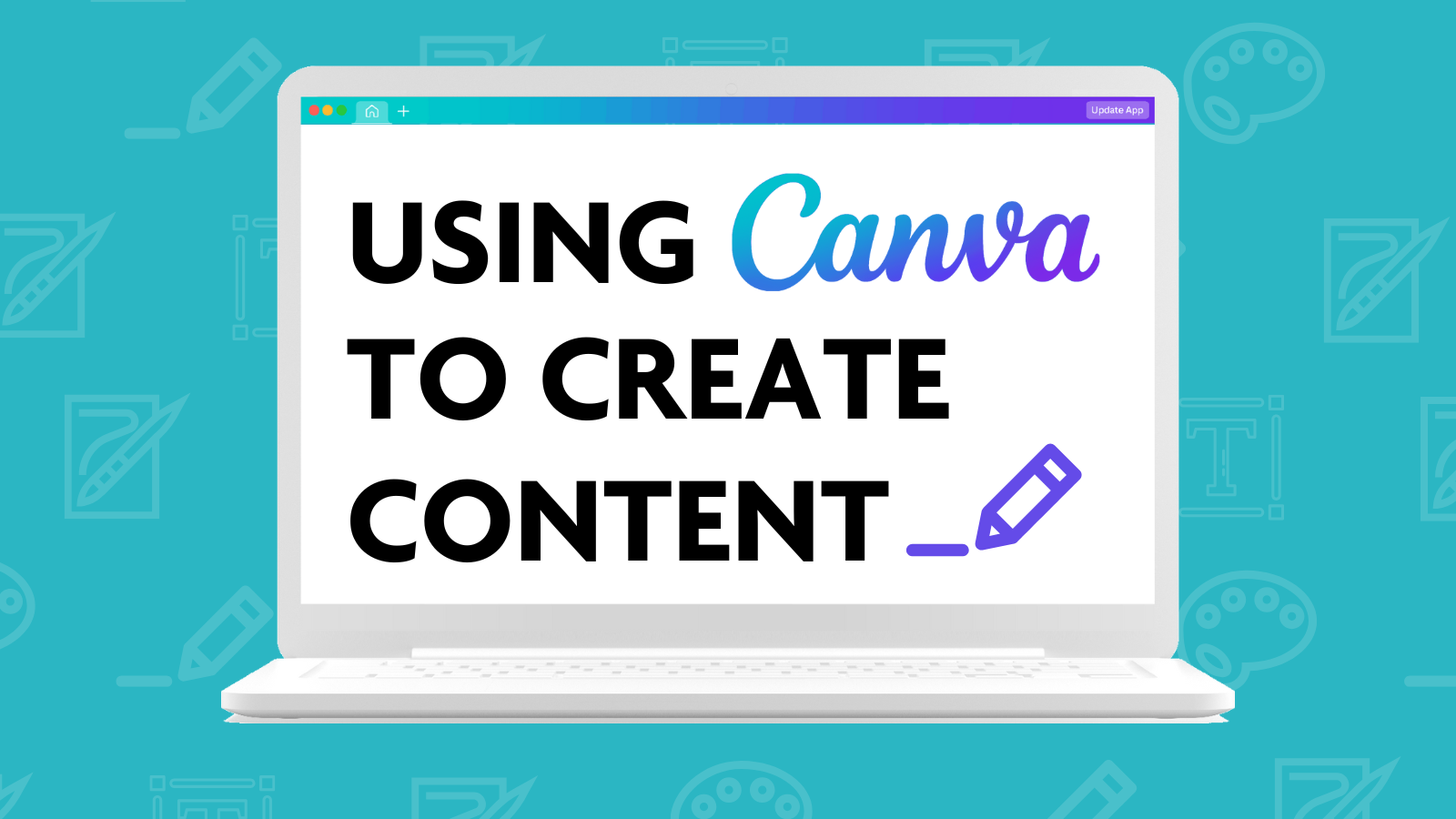
DERMAL FILLER COURSE
By Harley Elite Academy (HeLa)
Foundation • Advanced • Masterclass 8 CPD POINTS 1 DAY INTENSIVE COURSE ONLINE or IN-CLINIC NOTE! After booking we will contact you for scheduling the exact course date! Courses dates are subject to change due to mentors availability. We will inform you via email if a date becomes available! Additional information ATTENDANCE ONLINE (theory), IN-CLINIC (Practice) COURSE LEVEL BEGINNER | Foundation Course, INTERMEDIATE | Advanced Course, EXPERT | Masterclass Course, ALL LEVELS 10% OFF
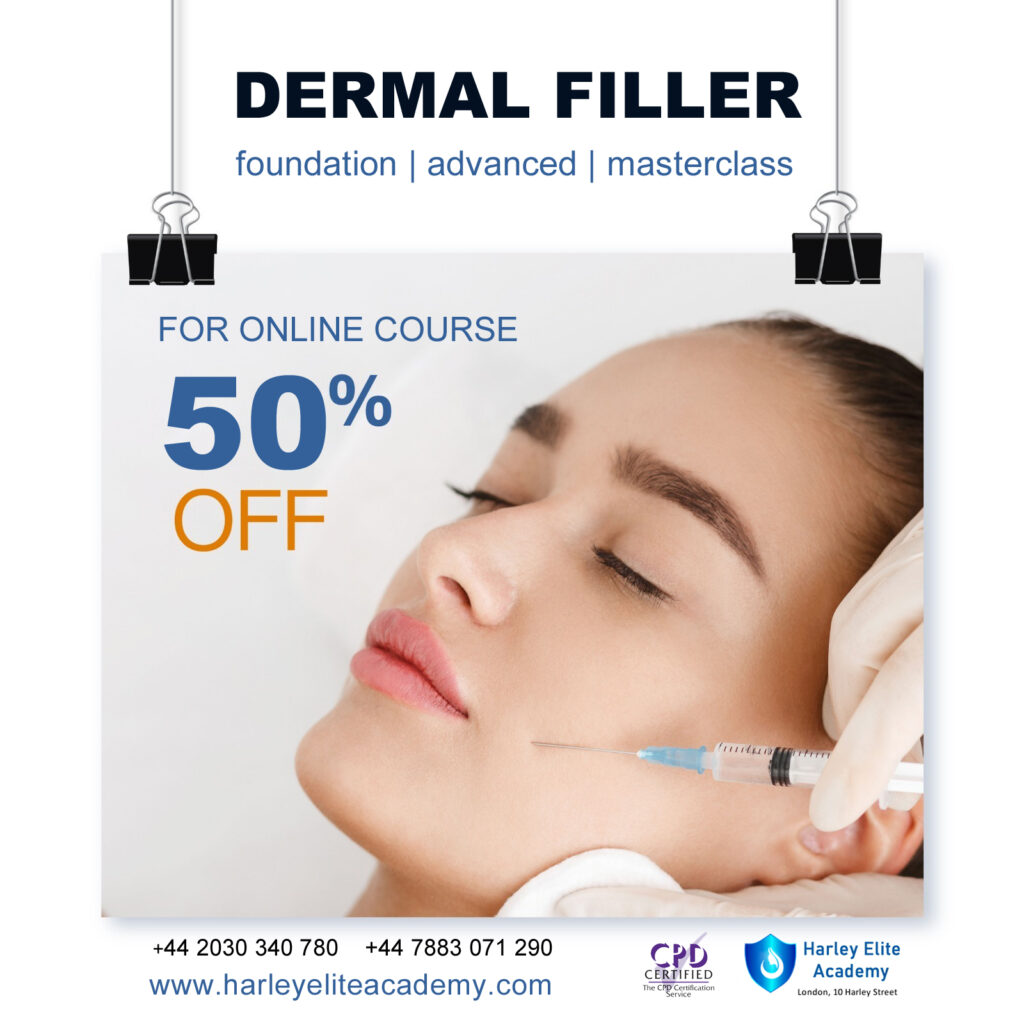
Introduction to Woodworking for beginners
By Woodworker
Nottingham woodworking courses at woodworker in for beginners. Learn more about working with wood and woodworking tools, including chisels, planes and power tools. woodworker.org.uk

An Introduction to CSS - A Complete Beginner to Expert Course
By Packt
Learn how to style HTML components with CSS3 to build websites and web pages that are visually appealing from beginning to end. Those who want to learn CSS should take this course.
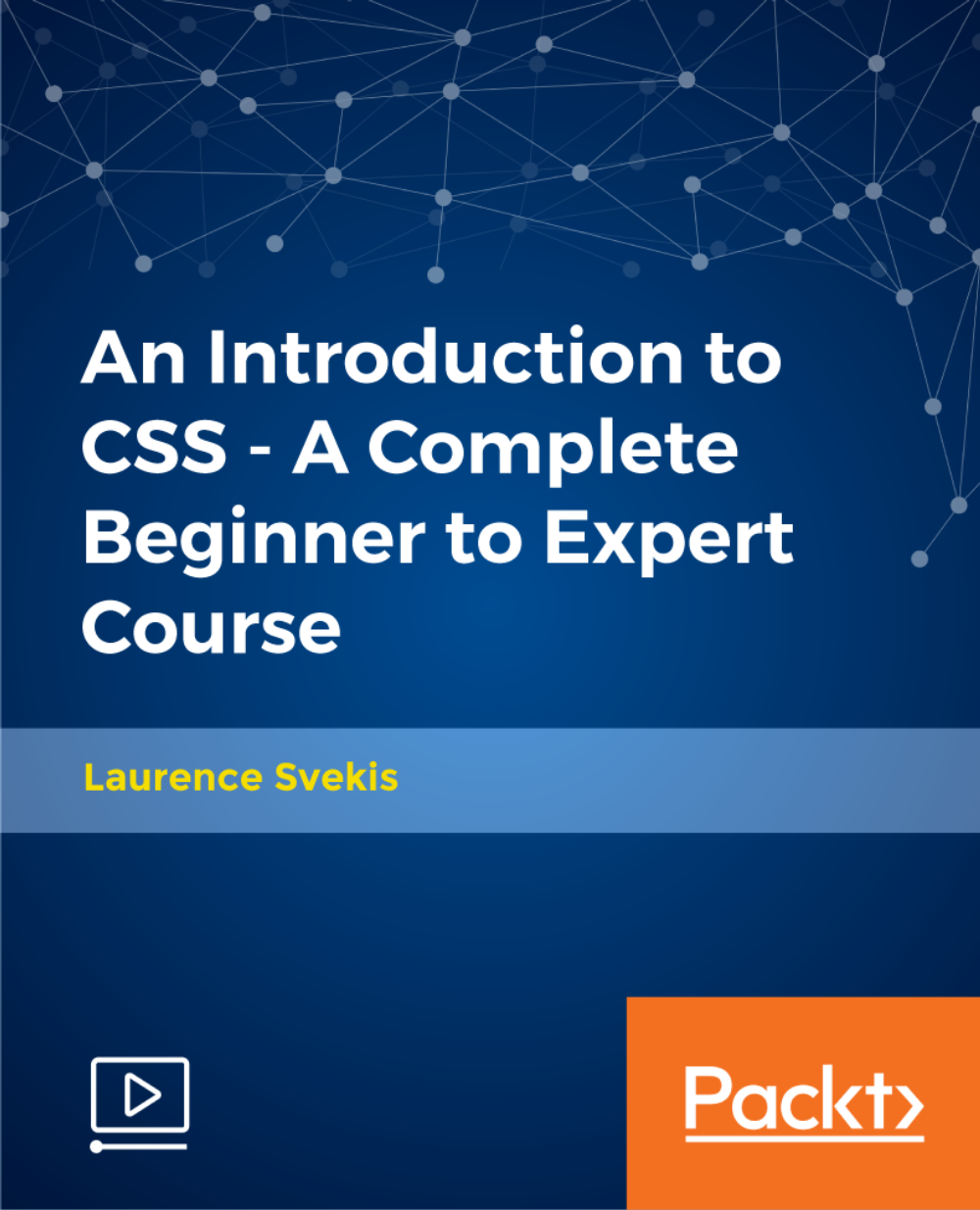
Excel 365 Beginner
By iStudy UK
Learning Objectives Introduction , Getting Started with Excel , Creating Workbooks and Using Templates , Entering Data , Excel Formula Basics , Adjusting a Worksheet , Formatting and Aligning Data , Using Cell Styles and Themes , Inserting Objects and Graphics , Proofing a Workbook , Printing an Excel File , Managing Worksheets , Navigating and Viewing Excel Files , Conclusion Pre-Requisites Basic Computer Skills Description Microsoft Excel is one of the major workhorses in the Microsoft Office suite of applications and arguably the most widely-used Office product. A solid understanding of how to use this program is vital to nearly everyone in most industries today. This course is designed specifically to teach you the fundamentals of Excel and give you the skills you need to begin to create and manipulate worksheets. Specifically, you will understand how to create, save, enter data, and print spreadsheets in addition to learning how to create formulas and use functions to calculate in Excel. You will learn how to enter data, format spreadsheets, manipulate columns and rows, add headers and footers, and use page setup options to prepare them for printing. You will also learn how to handle large worksheets or multiple workbooks, use styles and themes, insert various graphic objects, and options for proofing your workbooks. Section 01 Lesson 01: What is Excel 00:03:00 Lesson 02: Opening Excel 00:04:00 Lesson 03: Navigating the Excel User Interface-v2 00:06:00 Lesson 04: Navigating the Excel User Interface 00:04:00 Lesson 05: Using the Excel Ribbon 00:07:00 Lesson 06: Understanding Excel Worksheet Components 00:07:00 Lesson 07: Using the Backstage View 00:06:00 Section 02 Lesson 01: Creating a New Workbook 00:06:00 Lesson 02: Saving an Excel Workbook 00:05:00 Lesson 03: Using the Accessibility Checker 00:04:00 Lesson 04: Using the Accessibility Checker-v3 00:04:00 Section 03 Lesson 01: Navigating a Worksheet by Mouse or Keyboard 00:05:00 Lesson 02: Understanding Excel Data Types 00:04:00 Lesson 03: Using the Inking Tools 00:05:00 Lesson 04: Using the Inking Tools-v3 00:03:00 Lesson 05: Working with Cell and Range Addressing 00:05:00 Lesson 06: Using Various Data Selection Techniques 00:05:00 Lesson 07: Working with Common Excel Commands 00:06:00 Lesson 08: Using Flash Fill and Autofill 00:06:00 Section 04 Lesson 01: What are Formulas and Functions 00:05:00 Lesson 02: Understanding the Components of a Formula 00:05:00 Lesson 03: Understanding Calculation Hierarchy and the Order of Operations 00:03:00 Lesson 04: Creating Basic Formulas 00:05:00 Lesson 05: Working with Basic Functions and AutoSum 00:06:00 Lesson 06: Using Cell References 00:05:00 Lesson 07: Using the Quick Analysis Tool 00:03:00 Section 05 Lesson 01: Modifying Columns and Rows 00:06:00 Lesson 02: Hiding and Unhiding Columns and Rows 00:06:00 Section 06 Lesson 01: Formatting and Aligning Data 00:07:00 Lesson 02: Merging Data 00:07:00 Lesson 03: Wrapping Text and Adjusting Orientation 00:06:00 Lesson 04: Formatting Numbers 00:05:00 Lesson 05: Using the Format Painter 00:04:00 Section 07 Lesson 01: Using Cell Styles 00:06:00 Lesson 02: Applying Themes 00:05:00 Section 08 Lesson 01: Inserting and Formatting Images and Shapes 00:08:00 Lesson 02: Inserting and Formatting SmartArt 00:05:00 Lesson 03: Working with Icons 00:04:00 Lesson 04: Inserting Hyperlinks 00:06:00 Lesson 05: Inserting Symbols and Equations 00:05:00 Lesson 06: Inserting WordArt and Text Boxes 00:05:00 Lesson 07: Inserting 3-D Models 00:04:00 Lesson 08: Arranging Objects 00:06:00 Section 09 Lesson 01: Using Find and Replace 00:05:00 Lesson 02: Using Go To and Go To Special 00:03:00 Lesson 03: Using the Spell Checker 00:05:00 Lesson 04: Using the Thesaurus and Translation Features 00:05:00 Lesson 05: Using the resolve Feature-v3 00:02:00 Section 10 Lesson 01: Printing and Previewing Excel Files 00:06:00 Lesson 02: Creating Custom Margins and Scaling 00:05:00 Lesson 03: Adding Headers and Footers 00:04:00 Lesson 04: Formatting a Page with the Page Layout Tab 00:06:00 Lesson 05: Printing Titles and Specific Worksheet Areas 00:03:00 Lesson 06: Exporting to PDF-v3 00:02:00 Lesson 07: Exporting to PDF and XPS 00:04:00 Section 11 Lesson 01: Renaming and Coloring Worksheet Tabs 00:03:00 Lesson 02: Adding, Deleting and Navigating Worksheets 00:03:00 Lesson 03: Hiding and Unhiding Worksheets 00:03:00 Section 12 Lesson 01: Viewing Workbooks 00:03:00 Lesson 02: Using Zoom Tools 00:03:00 Lesson 03: Configuring Sheet Options 00:05:00 Lesson 04: Using the Freeze Panes and Split Commands 00:04:00 Lesson 05: Adjusting Worksheet Properties 00:04:00 Lesson 06: Viewing Workbook Statistics-v3 00:02:00 Course Recap Recap 00:02:00 Final Exam Final Exam - Excel 365 Beginner 00:20:00

Search By Location
- beginner Courses in London
- beginner Courses in Birmingham
- beginner Courses in Glasgow
- beginner Courses in Liverpool
- beginner Courses in Bristol
- beginner Courses in Manchester
- beginner Courses in Sheffield
- beginner Courses in Leeds
- beginner Courses in Edinburgh
- beginner Courses in Leicester
- beginner Courses in Coventry
- beginner Courses in Bradford
- beginner Courses in Cardiff
- beginner Courses in Belfast
- beginner Courses in Nottingham
