- Professional Development
- Medicine & Nursing
- Arts & Crafts
- Health & Wellbeing
- Personal Development
3029 Courses
Dementia Awareness Training
By Training Tale
This Dementia Awareness course is a nationally recognised qualification. The course will provide learners with the knowledge and understanding of what dementia is and how to support people with dementia, including understanding a range of theoretical models and different types of dementia. Learners will look at the role of the caregiver in the support and care of people with dementia. In particular, medication administration to individuals using a person-centred approach. By the end of this Dementia Awareness course, learners will know how to communicate with dementia patients and understand their behaviour in the context of dementia. Learning Outcomes After completing this Dementia Awareness course, the learner will be able to: Understand the fundamentals of dementia. Understand approaches that enable individuals with dementia to experience well-being. Understand the factors that can influence communication and interaction with individuals who have dementia. Understand the factors which can affect interactions with individuals with dementia. Gain a solid understanding of the diversity of individuals with dementia. Why Choose Dementia Awareness Course from Us Self-paced course, access available from anywhere. Easy to understand, high-quality study materials. Course developed by industry experts. MCQ quiz after each module to assess your learning. Automated and instant assessment results. 24/7 support via live chat, phone call or email. Free PDF certificate as soon as completing the Dementia Awareness course. *** Courses of Dementia Awareness Course Bundle*** Course 01: Level 2 Award in Awareness of Dementia Course 02: Clinical Psychology Diploma Course 03: Diploma in Mastering Psychology [ Note: Free PDF certificate as soon as completing the Dementia Awareness course ] Course Curriculum of Dementia Awareness Dementia Awareness Module 1: Dementia Awareness Module 2: The Person Centered Approach to the Care and Support of Individuals with Dementia Module 3: Understand the Factors that Can Influence Communication and Interaction with Individuals who Have Dementia Module 4: Understand Equality, Diversity and Inclusion in Dementia Care >-------------< Assessment Method After completing each module of the Dementia Awareness Course, you will find automated MCQ quizzes. To unlock the next module, you need to complete the quiz task and get at least 60% marks. Certification After completing the MCQ/Assignment assessment for this Dementia Awareness course, you will be entitled to a Certificate of Completion from Training Tale. The certificate is in PDF format, which is completely free to download. A printed version is also available upon request. It will also be sent to you through a courier for £13.99. Who is this course for? This course is suitable for anyone interested in social care in either a local authority or private care setting. Dementia Awareness is also suitable for qualified practitioners who have not covered dementia care in previous qualifications. Requirements There are no specific requirements for this Dementia Awareness Course. Career path After completing this Dementia Awareness course, you will gain the skills required for employment or career progression in the health and social care sector. Certificates Certificate of completion Digital certificate - Included

GDPR Training - Course
By Training Tale
GDPR Training If you want to learn about GDPR Training Course and become an expert in the field, you have arrived at the right place. Industry experts designed this GDPR Training course to enable you to learn quickly and efficiently and at your own pace and convenience. The GDPR Training course contains all major GDPR topics in several lectures to help you learn more. This Training also covers the UK's implementation of the General Data Protection Regulation Act. GDPR Training Course aims to equip people and businesses with knowledge of the GDPR's obligations and measures. They must take to follow the regulation. The GDPR Training seeks to educate individuals on their data rights and the obligations of organizations when it comes to collecting, processing, and keeping personal data. The GDPR Training also includes best data protection, privacy practices, and advice on addressing data breaches and other problems. Why Choose GDPR Training Course from Us Self-paced course, access available from anywhere. Easy to understand, high-quality study materials. Course developed by industry experts. MCQ quiz after each module to assess your learning. Automated and instant assessment results. 24/7 support via live chat, phone call or email. Free PDF certificate as soon as completing the GDPR Training course. Main Course: GDPR Training Course Free Courses: Course 01: Strategic Management Course 02: Business Process Management Course 03: Minute Taking Others Included in this GDPR Training Course Free one PDF Certificate Access to Content - Lifetime Exam Fee - Totally Free Free Retake Exam [ Note: Free PDF certificate as soon as completing the GDPR Training course] Course Curriculum of GDPR Training Module 01: Introduction and Checklist Module 02: Scope of Application of the GDPR Module 03: Organisational Requirements Module 04: Material Requirements Module 05: Rights of Data Subjects Module 06: Interaction with the Supervisory Authorities Module 07: Enforcement and Fines Under the GDPR Module 08: Special Data Processing Activities Module 09: Practical Implementation of the Requirements Under the GDPR Assessment Method After completing each module of the GDPR Training Course, you will find automated MCQ quizzes. To unlock the next module, you need to complete the quiz task and get at least 60% marks. Certification After completing the MCQ/Assignment assessment for this GDPR Training course, you will be entitled to a Certificate of Completion from Training Tale which is completely free to download. Who is this course for? GDPR Training This GDPR Training Course is ideal for anyone who wants to learn about GDPR in detail. Requirements GDPR Training There are no specific requirements for this GDPR Training course because it does not require any advanced knowledge or skills. Career path GDPR Training After completing this GDPR Training Course, you may able to pursue a variety of promising career opportunities, such as:- Data Protection Officer:£70,000 - £100,000 per annum, Financial Planning Administrator:£18,000 - £24,000 per annum, Data Protection Advisor: £50,000 - £60,000 per annum, Data Manager: £45,000 - £50,000 per annum, Data Protection Co-Ordinator: £19.00 per hour.

Diploma in Port Management
By Training Tale
Diploma in Port Management online This Diploma in Port Management course is designed for professionals who want to expand their knowledge in order to meet their day-to-day challenges. The course will provide you with the knowledge and skills needed to advance professionally in port administration, port and harbour management, and port operations for the global maritime supply chain. This Diploma in Port Management course will allow you to gain a thorough understanding of the role of ports, particularly in international trade and logistic chain, as the "economic engine" of development. Learning Outcomes After completing this Diploma in Port Management course, learner will be able to: Gain a thorough introduction of port management Understand connecting hub port gateways to the inland infrastructure Understand port management and economic growth Understand port operations Special Offers of this Port Management Course This Port Management Course includes a FREE PDF Certificate. Lifetime access to this Port Management Course Instant access to this Port Management Course Get FREE Tutor Support from Monday to Friday in this Port Management Course [ Note: Free PDF certificate as soon as completing the Diploma in Port Management course ] Diploma in Port Management Industry Experts Designed this Diploma in Port Management course into 12 detailed modules. Detailed Course Curriculum of Diploma in Port Management Module 1: Introduction Module 2: Connecting Hub Port Gateways to the Inland Infrastructure Module 3: Port Management and Economic Growth Module 4: Port Operations Module 5: Port and Terminal Investment Module 6: Ships' Size, Ports' Size: A New Era Ahead Module 7: Strategic Alliances, Market Positioning, and Differentiation Module 8: Key Performance Indicators as Tools of Strategic Planning and Management Module 9: Leadership and Teambuilding Module 10: Port Authorities and Regulatory Framework Module 11: Ports as a Bridge to Maritime and Offshore Energy Activities Module 12: The Future of Ports Assessment Method of Port Management After completing each module of the Port Management Course, you will find automated MCQ quizzes. To unlock the next module, you need to complete the quiz task and get at least 60% marks. Certification of Port Management After completing the MCQ/Assignment assessment for this Port Management course, you will be entitled to a Certificate of Completion from Training Tale. Who is this course for? Diploma in Port Management This Diploma in Port Management course is ideal for anyone with an interest in ports as well as a desire to make their mark on an exciting, dynamic, and essential global maritime transport industry. Requirements Diploma in Port Management There are no specific requirements for this Diploma in Port Management course because it does not require any advanced knowledge or skills. Career path Diploma in Port Management After completing this Diploma in Port Management course you will have a wide range of options in the industry available to you, including: Port management Port agency Port operation Certificates Certificate of completion Digital certificate - Included

Payroll Training: Sage 50, Accounting
By Compliance Central
Did you know that Payroll training course are now among the top skills in demand worldwide? Payroll Course is for those who want to advance in this platform. Throughout this course, you will learn the essential skills and gain the knowledge needed to become a well versed in Payroll. Our course starts with the basics of Payroll and gradually progresses towards advanced topics. Therefore, each lesson of this course is intuitive and easy to understand. Learning Outcomes: Upon successful completion of this highly appreciated Payroll course, you'll be a skilled professional, besides- Basic Payroll systems and processes in the UK Process the new starter and lever Tax Coding Notice and understand what the different tax codes mean Process monthly payroll Understand how pensions are applied Process deductions such as taxes, student loan repayments Attachment of earnings process like payment of court fines Know the payroll journal and relevant accounts to debit and credit Pay the relevant authorities and agencies Year-end processing Key Highlights: CPD Accredited Course Unlimited Retake Exam & Tutor Support Easy Accessibility to the Course Materials 100% Learning Satisfaction Guarantee Lifetime Access & 24/7 Support Self-paced course modules Curriculum Breakdown: Module 01: Payroll System in the UK Module 02: Basics Instruction Module 03: Company Settings Module 04: Legislation Settings Module 05: Pension Scheme Basics Module 06: Pay Elements Module 07: The Processing Date Module 08: Adding Existing Employees Module 09: Adding New Employees Module 10: Payroll Processing Basics Module 11: Entering Payments Module 12: Pre-Update Reports Module 13: Updating Records Module 14: e-Submissions Basics Module 15: Process Payroll (November) Module 16: Employee Records and Reports Module 17: Editing Employee Records Module 18: Process Payroll (December) Module 19: Resetting Payments Module 20: Quick SSP Module 21: An Employee Leaves Module 22: Final Payroll Run Module 23: Reports and Historical Data Module 24: Year-End Procedures Curriculum: CPD Accredited (CPD QS) Certificate Both PDF & Hardcopy certificates are available CPD 10 CPD hours / points Accredited by CPD Quality Standards Who is this course for? Anyone from any background can enrol in this course. Particularly, this course is ideal for: Accountant Department Officer General Advisor Specialist HR and Officer Requirements To enrol in this Course, all you need is a basic understanding of the English Language and an internet connection. Career path After completing this course, you can explore trendy and in-demand jobs related to the course, such as- Payroll Accountant Administrator Advisor Payroll Analyst Manager Payroll Coordinator Certificates CPD Accredited PDF Certificate Digital certificate - Included CPD Accredited PDF Certificate CPD Accredited Hard Copy Certificate Hard copy certificate - £10.79 CPD Accredited Hard Copy Certificate Delivery Charge: Inside the UK: Free Outside of the UK: £9.99 each

Close Protection, Threat Mitigation & Security Management with Lifeguard Training
By Training Tale
Close Protection: Close Protection Do you want to become an authority in close protection and security guarding? We have created a special course just to help you gain a deeper grasp of Close Protection. The introduction of close protection as well as all of its ethical and legal ramifications have been thoroughly discussed in our Close Protection: Close Protection course. The Close Protection: Close Protection training will also teach you about awareness, personal security, surveillance, and reconnaissance for your Close Protection. Threat mitigation is also covered in this Close Protection course, which is beneficial for improving knowledge of the related subjects. Enrol In the Close Protection: Close Protection course, in order to acquire the fundamental abilities and information required to become proficient in Close Protection. Special Offers of this Close Protection Course This Close Protection: Close Protection Course includes a FREE PDF Certificate. Lifetime access to this Close Protection: Close Protection Course Instant access to this Close Protection: Close Protection Course Get FREE Tutor Support from Monday to Friday in this Close Protection: Close Protection Course Main Course: Close Protection Courses Included with this Close Protection Course Close Protection Course offers free Security Management Course. Close Protection Course offers free Criminology & Profiling Course. Close Protection Course offers free Lifeguard Training Course. [ Note: Free PDF certificate as soon as completing the Close Protection: Close Protection course] Close Protection: Close Protection Industry Experts Designed This Close Protection course into 14 detailed modules. Course Curriculum of Close Protection Course Module 01: Introduction to Close Protection Module 02: Personal Security and Awareness Module 03: Surveillance and Reconnaissance Module 04: Threat Mitigation Module 05. Operational Planning Module 06: Vehicle Operations Module 07: Firearms and Defensive Equipment Module 08: Physical Fitness and Self-Defense Module 09: Tactical Skills for Close Protection Module 10: Communication Skills for Close Protection Module 11: Public Relations and Etiquette Module 12: Close Protection Operations Module 13: Crisis Management Module 14: Legal and Ethical Considerations Assessment Method of Close Protection Course After completing each module of the Close Protection: Close Protection Course, you will find automated MCQ quizzes. To unlock the next module, you need to complete the quiz task and get at least 60% marks. Certification of Close Protection Course After completing the MCQ/Assignment assessment for this Close Protection: Close Protection course, you will be entitled to a Certificate of Completion from Training Tale. Who is this course for? Close Protection: Close Protection Aspiring professionals who wish to learn the information and acquaint themselves with the skill sets to pursue a career in close protection and security guard are assisted by the course. Requirements Close Protection: Close Protection Students who intend to enrol in this Close Protection: Close Protection course must meet the following requirements: Close Protection: Good command of the English language Close Protection: Must be vivacious and self-driven Close Protection: Basic computer knowledge Close Protection: A minimum of 16 years of age is required Career path Close Protection: Close Protection You are to launch your career or go on to the next stage of your profession after finishing this Close Protection course. Certificates Digital Certificate Digital certificate - Included

Dementia Training Course
By Training Tale
Dementia Training: Dementia Training Online Are you curious to find out more about dementia? Hence, in order to provide comprehensive knowledge and skills concerning Awareness of Dementia, here is our Dementia Training: Dementia Training. Dementia Training: Dementia Training equips all the details about dementia, its signs, and how to spread awareness about dementia. This Dementia Training: Dementia Training explains dementia care and the extent of focusing on the person. Through this Dementia Training: Dementia Training, you will learn how to better connect and convey with people who have dementia, making a positive mark on their care. This Dementia Training: Dementia Training also helps to understand the diversity of individuals with dementia. Enrol in our Dementia Training: dementia training to improve your capacity to assist someone with dementia! Learning Outcomes of Dementia Training: Dementia Training Course After completing this Dementia Training: Dementia Training, the learner will be able to: Understand the fundamentals of dementia through the Dementia Training. Our Dementia Training helps to understand approaches that enable individuals with dementia to experience well-being. Dementia Training explains the factors that can influence communication and interaction with individuals who have dementia. Gain a solid understanding of the diversity of individuals with dementia with the help of this Dementia Training. Special Offers of this Dementia Training: Dementia Training Course This Dementia Training: Dementia Training Course includes a FREE PDF Certificate. Lifetime access to this Dementia Training Course Instant access to this Dementia Training: Dementia Training Course Get FREE Tutor Support from Monday to Friday in this Dementia Training: Dementia Training Course [ Note: Free PDF certificate will be provided as soon as completing the Dementia Training: Dementia Training Course] Dementia Training: Dementia Training Online Industry Experts Designed this Dementia Training course into 4 detailed modules. Course Curriculum of this Dementia Training Course: Module 01: Dementia Awareness Module 02: The Person-Centred Approach to the Care and Support of Individuals with Dementia Module 03: Understand the Factors that Can Influence Communication and Interaction with Individuals Who Have Dementia Module 04: Understand Equality, Diversity and Inclusion in Dementia Care Assessment Method of Dementia: Dementia Training After completing each module of the Dementia: Dementia Training Course, you will find automated MCQ quizzes. To unlock the next module, you need to complete the quiz task and get at least 60% marks. Certification of Dementia: Dementia Training After completing the MCQ/Assignment assessment for this Dementia: Dementia Training course, you will be entitled to a Certificate of Completion from Training Tale. Who is this course for? Dementia Training: Dementia Training This Dementia Training: Dementia course is suitable for anyone interested in social care in either a local authority or private care setting. It is also suitable for qualified practitioners who have not covered Dementia: Dementia care in previous qualifications. Requirements Dementia Training: Dementia Training Students who intend to enrol in this Dementia Training: Dementia Training course must meet the following requirements: Dementia Training: Good command of the English language Dementia Training: Must be vivacious and self-driven Dementia Training: Basic computer knowledge Dementia Training: A minimum of 16 years of age is required Career path Dementia Training: Dementia Training After completing this Dementia: Dementia training course, you will gain the skills required for employment or career progression in the health and social care sector. Certificates Certificate of completion Digital certificate - Included

Spill Management Training
By Compliance Central
Spill Management Training course is for those who want to advance in this field. Throughout this course, you will learn the essential skills and gain the knowledge needed to become well versed in Spill Management Training. Our course starts with the basics of Spill Management Training and gradually progresses towards advanced topics. Therefore, each lesson of this Spill Management Training is intuitive and easy to understand. So, stand out in the job market by completing the Spill Management Training course. Get an accredited certificate and add it to your resume to impress your employers. Along with the Spill Management Training course, you also get: Lifetime Access Unlimited Retake Exam & Tutor Support Easy Accessibility to the Course Materials- Anytime, Anywhere - From Any Smart Device (Laptop, Tablet, Smartphone Etc.) 100% Learning Satisfaction Guarantee Learn at your own pace from the comfort of your home, as the rich learning materials of this course are accessible from any place at any time. The curriculums are divided into tiny bite-sized modules by industry specialists. And you will get answers to all your queries from our experts. So, enrol and excel in your career with Compliance Central. Course Curriculum: Module 01: Introduction to Spill Management Topics to Be Covered: Introduction Dealing With Spills Key Points Regulatory Authorities Pollution Prevention: Do's and Don'ts Module 02: Hazardous Substances Topics to Be Covered: What are Hazardous Substances? Know Your Hazards Identify All the Hazardous Substances Human Health Effects Physical Damage to Property Module 03: Pollution Incident Response Planning Topics to Be Covered: Prepare Plan Practice Pollution Control Equipment Module 04: Managing a Spill Topics to Be Covered: Pollution Control Options and Equipment Contain at Source Contain Close to Source Contain on the Surface Contain in the Drainage System Pipe Blockers Improvised Equipment Module 05: Spill Clean-Up Guideline Topics to Be Covered: The Clean-Up Process Waste Management and Legal Duty of Care Sewer Jetting Road and Highway Clean-Up Residue Clean-Up Neutralising Agents Animal Carcass Removal Site Remediation Module 06: Spills on a Road or Highway Topics to Be Covered: Incident Response Plan Correct Signage Vehicle Spill Kits and Training Emergency Responders Module 07: Diesel Spillages: An Overview Topics to Be Covered: Causes of Diesel Spillages Effect of Diesel Spillages Traditional Clean-Up Using Sand Spillage Reporting System General Clean-Up Procedure Step By Step Clean-Up Procedure Module 08: Site-Specific Pollution Control Options Topics to Be Covered: Containment Lagoons and Ponds Tanks Sacrificial Areas Pits and Trenches Module 09: Spill Prevention & Control Checklist Topics to Be Covered: Risk Assessment Control Measures Storage Site Planning and Design Transport and Handling Management Review & Inspections Module 10: Ways to Encourage Best Practice Topics to Be Covered: Enforcement Information and Training Business Benefits Rewards Using the Influence of Larger Organisations Environmental Certification CPD 10 CPD hours / points Accredited by CPD Quality Standards Who is this course for? Anyone from any background can enrol in this Spill Management Training course. Requirements To enrol in this Spill Management Training course, all you need is a basic understanding of the English Language and an internet connection. Career path After completing this course, you can explore trendy and in-demand jobs related to Spill Management Training. Certificates CPD Accredited PDF Certificate Digital certificate - Included CPD Accredited PDF Certificate CPD Accredited Hard Copy Certificate Hard copy certificate - £10.79 CPD Accredited Hard Copy Certificate Delivery Charge: Inside the UK: Free Outside of the UK: £9.99 each

General Data Protection Regulation (GDPR) & Cyber Security Management
By Training Tale
General Data Protection Regulation (GDPR) & Cyber Security Management Course Online *** Early Spring OFFER----Early Spring OFFER *** 7 in 1 Mega Bundle!!! Latest Updated ( 23 February 2024 ) 2 Free Courses Added Buy 1 and Get 7 Courses! Secure your future with our comprehensive Data Protection (GDPR): Data Protection (GDPR) course. Dive deep into the Data Protection (GDPR) program, mastering essential Data Protection (GDPR) principles and techniques. Enroll today to gain invaluable Data Protection (GDPR): Data Protection (GDPR) knowledge and skills, ensuring you're equipped to safeguard sensitive information effectively. Don't miss this opportunity to excel in Data Protection (GDPR). Join us now and take the first step towards a secure and compliant future. Elevate your career with our cutting-edge Data Protection (GDPR): Data Protection (GDPR) course. Dive deep into the Data Protection (GDPR) program, mastering essential Data Protection (GDPR) principles and techniques. Enroll today to ensure your organization's compliance and security. Don't miss this opportunity to excel in Data Protection (GDPR): Data Protection (GDPR). Join us now and become a trusted Data Protection (GDPR) expert. Unlock your potential with our comprehensive Data Protection (GDPR): Data Protection (GDPR) course. Dive deep into the Data Protection (GDPR) program, mastering essential Data Protection (GDPR) principles and techniques. Enroll today to safeguard sensitive information and ensure regulatory compliance. Don't miss this opportunity to excel in Data Protection (GDPR): Data Protection (GDPR). Join us now and become a certified Data Protection (GDPR) expert. Courses You will GET: Course 01: Data Protection GDPR Training Course 02: IT Security Course 03: Level 5 Diploma in Cyber Security Course 04: Security Management Course 05: Anti-Money Laundering (AML) Course 06: Financial Advisor Course 07: Level 5 Diploma in Risk Management [ Note: Free PDF certificate as soon as completing the Data Protection (GDPR): Data Protection (GDPR) & Cyber Security, Security Management course] Data Protection (GDPR): General Data Protection Regulation (GDPR) & Cyber Security, Security Management This Data Protection (GDPR): Data Protection (GDPR) Course also covers the UK's implementation of the General Data Protection Regulation Act. Data Protection (GDPR): Data Protection (GDPR) Course aims to equip people and businesses with knowledge of the GDPR's obligations and measures. They must take to follow the regulation. Industry Experts Designed this Data Protection (GDPR): Data Protection Regulation (GDPR) course into 09 detailed modules. Course Curriculum Module 1: Introduction and Checklist Module 2: Scope of Application of the GDPR Module 3: Organisational Requirement Module 4: Material Requirements Module 5: Rights of Data Subjects Module 6: Interaction with the Supervisory Authorities Module 7: Enforcement and Fines Under the GDPR Module 8: Special Data Processing Activities Module 9: Practical Implementation of the Requirements Under the GDPR Assessment Method of Data Protection (GDPR): Data Protection (GDPR) Course After completing each module of the Data Protection (GDPR): Data Protection (GDPR) Course, you will find automated MCQ quizzes. To unlock the next module, you need to complete the quiz task and get at least 60% marks. Certification of Data Protection (GDPR): Data Protection (GDPR) Course After completing the MCQ/Assignment assessment for this Data Protection (GDPR): Data Protection (GDPR), you will be entitled to a Certificate of Completion from Training Tale. Who is this course for? Data Protection (GDPR): General Data Protection (GDPR), IT Security, Cyber Security & Security Management This Data Protection (GDPR): Data Protection (GDPR) Course is open to everyone. Requirements Data Protection (GDPR): General Data Protection (GDPR:GDPR), IT Security, Cyber Security & Security Management Students who intend to enrol in this Data Protection (GDPR): Data Protection (GDPR) course must meet the following requirements: Data Protection (GDPR): Good command of the English language Data Protection (GDPR): Must be vivacious and self-driven Data Protection (GDPR): Basic computer knowledge Data Protection (GDPR): A minimum of 16 years of age is required Career path Data Protection (GDPR): General Data Protection (GDPR), IT Security, Cyber Security & Security Management Certificates Certificate of completion Digital certificate - Included

Building Surveying and Quantity Surveying Training
By Compliance Central
Hardcopy and PDF Certificate Free Exclusive Limited Time Offer When we want to assess the condition of something, we do surveying. Similarly, building surveying evaluates the quality of buildings, from houses to public and commercial properties. It is an enticing career choice for aspiring engineers. Hence, we provide this Building Surveying course for you that covers the ins and outs of quality assessments of a building. The Building Surveying course is for those who want to be successful. In the Building Surveying course, you will learn the essential knowledge needed to become well versed in Building Surveying. Our course starts with the basics of Building Surveying and gradually progresses towards advanced topics. Therefore, each lesson of this Building Surveying course is intuitive and easy to understand. Why would you choose the Building Surveying course from Compliance Central: Lifetime access to Building Surveying course materials Full tutor support is available from Monday to Friday with the Building Surveying course Learn Building Surveying skills at your own pace from the comfort of your home Gain a complete understanding of Building Surveying course Accessible, informative Building Surveying learning modules designed by expert instructors Get 24/7 help or advice from our email and live chat teams with the Building Surveying bundle Study Building Surveying in your own time through your computer, tablet or mobile device. A 100% learning satisfaction guarantee with your Building Surveying Course Improve your chance of gaining in demand skills and better earning potential by completing the Building Surveying Curriculum Breakdown of the Building Surveying Course Module 01: Building Survey: An Introduction Module 02: Building Law Principles Module 03: Building Procurement and Contract Administration Module 04: Building Information Modelling Module 05: Building Technology Module 06: The Procedure of Building Survey and Surveys of Historic Buildings Module 07: Beginning of the Survey: Foundation and In-depth Survey in Walls Module 08: Ground Level Investigation: Floors and Investigation Above the Ground: Roofs and Chimneys Module 09: Inspection of Joinery and Woodwork Module 10: Finishes and Surfaces of the Building Module 11: Services Inspection Module 12: Building Pathology Module 13: Building Adaption Module 14: Understanding Work Breakdown Structure Module 15: Report Writing Module 16: Legal Aspects Learning Outcomes: A summary of the fundamentals of building survey and building law. Learn about contract management and purchasing for construction. Learn about building technology and building information modeling. Know how building surveys and surveys of historic buildings are conducted. Boost your organisation and communication skills. Manage customers, grievances, and deadlines. Be able to finish projects on time and on budget. Examining the woodwork and joinery. Recognising the work-break-down arrangement. Legal aspects and report authoring. CPD 10 CPD hours / points Accredited by CPD Quality Standards Who is this course for? The Building Surveying and Quantity Surveying course helps aspiring professionals who want to obtain the knowledge and familiarise themselves with the skillsets to pursue a career in Building Surveying and Quantity Surveying. It is also great for professionals who are already working in Building Surveying and Quantity Surveying and want to get promoted at work. Requirements To enrol in this Building Surveying and Quantity Surveying course, all you need is a basic understanding of the English Language and an internet connection. Career path Some of the career paths related to this field are: Building Surveyor Building Surveying Inspector Senior Building Surveyor Assistant Building Surveyor And many more. Certificates Certificate of completion Digital certificate - Included Free CPD Accredited PDF Certificate. Certificate of completion Hard copy certificate - Included Free CPD Accredited Hardcopy Certificate. After successfully completing this Building Surveying course, you get a PDF and a hardcopy certificate for free. The delivery charge of the hardcopy certificate inside the UK is £3.99 and international students need to pay £9.99 to get their hardcopy certificate.

Restful API Web Services with PHP and MySQL: Bootcamp Course
By One Education
Tired of clunky web interactions that feel like they’ve time-travelled from 2005? It’s time your development knowledge caught up with the standards of today’s API-driven internet. This PHP and MySQL Bootcamp gives you a proper foundation in building RESTful web services that are smooth, scalable, and ready to communicate across platforms—without sounding like a confused robot trying to speak JSON. Whether you're coding solo or part of a team that thinks ‘REST’ just means a tea break, this course walks you through how APIs actually work. You’ll explore how to build structured endpoints, connect databases securely, manage HTTP methods, and shape responses like a true digital diplomat. With PHP and MySQL at the core, you’ll learn how to send and fetch data the right way—clean, fast, and future-ready. It’s not magic. It’s just code that behaves properly. Expert Support Dedicated tutor support and 24/7 customer support are available to all students with this premium quality course. Key Benefits Learning materials of the Design course contain engaging voiceover and visual elements for your comfort. Get 24/7 access to all content for a full year. Each of our students gets full tutor support on weekdays (Monday to Friday) Course Curriculum: Introduction Introduction to Getting Started Course Curriculum How to Get Pre-Requisites Getting Started on Windows, Linux or Mac How to ask a Great Questions FAQ's Setting up Local Development Environment Section Introduction XAMPP Installation for PHP, MySQL and Apache Choosing code editor Installing code editor (Sublime text) Installing code editor (VS code) Postman API platform installation Composer installation Creating a project on xampp PHP hello world program Summary Restful API Basic Section Introduction What is PHP What is Restful API HTTP request GET, POST, PUT or DELETE REST API project structure Summary Project1: Restful API Login and Registration Section Introduction Create Database and table Creating Project forms and folders Database Connection JSON Web Token Handler(JWT) Auth Middleware Token Validation Register form Login form User Token Authorization check form Summary Project2: Restful API - MySQL Database Section Introduction Create Database and table Adding Data to table - insert query MySQL Select query MySQL Update query MySQL Delete query Get Project2 Source Code Create Database Connection Summary Restful API - Web Services Section Introduction Create Items Class PHP File Create Method form Creating Record Using Restful API Reading Method form Reading Record Using Restful API Update Method form Update Record Using Restful API Delete Method form Delete Method Using Restful API Coding Exercise Solution for Coding Exercise Summary Apache .htaccess file SEO friendly Request URLs of REST API Course Assessment To simplify the procedure of evaluation and accreditation for learners, we provide an automated assessment system. Upon completion of an online module, you will immediately be given access to a specifically crafted MCQ test. The results will be evaluated instantly, and the score will be displayed for your perusal. For each test, the pass mark will be set to 60%. When all tests have been successfully passed, you will be able to order a certificate endorsed by the Quality Licence Scheme. Exam & Retakes: It is to inform our learners that the initial exam for this online course is provided at no additional cost. In the event of needing a retake, a nominal fee of £9.99 will be applicable. Certification Upon successful completion of the assessment procedure, learners can obtain their certification by placing an order and remitting a fee of £9 for PDF Certificate and £15 for the Hardcopy Certificate within the UK ( An additional £10 postal charge will be applicable for international delivery). Who is this course for? This Restful API Web Services with PHP and MySQL: Bootcamp course is designed to enhance your expertise and boost your CV. Learn key skills and gain a certificate of achievement to prove your newly-acquired knowledge. Requirements This Restful API Web Services with PHP and MySQL: Bootcamp course is open to all, with no formal entry requirements. Career path Upon successful completion of the Restful API Web Services with PHP and MySQL: Bootcamp Course, learners will be equipped with many indispensable skills and have the opportunity to grab.
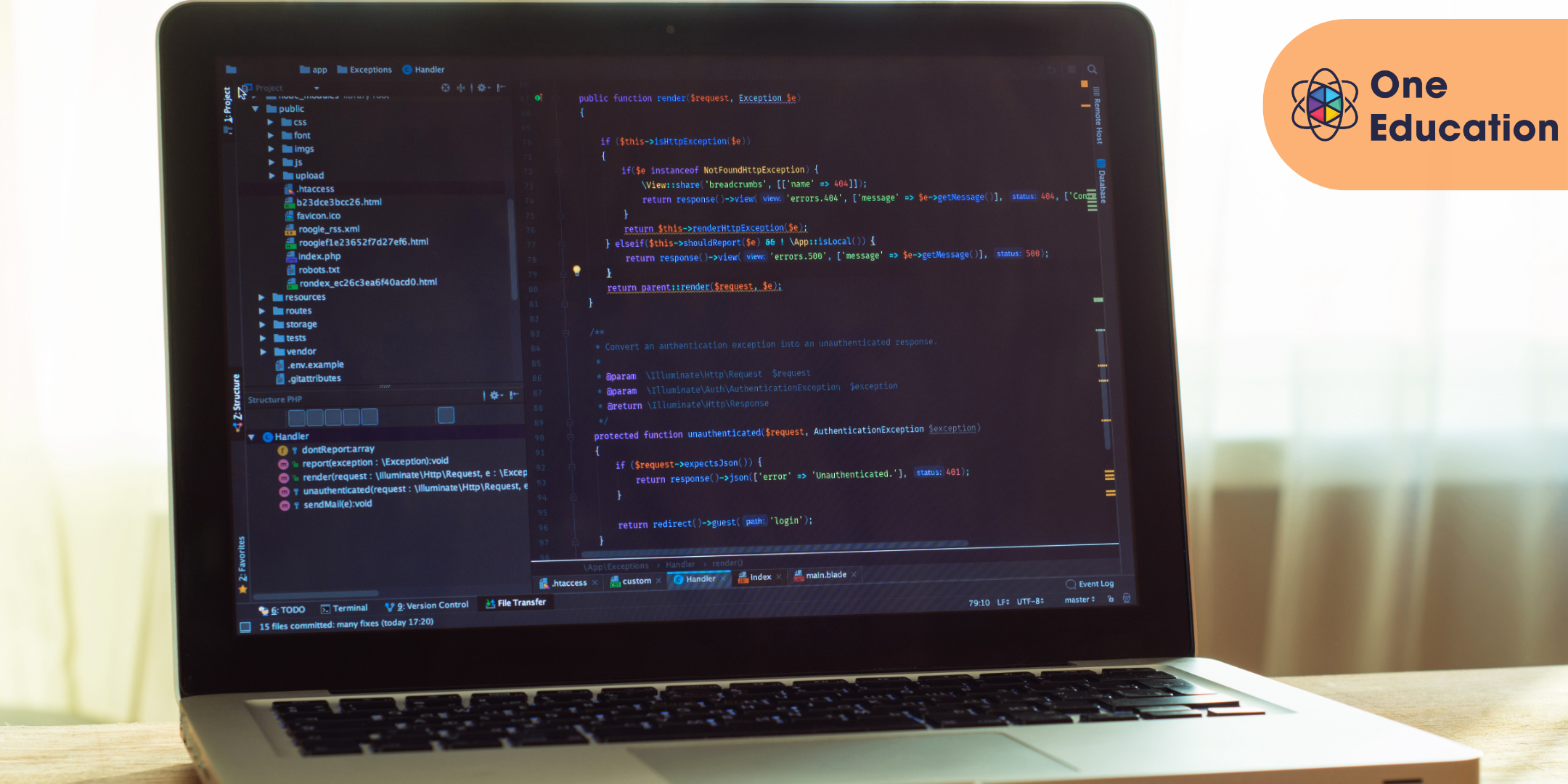
Search By Location
- author Courses in London
- author Courses in Birmingham
- author Courses in Glasgow
- author Courses in Liverpool
- author Courses in Bristol
- author Courses in Manchester
- author Courses in Sheffield
- author Courses in Leeds
- author Courses in Edinburgh
- author Courses in Leicester
- author Courses in Coventry
- author Courses in Bradford
- author Courses in Cardiff
- author Courses in Belfast
- author Courses in Nottingham