- Professional Development
- Medicine & Nursing
- Arts & Crafts
- Health & Wellbeing
- Personal Development
27672 Courses
Online Shopping in Pakistan in Now Easy!
By Shopping Way
Among all the shopping stores, Shopping Way is the biggest shopping store in Pakistan. Visit our Karachi store to shop men, women’s and kids wear or visit any shopping store to experience the best shopping way.
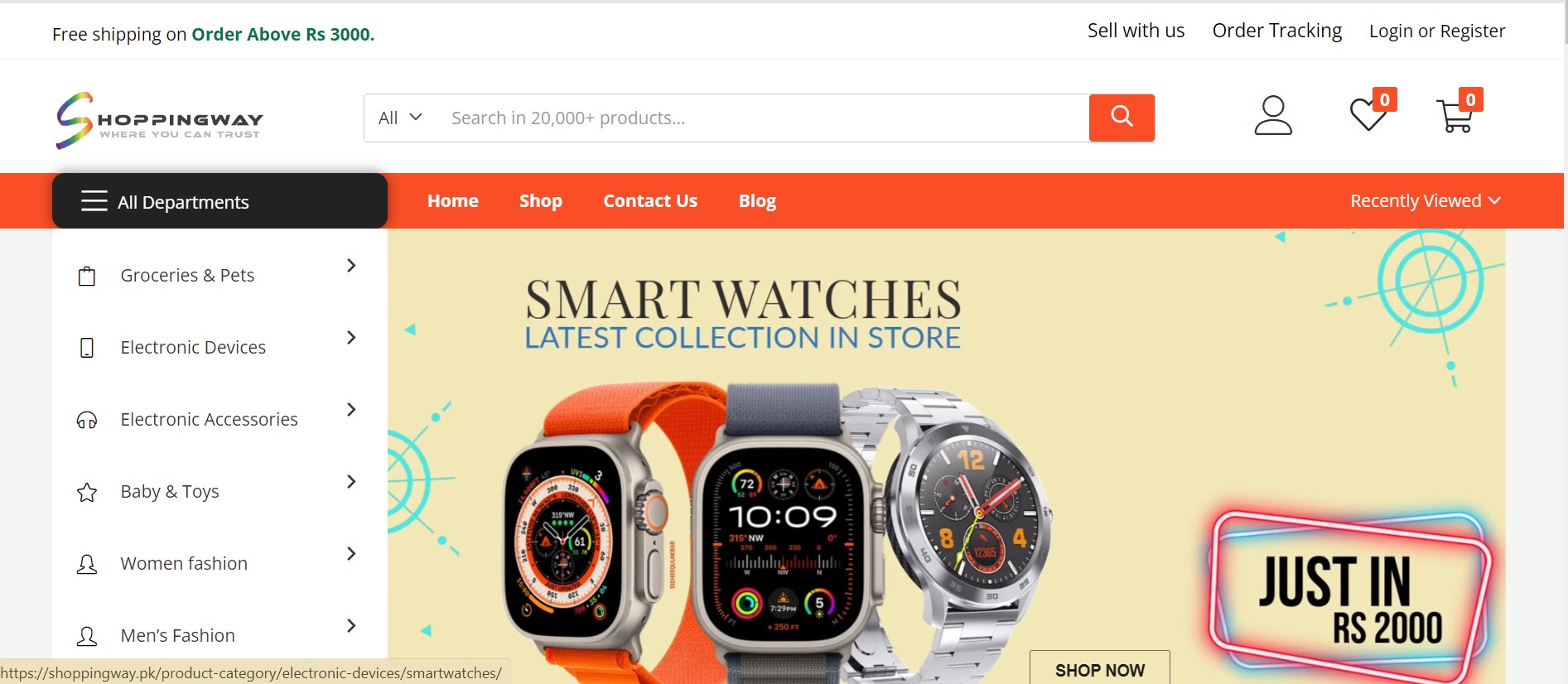
GL-120 Linux Fundamentals
By Nexus Human
Duration 5 Days 30 CPD hours This course is intended for NULL Overview Topics include: basic file manipulation; basic and advanced filesystem features; I/O redirection and pipes; text manipulation and regular expressions; managing jobs and processes; vi, the standard Unix editor; automating tasks with shell scripts; managing software; secure remote administration; and more. The GL120 is a challenging course that focuses on the fundamental tools and concepts of Linux and Unix. Students gain proficiency using the command line. Beginners develop a solid foundation in Unix, while advanced users discover patterns and fill in gaps in their knowledge. Like all Guru Labs courses, the course material is designed to provide extensive hands-on experience. The GL120 is a challenging course that focuses on the fundamental tools and concepts of Linux and Unix. Students gain proficiency using the command line. Beginners develop a solid foundation in Unix, while advanced users discover patterns and fill in gaps

CNS-420 Citrix Networking Assessment, Design, and Advanced Configuration
By Nexus Human
Duration 5 Days 30 CPD hours This course is intended for Developed for IT Professionals with extensive networking and Citrix ADC experience. This course is built for IT Professionals who are responsible for defining the overall structure or architecture of a Citrix networking environment. This course encompasses advanced Citrix networking configurations and leading Citrix design principles. Overview How to identify and prioritize business drivers, constraints, and requirements using the Citrix Consulting methodologyAssess environment requirements and learn to apply leading design principles to address them in a multi-site Citrix ADC deploymentApply advanced authentication and load balancing principles In this expert training course students will be exposed to advanced networking and Citrix ADC concepts and configurations. Through lecture, lab exercises, and real-world case studies, students will learn to look critically at environment requirements, constraints, and business drivers to create a complex Citrix networking solution. Topics to be covered in this course include multi-site and multitenant deployments, advanced authentication and load balancing, and automation and orchestration and advanced troubleshooting. This training will also prepare students for the Citrix Certified Expert in Networking (CCE-N) exam.This course includes a voucher to take the related exam (1Y0-440: Citrix Networking Assessment, Design, and Advanced Configuration) and earn your Citrix Certified Expert ? Networking (CCE-N) certification. Networking Methodology and Assessment Understanding the Citrix methodology Business Drivers and Requirements User Segmentation Application Assessment Capabilities Assessment Citrix Networking Deployment Architecture and Topology Multi-Site Deployments Multi Tennant Infrastructure Cloud Deployments High Availability Citrix ADC Double-Hop Scenarios Secure Web Gateway Advanced Authentication and Authorization Authorization Policies Access Policies Advanced Authentication Options Multi-Factor Authentication nFactor Authentication AAA Session Management Citrix ADC Security Authorization Pre-authentication and Endpoint Analysis Scans Protection against Layer 4-7 Attacks Web App Firewall Citrix Gateway Configuration Considerations ICA Proxy Configuration VPN Access Clientless Access Split Tunneling RDP Proxy Deployment and Configuration Advanced Load Distribution and Link Load balancing Advanced Load Balancing Link Load Balancing Firewall Load Balancing Microsoft Exchange Load Balancing Advanced Global Server Load Balancing Global Server Load Balancing Persistence DNS, Policies, Expressions, Actions, and Views GSLB Monitoring and Considerations Application Delivery Management Automation and Orchestration Application Delivery Management Outbound Traffic Dashboard Automation Orchestration Configuration Jobs Configuration Audit NITRO API StyleBooks (Net-new) Additional course details: Nexus Humans CNS-420 Citrix Networking Assessment, Design, and Advanced Configuration training program is a workshop that presents an invigorating mix of sessions, lessons, and masterclasses meticulously crafted to propel your learning expedition forward. This immersive bootcamp-style experience boasts interactive lectures, hands-on labs, and collaborative hackathons, all strategically designed to fortify fundamental concepts. Guided by seasoned coaches, each session offers priceless insights and practical skills crucial for honing your expertise. Whether you're stepping into the realm of professional skills or a seasoned professional, this comprehensive course ensures you're equipped with the knowledge and prowess necessary for success. While we feel this is the best course for the CNS-420 Citrix Networking Assessment, Design, and Advanced Configuration course and one of our Top 10 we encourage you to read the course outline to make sure it is the right content for you. Additionally, private sessions, closed classes or dedicated events are available both live online and at our training centres in Dublin and London, as well as at your offices anywhere in the UK, Ireland or across EMEA.

Salesforce Administer and Maintain Service Cloud (ADX261)
By Nexus Human
Duration 2 Days 12 CPD hours This course is intended for This class is designed for experienced Salesforce Administrators who are responsible for setting up, configuring, and managing Service Cloud. Prior to taking this class, you should have a solid understanding of Salesforce functionality and concepts, at least 6 months of experience using Salesforce, and the Salesforce Administrator credential or equivalent knowledge. Overview Set up the case management process automating the support process with queues, assignment/escalation rules, and Process Builder. Configure Salesforce knowledge to help you manage the creation, publication, and maintenance of knowledge articles. Enable entitlements to set up service contracts. Set up the Salesforce Service Console app to help your support reps work more efficiently. Understand the capabilities of the Softphone Utility in the Lightning Console. Configure online chat with customers using Web Chats. Understand and set up communities. Leverage Service Cloud to scale your support efforts and improve customer service. In this 2-day class, Service Cloud experts will walk you through how to configure and maintain Service Cloud for your organization. Learn how to set up service contracts with milestones and entitlements, set up the Service Console application, add the Softphone Utility to your Lightning Console, and set up Web Chats to provide frictionless customer support. Learn how to configure a Customer Community so you can connect customers to knowledge articles and community members to find answers instantly. Case Escalations and Entitlements Create processes to streamline a support team?s workflow and case management. Customize fields, page layouts, and record types for different kinds of support cases. Define picklist values for each new record type. Create case assignment rules, queues, and escalation rules to push cases to the appropriate support team at the appropriate time. Create and manage entitlements to customize the level of support for each customer. Salesforce Knowledge Enable Lightning Knowledge and assign appropriate user licenses. Customize page layouts and record types to support knowledge article management. Customize access to, permissions for, and visibility of knowledge tools and processes. Create and manage articles to ensure quality of information. Manage and close cases more efficiently using knowledge articles. Lightning Service Console Create your own Service Console app. Customize the Lightning Console pages. Add Utilities to your console. Enable and utilize Chat (formerly Live Agent). Optimize the use of Omni-Channel. Salesforce Self-Service Communities Enable communities in your Salesforce org. Create a permission set for effective administration of communities. Customize the look and layout of the community. Add the Reputation component to the community. Additional course details: Nexus Humans Salesforce Administer and Maintain Service Cloud (ADX261) training program is a workshop that presents an invigorating mix of sessions, lessons, and masterclasses meticulously crafted to propel your learning expedition forward. This immersive bootcamp-style experience boasts interactive lectures, hands-on labs, and collaborative hackathons, all strategically designed to fortify fundamental concepts. Guided by seasoned coaches, each session offers priceless insights and practical skills crucial for honing your expertise. Whether you're stepping into the realm of professional skills or a seasoned professional, this comprehensive course ensures you're equipped with the knowledge and prowess necessary for success. While we feel this is the best course for the Salesforce Administer and Maintain Service Cloud (ADX261) course and one of our Top 10 we encourage you to read the course outline to make sure it is the right content for you. Additionally, private sessions, closed classes or dedicated events are available both live online and at our training centres in Dublin and London, as well as at your offices anywhere in the UK, Ireland or across EMEA.

WM156G IBM MQ V9.1 System Administration (using Windows for labs)
By Nexus Human
Duration 5 Days 30 CPD hours This course is intended for This course is designed for technical professionals who require the skills to administer IBM MQ. Overview After completing this course, you should be able to: Describe the IBM MQ deployment options Create and manage queue managers, queues, and channels Use the IBM MQ sample programs and utilities to test the IBM MQ network Configure distributed queuing Configure MQ client connections to a queue manager Define and administer a queue manager cluster Administer Java Message Service (JMS) in MQ Implement basic queue manager restart and recovery procedures Use IBM MQ troubleshooting tools to identify the cause of a problem in the IBM MQ network Manage IBM MQ security Monitor the activities and performance of an IBM MQ system This course is also available as self-paced virtual (e-learning) course IBM MQ V9.1 System Administration (ZM156G). This option does not require any travel.This course teaches you how to customize, operate, administer, and monitor IBM MQ on-premises on distributed operating systems. The course covers configuration, day-to-day administration, problem recovery, security management, and performance monitoring. In addition to the instructor-led lectures, the hands-on exercises provide practical experience with distributed queuing, working with MQ clients, and implementing clusters, publish/subscribe messaging. You also learn how to implement authorization, authentication, and encryption, and you learn how to monitor performance. Introducing IBM MQ Exercise Getting started with IBM MQ Working with IBM MQ administration tools Exercise Working with IBM MQ administration tools Configuring distributed queuing Exercise Implementing distributed queuing Managing clients and client connections Exercise Connecting an IBM MQ client Advanced IBM MQ client features Working with queue manager clusters Exercise Implementing a basic cluster Publish/subscribe messaging Exercise Configuring publish/subscribe message queuing Implementing basic security in IBM MQ Exercise Controlling access to IBM MQ Securing IBM MQ channels with TLS Exercise Securing channels with TLS Authenticating channels and connections Exercise Implementing connection authentication Supporting JMS with IBM MQ Diagnosing problems Running an IBM MQ trace Backing up and restoring IBM MQ messages and object definitions Using a media image to restore a queue Backing up and restoring IBM MQ object definitions High availability Monitoring and configuring IBM MQ for performance Monitoring IBM MQ for performance Monitoring resources with the IBM MQ Console Additional course details: Nexus Humans WM156G IBM MQ V9.1 System Administration (using Windows for labs) training program is a workshop that presents an invigorating mix of sessions, lessons, and masterclasses meticulously crafted to propel your learning expedition forward. This immersive bootcamp-style experience boasts interactive lectures, hands-on labs, and collaborative hackathons, all strategically designed to fortify fundamental concepts. Guided by seasoned coaches, each session offers priceless insights and practical skills crucial for honing your expertise. Whether you're stepping into the realm of professional skills or a seasoned professional, this comprehensive course ensures you're equipped with the knowledge and prowess necessary for success. While we feel this is the best course for the WM156G IBM MQ V9.1 System Administration (using Windows for labs) course and one of our Top 10 we encourage you to read the course outline to make sure it is the right content for you. Additionally, private sessions, closed classes or dedicated events are available both live online and at our training centres in Dublin and London, as well as at your offices anywhere in the UK, Ireland or across EMEA.

VMware Horizon 8: Virtual Desktop Troubleshooting
By Nexus Human
Duration 2 Days 12 CPD hours This course is intended for Experienced system operators, administrators, and integrators responsible for managing and maintaining VMware Horizon solutions Overview By the end of the course, you should be able to meet the following objectives: Implement a structured approach to troubleshooting Resolve common issues that occur in a VMware Horizon environment Troubleshoot issues with linked and instant clones Configure the Windows client Identify the correct log level for gathering logs Optimize protocols for best end-user experience This two-day course builds your skills in resolving common issues that occur in a VMware Horizon© environment. You engage in a series of lab exercises to bring existing environment issues to resolution. The exercises mirror real-world troubleshooting use cases. These exercises equip learners with the knowledge and practical skills to manage typical challenges faced by virtual desktop administrators and operators. Course Introduction Introductions and course logistics Course objectives Overview of Virtual Desktop Troubleshooting Structured approach to troubleshooting configuration and operational problems Applying troubleshooting methods Documenting the steps to resolving the problem Command-Line Tools and Backup Options Using command-line tools Backing-up and restoring VMware Horizon databases Troubleshooting Horizon Linked Clone Desktops Describe the components that make up a VMware Horizon desktop Explain how the View Agent Direct-Connection plug-In is useful for diagnosing problems Highlight the best practice for optimizing a VMware Horizon desktop Troubleshoot common problems with VMware Horizon desktops Troubleshooting Instant Clone Discuss how instant clones are created Discuss what gets logged when an instant clone is created Discuss the keywords to look for in the logs when troubleshooting instant clones Discuss how to troubleshoot problems with instant clones Windows Client Correctly configure the Windows Client Identify the correct log level for gathering logs Enable the required SSL configuration level for the environment Ports and Protocols Discuss the key ports on a Horizon Environment Discuss protocols used in the Horizon Environment Understand the benefit of optimizing Blast Become familiar with the optimization features for Blast Implement GPO changes for Blast Become familiar with the causes for Black Screens Discuss how to troubleshoot Black Screen problems Identify problems encountered when applying GPOs Discuss how to troubleshoot GPO-related problems Additional course details:Notes Delivery by TDSynex, Exit Certified and New Horizons an VMware Authorised Training Centre (VATC) Nexus Humans VMware Horizon 8: Virtual Desktop Troubleshooting training program is a workshop that presents an invigorating mix of sessions, lessons, and masterclasses meticulously crafted to propel your learning expedition forward. This immersive bootcamp-style experience boasts interactive lectures, hands-on labs, and collaborative hackathons, all strategically designed to fortify fundamental concepts. Guided by seasoned coaches, each session offers priceless insights and practical skills crucial for honing your expertise. Whether you're stepping into the realm of professional skills or a seasoned professional, this comprehensive course ensures you're equipped with the knowledge and prowess necessary for success. While we feel this is the best course for the VMware Horizon 8: Virtual Desktop Troubleshooting course and one of our Top 10 we encourage you to read the course outline to make sure it is the right content for you. Additionally, private sessions, closed classes or dedicated events are available both live online and at our training centres in Dublin and London, as well as at your offices anywhere in the UK, Ireland or across EMEA.

WM676 IBM Integration Bus V10 Application Development II
By Nexus Human
Duration 4 Days 24 CPD hours This course is intended for This intermediate course is designed for integration specialists and senior-level developers with experience in IBM Integration Bus application development. Overview After completing this course, you should be able to:Use event driven message processing to control the flow of messages by using message aggregation, message collections, message sequences, and time-sensitive nodesTransform data by using Microsoft .NET and XML stylesheetsAnalyze and filter information in complex XML documentsExtend DFDL message modelsUse message sets and the Message Repository Manager (MRM) parserProvide a message flow application as a web serviceRequest a web service from within a message flowDescribe how to implement WS-Addressing and WS-Security standards in IBM Integration BusCreate an integration serviceCreate and implement an IBM MQ request and response service definitionCreate and implement a database service definitionConfigure security-enabled message processing nodesCreate a decision service that implements business rules to provide routing, validation, and transformationExpose a set of integrations as a RESTful web serviceUse a global cache to store static dataRecord and replay data that a message flow application processesImplement publish and subscribe with IBM Integration BusDescribe the workload management options for adjusting the message processing speed, and controlling the actions that are taken on unresponsive flows and threadsConstruct user-defined patternsDescribe how IBM Integration Bus integrates with other IBM products such as IBM WebSphere Enterprise Service Bus and IBM DataPower Appliances This course focuses on using IBM Integration Bus to develop, deploy, and support platform-independent message flow applications and integration services. Course Outline Course introduction Using event driven processing nodes Exercise: Implementing message aggregation Transforming data with Microsoft .NET Transforming data with XSL stylesheets Analyzing XML documents Modeling complex data with DFDL Exercise: Extending a DFDL model Working with message sets and the MRM domain Supporting web services Exercise: Implementing web services Developing integration solutions by using integration services Exercise: Creating an integration service Connecting a database by using a discovered service Connecting IBM MQ by using a discovered service Exercise: Creating IBM MQ and database services Creating a decision service Exercise: Creating a decision service Developing integration solutions by using a REST API Using the global cache Implementing message flow security Exercise: Implementing IBM Integration Bus runtime security Implementing publish/subscribe Monitoring message flow events Exercise: Recording and replaying message flow data Managing the workload Creating patterns for reusability Extending IBM Integration Bus Course summary Additional course details: Nexus Humans WM676 IBM Integration Bus V10 Application Development II training program is a workshop that presents an invigorating mix of sessions, lessons, and masterclasses meticulously crafted to propel your learning expedition forward. This immersive bootcamp-style experience boasts interactive lectures, hands-on labs, and collaborative hackathons, all strategically designed to fortify fundamental concepts. Guided by seasoned coaches, each session offers priceless insights and practical skills crucial for honing your expertise. Whether you're stepping into the realm of professional skills or a seasoned professional, this comprehensive course ensures you're equipped with the knowledge and prowess necessary for success. While we feel this is the best course for the WM676 IBM Integration Bus V10 Application Development II course and one of our Top 10 we encourage you to read the course outline to make sure it is the right content for you. Additionally, private sessions, closed classes or dedicated events are available both live online and at our training centres in Dublin and London, as well as at your offices anywhere in the UK, Ireland or across EMEA.

Aruba Networks - Implementing Aruba Campus Switching Solutions, Rev. 17.41 (IACSS)
By Nexus Human
Duration 5 Days 30 CPD hours This course is intended for Typical candidates for this course are IT Professionals who will deploy and manage networks based on HPE?s ArubaOS-Switches. Overview Upon completion of this course, students will be able to: Implement spanning tree protocol and loop protections Ensure redundancy for a network?s default gateway by configuring VRRP on Aruba switches Implement and manage an VSF fabric Deploy ArubaOS switches in single-area and multi-area OSPF systems Use Internet Group Management Protocol (IGMP) to optimize forwarding of multicasts within VLANs Implement PIM-DM to route multicast traffic Establish and monitor BGP sessions between your routers and ISP routers Define ACLs and identify the criteria by which ACLs select traffic Configure ACLs on ArubaOS switches to select given traffic Implement 802.1X on ArubaOS switch ports Configure captive portal authentication on ArubaOS switches to integrate them with an Aruba ClearPass solution Configure tunneled-node on ArubaOS switches Configure ArubaOS switches to select traffic, apply the appropriate QoS marking, and place the traffic in the proper priority queues Implement DHCP snooping and ARP protection to defend networks against DHCP exploits, ARP snooping, and ARP poisoning attacks Implement the proper port security measures for various use cases Implement connection rate filtering to provide a first layer of protection against viruses and worms This course teaches students how to implement and operate enterprise-level Aruba campus switching solutions. Hand-on labs gives students experience with ArubaOS-Switches, including securing access, redundancy technologies such as Multiple Spanning Tree Protocol (MSTP), link aggregation techniques including Link Aggregation Protocol (LACP) and switch virtualization with HPE?s Virtual SwitchingFramework (VSF). Students will also learn to configure dynamic routing with Open Shortest Path First (OSPF) and Border Gateway Protocol (BGP), network optimization via Quality of Service (QoS), IP multicast routing leveraging Protocol Independent Multicast (PIM), and protecting the network using Access Control Lists (ACLs). This course is approximately 30% lecture and 70% hands on lab exercises. Introduction to Aruba SolutionsData Link Layer Redundancy TechnologiesVirtual Router Redundancy Protocol (VRRP)Aruba Backplane Stacking and Advanced Virtual Switch Framework (VSF)Advanced Open Shortest Path First (OSPF)Internet Group Management Protocol (IGMP)Border Gateway Protocol (BGP)Access Control Lists (ACLs)MAC AuthenticationCaptive Portal and Other Guest OptionsIntegrating with Aruba Mobility SolutionsSecure Device ManagementQuality of Service (QoS)Additional Security Features Additional course details: Nexus Humans Aruba Networks - Implementing Aruba Campus Switching Solutions, Rev. 17.41 (IACSS) training program is a workshop that presents an invigorating mix of sessions, lessons, and masterclasses meticulously crafted to propel your learning expedition forward. This immersive bootcamp-style experience boasts interactive lectures, hands-on labs, and collaborative hackathons, all strategically designed to fortify fundamental concepts. Guided by seasoned coaches, each session offers priceless insights and practical skills crucial for honing your expertise. Whether you're stepping into the realm of professional skills or a seasoned professional, this comprehensive course ensures you're equipped with the knowledge and prowess necessary for success. While we feel this is the best course for the Aruba Networks - Implementing Aruba Campus Switching Solutions, Rev. 17.41 (IACSS) course and one of our Top 10 we encourage you to read the course outline to make sure it is the right content for you. Additionally, private sessions, closed classes or dedicated events are available both live online and at our training centres in Dublin and London, as well as at your offices anywhere in the UK, Ireland or across EMEA.

Administering Cisco Data Center Unified Computing System with Intersight (DCUCAI)
By Nexus Human
Duration 4 Days 24 CPD hours This course is intended for The primary audience for this course is as follows: Systems Administrators and Engineers Technical Solutions Architects Systems Integrators Channel Partners Value-Added Resellers Overview Upon completing this course, the learner will be able to meet these overall objectives: Understand the B-Series and C-Series product line similarities and differences Describe the Intersight support for C-Series standalone and UCS managed architectures Describe Cisco Intersight and how it can be used to manage UCS and Hyperflex Understand the process for upgrading B-Series and C-Series Firmware with UCSM and Intersight Administering service profiles, pools, and policies with UCSM and Intersight Understanding RBAC with Active Directory integration Administering backup and restores in UCS Manager Learn and discuss the various management tools for Cisco UCS including Intersight Perform basic troubleshooting of B-Series and C-Series in normal operations with UCSM and Intersight Describe how to get started with Intersight programmability DCUCAI, Administering Cisco Data Center Unified Computing System with Intersight is a 3-day instructor-led course. In this Cisco UCS server training course, you will become experienced with the administration and troubleshooting of Cisco Unified Computing System (UCS) B-Series and C-Series servers including using Cisco Intersight for UCS management. This custom-built Cisco UCS training class was developed by NterOne using the best lessons from all available Cisco server courses to maximize the learning experience for individuals who want to focus on day-to-day administration using Cisco UCS Manager or Intersight as the primary interface. Using real-world scenarios and examples, this Cisco training course will explore all the components of the UCS B-Series and C-Series solutions from a day-to-day administrative point of view. Learn C-Series standalone, C-Series under UCS Manager, B-Series administration, troubleshooting, and management tools used to support basic UCS and multi-cluster support with UCS Central, as well as using Cisco Intersight for UCS and Hyperflex operations and management. Module 1: UCS Infrastructure Components with Intersight Cisco UCS Product Line, Use Cases, and Components Introducing Cisco Intersight Describing Cisco UCS C-Series Servers Module 2: Administering Cisco UCS with Intersight Managing Virtual Resources Configuring Compute Node LAN Connectivity Configuring Compute Node SAN Connectivity Creating Identity and Resource Pools Creating Service Profiles Creating Service Profile Templates and Cloning Service Profiles Managing Service Profiles Troubleshooting Cisco UCS B-Series Configuration Troubleshooting Cisco UCS B-Series Operation Backing Up & Restoring the Cisco UCS Manager Database Managing and Upgrading Cisco UCS B-Series Firmware Module 3: Administering UCS Management Tools with Intersight Describing Cisco UCS User Interfaces Exploring Intersight User Interfaces Describing Cisco UCS Management Framework & Features Describing Cisco UCS Hyperflex Getting Started with Intersight Programmability Lab Outline: Labs are designed to assure learners a whole practical experience, through the following practical activities: Connecting to the Lab Environment Explore the Cisco UCS GUI and CLI Environment Explore the Cisco Intersight Dashboard and claim devices Create Users, Groups, Roles and Organizations in Intersight Provision Identity and Resource Pools in UCSM Provision Mobile Service Profiles from Updating Templates Backup and Restore Cisco UCS Manager Database Objects Configure Logging in Cisco Intersight Create LAN and SAN Network Policies in Intersight Build a Server Profile and deploy to a UCS blade from Intersight Using Intersight to upgrade Firmware Install an OS from Intersight Using Rest API to Query UCSM Objects in Intersight

Salesforce Administer and Merchandise a B2B Commerce on Classic Store (B2B101)
By Nexus Human
Duration 2 Days 12 CPD hours This course is intended for This class is designed for individuals responsible for implementing a new B2B Commerce Cloud on Classic storefront or providing functional storefront maintenance in a support or administrative role. Overview Understand the different types of products and how to configure them. Set up different pricing strategies. Understand how to implement Marketing and Pricing Strategies. Organize your storefront by configuring Categories and Menus. Understand how the B2B Commerce Cloud handles Internationalization by setting up additional currencies and languages. Grasp Attribute Driven Commerce. Configure Facetted Searches. Take the next step toward a B2B Commerce Administrator Accreditation. Design, build, and launch a business-to-business (B2B) commerce solution that enables retailers, wholesalers, or distributors to purchase goods or services from your brand. In this 2-day class, our Commerce Cloud experts will walk you through how to set up and configure the essential elements required to manage a storefront, so you can deliver a buyer experience that satisfies your organization?s unique requirements. Platform Overview Understand the Features and Functionality of B2B Commerce Setup Administer Commerce Cloud Adjust Sharing Settings Configure the Storefront Secure Domain Style Your Storefronts with Themes Add Widgets to Storefront Pages Leverage Indexing Enable Caching for Storefront Pages B2B Buyers Manage Contacts Create Buyer Users Understand Community Licenses Enable a User Create Account Groups Create Price Lists Manage Storefront Access Products Add Standard Products to a Price Book Create a Product Bundle Create a Product Kit Create an Aggregated Product Create a Dynamic Kit Create an Assembly Product Marketing and Pricing Strategies Show Related Products Create Subscription Products Set Up Promotions Offer Coupons for Discounts on Storefront Purchases Offer Tiered Pricing to Give Customers a Price Break Configure Attribute Pricing Configure Contract Pricing Storefront Organization Show Your Featured and Spotlight Products Plan Your Category Structure Add a Menu Component Create Page Sections Customize Storefront Headings with Page Labels Localization Add or Change the List of Available Languages Add or Change the List of Available Currencies Localize Objects Advanced Configurations Enable Effective Accounts Split an Order with Line Level Independence Additional course details: Nexus Humans Salesforce Administer and Merchandise a B2B Commerce on Classic Store (B2B101) training program is a workshop that presents an invigorating mix of sessions, lessons, and masterclasses meticulously crafted to propel your learning expedition forward. This immersive bootcamp-style experience boasts interactive lectures, hands-on labs, and collaborative hackathons, all strategically designed to fortify fundamental concepts. Guided by seasoned coaches, each session offers priceless insights and practical skills crucial for honing your expertise. Whether you're stepping into the realm of professional skills or a seasoned professional, this comprehensive course ensures you're equipped with the knowledge and prowess necessary for success. While we feel this is the best course for the Salesforce Administer and Merchandise a B2B Commerce on Classic Store (B2B101) course and one of our Top 10 we encourage you to read the course outline to make sure it is the right content for you. Additionally, private sessions, closed classes or dedicated events are available both live online and at our training centres in Dublin and London, as well as at your offices anywhere in the UK, Ireland or across EMEA.

Search By Location
- experience; Courses in London
- experience; Courses in Birmingham
- experience; Courses in Glasgow
- experience; Courses in Liverpool
- experience; Courses in Bristol
- experience; Courses in Manchester
- experience; Courses in Sheffield
- experience; Courses in Leeds
- experience; Courses in Edinburgh
- experience; Courses in Leicester
- experience; Courses in Coventry
- experience; Courses in Bradford
- experience; Courses in Cardiff
- experience; Courses in Belfast
- experience; Courses in Nottingham