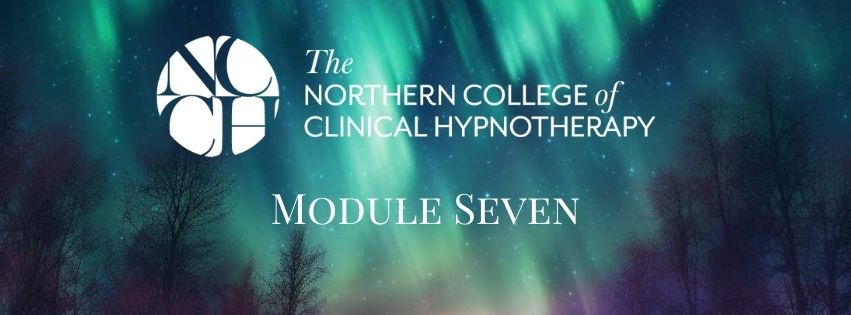- Professional Development
- Medicine & Nursing
- Arts & Crafts
- Health & Wellbeing
- Personal Development
5664 Courses
Microsoft Project Orange Belt 2013
By IIL Europe Ltd
Microsoft Project Orange Belt® 2013 This workshop gives participants a full insight into creating effective schedules using Microsoft® Project 2013, allowing you to estimate, coordinate, budget, staff, and control projects and support other users. This workshop gives participants a full insight into creating effective schedules using Microsoft® Project 2013, allowing you to estimate, coordinate, budget, staff, and control projects and support other users. This workshop provides the eBook Dynamic Scheduling with Microsoft® Project 2013, and is kept up to date with the framework of knowledge outlined by the Project Management Institute's PMBOK® Guide and the Practice Standard for Scheduling. What you Will Learn You'll learn how to: Understand what's new in Project 2013 Explain where Project 2013 fits in the Microsoft® EPM solution Initialize Project 2013 to start project planning Create a well-formed project schedule Understand task types and the schedule formula Assign resources and costs to tasks Analyze resource utilization and optimize the schedule Set a baseline and track progress Create and manage project reports Customize views and fields Apply Earned Value Management Understand the basics of managing multiple projects Getting Started Introductions Course structure Course goals and objectives Enterprise Project Management Concepts and Framework Getting Started with Project 2013 Project 2013: What's New and General Overview Setting Up a New Project Schedule (templates, options, save, etc.) Setting the Project Calendar Entering Tasks The Planning Processes Importing Tasks (Word, Excel, SharePoint) Synchronizing with SharePoint Tasks List Creating and managing the WBS (include tasks, manually scheduled tasks, summary tasks and milestones, as well as custom WBS coding) Entering Estimates Tendencies in Estimating The Rolling Wave Approach Entering Duration and Work Estimates Types of Tasks Entering Dependencies The Principle of Dynamic Scheduling Choosing the Right Type of Dependency Entering Dependencies in Project 2013 Different Applications of Dependencies Entering Deadlines, Constraints, and Task Calendars Use of Deadlines and Constraints Entering Deadlines and Constraints in Project 2013 Entering Resources and Costs Types of Resources Entering Resources in Project 2013 Calendars and Resources Entering Costs in Project 2013 Entering Assignments Assignments in a Schedule Assignments and Task Types Entering Assignments in Project 2013 Assignments, Budgets, and Costs Optimizing the Schedule The Critical Path Method and the Resource Critical Path Resource Leveling Optimizing Time, Cost, and Resources in Project 2013 Updating the Schedule The Baseline Updating Strategies and Situations Prepare the Status and Forecast Report in Project 2013 Reporting Using Reports Using Visual Reports Formatting and Printing in Project 2013 Customizing Fields in Project 2013 Earned Value Management (EVM) Overview of EVM Applying EVM with Project 2013 Evaluating the Project Evaluating the Project Performance Project Benefits and Results Templates for Future Projects Summary Tools and Checklist Best Practices Checklist Consolidated Schedules Creating Consolidated Schedules Using a Resource Pool Links across Projects Solving common problems Analyzing the Critical Path across Projects

Microsoft Project Orange Belt 2013: In-House Training
By IIL Europe Ltd
Microsoft Project Orange Belt® 2013: In-House Training This workshop gives participants a full insight into creating effective schedules using Microsoft® Project 2013, allowing you to estimate, coordinate, budget, staff, and control projects and support other users. This workshop gives participants a full insight into creating effective schedules using Microsoft® Project 2013, allowing you to estimate, coordinate, budget, staff, and control projects and support other users. This workshop provides the eBook Dynamic Scheduling with Microsoft® Project 2013, and is kept up to date with the framework of knowledge outlined by the Project Management Institute's PMBOK® Guide and the Practice Standard for Scheduling. What you Will Learn You'll learn how to: Understand what's new in Project 2013 Explain where Project 2013 fits in the Microsoft® EPM solution Initialize Project 2013 to start project planning Create a well-formed project schedule Understand task types and the schedule formula Assign resources and costs to tasks Analyze resource utilization and optimize the schedule Set a baseline and track progress Create and manage project reports Customize views and fields Apply Earned Value Management Understand the basics of managing multiple projects Getting Started Introductions Course structure Course goals and objectives Enterprise Project Management Concepts and Framework Getting Started with Project 2013 Project 2013: What's New and General Overview Setting Up a New Project Schedule (templates, options, save, etc.) Setting the Project Calendar Entering Tasks The Planning Processes Importing Tasks (Word, Excel, SharePoint) Synchronizing with SharePoint Tasks List Creating and managing the WBS (include tasks, manually scheduled tasks, summary tasks and milestones, as well as custom WBS coding) Entering Estimates Tendencies in Estimating The Rolling Wave Approach Entering Duration and Work Estimates Types of Tasks Entering Dependencies The Principle of Dynamic Scheduling Choosing the Right Type of Dependency Entering Dependencies in Project 2013 Different Applications of Dependencies Entering Deadlines, Constraints, and Task Calendars Use of Deadlines and Constraints Entering Deadlines and Constraints in Project 2013 Entering Resources and Costs Types of Resources Entering Resources in Project 2013 Calendars and Resources Entering Costs in Project 2013 Entering Assignments Assignments in a Schedule Assignments and Task Types Entering Assignments in Project 2013 Assignments, Budgets, and Costs Optimizing the Schedule The Critical Path Method and the Resource Critical Path Resource Leveling Optimizing Time, Cost, and Resources in Project 2013 Updating the Schedule The Baseline Updating Strategies and Situations Prepare the Status and Forecast Report in Project 2013 Reporting Using Reports Using Visual Reports Formatting and Printing in Project 2013 Customizing Fields in Project 2013 Earned Value Management (EVM) Overview of EVM Applying EVM with Project 2013 Evaluating the Project Evaluating the Project Performance Project Benefits and Results Templates for Future Projects Summary Tools and Checklist Best Practices Checklist Consolidated Schedules Creating Consolidated Schedules Using a Resource Pool Links across Projects Solving common problems Analyzing the Critical Path across Projects

Jan is not only a world renowned wildlife artist she is also an experienced and enthusiastic teacher. She has her own method of creating the bronze sculptures which have sold all over the world but also has the flexibility to help you develop your own signature methods and style. You want to make a sculpture. There is an artist inside you. You have the idea and you have the creative urge.

Conflict Management 1 Day Training in Buxton
By Mangates
Conflict Management 1 Day Training in Buxton

Disability awareness workshops for pupils
By Centre For Studies On Inclusive Education
A whole day of workshops for groups of pupils throughout your school, delivered by a dedicated ally of disabled people. Engaging and thought-provoking, these workshops are a must for schools that want to challenge prejudice and promote disability equality. Workshops will help pupils to: learn more about disability and human rights hear disabled people’s perspectives identify common stereotypes and some of the prejudices disabled people face consider what disability is and how it arises understand the difference between impairment and disability review terminology and its effect on disabled people’s identities learn about disabled people who have made a difference ask sensitive questions anonymously become advocates for disability equality 95-100% of participants say that they found our workshop helpful Some of the reasons pupils have given for finding the workshop helpful are: “Until today I had always been scared of disabled people but today I have learnt that disabled people have a heart and emotions too.” “I now understand more about disabilities. My sister and brother has disabilities.” “It shows that although disabled people have limits they can do many things.” “Because presenter told in very simply way about complicated things and used interesting examples.” “Now I know that disabled people do things differently.” FAQs: How long is each workshop? 40-45 minutes; this can be adjusted to fit in with your school day. How many workshops will you deliver? We can deliver up to six workshops in a day. How many pupils should there be in each group? The workshops are interactive, so they are more effective with groups of around 20 pupils. We are often asked to work with larger groups and this still generates excellent feedback from pupils and staff. What year groups are these workshops for? The workshops are suitable for all year groups in primary and secondary schools; we adapt the content and presentation according to the age of pupils. Does a member of staff need to stay with the group? Yes, we ask that a member of staff is present at each workshop. Will you need any equipment? We ask for a computer, projector and access to the internet. Pupils will need a pen to write with. How are the workshops evaluated? At the end of each workshop we ask all (except the youngest) pupils to write down if they have found it helpful or not and why; we may also offer them an opportunity to ask a question anonymously.If schools have opted for this (please see optional extras below) we will send the school written responses to questions and a transcript of pupils’ feedback as evidence of impact. Cost: CSIE price: £800+vat plus expenses Optional extras: a) written responses to pupils’ anonymous questions (£50+vat) b) transcript of pupils’ feedback, as evidence of impact (£50+vat)

Gestalt Theory & Skills Workshop
By Centre of Inclusive Care
This workshop offers an opportunity for asking all questions regarding Gestalt Therapy and the experiential use of some of the tools/experiments associated with it. There will be an opportunity for an in-depth exploration of how to work with clients and your own process, with the use of some of the classic skills and tools offered within Gestalt Therapy. This could include some 2 Chair Work, working with a Sensation, Dream Work, Stones, Russian Dolls, Objects, Drawing and much more; guided and influenced by what you, the attendees, might want. The Gestalt Cycle of Awareness will be covered (which some refer to it as a wave) – I refer to as the sea, because there are many waves in the sea at the same time. Some starting and some ending. All will be linked to the core emotions through the lens of my book - ‘The Penny Model’, to help make Gestalt Therapy more accessible and comprehensible. The session will be suitable for all practitioners; whichever modality you have been trained in. Workshop details: Duration: 3 HoursTime: 2 PM (PKT)Date: June 17th 2023Location: Online (Zoom)Cost: 15,000/- PKR (Discount available of members of The Grower’s Circle)Certificate of Participation: Yes About Stefan Charidge Stefan Charidge is the originator of The Penny Model, and the author of "The Penny Model: an explanation of where depression comes from and how to overcome it". Stefan is a Psychotherapist, Counsellor, and Supervisor by profession.

Cast pewter jewellery workshop with Mandy Nash
By Queen Street Gallery
Learn an ancient technique, used by the Romans. It is very low tech and wonderful items of jewellery with a professional finish can be produced in a few hours. Students make moulds in plaster or cuttlefish to their own designs, then lead free pewter is poured into the moulds using hand gravity casting. The moulds can be reused to make pendants, earrings, brooches, keyrings and fridge magnets.

Dressmaking 3 day workshop
By cheekyhandmades
Start by learning to read a commercial dressmaking pattern, adjusting it to your own unique measurements, and then learn to sew up your garment. The class has a maximum of 4 people in it so you get tons of one to one support, and you will learn a lot! This is a really comprehensive introduction to learning to make your own clothes. It is a small class and nicely paced so you will be able to ask all the questions and really delve quite deep into it all. Most of my past students now regulary make their own clothes! I am passionate about teaching people about fit and we will talk about dart manipulation, bust adjustments, neckline and sleeve adjustments etc. We usually all work from the same pattern but if you want to make something else because you, for example, don't wear dresses, I am very flexible.

Search By Location
- workshop Courses in London
- workshop Courses in Birmingham
- workshop Courses in Glasgow
- workshop Courses in Liverpool
- workshop Courses in Bristol
- workshop Courses in Manchester
- workshop Courses in Sheffield
- workshop Courses in Leeds
- workshop Courses in Edinburgh
- workshop Courses in Leicester
- workshop Courses in Coventry
- workshop Courses in Bradford
- workshop Courses in Cardiff
- workshop Courses in Belfast
- workshop Courses in Nottingham