- Professional Development
- Medicine & Nursing
- Arts & Crafts
- Health & Wellbeing
- Personal Development
27672 Courses
Salesforce Architect B2C Commerce Solutions (ARC300)
By Nexus Human
Duration 4 Days 24 CPD hours This course is intended for This class is designed for experienced B2C Commerce Technical Leads, Solution Architects, B2C Commerce Developers, Technical Directors, Owners of Technical Design and Quality Implementations, and anyone looking to earn their Salesforce B2C Commerce Architect credential. We recommend earning the Salesforce B2C Commerce Developer credential, or having equivalent experience, prior to attending this class. Overview When you complete this course, you will be able to: Familiarize yourself with B2C Commerce Cloud and industry best practices Understand ecommerce platform migration strategies Design B2C Commerce implementations that scale gracefully Design multi-site and multi-region solutions Maximize success on the B2C Commerce Architect Exam In this 4-day, expert-led class, learn the industry-standard steps to take a B2C Commerce site through the complete implementation lifecycle. Through expert-led demo, hands-on exercises, and workshops, learn how to design and build secure, scalable B2C Commerce sites that address real-world customer requirements and deliver better digital commerce experiences. Discovery and Design Assess Your Delivery Approach Document the System Landscape Plan for Growth Use the Commerce Cloud Partner LINK Marketplace Building Essentials Define the Implementation Process Review Implementation Best Practices Solve Complex Business Requirements Understand the Build Process and Unit Testing Learn How to Conduct Load Testing Integrations and Customizations Review the Available Integration Approaches Understand Integration Frameworks Review Integration Design Patterns Review Legacy Implementation Considerations Monitoring and Troubleshooting Learn About the Log Settings Capabilities in Business Manager Understand Platform Governance Best Practices Learn How to Do Performance Analysis Especially During Critical Sales Events Discover How to Optimize Implementations Launch Review SEO Configuration Best Practices Understand Launch Activities Monitor Post-Launch Activities Manage Launch Schedules Migrate Data from Legacy Systems Additional course details: Nexus Humans Salesforce Architect B2C Commerce Solutions (ARC300) training program is a workshop that presents an invigorating mix of sessions, lessons, and masterclasses meticulously crafted to propel your learning expedition forward. This immersive bootcamp-style experience boasts interactive lectures, hands-on labs, and collaborative hackathons, all strategically designed to fortify fundamental concepts. Guided by seasoned coaches, each session offers priceless insights and practical skills crucial for honing your expertise. Whether you're stepping into the realm of professional skills or a seasoned professional, this comprehensive course ensures you're equipped with the knowledge and prowess necessary for success. While we feel this is the best course for the Salesforce Architect B2C Commerce Solutions (ARC300) course and one of our Top 10 we encourage you to read the course outline to make sure it is the right content for you. Additionally, private sessions, closed classes or dedicated events are available both live online and at our training centres in Dublin and London, as well as at your offices anywhere in the UK, Ireland or across EMEA.

KM213 IBM InfoSphere QualityStage Essentials v11.5
By Nexus Human
Duration 4 Days 24 CPD hours This course is intended for Data Analysts responsible for data quality using QualityStageData Quality ArchitectsData Cleansing Developers Overview List the common data quality contaminantsDescribe each of the following processes: Investigation, Standardization, Match. & SurvivorshipDescribe QualityStage architectureDescribe QualityStage clients and their functionsImport metadataBuild and run DataStage/QualityStage jobs, review resultsBuild Investigate jobsUse Character Discrete, Concatenate, and Word Investigations to analyze data fieldsDescribe the Standardize stageIdentify Rule SetsBuild jobs using the Standardize stageInterpret standardization resultsInvestigate unhandled data and patternsBuild a QualityStage job to identify matching recordsApply multiple Match passes to increase efficiencyInterpret and improve match resultsBuild a QualityStage Survive job that will consolidate matched records into a single master recordBuild a single job to match data using a Two-Source match This course teaches how to build QualityStage parallel jobs that investigate, standardize, match, and consolidate data records. Students will gain experience by building an application that combines customer data from three source systems. Data Quality Issues Listing the common data quality contaminants Describing data quality processes QualityStage Overview Describing QualityStage architecture Describing QualityStage clients and their functions Developing with QualityStage Importing metadata Building DataStage/QualityStage Jobs Running jobs Reviewing results Investigate Building Investigate jobs Using Character Discrete, Concatenate, and Word Investigations to analyze data fields Reviewing results Standardize Describing the Standardize stage Identifying Rule Sets Building jobs using the Standardize stage Interpreting standardize results Investigating unhandled data and patterns Match Building a QualityStage job to identify matching records Applying multiple Match passes to increase efficiency Interpreting and improving Match results Survive Building a QualityStage survive job that will consolidate matched records into a single master record Two-Source Match Building a QualityStage job to match data using a reference match Additional course details: Nexus Humans KM213 IBM InfoSphere QualityStage Essentials v11.5 training program is a workshop that presents an invigorating mix of sessions, lessons, and masterclasses meticulously crafted to propel your learning expedition forward. This immersive bootcamp-style experience boasts interactive lectures, hands-on labs, and collaborative hackathons, all strategically designed to fortify fundamental concepts. Guided by seasoned coaches, each session offers priceless insights and practical skills crucial for honing your expertise. Whether you're stepping into the realm of professional skills or a seasoned professional, this comprehensive course ensures you're equipped with the knowledge and prowess necessary for success. While we feel this is the best course for the KM213 IBM InfoSphere QualityStage Essentials v11.5 course and one of our Top 10 we encourage you to read the course outline to make sure it is the right content for you. Additionally, private sessions, closed classes or dedicated events are available both live online and at our training centres in Dublin and London, as well as at your offices anywhere in the UK, Ireland or across EMEA.

Certified Penetration Testing Professional (CPENT)
By Nexus Human
Duration 5 Days 30 CPD hours This course is intended for This course is intended for Ethical Hackers, Penetration Testers, Network Server Administrators, Firewall Administrators, Security Testers, System Administrators and Risk Assessment Professionals, Cybersecurity Forensic Analyst, Cyberthreat Analyst, Cloud Security, Analyst Information Security Consultant, Application Security Analyst, Cybersecurity Assurance Engineer, Security Operations Center (SOC) Analyst, Technical Operations Network Engineer, Information Security Engineer, Network Security Penetration Tester, Network Security Engineer, Information Security Architect. Overview Upon successful completion of this course, students will master their Penetration Testing skills, perform the repeatable methodology, become committed to the code of ethics, and present analyzed results through structured reports. The main course outcomes include: 100% mapped with the NICE framework. Maps to the job role of a Penetration Tester and security analyst, based on major job portals. 100% methodology-based Penetration Testing program. Provides strong reporting writing guidance. Blended with both manual and automated Penetration Testing approaches. Gives a real-world experience through an Advanced Penetration Testing Range. Designed based on the most common Penetration Testing services offered by the best service providers in the market. Offers standard templates that can help during a Penetration test. This is a multidisciplinary course with extensive hands-on training in a wide range of crucial skills, including advanced Windows attacks, Internet of Things (IoT) and Operational Technology (OT) systems, filtered network bypass techniques, exploit writing, single and double pivoting, advanced privilege escalation, and binary exploitation. Course Outline Introduction to Penetration Testing Penetration Testing Scoping and Engagement Open Source Intelligence (OSINT) Social Engineering Penetration Testing Network Penetration Testing ? External Network Penetration Testing ? Internal Network Penetration Testing - Perimeter Devices Web Application Penetration Testing Wireless Penetration Testing IoT Penetration Testing OT/SCADA Penetration Testing Cloud Penetration Testing Binary Analysis and Exploitation Report Writing and Post-Testing Actions Additional course details: Nexus Humans Certified Penetration Testing Professional (CPENT) training program is a workshop that presents an invigorating mix of sessions, lessons, and masterclasses meticulously crafted to propel your learning expedition forward. This immersive bootcamp-style experience boasts interactive lectures, hands-on labs, and collaborative hackathons, all strategically designed to fortify fundamental concepts. Guided by seasoned coaches, each session offers priceless insights and practical skills crucial for honing your expertise. Whether you're stepping into the realm of professional skills or a seasoned professional, this comprehensive course ensures you're equipped with the knowledge and prowess necessary for success. While we feel this is the best course for the Certified Penetration Testing Professional (CPENT) course and one of our Top 10 we encourage you to read the course outline to make sure it is the right content for you. Additionally, private sessions, closed classes or dedicated events are available both live online and at our training centres in Dublin and London, as well as at your offices anywhere in the UK, Ireland or across EMEA.

JavaScript Complete Grandmaster 2023
By Packt
You will not only learn a few lines of code in this course but will also understand the principles of programming. Learn the fundamentals of JavaScript with the latest JavaScript versions (ES6/ES7/ES8/ES9/ES10/ESNext) and you will be well on your way to being a Grandmaster programmer in any language.

If you are fit and healthy then you can enjoy life to its fullest since you are less prone to encounter medical conditions. Take this course now to identify exercises that fit your lifestyle and body condition. The saying 'Health is Wealth' has been proven to be true since being mentally and physically healthy will boost your productivity. This Wellness And Fitness Training Level 3 lets you experience in-depth training that values both your mental and physical health. Course Highlights The price is for the whole course including final exam - no hidden fees Accredited Certificate upon successful completion at an additional cost Efficient exam system with instant results Track progress within own personal learning portal 24/7 customer support via live chat Wellness And Fitness Training Level 3 has been given CPD accreditation and is one of the best-selling courses available to students worldwide. This valuable course is suitable for anyone interested in working in this sector or who simply wants to learn more about the topic. If you're an individual looking to excel within this field then Wellness And Fitness Training Level 3 is for you. We've taken this comprehensive course and broken it down into several manageable modules which we believe will assist you to easily grasp each concept - from the fundamental to the most advanced aspects of the course. It really is a sure pathway to success. All our courses offer 12 months access and are designed to be studied at your own pace so you can take as much or as little time as you need to complete and gain the full CPD accredited qualification. And, there are no hidden fees or exam charges. We pride ourselves on having friendly and experienced instructors who provide full weekday support and are ready to help with any of your queries. So, if you need help, just drop them an email and await a speedy response. Furthermore, you can check the validity of your qualification and verify your certification on our website at any time. So, why not improve your chances of gaining professional skills and better earning potential. Assessment and Certification At the end of the course, you will be required to sit an online multiple-choice test. Your test will be assessed automatically and immediately so that you will instantly know whether you have been successful. After you have successfully passed the final exam, you will be able to order an Accredited Certificate of Achievement at an additional cost of £19 for a PDF copy and £29 for an original print copy sent to you by post or for both £39. Career Path Not only does our CPD and CiQ accredited course look good on your CV, setting you apart from the competition, it can be used as a stepping stone to greater things. Further advance your learning, launch a new career or reinvigorate an existing one. On successful completion of this course, you have the potential to achieve an estimated salary of £40,000. The sky really is the limit. Course Curriculum Module 1 Today's Concerns about Wellness and Fitness 00:30:00 The Blissful Union of Wellness and Fitness 00:30:00 The Quality of Life: Is Health Important? 00:30:00 Wellness Terminology 00:30:00 What Makes Us Well? 00:30:00 Wellness 00:30:00 Information on Wellness 00:30:00 How Do We Evaluate Wellness? 00:30:00 What Are Your Wellness Needs? 00:30:00 Module 2 Wellness of the Body 00:30:00 Wellness of the Spirit 00:30:00 Wellness of the Mind 00:30:00 Benefits of Meditation for the Wellness of Ourselves 00:30:00 Do We Need Meditation? 00:30:00 Quiet Reflection: A B12 Shot for the Spirit? 00:30:00 Are You Well? 00:30:00 Fitness Terminology 00:15:00 Fitness 00:30:00 Information on Fitness 00:30:00 Module 3 What Are Your Fitness Needs? 00:30:00 The Benefits of Being Fit 00:30:00 Metabolism: What Is It? 00:30:00 Metabolism for the Fit Individual 00:30:00 Metabolism: Can We Control It? 00:30:00 Obesity in Adolescents 00:30:00 Fitness of the Body 00:30:00 Fitness of the Spirit 00:30:00 Fitness of the Mind 00:30:00 Are You Fit? 00:30:00 Module 4 Where You Live Affects Your Fitness 00:30:00 Fitness Centers: An Investigation 00:30:00 Does Your Income Affect Your Health? 00:30:00 What Role Does Our Intelligence Play in Our Health? 00:30:00 What Role Does Nutrition Play in Our Health? 00:30:00 Is There Health Without Water? 00:30:00 Vitamins: To Be or Not To Be? 00:30:00 How the Brain Affects Our Health 00:30:00 What Are Your Nutritional Needs? 00:30:00 Exercise and Play: What Do We Learn? 00:30:00 Module 5 The Benefits of Walking 00:30:00 The Mind, Body and Soul Interconnectivity 00:30:00 Chiropractic Care: A Benefit to the Well Individual? 00:30:00 Acupuncture: A Benefit to the Well Individual? 00:30:00 The Benefits of Being Well 00:30:00 Where You Live Affects Your Wellness 00:30:00 The Benefits of Being Fit 00:30:00 Music: Our Connection to the Higher Conscious 00:30:00 The Yin and Yang of the Healthy Individual 00:30:00 Right Hand vs. Left Hand: Who's Healthier? 00:30:00 Is Your Mind Playing Tricks? 00:30:00 Recommended Reading Recommended Reading : Wellness And Fitness Training Level 3 00:00:00 Mock Exam Mock Exam - Wellness And Fitness Training Level 3 00:20:00 Final Exam Final Exam - Wellness And Fitness Training Level 3 00:20:00

Tableau Server Administration (TTDTAB005)
By Nexus Human
Duration 2 Days 12 CPD hours This course is intended for This is an introductory-level course for Users new to Tableau who will be administering a Tableau Server installation, including managing content, users, and permissions. Overview This skills-focused course is approximately 50% hands-on, combining expert lecture, real-world demonstrations and group discussions with machine-based practical labs and exercises. Our engaging instructors and mentors are highly experienced practitioners who bring years of current 'on-the-job' experience into every classroom. Working in a hands-on learning environment led by our expert facilitator, students will learn how to: User interactions with Tableau Server Tableau Server components Single-server installation Content administration Authorization and permissions Users, groups, and sites Data sources and extracts Schedules, tasks, and subscriptions Monitoring server status Command-line utilities and REST API Upgrading a single-server installation to a new version Modifying the authentication method This fast paced hands-on course provides in-depth coverage of Tableau Server administration. The knowledge and skills acquired are best geared toward those who will be administering a Tableau Server installation, including managing content, users, and permissions. Tableau Server Overview Tableau Product Line End-User Abilities Tableau Server Architecture Component Functions Server Diagrams Single Server Installation Technical Specifications Tableau Server Installation Checklist Configuration Options Resolutions for Common Installation Issues Installing Tableau Server Software User Experience Content Navigation, Searching, and Filtering Exploring Server Content Types and Objects Updating Account Settings Setting the Start Page Viewing Version Information Renaming a Project Adding a Workbook Description Authorization and Permissions Administrator Settings Authorization Overview Functional Security Model Site Roles Content Ownership and Permissions Permission Rules and Capabilities Permissions and the Default Project Creating Projects, Local Groups, and a Local User Importing Users and Adding Users to Groups Granting Permissions to Projects Creating a Project Leader Publishing and Changing Ownership of a Workbook Moving a Workbook Site Administration Data Sources, Extracts, Schedules, and Subscriptions Creating, Publishing, and Connecting to a Data Source Data Engine and File Store Creating and Publishing Extracts Backgrounder Schedules Subscriptions Enabling Subscriptions and Alerts Automating Server Tasks Automating and Programming Server Tasks Tabadmin Tabcmd Using the REST API Monitoring Server Viewing Server Status Admin Alerts Viewing Email Alerts and Admin Views Enabling Access to the Repository Custom Admin Views Licensing Information Performance Recording Upgrading Tableau Server Preparing to Upgrade Upgrading Software on the Same Machine Modifying the Authentication Method Importing AD Groups Log Files Administration Overview of Log Files Archiving Log Files Data Security Controlling What Users Can See User Filters

Spring Boot Quick Start | Core Spring, Spring AOP, Spring Boot 2.0 and More (TT3322)
By Nexus Human
Duration 2 Days 12 CPD hours This course is intended for This introduction to Spring development course requires that incoming students possess solid Java programming skills and practical hands-on Java experience. This class is geared for experienced Java developers who are new to Spring, who wish to understand how and when to use Spring in Java and JEE applications. Overview Working in a hands-on learning environment, led by our expert practitioner, students will: Explain the issues associated with complex frameworks such as JEE and how Spring addresses those issues Understand the relationships between Spring and JEE, AOP, IOC and JDBC. Write applications that take advantage of the Spring container and the declarative nature of assembling simple components into applications. Understand how to configure the Spring Boot framework Understand and work on integrating persistence into a Spring application Explain Spring's support for transactions and caching Work with Spring Boot to facilitate Spring setup and configuration Apply Aspect Oriented Programming (AOP) to Spring applications Become familiar with the conditionally loading of bean definitions and Application Contexts Understand how to leverage the power of Spring Boot Use Spring Boot to create and work with JPA repositories Introduction to Spring Boot | Spring Boot Quick Start is a hands-on Spring training course geared for experienced Java developers who need to understand what the Spring Boot is in terms of today's systems and architectures, and how to use Spring in conjunction with other technologies and frameworks. This leading-edge course provides added coverage of Spring's Aspect-Oriented Programming and the use of Spring Boot. Students will gain hands-on experience working with Spring, using Maven for project and dependancy management, and, optionally, a test-driven approach (using JUnit) to the labs in the course. The Spring framework is an application framework that provides a lightweight container that supports the creation of simple-to-complex components in a non-invasive fashion. Spring's flexibility and transparency is congruent and supportive of incremental development and testing. The framework's structure supports the layering of functionality such as persistence, transactions, view-oriented frameworks, and enterprise systems and capabilities. This course targets Spring Boot 2 , which includes full support for Java SE 11 and Java EE 8. Spring supports the use of lambda expressions and method references in many of its APIs. The Spring Framework Understand the value of Spring Explore Dependency Injection (DI) and Inversion of Control (IoC) Introduce different ways of configuring collaborators Spring as an Object Factory Initializing the Spring IoC Container Configuring Spring Managed Beans Introduce Java-based configuration The @Configuration and @Bean annotations Define bean dependencies Bootstrapping Java Config Context Injection in Configuration classes Using context Profiles Conditionally loading beans and configurations Bean Life-Cycle Methods Defining Bean dependencies Introduce Spring annotations for defining dependencies Explore the @Autowired annotation Stereotype Annotations Qualifying injection points Lifecycle annotations Using properties in Java based configuration The @Value annotation Using the Candidate Components Index Introduction to Spring Boot Introduce the basics of Spring Boot Explain auto-configuration Introduce the Spring Initializr application Bootstrapping a Spring Boot application Working with Spring Boot Provide an overview of Spring Boot Introduce starter dependencies Introduce auto-configuration @Enable... annotations Conditional configuration Spring Boot Externalized Configuration Bootstrapping Spring Boot Introduction to Aspect Oriented Programming Aspect Oriented Programming Cross Cutting Concerns Spring AOP Spring AOP in a Nutshell @AspectJ support Spring AOP advice types AspectJ pointcut designators Spring Boot Actuator Understand Spring Boot Actuators Work with predefined Actuator endpoints Enabling Actuator endpoints Securing the Actuator Developing in Spring Boot Introduce Spring Boot Devtools Enable the ConditionEvaluationReport Debugging Spring Boot applications Thymeleaf Provide a quick overview of Thymeleaf Introduce Thymeleaf templates Create and run a Spring Thymeleaf MVC application Additional course details: Nexus Humans Spring Boot Quick Start | Core Spring, Spring AOP, Spring Boot 2.0 and More (TT3322) training program is a workshop that presents an invigorating mix of sessions, lessons, and masterclasses meticulously crafted to propel your learning expedition forward. This immersive bootcamp-style experience boasts interactive lectures, hands-on labs, and collaborative hackathons, all strategically designed to fortify fundamental concepts. Guided by seasoned coaches, each session offers priceless insights and practical skills crucial for honing your expertise. Whether you're stepping into the realm of professional skills or a seasoned professional, this comprehensive course ensures you're equipped with the knowledge and prowess necessary for success. While we feel this is the best course for the Spring Boot Quick Start | Core Spring, Spring AOP, Spring Boot 2.0 and More (TT3322) course and one of our Top 10 we encourage you to read the course outline to make sure it is the right content for you. Additionally, private sessions, closed classes or dedicated events are available both live online and at our training centres in Dublin and London, as well as at your offices anywhere in the UK, Ireland or across EMEA.

Microsoft Power BI Masterclass
By IOMH - Institute of Mental Health
Join our Microsoft Power BI Masterclass course and discover your hidden skills, setting you on a path to success in this area. Get ready to improve your skills and achieve your biggest goals. The Microsoft Power BI Masterclass course has everything you need to get a great start in this sector. Improving and moving forward is key to getting ahead personally. The Microsoft Power BI Masterclass course is designed to teach you the important stuff quickly and well, helping you to get off to a great start in the field. So, what are you looking for? Enrol now! You will Learn The Following Things: Learn strategies to boost your workplace efficiency. Hone your skills to help you advance your career. Acquire a comprehensive understanding of various topics and tips. Learn in-demand skills that are in high demand among UK employers This course covers the topic you must know to stand against the tough competition. The future is truly yours to seize with this Microsoft Power BI Masterclass. Enrol today and complete the course to achieve a certificate that can change your career forever. Details Perks of Learning with IOMH One-to-one support from a dedicated tutor throughout your course. Study online - whenever and wherever you want. Instant Digital/ PDF certificate 100% money back guarantee 12 months access Process of Evaluation After studying the course, an MCQ exam or assignment will test your skills and knowledge. You have to get a score of 60% to pass the test and get your certificate. Certificate of Achievement After completing the Microsoft Power BI Masterclass course, you will receive your CPD-accredited Digital/PDF Certificate for £5.99. To get the hardcopy certificate for £12.99, you must also pay the shipping charge of just £3.99 (UK) and £10.99 (International). Who Is This Course for? This Microsoft Power BI Masterclass is suitable for anyone aspiring to start a career in relevant field; even if you are new to this and have no prior knowledge, this course is going to be very easy for you to understand. On the other hand, if you are already working in this sector, this course will be a great source of knowledge for you to improve your existing skills and take them to the next level. This course has been developed with maximum flexibility and accessibility, making it ideal for people who don't have the time to devote to traditional education. Requirements There is no prerequisite to enrol in this course. You don't need any educational qualification or experience to enrol in the Microsoft Power BI Masterclass course. Do note: you must be at least 16 years old to enrol. Any internet-connected device, such as a computer, tablet, or smartphone, can access this online course. Career Path The certification and skills you get from this Microsoft Power BI Masterclass Course can help you advance your career and gain expertise in several fields, allowing you to apply for high-paying jobs in related sectors. Course Curriculum Section 01: Introduction Welcome! 00:01:00 What is Power BI? 00:03:00 Download & Installing Power BI Desktop 00:04:00 Getting to know the interface 00:03:00 Mini Project: Transform Data 00:07:00 Mini Project: Visualize Data 00:05:00 Mini Project: Creating a Data Model 00:07:00 Course Outline: What will you learn in this course? 00:05:00 How to learn best with this course? 00:03:00 Section 02: Preparing our Project Creating our initial project file 00:04:00 Working with the attached project files 00:04:00 Section 03: Data Transformation - The Query Editor Exploring the Query Editor 00:06:00 Connecting to our data source 00:07:00 Editing rows 00:08:00 Changing data types 00:08:00 Replacing values 00:03:00 Close & Apply 00:03:00 Connecting to a csv file 00:03:00 Connecting to a web page 00:05:00 Extracting characters 00:06:00 Splitting & merging columns 00:09:00 Creating conditional columns 00:06:00 Creating columns from examples 00:09:00 Merging Queries 00:17:00 Pivoting & Unpivoting 00:06:00 Appending Queries 00:08:00 Practice & Solution: Population table 00:15:00 The Fact-Dimension-Model 00:09:00 Practice: Load the dimension table 00:04:00 Organizing our queries in groups 00:03:00 Entering data manually 00:05:00 Creating an index column 00:03:00 Workflow & more transformations 00:05:00 Module summary 00:05:00 Exercise 1 - Instruction 00:02:00 Exercise Solution 00:11:00 Section 04: Data Transformation - Advanced Advanced Editor - Best practices 00:09:00 Performance: References vs. Duplicating 00:10:00 Performance: Enable / Disable Load & Report Refresh 00:05:00 Group by 00:05:00 Mathematical Operations 00:05:00 Run R Script 00:15:00 Using Parameters to dynamically transform data 00:06:00 M formula language: Basics 00:07:00 M formula language: Values, Lists & Tables 00:14:00 M formula language: Functions 00:13:00 M formula language: More functions & steps 00:05:00 Exercise 2 - Instructions 00:01:00 Exercise 2 - solution 00:05:00 Section 05: Creating a Data Model Understanding the relationship 00:05:00 Create & edit relationships 00:06:00 One-to-many & one-to-one relationship 00:06:00 Many-to-many (m:n) relationship 00:08:00 Cross filter direction 00:06:00 Activate & deactivate relationships 00:06:00 Model summary 00:03:00 Exercise 3 Create Model 00:02:00 Exercise 3 Solution 00:02:00 Section 06: Data Visualization Our first visual 00:08:00 The format tab 00:12:00 Understanding tables 00:10:00 Conditional formatting 00:09:00 The Pie Chart 00:06:00 All about the filter visual 00:13:00 The filter pane for developers 00:09:00 Cross filtering & edit interactions 00:04:00 Syncing slicers across pages 00:07:00 Creating drill downs 00:08:00 Creating drill throughs 00:07:00 The tree map visual 00:07:00 The decomposition tree 00:05:00 Understanding the matrix visual 00:05:00 Editing pages 00:07:00 Buttons & Actions 00:09:00 Bookmarks to customize your report 00:10:00 Analytics and Forecasts with line charts 00:10:00 Working with custom visuals 00:07:00 Get data using R Script & R Script visual 00:08:00 Asking questions - Q&A visual 00:04:00 Wrap up - data visualization 00:08:00 Section 07: Power BI & Python Python in Power BI - Plan of attack 00:03:00 Setting up Python for Power BI 00:03:00 Transforming data using Python 00:11:00 Creating visualizations using Python 00:08:00 Violin plots, pair plots & ridge plots using Python 00:15:00 Machine learning (BayesTextAnalyzer) using Python 00:00:00 Performance & Troubleshooting 00:03:00 Section 08: Storytelling with Data Introduction 00:01:00 Show Empathy & Identify the Requirement 00:03:00 Finding the Most Suitable KPI's 00:02:00 Choose an Effective Visualization 00:04:00 Make Use of Natural Reading Pattern 00:03:00 Tell a Story Using Visual Cues 00:05:00 Avoid Chaos & Group Information 00:02:00 Warp Up - Storytelling with Data 00:02:00 Section 09: DAX - The Essentials Introduction 00:03:00 The project data 00:04:00 Measures vs. Calculated Columns 00:15:00 Automatically creating a date table in DAX 00:08:00 CALENDAR 00:05:00 Creating a complete date table with features 00:04:00 Creating key measure table 00:03:00 Aggregation functions 00:06:00 The different versions of COUNT 00:14:00 SUMX - Row based calculations 00:09:00 Section 10: DAX - The CALCULATE function CALCULATE - The basics 00:11:00 Changing the context with FILTER 00:07:00 ALL 00:08:00 ALL SELECTED 00:03:00 ALL EXCEPT 00:07:00 Section 11: Power BI Service - Power BI Cloud How to go on now? 00:03:00 Power BI Pro vs Premium & Signing up 00:04:00 Exploring the interface 00:04:00 Discovering your workspace 00:03:00 Connecting Power BI Desktop & Cloud 00:04:00 Understanding datasets & reports 00:03:00 Working on reports 00:04:00 Updating reports from Power BI Desktop 00:04:00 Creating and working with workspaces 00:07:00 Installing & using a data gateway 00:13:00 Get Quick Insights 00:03:00 Creating dashboards 00:04:00 Sharing our results through Apps 00:10:00 Power BI Mobile App 00:05:00 Creating the layout for the Mobile App 00:04:00 Wrap up - Power BI Cloud 00:07:00 Section 12: Row-Level Security Introduction 00:03:00 Creating a Row-Level Security 00:05:00 Row-Level Security in the Cloud 00:04:00 Row-Level Security & Data Model 00:05:00 Dynamic Row-Level Security 00:07:00 Dynamic Many-to-Many RLS 00:04:00 Hierarchical Row-Level Security 00:13:00 Section 13: More data sources JSON & REST API 00:10:00 Setting up a local MySQL database 00:14:00 Connecting to a MySQL database in Power BI 00:05:00 Connecting to a SQL database (PostgreSQL) 00:05:00 Section 14: Next steps to improve & stay up to date Congratulations & next steps 00:06:00 The End 00:01:00 Resources Resources - Microsoft Power BI Masterclass 00:00:00

Microsoft Office 2016 Essentials is one of our best selling and most popular course. This course is suitable for anyone aspiring to or already working in Microsoft Office and looks at skills needed to improve in relevant industry or Microsoft Office. By taking this course you will gain the necessary skills to perform effectively in this field. The Microsoft Office 2016 Essentials is organised into 97 modules and includes everything you need to become successful in this profession. To make this course more accessible for you, we have designed it for both part-time and full-time students. You can study at your own pace or become an expert in just 16 hours! If you require support, our experienced tutors are always available to help you throughout the comprehensive syllabus of this course and answer all your queries through email. Why choose this course Earn an e-certificate upon successful completion. Accessible, informative modules taught by expert instructors Study in your own time, at your own pace, through your computer tablet or mobile device Benefit from instant feedback through mock exams and multiple-choice assessments Get 24/7 help or advice from our email and live chat teams Full Tutor Support on Weekdays Course Design The course is delivered through our online learning platform, accessible through any internet-connected device. There are no formal deadlines or teaching schedules, meaning you are free to study the course at your own pace. You are taught through a combination of Video lessons Online study materials Mock exams Multiple-choice assessment Certificate of Achievement Endorsed Certificate of Achievement from the Quality Licence Scheme Once the course has been completed and the assessment has been passed, all students are entitled to receive an endorsed certificate. This will provide proof that you have completed your training objectives, and each endorsed certificate can be ordered and delivered to your address for only £119. Please note that overseas students may be charged an additional £10 for postage. CPD Certificate of Achievement from Janets Upon successful completion of the course, you will be able to obtain your course completion e-certificate. Print copy by post is also available at an additional cost of £9.99 and PDF Certificate at £4.99. Endorsement This course and/or training programme has been endorsed by the Quality Licence Scheme for its high-quality, non-regulated provision and training programmes. This course and/or training programme is not regulated by Ofqual and is not an accredited qualification. Your training provider will be able to advise you on any further recognition, for example progression routes into further and/or higher education. For further information please visit the Learner FAQs on the Quality Licence Scheme website. Method of Assessment In order to ensure the Quality Licensing scheme endorsed and CPD acknowledged certificate, learners need to score at least 60% pass marks on the assessment process. After submitting assignments, our expert tutors will evaluate the assignments and give feedback based on the performance. After passing the assessment, one can apply for a certificate. Course Content Excel 2016 Getting Started with Microsoft Office Excel 2016 Navigate the Excel User Interface 00:28:00 Use Excel Commands 00:10:00 Create and Save a Basic Workbook 00:19:00 Enter Cell Data 00:12:00 Use Excel Help 00:05:00 Performing Calculations Create Worksheet Formulas 00:15:00 Insert Functions 00:17:00 Reuse Formulas and Functions 00:17:00 Modifying a Worksheet Insert, Delete, and Adjust Cells, Columns, and Rows 00:10:00 Search for and Replace Data 00:09:00 Use Proofing and Research Tools 00:07:00 Formatting a Worksheet Apply Text Formats 00:17:00 Apply Number Format 00:08:00 Align Cell Contents 00:09:00 Apply Styles and Themes 00:12:00 Apply Basic Conditional Formatting 00:11:00 Create and Use Templates 00:07:00 Printing Workbooks Preview and Print a Workbook 00:10:00 Set Up the Page Layout 00:08:00 Configure Headers and Footers 00:07:00 Managing Workbooks Manage Worksheets 00:05:00 Manage Workbook and Worksheet Views 00:07:00 Manage Workbook Properties 00:05:00 Word 2016 Getting Started with Word Navigate in Microsoft Word 00:12:00 Create and Save Word Documents 00:24:00 Manage Your Workspace 00:06:00 Edit Documents 00:16:00 Preview and Print Documents 00:04:00 Customize the Word Environment 00:08:00 Formatting Text and Paragraphs Apply Character Formatting 00:17:00 Control Paragraph Layout 00:19:00 Align Text Using Tabs 00:07:00 Display Text in Bulleted or Numbered Lists 00:03:00 Apply Borders and Shading 00:04:00 Working More Efficiently Make Repetitive Edits 00:06:00 Apply Repetitive Formatting 00:10:00 Use Styles to Streamline Repetitive Formatting Tasks 00:14:00 Managing Lists Sort a List 00:05:00 Format a List 00:06:00 Adding Tables Insert a Table 00:07:00 Modify a Table 00:06:00 Format a Table 00:03:00 Convert Text to a Table 00:04:00 Inserting Graphic Objects Insert Symbols and Special Characters 00:04:00 Add Images to a Document 00:11:00 Controlling Page Appearance Apply a Page Border and Color 00:03:00 Add Headers and Footers 00:06:00 Control Page Layout 00:05:00 Add a Watermark 00:04:00 Preparing to Publish a Document Check Spelling Grammar and Readability 00:07:00 Use Research Tools 00:06:00 Check Accessibility 00:03:00 Save a Document to Other Formats 00:04:00 Workbooks - Microsoft Word 2016 (Beginner) Workbooks - Microsoft Word 2019 00:00:00 PowerPoint 2016 PowerPoint Interface Navigate the PowerPoint Environment 00:28:00 View and Navigate a Presentation 00:15:00 Create and Save a PowerPoint Presentation 00:13:00 Use PowerPoint Help 00:10:00 Presentation Basics Select a Presentation Type 00:08:00 Edit Text 00:13:00 Build a Presentation 00:27:00 Formatting Format Characters 00:11:00 Format Paragraphs 00:16:00 Format Text Boxes 00:09:00 Inserting Options Insert Images 00:10:00 Insert Shapes 00:15:00 Working with Objects Edit Objects 00:16:00 Format Objects 00:06:00 Group Objects 00:04:00 Arrange Objects 00:07:00 Animate Objects 00:07:00 Table Create a Table 00:09:00 Format a Table 00:03:00 Insert a Table from Other Microsoft Office Applications 00:06:00 Charts Create a Chart 00:10:00 Format a Chart 00:10:00 Insert a Chart from Microsoft Excel 00:05:00 Review and Presentatin Review Your Presentation 00:11:00 Apply Transitions 00:05:00 Print Your Presentation 00:05:00 Deliver Your Presentation 00:08:00 Access 2016 Introduction to Access Orientation to Microsoft Access 00:39:00 Create a Simple Access Database 00:10:00 Get Help and Configure Options in Microsoft Access 00:06:00 Modify Data Modify Table Data 00:17:00 Sort and Filter Records 00:05:00 Working with Queries Create Basic Queries 00:15:00 Sort and Filter Data in a Query 00:14:00 Perform Calculations in a Query 00:08:00 Access Forms Create Basic Access Forms 00:07:00 Work with Data on Access Forms 00:23:00 Working with Reports Create a Report 00:23:00 Add Controls to a Report 00:12:00 Enhance the Appearance of a Report 00:05:00 Prepare a Report for Print 00:03:00 Organize Report Information 00:15:00 Format Reports 00:12:00 Assignment Assignment - Microsoft Office 2016 Essentials 3 weeks, 3 days Order Your Certificate Order your Certificate QLS 00:00:00 Frequently Asked Questions Are there any prerequisites for taking the course? There are no specific prerequisites for this course, nor are there any formal entry requirements. All you need is an internet connection, a good understanding of English and a passion for learning for this course. Can I access the course at any time, or is there a set schedule? You have the flexibility to access the course at any time that suits your schedule. Our courses are self-paced, allowing you to study at your own pace and convenience. How long will I have access to the course? For this course, you will have access to the course materials for 1 year only. This means you can review the content as often as you like within the year, even after you've completed the course. However, if you buy Lifetime Access for the course, you will be able to access the course for a lifetime. Is there a certificate of completion provided after completing the course? Yes, upon successfully completing the course, you will receive a certificate of completion. This certificate can be a valuable addition to your professional portfolio and can be shared on your various social networks. Can I switch courses or get a refund if I'm not satisfied with the course? We want you to have a positive learning experience. If you're not satisfied with the course, you can request a course transfer or refund within 14 days of the initial purchase. How do I track my progress in the course? Our platform provides tracking tools and progress indicators for each course. You can monitor your progress, completed lessons, and assessments through your learner dashboard for the course. What if I have technical issues or difficulties with the course? If you encounter technical issues or content-related difficulties with the course, our support team is available to assist you. You can reach out to them for prompt resolution.

Microsoft Word, PowerPoint and Outlook In 90 Minutes!
By The Teachers Training
This course condenses Microsoft Word, PowerPoint, and Outlook into a powerful 90-minute learning experience. Learn the core functionalities to create professional documents, captivating presentations, and manage your email efficiently. Ideal for busy professionals or anyone new to Microsoft Office. Boost your productivity and become a Microsoft whiz in just 90 minutes! Enroll now and conquer your workday!
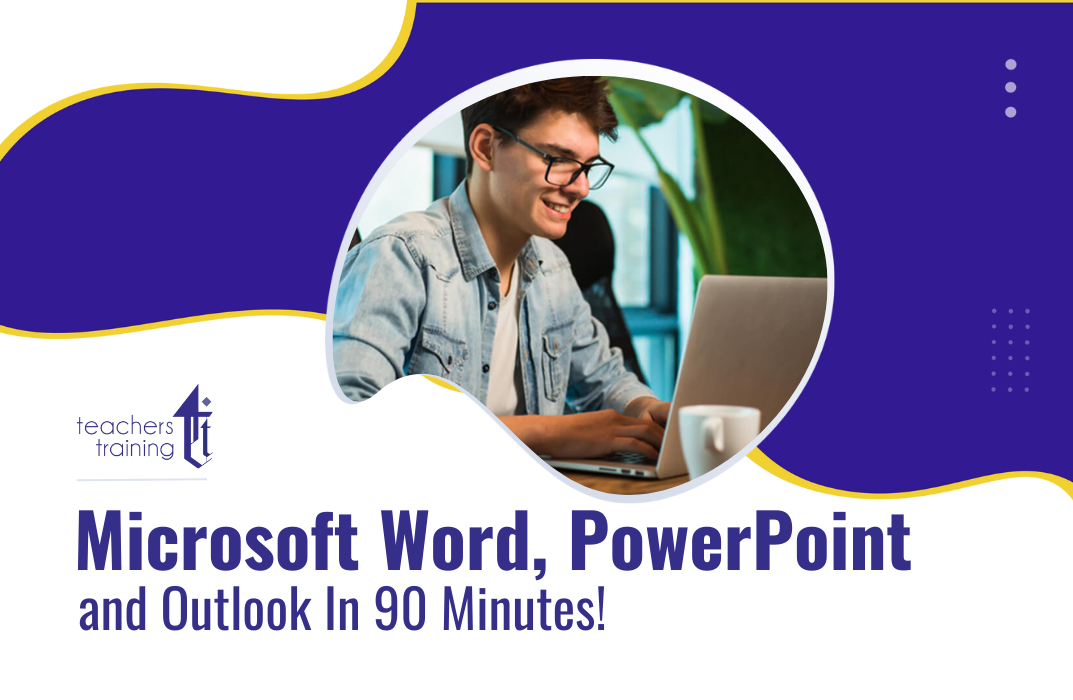
Search By Location
- Experience Courses in London
- Experience Courses in Birmingham
- Experience Courses in Glasgow
- Experience Courses in Liverpool
- Experience Courses in Bristol
- Experience Courses in Manchester
- Experience Courses in Sheffield
- Experience Courses in Leeds
- Experience Courses in Edinburgh
- Experience Courses in Leicester
- Experience Courses in Coventry
- Experience Courses in Bradford
- Experience Courses in Cardiff
- Experience Courses in Belfast
- Experience Courses in Nottingham