- Professional Development
- Medicine & Nursing
- Arts & Crafts
- Health & Wellbeing
- Personal Development
27779 Courses
End of Life Care Course
By IOMH - Institute of Mental Health
Overview of End of Life Care Course The UK has witnessed a rising need for proficient end of life caregivers, creating a realm where empathy meets expertise. This End of Life Care Diploma, interwoven with topics from palliative assessments to the intricacies of post-death procedures, is designed to cultivate a holistic understanding. As the end of life care sector garners increasing significance, individuals trained in this area stand at the intersection of necessity and opportunity. With the UK's ageing population, the demand for end of life care services is set to increase, making it a timely venture for those wishing to engage in this profoundly impactful area. Secure your place in this ever-evolving field, and become a beacon of support and care with our comprehensive curriculum. Improving and moving forward is key to getting ahead personally. The End of Life Care Course is designed to teach you the important stuff quickly and well, helping you to get off to a great start in the field. So, what are you looking for? Enrol now! Get a Quick Look at The Course Content: This End of Life Care Course will help you to learn: Learn strategies to boost your workplace efficiency. Hone your skills to help you advance your career. Acquire a comprehensive understanding of various topics and tips. Learn in-demand skills that are in high demand among UK employers This course covers the topic you must know to stand against the tough competition. The future is truly yours to seize with this End of Life Care Course. Enrol today and complete the course to achieve a certificate that can change your career forever. Details Perks of Learning with IOMH One-To-One Support from a Dedicated Tutor Throughout Your Course. Study Online - Whenever and Wherever You Want. Instant Digital/ PDF Certificate. 100% Money Back Guarantee. 12 Months Access. Process of Evaluation After studying the course, an MCQ exam or assignment will test your skills and knowledge. You have to get a score of 60% to pass the test and get your certificate. Certificate of Achievement Certificate of Completion - Digital / PDF Certificate After completing the [course_title , you can order your CPD Accredited Digital / PDF Certificate for £5.99. Certificate of Completion - Hard copy Certificate You can get the CPD Accredited Hard Copy Certificate for £12.99. Shipping Charges: Inside the UK: £3.99 International: £10.99 Who Is This Course for? This End of Life Care Course is suitable for anyone aspiring to start a career in relevant field; even if you are new to this and have no prior knowledge, this course is going to be very easy for you to understand. On the other hand, if you are already working in this sector, this course will be a great source of knowledge for you to improve your existing skills and take them to the next level. This course has been developed with maximum flexibility and accessibility, making it ideal for people who don't have the time to devote to traditional education. Requirements You don't need any educational qualification or experience to enrol in the [course_title . Do note: you must be at least 16 years old to enrol. Any internet-connected device, such as a computer, tablet, or smartphone, can access this online course. Career Path Palliative Care Nurse - £27K to £41K/year Social Worker in Palliative Care - £29K to £45K/year Hospice Care Worker - £17K to £27K/year Bereavement Counsellor - £23K to £37K/year Care Home Manager - £28K to £45K/year Course Curriculum Module 01: Introduction to End of Life Care 00:18:00 Module 02: Availability of Services 00:32:00 Module 03: Advance Care Planning 00:22:00 Module 04: Goals of Care 00:18:00 Module 05: Physical Illness 00:33:00 Module 06: Neurological Illness 00:35:00 Module 07: Quality Care at the End of Life 00:12:00 Module 08: Communication During the End of Life 00:20:00 Module 09: Palliative Care Holistic Assessment 00:12:00 Module 10: Spiritual and Psychosocial Care 00:29:00 Module 11: Care after Death 00:15:00 Module 12: Further Support, Training and Development 00:19:00 Module 13: Legal Aspects 00:30:00 Assignment - End of Life Care Course 00:00:00
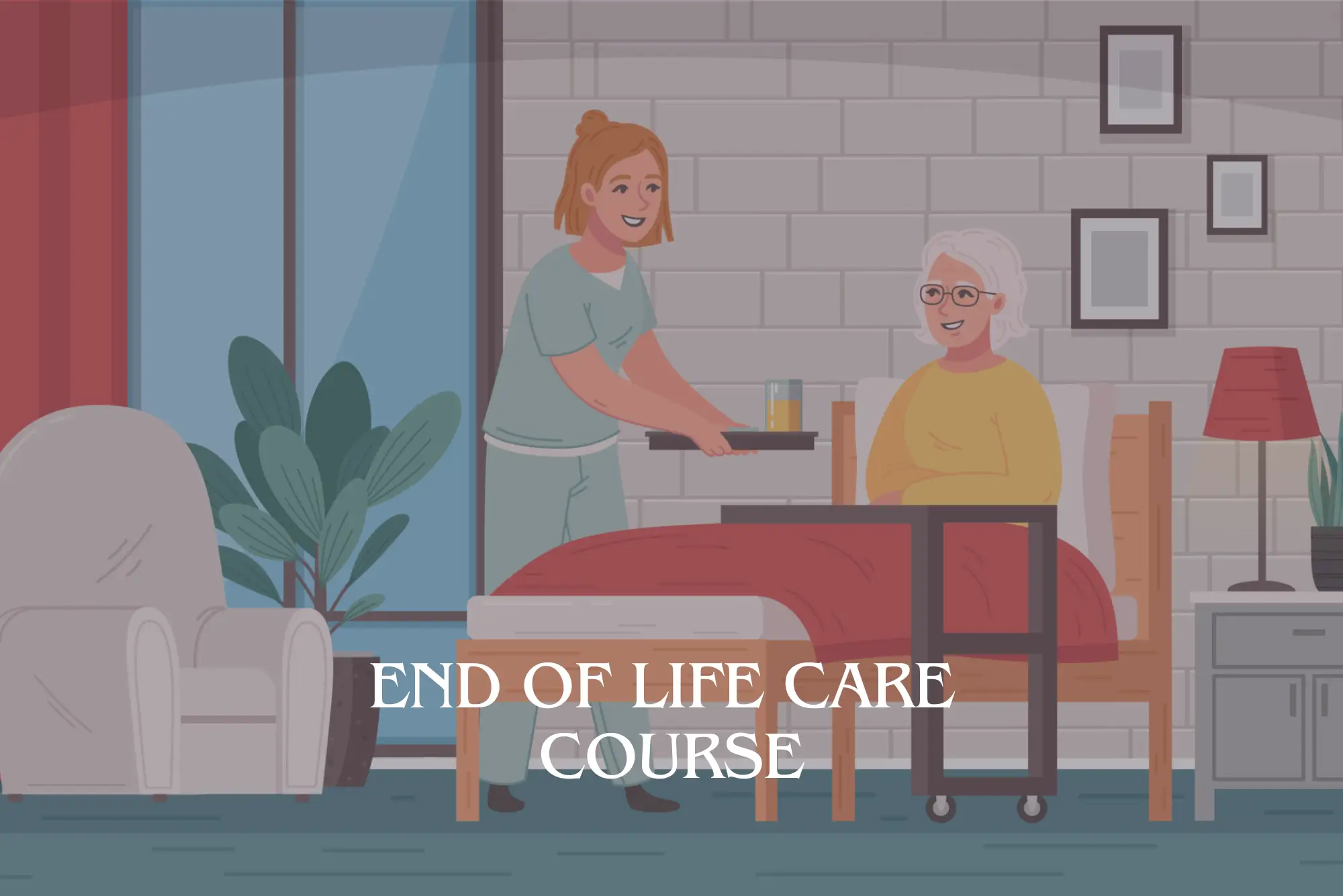
You can be a street photographer if you own a camera. You can start it from anywhere you want. But it sounds easy, right? Though it's not that easy! You have to be a complete photographer with the knowledge of the technical skills, but also building up knowledge of human nature. You have to see things before they happen in order to be ready for the decisive moment. The The Art of Street Photography Online Course is designed to welcome you to the world and genre of street photography. It aims to open your eyes to the spontaneous nature of the 'every day' that is out there and to help you document (photograph) the weird and wonderful street scenes that pass us by without notice. The workshop will guide you towards the appropriate equipment needed for street photography and how to use that equipment to its full potential. Course Highlights The price is for the whole course including final exam - no hidden fees Accredited Certificate upon successful completion Efficient exam system with instant results Track progress within own personal learning portal 24/7 customer support via live chat This valuable course is suitable for anyone interested in working in this sector or who simply wants to learn more about the topic. If you're an individual looking to excel within this field then The Art of Street Photography Online Course is for you. We've taken this comprehensive course and broken it down into several manageable modules which we believe will assist you to easily grasp each concept - from the fundamental to the most advanced aspects of the course. It really is a sure pathway to success. All our courses offer 12 months access and are designed to be studied at your own pace so you can take as much or as little time as you need to complete and gain the accredited qualification. We pride ourselves on having friendly and experienced instructors who provide full weekday support and are ready to help with any of your queries. So, if you need help, just drop them an email and await a speedy response. Furthermore, you can check the validity of your qualification and verify your certification on our website at any time. So, why not improve your chances of gaining professional skills and better earning potential. Assessment and Certification At the end of the course, you will be required to sit an online multiple-choice test. Your test will be assessed automatically and immediately so that you will instantly know whether you have been successful. After you have successfully passed the final exam, you will be able to order an Accredited Certificate of Achievement at an additional cost of £19 for a PDF copy and £29 for an original print copy sent to you by post or for both £39. Career Path Not only does our accredited course look good on your CV, setting you apart from the competition, it can be used as a stepping stone to greater things. Further advance your learning, launch a new career or reinvigorate an existing one. On successful completion of this course, you have the potential to achieve an estimated salary of £20,300. The sky really is the limit. Course Curriculum Module: 01 Photography with Anthony Promo FREE 00:01:00 Introduction 00:02:00 What is Street Photography 00:03:00 Equipment Recommendations 00:02:00 Basic Settings 00:04:00 Intro to Strongest I'II Ever Be 00:15:00 Module: 02 Where Shoot Photos 00:04:00 How to Take Photos of Strangers 00:14:00 Composing Better Photos 00:09:00 Portrait - Face in the Shadows 00:02:00 Portrait - Capturing Raw Emotions 00:05:00 Portrait - When Life Gives You Lemons 00:02:00 Module: 03 Portrait - Get Up Close and Personal 00:01:00 Portrait - Silhouettes and the Power of RAW 00:02:00 Portrait - When You Can't Take a Portrait 00:03:00 Portrait - Can I Take Your Photograph While We're Talking 00:02:00 Portrait - Ease Your Way Into the Shot 00:01:00 Portrait - Wait for the Right Moment 00:02:00 Module: 04 Lighting - Drama and Lens Flares 00:02:00 Architecture - Seeing the Beauty in the Small Things 00:01:00 Lighting - Taking Photos at High Noon 00:02:00 Lighting - Photographing the Sun 00:01:00 Silhouette - Walking Away 00:01:00 Lighting - Back Lighting and Shadows 00:02:00 Module: 05 Be Ready for Any Moment 00:01:00 Find Your Frame and Be Patient 00:01:00 When Your Subject Walk on By 00:01:00 Where Preparation and Luck Meet 00:01:00 Sharing Your Work 00:06:00 Thank You 00:02:00

This course at a glance Accredited by CPDQE Know how to treat a collapsed and unconscious pet animal Learn how to perform Cardiopulmonary Resuscitation (CPR) on pets Understand how to recognise the shock in pets and how to respond Identify wound types, learn how to manage the bleeding Get skills to bandage limbs and ears Pet first aid refers to care given to a domestic animal right away before access to professional medical care is available. Pet owners need to be prepared for emergencies because, in an emergency, our animals rely on us. As part of this pet care course, you will learn every aspect of first aid necessary for your pet’s safety when faced with a medical emergency. Our thorough First Aid for Pets course will give you all the necessary knowledge and skills to ensure your pet’s safety. If you’re worried about the well-being of your beloved pet in a dangerous situation, we are here to help. We’ll show you how to take care of wounds, prevent potential illness, and prolong the lives of animals. We’ll teach you how to treat animal bites and stings immediately because they happen frequently. Additionally, we will go over information regarding CPR, shock, bleeding, bandaging, poisoning, fractures when to take what kind of measures, and a lot more! Accredited by This course is CPDQE accredited, which serves as an impactful mechanism for skill enhancement. Continuing Professional Development (CPD) stands as a crucial, widely acknowledged method that aids individuals, organisations, and entire industries in staying current with their skills and knowledge. CPD not only facilitates the elevation of global standards and benchmarks, aligning with the growing forces of globalisation and consumer expectations but also transforms learning into a deliberate and proactive process. It motivates professionals to uphold a consistently high level of performance and demonstrates their unwavering commitment to a specific job role or profession. Course Curriculum Module 1: Introduction to The Course Module 2: Collapse & Unconsciousness Module 3: Cardiopulmonary Resuscitation Module 4: Shock Module 5: Bleeding Module 6: Bandaging Module 7: Fractures Module 8: Seizures Module 9: Choking & Drowning Module 10: Heat Stroke & Hypothermia Module 11: Burns & Scalds Module 12: Poisoning Module 13: Bites & Stings Module 14: Common Emergencies Module 15: Managing a First Aid Scenario Module 16: Pet First Aid Kit Course Instructor Emma started her career in the UK as a College Lecturer in 1999, specialising in Animal Science and Welfare. She holds a Post-Graduate Certificate of Education and has had several senior management roles, including Director of Faculty. Emma is the Owner and Founder of Duty of Care Pet Services, an Animal Ambulance service covering London and South East England. She appeared on Channel 4’s It’s Me Or The Dog as Britain’s leading dog intelligence expert, and also featured on BBC Radio’s The Barking Hour launching the Pet Alert Scheme. Emma is also a Microchip Implanter. Emma has been writing and delivering online pet related courses to pet owners, students and professionals since 2016. Her passion for promoting animal welfare in education is enhanced in her previous roles as a National Standards Verifier for BTEC Animal Care courses and Training Director for the Hybrid Breeders Association, promoting ethical breeding of dogs.

Boost Your Career By Enrolling In This Construction Site Management & Construction Safety Bundle To Overcome Your Challenges! 6 in 1 Construction Site Management & Construction Safety Bundle Improve your knowledge and enhance your skills to succeed with this Construction Site Management & Construction Safety bundle. This Construction Site Management & Construction Safety bundle is designed to build your competent skill set and enable the best possible outcome for your future. Our bundle is ideal for those who aim to be the best in their fields and are always looking to grow. This Construction Site Management & Construction Safety Bundle Contains 6 of Our Premium Courses for One Discounted Price: Course 01: Construction Site Management Course 02: Construction Cost Estimation Course 03: Construction Safety Course 04: Diploma in Construction Industry Scheme (CIS): QLS Endorsed Course 05: Building Quantity Surveying Course 06: Diploma in Workplace Safety All the courses under this Construction Site Management & Construction Safety bundle are split into a number of expertly created modules to provide you with an in-depth and comprehensive learning experience. Upon successful completion of the Construction Site Management & Construction Safety bundle, an instant e-certificate will be exhibited in your profile that you can order as proof of your new skills and knowledge. Stand out from the crowd and get trained for the job you want. With this comprehensive Construction Site Management & Construction Safety bundle, you can achieve your dreams and train for your ideal career. This Construction Site Management & Construction Safety bundle covers essential aspects in order to progress in your chosen career. Why Choose Us? Get a Free CPD Accredited Certificate upon completion of this course Get a free student ID card with this Training This course is affordable and simple to understand This course is entirely online, interactive lesson with voiceover audio Lifetime access to this course materials This course comes with 24/7 tutor support Start your learning journey straightaway! This Construction Site Management & Construction Safety's curriculum has been designed by Construction Site Management & Construction Safety experts with years of experience behind them. This course is extremely dynamic and well-paced to help you understand Construction Site Management & Construction Safety with ease. You'll discover how to master the skill while exploring relevant and essential topics. Assessment Process Once you have completed all the courses in this bundle, you can assess your skills and knowledge with an optional assignment. Our expert trainers will assess your assignment and give you feedback afterwards. CPD 60 CPD hours / points Accredited by CPD Quality Standards Who is this course for? This bundle is ideal for: Students seeking mastery in this field Professionals seeking to enhance their skills Anyone who is passionate about this topic Requirements You will not need any prior background or expertise. Career path This bundle will allow you to kickstart or take your career in the related sector to the next stage. Certificates Digital certificate Digital certificate - Included Hard copy certificate Hard copy certificate - £29 If you are an international student, you will be required to pay an additional fee of 10 GBP for international delivery, and 4.99 GBP for delivery within the UK, for each certificate

Health and Social Care Course The Health and Social Care Course offers a solid foundation for anyone who wants to work in the care sector. It covers key topics such as communication, equality, legal and ethical responsibilities, and safeguarding vulnerable people. You’ll learn what it takes to be a professional caregiver and how to promote the wellbeing of others in a safe and respectful way. Through this course, you’ll understand how to manage risks, support service users, and meet the high standards expected in the health and social care field. Whether you’re new to the sector or want to build on existing knowledge, this course gives you practical skills for real-world care settings. Course Curriculum Module 1: Introduction to Health and Social Care Module 2: Communication and its Relevance Module 3: Rights and Responsibilities as a Health and Social Care Worker Module 4: Role as A Caregiver and Healthcare Professional Module 5: Working in Health and Social Care; Promoting Equality, Diversity and Rights Module 6: Important Principles and Policies in Health and Social Care Work Module 7: Understanding Legal, Professional Standards of Practice and Ethical Aspects of Health Care Part – 1 Module 8: Understanding Legal, Professional Standards of Practice and Ethical Aspects of Health Care Part – 2 Module 9: Safeguarding Vulnerable Individuals Module 10: Health and Safety Responsibilities Module 11: Risk Management in Health and Social Care (Learn more about this online course)

Awareness of First Aid for Mental Health
By Prima Cura Training
The half-day First Aid for Mental Health Awareness course provides a concise yet impactful overview of essential mental health concepts. Participants gain a foundational understanding of common mental health conditions, learn to recognize signs and symptoms, and explore effective communication strategies.

Register on the Interior Design: Space Planning today and build the experience, skills and knowledge you need to enhance your professional development and work towards your dream job. Study this course through online learning and take the first steps towards a long-term career. The course consists of a number of easy to digest, in-depth modules, designed to provide you with a detailed, expert level of knowledge. Learn through a mixture of instructional video lessons and online study materials. Receive online tutor support as you study the course, to ensure you are supported every step of the way. Get a digital certificate as a proof of your course completion. The Interior Design: Space Planning course is incredibly great value and allows you to study at your own pace. Access the course modules from any internet-enabled device, including computers, tablet, and smartphones. The course is designed to increase your employability and equip you with everything you need to be a success. Enrol on the now and start learning instantly! What You Get With The Interior Design: Space Planning course Receive a e-certificate upon successful completion of the course Get taught by experienced, professional instructors Study at a time and pace that suits your learning style Get instant feedback on assessments 24/7 help and advice via email or live chat Get full tutor support on weekdays (Monday to Friday) Course Design The course is delivered through our online learning platform, accessible through any internet-connected device. There are no formal deadlines or teaching schedules, meaning you are free to study the course at your own pace. You are taught through a combination of Video lessons Online study materials Certification After the successful completion of the final assessment, you will receive a CPD-accredited certificate of achievement. The PDF certificate is for £9.99, and it will be sent to you immediately after through e-mail. You can get the hard copy for £15.99, which will reach your doorsteps by post. Who Is This Course For: The course is ideal for those who already work in this sector or are an aspiring professional. This course is designed to enhance your expertise and boost your CV. Learn key skills and gain a professional qualification to prove your newly-acquired knowledge. Requirements: The online training is open to all students and has no formal entry requirements. To study the Interior Design: Space Planning course, all your need is a passion for learning, a good understanding of English, numeracy, and IT skills. You must also be over the age of 16.

Search By Location
- Introduction Courses in London
- Introduction Courses in Birmingham
- Introduction Courses in Glasgow
- Introduction Courses in Liverpool
- Introduction Courses in Bristol
- Introduction Courses in Manchester
- Introduction Courses in Sheffield
- Introduction Courses in Leeds
- Introduction Courses in Edinburgh
- Introduction Courses in Leicester
- Introduction Courses in Coventry
- Introduction Courses in Bradford
- Introduction Courses in Cardiff
- Introduction Courses in Belfast
- Introduction Courses in Nottingham


