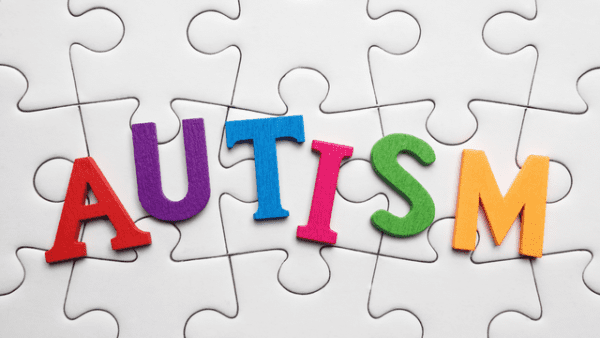- Professional Development
- Medicine & Nursing
- Arts & Crafts
- Health & Wellbeing
- Personal Development
27921 Courses
Level 5 Diploma in Health & Social Care with Care Certificate Standards (1 to 15)
4.7(47)By Academy for Health and Fitness
★★ FREE PDF Certificate| PDF Transcript| Student ID| Assessment| Lifetime Access| Enrolment Letter ★★ Explore our comprehensive Health and Social Care course designed to equip you with the knowledge and skills needed for a rewarding career in the healthcare sector. Learn about patient care, community health, medical ethics, and social support systems through interactive modules and hands-on training. Ideal for aspiring healthcare professionals and those looking to enhance their expertise, this course provides a solid foundation for roles in nursing, social work, and healthcare administration. Enroll now to make a meaningful impact on individuals and communities. Ready to make a difference in healthcare? Our Health and Social Care course offers in-depth training on patient care, medical ethics, and community health. Perfect for aspiring nurses, social workers, and healthcare professionals. Start your journey today and help create healthier communities! #Healthcare #SocialCare #CareerInHealthcare #Nursing #SocialWork #CommunityHealth

Unveil the art and science of value investing to amplify your returns in the stock market. Understand the principles of margin of safety, moats, and conservative valuation while uncovering the psychological elements that make you a successful value investor.

Delve into the fascinating world of Behavioral Finance with this comprehensive course. Learn how cognitive biases and emotional factors influence financial decisions. Designed to equip you with actionable insights, this course is your roadmap to understanding and navigating the complex interplay of psychology and finance.

Sage 50 Accounting
By IOMH - Institute of Mental Health
Overview of Sage 50 Accounting Sage 50 Accounting is the perfect course for anyone looking to master the art of bookkeeping and accounting. With over 6.1 million users globally, it's no secret that Sage 50 is a market leader. In fact, 96% of Sage 50 Accounts users have reported increased productivity and accuracy in their financial records. This comprehensive course covers everything you need to know about bookkeeping, from creating invoices and managing bank accounts to preparing financial reports and analysing business performance. With step-by-step tutorials and expertly designed Sage 50 Accounting course materials, you'll develop the skills you need to succeed in your financial career. So if you're looking to take your career to the next level, don't wait any longer. Enrol in Sage 50 Accounting course today and start building your financial expertise! With our 100% satisfaction guarantee, you have nothing to lose and everything to gain. Start your journey toward financial success today. Enrol right now! Get a quick look at the course content: This Sage 50 Accounting Course will help you to learn: Master bookkeeping concepts and techniques Gain experience with Sage 50 Accounting software Learn to manage invoices, bank accounts, and financial reports Develop skills in analysing business performance Learn how to prepare accurate financial records Increase productivity and accuracy in financial tasks Enhance career opportunities in the financial industry. This course covers the topic you must know to stand against the tough competition. The future is truly yours to seize with this Sage 50 Accounting. Enrol today and complete the course to achieve a certificate that can change your career forever. Details Perks of Learning with IOMH One-to-one support from a dedicated tutor throughout your course. Study online - whenever and wherever you want. Instant Digital/ PDF certificate 100% money back guarantee 12 months access Process of Evaluation After studying the course, an MCQ exam or assignment will test your skills and knowledge. You have to get a score of 60% to pass the test and get your certificate. Certificate of Achievement Certificate of Completion - Digital / PDF Certificate After completing the Sage 50 Accounting course, you can order your CPD Accredited Digital / PDF Certificate for £5.99. Certificate of Completion - Hard copy Certificate You can get the CPD Accredited Hard Copy Certificate for £12.99. Shipping Charges: Inside the UK: £3.99 International: £10.99 Who Is This Course for? This Sage 50 Accounting is suitable for anyone aspiring to start a career in relevant field; even if you are new to this and have no prior knowledge, this course is going to be very easy for you to understand. The course is ideal for: Entrepreneurs and small business owners Bookkeepers and accountants Aspiring financial professionals Individuals seeking to improve their financial skills Employees in finance and accounting departments Requirements There is no prerequisite to enrol in this course. You don't need any educational qualification or experience to enrol in the Sage 50 Accounting course. Do note: you must be at least 16 years old to enrol. Any internet-connected device, such as a computer, tablet, or smartphone, can access this online course. Career path The Sage 50 Accounts course can prepare individuals for a variety of job titles, including: Bookkeeper Accountant Financial Manager Financial Analyst Business Accountant Financial Advisor Tax Specialist Payroll Manager These career opportunities can provide you with a salary ranging from £20,000 to £65,000 in the UK. Course Curriculum Sage 50 Accounts Sage 50 Bookkeeper - Coursebook 00:00:00 Introduction and TASK 1 00:17:00 TASK 2 Setting up the System 00:23:00 TASK 3 a Setting up Customers and Suppliers 00:17:00 TASK 3 b Creating Projects 00:05:00 TASK 3 c Supplier Invoice and Credit Note 00:13:00 TASK 3 d Customer Invoice and Credit Note 00:11:00 TASK 4 Fixed Assets 00:08:00 TASK 5 a and b Bank Payment and Transfer 00:31:00 TASK 5 c and d Supplier and Customer Payments and DD STO 00:18:00 TASK 6 Petty Cash 00:11:00 TASK 7 a Bank Reconnciliation Current Account 00:17:00 TASK 7 b Bank Reconciliation Petty Cash 00:09:00 TASK 7 c Reconciliation of Credit Card Account 00:16:00 TASK 8 Aged Reports 00:14:00 TASK 9 a Payroll 00:07:00 9 b Payroll Journal 00:10:00 TASK 10 Value Added Tax - Vat Return 00:12:00 Task 11 Entering opening balances on Sage 50 00:13:00 TASK 12 a Year end journals - Depre journal 00:05:00 TASK 12 b Prepayment and Deferred Income Journals 00:08:00 TASK 13 a Budget 00:05:00 TASK 13 b Intro to Cash flow and Sage Report Design 00:08:00 TASK 13 c Preparation of Accountants Report & correcting Errors (1) 00:10:00 Sage 50 Payroll Payroll Basics 00:10:00 Company Settings 00:08:00 Legislation Settings 00:07:00 Pension Scheme Basics 00:06:00 Pay Elements 00:14:00 The Processing Date 00:07:00 Adding Existing Employees 00:08:00 Adding New Employees 00:12:00 Payroll Processing Basics 00:11:00 Entering Payments 00:12:00 Pre-Update Reports 00:09:00 Updating Records 00:09:00 e-Submissions Basics 00:09:00 Process Payroll (November) 00:16:00 Employee Records and Reports 00:13:00 Editing Employee Records 00:07:00 Process Payroll (December) 00:12:00 Resetting Payments 00:05:00 Quick SSP 00:09:00 An Employee Leaves 00:13:00 Final Payroll Run 00:07:00 Reports and Historical Data 00:08:00 Year-End Procedures 00:09:00

Stress can affect negatively especially in your working habits and daily routine. To overcome stress, you need to know an effective strategy to eliminate or minimize stress which can be possible through stress management. Take this Professional Diploma in Stress Management Strategy for you to avoid any stress that can contribute to the deterioration of your physical, mental, and emotional health. Dealing with stress can only be possible if you learn how to have a positive mindset and motivation to have a healthy lifestyle. Course Highlights The price is for the whole course including final exam - no hidden fees Accredited Certificate upon successful completion at an additional cost Efficient exam system with instant results Track progress within own personal learning portal 24/7 customer support via live chat Professional Diploma in Stress Management Strategy has been given CPD accreditation and is one of the best-selling courses available to students worldwide. This valuable course is suitable for anyone interested in working in this sector or who simply wants to learn more about the topic. If you're an individual looking to excel within this field then Professional Diploma in Stress Management Strategy is for you. We've taken this comprehensive course and broken it down into several manageable modules which we believe will assist you to easily grasp each concept - from the fundamental to the most advanced aspects of the course. It really is a sure pathway to success. All our courses offer 12 months access and are designed to be studied at your own pace so you can take as much or as little time as you need to complete and gain the full CPD accredited qualification. And, there are no hidden fees or exam charges. We pride ourselves on having friendly and experienced instructors who provide full weekday support and are ready to help with any of your queries. So, if you need help, just drop them an email and await a speedy response. Furthermore, you can check the validity of your qualification and verify your certification on our website at anytime. So, why not improve your chances of gaining professional skills and better earning potential. Assessment and Certification At the end of the course, you will be required to sit an online multiple-choice test. Your test will be assessed automatically and immediately so that you will instantly know whether you have been successful. After you have successfully passed the final exam, you will be able to order an Accredited Certificate of Achievement at an additional cost of £19 for a PDF copy and £29 for an original print copy sent to you by post or for both £39. Career Path Not only does our CPD and CiQ accredited course look good on your CV, setting you apart from the competition, it can be used as a stepping stone to greater things. Further advance your learning, launch a new career or reinvigorate an existing one. On successful completion of this course, you have the potential to achieve an estimated salary of £35,000. The sky really is the limit. Course Curriculum Stress Management Basics What Is Stress? 00:30:00 Causes Of Stress 01:00:00 The Effects Of Stress 00:30:00 Recognise The Warning Signs 00:15:00 Lingering Stress 00:15:00 Stress And Panic Attacks 00:30:00 Solutions On Living A Stress-Free Life 01:30:00 Conclusion 00:15:00 Advanced Stress Management Introduction 00:15:00 Recognizing your stress Levels & triggers 01:00:00 Why do these changes occur frequently? 00:15:00 What does stress do to you? 00:15:00 Beware! Before seeking medical attention⦠00:30:00 Medical stress solutions analyzing 00:30:00 The importance of stress management 01:00:00 Other things that might help in Stress Management 00:30:00 The Uses of Herbs and supplements in stress Management for stress relief 01:00:00 Conclusion 00:15:00 Mock Exam Mock Exam - Professional Diploma in Stress Management Strategy 00:20:00 Final Exam Final Exam - Professional Diploma in Stress Management Strategy 00:20:00
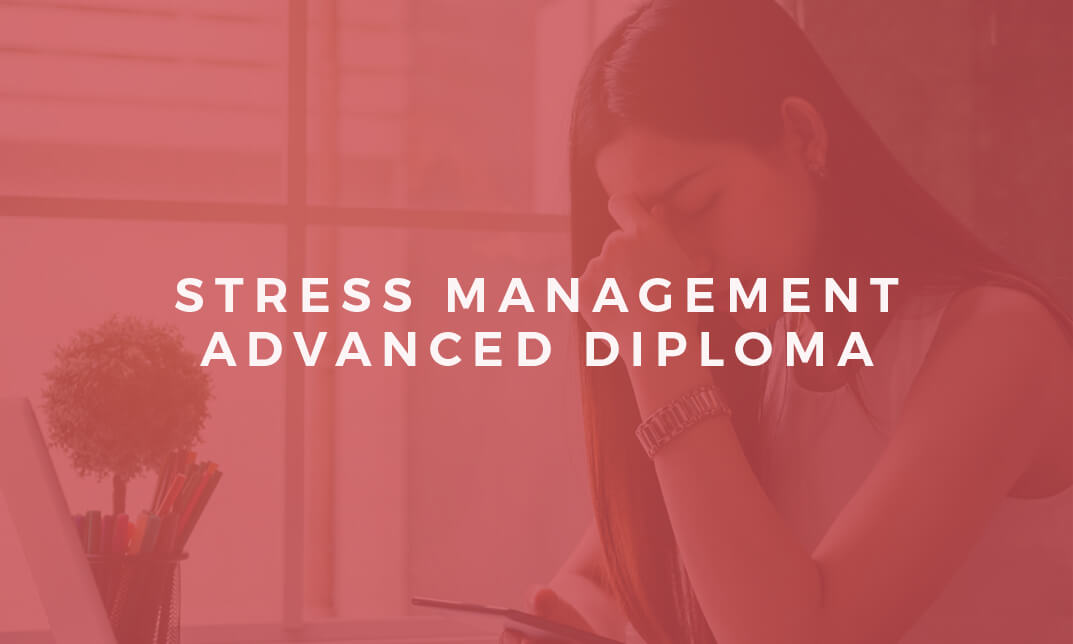
Occupational Therapy Online Course Occupational Therapy Course is the only profession that helps people to participate in the activities of everyday life. The therapy promotes health and well being through occupation. Occupational Therapy Course course covers the techniques you need to know for involving people with various activities and making them independent. Firstly, the course explains the very concept of occupational therapy and shows you the techniques while working with adults and kids. Then, you will know the basic anatomy of physiology such as Blood & the Immune System, Brain injuries, physical disabilities, etc. Next, the course teaches you creative and management skills including the use of creative activities, management and leadership skills, developing confidence and self-esteem and the techniques to deal with depression. Finally, the course covers the career growth and opportunities of occupational therapy and alternative career options. Course Curriculum Introduction to Occupational Therapy (Basic) Anatomy & Physiology Creative & Management Skills Career Growth in Occupational Therapy Individual (Client's) Development (Learn more about this online course)

DBT Mastery Program: Visual Learning and Comprehensive Guide
By Compete High
ð Unlock Your Potential with the DBT Mastery Program: Visual Learning and Comprehensive Guide! ð Are you ready to transform your life and take control of your emotional well-being? Introducing the DBT Mastery Program, your ultimate guide to mastering Dialectical Behavior Therapy with a unique emphasis on visual learning! ð¨ Visual Learning Reinvented: Say goodbye to tedious textbooks and embrace an immersive learning experience! Our DBT Mastery Program leverages the power of visual aids, infographics, and engaging content to make complex concepts easy to understand and apply in your daily life. Visualize your progress and witness tangible results as you embark on your journey to emotional mastery. ð§ Comprehensive Guide to DBT: Dive deep into the core principles of Dialectical Behavior Therapy with our comprehensive guide. From emotion regulation and interpersonal effectiveness to distress tolerance and mindfulness, this program covers it all. Our expertly crafted modules ensure that you not only grasp the theory but also gain practical skills to navigate life's challenges with confidence. ð What You'll Learn: Understand and regulate your emotions effectively. Improve your interpersonal relationships with proven strategies. Develop distress tolerance skills for resilience in challenging situations. Cultivate mindfulness to live in the present moment. Enhance your decision-making abilities through wise mind practices. ð©âð» Who is this Program For? Individuals seeking practical tools for emotional regulation. Therapists and counselors looking to deepen their understanding of DBT. Anyone interested in personal growth and self-improvement. ð¡ Why Choose the DBT Mastery Program? Expert Guidance: Learn from seasoned professionals with extensive experience in DBT. Flexible Learning: Access the course at your own pace, anytime, anywhere. Interactive Modules: Engaging exercises and activities to reinforce your learning. Lifetime Access: Enjoy continuous access to course updates and new content. ð Exclusive Bonus: Enroll now and receive a complimentary workbook to reinforce your learning and track your progress! ð Invest in Yourself Today! The DBT Mastery Program is not just a course; it's a transformative experience that empowers you to navigate life's challenges with resilience and confidence. Don't miss this opportunity to embark on a journey of self-discovery and emotional mastery. ð¨ Limited seats available! Secure your spot now and embrace the path to a balanced and fulfilling life. Click 'Enroll Now' and take the first step towards a brighter, emotionally resilient future! Course Curriculum DBT Mastery Program: Visual Learning and Comprehensive Guide DBT- Course Overview 00:00 DBT-Introduction to DBT 00:00 DBT-How Does DBT Work 00:00 DBT-DBT Strategies 00:00 DBT-Mindfulness Skills 00:00 DBT-Distress Tolerance Skills 00:00 DBT-Emotion Regulation Skills 00:00 DBT-Interpersonal Effectiveness Skills 00:00 DBT-Multistage Approach of DBT 00:00 DBT-Prioritizing Treatment Targets 00:00 DBT-Behavioral Analysis 00:00 DBT-DBT in BPD 00:00 DBT-DBT in Depression 00:00 DBT-DBT in Anxiety and Obsessive-Compulsive Disorder 00:00 DBT-DBT in Eating Disorders 00:00 DBT-DBT in Substance Dependence 00:00 DBT-DBT in Suicidal and Self-Destructive Behaviours 00:00

Search By Location
- introduction Courses in London
- introduction Courses in Birmingham
- introduction Courses in Glasgow
- introduction Courses in Liverpool
- introduction Courses in Bristol
- introduction Courses in Manchester
- introduction Courses in Sheffield
- introduction Courses in Leeds
- introduction Courses in Edinburgh
- introduction Courses in Leicester
- introduction Courses in Coventry
- introduction Courses in Bradford
- introduction Courses in Cardiff
- introduction Courses in Belfast
- introduction Courses in Nottingham