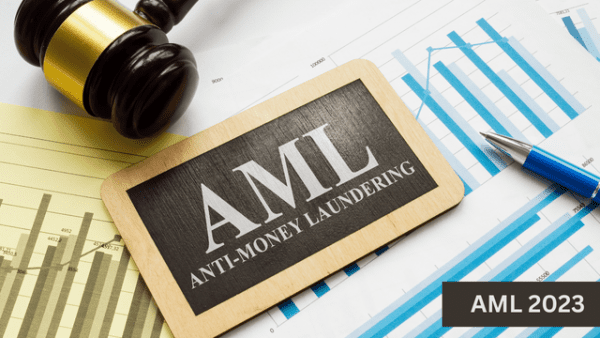- Professional Development
- Medicine & Nursing
- Arts & Crafts
- Health & Wellbeing
- Personal Development
27667 Courses
Self Esteem and Assertiveness Skills Course
By Training Tale
Self-esteem and assertiveness are two essential skills for life success. None of your life's judgments is more important than what you make about yourself. Without some sense of self-worth, life can be extremely painful and unforgiving. Through this Self Esteem and Assertiveness Skills Course, you will learn some techniques that can dramatically change how you feel about yourself and how you approach the world to get what you want. A healthy self-esteem is necessary for growth and success. So, If you want to gain a solid and compact understanding of this topic and advance your career, this industry-standard, thorough Self Esteem and Assertiveness Skills Course is a good place to start. This comprehensive Self Esteem and Assertiveness Skills Course is designed to help delegates overcome these challenges on both a personal and professional level. This excellent course teaches delegates how to "be all they can be" both inside and outside of the working place. Delegates will learn to recognize their own "behavioral styles" as well as the behavioral styles of others, gaining insight into how they can influence, connect, and have a positive impact on relationships and situations both inside and outside of the workplace. This Self Esteem and Assertiveness Skills Course course will assist you in the process of personal growth by making you more aware of who you are, what you do in this Assertiveness and Self Esteem Development field, and the effects it has on others. Move past your fears, shyness, self-doubt, and negativity. Increase your self-esteem, improve your ability to influence others, and take action that will change your life for the better! Self-esteem & assertiveness are essential components of living a happy and successful life. Building assertiveness and self-esteem are essential for professional success. However, it is impossible to advance in your career without adequate training and guidance. And this Self Esteem and Assertiveness Skills Course Course is perfect for you in this regard. Learning Outcomes After completing Self Esteem and Assertiveness Skills Bundle course, the learner will be able to: Understand the fundamentals of self-esteem. Understand the fundamentals of assertiveness. Understand the importance of assertive communication. Understand the four basic styles of communication. Know how to respond to criticism. Gain a solid understanding of the XYZ formula for effective assertive communication. Gain in-depth knowledge of assertiveness in the workplace. Why Choose Self Esteem and Assertiveness Skills Bundle Course from Us Self-paced course, access available from anywhere. Easy to understand, high-quality study materials. Self Esteem and Assertiveness Skills Course developed by industry experts. MCQ quiz after each module to assess your learning. Automated and instant assessment results. 24/7 support via live chat, phone call or email. Free PDF certificate as soon as completing the Course. ***Courses are included in this Self Esteem and Assertiveness Skills Course Course 01: Self Esteem and Assertiveness Skills Course 02: Level 7 Life Coaching Course 03: Dealing With Difficult People ***Other Benefits of this Course Free 3 PDF Certificate Access to Content - Lifetime Exam Fee - Totally Free Free Retake Exam [ Note: Free PDF certificate will provide as soon as completing the Self Esteem and Assertiveness Skills course ] This comprehensive and accurate Self Esteem and Assertiveness Skills Course is an excellent place to start your career. You will gain a practical and theoretical understanding of this course, which will help you stand out from the competition and increase your earning potential in no time. So, once you've finished this exceptional Self Esteem and Assertiveness Skills Course, you'll have the practical knowledge and skills to pursue a variety of career opportunities in the field of assertiveness and self-esteem. After completing this Self Esteem and Assertiveness Skills Course, you'll be ready to take on any challenge and start your career in your desired industries/sectors by developing your skills. This Self Esteem and Assertiveness Skills Course will also improve your existing skills by taking them to the next level and providing up-to-date knowledge for facing tomorrow's challenges. This Self Esteem and Assertiveness Skills Course allows you to monetise your skills and makes success much easier. This course is appropriate for both full-time and part-time students and can be completed at your own pace. Our Self Esteem and Assertiveness Skills Course is the ideal one-stop solution for you to manage stress and develop persistence in your Assertiveness and Self Esteem Development work. Simply enroll in our Self Esteem and Assertiveness Skills Course, and we will take care of the rest. Detailed course curriculum *** Self Esteem and Assertiveness Skills *** Module 1: Understanding Self Esteem Defining Self-Esteem Signs of Low and High Self-Esteem What Causes Low Self-esteem? How is Low Self-esteem Related to Mental Health? Strategies to Build Healthy Self-Esteem How to Increase Your Self-esteem? What Can Friends and Family Do Help? Module 2: Understanding Assertiveness What is Assertiveness? The Origins of Assertiveness The Assertive Journey The Confidence Lane The Four Basic Styles of Communication Assertiveness vs. Aggressiveness Assertiveness vs. Passiveness Assertive Styles With Body Language Responding to Criticism Module 3: Assertiveness in Communication Assertive Communication Importance of Assertive Communication Outcomes & Benefits of Assertiveness Important Facts About Assertiveness Facets of Assertiveness XYZ Formula for Effective Assertive Communication Applications of Assertiveness Module 4: Assertiveness in Workplace Managing Assertively Assertive Roles at Work Managing Workplace Conflict 'I' Messages or 'I' Statements Social Confidence ------------------------- ***Free Courses: ------------------------- ***Level 7 Life Coaching*** Course Curriculum Module 01: Life Coaching Fundamentals Module 02: The Process of Life Coaching Module 03: Emerging Communication Skills Module 04: Introduction to Neuro-Linguistics Programming (NLP) Module 05: Mental Skills Development Module 06: Physical Skills Development Module 07: Body Language Module 08: Emerging Organizational Skills Module 09: Developing Creativity Module 10: Improving Presentation Skills Module 11: Developing Effective Negotiation Skills Module 12: Managing Your First Impression ------------------------- ***Dealing With Difficult People*** Course Curriculum Module 01: Difficult People and Their Difficult Behaviour Module 02: Communicating With Difficult People Module 03: Standing Up to Difficult People Module 04: A Quick Guide to the Seven Classically Difficult Types Module 05: Dealing with Bosses Who Drive You Barmy Module 06: Colleagues to Throttle Module 07: Dealing With Impossible People Module 08: The Temper Tantrum Type ------------------------- Assessment Method After completing each module of the Self Esteem and Assertiveness Skills Course, you will find automated MCQ quizzes. To unlock the next module, you need to complete the quiz task and get at least 60% marks. Once you complete all the modules in this manner, you will be qualified to request your certification. Certification After completing the MCQ/Assignment assessment for this Self Esteem and Assertiveness Skills Course, you will be entitled to a Certificate of Completion from Training Tale. It will act as proof of your extensive professional development. The certificate is in PDF format, which is completely free to download. A printed version is also available upon request. It will also be sent to you through a courier for £13.99. Who is this course for? This Self Esteem and Assertiveness Skills Course is ideal for anyone who wants to understand why Self Esteem & Assertiveness skills are important, how to develop and improve them, and how to advance their career. Including: Managers Team Leaders Office Executives Office Administrators Employees Business people Secretaries Receptionists Requirements Students who intend to enrol in Self Esteem and Assertiveness Skills Course must meet the following requirements: Good command of the English language Must be vivacious and self-driven Basic computer knowledge A minimum of 16 years of age is required Career path This course will help you move forward in your career by providing you with relevant information, skills, and a certificate of completion. You can expect to be significantly closer to achieve your goals after successfully completing this Self Esteem and Assertiveness Skills course. It's also securing the job you want, getting the promotion you deserve, or starting the business of your dreams. Certificates Certificate of completion Digital certificate - Included

Personal Tax Return and Self Assessment Accounting training Course
By Osborne Training
Personal Tax Return and Self Assessment Accounting training Course Overview: Most self-employed people and directors of companies have to do submit a Tax Return every year. If you are a self-employed person you may learn how to do tax return yourself. As a result, you can save money by not having to pay an external agent. Don't forget You can also save more money as you will know more about how to apply for a tax rebate. According to statistics, more than 60% of taxpayers not sure how to do tax return correctly and lose money for not knowing how to apply for a tax rebate correctly. If you want to offer tax services to the general public, then skills in this sector can dramatically improve your job prospect or business prospect. How to do a tax return? Firstly, you need to be registered with HMRC to process your tax return. You should get a UTR (Unique Tax Reference) no, which is your personal identification no for tax purpose. Once you have details for all incomes and expenditure, you can submit them electronically to HMRC. The deadline for submitting a personal tax return is 31 January for the previous tax year. Apply for a Tax Rebate It is possible that you could be eligible for a tax rebate. The most possible scenarios are: When you pay more tax than required Submitting an incorrect tax return Claiming special Tax relief There could be many more reasons why should you get a tax refund. It is vital to know the scenarios under which you should apply for a tax rebate. Certificate of Attendance Identify the type(s) of returns that may be completed Understand the duties and responsibilities of a bookkeeper/tax agent when completing self-assessment tax returns Calculating the taxes on profits for Self Employed & on income for Employed individuals Understanding differences between Drawings & Dividends Introduction to UTR and NI Classes Understanding Tax Return submission procedures to HMRC (using 2 individual Scenarios) Analysing Class 2 & Class 4 NIC Analysing Personal Allowance Analysing Income from Self Employments Employment benefits Analysis Analysis of Car & Fuel benefits Analysis of savings and investment income and tax implications on them. Introduction to Capital Gains Tax analysis Introduction to Inheritance Tax Analysis Understanding the procedure for payment and administration of both tax and National Insurance Contributions

Search By Location
- Introduction Courses in London
- Introduction Courses in Birmingham
- Introduction Courses in Glasgow
- Introduction Courses in Liverpool
- Introduction Courses in Bristol
- Introduction Courses in Manchester
- Introduction Courses in Sheffield
- Introduction Courses in Leeds
- Introduction Courses in Edinburgh
- Introduction Courses in Leicester
- Introduction Courses in Coventry
- Introduction Courses in Bradford
- Introduction Courses in Cardiff
- Introduction Courses in Belfast
- Introduction Courses in Nottingham