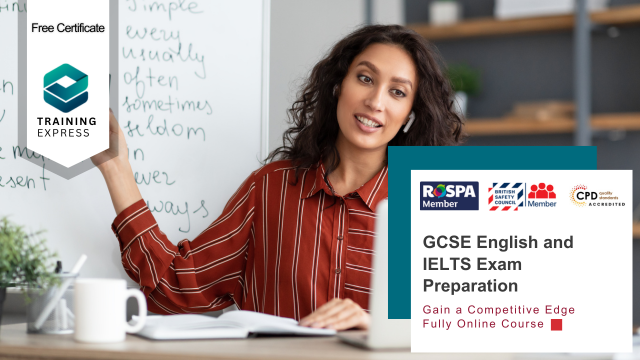- Professional Development
- Medicine & Nursing
- Arts & Crafts
- Health & Wellbeing
- Personal Development
27802 Courses
Food Allergen Online Course
By Training Tale
Allergies can have a significant impact on a person's life. Dietary allergies cannot be cured, but knowing how to eat, order food, and shop wisely can significantly improve a person's quality of life. A critical and expanding public health concern is food allergy. Hence, it is essential that food business owners, employees, and customers understand all the aspects of Food Allergen Awareness and what they can do to make the environment as safe as possible for people with allergies. Have you given up looking for a program that can aid in your knowledge advancement and provide you with the tools necessary to meet the challenge? Do you want to start a career that most closely resembles your interests? If you answered yes, you've come to the correct place because our thoughtfully constructed Food Allergen Online course will help you move in the proper direction. Our Food Allergen program seeks to increase people's understanding of how a food or ingredient allergy affects customers. It explains how to ensure that clients are well-informed about their food choices. Customers must avoid allergenic foods and products to avoid allergic responses. This course will help you keep yourself and your clients safe. Our business professionals developed this detailed Food Allergen Online course to fulfil the demand of employees. It will undoubtedly improve your self-esteem, potential to commercialise yourself, and career. If you work hard enough to complete this assignment, you will continue to shine and arouse the enthusiasm of everyone you meet. By engaging in this Food Allergen Online program, you will receive appropriate guidance in the current and future workplace skill regulations. Food allergies are on the rise. We all must understand food allergies and the risks associated with eating them. That is why, whether you work in the food sector or not, you should take our course. This Food Allergen Online Course will assist you in dealing with food allergens regularly. If you've ever had a smidgeon of doubt, you're passing up the most important opportunities to accelerate your career path as well as yourself. This is your opportunity to show the universe your point of view and convince businesses to hire you. So, stay focused and you'll hit the top. After completing this Food Allergen Online course, you will be able to- Examine the difference between food allergies and food intolerance to gain a better understanding of food science. Describe how to prevent allergen contamination during food preparation and operation. Describe how to mark allergens during the preparation and selling of food correctly. Describe the best practices for businesses when it comes to food allergens. Describe food allergen laws, compliance, and penalties. Find out what to do if you have an allergic reaction. Why Choose Food Allergen Online Course from Us Self-paced course, access available from anywhere. Easy to understand, high-quality study materials. Food Allergen Online course developed by industry experts. MCQ quiz after each module to assess your learning. Automated and instant assessment results. 24/7 support via live chat, phone call or email. Free PDF certificate as soon as completing the course. ***Other Benefits of this Course One PDF Certificate Free Access to Content - Lifetime Exam Fee - Totally Free Unlimited Retake Exam Expert Tutor Support [ Note: Free PDF certificate as soon as completing the Food Allergen Online course] This Food Allergen Online course is ideal for you if you work or want to work for a food-related business that produces, sells, or serves food. The course comprises a series of easy-to-digest, in-depth lessons that will offer you a deep, expert level of knowledge. You will receive a solid foundation from this course that will enable you to become a self-assured expert in food allergy awareness and to develop more advanced skills to fill in the gaps for increased effectiveness and productivity. Our Food Allergen Course will provide you with hands-on experience and knowledge from industry scholars and specialists. Every person who handles food has a legal responsibility to ensure that the food they make, trade, or distribute is fit for human consumption. This is especially crucial to consider when feeding people who have food intolerances or allergies. As one of the leading course providers and most well-known e-learning professionals, we're dedicated to giving you the greatest learning experience possible. Become a professional too by taking this Food Allergen OnlineCourse. To thrive in today's competitive environment, you must have a specific set of skills. In this strenuous Food Allergen Online course, you will learn the most demanded skills for releasing your career and broadening your current capabilities and knowledge. That's not even the best part. Our specialists are available around the clock to answer your questions about this course and guide you through the entire learning process. So why are you still waiting? Stop squandering any more of your time. Enrol in our Food Allergen Online program immediately to get started on the path to a rewarding career! Detailed Course Curriculum of *** Food Allergen Online *** Module 1: Introduction What is a Food Allergen? Coeliac Disease Symptoms of an Allergic Reaction Symptoms of Anaphylaxis Food Handler Responsibilities The 14 Named Food Allergens Module 2: Consequences of Food Allergies What People can be Allergic Management and Treatment of Food Allergy Management and Treatment of Anaphylaxis Module 3: Food Allergies and Intolerance Definition of Food Intolerance Symptoms of Food Intolerance Types of Food Intolerance Difference Between an Allergy and Intolerance to Food What Causes Food Allergies and Intolerances? Diagnosed Food Intolerances Module 4: Providing Allergen Information to Consumers The UK Food Information Regulations The 14 key Allergens that must Inform Consumers The Penalties for Failure to Comply with the Regulations Module 5: Food Allergen Law and the Food Labelling Regulations General Food Safety Legislation The Food Information for Consumers (FIC) Regulation Food Labelling Regulations Prepacked Foods Foods Prepacked for direct sale (PPDS) Natasha's Law Loose Foods Distance Selling (takeaways) Module 6: Preventing Allergenic Cross Contamination HACCP Food Deliveries Food Storage Food Processing Cleaning Method Training Personal Hygiene Emergency Situations Assessment Method After completing each module of the Food Allergen Online, you will find automated MCQ quizzes. To unlock the next module, you need to complete the quiz task and get at least 60% marks. Once you complete all the modules in this manner, you will be qualified to request your certification. Certification After completing the MCQ/Assignment assessment for Food Allergen Online course, you will be entitled to a Certificate of Completion from Training Tale. It will act as proof of your extensive professional development. The certificate is in PDF format, which is completely free to download. A printed version is also available upon request. It will also be sent to you through a courier for £13.99. Who is this course for? This Food Allergen Online is suitable for - Students Fresh Graduates Job seekers Anyone interested in learning food allergens People who are already working in similar fields and want to expand their knowledge and skills Requirements There are no specific requirements for this Food Allergen Online Course because it does not require any advanced knowledge or skills. Students who intend to enrol in this course must meet the following requirements: Good command of the English language Must be vivacious and self-driven Basic computer knowledge A minimum of 16 years of age is required Career path The certification and skills you get from this Food Allergen Online Course can help you advance your career and gain expertise in several fields, allowing you to apply for high paying jobs in Food-Allergen related sectors. Certificates Certificate of completion Digital certificate - Included

Food: Food Allergen Course
By Training Tale
Allergies can have a significant impact on a person's life. Dietary allergies cannot be cured, but knowing how to eat, order food, and shop wisely can significantly improve a person's quality of life. A critical and expanding public health concern is food allergy. Hence, it is essential that food business owners, employees, and customers understand all the aspects of Food Allergen Awareness and what they can do to make the environment as safe as possible for people with allergies. Have you given up looking for a program that can aid in your knowledge advancement and provide you with the tools necessary to meet the challenge? Do you want to start a career that most closely resembles your interests? If you answered yes, you've come to the correct place because our thoughtfully constructed Food Allergen course will help you move in the proper direction. Our Food Allergen program seeks to increase people's understanding of how a food or ingredient allergy affects customers. It explains how to ensure that clients are well-informed about their food choices. Customers must avoid allergenic foods and products to avoid allergic responses. This course will help you keep yourself and your clients safe. Our business professionals developed this detailed Food Allergen course to fulfil the demand of employees. It will undoubtedly improve your self-esteem, potential to commercialise yourself, and career. If you work hard enough to complete this assignment, you will continue to shine and arouse the enthusiasm of everyone you meet. By engaging in this Food Allergen program, you will receive appropriate guidance in the current and future workplace skill regulations. Food allergies are on the rise. We all must understand food allergies and the risks associated with eating them. That is why, whether you work in the food sector or not, you should take our course. This Food Allergen Course will assist you in dealing with food allergens regularly. If you've ever had a smidgeon of doubt, you're passing up the most important opportunities to accelerate your career path as well as yourself. This is your opportunity to show the universe your point of view and convince businesses to hire you. So, stay focused and you'll hit the top. Learning Outcomes After completing Food Allergen course, you will be able to- Examine the difference between food allergies and food intolerance to gain a better understanding of food science. Describe how to prevent allergen contamination during food preparation and operation. Describe how to mark allergens during the preparation and selling of food correctly. Describe the best practices for businesses when it comes to food allergens. Describe food allergen laws, compliance, and penalties. Find out what to do if you have an allergic reaction. Why Choose Food Allergen Awareness Training Course from Us Self-paced course, access available from anywhere. Easy to understand, high-quality study materials. Food Allergen course developed by industry experts. MCQ quiz after each module to assess your learning. Automated and instant assessment results. 24/7 support via live chat, phone call or email. Free PDF certificate as soon as completing the course. ***Other Benefits of Food Allergen Course Free One PDF Certificate Access to Content - Lifetime Exam Fee - Totally Free Unlimited Retake Exam Expert Tutor Support [ Note: Free PDF certificate as soon as completing the Food Allergen course] This Food Allergen course is ideal for you if you work or want to work for a food-related business that produces, sells, or serves food. The course comprises a series of easy-to-digest, in-depth lessons that will offer you a deep, expert level of knowledge. You will receive a solid foundation from this course that will enable you to become a self-assured expert in food allergy awareness and to develop more advanced skills to fill in the gaps for increased effectiveness and productivity. Our Food Allergen Course will provide you with hands-on experience and knowledge from industry scholars and specialists. Every person who handles food has a legal responsibility to ensure that the food they make, trade, or distribute is fit for human consumption. This is especially crucial to consider when feeding people who have food intolerances or allergies. As one of the leading course providers and most well-known e-learning professionals, we're dedicated to giving you the greatest learning experience possible. Become a professional too by taking this Food Allergen Course. To thrive in today's competitive environment, you must have a specific set of skills. In this strenuous Food Allergen course, you will learn the most demanded skills for releasing your career and broadening your current capabilities and knowledge. That's not even the best part. Our specialists are available around the clock to answer your questions about this course and guide you through the entire learning process. So why are you still waiting? Stop squandering any more of your time. Enrol in our Food Allergen program immediately to get started on the path to a rewarding career! Detailed Course Curriculum of *** Food Allergen *** Module 1: Introduction What is a Food Allergen? Coeliac Disease Symptoms of an Allergic Reaction Symptoms of Anaphylaxis Food Handler Responsibilities The 14 Named Food Allergens Module 2: Consequences of Food Allergies What People can be Allergic Management and Treatment of Food Allergy Management and Treatment of Anaphylaxis Module 3: Food Allergies and Intolerance Definition of Food Intolerance Symptoms of Food Intolerance Types of Food Intolerance Difference Between an Allergy and Intolerance to Food What Causes Food Allergies and Intolerances? Diagnosed Food Intolerances Module 4: Providing Allergen Information to Consumers The UK Food Information Regulations The 14 key Allergens that must Inform Consumers The Penalties for Failure to Comply with the Regulations Module 5: Food Allergen Law and the Food Labelling Regulations General Food Safety Legislation The Food Information for Consumers (FIC) Regulation Food Labelling Regulations Prepacked Foods Foods Prepacked for direct sale (PPDS) Natasha's Law Loose Foods Distance Selling (takeaways) Module 6: Preventing Allergenic Cross Contamination HACCP Food Deliveries Food Storage Food Processing Cleaning Method Training Personal Hygiene Emergency Situations --------------- Assessment Method After completing each module of the Food Allergen, you will find automated MCQ quizzes. To unlock the next module, you need to complete the quiz task and get at least 60% marks. Once you complete all the modules in this manner, you will be qualified to request your certification. Certification After completing the MCQ/Assignment assessment for Food Allergen course, you will be entitled to a Certificate of Completion from Training Tale. It will act as proof of your extensive professional development. The certificate is in PDF format, which is completely free to download. A printed version is also available upon request. It will also be sent to you through a courier for £13.99. Who is this course for? This Food Allergen Course is suitable for - Students Fresh Graduates Job seekers Anyone interested in learning food allergens People who are already working in similar fields and want to expand their knowledge and skills Requirements There are no specific requirements for this Food Allergen Course because it does not require any advanced knowledge or skills. Students who intend to enrol in this course must meet the following requirements: Good command of the English language Must be vivacious and self-driven Basic computer knowledge A minimum of 16 years of age is required Career path The certification and skills you get from this Food Allergen Course can help you advance your career and gain expertise in several fields, allowing you to apply for high paying jobs in Food-Allergen related sectors. Certificates Certificate of completion Digital certificate - Included

Business Management Training- Course
By Training Tale
A Business & Management Studies and examines how a market or organisation works and functions. This might encompass the company's financial, administrative, and marketing components. Marketing, work Management courses are available for both eager novices and professionals. If you are planning to make your career in this business management field we will provide you with all true guidance which will lead you through to ultimate success. Business Management Course will be focusing on terms, laws, leadership qualities, strategies and any more. Experts and mentors collaborated to develop this course. This Business Management Course can boost your professional reputation. With the lessons, you can tell the difference. Through this course, you will learn everything you need to know to start or progress your career in business or empowerment management at the highest possible level. This course is essentially separated into different levels. This Business Management course will help you develop technical abilities as well as a deep understanding of work handling. You will gain a practical and theoretical understanding about improving your knowledge to run a business. The course can help you reach the height of success. All current topics are covered in this course. You will be provided with all the laws and regulations related to marketing or empowerment. This Business Management Course will educate you on operational work, risk reducing, succession planning, project handling, and others. For individuals attempting to make a profession in this field of marketing or empowerment this course helps them to understand the basics and to educate them fully. This Business Management Course will help you to gain a thorough understanding of this topic. This course will also clarify the differences between a leader and a manager. Moreover, students will develop an action plan for running an organisation It does not matter if you are weak in management. Following all the steps of this course you can improve your skills and make career and professional objectives. In this Business Management Course, we are committed to provide you with the best educational experience possible as we are one of the leading course providers and most renowned e-learning specialists online. If you do not follow all the steps of the Business Management course it might get difficult for students to understand as well as to make a career out of it successfully. Learning Outcomes At the end of the course, the learner will be able to: Provide a brief idea about Business Management and its importance. Discuss all the terms related to Business Management. Clarify the differences between a leader and a manager. Describe the theory of leadership and management to encourage organisational direction. Determine the personal and technical skills needed to attain strategic objectives. Develop a personal improvement plan. Describe the concepts of strategic business management. Understand the UK law and regulations related to business. Develop an action plan for an organisation. Why Choose Business Management Course from Us Self-paced course, access available from anywhere. Easy to understand, high-quality study materials. Course developed by industry experts. MCQ quiz after each module to assess your learning. Automated and instant assessment results. 24/7 support via live chat, phone call or email. Free PDF certificate as soon as completing the course. **Courses are included in this Business Management Course** Course 01: Level 7 Business Management Course Course 02: Level 1 Business Management Course 03: Level 7 Diploma in Leadership and Management Course ***Other Benefits of Business Management Course*** 3 PDF Certificate FREE Lifetime Access Free Retake Exam Tutor Support [ Note: Free PDF certificate will provide as soon as completing the Business Management Course] This Business Management Course will be the best addition to enhance your knowledge to make a career in this field. We will be providing a collection of concepts, ideas, and procedures that will empower you in maintaining your own learning and advancement. Our course increasingly focused on consequences of the topic as well as the advantages that professional development potentially generates in the real world. This course will help students to understand more about this Level 7 Business Management. This Business Management Course is led by world-class course materials, which is available online. The course is divided into several modules for your better understanding. You can also learn about numerous strategic techniques about this course. Additionally, this step-by-step online course will teach you how to respond to issues that arise during running a market, helping you make well-informed important decisions. So without any delay take the next step toward achieving your personal and professional goals. We will assist you to learn about all the essentials and help you in every step of this course. You can always count on us if you ever feel difficulty solving a problem that's given to you. With total assurance you can fully trust us with the whole process of learning. Business Management Course and will provide the best guidance so that you can have the career you desire. Enrol to see what you Need to go through the curriculum's component descriptions to have a glimpse of what elements you need to finish this Business Management Course successfully. Course Curriculum of *** Business Management *** Module 01: Introduction Module 02: Financial Resource and Investment Management Module 03: Succession Planning Module 04: Risk Management Module 05: Supply Chain Management Module 06: Human Resource Management Module 07: Leadership and Management Module 08: Change Management Module 09: Conflict Management Module 10: Project Management Module 11: Communication Techniques for Business-Management Module 12: Entrepreneurship and Small Business Management Module 13: UK Business Law ------------------- ***GIFT Courses*** **Level 1 Business Management Course Curriculum Module 01: Management and Leadership Explained Module 02: How to Manage Resources Module 03: Effective Management of Time, Stress and Crises ------------------- **Level 7 Diploma in Leadership and Management Course Course Curriculum Module 1: Understanding Management and Leadership Module 2: Leadership over Yourself Module 3: Creativity and Innovation Module 4: Leadership and Teambuilding Module 5: Motivation and People Management Module 6: Communication and Leadership Module 7: Presentation, One-to-one Interview and Meeting Management Module 8: Talent Management Module 09: Strategic Leadership Module 10: Stress Management Assessment Method After you have finished Business Management Course, you will need to take an electronic multiple-choice exam or Assignment to see if you have grasped everything. To pass the exam and be eligible for the pending certificates, you must achieve at least 60%. As soon as you pass the examination, you will be qualified to request your certification. Certification After completing the MCQ/Assignment assessment for this course, you will be entitled to a Certificate of Completion from Training Tale. It will act as proof of your extensive professional development. The certificate is in PDF format, which is completely free to download. A printed version is also available upon request. It will also be sent to you through a courier for £13.99. Who is this course for? This Business Management course is highly recommended for: Entrepreneurs. Small business owners. Existing business professionals. Program Manager. Facility Manager. Program Administrator. Students Recent graduates. Requirements There are no specific requirements for this Business Management course because it does not require any advanced knowledge or skills. Students who intend to enrol in this course must meet the following requirements: Good command of the English language Must be vivacious and self-driven Basic computer knowledge A minimum of 16 years of age is required Career path The Business Management Course is designed to give you the skills and knowledge you need to land your dream job, advance at work, go self-employed, or start your own business. Certificates Certificate of completion Digital certificate - Included

VMware Tanzu RabbitMQ: Install, Configure, Manage
By Nexus Human
Duration 3 Days 18 CPD hours This course is intended for Developers Architects Administrators Overview By the end of the course, you should be able to meet the following objectives: Install and configure RabbitMQ Activate and use plugins such as the web management console Implement messaging patterns and applications using the Java client Set up a cluster of RabbitMQ nodes Configure high availability appropriately Tune and optimize RabbitMQ for better performance Secure RabbitMQ This intensive instructor-led course in RabbitMQ provides a deep dive into how to install, configure, and develop applications which leverage RabbitMQ messaging. The course begins with RabbitMQ installation and general configuration. It continues with developing messaging applications using the Java APIs, and delves into more advanced topics including clustering, high availability, performance, and security. Modules are accompanied by lab exercises that provide hands-on experience Introduction to Spring Essentials Kubernetes Overview BOSH Introduction Deploy, Patch & Upgrade Deploy a simple release Inside the VM Persistent Disks Patch the OS Upgrade Nginx Entry Point Set up a jumpbox Platform Infrastructure Pave the IaaS Deploy ops manager Deploy BOSH director Containerized Workloads Deploy Pivotal Container Service Provision a Kubernetes Cluster Harbor Container Registry Application Deployment Helm Advanced BOSH Deploy a distributed system Deploy Concourse CredHub Troubleshooting Concourse Deployment Concourse Day 2 Operations

The Risk Management, Equality and Diversity bundle course allows you to learn the essential skills and knowledge you need to build your management skillset and excel in a management position in the workplace. Grab this Diversity, Equality and Risk Management course bundle now for a discounted bundle price and get access to some of our popular courses! The Risk Management, Equality and Diversity bundle course is designed to enhance your management skills, allowing you to progress in your current role or finally make the move into a managerial role. Boost your CV and enhance your employability with the great-value Risk Management, Equality and Diversity bundle course. This Certificate in Equality & Diversity at QLS Level 3 course is endorsed by The Quality Licence Scheme and accredited by CPD (with 120 CPD points) to make your skill development and career progression related to Equality & Diversitysubstantial and easier than ever! The Risk Management, Equality and Diversity Bundle Course Will Help You: Gain important knowledge of diversity and equality in the workplace Learn about stereotypes and biases and how to combat them Discover how to remove barriers to encourage diversity Learn the risk assessment techniques you need to ensure a safe workplace Discover what precautions you need to put in place Enhance your general workplace safety The Risk Management, Equality and Diversity Course Contains Two of Our Popular Courses for One Discount Price: Course 01: Certificate in Equality & Diversity at QLS Level 3 Course 02: Risk Assessment and Management in Care Diploma The course is broken down into several in-depth modules to provide you with the most convenient and rich learning experience possible. Upon successful completion of the course, an instant e-certificate will be exhibited in your profile that you can order as proof of your new skills and knowledge. Add these amazing new skills to your resume and boost your employability by simply enrolling in this course. With this comprehensive course, you can achieve your dreams and train for your ideal career. The course provides students with an in-depth learning experience that they can work through at their own pace to enhance their professional development. You'll get a Free Student ID card by enrolling in this course. This ID card entitles you to discounts on bus tickets, movie tickets, and library cards. This training can help you to accomplish your ambitions and prepare you for a meaningful career. So, join the course today - gear up with the essential skills to set yourself up for excellence! Experts created the Diversity, Equality & Risk Management in Workplace course to provide a rich and in-depth training experience for all students who enrol in it. Enrol in the course right now and you'll have immediate access to all of the course materials. Then, from any internet-enabled device, access the course materials and learn when it's convenient for you. Start your learning journey straight away with this course and take a step toward a brighter future! Why Prefer this Diversity, Equality & Risk Management in Workplace Course? Opportunity to earn a Certificate in Equality & Diversity at QLS Level 3 endorsed by the Quality Licence Scheme & another certificate accredited by CPD after completing the course Student ID card with amazing discounts - completely for FREE with this [course_title] course! (£10 postal charges will be applicable for international delivery) Standards-aligned Lesson planning Innovative & engaging [course_title] content & activities Assessments that measure higher-level thinking & skills Complete the programme in your own time, at your own pace Each of our students gets full 24/7 tutor support *** Course Curriculum *** Here is the curriculum breakdown of the course: Diversity, Equality & Risk Management in the Workplace Level 3 Module 01: Introduction to Equality, Diversity and Discrimination Related Terms and Concepts The Construction and Chronology of Diversity, Equality and Inclusion Practices to Support Equality and Minimise Discrimination Module 02: Equality and Diversity Legislation Equality Act Timeline Aims of the Equality Act Protected Characteristics The Concept of Discrimination Laws Module 03: Integrating Equality and Diversity into Policy Creating and Reviewing an Equality and Diversity Policy Conducting an Equality and Diversity Audit Developing an Action Plan Taking Steps to Create a More Diverse Workforce Planning for a Diverse Workforce Module 04: Human Rights Human Rights and Its Application to Ensure Equality Awareness and Concern about Rights and Responsibilities Connections between Equality, Diversity and Human Rights Module 05: Promoting Diversity and Social Inclusion Implementing Diversity Promoting Diversity Understanding Social Inclusion The Cornerstones of Social Inclusion Ensuring Liability Module 06: Equality Analysis Basics of Equality Analysis Benefits of EAs Pre-Analysis Stages in Conducting an EA Adjustment According to Analysis Identifying Adverse Impact Some Dos and Don'ts for the Equality Analysis Process Conducting Equality Analyses Module 07: Links between Values, Attitudes and Beliefs Basic Equality and Morality Diversity and Morality Types of Liberty Equal Values Module 08: Basics of Discrimination Analysing Discrimination and Its Roots Theories of Discrimination Classification of Discrimination Consequences of Discrimination Module 09: Stereotypes, Prejudice, Discrimination and Bias Primary Concepts Social Psychology Social Dominance Orientation Bias vs Stereotype Fear of Difference Module 10: Institutional Discrimination Scopes of Institutional Discrimination Implications for Personal and Organisational Growth Diversity Management and Anti-discrimination The Shift in Organisational Responsibility Module 11: Unconscious Bias Understanding Unconscious Bias Impacts of Unconscious Bias The State of Unconscious Bias Research Strategies to Assess Unconscious Bias Strategies to Address Unconscious Bias Ways to Avoid Unconscious Bias Module 12: Affirmative Action Affirmative Action Policy History of Affirmative Action Policy Advantages of Affirmative Action Disadvantages of Affirmative Action Affirmative Action Strategies The Case Against Discrimination in the Past The Argument for Forward-Looking (Present) Discrimination Affirmative Action and Fairness Module 13: Monitoring Equality and Diversity Importance of Monitoring Equality and Diversity Preparing for Monitoring Ways to Collect Information Monitoring and Employment Risk Assessment and Management in Care Diploma Module 1: Identifying Hazards and Risks Module 2: Seeking Out Problems Before They Happen (I) Module 3: Seeking Out Problems Before They Happen (II) Module 4: Everyone's Responsibility Module 5: Tracking and Updating Control Measures Module 6: Risk Management Techniques Module 7: General Office Safety and Reporting Module 8: Business Impact Analysis Module 9: Disaster Recovery Plan Assessment Process We offer an integrated assessment framework to make the process of evaluating learners easier. You have to complete the assignment questions given at the end of the Certificate in Equality & Diversity at QLS Level 3 course and score a minimum of 60% to pass each exam. Our expert trainers will assess your assignment and give you feedback after you submit the assignment. After passing the Certificate in Equality & Diversity at QLS Level 3 course exam, you will be able to request a certificate with additional cost that has been endorsed by the Quality Licence Scheme. Show off Your New Skills with a Certificate of Completion Endorsed Certificate of Achievement from the Quality Licence Scheme After successfully completing the Certificate in Equality & Diversity at QLS Level 3 course, you can order an original hardcopy certificate of achievement endorsed by the Quality Licence Scheme. The certificate will be home-delivered, with a pricing scheme of - 89 GBP inside the UK 99 GBP (including postal fees) for International Delivery Certificate Accredited by CPD Upon finishing the course, you need to order to receive a Certificate Accredited by CPD that is accepted all over the UK and also internationally. The pricing schemes are: 10 GBP for Digital Certificate 29 GBP for Printed Hardcopy Certificate inside the UK 39 GBP for Printed Hardcopy Certificate outside the UK (International Delivery) CPD 120 CPD hours / points Accredited by CPD Quality Standards Who is this course for? Are you the right candidate for this course? Anyone interested in learning more about the topic is advised to take this course. This course will help you understand the topic thoroughly and enable you to understand the basic concepts. Enrollment in this course is open to everybody. You can access the course materials from anywhere in the world; there are no restrictions. You should enrol in this course if you: Wish to gain a better understanding of Diversity, Equality & Risk Management in the Workplace. Already working in this field and want to learn more about Diversity, Equality & Risk Management in Workplace. Is a student pursuing a relevant field of study? Looking for a job in the Workplace industry. Requirements The program does not require any prior knowledge; everyone may participate! This course is open to anyone interested in learning from anywhere in the world. Every student must be over the age of 16 and have a passion for learning and literacy. This 100% online course can be accessed from any internet-connected device, such as a computer, tablet, or smartphone. This course allows you to study at your speed and grow a quality skillset. Career path After completing this course, you are to start your career or begin the next phase of your career in this field. Our entire course will help you to gain a position of respect and dignity over your competitors. The certificate enhances your CV and helps you find work in the field concerned.

IELTS Preparation Training
By IOMH - Institute of Mental Health
Overview of IELTS Preparation Training Are you ready to achieve your dreams of studying or working abroad? Our "IELTS Preparation Training" course is your key to success. This comprehensive program is designed to help you master the English language skills needed for the IELTS exam. Whether you're aiming for university admission or improving your career prospects, our course covers everything you need to know. You'll start by understanding the structure of the IELTS exam and get practical tips for each section, from listening and reading to writing and speaking. Learn how to tackle different question types and boost your confidence in expressing yourself fluently in English. Our expert instructors will guide you through Academic and General Writing Tasks, ensuring you're well-prepared for any scenario. Join thousands of successful candidates who have benefited from our proven strategies and personalized feedback. Enrol today and take your first step towards a brighter future with improved IELTS scores. Don't miss out on this opportunity to enhance your English proficiency and achieve your goals effortlessly. Become proficient in IELTS Preparation Training Course by grasping all the essential knowledge from our top-quality course step by step. Enrol now to ensure that your IELTS Preparation Training Course mastery is not limited to only conceptual frameworks! This IELTS Preparation Training Course will assist you in standing out from the crowd and being more efficient in your chosen area of expertise. Furthermore, if you require assistance with the IELTS Preparation Training Course, we will provide experts who will support and guide you. So, add this IELTS Preparation Training Course to your cart and boost your personal and career development. In this IELTS Preparation Training Course, you will: Sharpen your skills to help you advance your career. Acquire a comprehensive understanding of various related topics and tips from industry experts. Learn in-demand knowledge and skills in high demand among UK employers, which will help to kickstart your IELTS Preparation Training Course career. Enrolling in the IELTS Preparation Training Course can assist you in getting into your desired career faster than you ever imagined. So, without further ado, start now! Details Perks of Learning with IOMH One-To-One Support from a Dedicated Tutor Throughout Your Course. Study Online - Whenever and Wherever You Want. Instant Digital/ PDF Certificate. 100% Money Back Guarantee. 12 Months Access. Process of Evaluation After studying the course, an MCQ exam or assignment will test your skills and knowledge. You have to get a score of 60% to pass the test and get your certificate. Certificate of Achievement Certificate of Completion - Digital / PDF Certificate After completing the IELTS Preparation Training course, you can order your CPD Accredited Digital / PDF Certificate for £5.99. Certificate of Completion - Hard copy Certificate You can get the CPD Accredited Hard Copy Certificate for £12.99. Shipping Charges: Inside the UK: £3.99 International: £10.99 Who Is This Course for? This IELTS Preparation Training is suitable for anyone aspiring to start a career in relevant field; even if you are new to this and have no prior knowledge, this course is going to be very easy for you to understand. On the other hand, if you are already working in this sector, this course will be a great source of knowledge for you to improve your existing skills and take them to the next level. This course has been developed with maximum flexibility and accessibility, making it ideal for people who don't have the time to devote to traditional education. Requirements You don't need any educational qualification or experience to enrol in the IELTS Preparation Training course. Do note: you must be at least 16 years old to enrol. Any internet-connected device, such as a computer, tablet, or smartphone, can access this online course. Career Path The certification and skills you get from this IELTS Preparation Training Course can help you advance your career and gain expertise in several fields, allowing you to apply for high-paying jobs in related sectors. Course Curriculum Course Promo Course Promo 00:01:00 Section 01: Introduction to IELTS module 1.1 Modules 00:07:00 1.2 Tips for IELTS 00:22:00 Section 02: Tips for IELTS Listening and Reading 2.1 Listening 00:08:00 2.2 Listening: Form Completion 00:12:00 2.3 Reading 00:10:00 2.4 Reading: Multiple Choice 00:06:00 2.5 Practice Reading Test and Listening Practice Test Source 00:14:00 Section 03: Tips for IELTS Writing 3.1 Writing 00:06:00 3.2 Task-1-Vocabulary-for-Percentage 00:02:00 Section 04: Tips for IELTS Speaking 4.1 speaking part 1 00:04:00 4.2 speaking part 2 00:10:00 4.3 Speaking Questions 00:36:00 4.4 Some Questions to Solve 00:12:00 Section 05: Tips for IELTS Writing Task1 (Academic) 5.1 Task 1 Pie 00:05:00 5.2 Task 1 flowchart 00:03:00 5.3 Bar Chart 00:05:00 5.4 Line Graph 00:04:00 5.5 Task 1 00:06:00 Section 06: Tips for IELTS Writing Task1 General 6.1 Letter General 00:05:00 6.2 Letter Writing Useful Tips 00:06:00 Section 07: Tips for IELTS Writing Task 2 7.1 Task 2 Agree Disagree 00:05:00 7.2 Task 2 Causes Effects And Remedies 00:08:00 7.3 IELTS Task2 00:08:00 Section 08: Conclusion Message 00:01:00

Explore the dynamic world of retail management with our comprehensive course covering key topics such as strategy development, procurement, pricing strategies, supply chain management, and consumer behavior. Gain essential skills in leadership, negotiation, and multi-channel retailing while mastering the nuances of brand management, store health, safety guidelines, and compliance with the Consumer Rights Act. Elevate your career in retail with a holistic understanding of industry trends and best practices. Enroll now for a transformative learning experience tailored for both aspiring and experienced retail professionals.

Plant-Powered Wellness: A Guide to Thriving on a Vegan Diet
By Compete High
ð± Unlock Your Vibrant Life with Plant-Powered Wellness! ð¿ Are you ready to embrace a lifestyle that not only nourishes your body but also revitalizes your spirit? Introducing 'Plant-Powered Wellness: A Guide to Thriving on a Vegan Diet' - the transformative online course that will empower you to unleash the full potential of a plant-based lifestyle! ð What's Inside: â Comprehensive Nutrition Insights: Dive deep into the world of plant-based nutrition with expert guidance. Learn how to optimize your diet to ensure you're getting all the essential nutrients for a thriving, energetic life. â Delicious & Nutrient-Rich Recipes: Elevate your culinary skills with mouthwatering recipes designed to make your taste buds dance and your body thank you. From hearty main courses to decadent desserts, discover the joy of plant-based cooking. â Mind-Body Connection: Explore the holistic benefits of a plant-powered lifestyle. Understand the connection between what you eat and how you feel, both mentally and physically. Achieve balance and harmony in every aspect of your life. â Meal Planning Mastery: Say goodbye to the stress of meal planning! Our course provides you with practical tools and strategies to effortlessly plan and prepare delicious, nourishing meals that align with your plant-powered goals. â Expert Q&A Sessions: Get your burning questions answered by seasoned plant-based nutrition experts. Join live Q&A sessions to gain insights, troubleshoot challenges, and connect with a supportive community on the same journey. â Lifetime Access: Enjoy unlimited access to the course materials, updates, and community discussions. Dive into the content at your own pace, revisit lessons whenever you need, and stay connected with like-minded individuals on the same wellness journey. ð Why Choose Plant-Powered Wellness? ð Transformative Results: Experience a profound shift in your energy levels, mental clarity, and overall well-being. ð Sustainable Lifestyle: Learn how a plant-based diet can contribute to a healthier planet and make choices that align with your values. ð Community Support: Connect with a vibrant community of learners, share experiences, and uplift each other on your plant-powered journey. ð Expert Guidance: Benefit from the knowledge of seasoned nutritionists and wellness experts who are passionate about helping you thrive. Don't miss out on this opportunity to embark on a journey to plant-powered wellness. Seize the chance to thrive on a vegan diet and cultivate a life of vitality and joy. Enroll now and embrace the transformation! ð±ð Course Curriculum Starting The Vegan Journey Introduction 00:00 The Vegan Journey - Health _ Vitality 00:00 Debunking Vegan Myths Debunking Vegan Myths 00:00 Info For Vegan Athletes Vegan Althletes - Plenty Of Muscle 00:00 Fueling The Vegan Warrior 00:00 Vegan Warrior Workout Plan 00:00 Going Vegan Going Vegan 00:00 Final Thoughts & Tips Conclusion - Final Thoughts _ Tips 00:00

B6259 IBM Cognos Analytics - Author Reports Advanced V11.1.x
By Nexus Human
Duration 2 Days 12 CPD hours This course is intended for Authors Overview Please refer to course overview This course teaches experienced authors advanced report building techniques to enhance, customize, manage, and distribute reports. Additionally, the student will learn how to create highly interactive and engaging reports that can be run offline by creating Active Reports. Create query models Build a query and connect it to a report Answer a business question by referencing data in a separate query Create reports based on query relationships Create join relationships between queries Combine data containers based on relationships from different queries Create a report comparing the percentage of change Introduction to dimensional reporting concepts Examine data sources and model types Describe the dimensional approach to queries Apply report authoring styles Introduction to dimensional data in reports Use members to create reports Identify sets and tuples in reports Use query calculations and set definitions Dimensional report context Examine dimensional report members Examine dimensional report measures Use the default measure to create a summarized column in a report Focus your dimensional data Focus your report by excluding members of a defined set Compare the use of the filter() function to a detail filter Filter dimensional data using slicers Calculations and dimensional functions Examine dimensional functions Show totals and exclude members Create a percent of base calculation Create advanced dynamic reports Use query macros Control report output using a query macro Create a dynamic growth report Create a report that displays summary data before detailed data and uses singletons to summarize information Design effective prompts Create a prompt that allows users to select conditional formatting values Create a prompt that provides users a choice between different filters Create a prompt to let users choose a column sort order Create a prompt to let users select a display type Examine the report specification Examine report specification flow Identify considerations when modifying report specifications Customize reporting objects Distribute reports Burst a report to email recipients by using a data item Burst a list report to the IBM Cognos Analytics portal by using a burst table Burst a crosstab report to the IBM Cognos Analytics portal by using a burst table and a master detail relationship Enhance user interaction with HTML Create interactive reports using HTML Include additional information with tooltips Send emails using links in a report Introduction to IBM Cognos Active Reports Examine Active Report controls and variables Create a simple Active Report using Static and Data-driven controls Change filtering and selection behavior in a report Create interaction between multiple controls and variables Active Report charts and decks Create an Active Report with a Deck Create an Active Report with 11.0 visualizations

Search By Location
- introduction Courses in London
- introduction Courses in Birmingham
- introduction Courses in Glasgow
- introduction Courses in Liverpool
- introduction Courses in Bristol
- introduction Courses in Manchester
- introduction Courses in Sheffield
- introduction Courses in Leeds
- introduction Courses in Edinburgh
- introduction Courses in Leicester
- introduction Courses in Coventry
- introduction Courses in Bradford
- introduction Courses in Cardiff
- introduction Courses in Belfast
- introduction Courses in Nottingham