- Professional Development
- Medicine & Nursing
- Arts & Crafts
- Health & Wellbeing
- Personal Development
27799 Courses
TOGAF
By Nexus Human
Duration 2 Days 12 CPD hours This course is intended for Architects and specialists who are involved in a form of Enterprise Architecture, such as; business, application, data, technology, management and security architecture. Managers in the role of Project-, Operational- and Senior-Manager. Overview The first day of the TOGAF Foundation Level 1 training will focus on the concepts of Enterprise Architecture and its position in order to extensively consider the concepts of TOGAF and the relationship between them. The second day is devoted to going through an architectural process based on a case, in which the concepts discussed the previous day are reviewed again, but this time in context. In this way you obtain a clear and clear picture of TOGAF and the mostly theoretical and abstract material is presented in a digestible way. The TOGAF Foundation level 1 training will focus on the concepts of Enterprise Architecture and its position in order to extensively consider the concepts of TOGAF and the relationship between them. Part 1 Introduction Introduction Enterprise Architecture Position Enterprise Architecture Introduction TOGAF Overview of TOGAF concepts Architecture Capability Framework Architecture Development Method (ADM) Guidelines & Techniques Enterprise Continuity & Tools Reference Models Architecture Content Framework preliminary phase Phase A Architecture Vision' Phase B Business Architecture Phase C Information Systems Architecture Phase D Technology Architecture Phase E: Opportunities & Solutions Phase F: Migration Planning Phase G: Implementation Governance Phase H: Architecture Change Management Architects and specialists who are involved in a form of Enterprise Architecture, such as; business, application, data, technology, management and security architecture. Managers in the role of Project-, Operational- and Senior-Manager. Part 2 TOGAF Concepts Part 3 Going through a TOGAF Cycle Additional course details: Nexus Humans TOGAF training program is a workshop that presents an invigorating mix of sessions, lessons, and masterclasses meticulously crafted to propel your learning expedition forward. This immersive bootcamp-style experience boasts interactive lectures, hands-on labs, and collaborative hackathons, all strategically designed to fortify fundamental concepts. Guided by seasoned coaches, each session offers priceless insights and practical skills crucial for honing your expertise. Whether you're stepping into the realm of professional skills or a seasoned professional, this comprehensive course ensures you're equipped with the knowledge and prowess necessary for success. While we feel this is the best course for the TOGAF course and one of our Top 10 we encourage you to read the course outline to make sure it is the right content for you. Additionally, private sessions, closed classes or dedicated events are available both live online and at our training centres in Dublin and London, as well as at your offices anywhere in the UK, Ireland or across EMEA.

Level 2 Food Hygiene and Safety Online Unlock the Power of Level 2 Food Hygiene and Safety Course: Enrol Now! All food handlers are required by law to understand the fundamental principles of food hygiene: food hygiene and work safely to protect the food they serve from contamination. Proper management is one of the most important aspects of a food hygiene and safety system. To maintain food safety in your facility, you will undoubtedly need to hire a team of dedicated employees. Because of COVID-19, the need for proper safety measures is now more important than ever! Our Level 2 Food Hygiene: Food hygiene and Safety course will take you through the various aspects of food safety and hygiene, providing a thorough understanding of food safety legislation, best practices, and contamination prevention. In addition, through this Level 2 Food Hygiene and Safety course, you will learn the importance of good food safety standards, how to expertly identify the various hazards that can occur during the food preparation process, and how to create appropriate hazard control systems and cleaning plans to ensure the highest levels of hygiene and cleanliness. By the end of this Level 2 Food Hygiene and Safety course, you will have the skills and practical knowledge to implement an effective food hygiene: food hygiene management system for your workplace using the best practice guidelines. Main Course: Level 2 Food Hygiene and Safety Free Courses Course 01: Level 3 Supervising Food Safety in Catering Course 02: Level 2 Food Hygiene and Safety For Catering [ Note: Free PDF certificate as soon as completing the Level 2 Food Hygiene and Safety course] Level 2 Food Hygiene and Safety This Level 2 Food Hygiene and Safety course consists of 10 modules. Course Curriculum of Level 2 Food Hygiene and Safety Module 01: Introduction to Food Hygiene Module 02: Food Safety- An Introduction Module 03: Food Hygiene and Safety Legislation in the UK Module 04: Food Safety Management (HACCP) Module 05: Nature and Origin of Food Contamination Module 06: Controlling Contamination Module 07: Bacterial Food Poisoning Module 08: Non-Bacterial Food Poisoning Module 10: Cleaning and Disinfection Assessment Method of Level 2 Food Hygiene and Safety After completing Level 2 Food Hygiene and Safety Course, you will get quizzes to assess your learning. You will do the later modules upon getting 60% marks on the quiz test. Apart from this, you do not need to sit for any other assessments. Certification of Level 2 Food Hygiene and Safety After completing the Level 2 Food Hygiene and Safety course, you can instantly download your certificate for FREE. The hard copy of the certification will also be delivered to your doorstep via post, which will cost £13.99. Who is this course for? Level 2 Food Hygiene and Safety This Level 2 Food Hygiene and Safety course is designed for all levels of food, catering, and hospitality specialists. Such as: Food Retailer Restaurant owners Chef & Server Food Handler Catering Staff Employees within a fast-food chain Cook Kitchen Assistant Childminder/ Nursery Staff Barista/ Waiter Special Note: Our Course is knowledge Based course. If You want to get qualified, you can consider following options: Level 1 Award in Food Safety in Catering (RQF) Level 2 Award in Food Safety for Catering (RQF) Level 2 Award in Food Safety for Retail (RQF) Level 2 Award in Food Safety in Catering (RQF) Level 2 Award in Food Safety in Manufacturing (RQF) Level 3 Award in Food Safety for Retail (RQF) Requirements Level 2 Food Hygiene and Safety To enrol in this Level 2 Food Hygiene and Safety Course, students must fulfil the following requirements: Good Command over English language is mandatory to enrol in our Level 2 Food Hygiene and Safety Course. Be energetic and self-motivated to complete our Level 2 Food Hygiene and Safety Course. Basic computer Skill is required to complete our Level 2 Food Hygiene and Safety Course. If you want to enrol in our Level 2 Food Hygiene and Safety Course, you must be at least 15 years old. Career path Level 2 Food Hygiene and Safety This Level 2 Food Hygiene and Safety course will lead to a variety of career opportunities, including the following: Restaurant Manager: £28,000 - £32,000 per annum Head Chef - Hunstanton: £31,800 per annum Kitchen Assistant: £8.98 per hour, inc benefits Cook: £12.00 - £15.00 per hour Chef: £10.00 - £12.00 per hour Assistant Nursery Cook: £9.75 per hour.

BSL and British Sign Language: BSL and British Sign Language Course Are you interested in learning more about the BSL and British Sign Language Course? The most recent knowledge about (BSL) British Sign Language Course and its legal and medical intelligence is incorporated into our course design. Several lessons in our BSL and British Sign Language: BSL and British Sign Language Course provide a thorough introduction to BSL. This (BSL) British Sign Language Course explains fundamental vocabulary and phrases as well as fingerspelling. The (BSL) British Sign Language Course also provides an explanation of connections, families, and numerals. Details on foods, animals, and colours are also included in this BSL and British Sign Language: BSL and British Sign Language Course. The (BSL) British Sign Language Course includes advanced vocabulary, grammar, and syntax. Through the (BSL) British Sign Language Course, you will have a thorough understanding of how to enhance your conversational abilities, deaf culture, storytelling, and narrative. Furthermore, this lesson from the (BSL) British Sign Language Course includes modules on poetry, literature, regional variances, and interpreting. Enrol our BSL and British Sign Language Course to be able to communicate in (BSL) British Sign Language Course more deeply. Main Course: BSL and British Sign Language Course Free Courses Course 01: Speech & Language Course Course 02: SEN Teaching Assistant Course Others benefit Included with This BSL and British Sign Language: BSL and British Sign Language Course. Free3 PDF Certificate Access to Content - Lifetime Exam Fee - Totally Free Free Retake Exam Special Offers of this BSL and British Sign Language: BSL and British Sign Language Course: This BSL and British Sign Language: BSL and British Sign Language Course includes a FREE PDF Certificate. Lifetime access to this BSL and British Sign Language: BSL and British Sign Language Course Instant access to this BSL and British Sign Language: BSL and British Sign Language Course 24/7 Support Available to this BSL and British Sign Language: BSL and British Sign Language Course [ Note: Free PDF certificate as soon as completing the This BSL and British Sign Language: BSL and British Sign Language Course] BSL and British Sign Language: BSL and British Sign Language Course Course Curriculum of BSL and British Sign Language Course Module 1: Introduction to BSL Module 2: Fingerspelling Module 3: Basic Vocabulary and Phrases Module 4: Numbers Module 5: Family and Relationships Module 6: Colours, Animals, and Food Module 7: Advanced Vocabulary Module 8: Grammar and Syntax Module 9: Conversational Skills Module 10: Deaf Culture Module 11: Storytelling and Narration Module 12: Poetry and Literature Module 13: Regional Variations Module 14: Interpreting Module 15: Legal and Medical Sign Language Assessment Method of BSL and British Sign Language Course After completing BSL and British Sign Language: BSL and British Sign Language Course, you will get quizzes to assess your learning. You will do the later modules upon getting 60% marks on the quiz test. Apart from this, you do not need to sit for any other assessments. Certification of BSL and British Sign Language Course After completing the BSL and British Sign Language: BSL and British Sign Language Course, you can instantly download your certificate for FREE. The hard copy of the certification will also be delivered to your doorstep via post, which will cost £13.99. Who is this course for? BSL and British Sign Language: BSL and British Sign Language Course This BSL and British Sign Language: BSL and British Sign Language Course is ideal for anyone interested in working in HR and Payroll Management, as well as anyone wishing to advance to the management level. Requirements BSL and British Sign Language: BSL and British Sign Language Course To enrol in this BSL and British Sign Language: BSL and British Sign Language Course, students must fulfil the following requirements: Good Command over English language is mandatory to enrol in our BSL and British Sign Language Course. Be energetic and self-motivated to complete our BSL and British Sign Language Course. Basic computer Skill is required to complete our BSL and British Sign Language Course. If you want to enrol in our BSL and British Sign Language: BSL and British Sign Language Course, you must be at least 15 years old. Career path BSL and British Sign Language: BSL and British Sign Language Course This BSL and British Sign Language: BSL and British Sign Language Course is intended to help you expand your knowledge and comprehension of this field.

Course Overview Learn the Latest Skills | Acknowledged by CPD & QLS | Acknowledged Certificate | MCQ Based Exam & Tutor Support | Interactive Video Training Even while there are millions of people who aspire to start a new life abroad, the vast majority of them will never realize their ambitions. Taking a TEFL (TESOL) Course is a terrific way to get started on the path to a new life of living and working abroad if you want to be one of those people who make it happen. Through this course, you will acquire the fundamental abilities required to train as an English language teacher. This involves a critical comprehension of the grammar and structure of the English language as well as a variety of classroom management abilities and language teaching methodologies. What Will You Learn? Gain the fundamental knowledge of the principles of teaching English as a foreign language Discover a wide range of approaches and methods for teaching foreign students Develop the practical skills to deliver engaging, informative and inclusive lessons Explore the role and responsibilities of a TESOL teacher & understand the challenges teacher and students may face Receive an internationally acknowledged teacher education lesson on successful course completion Learn effective methods for teaching the four language skills: reading, writing, speaking and listening Understand the basics of classroom management to create dynamic lesson plans Get expert career guidance and understand your job opportunities & requirements for teaching roles What classes are included in this package? Earn a digital certificate upon successful completion There are no set schedules, so you can work at your own pace. Our email and live chat specialists are available to assist you 24 hours a day, 7 days a week. On weekdays, you'll have access to a full-time tutor. Learn in a user-friendly, cutting-edge online learning environment. High-quality e-learning study materials Benefit from instant feedback through mock exams and multiple-choice assessments Who Should Take This Course? You will learn everything that is needed regarding Teaching English as a Foreign Language. This is an excellent opportunity for anyone from any academic background to learn more and advance their learning, launch a new career or reinvigorate an existing one. Career Path Training offered by the TEFL (TESOL) Course could potentially benefit a range of roles, but would particularly enhance careers in: Teacher Consultancy Life Coach Career Counsellor Other Administrative Roles Course Design The course is delivered through our online learning platform, accessible through any internet-connected device. There are no formal deadlines or teaching schedules, meaning you are free to study the course at your own pace. You are taught through a combination of Video lessons Online study materials Mock exams Multiple-choice assessments Assignment Certificate of Achievement After the successful completion of the final assessment, you will receive a CPD-accredited certificate of achievement. The PDF certificate is for £9.99, and it will be sent to you immediately after through e-mail. You can get the hard copy for £15.99, which will reach your doorsteps by post. Endorsed Certificate of Achievement from the Quality Licence Scheme Once the course has been completed and the assessment has been passed, all students are entitled to receive an endorsed certificate. This will provide proof that you have completed your training objectives, and each endorsed certificate can be ordered and delivered to your address for only £99. Please note that overseas students may be charged an additional £10 for postage. Endorsement This course and/or training programme has been endorsed by the Quality Licence Scheme for its high-quality, non-regulated provision and training programmes. This course and/or training programme is not regulated by Ofqual and is not an accredited qualification. Your training provider will be able to advise you on any further recognition, for example progression routes into further and/or higher education. For further information please visit the Learner FAQs on the Quality Licence Scheme website. Method of Assessment On successful completion of the TEFL (TESOL) Course, you will be required to sit an online multiple-choice assessment. You will need to score 60% or above to pass the course. After successfully passing the exam, you will be able to apply for a Quality Licence Scheme endorsed certificate of achievement. The assessment will be evaluated automatically and the results will be given to you immediately. Course Content Module 01: Introduction to English Language Teaching & Learning Module 02: Linguistics Module 03: English Pronunciation Module 04: Teaching Grammar and Vocabulary Module 05: Language Teaching Methodologies Module 06: Teaching Receptive Skills: Reading Module 07: Teaching Productive Skills: Writing Module 08: Teaching Receptive Skills: Listening Module 09: Teaching Productive Skills: Speaking Module 10: Lesson Planning and Creating Materials Module 11: Use of Games and Activities Module 12: Technology in Second Language Teaching & Learning Module 13: Classroom Management and Student Motivation Module 14: Teaching English: Situational Approach Module 15: Professional Development and Employment
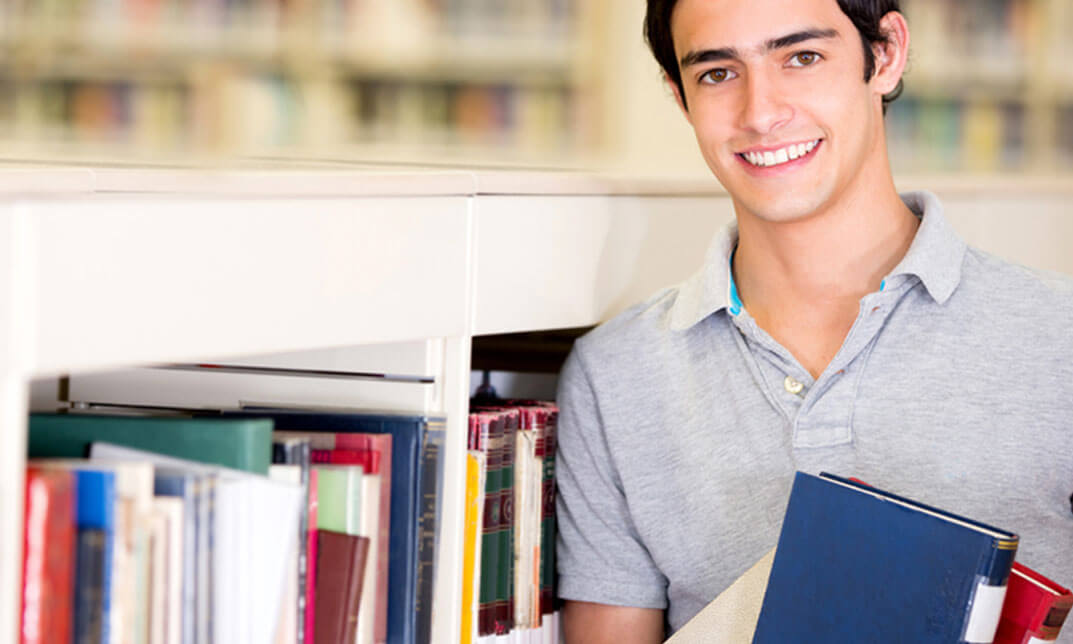
Earn your EYFS Teaching Diploma and enhance your skills in Early Years Foundation Stage education. Our comprehensive program provides a deep understanding of child development, curriculum planning, and effective teaching strategies. Prepare to excel in the field of early childhood education with this accredited diploma, equipping you with the knowledge and confidence to create a positive impact on young learners' lives.

Dedicated Mental Health Support Worker providing compassionate assistance to individuals facing mental health challenges. Offering emotional support, fostering coping skills, and promoting well-being. Committed to creating a safe and nurturing environment for clients on their journey to recovery. Your ally in mental health empowerment.

Heating, Ventilation & Air Conditioning (HVAC) Technician
By IOMH - Institute of Mental Health
Overview of Heating, Ventilation & Air Conditioning (HVAC) Technician Whether it's the middle of a heatwave or the depths of winter, we rely on our heating and cooling systems to keep us comfortable. As an HVAC technician, you'll be at the frontline, maintaining homes and businesses running smoothly. According to the Office for National Statistics, over 170,000 HVAC engineers are in the UK, with demand growing as climate change leads to more extreme temperatures. This comprehensive Heating, Ventilation & Air Conditioning (HVAC) Technician course covers everything you need - from the fundamentals of thermodynamics to safety procedures. Empower your future with the knowledge and skills to keep the world comfortable and relaxed. Enrol today and unlock the potential within you! Get a Quick Look at The Course Content: This Heating, Ventilation & Air Conditioning (HVAC) Technician Course will help you to learn: Explain the principles of heating, ventilation and air conditioning systems. Identify and select appropriate HVAC equipment and tools. Installed, maintained, and repaired HVAC systems and components. Follow safety procedures for working with electrical, gas and refrigeration systems. Troubleshoot faults in HVAC systems and carry out diagnostic tests. Communicate effectively with clients to diagnose issues. This course covers the topic you must know to stand against the tough competition. The future is truly yours to seize with this Heating, Ventilation & Air Conditioning (HVAC) Technician. Enrol today and complete the course to achieve a certificate that can change your career forever. Details Perks of Learning with IOMH One-To-One Support from a Dedicated Tutor Throughout Your Course. Study Online - Whenever and Wherever You Want. Instant Digital/ PDF Certificate. 100% Money Back Guarantee. 12 Months Access. Process of Evaluation After studying the course, an MCQ exam or assignment will test your skills and knowledge. You have to get a score of 60% to pass the test and get your certificate. Certificate of Achievement Certificate of Completion - Digital / PDF Certificate After completing the Heating, Ventilation & Air Conditioning (HVAC) Technician course, you can order your CPD Accredited Digital / PDF Certificate for £5.99. Certificate of Completion - Hard copy Certificate You can get the CPD Accredited Hard Copy Certificate for £12.99. Shipping Charges: Inside the UK: £3.99 International: £10.99 Who Is This Course for? Individuals looking to start a career as an HVAC technician or engineer. Technicians want to expand their skills and knowledge in the field. Experienced HVAC professionals are seeking a refresher or certification. Builders, electricians and plumbers are looking to diversify their services. Facilities managers are responsible for maintaining HVAC systems. Requirements There is no prerequisite to enrol in this course. You don't need any educational qualification or experience to enrol in the Heating, Ventilation & Air Conditioning (HVAC) Technician course. Do note: you must be at least 16 years old to enrol. Any internet-connected device, such as a computer, tablet, or smartphone, can access this online course. Career Path The certification and skills you get from this Heating, Ventilation & Air Conditioning (HVAC) Technician Course can help you advance your career and gain expertise in several fields, allowing you to apply for high-paying jobs in related sectors. HVAC Engineer - £30k to £48k per year. Service Technician - £21k to £31k per year. Installation Technician - £22k to £45k per year. Facilities Manager - £30k to £60k per year. HVAC Inspector - £35k to £55k per year. Frequently Asked Questions (FAQ's) Q. How do I purchase a course? 1. You need to find the right course on our IOMH website at first. You can search for any course or find the course from the Courses section of our website. 2. Click on Take This Course button, and you will be directed to the Cart page. 3. You can update the course quantity and also remove any unwanted items in the CART and after that click on the Checkout option and enter your billing details. 4. Once the payment is made, you will receive an email with the login credentials, and you can start learning after logging into the portal. Q. I have purchased the course when will I be able to access the materials? After purchasing the course, you should receive an email with the login credentials within 24 hours. Please check your spam or junk folder if you didn't receive it in your inbox. You can access your courses by logging into your account. If you still need any assistance, please get in touch with our Customer Support team by providing the details of your purchase. Q. I haven't received my certificate yet. What should I do? You should receive your Digital Certificate within 24 hours after placing the order, and it will take 3-9 days to deliver the hard copies to your address if you are in the UK. For International Delivery, it will take 20-25 days. If you require any assistance, get in touch with our dedicated Customer Support team, and your queries/issues will be dealt with accordingly. Q. I don't have a credit/debit card, what other methods of payment do you accept? You can make the payment using PayPal or you can Bank Transfer the amount. For Bank transfer you will require an invoice from us and you need to contact our Customer Support team and provide details of your purchase to get the invoice. After that, you will receive an email with the invoice and bank details and you can make the payment accordingly. Q. Can I do the courses from outside UK? We are an online course provider, and learners from anywhere in the world can enrol on our courses using an internet-connected device. Q. When I log into the account it says 'Contact Administrator'. To resolve this issue, please log out of your account and then log back in. Course Curriculum Heating, Ventilation & Air Conditioning (HVAC) Technician Module 01: Introduction to Heating, Ventilation & Air Conditioning (HVAC) 00:16:00 Module 02: Heating Fundamentals and Psychrometrics 00:36:00 Module 03: HVAC Systems 00:18:00 Module 04: Heating and Ventilation 00:25:00 Module 05: Air Conditioning Systems for HVAC Technicians 00:26:00 Module 06: Compressors, Water Chillers, and Fans 00:28:00 Module 07: Piping for HVAC Technician 00:23:00 Module 08: Duct System in HVAC 00:31:00 Module 09: Refrigeration and Refrigerants 00:24:00 Module 10: Special Applications 00:27:00 Module 11: HVAC System Selection 00:21:00 Module 12: Safety in the HVAC Industry 00:30:00

Information on the risks and practical advice to address them TSC's eBooks, whitepapers, and reports cover some of the most important risks in information and cyber security — risks that constantly challenge information and cyber security professionals who work tirelessly to reduce them across their organisations and home users alike.

IGCSE Sociology
By Spark Generation
Unlock the dynamics of human society with Spark Generation! Dive into the realms of culture, identity, and social change. Gain a comprehensive understanding of how societies function thanks to this Cambridge self-paced course provided by Spark Generation. :)
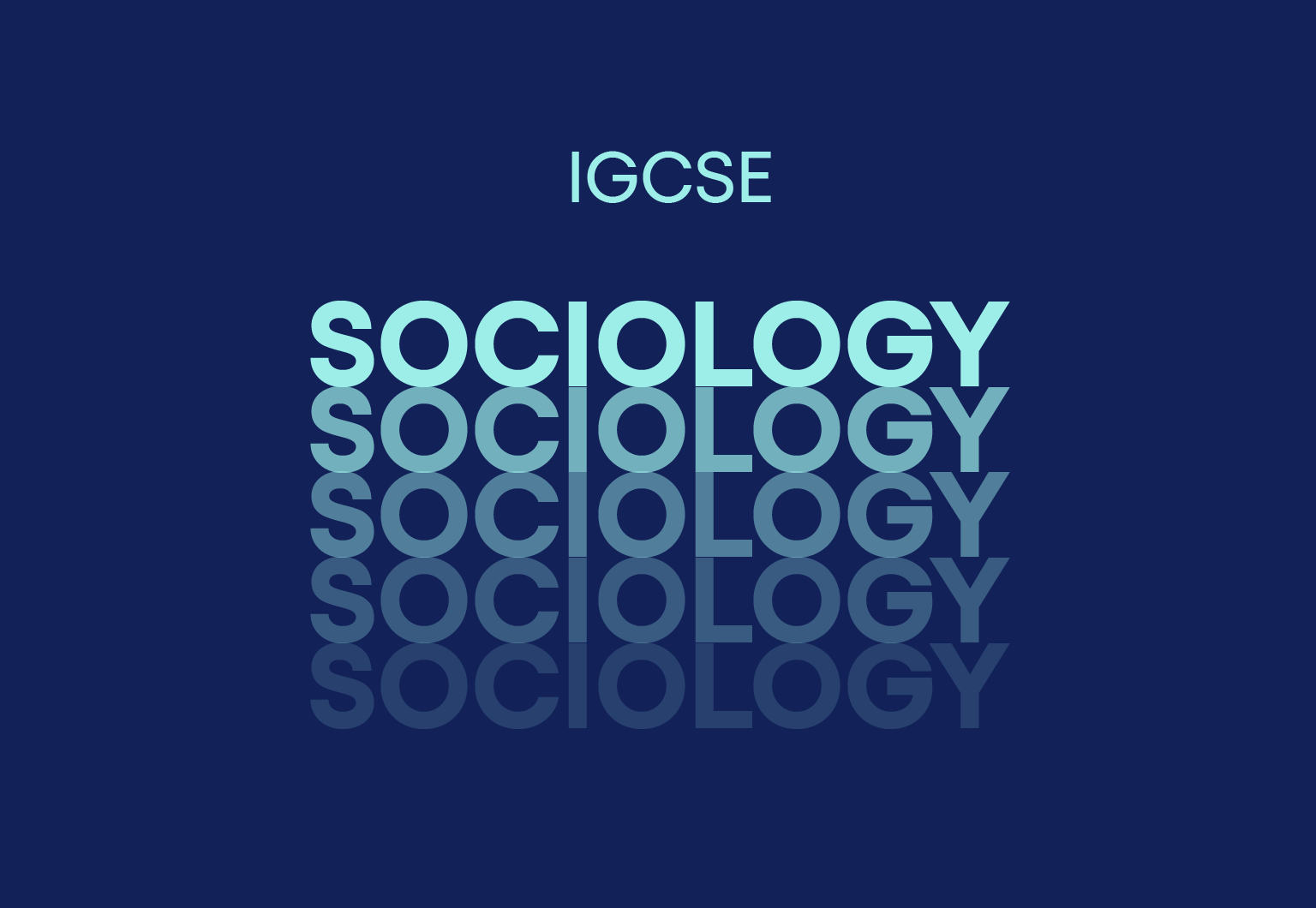
Course Overview Learn the Latest Skills | Accredited by CPD | Recognised Certificate | MCQ Based Exam & Tutor Support | Interactive Video Training Mental health is just as important as physical health. However, a healthy body will not do you good if your mental health is abysmal. And the sad thing is that many people struggle with their mental health. And most people don't even realise that they need professional help. Therefore, we created this Mental Health Support Worker Training - Level 3 course. If you want to learn about mental health and help people suffering from mental health issues, this course is for you. You will gain the skills to understand various mental health conditions and how to work with and provide treatment for people struggling with their mental health. Get started with our course now and get proper mental support worker training to help people with their mental health. Enrol now and get certified! Please note: This course only gives you the theoretical knowledge you need to excel in this field. This Mental Health Support Worker Training - Level 3 doesn't entitle you to practise as a professional in this field. What Will You Learn? Overview of mental health support worker Learn about different anxiety and mood disorders How to treat various mental illness Laws and policies concerning mental health Have a strong, flexible mental aptitude and adapt to unpredictable situations What classes are included in this package? Earn a digital Certificate upon successful completion accredited by UK and internationally recognised accredited qualification There are no set schedules, so you can work at your own pace. Our email and live chat specialists are available to assist you 24 hours a day, 7 days a week. On weekdays, you'll have access to a full-time tutor. Learn in a user-friendly, cutting-edge online learning environment. High-quality e-learning study materials Lifetime Access Benefit from instant feedback through mock exams and multiple-choice assessments Who Should Take This Course? Mental Health Support Worker Training - Level 3 is suitable for anyone who wants to gain extensive knowledge, potential experience and professional skills in the related field. This is a great opportunity for all students from any academic background to learn more about this subject. Career Path Training offered by the Mental Health Support Worker Training - Level 3 could potentially benefit a range of roles but would particularly enhance careers in: Health Care Assistant Support Worker Home care support worker Clinical Psychiatrist Nurse Neuropsychologist Course Design The course is delivered through our online learning platform, accessible through any internet-connected device. There are no formal deadlines or teaching schedules, meaning you are free to study the course at your own pace. You are taught through a combination of Video lessons Online study materials Mock exams Multiple-choice assessments Assignment Certification After the successful completion of the final assessment, you will receive a CPD-accredited certificate of achievement. The PDF certificate is for £9.99, and it will be sent to you immediately after through e-mail. You can get the hard copy for £15.99, which will reach your doorsteps by post. Method of Assessment On successful completion of the Mental Health Support Worker Training - Level 3, you will be required to sit an online multiple-choice assessment. You will need to score 60% or above to pass the course. The assessment will be evaluated automatically and the results will be given to you immediately. Retake fee If you do not pass the exam first time, you can purchase the Retake Exam for £1.99 and try again. Course Contents Module 1: Introduction to Mental Health Module 2: Overview of Mental Health Support Worker Module 3: Childhood and Adolescent Psychiatric Disorders Module 4: Stress and Anxiety Disorders Module 5: Schizophrenia Module 6: Personality Disorders Module 7: Mood Disorders Module 8: Eating & Sleeping Disorders Module 9: Self-Harm and Suicide Module 10: Medication and Therapy in the Treatment of Mental Illness Module 11: Mental Health Legislation and Services Module 12: Community Mental Health Teams (CMHTs) Module 13: The Participation of the Service User

Search By Location
- introduction Courses in London
- introduction Courses in Birmingham
- introduction Courses in Glasgow
- introduction Courses in Liverpool
- introduction Courses in Bristol
- introduction Courses in Manchester
- introduction Courses in Sheffield
- introduction Courses in Leeds
- introduction Courses in Edinburgh
- introduction Courses in Leicester
- introduction Courses in Coventry
- introduction Courses in Bradford
- introduction Courses in Cardiff
- introduction Courses in Belfast
- introduction Courses in Nottingham