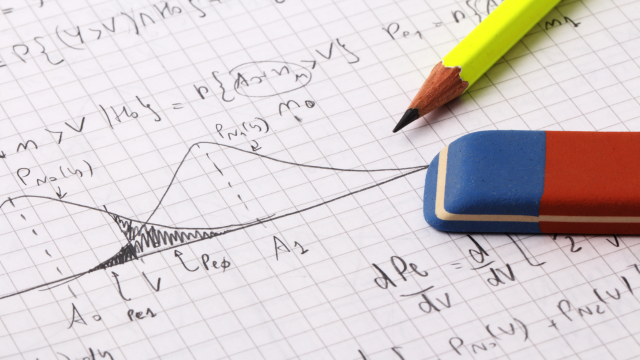- Professional Development
- Medicine & Nursing
- Arts & Crafts
- Health & Wellbeing
- Personal Development
27881 Courses
Letting Agent
By Compete High
ð¡ Unlock Your Potential in the Real Estate Industry with Letting Agent Course! ð¡ Are you passionate about real estate? Dreaming of a rewarding career where you help people find their perfect homes? Look no further! Our comprehensive Letting Agent course is your gateway to success in the dynamic world of property management. ð Why Choose Letting Agent Course? ð In today's competitive real estate market, specialized knowledge and skills are essential for success. Our Letting Agent course equips you with the expertise needed to excel in the field of property rental management. From understanding tenancy laws to mastering effective property marketing strategies, this course covers it all. Here are some key benefits of enrolling in our Letting Agent course: Expert Guidance: Learn from industry experts with years of experience in property management. Gain insights, tips, and tricks that only seasoned professionals can provide. Practical Skills: Acquire practical, hands-on skills that are directly applicable to real-world scenarios. From conducting property viewings to negotiating rental agreements, you'll be prepared for every aspect of the job. Stay Updated: The real estate industry is constantly evolving, with new laws, regulations, and trends emerging regularly. Our course ensures you stay up-to-date with the latest developments, keeping you ahead of the curve. Boost Your Confidence: Build confidence in your abilities as a letting agent. By mastering the necessary skills and knowledge, you'll approach every client interaction with assurance and professionalism. Career Advancement: Whether you're starting your career in real estate or looking to take it to the next level, our Letting Agent course provides the foundation for long-term career growth and success. ð©âð¼ Who is this for? ð¨âð¼ Our Letting Agent course is perfect for individuals who are: Aspiring real estate professionals looking to specialize in property rental management. Existing letting agents seeking to enhance their skills and knowledge. Property owners interested in managing their rental properties more effectively. Anyone passionate about real estate and eager to pursue a rewarding career in the field. No matter your background or experience level, our course is designed to accommodate learners of all types, ensuring everyone has the opportunity to succeed in the real estate industry. ð Career Path ð Upon completing our Letting Agent course, you'll be well-equipped to pursue various exciting career opportunities in the real estate sector, including: Letting Agent: Secure employment as a letting agent with real estate agencies, property management companies, or independent landlords. Assist clients in finding suitable rental properties, managing tenancy agreements, and ensuring smooth property transactions. Property Manager: Advance your career to become a property manager responsible for overseeing multiple rental properties. From handling maintenance requests to resolving tenant disputes, you'll play a crucial role in maintaining property value and tenant satisfaction. Real Estate Consultant: Leverage your expertise to offer consultancy services to property investors, landlords, and tenants. Provide valuable insights, market analysis, and strategic advice to help clients make informed decisions in the real estate market. Entrepreneur: Launch your own property management business and become your own boss. With the knowledge and skills gained from our Letting Agent course, you'll have the confidence and expertise to build a successful venture in the thriving real estate industry. Don't let this opportunity pass you by! Enroll in our Letting Agent course today and take the first step towards a fulfilling and lucrative career in real estate. Unlock your potential and embark on a journey to success with us! ð Secure Your Future in Real Estate with Letting Agent Course! ð FAQ (Frequently Asked Questions) Q1: What is a letting agent, and what services do they provide? A letting agent is a professional intermediary who facilitates the rental process between landlords and tenants. They offer a range of services, including property management, tenant sourcing, rent collection, maintenance coordination, and legal guidance. Letting agents act as a bridge between landlords seeking to rent out their properties and tenants looking for suitable accommodation. Their expertise lies in efficiently managing rental properties while ensuring compliance with relevant laws and regulations. Q2: How do I choose the right letting agent for my property? Selecting the right letting agent is crucial for a successful and hassle-free rental experience. Start by researching reputable agents in your area, reading reviews, and asking for recommendations from friends or fellow landlords. Consider factors such as their experience, track record, fees, and the range of services they offer. It's also essential to meet with potential agents in person to discuss your requirements and assess their professionalism and communication skills. Q3: What are the benefits of using a letting agent? Letting agents provide numerous benefits for both landlords and tenants. For landlords, they offer expertise in marketing properties, screening tenants, handling paperwork, and managing day-to-day operations, ultimately saving time and reducing stress. Tenants benefit from having a professional point of contact for any issues or maintenance requests, as well as access to a wider selection of rental properties through the agent's network. Q4: How much does it cost to use a letting agent's services? The cost of using a letting agent's services can vary depending on factors such as the location, the level of service required, and the agent's fee structure. Typically, letting agents charge either a flat fee or a percentage of the monthly rent for their services. Landlords should carefully review the agent's fee schedule and consider the value provided before making a decision. Q5: Are letting agents regulated, and what protections do they offer? Yes, letting agents are regulated by various governing bodies, such as the Association of Residential Letting Agents (ARLA) or the National Association of Estate Agents (NAEA), which set standards of professionalism and conduct. Choosing a regulated agent provides landlords and tenants with additional peace of mind, as they adhere to strict codes of practice and offer client money protection schemes to safeguard funds. It's essential to verify an agent's accreditation and memberships before engaging their services. Course Curriculum Module 1-Introduction to Real Estate Introduction to Real Estate 00:00 Module 2- Dealing with Buyer's Dealing with Buyer's 00:00 Module 3- FROM REAL ESTATE BROKER TO REAL ESTATE PROFESSIONAL FROM REAL ESTATE BROKER TO REAL ESTATE PROFESSIONAL 00:00 Module 4- ON THE PROWL FOR HOT PROPERTIES! ON THE PROWL FOR HOT PROPERTIES! 00:00 Module 5- COMMON SELLING MISTAKES COMMON SELLING MISTAKES 00:00 Module 6-Financing Financing 00:00

Safeguarding Officer Training
By IOMH - Institute of Mental Health
Overview of Safeguarding Officer Training Join our Safeguarding Officer Training course and discover your hidden skills, setting you on a path to success in this area. Get ready to improve your skills and achieve your biggest goals. The Safeguarding Officer Training course has everything you need to get a great start in this sector. Improving and moving forward is key to getting ahead personally. The Safeguarding Officer Training course is designed to teach you the important stuff quickly and well, helping you to get off to a great start in the field. So, what are you looking for? Enrol now! Get a quick look at the course content: This Safeguarding Officer Training Course will help you to learn: Learn strategies to boost your workplace efficiency. Hone your skills to help you advance your career. Acquire a comprehensive understanding of various topics and tips. Learn in-demand skills that are in high demand among UK employers This course covers the topic you must know to stand against the tough competition. The future is truly yours to seize with this Safeguarding Officer Training. Enrol today and complete the course to achieve a certificate that can change your career forever. Details Perks of Learning with IOMH One-To-One Support from a Dedicated Tutor Throughout Your Course. Study Online - Whenever and Wherever You Want. Instant Digital/ PDF Certificate. 100% Money Back Guarantee. 12 Months Access. Process of Evaluation After studying the course, an MCQ exam or assignment will test your skills and knowledge. You have to get a score of 60% to pass the test and get your certificate. Certificate of Achievement Certificate of Completion - Digital / PDF Certificate After completing the Safeguarding Officer Training course, you can order your CPD Accredited Digital / PDF Certificate for £5.99. Certificate of Completion - Hard copy Certificate You can get the CPD Accredited Hard Copy Certificate for £12.99. Shipping Charges: Inside the UK: £3.99 International: £10.99 Who Is This Course for? This Safeguarding Officer Training is suitable for anyone aspiring to start a career in relevant field; even if you are new to this and have no prior knowledge, this course is going to be very easy for you to understand. On the other hand, if you are already working in this sector, this course will be a great source of knowledge for you to improve your existing skills and take them to the next level. This course has been developed with maximum flexibility and accessibility, making it ideal for people who don't have the time to devote to traditional education. Requirements You don't need any educational qualification or experience to enrol in the Safeguarding Officer Training course. Do note: you must be at least 16 years old to enrol. Any internet-connected device, such as a computer, tablet, or smartphone, can access this online course. Career Path The certification and skills you get from this Safeguarding Officer Training Course can help you advance your career and gain expertise in several fields, allowing you to apply for high-paying jobs in related sectors. Course Curriculum Safeguarding Officer: Safeguarding Module 01: Introduction 00:45:00 Module 02: Safeguarding structure and guidance 01:00:00 Module 03: Your Responsibilities 00:42:00 Module 04: Recognising And Responding To Abuse 01:18:00 Module 05: Responses Under The Safeguarding Structure 01:18:00 Module 06: Working Together And Sharing Information 00:27:00 Module 07: Recording information 00:57:00

Business Analysis - Foundation
By Nexus Human
Duration 3 Days 18 CPD hours This course is intended for The Foundation course is designed for individuals who want to gain an overview of Business Analysis (Business Analysts, Requirements Engineers, Product manager, Product Owner, Chief Product Owner, Service Manager, Service Owner, Project manager, Consultants) Overview Students should be able to demonstrate knowledge and understanding of business analysis principles and techniques. Key areas are: the role and competencies of a business analyst strategy analysis business system and business process modelling stakeholder analysis investigation and modelling techniques requirements engineering business case development The business analyst role analyzes, understands and manages the requirements in a customer-supplier relationship and ensures that the right products are delivered. The Foundation Seminar gives a good introduction to the spectrum of this responsibility. Course Introduction Let?s Get to Know Each Other Course Overview Course Learning Objectives Course Structure Course Agenda Introduction to Business Analysis Structure and Benefits of Business Analysis Foundation Exam Details Business Analysis Certification Scheme What is Business Analysis? Intent and Context Origins of business analysis The development of business analysis The scope of business analysis work Taking a holistic approach The role and responsibilities of the business analyst The competencies of a Business Analyst Personal qualities Business knowledge Professional techniques The development of competencies Strategy Analysis The context for strategy The defiition of strategy Strategy development External environmental analysis Internal invironmental analysis SWOT analysis Executing strategy Business Analysis Process Model An approach to problem solving Stages of the business analysis process model Objectives of the process model stages Procedures for each process model stage Techniques used within each process model stage Investigation Techniques Interviews Observation Workshops Scenarios Prototyping Quantitative approaches Documenting the current situation Stakeholder Analysis and Management Stakeholder categories and identification Analysing stakeholders Stakeholder management strategies Managing stakeholders Understanding stakeholder perspectives Business activity models Modelling Business Processes Organizational context An altrnative view of an organization The organizational view of business processes Value propositions Process models Analysing the as-is process model Improving business processes (to-be business process) Defining the Solution Gab analysis Introduction to Business Architecture Definition to Business Architecture Business Architecture techniques Business and Financial Case The business case in the project lifecycle Identifying options Assessing project feasibility Structure of a business case Investment appraisal Establishing the Requirements A framework for requirements engineering Actors in requirements engineering Requirements elicitation Requirements analysis Requirements validation Documenting and Managing the Requirements The requirements document The requirements catalogue Managing requirements Modelling the Requirements Modelling system functions Modelling system data Delivering the Requirements Delivering the solution Context Lifecycles Delivering the Business Solution BA role in the business change lifecycle Design stage Implementation stage Realization stage

Urban Farming and Gardening
By IOMH - Institute of Mental Health
Overview of Urban Farming and Gardening Join our Urban Farming and Gardening course and discover your hidden skills, setting you on a path to success in this area. Get ready to improve your skills and achieve your biggest goals. The Urban Farming and Gardening course has everything you need to get a great start in this sector. Improving and moving forward is key to getting ahead personally. The Urban Farming and Gardening course is designed to teach you the important stuff quickly and well, helping you to get off to a great start in the field. So, what are you looking for? Enrol now! This Urban Farming and Gardening Course will help you to learn: Learn strategies to boost your workplace efficiency. Hone your skills to help you advance your career. Acquire a comprehensive understanding of various topics and tips. Learn in-demand skills that are in high demand among UK employers This course covers the topic you must know to stand against the tough competition. The future is truly yours to seize with this Urban Farming and Gardening. Enrol today and complete the course to achieve a certificate that can change your career forever. Details Perks of Learning with IOMH One-To-One Support from a Dedicated Tutor Throughout Your Course. Study Online - Whenever and Wherever You Want. Instant Digital/ PDF Certificate. 100% Money Back Guarantee. 12 Months Access. Process of Evaluation After studying the course, an MCQ exam or assignment will test your skills and knowledge. You have to get a score of 60% to pass the test and get your certificate. Certificate of Achievement Certificate of Completion - Digital / PDF Certificate After completing the Urban Farming and Gardening course, you can order your CPD Accredited Digital / PDF Certificate for £5.99. Certificate of Completion - Hard copy Certificate You can get the CPD Accredited Hard Copy Certificate for £12.99. Shipping Charges: Inside the UK: £3.99 International: £10.99 Who Is This Course for? This Urban Farming and Gardening is suitable for anyone aspiring to start a career in relevant field; even if you are new to this and have no prior knowledge, this course is going to be very easy for you to understand. On the other hand, if you are already working in this sector, this course will be a great source of knowledge for you to improve your existing skills and take them to the next level. This course has been developed with maximum flexibility and accessibility, making it ideal for people who don't have the time to devote to traditional education. Requirements You don't need any educational qualification or experience to enrol in the Urban Farming and Gardening course. Do note: you must be at least 16 years old to enrol. Any internet-connected device, such as a computer, tablet, or smartphone, can access this online course. Career Path The certification and skills you get from this Urban Farming and Gardening Course can help you advance your career and gain expertise in several fields, allowing you to apply for high-paying jobs in related sectors. Course Curriculum Module 1: Introduction to Urban Farming and Gardening 00:15:00 Module 2: Essential Gardening Tools and Equipment 00:15:00 Module 3: Planning and Budgeting for Urban Farming 00:14:00 Module 4: Soil Preparation and Planting Techniques 00:14:00 Module 5: Pest Management and Plant Health 00:15:00 Module 6: Sustainable Practices in Urban Farming 00:14:00 Module 7: Plant Care and Harvesting 00:14:00 Module 8: Design and Construction for Urban Gardens 00:00:00

Course Overview Microsoft Excel has brought a revolutionary change in the field of data management. It is one of the key skills that every employer looks for in a potential employee. The 50 MS Excel Tips to Upgrade your Excel Skill to the Next Level course is designed to equip you with adequate expertise in Excel. This course is a golden opportunity to add a highly beneficial skill to your resume and impress your employers. In this 50 MS Excel Tips to Upgrade your Excel Skill to the Next Level course, you will receive a wide range of valuable tips to elevate your MS Excel skills. The course will show you the process of adding a link in the formula bar and adding multiple columns and rows within a blink. You will become skilled in quick calculations in the status bar. From the informative modules, you will identify the shortcut keys and learn to navigate between worksheets. The lessons will introduce you to the method of ZIP code format. You will understand how to move cell directions and convert numbers to text. This 50 MS Excel Tips to Upgrade your Excel Skill to the Next Level course is packed with valuable information about MS Excel. So enroll in the course and become a proficient MS Excel user. Learning Outcomes Learn how to navigate between worksheets using shortcut keys Understand the process of creating a custom autofill list and importing data from webpages Build the skills to hide workbook elements Enrich your understanding of advanced transpose Grasp the techniques of moving cell directions and deleting data Know how to convert text to numbers Who is this course for? This 50 MS Excel Tips to Upgrade your Excel Skill to the Next Level course is for those who want to improve their Excel skills. Entry Requirement This course is available to all learners, of all academic backgrounds. Learners should be aged 16 or over to undertake the qualification. Good understanding of English language, numeracy and ICT are required to attend this course. Certification After you have successfully completed the course, you will be able to obtain an Accredited Certificate of Achievement. You can however also obtain a Course Completion Certificate following the course completion without sitting for the test. Certificates can be obtained either in hardcopy at the cost of £39 or in PDF format at the cost of £24. PDF certificate's turnaround time is 24 hours, and for the hardcopy certificate, it is 3-9 working days. Why choose us? Affordable, engaging & high-quality e-learning study materials; Tutorial videos/materials from the industry-leading experts; Study in a user-friendly, advanced online learning platform; Efficient exam systems for the assessment and instant result; The UK & internationally recognized accredited qualification; Access to course content on mobile, tablet or desktop from anywhere anytime; The benefit of career advancement opportunities; 24/7 student support via email. Career Path The 50 MS Excel Tips to Upgrade your Excel Skill to next Level course is a useful qualification to possess and would be beneficial for any related profession or industry such as: Administrative Assistant Data Analyst Accountants Financial Analyst Retail Store Manager Project Manager Business Analyst Unit 01: Introduction Welcome 00:02:00 Unit 02: Excel Productivity Tips -Part 1 Camera Tool 00:05:00 Add Line Break in Formula Bar 00:03:00 Advanced Copy-Paste using Office Clipboard 00:03:00 Navigation between Worksheets using Shortcut Keys 00:01:00 Flash Fill 00:02:00 Add Multiple Rows and Columns Quickly 00:02:00 Delete Blank Rows 00:03:00 Multi Level Row and Column Sorting 00:04:00 Add Sparklines 00:03:00 Paste Special - Transpose 00:03:00 Unit 03: Excel Productivity Tips - Part 2 Snap to Grid 00:03:00 Create Custom Auto fill List 00:06:00 Absolute Cell Reference 00:03:00 Import Data from Web page 00:04:00 Move Cell Direction 00:03:00 Delete Data using Mouse 00:02:00 Status Bar Quick Calculations 00:03:00 Link Text Boxes to Cell 00:04:00 Phone Number and ZIP Code Format 00:04:00 Speaking Cell 00:05:00 Unit 04: Excel Productivity Tips - Part 3 Invisible Text 00:03:00 Worksheet Grouping 00:04:00 Advanced Transpose 00:04:00 XLStart Folder 00:03:00 Use Slicers 00:05:00 Convert Text to Numbers 00:03:00 Hiding Workbook Elements 00:02:00 Useful Shortcut Keys 00:03:00 Sort data from Left to Right 00:03:00 Advanced Filter (Complex) 00:11:00 Unit 05: Excel Productivity Tips - Part 4 Email as PDF 00:02:00 Synchronous Scrolling 00:03:00 Quick Analysis of data within Excel 00:02:00 Fill blank cells with Value 00:03:00 Hidden Chart Source Data 00:03:00 Two more Shortcuts 00:03:00 Add Blank Rows 00:03:00 Custom views in Excel 00:06:00 EMBED Feature 00:04:00 Adding Country code in Mobile Numbers 00:04:00 Unit 05: Excel Productivity Tips - Part 5 Plot an Average Line to a Chart 00:04:00 3D Referencing 00:04:00 Extract Unique Values 00:03:00 Excel Array Formula 00:04:00 Forecast Sheet 00:04:00 Add Spin Controls in Excel 00:05:00 Move Data using Mouse 00:01:00 Add new entry in Auto Correct to use across Office Applications 00:05:00 Find Differences between Two Lists 00:02:00 Find formulas Quickly 00:02:00 Unit: 06 Wrap Up Thank You 00:01:00 Certificate and Transcript Order Your Certificates and Transcripts 00:00:00

Search By Location
- introduction Courses in London
- introduction Courses in Birmingham
- introduction Courses in Glasgow
- introduction Courses in Liverpool
- introduction Courses in Bristol
- introduction Courses in Manchester
- introduction Courses in Sheffield
- introduction Courses in Leeds
- introduction Courses in Edinburgh
- introduction Courses in Leicester
- introduction Courses in Coventry
- introduction Courses in Bradford
- introduction Courses in Cardiff
- introduction Courses in Belfast
- introduction Courses in Nottingham